16 Best Adobe Workfront Alternatives in 2024
Adobe Workfront connects creative workflows from beginning to end. It's designed to handle project portfolios, sort out tasks, team up with others, and keep tabs on project progress as it happens. While some creative teams might see it as a great addition to their Adobe toolkit, others think it puts the brakes on their productivity.
In this article, we'll take a deep dive into each of these alternatives, exploring their features and pricing. Whether you’re a project manager, part of a large marketing team, or just starting your creative business, we've got you covered with various options to suit every need and budget.
Why should I look for an Adobe Workfront alternative?
Adobe Workfront is not everyone’s cup of tea. Based on genuine reviews, here are three compelling reasons to consider switching to an alternative solution.
#1 Complicated interface
While the software has many features that can benefit users, many have found the interface complicated and overwhelming.
The software offers a plethora of functionalities, from task management to timeline coordination and team collaboration. This extensive range of features can pose a challenge for new users trying to navigate and grasp effective usage of the software.
Another factor that contributes to the interface's complexity is the software's layout.
The software's interface can be overwhelming and crowded, with various buttons, tabs, and menus that can be confusing to navigate.
However, with all that functionality, the tool becomes confusing to do simple project management. Here's a review from G2:
“It's very typical and difficult to understand at a go. We needed to have several sessions to understand each of the tools in depth. Tasks are not automatically connected and it's very difficult to merge and track the messages if the number of users increases.”
A user on Capterra says:
“It does take some getting used to the program. In order to become familiar with the terminology (tasks vs. projects, dashboards, and reports), a significant amount of onboarding typically occurs. From the standpoint of my team, we utilized our onboarding sessions to personalize dashboards for each team member. Both the designers' and copywriters' dashboards are separate. Thus, even while the intricacy is a drawback, there is a lot of room for additional customization.”
#2 The tool is on the pricey side
While Adobe Workfront is quite secretive about its pricing tiers, reviews suggest they had to reserve some budget. The highly customizable software allows businesses to tailor it to their specific needs. However, this level of customization can come at a premium cost, making it less accessible for companies with smaller budgets.
“Workfront's interface and workflows are a bit complicated, which can make it challenging to use effectively. The cost is also on the higher side with limited customization properties.”
#3 Bugs limit the capabilities of the features
While the software is regularly updated and maintained, some users have reported encountering bugs and glitches that can impact their productivity and overall experience with the software.
“Numerous tools are available within the application, but their execution is not optimal, and bugs often arise when using them.”
Top 16 Adobe Workfront alternatives you should try
Now that we have discussed some common issues with Adobe Workfront, let's explore some of the top alternative options available.
1. Rodeo Drive
A comprehensive project management software solution, Rodeo Drive streamlines project organization from start to finish. With Rodeo Drive, you have access to a range of tools such as project planning, invoicing, and reporting, all in one place.
Here’s a better look at the features that Rodeo Drive has to offer:
#1 Intuitive interface
Unlike the clunky interface of Adobe Workfront, Rodeo Drive features a sleek and modern design that's been revamped for easier project management. With its user-friendly interface, Rodeo Drive makes it seamless to manage projects and finances in one place, reducing the need for extensive administrative work and enhancing overall organization.

An overview of all your projects in Rodeo Drive
#2 Create projects and tasks in a few clicks
Fortunately, the project set-up process in Rodeo Drive is simple enough. Rodeo Drive guides the process by prompting you to begin with a phased budget. This approach enables you to visualize and manage the cost of each project segment before commencing work, which can lead to more efficient cost management.

Easily keep track of your project budget with Rodeo Drive
In effective project management, capacity planning is a fundamental component. Utilize Rodeo Drive's planner to handle your team's workload and upcoming deadlines seamlessly.
Allocate project activities and tasks effortlessly with just a few clicks. Should you need to make adjustments to a deadline, it's as simple as a quick drag and drop.

Adjust the duration of your tasks in one simple motion
#3 Time tracking that’s connected to your budget
Accurate time tracking is essential to bill clients for the appropriate amount of work. Rodeo Drive offers two ways for users to track time. You can start the stopwatch on your planner tab when you begin working on a task or add a timecard after completing the task.
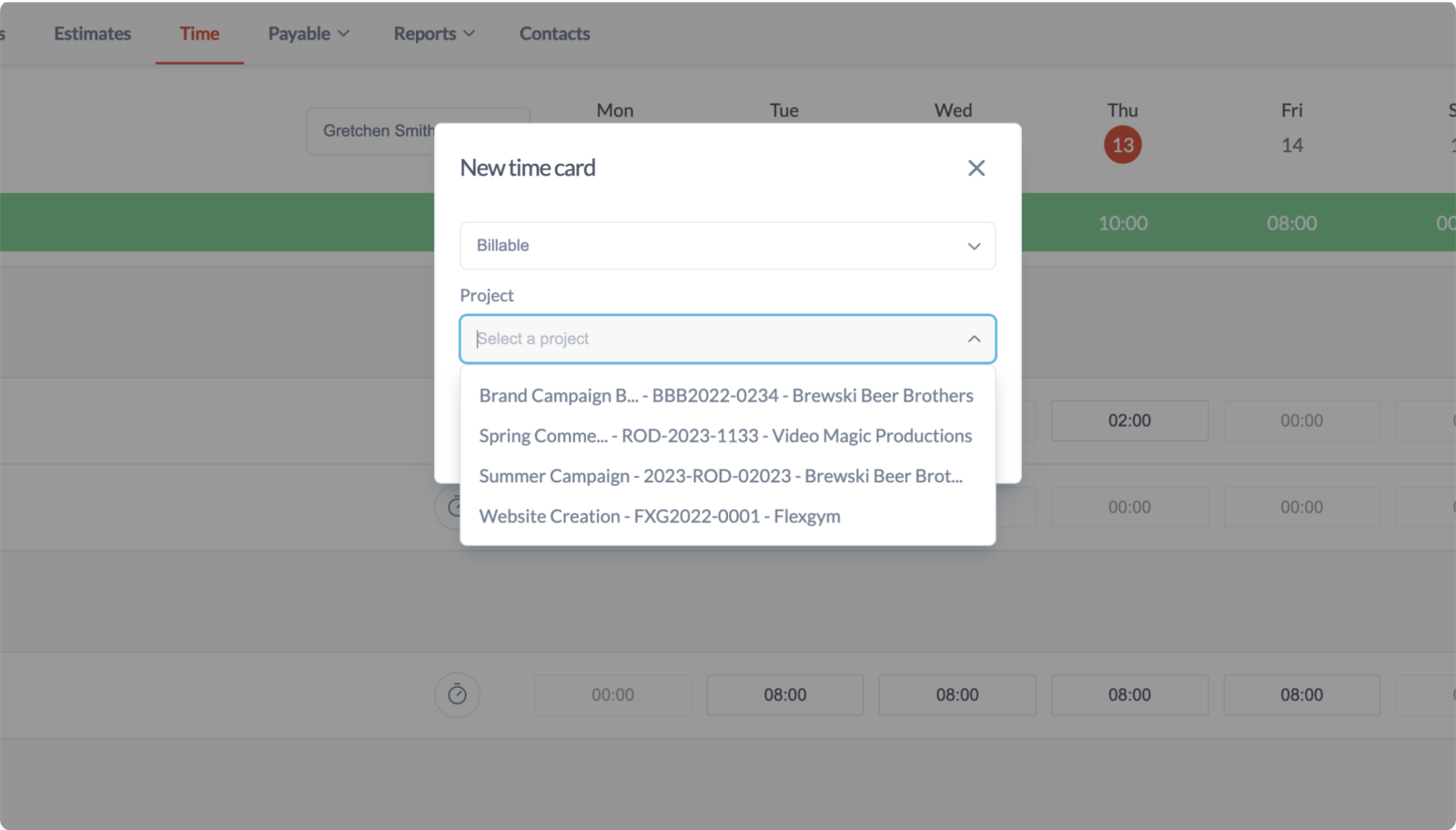
Track your time with Rodeo Drive for accurate billing
Plus, Rodeo Drive's integration with QuickBooks (US) and Xero (UK) further streamlines bookkeeping and billing processes.
Who is this tool for?
Rodeo Drive is specifically built to meet the needs of project teams working in the creative industry. The tool helps out with the administrative side of projects so you can spend more of your time creating. Marketing agencies, video production studios, freelancers, and event organizers are just a few who use Rodeo Drive.
Pricing
Plain and simple, Rodeo Drive pricing is easy to breakdown:
- Free: Access to the features that will help you get your projects going.
- Achiever: At $14.99 per user/month, this plan comes with access to all features, including reporting and unlimited projects.
Want to experience Rodeo Drive for yourself? No worries. Start a free account today.
2. Teamwork
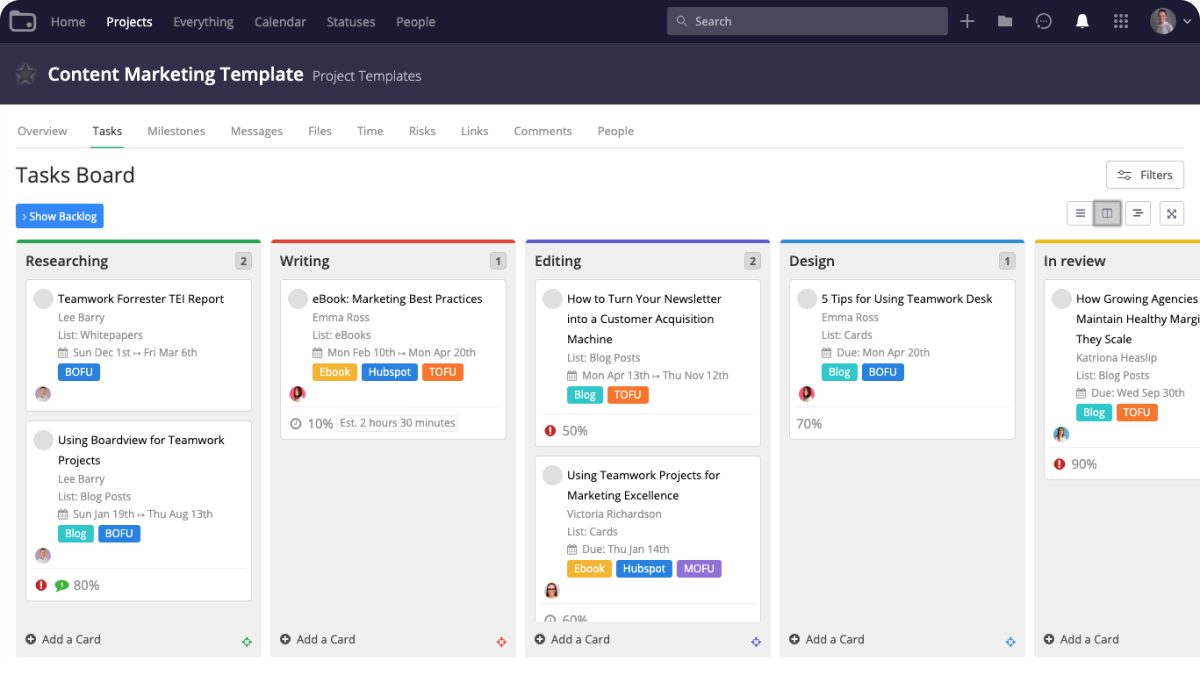
Source: Teamwork
Collaboration is the name of the game for Teamwork, and it delivers in spades for teams looking to streamline their project-based work.
With unlimited free client users included in its more expensive plans, teams with heavy external collaboration will find this feature particularly useful.
While the tool does have some reporting features, it may not meet the needs of teams that require in-depth reporting.
Related: Best Teamwork Alternatives [In Depth Review]
Key features
- Time tracking
- Budgeting and profitability
- File sharing
- Tasks and subtasks
Who is this tool for?
Teamwork offers a range of plan options suitable for companies of any size, with a particular focus on project-based work. All plans require a minimum of 3 or 5 users, it may not be the best option for individual freelancers or startups.
Pricing
- Free forever plan: Up to 5 users, projects templates, and tasks
- Starter plan ($8.99 per user/month): Dashboards, custom inboxes
- Deliver plan ($13.99 per user/month): Time tracking, team management, and invoicing
- Grow plan ($24.99 per user/month): 50 project templates, company timesheets, and workload management
- Scale plan (pricing upon request): Advanced resource scheduling, retainer management, profitability report
3. Basecamp
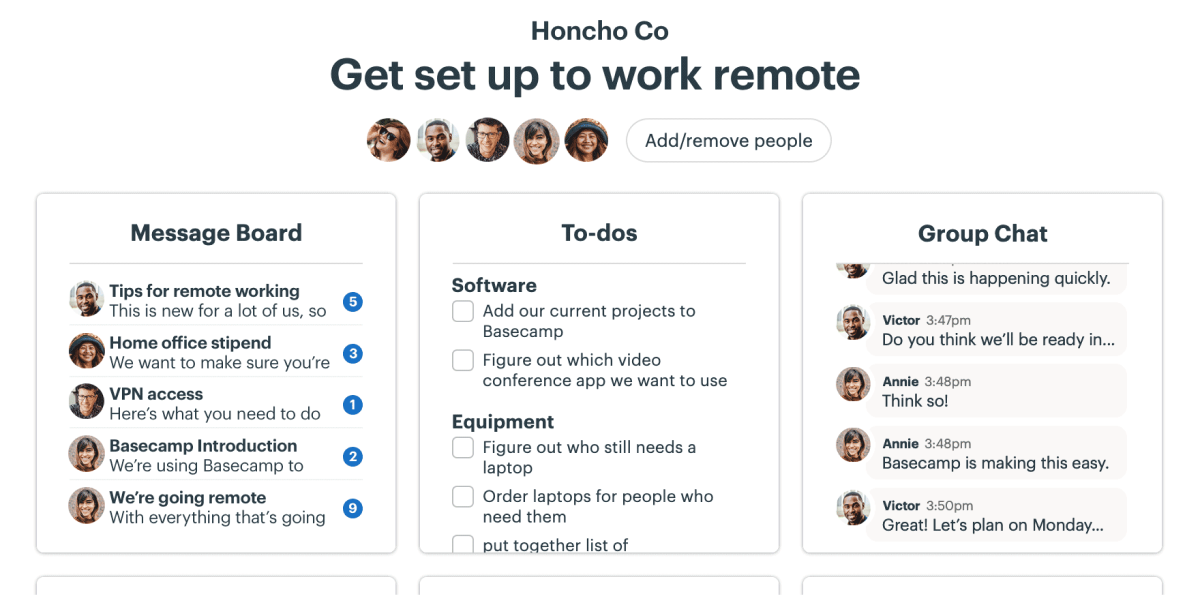
Source: Basecamp
Basecamp is known for its exceptional collaboration features, including group chats, direct messaging, and automatic check-ins, that keep teams connected and updated on project progress.
Basecamp has a notable limitation in its view capabilities, providing only a single project view. This can be frustrating for teams handling multiple projects.
Also read: Best Basecamp Alternatives [Free & Paid]
Key features
- Message boards
- Chat
- To-do lists
- File storage and sharing
Who is this tool for?
Basecamp's pricing model is geared towards either freelancers or enterprise-level organizations. Medium-sized creative companies may find that Basecamp's pricing isn't as affordable compared to other Adobe Workfront alternatives.
Pricing
- Individual plan ($15 per user/month): 500GB file storage and access to all features
- Pro unlimited plan ($349 per month for unlimited users): 1:1 onboarding and 5 TB storage
4. Paymo
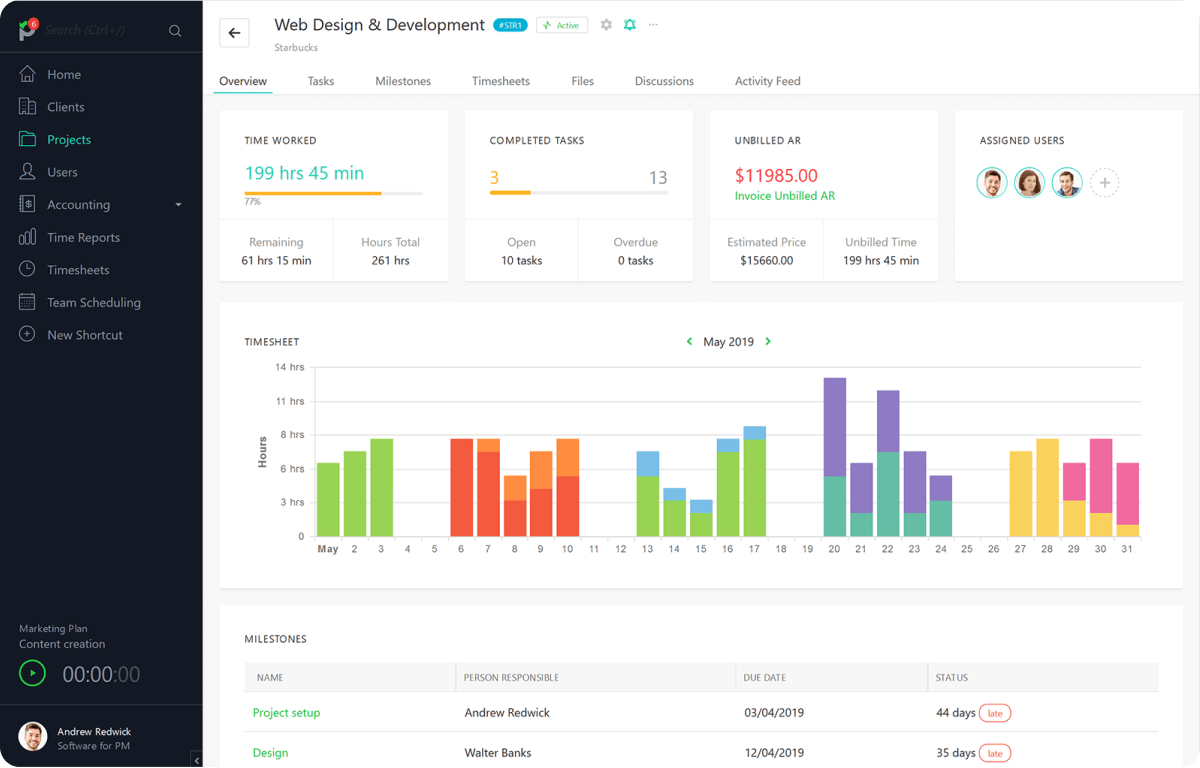
Source: Paymo
Paymo excels in project finances and human resource management, particularly in creating estimates and sending recurring invoices. Its invoicing feature supports various languages and currencies, making it a valuable tool for international teams.
Paymo’s actual project management features are somewhat lacking. Users have reported complications with Paymo’s invoicing abilities and limited reporting options.
Related: Top Paymo Alternatives to Try [Free & Paid]
Key features
- Gantt charts
- Leave planner
- Resource management
- Automatic time tracking
Who is this tool for?
Paymo is an ideal solution for small to medium-sized businesses that require payment processing and human resource management features in addition to the standard capabilities of project management software.
Pricing
- Free plan: unlimited time tracking and invoices
- Starter plan ($9.90 per user/month): unlimited estimates and expenses, 5 GB storage
- Small office plan ($15.90 per user/month): recurring tasks, unlimited tasks and clients
- Business plan ($23.90 per user/month): free onboarding, employee leave management, and 500 GB storage
5. Kantata
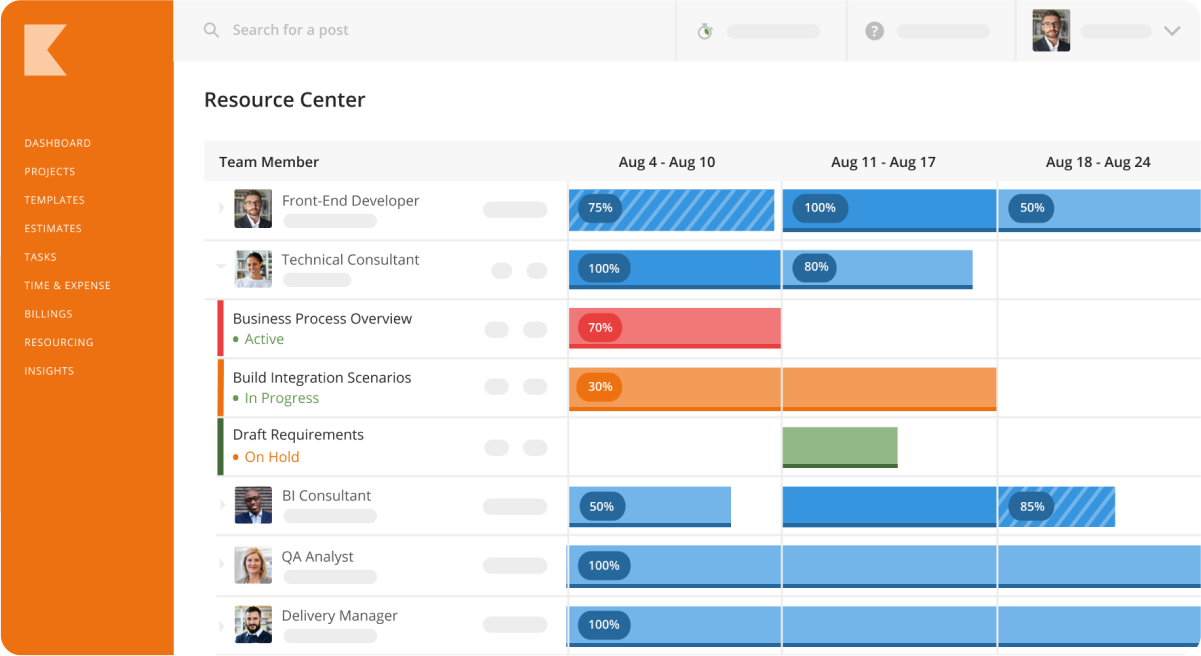
Source: Kantata
Formerly recognized as Mavenlink, Kantata is a versatile project management tool with a comprehensive array of features. It is widely employed for tasks such as resource planning and monitoring project progress.
As a result of the merger with Kimble, a variety of new features were introduced, including enhancements in talent management, resource management, and business intelligence capabilities.
Key features
- Resource management
- Dashboards
- Talent management
- Project budgeting
Who is this tool for?
Kantata offers popular professional services teams an automation platform that project managers can use for resource planning and project performance tracking.
Pricing
Kantata doesn’t publicize its pricing. You’ll need to request it from their website after providing a few details about your organization.
6. Monday.com

Source: monday.com
Monday is a flexible project management solution that stands out for its exceptional customizability and streamlined color-coordinated interface. Additionally, many users find Monday's dashboards more intuitive than competing tools.
The project management platform does offer customizable reports with some advanced insights but it may not provide the in-depth metrics necessary to assess a project's health, such as employee productivity or project profitability.
Related: The Best Monday Alternatives to Try
Key features
- Dashboards
- Real-time document collaboration
- Task planning
- Forms & automations
Who is this tool for?
Monday is a suitable choice for teams from various industries with the technical know-how of project management software, and a desire to set up custom workflows.
Pricing
- Individual plan (free for up to 2 users): up to 3 dashboards and 200 templates
- Basic plan ($10 per user/month): Unlimited viewers and 5GB file storage
- Standard plan ($12 per user/month): Timeline, Gantt, and calendar views
- Pro plan ($20 per user/month): Private boards, dependencies, and formulas
- Enterprise plan (contact sales): Advanced reporting and analytics and improved
- Note: All paid plans require a minimum of 3 users.
7. ClickUp
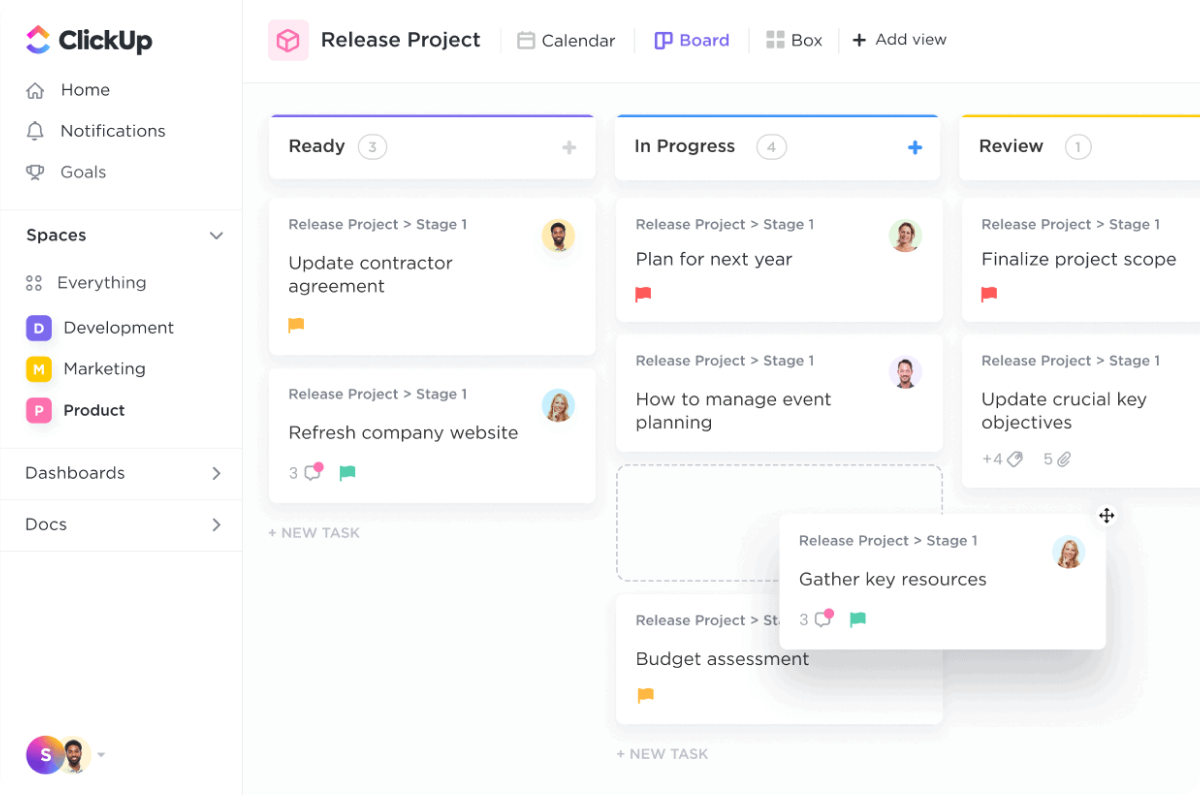
Source: ClickUp
Over the past few years, ClickUp has emerged as a prominent project management platform, largely thanks to its no-code customization capabilities, templates, task management, and workflow automation.
The tool claims it can save users 20% of their time, but because of all the added features, it might be too complicated for some users to handle.
Related: Top ClickUp Alternatives to Try [Free & Paid]
Key features
- Goal tracking
- Task management
- Whiteboards
- Resource planning
Who is this tool for?
ClickUp is a versatile tool suitable for organizations of any size. Its free forever plan is ideal for freelancers or small startups requiring only a basic set of features.
Pricing
- Free forever plan ($0 for 5 workspaces): native time tracking and unlimited tasks
- Unlimited plan ($10 per user/month): unlimited storage and dashboards
- Business plan ($19 per user/month): advanced automations and custom exporting
- Enterprise plan (contact sales): team sharing, personal views, and AI-compatible
8. nTask

Source: nTask
nTask provides users with excellent communication features and an attractive pricing structure. Its issue-tracking and project risk-management capabilities also set it apart from the competition.
If customer support is a priority for you, it might be worth exploring other options. Numerous online reviews highlight that nTask's customer service team can be challenging to work with because of slow response times.
Related: The Best nTask Alternatives
Key features
- Team management
- Time tracking and timesheets
- Issue tracking
- Risk management
Who is this tool for?
nTask is ideal for small to medium-sized companies that require visual task organization, issue tracking, and virtual meetings in one place.
Pricing
- Premium plan ($4 per user/month): Unlimited projects, workspaces, and tasks
- Business plan ($12 per user/month): Custom roles, risk tracking, advanced reporting
- Enterprise plan (pricing upon request): Custom onboarding, 100GB of file storage
9. Zoho Projects
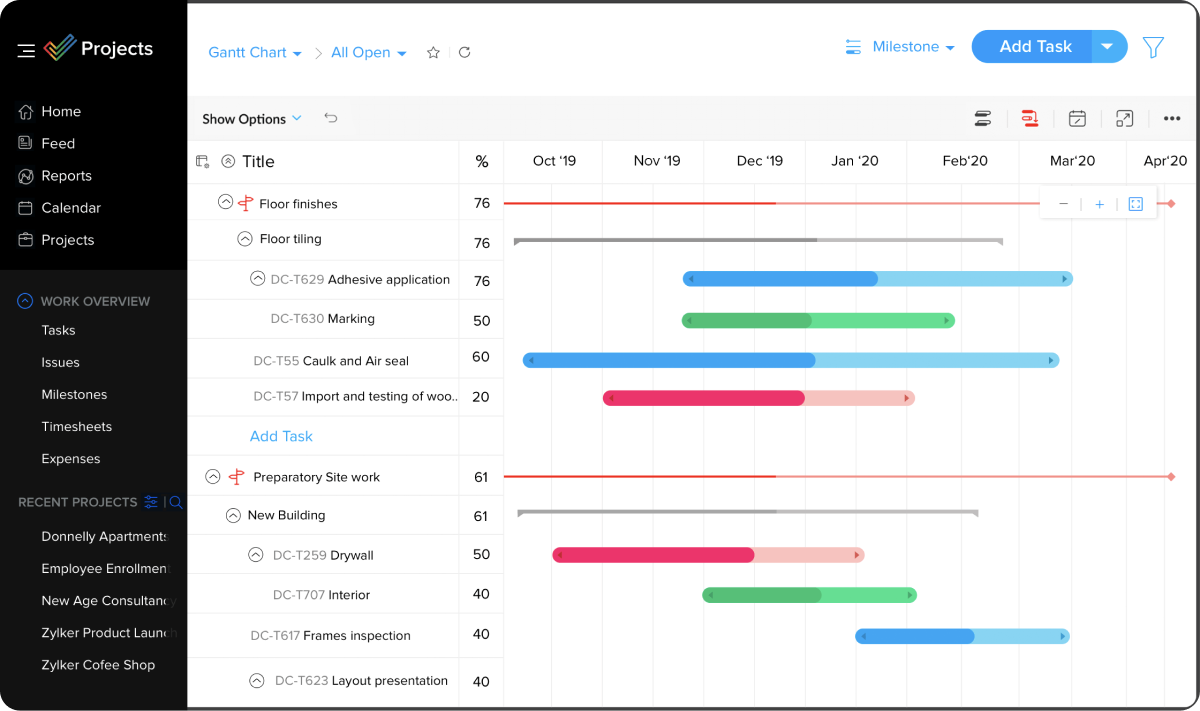
Source: Zoho Projects
Zoho Projects offers various features that can streamline workflows, such as resource utilization charts, reports, and goal-setting capabilities.
Although Zoho Projects is a comprehensive tool on its own, it serves as just one part of the larger Zoho ecosystem. It is most beneficial for teams already using other Zoho products, as integration can significantly enhance its functionality.
Related: Top Zoho Projects Alternatives [Free & Paid]
Key features
- Task automations
- Issue tracking
- Project forums and chats
- Charts and reports
Who is this tool for?
Zoho Projects is a perfect solution for large enterprises with a significant software budget needing a diverse set of features across multiple departments.
Pricing
- Free plan ($0 for up to 3 users): maximum 3 users, 2 projects, limited storage
- Premium plan ($5 per user/month): maximum 50 users, unlimited projects, 20 project templates
- Enterprise plan ($10 per user/month): 30 project templates, 120GB storage
10. Productive
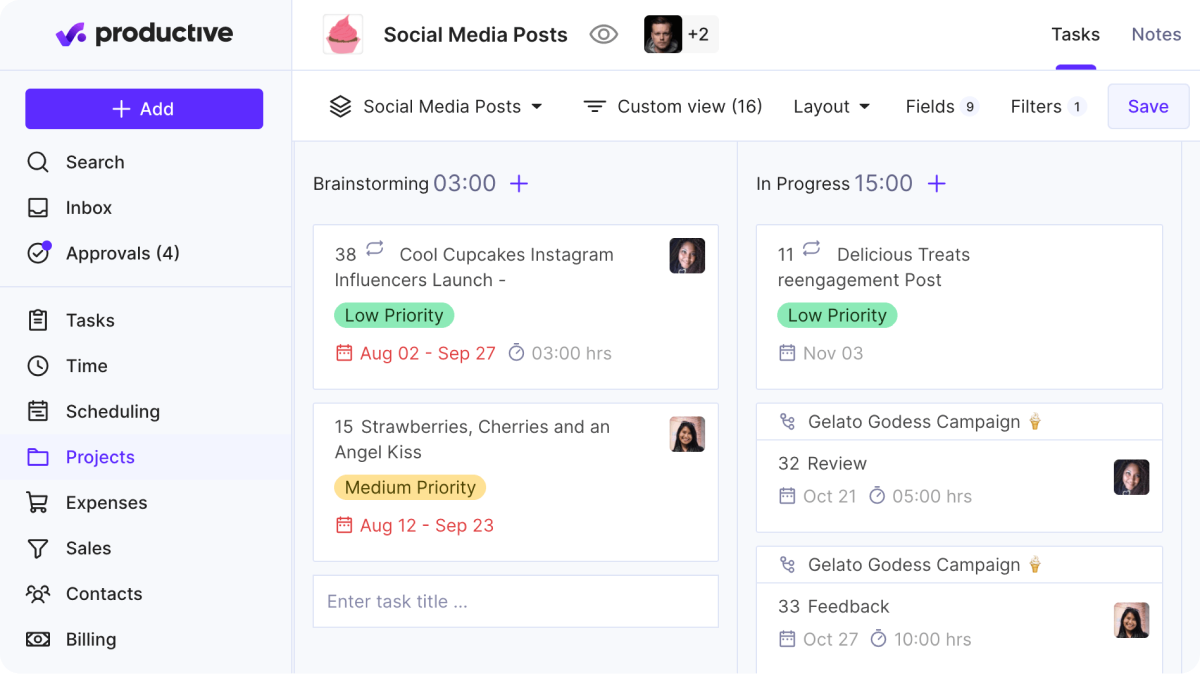
Source: Productive
Productive is an all-in-one project management software that covers sales pipeline management, resource allocation, and project management.
The tool emphasizes financials and profitability, providing tools to track employee cost rates, company overhead costs, and revenue prediction through resource planning and project progress reports.
However, some users have criticized Productive's task management component, and others would like to see additional sales pipeline features to make it a complete tool.
Key features
- Resource management
- Time tracking
- Sales funnels
- Documents and collaboration
Who is this tool for?
Productive is a project management solution specially designed for professional service firms, agencies, and studios.
Pricing
- Essential plan ($11 per user/month): time tracking and documents
- Professional plan ($28 per user/month): rate cards and recurring invoices
- Ultimate plan ((pricing upon request): revenue forecasting and expense approval
- Enterprise plan (pricing upon request): on-premise onboarding and support
11. ProofHub
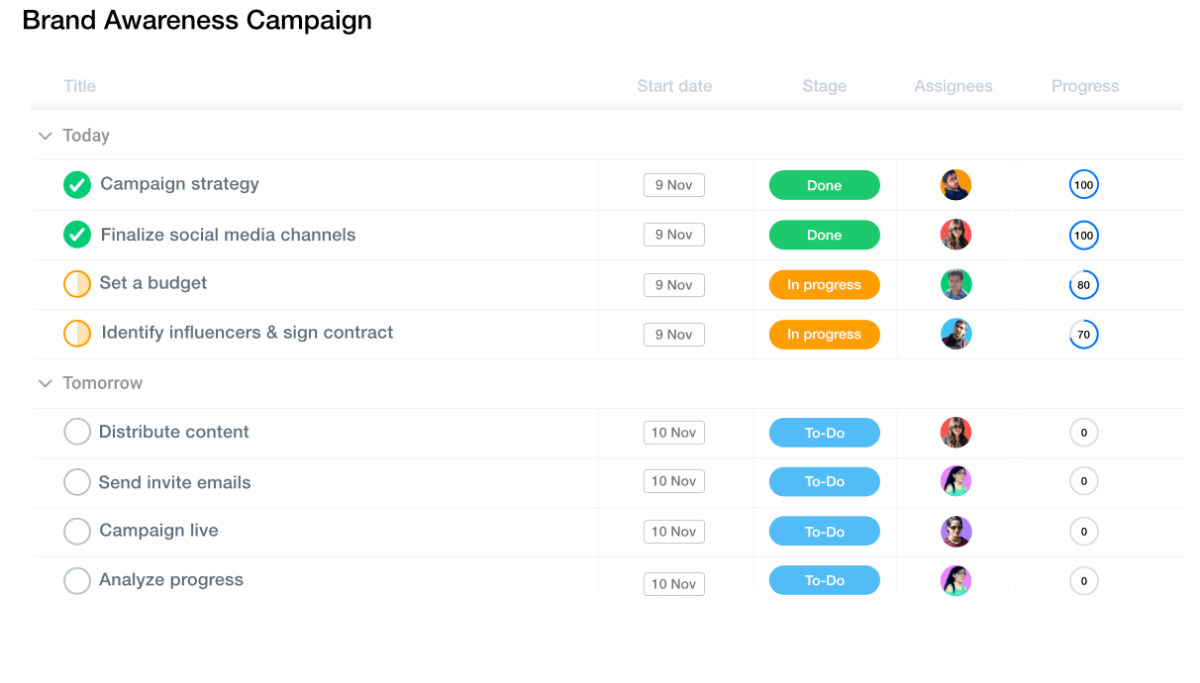
Source: Proofhub
ProofHub meets several requirements for those seeking a platform with essential task management, collaboration, reporting, and accessibility features. It provides useful features such as chat functions, discussion threads, and file markups, making it suitable for teams with limited existing communication channels.
Although you can create timesheets and track time, it is not connected to an hourly rate, making it difficult to determine its impact on your project budget.
Read also: The Best ProofHub Alternatives to Consider [Free & Paid]
Key features
- Table, calendar, and board views
- Templates
- Request forms
- Team chats
Who is this tool for?
ProofHub is an ideal fit for medium to large-sized teams seeking standard features like task management and file proofing for their projects. The tool may be too costly for freelancers or smaller teams.
Pricing
- Essential plan ($50 monthly): 40 projects and unlimited users
- Ultimate control plan ($99 monthly): Unlimited users and projects
12. Smartsheet

Source: Smartsheet
If you're searching for a tool with a spreadsheet-like interface, Smartsheet is a viable alternative to Adobe Workfront that you should consider. The platform is particularly useful if you're looking to streamline and expand your workflows.
While it excels in time management and project budget management, essential components for project success, it lacks unique features such as content management and digital asset management.
Also read: Top Smartsheet Alternatives [Free & Paid]
Key features
- Team collaboration
- Task management
- Digital asset management
- Resource management
Who is this tool for?
Smartsheet is an ideal option for teams seeking to manage project data using a spreadsheet format.
Pricing
- Free plan ($0 for 1 user): dashboards and reports
- Pro plan ($9 per user/month): unlimited sheets, free email support
- Business plan ($32 per user/month): document builder, activity log
- Enterprise plan (contact sales): integrations, custom domains
13. Airtable
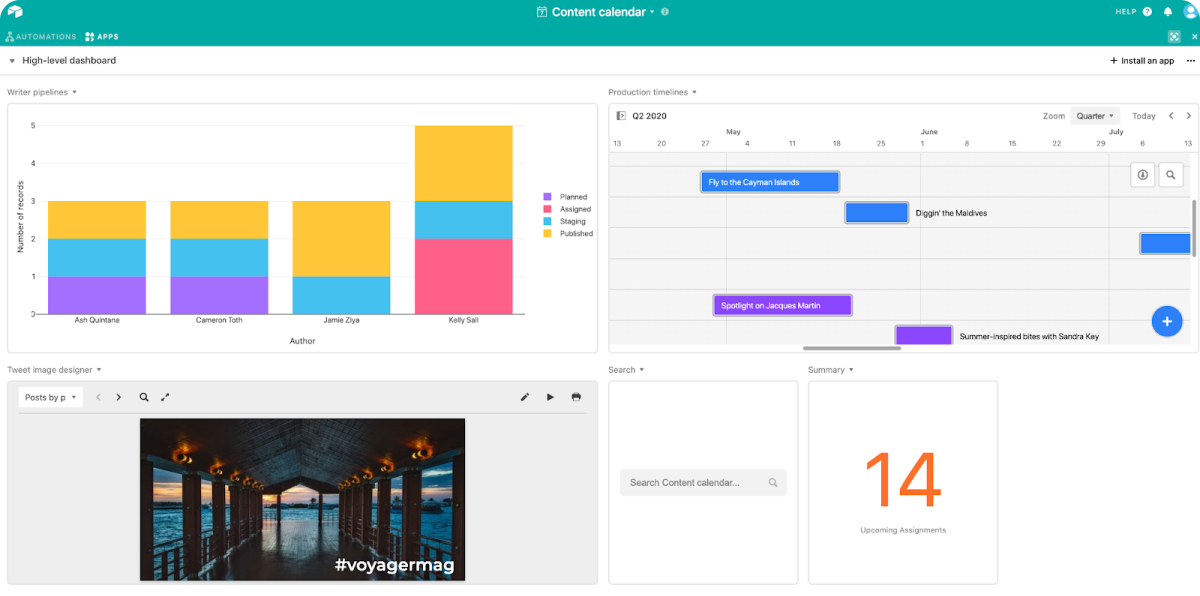
Source: Airtable
Airtable is particularly adept at data management and storage, enabling users to construct databases to suit their workflow requirements. It provides features such as compliance tracking, contact management, and the ability to create dashboards.
As a low-code platform, Airtable necessitates a basic level of technical expertise for project managers to leverage its customization potential.
Also read: Top Airtable Alternatives to Consider
Key features
- Interface designer
- Kanban view
- Gantt view
- Reporting
Who is this tool for?
Airtable is a valuable tool for teams that require extensive data storage or spreadsheet management.
Pricing
- Free plan: Interface designer, Unlimited bases, up to 5 editors
- Team plan ($24 per user/month): Gantt and timeline view, extensions, standard synch integrations
- Business plan ($54 per user/month): Admin panel, SAML-based SSO, 100GB of attachments per base
- Enterprise scale plan (contact sales): Enterprise API, audit logs, on-premises sync integrations
14. Asana
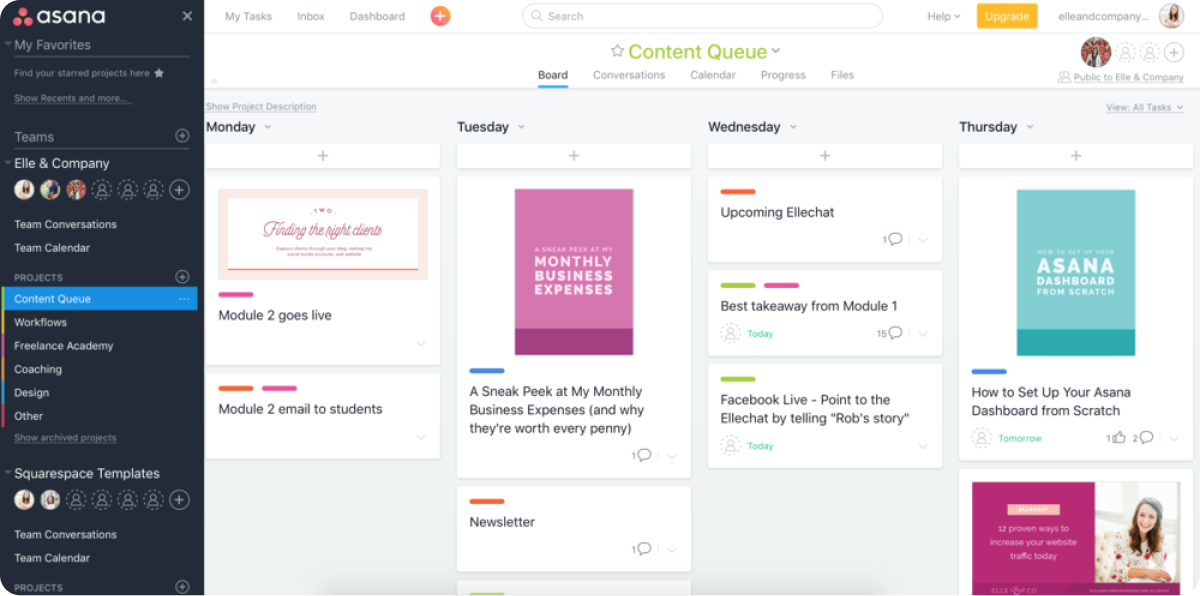
Source: Asana
As a project management tool, Asana stands out from other software on this list due to its user-friendly interface and ease of use. Its notable features include task management, a variety of different views, and the ability to add milestones to projects.
Although Asana excels in project planning, its strength in project execution, particularly in financial management, is limited. The platform is not specifically designed for budget tracking.
Related: Asana Alternatives to Consider
Key features
- Goal tracking
- Gantt charts
- Kanban boards
- Custom workflow builder
Who is this tool for?
Asana is designed for teams seeking a comprehensive solution to monitor their tasks and establish project milestones in accordance with project activities.
Pricing
- Basic plan (free): Maximum 15 users and unlimited tasks and projects
- Premium plan ($13.49 per user/month): automated workflows and milestones
- Business plan ($30.49 per user/month): proofing and advanced reporting
- Enterprise plan (contact sales): custom branding and priority support
15. Citrix Podio
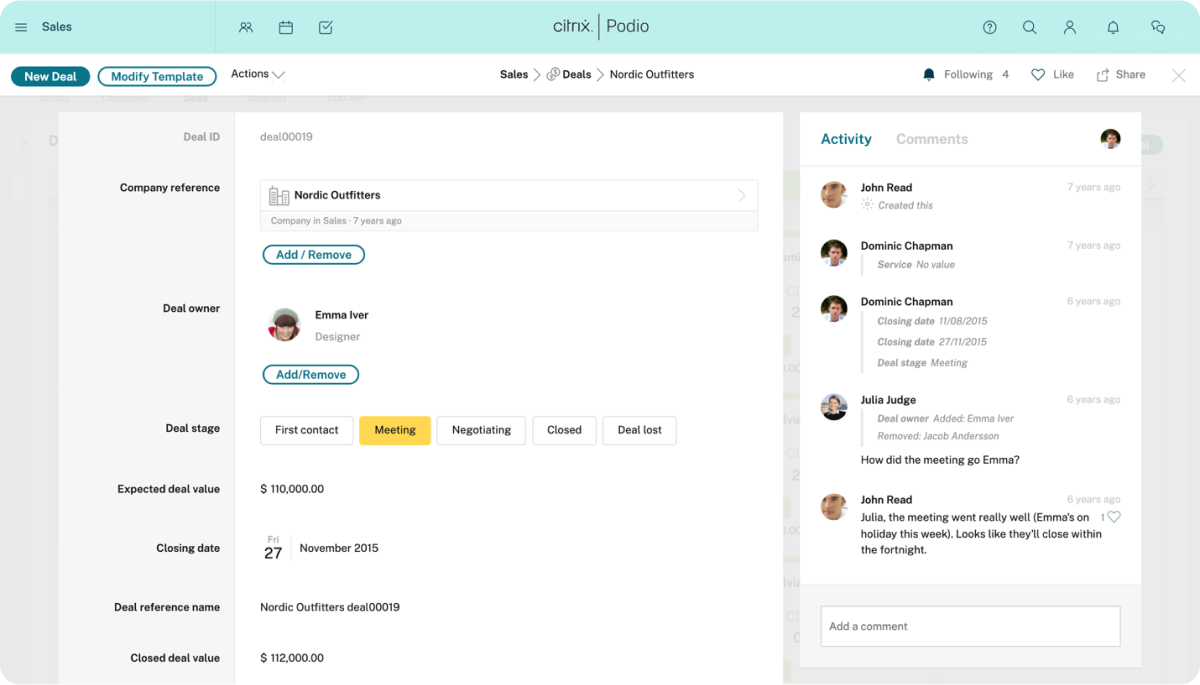
Source: Citrix Podio
Citrix Podio is a flexible project management tool that is highly customizable. It enables you to adjust your workflows to suit the preferences and requirements of your team members, resulting in increased efficiency and productivity.
New users may experience a significant learning curve due to Podio's complexity.
Key features
- Task management
- File sharing
- Integrations
- Automations
Who is this tool for?
Citrix Podio works best for teams with some technical expertise since it’s a low-code platform.
Pricing
- Free plan: task management and workspaces
- Plus plan ($14/month): automated workflows and read-only access
- Premium plan ($24/month): visual reports and sales dashboards
16. Wrike

Source: Wrike
Initially a popular document-sharing solution, Wrike has evolved into a project management software with features supporting asset production, and performance insights.
Yet, the limited collaboration capabilities of Wrike, aside from proofing, can pose a challenge for remote teams as such teams might need chat features to stay connected throughout the workday.
Also read: The Best Wrike Alternatives for Project Management
Key features
- Resource management
- Proofing
- Kanban boards
- Dynamic request forms
Who is this tool for?
Wrike caters to the needs of medium to large-sized organizations that rely on team collaboration, client management, and resource allocation.
Pricing
- Free plan: project and task management
- Team plan ($9.80 per user/month): custom fields, automations, dashboards
- Business plan ($24.80 per user/month): reports, project blueprints, and folder structure
- Enterprise plan (pricing upon request): admin permissions, SSO, and password policies
- Pinnacle plan (pricing upon request): job roles, budgeting, and 15 GB storage per user
Takeaway
That concludes our list of the top 16 alternatives to Adobe Workfront. If your team is comfortable navigating a complex tool with a lengthy list of features, options such as monday.com or Teamwork may suit your needs.
If you're in need of a solution tailored specifically for creatives, Rodeo Drive is a must-try. Designed with creatives in mind, Rodeo Drive offers all the essential features to manage your creative projects without a steep learning curve.
Ready to give it a try? Sign up for free today.








