Airtable Alternatives: Uncovering the Best Competitors for 2024
Are you looking for a cloud-based project management software tool that can ease your administrative burden? Airtable has a lot of potential as a powerful database and spreadsheet management tool. There are, however, other options you can explore, should Airtable not meet your team's needs.
This blog will examine 15 of the best Airtable alternatives on the market, including our own platform – Rodeo Drive. Each tool will be reviewed, comparing the pros and cons so that you can select the one that is most appropriate for your needs and your organization.
Due to Airtable's flexibility, it can be used for almost any type of project, especially for:
- Agencies that provide creative services
- Professionals in the marketing field
- Teams that develop software
Before we get the show on the road, let’s quickly look into some of the most common reasons you might want to consider alternatives to Airtable.
Why look for an Airtable alternative
When it comes to project management, you require more than just a glorified spreadsheet to track tasks. You need a tool that can support the entire process and lifecycle of a project.
Let’s face it: Spreadsheets aren't the best way to manage a team. They're difficult to format, and a lack of automation makes them largely flawed. Airtable's reliance on a spreadsheet-like format might be difficult to use for many for that reason.
Here are a few other reasons why searching for an Airtable alternative might be a good idea:
#1 Difficult User Interface
Airtable's user interface can be unreliable and difficult to use. For example, users have complained about their messy chat threads. Also, they have a hard time finding and tracking subgoals for each of their projects.
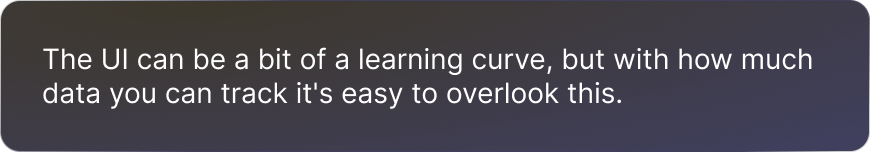
#2 Price inflexibility
Customers may find that the affordability of a comprehensive platform like Airtable is not feasible for their budget.
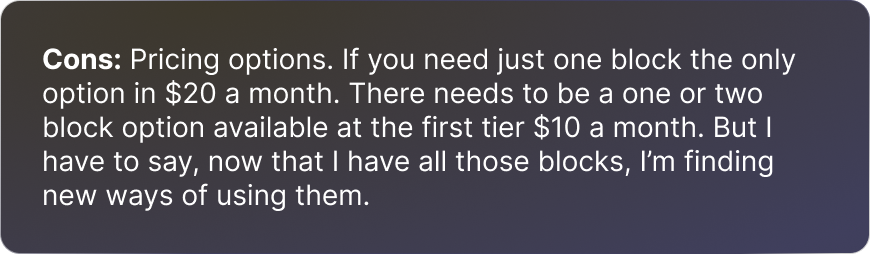
#3 It is problematic to organize
It can be a challenge to perform certain functions or arrange things in a way that is convenient for the customer. This is because the dashboarding feature is relatively new and still a bit limited in its abilities.
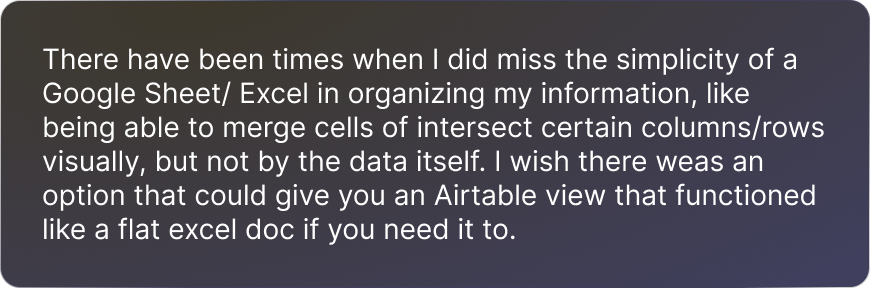
The top 15 Airtable alternatives
Following our discussion of the main reasons to search for an Airtable alternative, let's check out our list of the best alternatives, which considers features, pricing, and more.
1. Rodeo Drive
Rodeo Drive allows you to eliminate cluttered workflows and streamline the management of your projects with our user-friendly, straightforward interface. Rodeo Drive's platform is an excellent alternative solution to Airtable, serving as a single place to manage all your projects. More than tracking tasks and to-dos, Rodeo Drive allows users to understand projects and financial status better.

Rodeo Drive's Projects page
Unlike Airtable, Rodeo Drive offers a comprehensive suite of features to support a project's entire progress from beginning to end.
What makes Rodeo Drive special? Here are some unique features compared to Airtable that make it a preferred tool.
-
The interface is intuitive and easy to use: Using the Rodeo Drive user interface is simple and convenient, increasing tool adoption and reducing the time it takes to onboard new users.
-
Built-in time tracking: Instead of integrating a third-party tool, Rodeo Drive offers a built-in time-tracking feature that works smoothly to track projects' timelines and budgets.
-
Invoicing: It is easy to create invoices with Rodeo Drive's invoicing feature since the tool links with your company's billing software, whether that's QuickBooks or Xero.
1. A visually pleasing and easy-to-use interface? What's not to like?
Compared to Airtable's UI, Rodeo Drive's is not only impressive but it's also designed to facilitate collaboration among teams to ensure that new users are integrated sooner and ready to begin tasks.
Rodeo Drive is known for giving users a smooth transition to the software and its reputation for its intuitive user interface. Rodeo provides automated onboarding and live chat support with a team of experts.

Rodeo Drive's drag-and-drop planner
There is no need to worry about complicated and time-consuming steps. The process of creating a new project is simple and straightforward in Rodeo Drive. Plus, you can even copy your budget framework from past projects, allowing you to get to work even faster.
2. Time tracking at its finest
Rodeo Drive's time-tracking feature is powerful because it's built-in and will guarantee that the right resources will be available to support your projects. Though Airtable does offer a time tracking feature, some find it difficult to use due to its pedestrian functionality and a lack of user-friendliness.
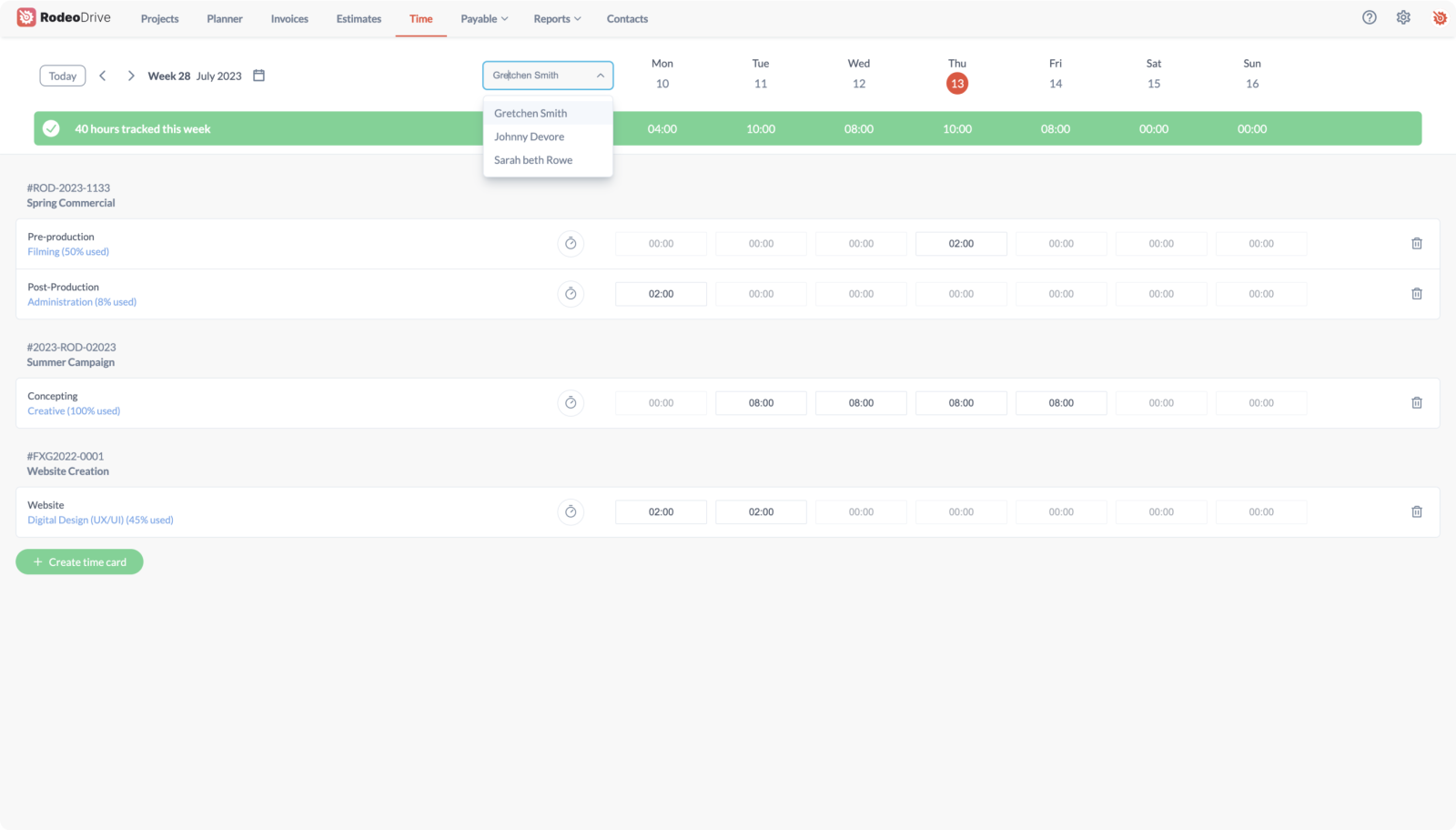
Rodeo Drive's Time page
In addition to time tracking, Rodeo Drive's project budget is synchronized with all logged hours and time tracking, providing you with real-time visibility into project timelines and activities.
3. Invoicing is the best of the best
With Rodeo Drive, you get an automated and efficient invoicing system that interacts with your administrative software to make it simpler and faster to create invoices that are tailored to your business and its layout. You can choose how you bill clients, whether that's by the amount of work completed or by project phase.
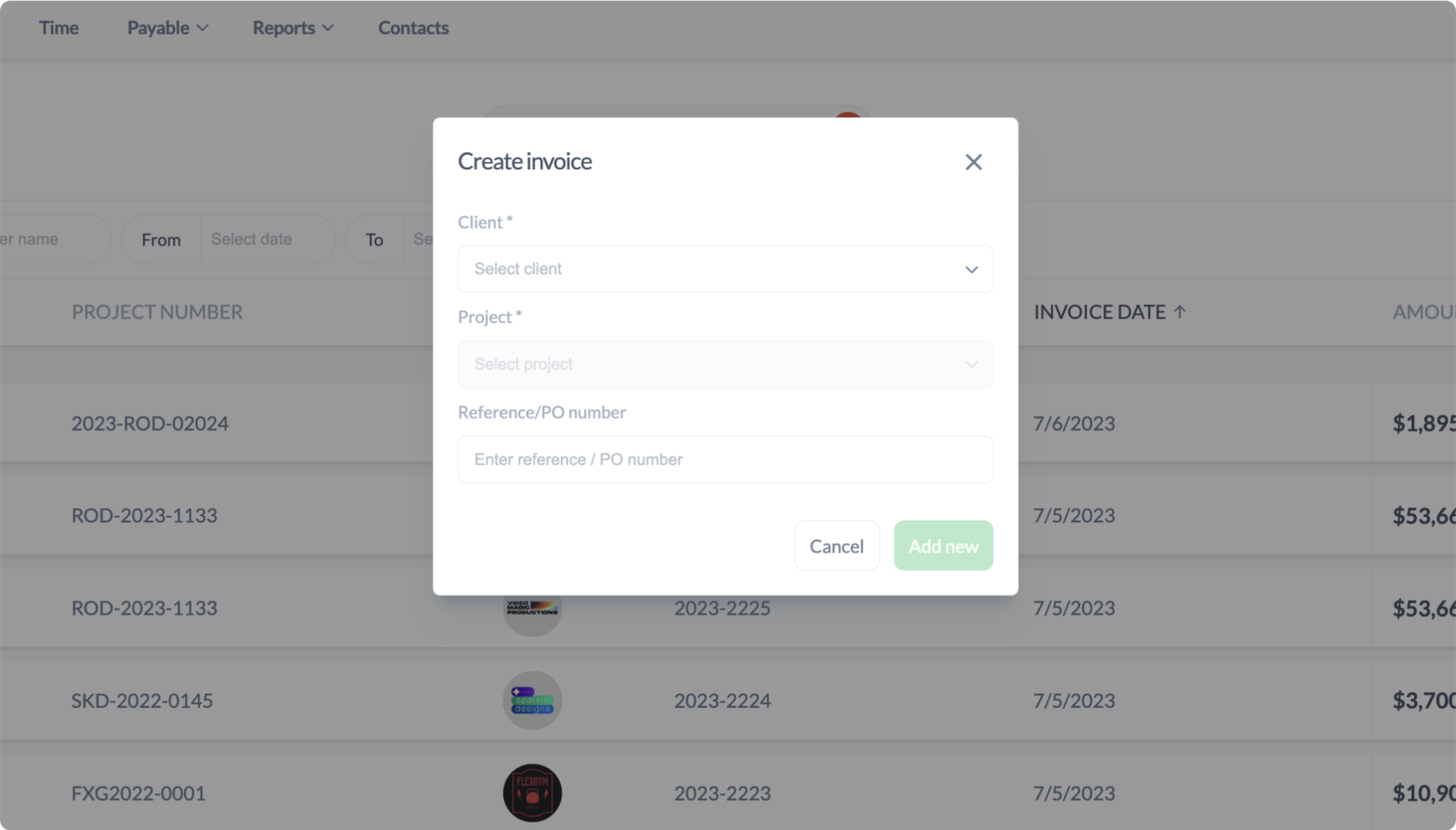
Creating an invoice in Rodeo Drive
Additional features
- Estimates: Rodeo Drive lets users prepare and send client-ready estimates in just a few clicks.
- Reports: Using Rodeo Drive’s "Reports" tab, you can find the data compiled in an easy-to-read format. In addition to being useful in Rodeo Drive, the dataset can be downloaded and processed in Excel or as a CSV file.
- Expenses & POs: Perfect for tracking expenses associated with a project or for organizations that handle purchase orders.
- Integration of Quickbooks (US) with Xero (UK): Provides assistance with bookkeeping and billing.
- Planner & task management: Ability to assign tasks and manage team capacity with timeline view task planning.
Pricing
There are two pricing plans available in Rodeo Drive — the Free plan, which includes a limited feature set, and the Achiever plan, which gives you access to all features for $14.99 per user/month.
Companies on the Free plan will have a limited number of seats, 3 active projects, no guest users, and no reports. You’ll need to upgrade should you need more than that.
2. Wrike

Image by Wrike
Wrike is a task management application that encourages collaboration, allows you to track progress, and helps you organize projects. This is a great choice for small agencies seeking customizable workspaces to organize their shared calendars easily, and it facilitates feedback with its visual marking tool.
However, there are no ideation management features like note-making and mind maps.
Features
- Create forms that use conditional logic
- Easily share tasks, files, and reports
- Three-pane dashboard with unique features
- Tracking projects using interactive Gantt charts
Pricing
There are three pricing options offered by Wrike, including their free plan, which includes task lists for up to five people, task and subtask management, and real-time activity streaming.
Customers who are not interested in that plan have the option of a Professional plan that is $9.80 per user/month. You can also use Gantt charts with this plan.
It includes features such as shareable dashboards and advanced integrations. They also have a Business plan ($24.80 per user/month) which includes time tracking, a branded workspace, and custom fields.
Also read: The 15 Best Wrike Alternatives for Project Management
3. Asana
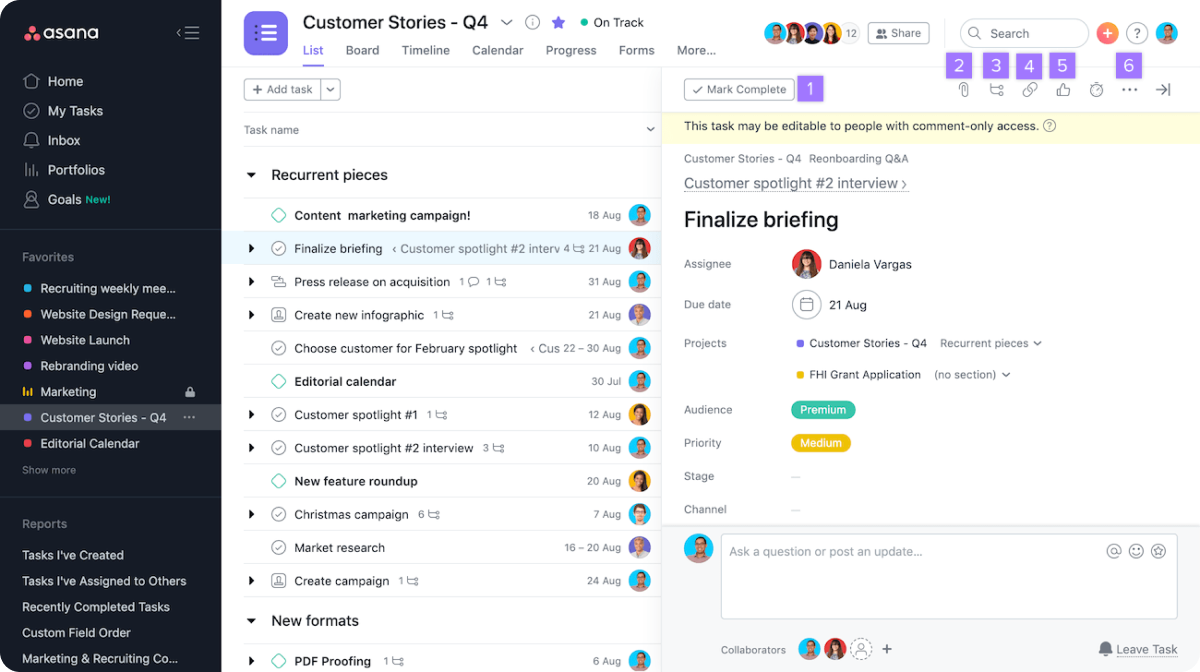
Image by Asana
Using Asana, teams can stay on top of deadlines, delegate tasks, and coordinate tasks. The product offers tons of integrations and a streamlined user interface similar to Airtable, but with additional features for teams outgrowing Airtable such as viewing, prioritizing, and monitoring progress.
Features
- Multiple views
- Milestones
- Automate common tasks and reducing errors with custom rules
- Get started with 50+ project templates
Pricing
In addition to a free plan, Asana offers a premium plan at $13.49 per user/month. For $30.49 per user/month, Asana offers its Business plan, which includes cloud & server integrations, forms customization, and objectives.
Also read: Top 20 Asana Alternatives to Consider
4. Zoho Projects
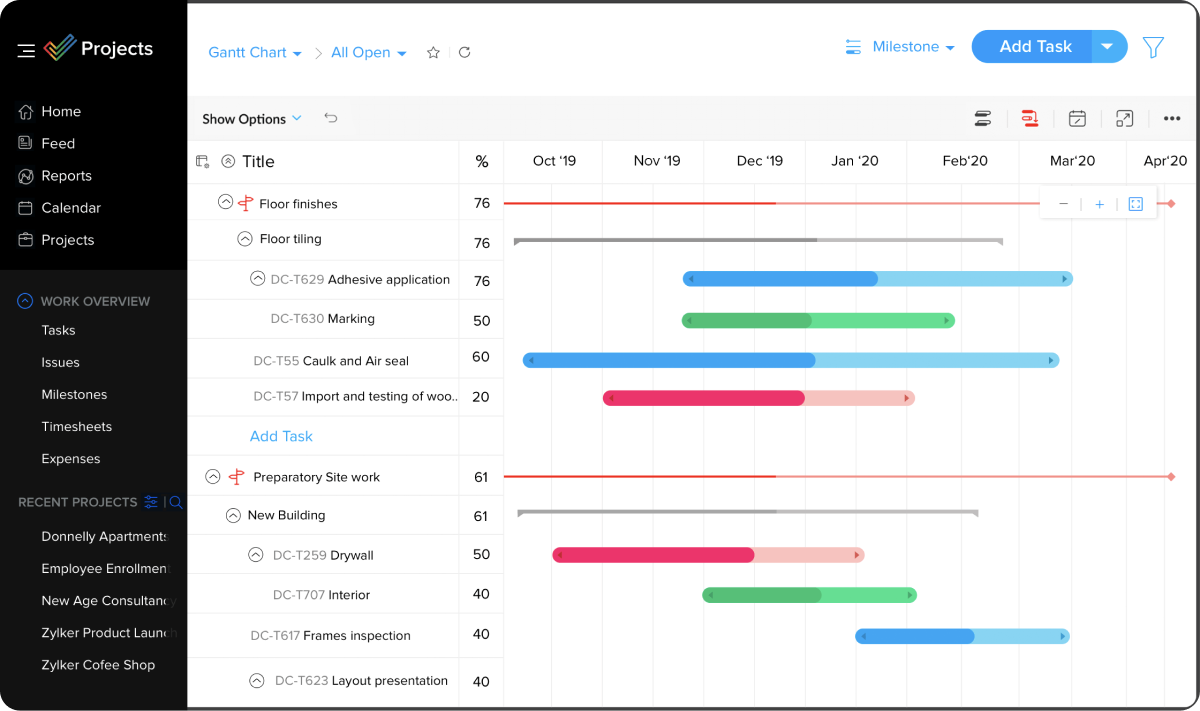
Image by Zoho Projects
Zoho Projects is another interesting project management alternative to Airtable. The tool is part of the Zoho suite, which contains other SaaS solutions like CRM, Zoho Books (for accounting), and so on.
So if you already use a solution by Zoho, it would make sense to then implement Zoho Projects. However, the tool requires advanced knowledge of project management as the platform can be quite complex. It is great for mature and large companies, but if you have a smaller team, the learning curve and onboarding costs could outweigh the benefits of using the tool.
Related: Top 15 Zoho Projects Alternatives [Free & Paid]
Features
- Task lists, subtasks, and comments for easy task management
- Gantt chart feature for managing dependencies
- Timesheets allow you to track and create reports of your team’s working hours
- Cloud storage for project documents
Pricing
Zoho Projects has a free forever plan that is limited to three users and two projects. Upgrade to the Premium plan to enjoy unlimited projects and 100GB of storage for $5 per user/month.
For $10 per user/month, the Enterprise plan offers 20GB of storage space and no cap on users if you need more than 50 seats.
5. Monday.com

Image by Monday
Monday is a tool that's been growing in popularity in the U.S. thanks to its colorful interface and functionality. The tool's features come in handy at every stage of the project lifecycle.
Online reviewers have remarked that the platform's onboarding tool is more robust than some competitors, which is quite useful. However, some reviews say Monday is better for large companies with a high project volume, and you might want to consider a different alternative if this doesn't characterize your team.
Related: Top 25 Monday Alternatives to Try
Key features
- Custom reporting
- File sharing
- Automations
- Kanban
Pricing
Besides its free plan, Monday offers four paid plans, all of which require a minimum of 3 users. The plans are as follows:
- Basic plan ($10 per user/month): Unlimited viewers and items, 5GB file storage
- Standard plan ($12 per user/month): Timeline, Gantt, and calendar views, automations, integrations
- Pro plan ($20 per user/month): Private boards, dependencies, formulas
- Enterprise plan (pricing upon request): Advanced reporting and analytics, improved security, tailored onboarding, permissions
6. Smartsheet

Image by Smartsheet
In a similar way to Airtable, Smartsheet is a spreadsheet project management and collaboration tool. Likewise, if you aren't familiar with SaaS (software as a service) productivity tools, then you can start with this tool because it has a Microsoft Excel-like interface.
Related: 18 Best Smartsheet Alternatives [Free & Paid]
Features
- Gantt Chart, Grid, or Kanban board views.
- Dashboards
- Workflow automation for repetitive tasks
- Spreadsheet attachments
Pricing
Unlike some other Airtable alternatives, Smartsheet does not offer a free version.
They currently offer three paid plans: The Pro plan, where teams can collaborate, track, and manage their projects for $9 per user/month for a max of 10 users.
Next, you have the Business plan at $32 per user/month. This plan includes everything in the Pro plan plus unlimited editors, activity log, document builder, and more.
Smartsheets also offers an Enterprise plan with custom pricing.
7. Scoro
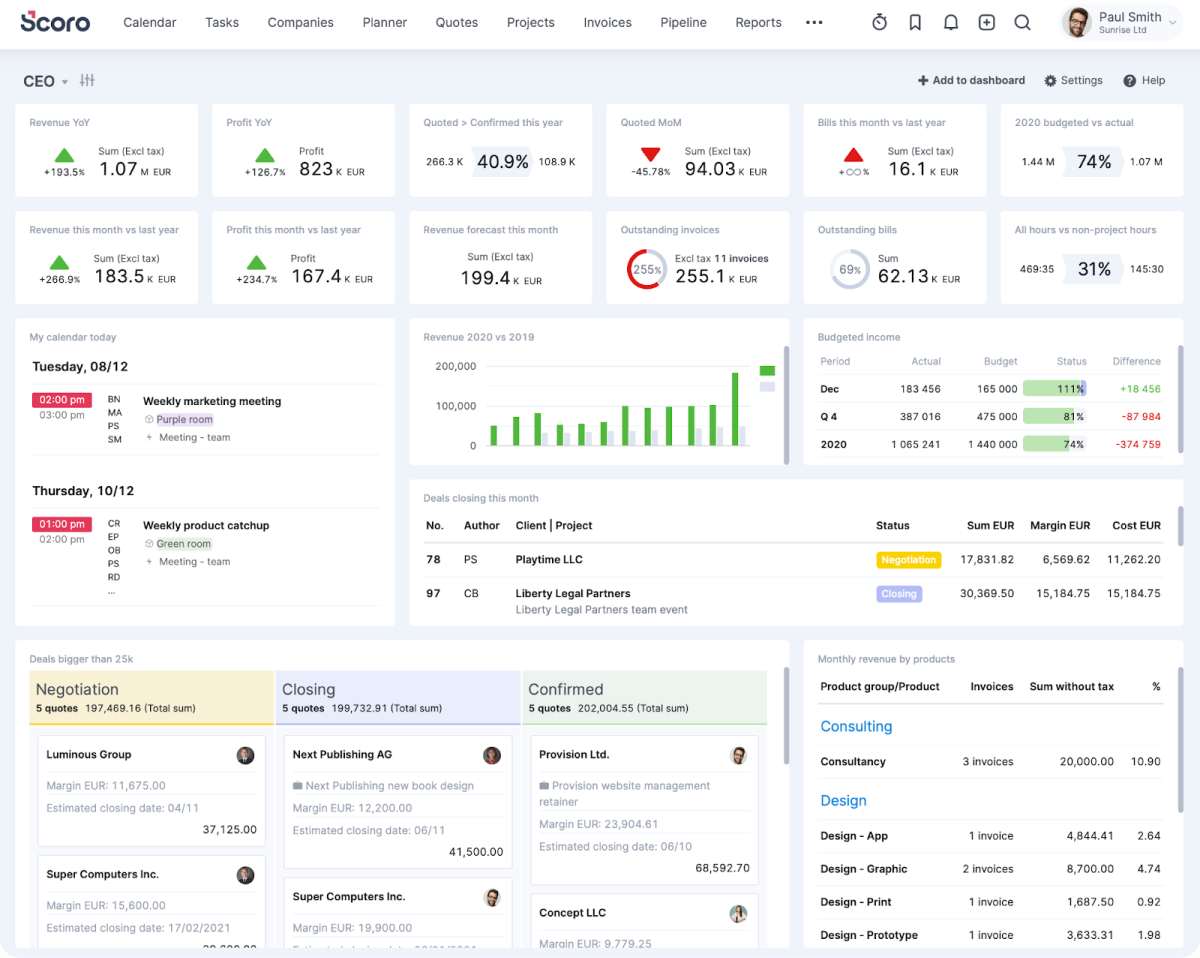
Scoro's capabilities are the main thing that sets it apart from other alternatives on this list. For one, it integrates time management, finances, and sales into one project management tool, which is relatively uncommon among Airtable alternatives.
And for its hefty price tag – coming in at over $70 per user per month for its Pro plan – you'll need to be sure that you're going to use its features to their fullest potential to make it worth it.
Also read: 15 Best Scoro Alternatives to Consider
Features
- Time management
- Reporting
- CRM
- Billing
Pricing
All of Scoro's plans require a minimum of 5 users. The plans are as follows:
- Essential plan ($28 per user/month): Projects, task lists, work reports, quotes
- Standard plan ($42 per user/month): Gantt charts, milestones, expenses
- Pro plan ($71 per user/month): Planner, project budgets, billable hours, markups
- Ultimate plan (pricing upon request): Budgets and forecasts, orders and contracts, customer portal
8. Proofhub
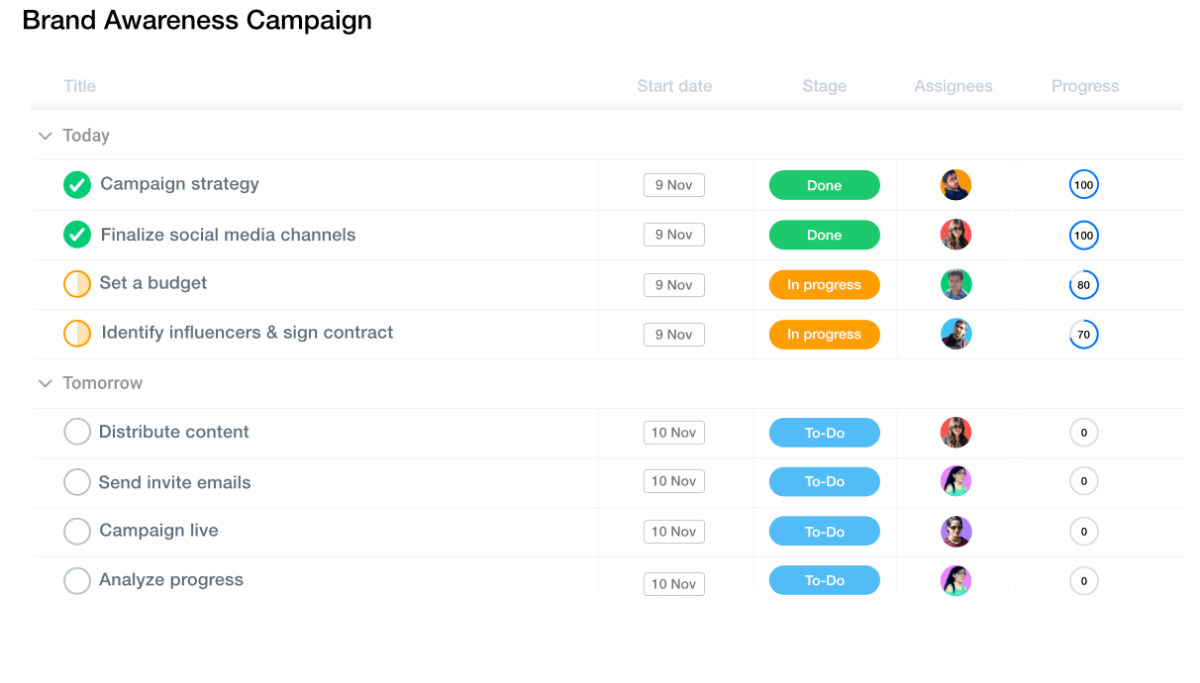
Image by Proofhub
An all-in-one software should be simple and intuitive for all users-but that's not the case. Airtable's interface is simple and intuitive, but it is not ideal for project management. The reason is that today's teams aren't content with basic features, but need more features... more functionality... and more options.
Related: 15 Best ProofHub Alternatives to Consider [Free & Paid]
Features
- Time management
- Gantt charts
- Custom reports
- ProofHub Discussions feature to share files, documents, and ideas
Pricing
ProofHub offers two plans. The Essential plan at $50 per month, which includes 40 projects and unlimited users, and the Ultimate Control plan, which is $99 monthly for unlimited projects and 100GB storage.
9. Basecamp
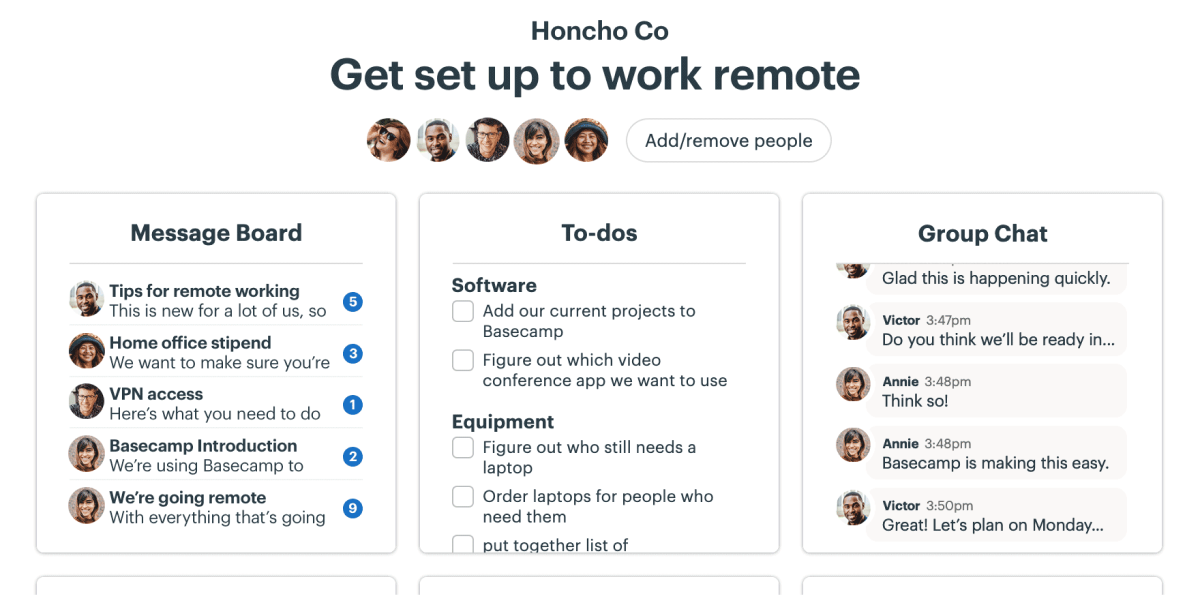
Image by Basecamp
Using Basecamp is as easy as 1-2-3. Basecamp is more focused on minimalism than any other management tool listed here on this blog. If you work with a small team or only need one or two features, Basecamp isn't for you.
Features
- Assignment and due dates are easier with task lists
- Project progress can be visualized in hill charts
- The ability to chat in groups and send messages directly (just like Slack)
- Your team's work is displayed in simple reports
Pricing
Basecamp is $11 per user/month, which includes unlimited projects and 500GB of storage space.
Also read: 19 Best Basecamp Alternatives [Free & Paid]
10. Trello
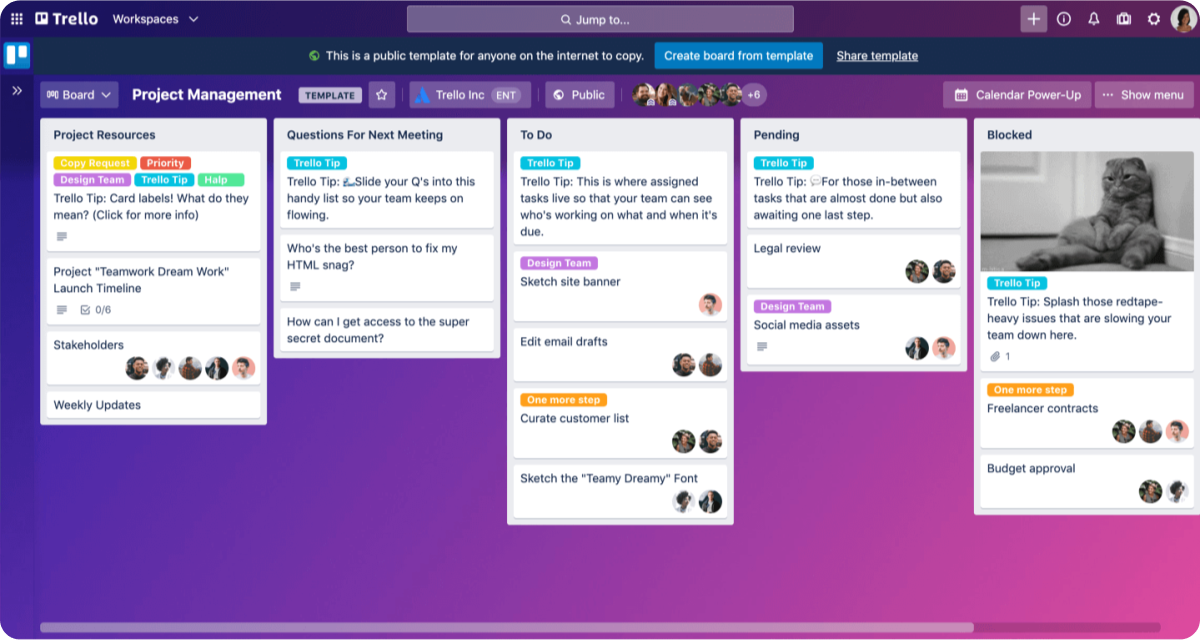
Image by Trello
Trello is an alternative Airtable Kanban board-style tool for managing tasks and collaborating on projects. The tool is easy to learn as well.
Think of a whiteboard with sticky notes that represent tasks that you can move around and organize by status, due date, etc. It's similar to Trello.
You can also see your work in a spreadsheet-like view by using a Table view, which connects your work across boards.
Related: Top 22 Trello Alternatives for Project Management [Free & Paid]
Features
- Automations
- Templates
- Task management
- Add-ons to enhance project management
Pricing
There are four plans offered by Trello, including the free plan which features unlimited cards, up to 10 boards, and Power-Ups. It also has the Standard Plan which is $6 per user per month. Custom fields, advanced checklists, and unlimited boards are included.
A Premium plan, which includes multiple views, templates, and observers for $12.50 per user/month, is also available. The Trello Enterprise plans begin at $17.50 per user/month.
11. Jira
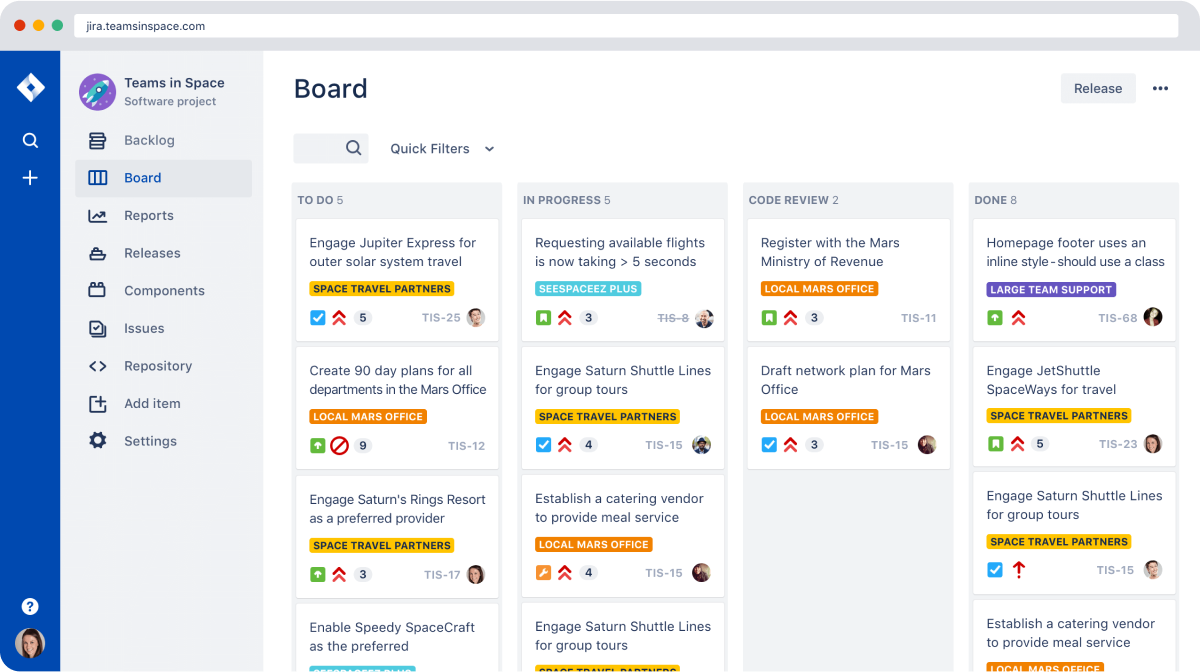
Image by Jira
You might be looking for a project management tool geared towards Agile or Scrum project management. If so, Jira might be what you're after. Jira's original purpose was to track bugs, but over time it evolved into a highly customizable project management tool.
Features
- Kanban boards
- Detailed reporting, such as velocity reports, burn-up charts, and burndown charts
- Customizable dashboards
- Power search for straightforward tasks
Pricing
Jira offers a free plan for up to 10 users. Beyond that, its Standard plan is $7.75 per user/month and its Premium plan costs $15.25 per user/month.
12. Teamwork
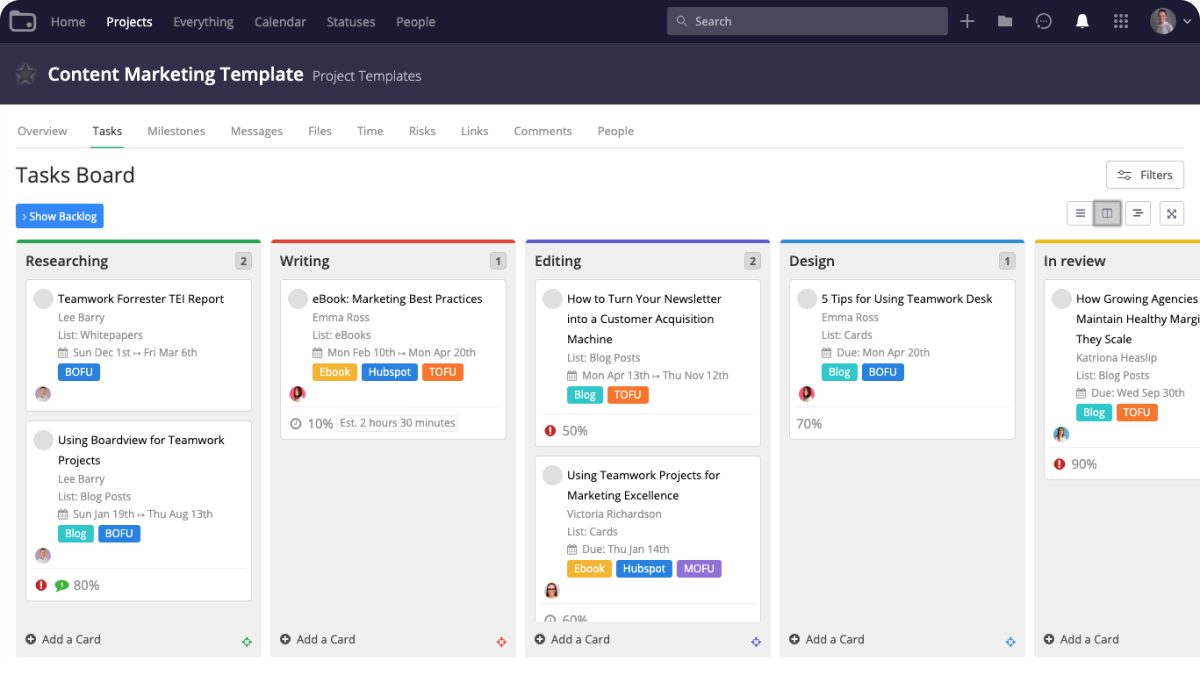
Image by Teamwork
Teamwork is another popular tool on the market due to its clean interface and capabilities, including robust financial features. The platform also offers unlimited free client users, which might be an advantage for agencies that work on projects with a lot of client input.
The tool's limited file storage and the difficulties that sometimes arise from managing multiple complex projects at once are among some of the platform's downsides.
Related: Best Teamwork Alternatives [In Depth Review]
Features
- Milestones
- File sharing
- Time management
- Templates
- Custom fields
Pricing
Teamwork's free plan allows for up to 5 users with a more limited feature set. The next option is its Deliver plan at $13.99 per user/month, then its Grow plan at $24.99 per user/month, and finally, its Scale plan, which you must request pricing for. All paid plans require a minimum of 5 seats as well.
13. ClickUp
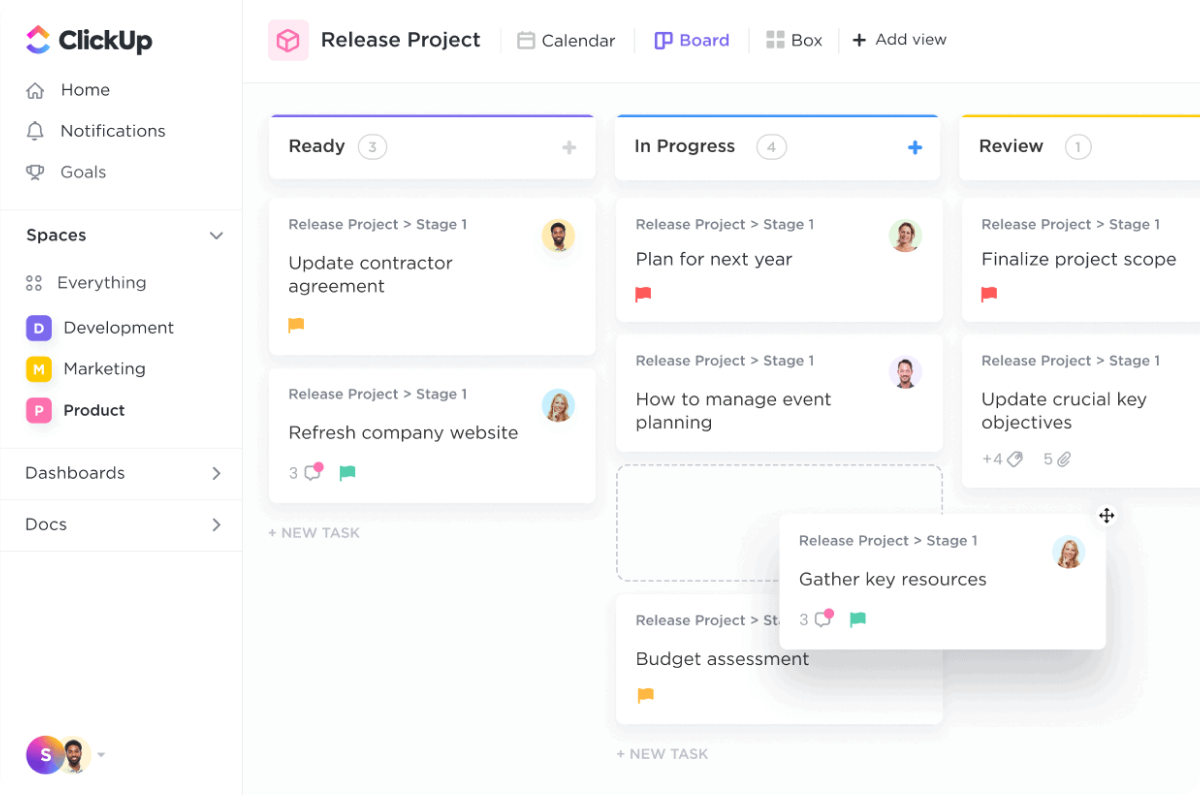
Image by ClickUp
ClickUp markets itself as an all-in-one solution, and it certainly delivers on that promise to some extent. You can use the tool to send client estimates, manage your team's time and tasks, and more.
That said, the tool's biggest downside is its complexity, which can become an issue during onboarding. Larger organizations might even find themselves needing a third-party expert to help them get everything properly set up.
Also read: Top 20 ClickUp Alternatives to Try [Free & Paid]
Features
- Prioritized to-do lists
- File sharing
- Advanced workflows
- Task management
Pricing
A Free Forever plan is offered, which is best for personal use but allows unlimited users to join with limited features. For $9 per user/month, the Unlimited plan includes everything from the free plan plus guest permissions, unlimited custom fields, and teams.
The Business plan is offered for $19 per user/month, which includes everything the Unlimited plan plus Google SSO, custom exporting, and advanced automation. The Business Plus plan includes everything from the Business plan in addition to team sharing, priority support, and custom role creation for $29 per user/month.
For Enterprise plan pricing, contact their sales.
14. Paymo
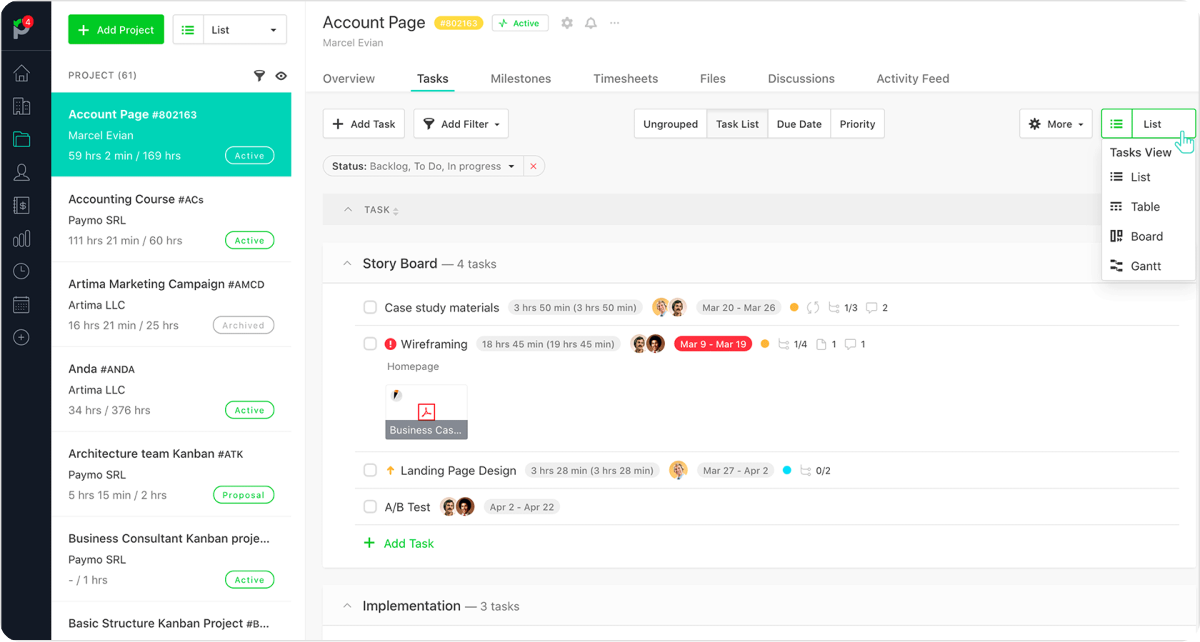
Image by Paymo
Paymo is a good option for small or medium-sized companies that are service-based and looking for a way to manage their sales and HR matters in addition to their projects, as Paymo offers these features.
That isn't to say that integrating the software into your current workflows is going to be easy though – challenges with its planning and invoicing functions have created bumps in the road for some users.
Related: 15 Paymo Alternatives to Try [Free & Paid]
Features
- Capacity planning
- Invoicing
- Estimates
- Task tracking
- Scheduling
Pricing
Paymo offers a free plan for personal use with a limit of 100 time entries, 50 tasks, and 3 invoices. The Starter plan is also limited to single users (ideal for freelancers), offering everything in the free plan plus unlimited invoices, 100 tasks, integrations, and project templates for $5.95 per user/month.
Small teams and departments will best benefit from the Small Office plan at $11.95 per user/month, which offers a more comprehensive features package.
Paymo also has a Business plan at $24.95 per user/month that includes everything as in previous plans plus priority support, Gantt charts, and free onboarding.
15. Hive
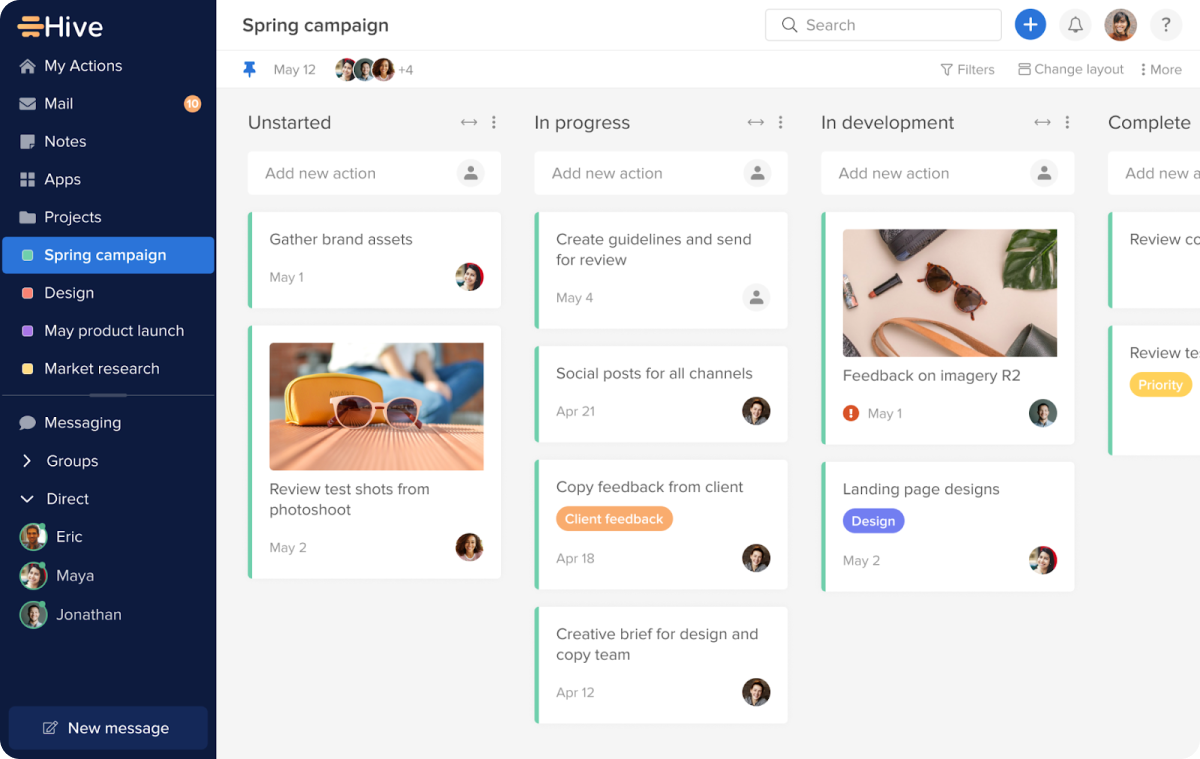
Image by Hive
Hive can do a lot, which makes it useful for teams across industries. With time tracking, messaging, and automations, it's also a good fit for remote teams.
While the tool does offer a free plan, the free version is rather restrictive, so you should expect to purchase a plan if you want to get the most out of the tool.
Related: Top 13 Hive Alternatives
Features
- Messenger
- Automations
- Time management
- Reporting
Pricing
Hive offers a free plan for solo use, followed by its Teams plan, which costs $16 per user/month. It also has an Enterprise plan that you'll need to inquire about.
Takeaway
Voilà, you just got an overview of the 15 best Airtable alternatives in the industry.
There is no question that Airtable is a great project management solution, but who says it will meet your specific needs as a team or organization?
You can decide what is best for your organization based on your knowledge of the features, price, and ease of use compared in this review.
Also, be sure to give Rodeo Drive a try. Get started for free today, no strings attached.
--
Originally published on June 10, 2022, updated on Dec. 18, 2023.








