Top 20 Asana Alternatives to Consider in 2024
Are you on a quest to find an alternative for Asana? Finding a tool matching your workflow and the company’s standards can be challenging.
We hate to break it to you, but there's no such a thing as a one-size-fits-all solution, so you’ll have to do some research.
Don’t fret; in this blog, we will put 20 Asana alternatives to the test, including our very own Rodeo platform. We will dive into the pros and cons so you can select the most suitable tool for your needs.
Before we start, let’s consider a few reasons you might want to try an Asana alternative.
Why you might look for an Asana alternative
Finding a tool that matches your needs and meets the company's policy can be challenging with so many software solutions on the market. We’ve done the research for you.
Asana is a popular tool with millions of users and is available in many languages, from German to English and Korean. The tool focuses on project road mapping and orchestrating and streamlining daily project tasks in lists, boards, calendars, and Gannt charts.
The templates should give users a flying start. Whether they need a meeting agenda, project plan, or team goals and objectives structure, there’s a structure waiting to change from draft to in progress.
While Asana offers plenty of task and workflow features for your day-to-day project management, you might want to consider an alternative. These are the most common hurdles:
#1 Too many notifications
One of the most common complaints among Asana users on Capterra is the notification emails. Some reviews mention that you naturally opt-in to e-mail notifications and that changing the setting is difficult. With so many emails coming in, it's hard to keep track of what is important.
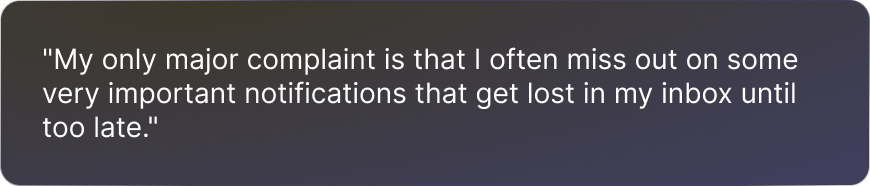
#2 Steeper learning curve than expected
Calculate some time before you onboard your team. As this Capterra review states, the tool looks deceivingly straightforward.
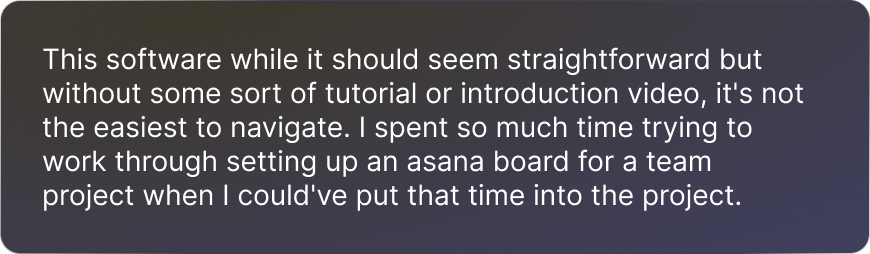
#3 Archiving issues
Asana focuses on current tasks and live projects. Even when your project is done and dusted, you still want to learn from it or check for some details. Archived projects are not easy to find, especially if those were marked personal projects by a private user. Admins don’t overrule in this case and can’t access it.
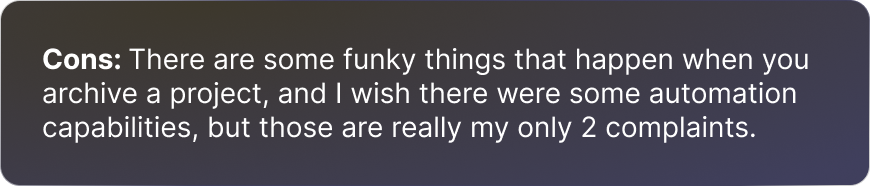
The top 20 Asana alternatives in 2024
We’ve listed 20 software solutions that might suit your most pressing needs.
Scroll along; we are confident at least one project management tool will be a good match for your creative business.
1. Rodeo Drive
Rodeo Drive is our platform and is tried and tested by project managers and teams in the creative industry. We want to introduce our features to you first.
Compared to Asana, here’s what Rodeo Drive has to offer:
Easy-to-use interface
No steep learning curve for you and your team. Rodeo Drive’s user interface optimizes collaboration in your team and streamlines processes. Compared to Asana, Rodeo Drive offers free initial onboarding for new customers to help you onboard users faster and without spending much time on tutorials.

Rodeo Drive's drag-and-drop planner feature
Projects & budgets
Rodeo Drive's budgeting feature helps you define and maintain a healthy profit margin on your projects. By kicking off your project with the budget, you can plan activities, allocate resources, and be confident of the project’s costs.

Building a budget in Rodeo Drive
With Rodeo Drive, you can create a new project in no time. Here’s how: click on the + sign on the bottom corner of your "Projects" tab and fill out the required fields on the pop-up. Have you worked on a similar project before? Toggle on the ‘copy from other project’ option and select what you need to copy. There you go!

Adding a project activity to your planner in Rodeo Drive
Transparent pricing
Instead of offering complicated pricing plans that charge you by feature set, users can access all of Rodeo Drive's features for a flat fee of $14.99 per user/month. We also offer a Free plan with more limited feature offerings. Try for free today.
Leverage insights from your projects
Gathering insights into project financial and productivity health makes Rodeo Drive a hands-on tool. Your "Reports" tab compiles your project data for you, ready for export as an Excel or CSV file. You'll have access to insights on your project financials, employee productivity, and time registration.

Rodeo Drive's Projects report
Additional Features
- Estimates: Create and send client-ready estimates straight from Rodeo Drive in just a few clicks.
- Time tracking: The built-in time-tracking feature syncs with the project budget, giving you real-time insights into project timelines so you can optimize and manage activities.
- Invoicing: This feature allows you to generate invoices straight from a project budget. You can split invoices into project phases or bill based on the work you've completed.
- Expenses & POs: If you work with purchase orders or need a structured way to track project expenses, this feature will help you.
- Quickbooks (US) and Xero (UK) Integration: Helps with your bookkeeping and billing.
Why do companies choose Rodeo Drive?
You didn’t hear it from us. Social media agency Dorst & Lesser leverages their day-to-day work with Rodeo’s budget templates.
Sophie van der Togt, Head of Account at Dorst & Lesser: "The function that allows you to copy previous projects is super convenient for us. We have one-off projects here and there, but for most of our clients, we develop monthly campaigns. This means that we work through the same cycle with them every month. Each campaign starts with the data from the last one, which is copied to the budget and quote, for which you schedule tasks, on which you track time, and so on. Our monthly projects run super smoothly thanks to the way these steps are connected because we continue the process with existing data. Restarting and closing a recurring project with Rodeo is easy, from start to finish.”
Visual effects and motion design company BAIT Studio communicates more effectively since using Rodeo. Managing Director Peter Rogers: "With Rodeo, we can see exactly what’s going on with our projects, providing much more context to base updates on. Clients have really noticed how we can give way more details about the project status than we used to. This data is also very helpful for managers and clients, as we now have better reports to base decisions on.”
We are continuously in touch with our customers, and we think it’s pretty notable that some agencies have made their projects more profitable or have cut down on costs since using Rodeo.
Why not take it out for a spin? Try Rodeo Drive for free and test out the features yourself.
2. Scoro
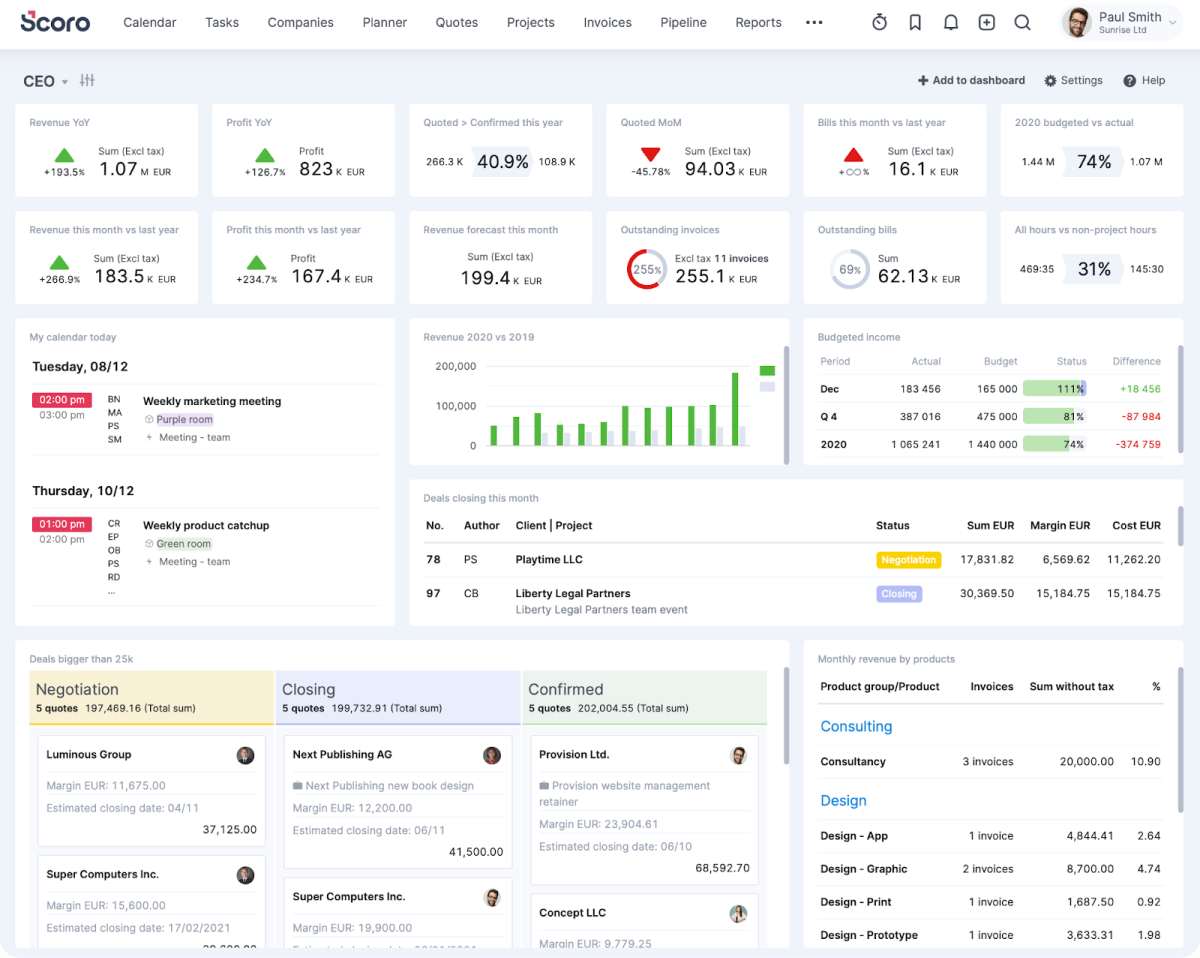
Image: Scoro
Scoro manages sales, customer relations, project management, planning, and time tracking in one tool.
The solution relies heavily on its variety of over 100 features.
With Scoro, you can automate routine tasks and benefit from integrations to familiar tools such as Google Calendar and Xero.
Also Read: 15 Best Scoro Alternatives to Consider
The complete list of features (100+) can make you feel dizzy. When you are just starting out with project management, you might benefit from a clear-cut set of features with a common purpose of supporting your project lifecycle.
Popular features
- Goal tracking
- Time and project management (Pro Plan)
- Customizable templates
Who is this tool for?
Scoro has various large agencies, consultancies, and professional service firms in its portfolio. The tool has so many features smaller teams might feel overwhelmed starting.
Pricing
- Essential plan: $28 per user/month
- Standard plan: $42 per user/month
- Pro plan: $71 per user/month
- Ultimate plan: Contact for pricing
- All plans require a minimum of 5 users. Onboarding assistance is an additional cost.
3. Hive
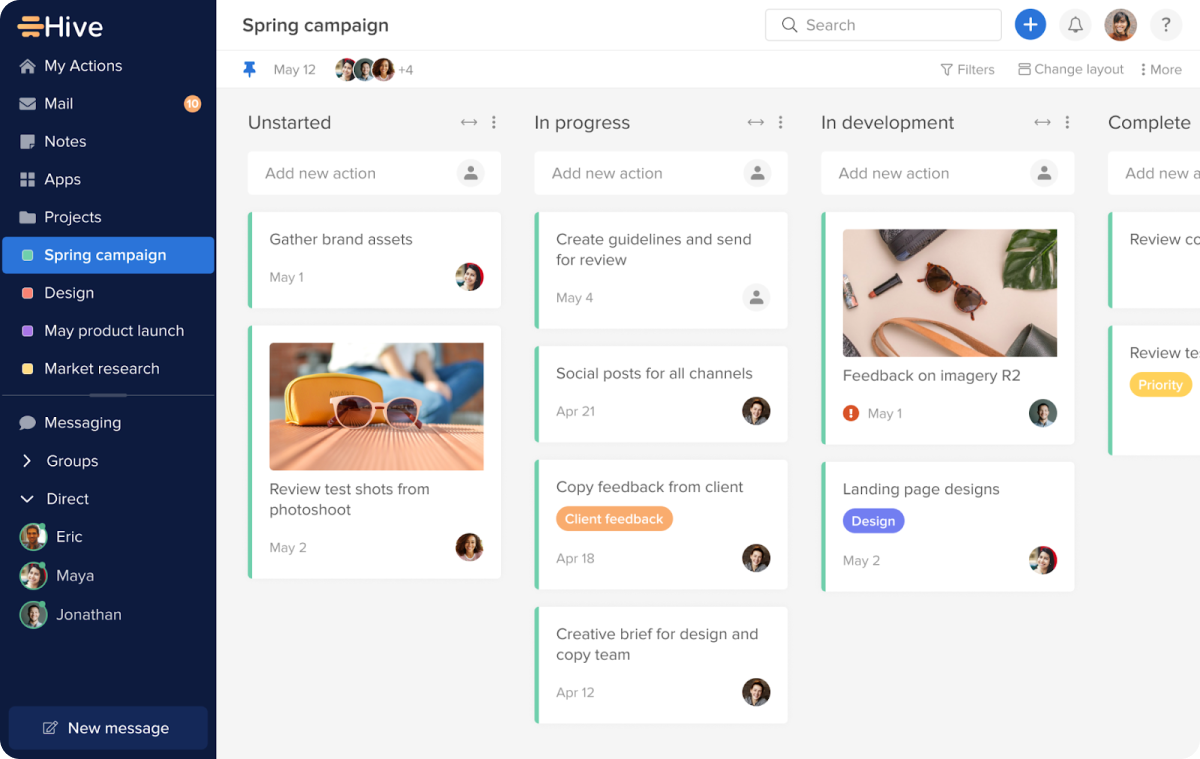
Image: Hive
Hive offers time tracking, project workflow management, and collaboration features. Integrations with third-party tools such as Gmail, Outlook, Github, Intercom, and HubSpot make it a versatile tool.
Also Read: Top 13 Hive Alternatives
The software platform focuses on creating efficient workflows and connects various departments. While Hive offers plenty of workflow and productivity features for you and your team members, be aware of a steep learning curve with that many options.
Popular features
- Time tracking
- Project baselines
- Automated workflows
Who is this tool for?
Hive is developed for various sizes of startups, agencies, educators, and marketing businesses. However, they promote enterprise clients like Starbucks and EA on their website.
Pricing
- Hive Solo plan: free
- Hive Teams plan: $18 per user/month
- Enterprise plan: Available upon request
4. Teamwork
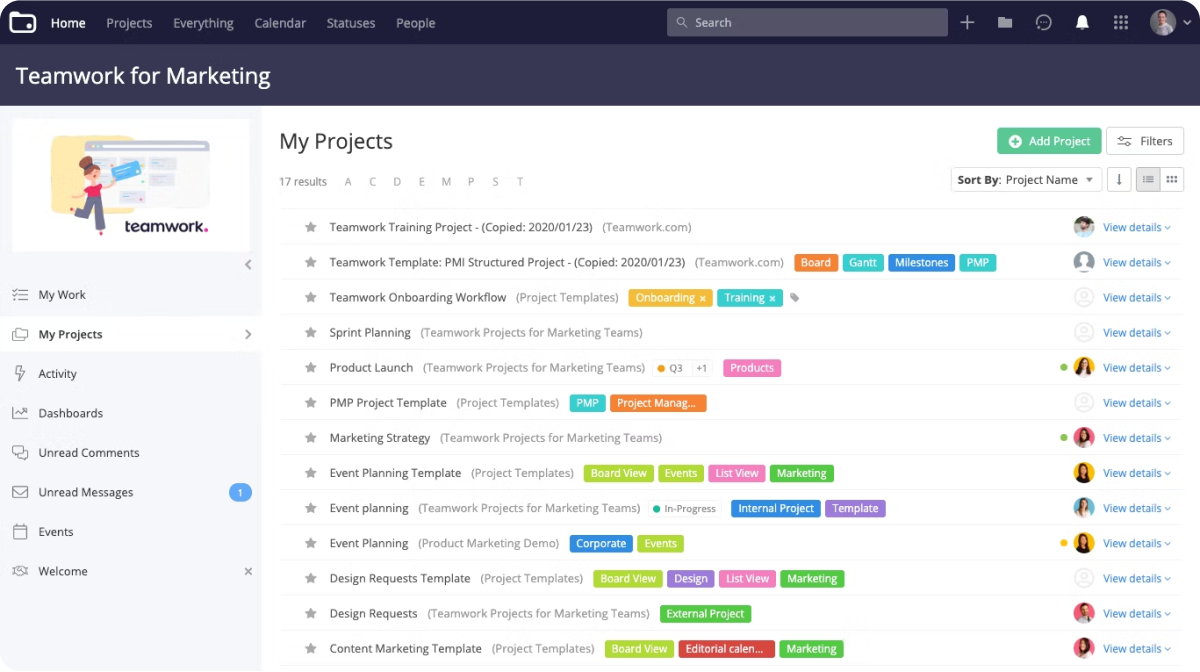
Image: Teamwork
Like Asana, Teamwork focuses on streamlining projects with milestones, tasks, and messaging. The interface is sleek, and the tool integrates seamlessly with popular tools such as Slack and Trello.
The reporting and automation features are limited but sufficient while managing straightforward tasks. Customer support is not always sufficient, according to some users.
Also read: Best Teamwork Alternatives [In Depth Review]
Popular features
- Project templates
- Time tracking
- Custom fields
Who is this tool for?
Their website claims to service more than 20,000 (mostly tech) companies, including Netflix and Paypal.
Pricing
- Free forever plan: $0 for up to 5 users
- Starter plan: $8.99 per user/month (3 user minimum)
- Deliver plan: $13.99 per user/month (3 user minimum)
- Grow plan: $25.99 per user/month (5 user minimum)
- Scale plan: Pricing upon request
5. Basecamp
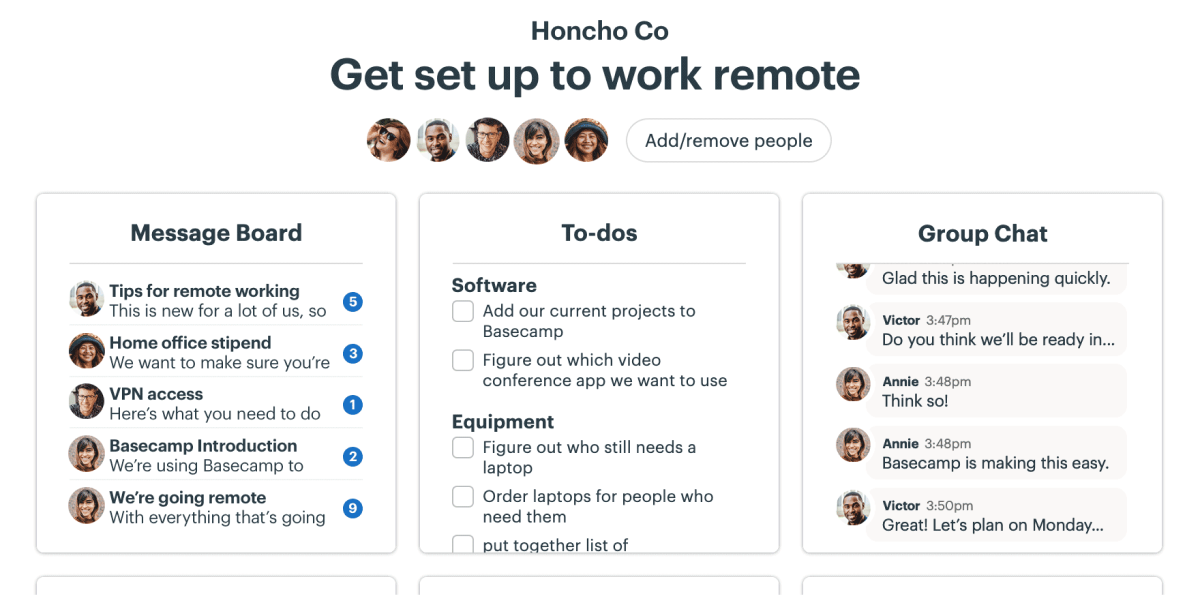
Image: Basecamp
Create projects, to-do lists, and schedule tasks. That’s pretty much what Basecamp provides. If this is all you need from a software solution, you’d be pleased with the simple aesthetic and easy functionality.
However, if you work on projects that involve a larger team, be aware that Basecamp doesn’t offer Gantt charts or measure your team’s workload.
Asana has more appeal as they offer integrations with popular tools such as Adobe Creative Cloud and Dropbox.
Both tools differ in pricing. Basecamp offers a flat rate for all its features, while Asana is scalable with various plans.
Also read: 19 Best Basecamp Alternatives [Free & Paid]
Popular features
- To-do lists
- Schedules
- Group chat
Who is this tool for?
Basecamp is used by a wide range of industries and departments. Companies benefit from project-based communication and focus on efficiency thanks to the tool.
Pricing
- Individual plan: $15 per user/month
- Pro Unlimited plan: $349 per month for unlimited users
6. Wrike

Image: Wrike
Wrike is another highly desired tool. They offer similar features to Scoro and are suited for large or enterprise companies.
The tool maximizes efficiency through Kanban/Gantt charts, real-time updates, and time tracking. The downside of Wrike is that the platform can be a bit too complex, especially for smaller teams, resulting in a longer learning curve and adoption by users.
You could benefit from an all-in-one project management tool instead of a pick-and-mix to save costs. However, if you work for an enterprise, you might want to look into Wrike’s custom plan.
Also read: The 15 Best Wrike Alternatives for Project Management
Popular features
- Project portfolio management
- Time tracking
- To-do lists
Who is this tool for?
Wrike is a popular tool for small to medium-sized businesses that require workflow optimization.
Pricing
- Free plan
- Team plan: $9.80 per user/month
- Business plan: $24.80 per user/month
- Enterprise plan: Pricing upon request
- Pinnacle plan: Pricing upon request
7. Airtable
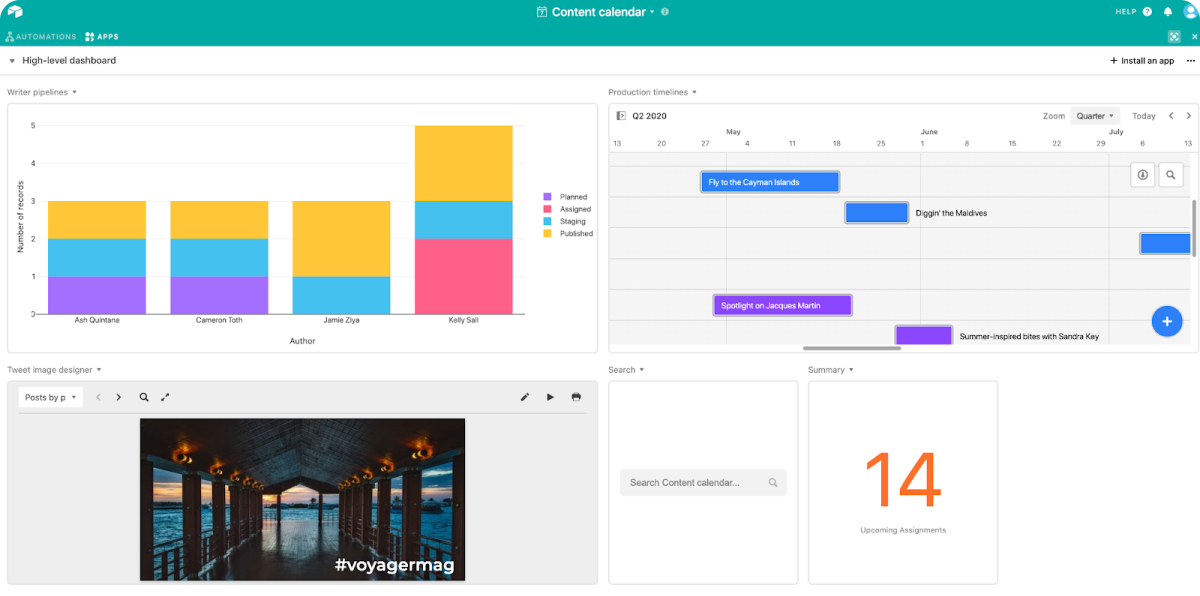
Image: Airtable
Airtable is praised for its flexibility and can be used for almost any type of project in any business. The tool has task-tracking capabilities and offers lots of project management templates to choose from.
Flexibility is also one of the drawbacks. Airtable is a low-code platform, meaning the tool is customizable but requires some technical knowledge. Their no-code apps tackle this a bit.
Also read: 15 Airtable Alternatives to Consider
Popular features
- Workflow automation
- Data synchronization
- Reporting
Who is this tool for?
Airtable focuses on marketing, finance, HR, operations, and development teams across industries of various sizes.
Pricing
- Free plan
- Team plan: $24 per user/month
- Business plan: $54 per user/month
- Enterprise scale plan: Contact sales
8. nTask

Image: nTask
nTask is one of many Asana alternatives that supports users with organizing tasks, to-do lists, and calendars. Some users find the tool a bit glitchy and the interface not very intuitive. However, nTask supports teams with tracking progress and shareable task options.
Also read: 15 Best nTask Alternatives [Paid & Free]
Popular features
- Resource management
- Task management
- Time tracking
Who is this tool for?
nTask helps small to medium businesses stay organized and on top of their tasks.
Pricing
- Premium plan: $4 per user/month
- Business plan: $12 per user/month
- Enterprise plan: Contact for pricing
9. Paymo
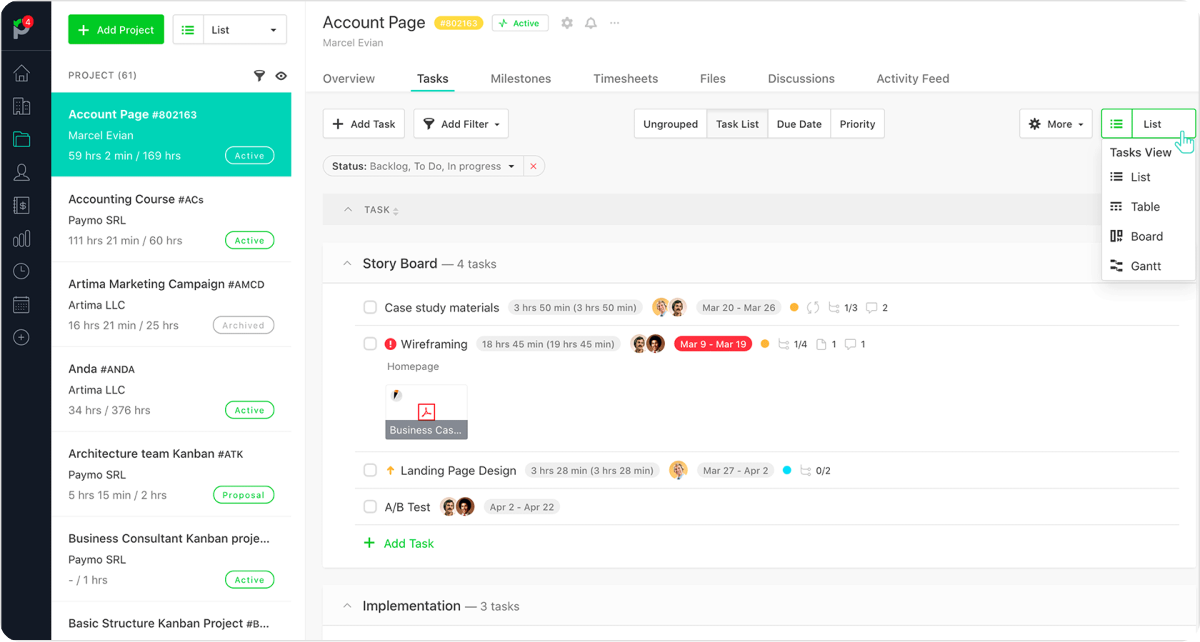
Image: Paymo
Another tool on the top of our Asana alternatives list is Paymo. The solution helps companies and teams manage end-to-end projects and includes resource management, budgeting, and invoicing features.
Some say it lacks a collaboration option for users outside the organization without paying for another seat. Asana comes out on top regarding that point.
Also read: 15 Paymo Alternatives to Try [Free & Paid]
Popular features
- Time Tracking
- Invoicing
- Team Collaboration
Who is this tool for?
Paymo targets creative agencies, higher education institutions, business consultants, and web development companies.
Pricing
- Free plan
- Starter plan: $9.90 per user/month
- Small office plan: $15.90 per user/month
- Business plan: $23.90 per user/month
10. monday.com

Image: monday.com
Monday.com is a popular name in the game and offers a variety of features, including Gantt charts and custom workflows.
While the platform is one of the most popular tools, some users complain that you have to be tech-savvy to be able to create workflows and projects.
Related: Top 25 Monday Alternatives to Try
Popular features
- Task planner
- Customizable templates
- CRM
Who is this tool for?
Monday.com services a wide range of industries and teams. However, a solid understanding of software will help you with the implementation and set up your custom workflow.
Pricing
- Individual plan: Free
- Basic plan: $10 per user/month
- Standard plan: $12 per user/month
- Pro plan: $20 per user/month
- Enterprise plan: upon request
- Note: All paid plans require a minimum of 3 users.
11. Shortcut
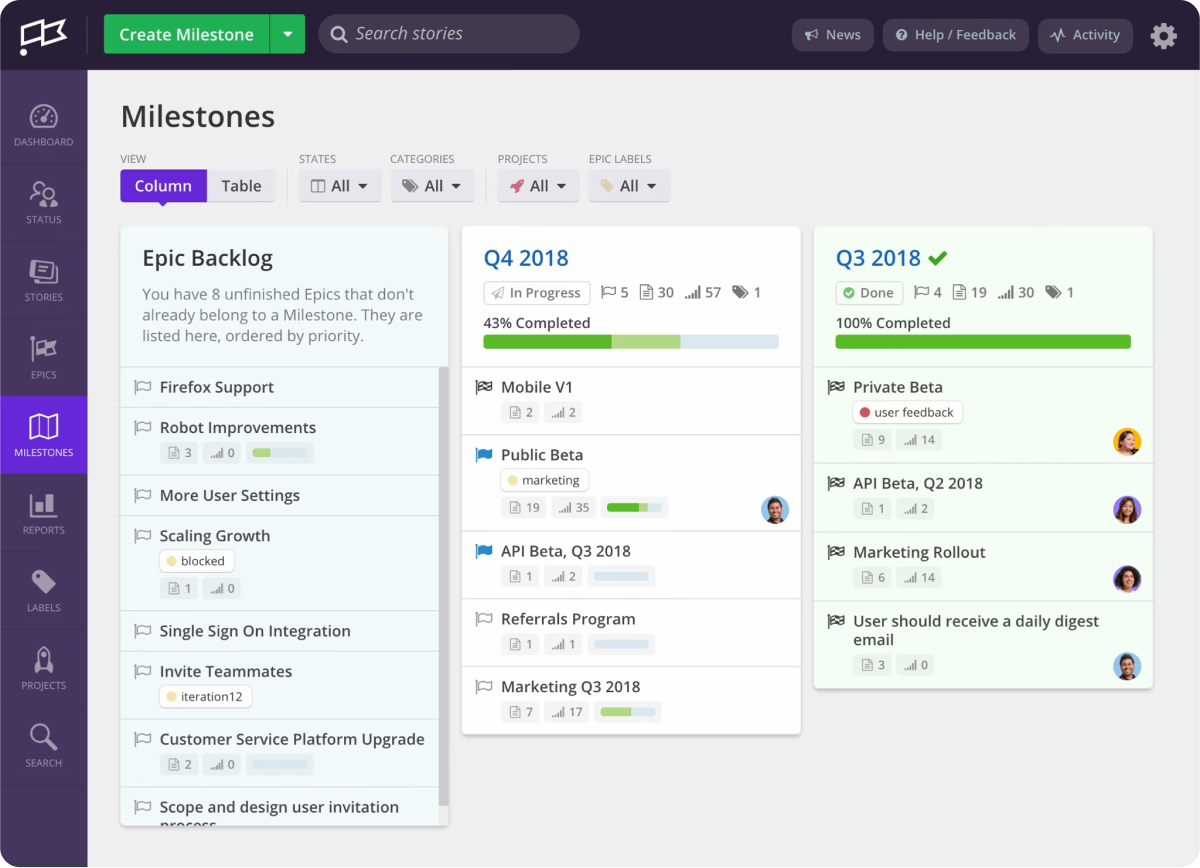
Image: Shortcut
Shortcut, formerly known as Clubhouse, brings planning and (software) development together and makes an ideal tool for teams involved in design, marketing, and product teams. The tool can be daunting if you’re just looking for task management. Asana would be your safest bet here.
Popular features
- Documents
- Many integrations
- Issue tracker
Who is this tool for?
Tech-oriented teams who’d leverage from integrations with Figma and other development tools.
Pricing
- Free plan
- Team plan: $10 per user/month
- Business plan: $16 per user/month
12. Trello
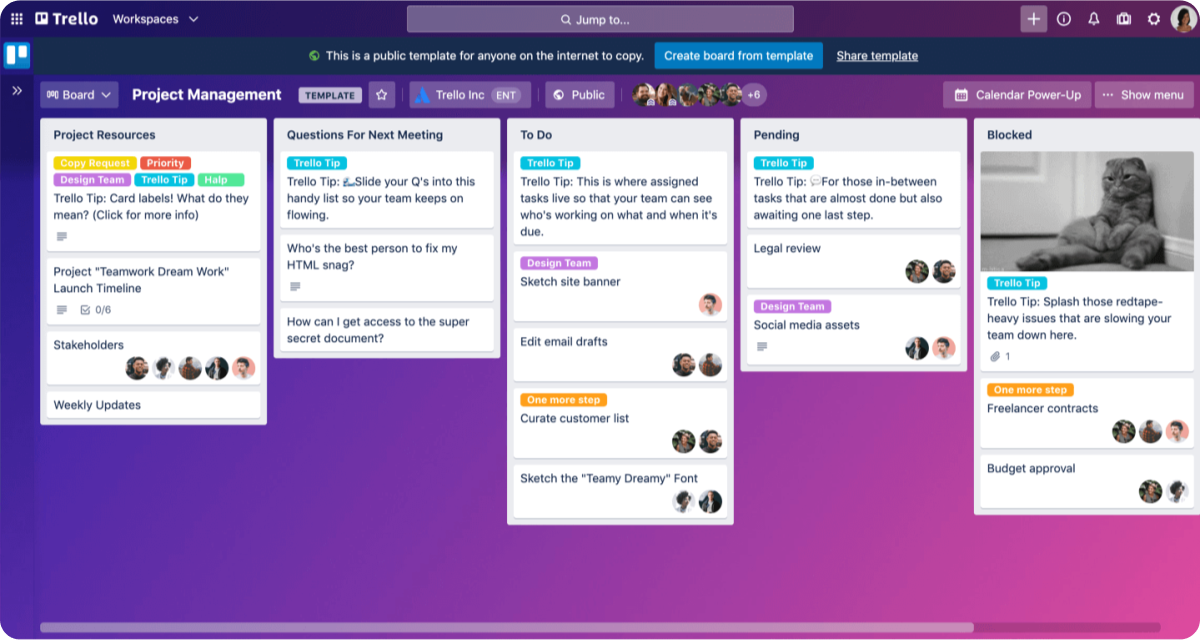
Image: Trello
You might’ve heard of Trello. The task management tool allows users to create boards and add cards. The cards can be moved from ‘to do’ to ‘done’ and include an assigned user. Trello works great for creating checklists and managing the workflow during a project. The solutions lack other features and don’t support other processes.
Related: Top 22 Trello Alternatives for Project Management [Free & Paid]
Popular features
- Task cards
- Checklists
- Project-based templates
Who is this tool for?
Departments that run straightforward projects can benefit from the flexibility and clear interface.
Pricing
- Free plan
- Standard plan: $6 per user/month
- Premium plan: $12.50 per user/month
- Enterprise plan: $17.50 per user/month for teams of 50 users
13. Jira
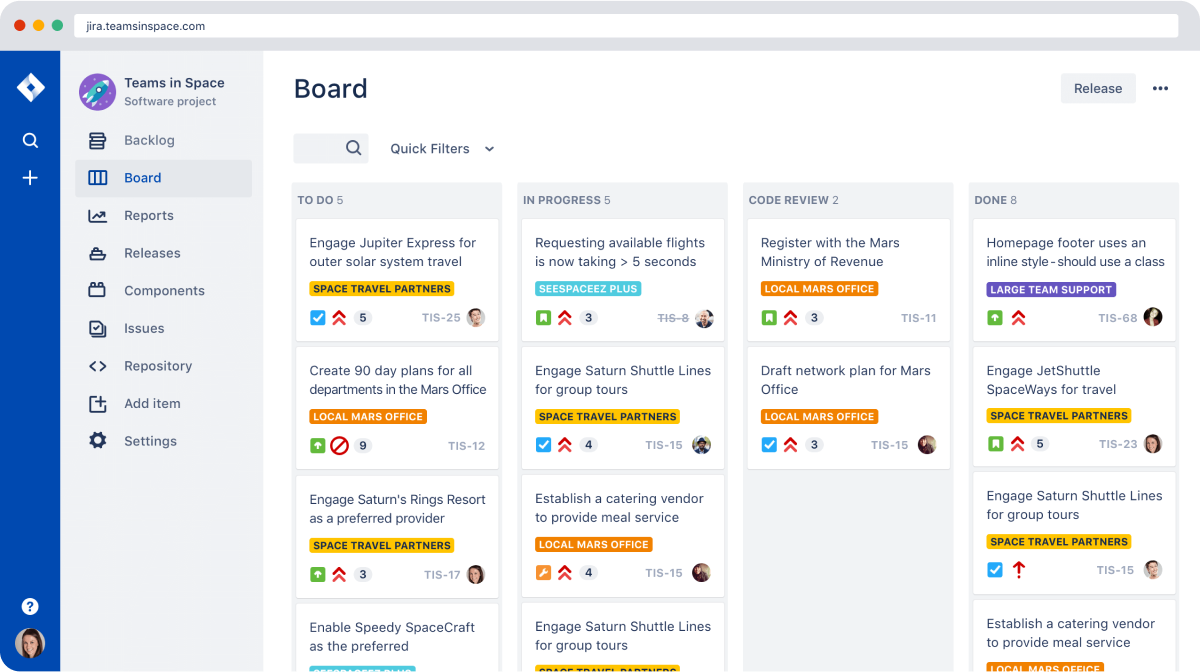
Image: Jira Software
Jira Software offers a wide range of features for planning, tracking, and releasing products or services. The task management tool is popular among teams across industries and disciplines to organize, manage, and track tasks throughout the (software) development lifecycle.
Popular features
- Customizable Kanban boards
- Project dashboards
- Integration with more than 3000 apps
Who is this tool for?
Jira can be complex for smaller teams as the platform is feature-heavy. If your team just needs an overview of the upcoming tasks, Asana will be sufficient.
Pricing
- Free plan
- Standard plan: $8.15 per user/month
- Premium plan: $16 per user/month
- Enterprise plan: Pricing upon request, billed annually
- Note: The following pricing is for a pricing of 10 teams.
14. Nifty
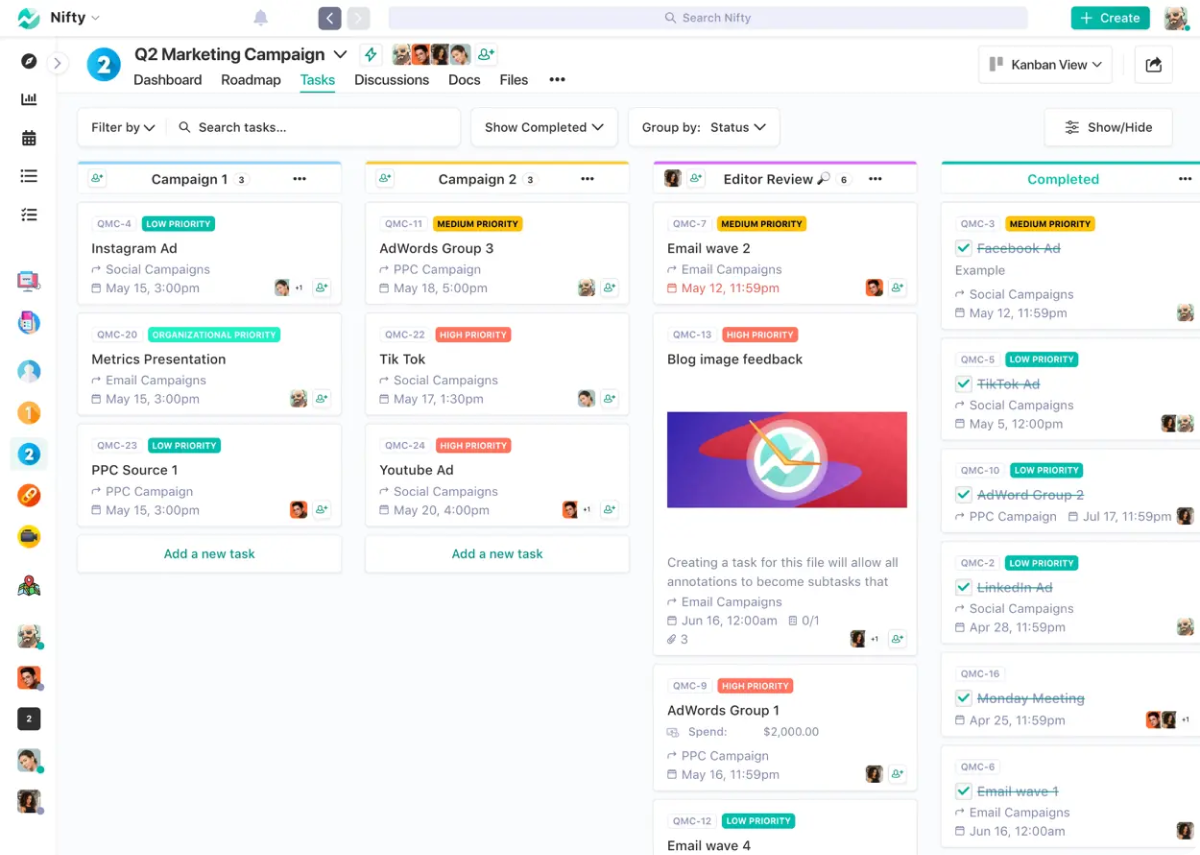
Image: Nifty
Ride the new wave of project management tools with Nifty. The platform wants you to reduce project development cycles but improve team productivity by working milestone-driven and remaining on schedule. The software will give you plenty of Kanban and list views to organize your tasks. With integrations such as Github, you will be able to work cross-departmental.
In contrast, Asana focuses more on day-to-day and overall task planning, which is great for when you manage a small team and focus on deliverables.
Popular features
- Time tracking
- Reporting
- Project portfolio
Who is this tool for?
Large teams aiming to improve their entire process, from task management to deliverables.
Pricing
- Free plan
- Starter: $9 per user/month
- Pro: $16 per user/month
- Business: $25 per user/month
- Enterprise: Contact sales for pricing information
15. Workzone
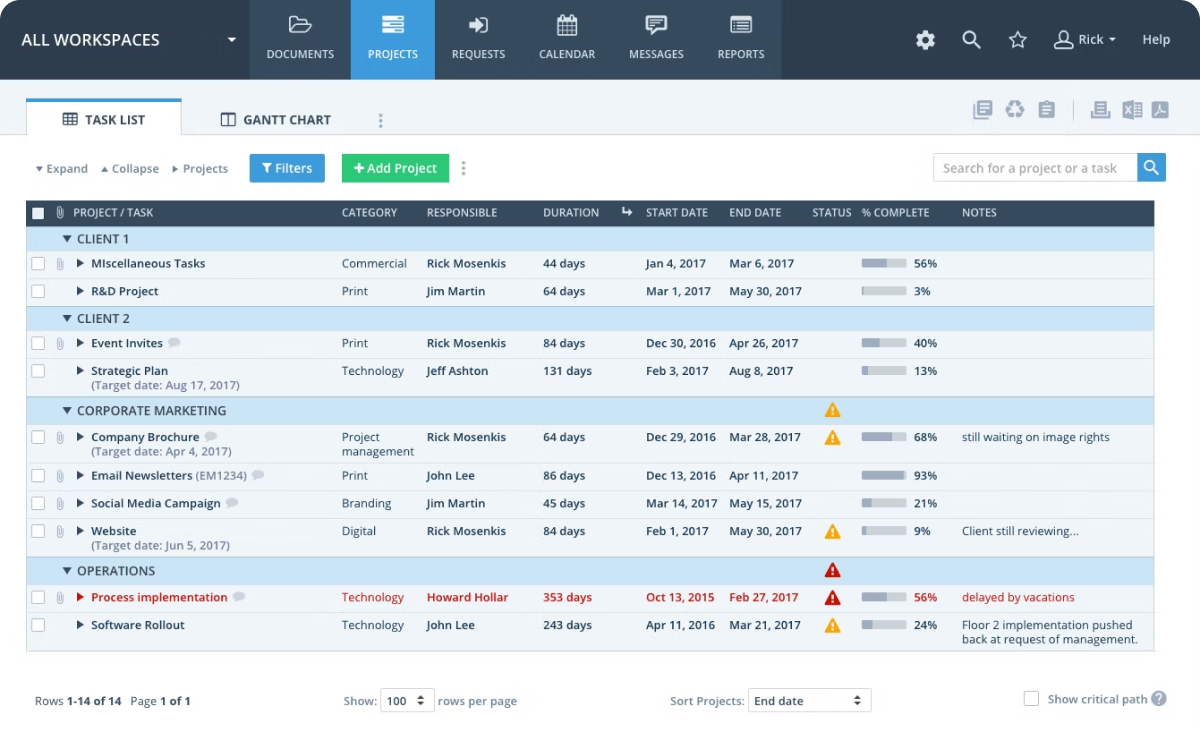
Image: Workzone
Workzone is an easy-to-use productivity and collaboration tool. It helps you to stay on top of projects and tasks and aligns with your goals. Access the quick overview to make changes and keep your milestones on track.
Workzone works great for collaboration and personal to-do lists. However, Asana has a great user interface that makes day-to-day task management more enjoyable.
Popular features
- Task management
- Gannt charts
- Status alerts
Who is this tool for?
Various large teams in specific industries leverage from Workzone, ranging from manufacturing, retail, and real estate.
Pricing
- Team: $24 per user/month
- Professional: $34 per user/month
- Enterprise: $45 per user/month
- The above pricing is based on a team of 25 users and will depend on the size of your team.
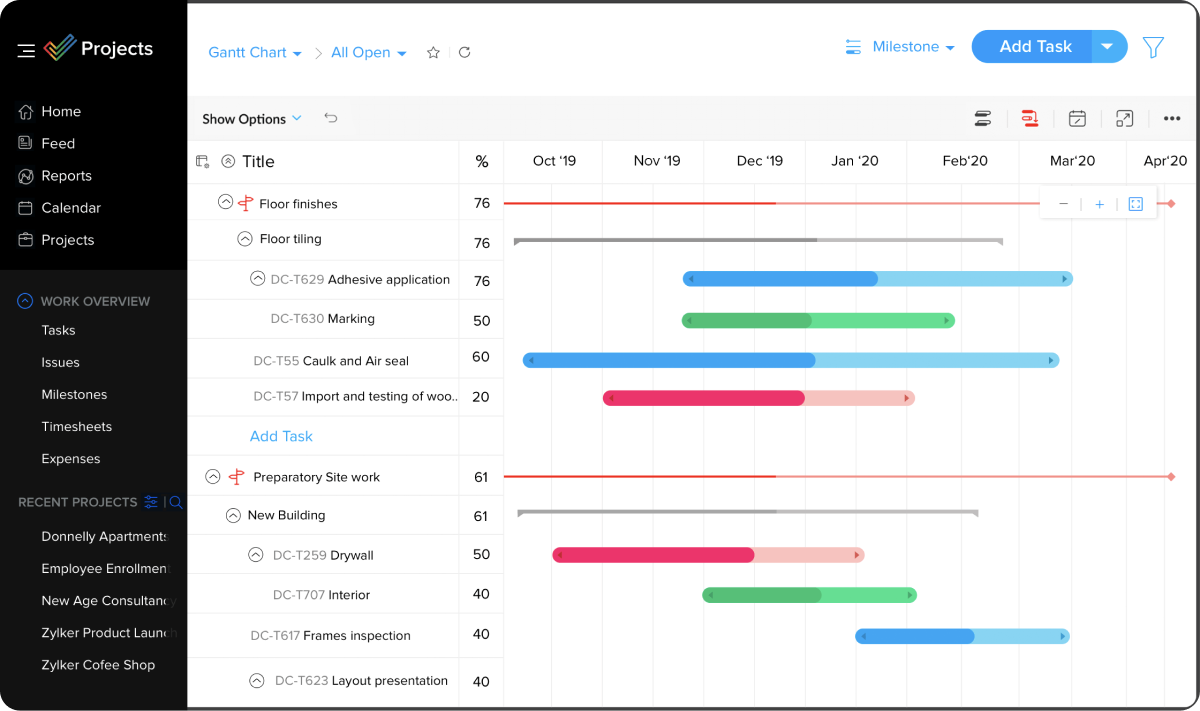
Image: Zoho Projects
Zoho Projects is part of the Zoho ecosystem with capabilities like time tracking, team collaboration, and task management.
If you’re already using other Zoho products, the ability to integrate Zoho Projects with Zoho CMS, Zoho Mail, and Zoho Invoice will create a full suite of options. These integrations, combined with the platform’s native functionalities, make the tool a comprehensive solution.
With a comprehensive platform comes a complex UI that can make the learning curve a challenge. With so many functions, many users have reported that Zoho Projects is difficult to navigate.
Zoho Projects also does not have a dedicated customer support team to remedy issues as they arise. This combined with an already confusing interface can make onboarding tremendously difficult.
Also read: Top 15 Zoho Projects Alternatives [Free & Paid]
Popular features
- Time tracking
- Charts and reporting
- Team collaboration
- Task management
Who is this tool for?
Larger companies with an extensive software budget could benefit from Zoho Project's features, especially when you need a larger suite of options for different departments.
Pricing
- Basic plan: Free for up to 3 users
- Premium plan: $5 per user/month
- Enterprise plan: $10 per user/month
17. Adobe Workfront
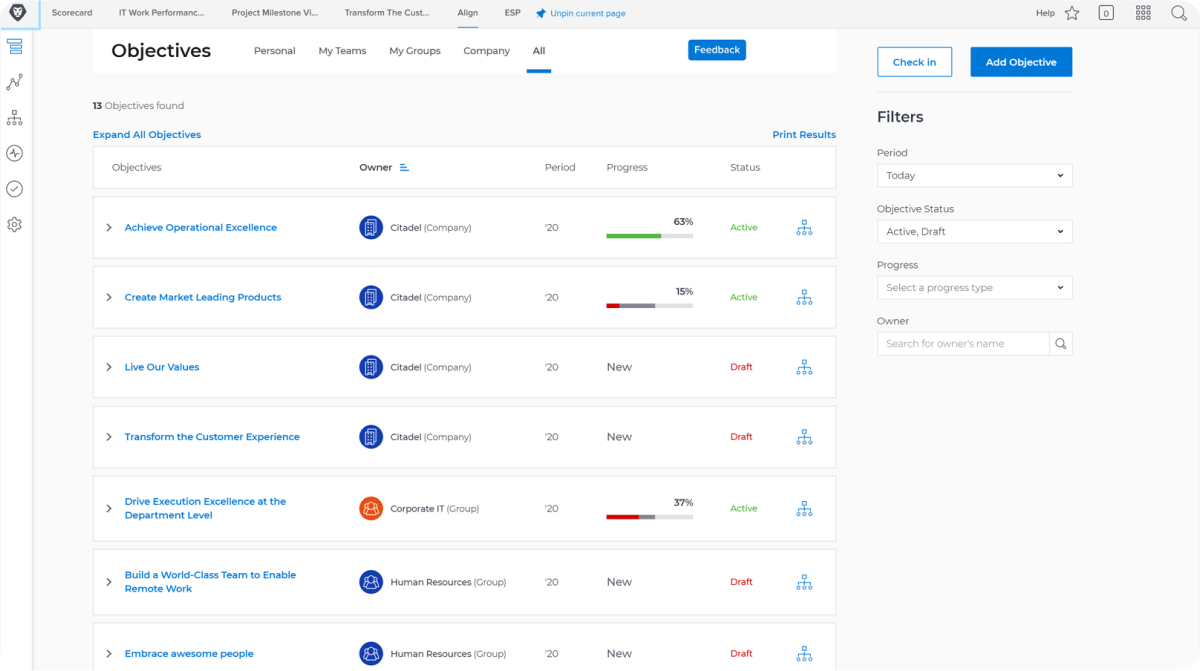
Image: Adobe Workfront
Here’s another cloud-based project management tool. Adobe Workfront helps teams manage complex projects and tasks. Features include project management, asset management, portfolio management, and time tracking.
Workfront has an intuitive interface and robust features. However, it is less scalable than Asana and lacks integrations and project and timeline views. The upside is that Adobe acquired the platform, making it a good fit for agencies who work with the Adobe suite of design solutions.
Related: 15 Best Adobe Workfront Alternatives
Popular features
- Task management
- Document sharing
- Reporting
Who is this tool for?
Workfront can be a great fit for organizations with complex workflows, for example, in design, product, or software development.
Pricing
Ask Adobe Workfront for a custom plan.
18. Toggl
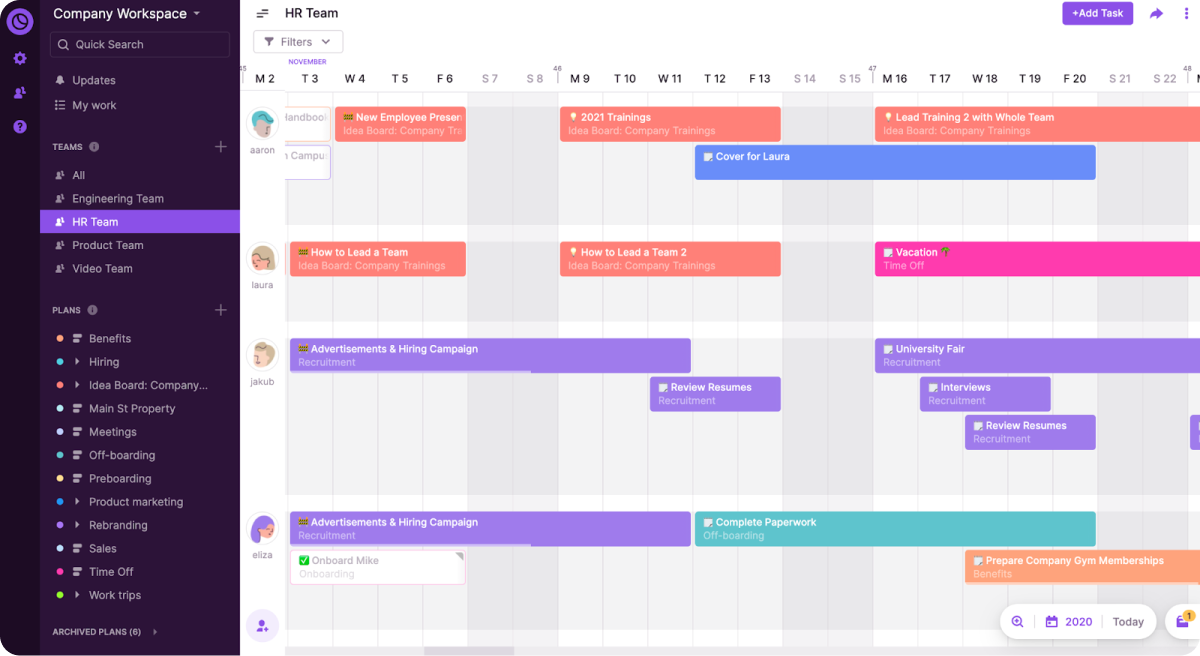
Image: Toggl
Toggl is another umbrella tool. Rather than an all-inclusive platform, Toggl Plan is for planning, Toggl Track for time tracking, and Toggl Hire for recruitment.
With Toggl Plan, you can create timelines and recurring tasks to improve your team's workflows, like in Asana. However, they don't offer a reliable mobile app or task automation.
Toggl Plan can be a good and potentially cheaper option if you only need a planning tool.
Also read: The 14 Best Toggl Alternatives
Popular features
- Time tracking
- Revenue tracking
- Team scheduling
- Task management
Who is this tool for?
Since Asana offers goal and portfolio management, it is a great tool for larger businesses. Toggl Plan, on the other hand, focuses on creative agencies and other small teams.
Pricing
Toggl Plan:
- Team plan: $9 per user/month
- Business plan: $15 per user/month
19. Smartsheet

Image: Smartsheet
Smartsheet is on a mission to define efficient business processes and empower organizations. The tool focuses on task management and includes many dashboards, viewing options, and ways to create, assign, and track tasks.
Also read: 18 Best Smartsheet Alternatives [Free & Paid]
Popular features
- Team collaboration
- Task management
- Workflow automation
Who is this tool for?
Unlike Asana, Smartsheet focuses on niches such as education and healthcare institutes and can feel limited to the creative industry.
Pricing
- Free plan
- Pro plan: $9 per user/month
- Business plan: $32 per user/month
- Enterprise plan: upon request
20. Proofhub
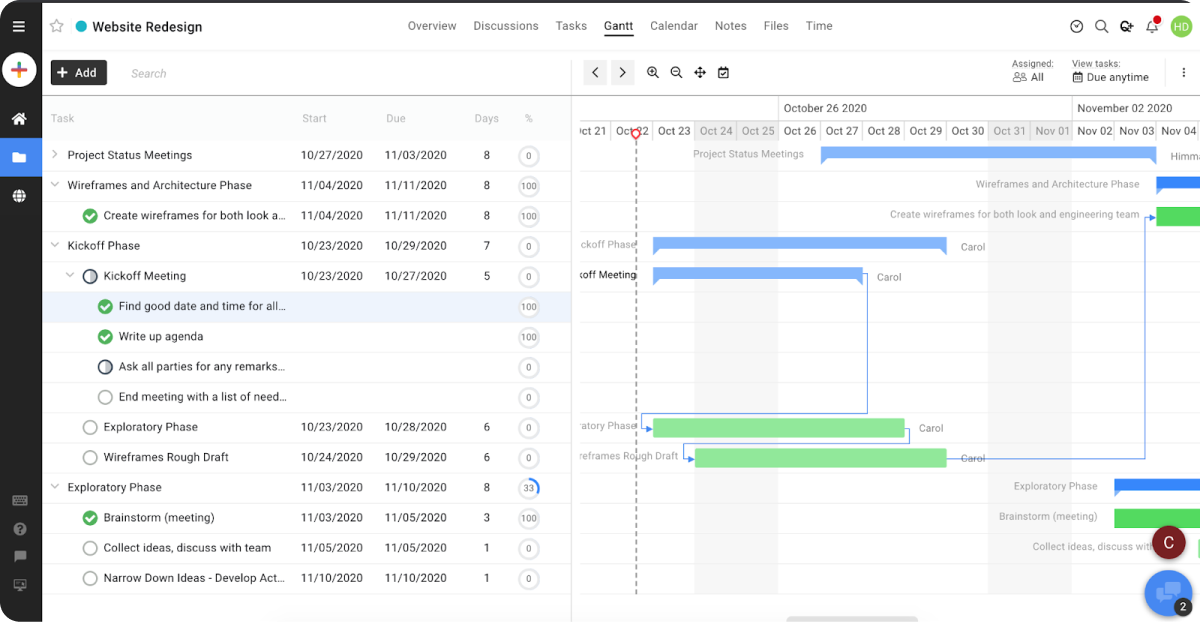
Image: Proofhub
ProofHub’s philosophy is to make your day-to-day work easier and the output better. Sounds good, right? The solution includes all the necessary tools for project management and claims to promote team accountability.
Compared to Asana, the tool is highly customizable but pricier and less scalable. If you manage a small team, Proofhub can be quite an investment.
Related: 15 Best ProofHub Alternatives to Consider [Free & Paid]
Popular features
- Timesheets
- Gantt charts
- Custom reports
Who is this tool for?
Teams who have developed a workflow or work in a larger organization can benefit from Proofhub as the tool supports many business processes and is highly customizable.
Pricing
- Essential plan: $50 per month
- Ultimate control plan: $99 per month
Takeaway
There you have it: the 20 best Asana alternatives on the market.
Asana is an effective project management tool but might not fit your or your company’s needs. With our list, you can decide which product is right for your project management.
Rodeo Drive might be the fit for you if you’re looking for a software solution with an easy-to-use interface that supports the complete lifecycle of your projects at your creative business.
Don’t just take our word for it. Try Rodeo Drive for yourself. Sign up for free today, no commitment necessary.
--
Originally published on July 1, 2022, updated on Dec. 19, 2023.








