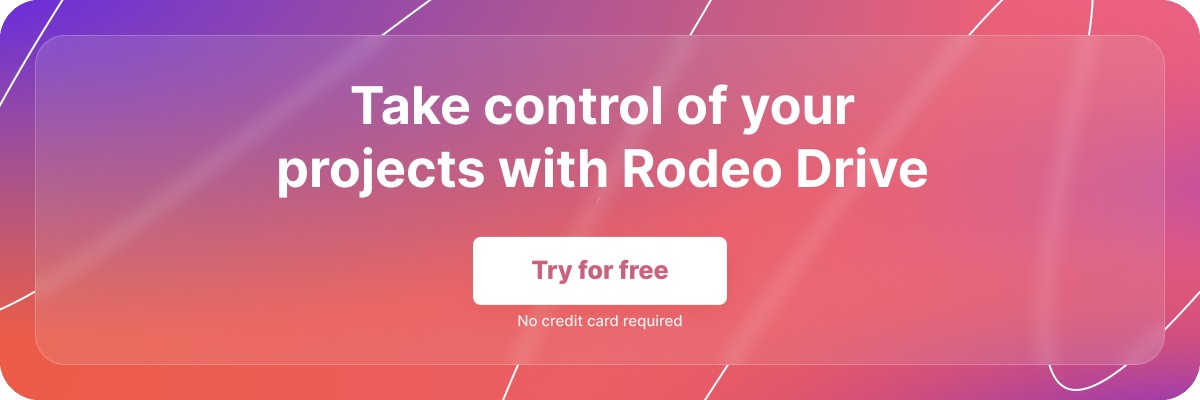After a challenging year, the pandemic maintains its firm hold over us. While many companies continue to suffer as a result, some also recognize this as the best time to optimize their processes. Purchasing a software solution to streamline the workflow is a very important part of this strategy.
Asana vs. Rodeo
Trusted with the task of improving project management, you’re determined to find the best tool for your company. Yet, you feel incredibly overwhelmed wading through the vast ocean of available project management tools. It’s easy to gravitate towards something you come across the most, or seems very popular, like Asana. But it’s important to still thoroughly research and compare different options. You want to end up with the tool that’s most suited to your company’s needs.
In this Asana vs Rodeo comparison, we outline the differences in features, as well as how they influence the workflow. This will help you make an informed decision for your organization.
What is Asana?
If you’re a project manager or yoga practitioner, you’ve probably heard of Asana. That’s because the software application was named after the Sanskrit word for ‘Yoga pose’. Developed in 2008 by Facebook executives, Asana was implemented internally to improve employee productivity. Once the tool proved successful, it was launched as a commercial product.
Since then, it has become one of the world’s most popular project management tools, with millions of users from more than 190 different countries. Moreover, their customer portfolio boasts quite a few big-name companies too. So should you believe the hype? We’ll help you find out. Asana was created to help teams manage their work, by organizing and tracking projects. While this surely improves team collaboration and productivity, there are so many great Asana alternatives out there. Some might be able to accommodate your company on more levels. Such as, ahem, Rodeo perhaps? :-)
How is Asana different from Rodeo?
By now, you must be very curious about the differences between Asana and Rodeo. Let us give you the full low down below.
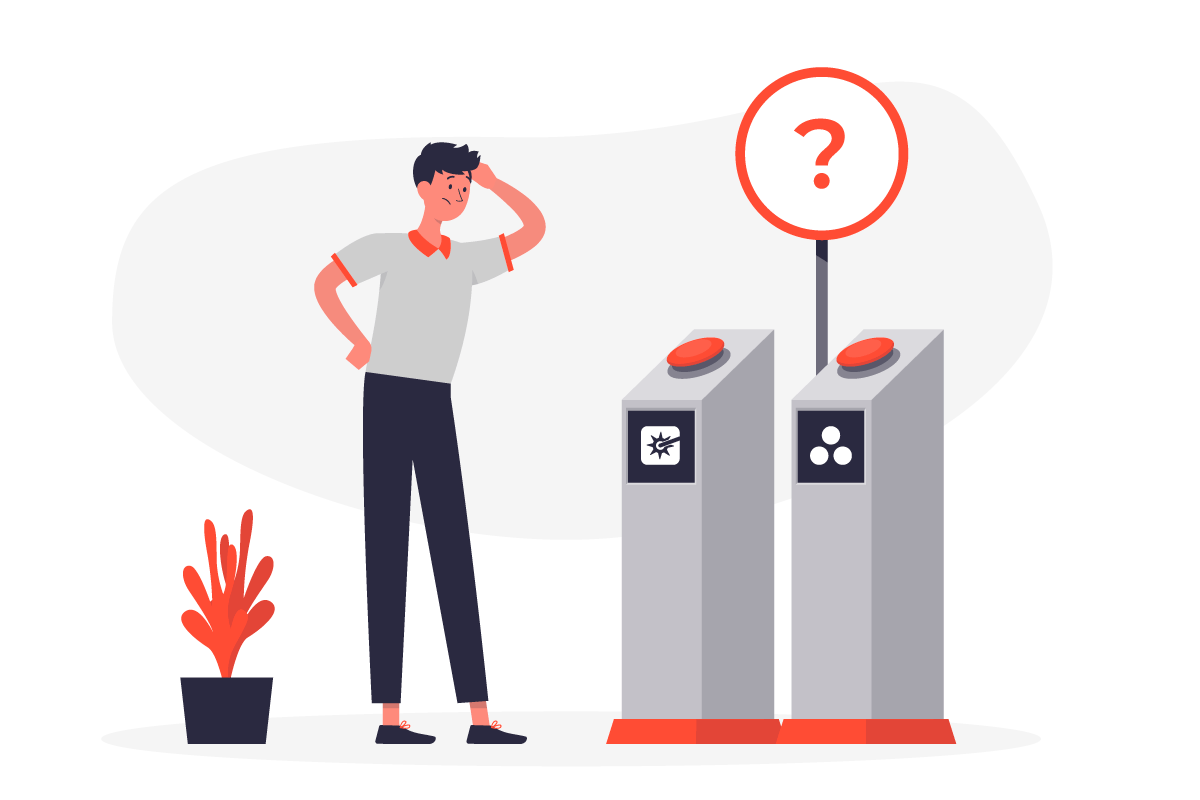
Asana’s focus is on planning
Considering Asana was specially developed to improve team productivity, it’s no surprise that its features focus on planning, communication, and collaboration. Projects are planned with meticulous precision in Asana, dividing projects into tasks, subtasks, and milestones with their own due dates and times.
Tasks can be assigned to individual employees or teams, allowing them to attach files to projects and communicate about them too. Admin control options allow progress updates to be viewed in different ways.
For example by using a list view, boards, or creating a Gantt chart. With so much attention to detail, there’s no doubt Asana delivers on its promise to make project planning as efficient as possible. But…..what about all the other business operations connected to project management?
Asana doesn’t support other business processes
We believe that successful projects start with creating realistic budgets. The next step is converting budgets into estimates for clients. After projects are planned, accurate time-tracking can make sure they stay on schedule. This also ensures that all worked hours are correctly added to invoices before they are sent to clients. Lastly, reports generated from real-time data from all these different operations are needed. These insights really provide a complete overview of business performance.
While the above-mentioned activities are extremely important and time-consuming, Asana doesn’t support these processes in any way. The focus lies on task planning, with very little regard to the other operations. For example, how can you prevent going over budget if your tasks are not linked up to them? For this reason, Asana is far from the all-in-one project management software solution that Rodeo undeniably is.
We know it’s hard juggling between different platforms in order to make your team’s work flow. With Rodeo, you can do everything using just one platform. Try Rodeo for free.
Asana relies heavily on integrations with other tools
At least some features are made possible by Asana with integrations. Time tracking can be done with the Harvest integration for example. But, this actually brings us to the next point where Asana falls short. They pride themselves on enabling integrations with countless other apps. Meaning that you can continue to work with all your favorite programs and tools.
This sounds awesome at first, because hey, don’t we all love sticking to things we are so comfortable with? Don’t be mistaken. The whole point of implementing a new software solution is to find one that performs better as a whole, making all your other programs and tools redundant. Granted, it might take a little while to get used to something new until it starts to pay off – literally! Besides this, there are actually some downsides to integrations that become more apparent after a while. Like when you have issues with functionality, who’s support desk should you approach? Sometimes both companies involved don’t even know who should take responsibility, requiring both parties to research the issue first.
The advantage in choosing a platform that has developed its own features to replace multiple tools, like Rodeo, is that all components are designed to work together seamlessly. All of Asana’s integrations are with apps designed as stand-alone tools.
Afterward, a way to connect them had to be invented. A potential problem with that arises when it comes to software updates. When an app launches new features, this could affect existing integrations. Once again this is something that only becomes apparent afterward, requiring research on both sides to find the problem and manage the damage.
Asana doesn’t offer customer service by phone
On to the next thing. We all appreciate personal customer service, right? Then you will prefer Rodeo over Asana for sure. Both have a comprehensive online support portal for solving technical issues. However, Rodeo also offers telephone assistance for a smooth onboarding process. Our team loves to provide help with any technical difficulties by phone, or guidance on how to use our software to make your workflow more efficient. Our portal will direct you towards the right number to call, but even if you just use our general office number somebody will answer.
Overview features Asana vs. Rodeo
At this point, do you even remember all the other reasons why Rodeo is superior to Asana? Time to put everything into perspective. Here’s a visual overview:
| Features | Asana | Rodeo |
|---|---|---|
| Budgets | ❌ | ✅ |
| Estimates | ❌ | ✅ |
| Project & planning | ✅ | ✅ |
| Assign tasks | ✅ | ✅ |
| Due dates & times | ✅ | ✅ |
| Time tracking |
❌ (With Harvest integration) |
✅ Track time |
| Templates |
❌ Only for project planning. |
✅ |
| Expense tracking |
❌ Only estimated cost of |
✅ |
| Invoicing | ❌ |
✅ Invoice per fixed project, |
| Reports |
❌ Only insights related to |
✅ Detailed reports with |
Conclusion
Coming to a final conclusion, it’s crystal clear that Asana is a very useful tool. Those who need extra assurance by breaking down every task into detail will be pleased with the abundance of options Asana provides. Planning and collaboration is the area in which they excel. This is partially due to smart integrations with 3000+ other apps and tools. Which seems super handy. It allows you to keep working with programs you are used to, avoiding the fear of the unknown that comes with switching to new software.
But why stay in your comfort zone, if temporarily leaving it increases productivity in the long run? Most people seriously underestimate their ability to adapt fast. And in this case, it’s a piece of cake since Rodeo’s interface is pretty straightforward. Besides, we offer personal guidance on how to get started with all the functions. You could use software with functions designed to work together perfectly, rather than trying to integrate tools that were designed separately. As a true one-stop shop, Rodeo caters to many business processes besides just planning and collaboration.
With one single interface used by all employees across different departments, all processes are seamlessly linked up. For example, when you make a change to budgets, you can transfer this adjustment to update the estimates, planning, time-tracking, and invoicing processes accordingly. In the end, this leaves you with comprehensive reports that include real-time data from all departments.
In contrast, Asana generates reports that only provide insights related to project progression. This means you still need to check other sheets and programs for more context. There are so many good Asana alternatives out there, but with Rodeo, scattered workflows are truly a problem from the past. Schedule your free demo now!