Basecamp Alternatives: A Deep Dive into the Best Competitors for 2024
If you're looking for a Basecamp alternative, you're in luck. Many great tools on the market can help you manage your projects and team communication.
In this blog, we will compare the 19 best Basecamp alternatives in the market, including our own Rodeo Drive platform, going over the pros and cons of each tool so that you can make an informed decision about which one is right for you and your team.
But before we get started, let's take a look at some of the most common reasons why you might want to consider an alternative to Basecamp.
Why look for a Basecamp alternative?
When it comes to project management solutions, what works well for one team might not be the best fit for another.
Basecamp is a popular tool, especially among marketing teams. But the platform is not very comprehensive with its native features, focusing primarily on collaboration and task management rather than supporting all stages of a project.
Whether you are already a Basecamp user or still considering project management solutions, here are a few reasons why you would want to consider an alternative.
#1 Confusing UI
One of the most popular complaints among Basecamp users on G2 and Capterra is the platform's interface. Reviewers have used words such as confusing, outdated, and aesthetically unappealing to describe it, and for new users, it can be quite an overwhelming experience with a longer learning curve.
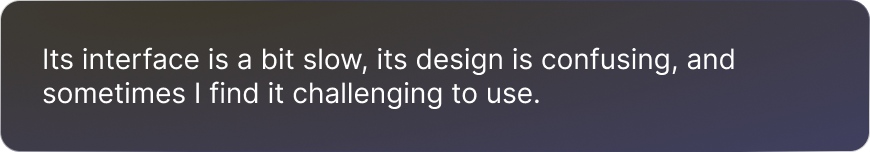
Source: G2
#2 No native time tracking
If being able to effectively track how long projects and their tasks are taking to complete is a must-have, then Basecamp might fall short of expectations. Because the tool relies on a third-party integration to offer a time-tracking feature, you will find it hard to have an accurate understanding of the lifetime of projects in Basecamp.
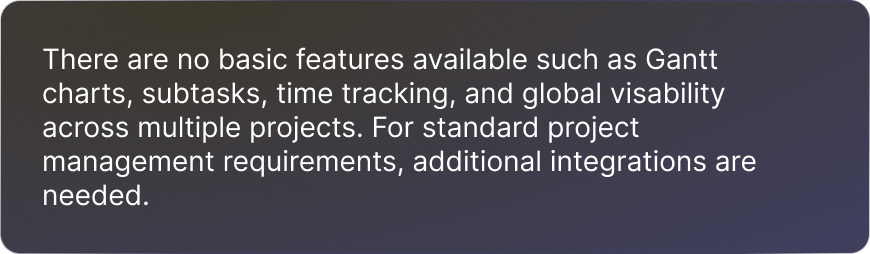
Source: G2
#3 Lack of comprehensive reporting
Basecamp's reporting feature can feel too basic for power users who need in-depth analytics. You're able to run reports based on activities like overdue to-dos, upcoming dates, and to-dos, and completed tasks.
However, if you need final statistics on the project's profitability and margins, or information on employee productivity, then you will realize that Basecamp doesn’t fit your needs.
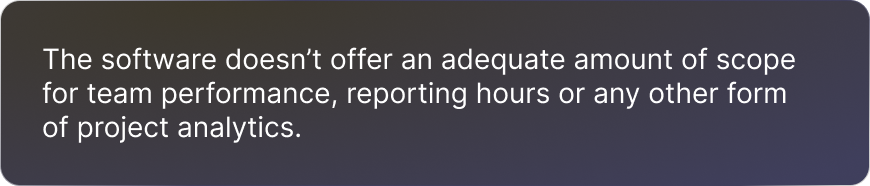
Source: G2
The 19 best Basecamp alternatives to consider
Earlier this year, we compiled a list of the best Basecamp alternatives for 2023. But as we near the new year, we thought it was only right to reevaluate our list and create a new ranking of the best Basecamp alternatives for 2024.
So now that we've covered the main reasons to look for a Basecamp alternative, let's dive into the popular features, pricing, and what reviewers are saying about each tool on the list.
1. Rodeo Drive

Rodeo Drive's Projects page
With a powerful and intuitive interface, Rodeo Drive is a great alternative solution for project managers in need of a true all-in-one place for projects. Born to help give businesses a better understanding of projects and their financial health, users can do more than just keep track of to-dos.
Unlike Basecamp, Rodeo Drive offers a well-rounded set of features to support the lifecycle of projects from start to finish.
Rodeo Drive's key features
Some of the unique features that make Rodeo Drive the preferred tool compared to Basecamp include:
- Easy-to-use interface: Rodeo Drive's interface is intuitive and straightforward, increasing user tool adoption and making onboarding new users a piece of cake.
- Native time-tracking feature: Instead of integrating a third-party tool, Rodeo Drive offers a built-in time-tracking feature that works smoothly to track projects' timelines and budgets.
- Comprehensive reporting: Rodeo Drive's reporting feature offers the insights needed to help you maximize profits while delivering projects on time and under budget.
Let's take a deeper look into these features:
Easy-to-use and aesthetically appealing interface
Rodeo Drive's UI is a unique differentiator when compared to Basecamp. Its structure is designed to optimize team collaboration and streamline processes to help get new users onboarded faster and in a shorter period of time.

Adding a project activity in Rodeo Drive's planner
For Sophie van der Togt, Head of Account at Dorst & Lesser, implementing Rodeo helped her team overcome onboarding challenges: “The interface looks neat and everything is straightforward. Whenever a new member joins the team, I only need to show them how it works once and that’s it."
Plus, to guarantee a smooth transition to Rodeo Drive and a higher user adoption rate for your team, we offer free initial onboarding along with a team of experts available via live chat.
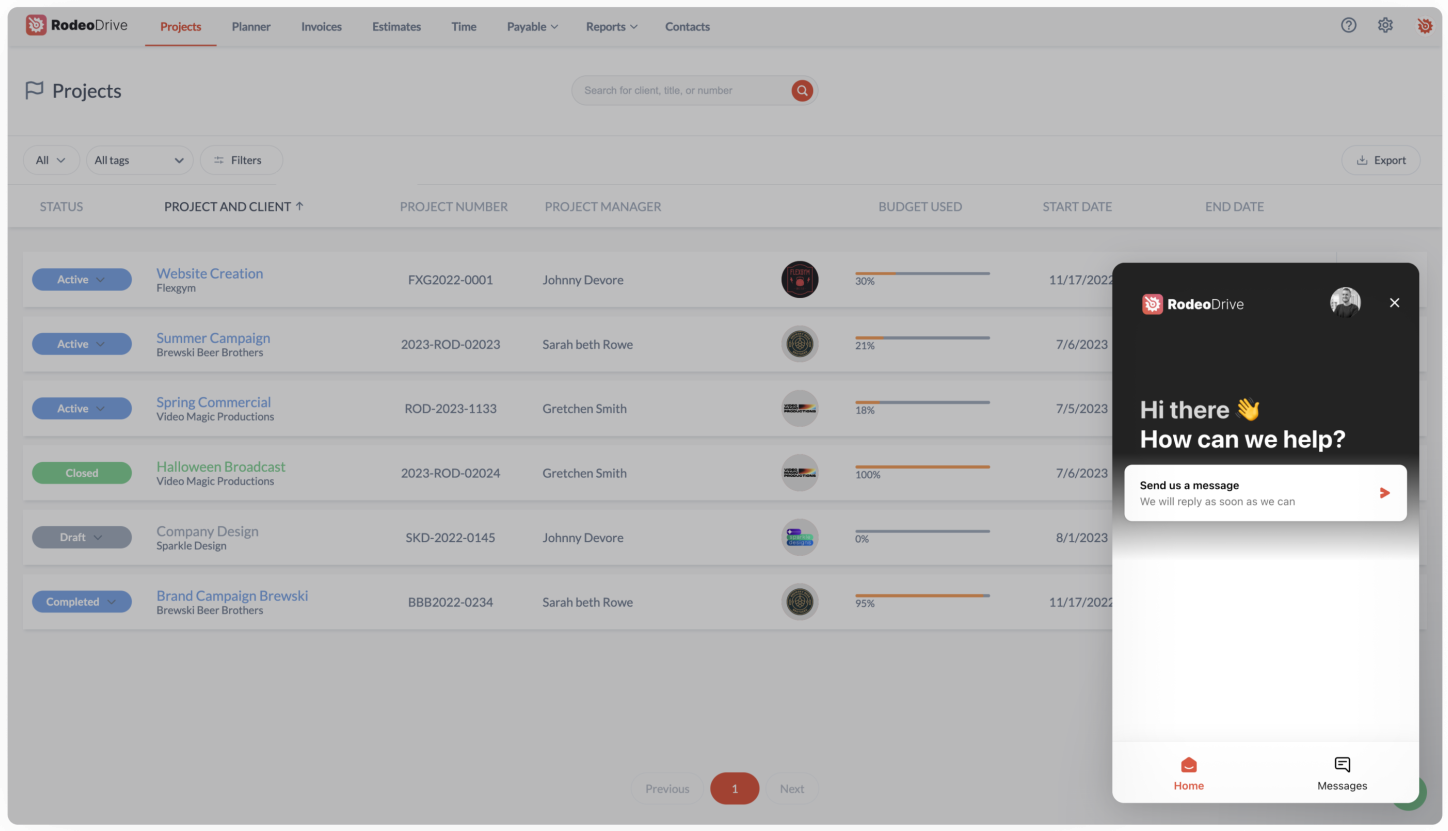
Rodeo Drive's live chat customer support feature
Know how long projects are taking
Tracking your team’s time in-app makes estimating the right amount of resources for your projects significantly easier. Because Basecamp doesn't offer a time-tracking feature, you would need to integrate a third-party tool that comes with an added subscription cost and greater room for inefficiencies.
All logged hours and time tracked with Rodeo Drive are synced with your project's budget, giving you real-time insights into projects' timelines so you can continue to optimize and manage activities.
According to Axell Avalon-van Staveren, Brand Director of Digital Agency JaxX, Rodeo has helped their projects become 30% more profitable: "Once we started using the time tracker, we had an accurate overview of how much time team members really needed to complete their projects."
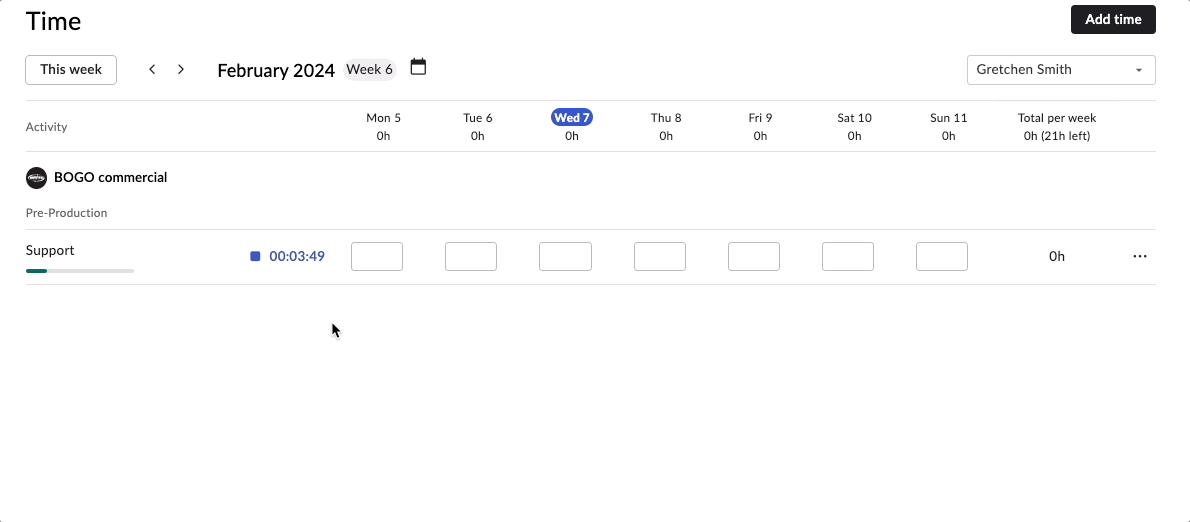
Ending Rodeo Drive's live timer
Leverage real-time reports
Are your projects profitable? It's hard to keep track of profitability when you have so many moving pieces at once. Whether it’s a change in your timeline, a budget increase, or an unexpected expense, having a reporting feature that can offer a 360 view into your profit margins is what puts Rodeo Drive ahead of Basecamp.
In your "Reports" tab in Rodeo Drive, you'll find a compilation of all of your project data, giving you insights into time tracked, project financials, and employee productivity. Then, leverage these insights to create realistic budgets and forecast timelines in future projects.
Additional Features
- Estimates: In just a few clicks, create and send client-ready estimates straight from Rodeo Drive.
- Invoicing: This feature allows you to generate invoices faster, straight from a project budget. You can split invoices into phases and send them out via Rodeo Drive or Xero (UK) and QuickBooks (US).
- Budgeting: Build detailed phase-based budgets that update instantly as your team tracks time.
- Expenses & POs: Great for companies working with purchase orders or needing a better way to track project expenses.
- Planner & task management: Assign tasks and manage team capacity based on the type of project, availability, or skill set.
- Quickbooks (US) and Xero (UK) Integration: To help with your bookkeeping and billing.
Pricing
There are two pricing plans available in Rodeo Drive — the Free plan, which includes a limited feature set, and the Achiever plan, which gives you access to all features for $14.99 per user/month.
Companies on the Free plan will have a limited number of seats, 3 active projects, no guest users, and no reports. You’ll need to upgrade should you need more than that. Get started for free today.
2. Asana
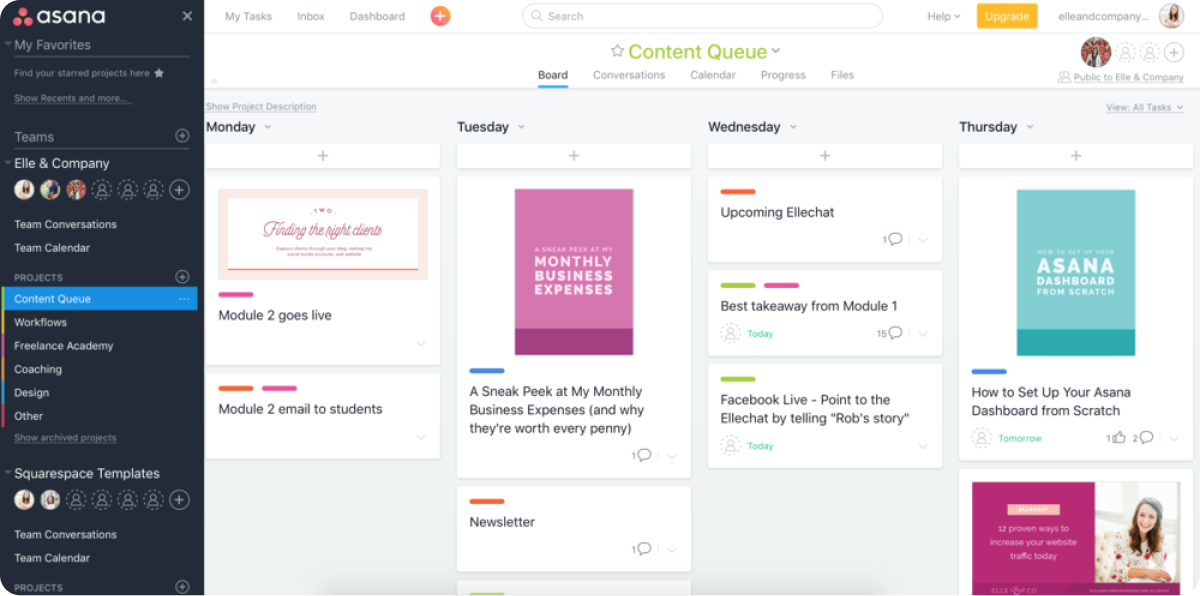
Source: Asana
Asana is a popular project management software tool that can be used by individuals and teams alike. Its user-friendly interface makes it easy for people at all levels of expertise to quickly get up and running with the tool.
One of the major benefits of Asana compared to Basecamp is its flexibility; it can easily be customized to suit the needs of any project or group. However, the tool relies on third-party integrations to support the full life cycle of projects, adding more complexity (and cost) to the game.
Also read: Top 20 Asana Alternatives to Consider
Popular features
- Task planning
- Project & portfolio views
- Milestones & Goals
- Timelines
- Reporting
Pricing
- Basic plan: Free (very limited features)
- Premium plan: $13.49 per user/month
- Business plan: $30.49 per user/month
3. Teamwork
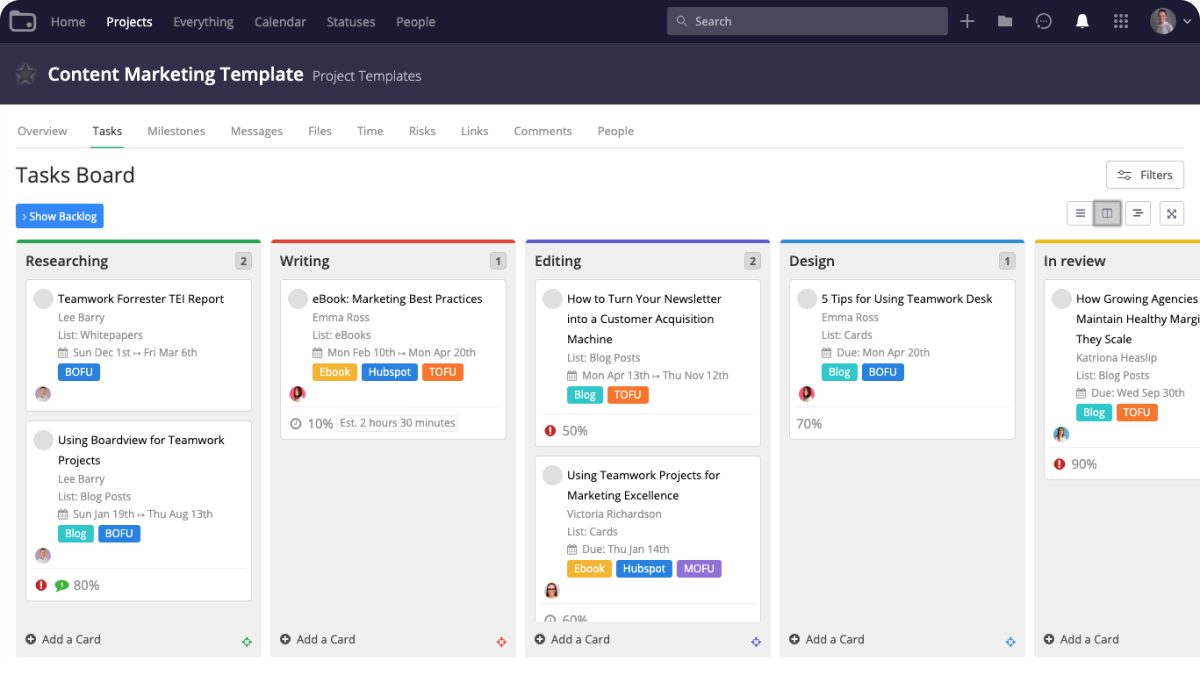
Source: Teamwork
Teamwork is a Basecamp alternative that offers many of the same features, plus some unique advantages of its own. Some of the key pros highlighted in user reviews include Teamwork's ease of use and intuitive interface, as well as its ability to integrate seamlessly with other popular daily essential tools like Slack and Trello.
Despite these advantages, the platform does have some drawbacks that should be considered as well. For one, the pricing for this software can be rather cost-prohibitive for smaller businesses or startups. Although they offer a free version to use, in order to fully benefit from using the tool you would need their recommended Grow plan – which starts at $24.99 per user when billed monthly with a minimum of 5 seats required to start.
Additionally, many users have noted that the customer service for Teamwork could be much better in terms of both responsiveness and efficiency.
Overall, it seems that while Teamwork may not be a perfect fit for every organization, it is certainly a worthwhile Basecamp alternative to consider.
Also read: 20 Best Teamwork Alternatives [In Depth Review]
Popular features
- Project templates
- Time tracking & invoicing
- File Sharing
- Custom fields
- Milestones
Pricing
- Free forever plan: $0 for up to 5 users
- Starter plan: $8.99 per user/month (3 user minimum)
- Deliver plan: $13.99 per user/month (3 user minimum)
- Grow plan: $25.99 per user/month (5 user minimum)
- Scale plan: Pricing upon request
4. Wrike

Source: Wrike
Wrike is a quality Basecamp alternative that boasts custom request forms, Kanban boards, time tracking, proofing, and Gantt charts – many of which Basecamp can’t deliver.
The tool’s versatility makes it useful for teams in a range of industries, including marketers, project managers, creatives, and designers. It also integrates with many other popular tools.
That said, teams in search of more robust team collaboration features may be disappointed by Wrike. Unless your team works together in the office every day, it can be tough to keep remote teams connected using the platform.
Related: The 15 Best Wrike Alternatives for Project Management
Popular features
- Workflow management
- Project tracking
- Resource management
- Asset sharing
Pricing
- Basic plan: Free
- Team plan: $9.80 per user/month
- Business plan: $24.80 per user/month
- Enterprise plan: Pricing upon request
5. ProofHub
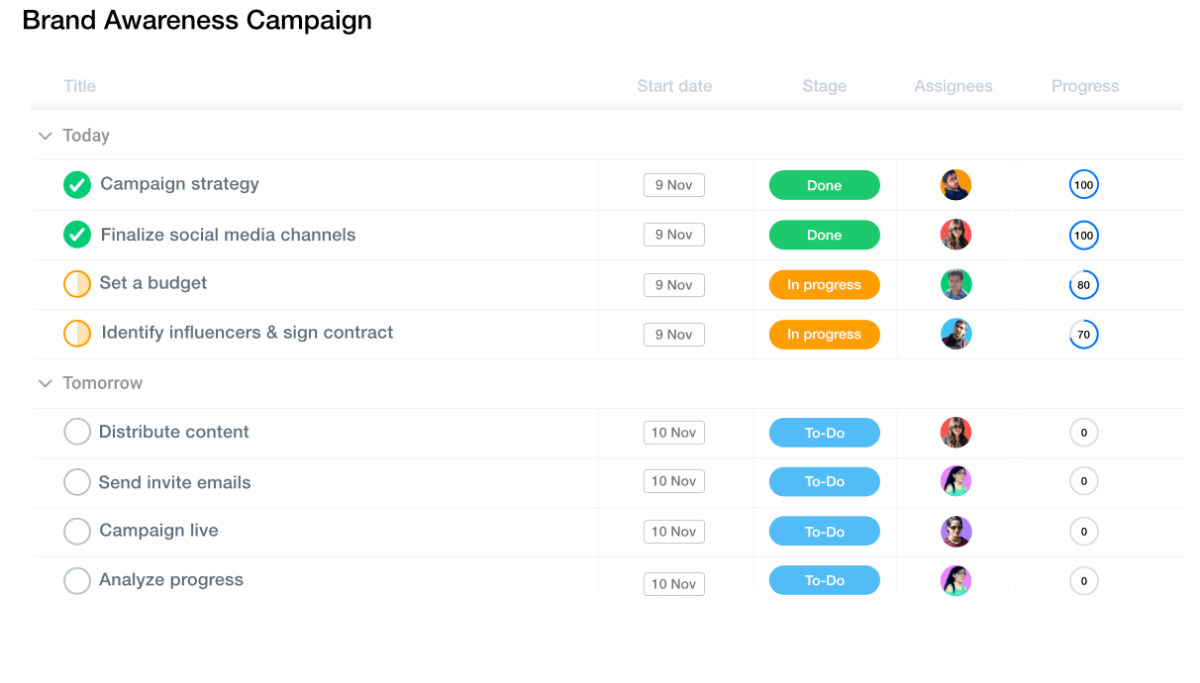
Source: ProofHub
As an alternative to Basecamp, ProofHub is a powerful online project management software tool that allows users to easily create, organize, and collaborate on projects of all kinds.
ProofHub has risen in our rankings of the best Basecamp alternatives, as it recently unveiled enhanced reports and improved Gantt charts that make it an even more functional tool than it previously was.
Ideal for large enterprises, one of the biggest advantages of using this tool is its competitive price point, as it is significantly cheaper than many other comparable options. In addition, ProofHub offers a variety of useful features for collaborating with team members and clients alike. Some of these features include task lists, recurring tasks, file-sharing tools, calendars, real-time chat capabilities, and detailed project histories that can be accessed at any time.
One potential disadvantage of ProofHub is that it can be challenging to use if you are not familiar with software design or typical project management terminology. Despite this shortcoming, ProofHub remains one of the top options for anyone looking to get organized and stay productive online.
Related: 15 Best ProofHub Alternatives to Consider [Free & Paid]
Popular features
- Content Management
- Customizable Templates
- Discussions / Forums
- Document Management
- File Sharing
Pricing
- Essential plan: $50 per month for unlimited users and 40 projects
- Ultimate control plan: $99 per month for unlimited projects
6. ClickUp
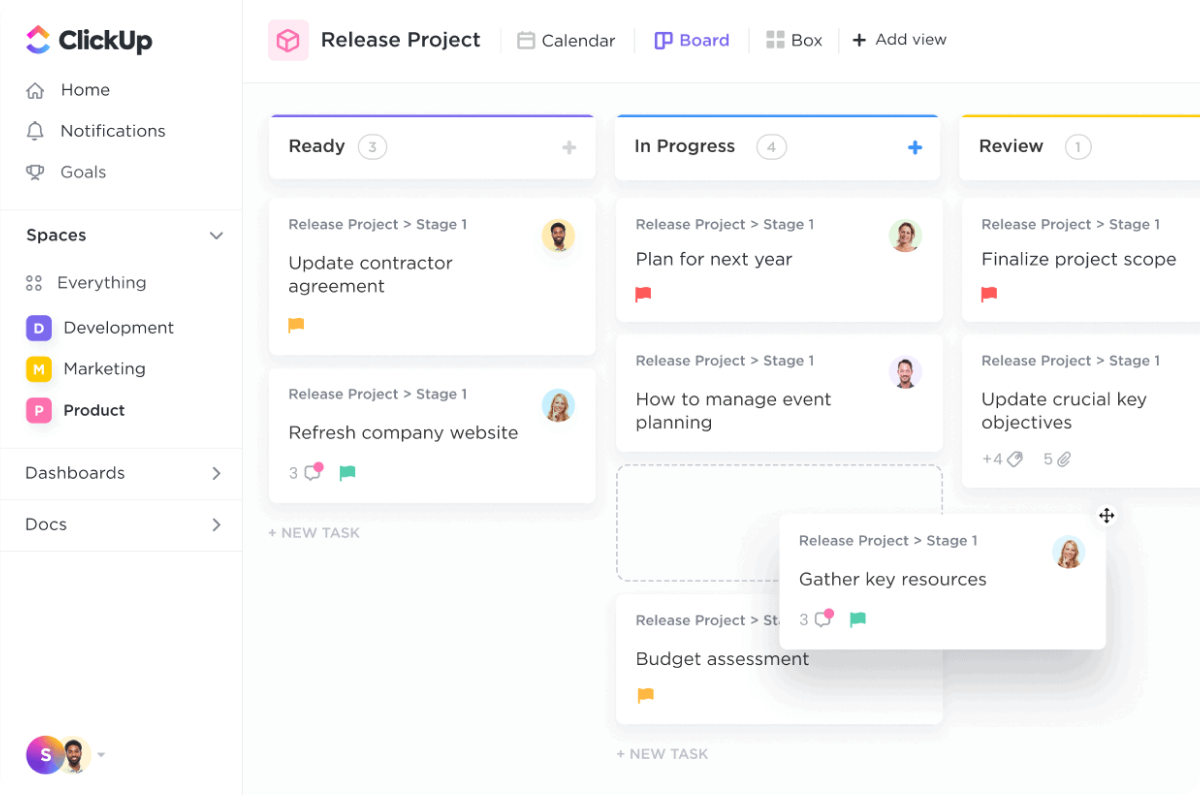
Source: ClickUp
If you're looking for a Basecamp alternative that's just as easy to use but with even more features, ClickUp may be the tool for you.
With ClickUp, you can track progress on projects using its Gantt chart feature, get an overview of what everyone on your team is working on, and stay on track of your entire project lifecycle. The tool also offers several different views to help users customize their experience and create customized workflows.
While ClickUp is a powerful platform, it can be somewhat difficult to learn and may require additional training before employees can start using it effectively, which is a major drawback when compared to Basecamp. Additionally, the interface for this tool can be frustrating at times and requires some getting used to.
Overall though, ClickUp is a powerful platform that allows teams to collaborate on projects efficiently and get things done faster than ever before.
Also read: Top 20 ClickUp Alternatives to Try [Free & Paid]
Popular features
- Reports
- List view
- Gantt charts
- File sharing
- Whiteboard
Pricing
- Free forever plan
- Unlimited plan: $10 per user/month
- Business plan: $19 per user/month
- Enterprise plan: Pricing upon request
7. Paymo
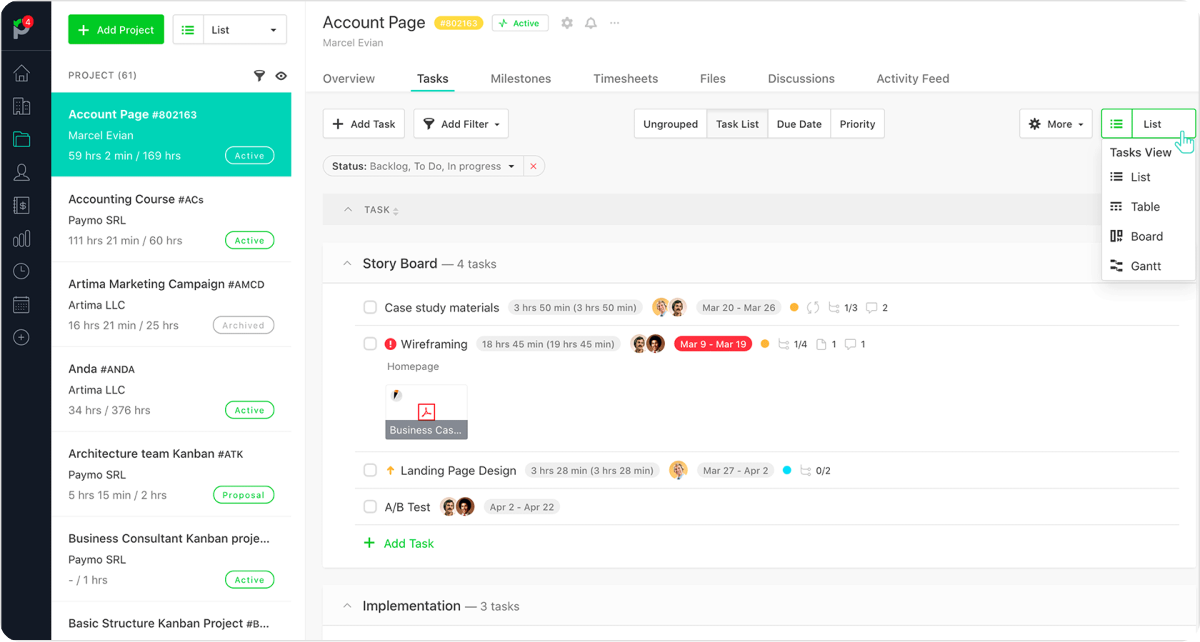
Source: Paymo
Another tool that’s on the top 10 of our Basecamp alternatives list is Paymo, which offers a solution to help companies and teams manage projects from end to end including resources, budgets, and invoices.
When compared to Basecamp, customers find Paymo easier to use thanks to its well-organized features. And if you run into any problems while using Paymo, you can rest assured that their customer support team will be there to help you out.
In terms of pricing, Paymo is more expensive, but the tool also offers more features (including native time-tracking) to support all stages of a project. On the other hand, Paymo isn't always that flexible, and managing team schedules, for example, can be a challenge.
Basecamp is also more popular than Paymo, which means that there's a larger community of users to turn to for help if needed.
Also read: 15 Paymo Alternatives to Try [Free & Paid]
Popular features
- Time and task management
- Invoicing and estimates
- Team collaboration
- Team scheduling
Pricing
- Free plan
- Starter plan: $9.90 per user/month
- Small office plan: $15.90 per user/month
- Business plan: $23.90 per user/month
8. Scoro
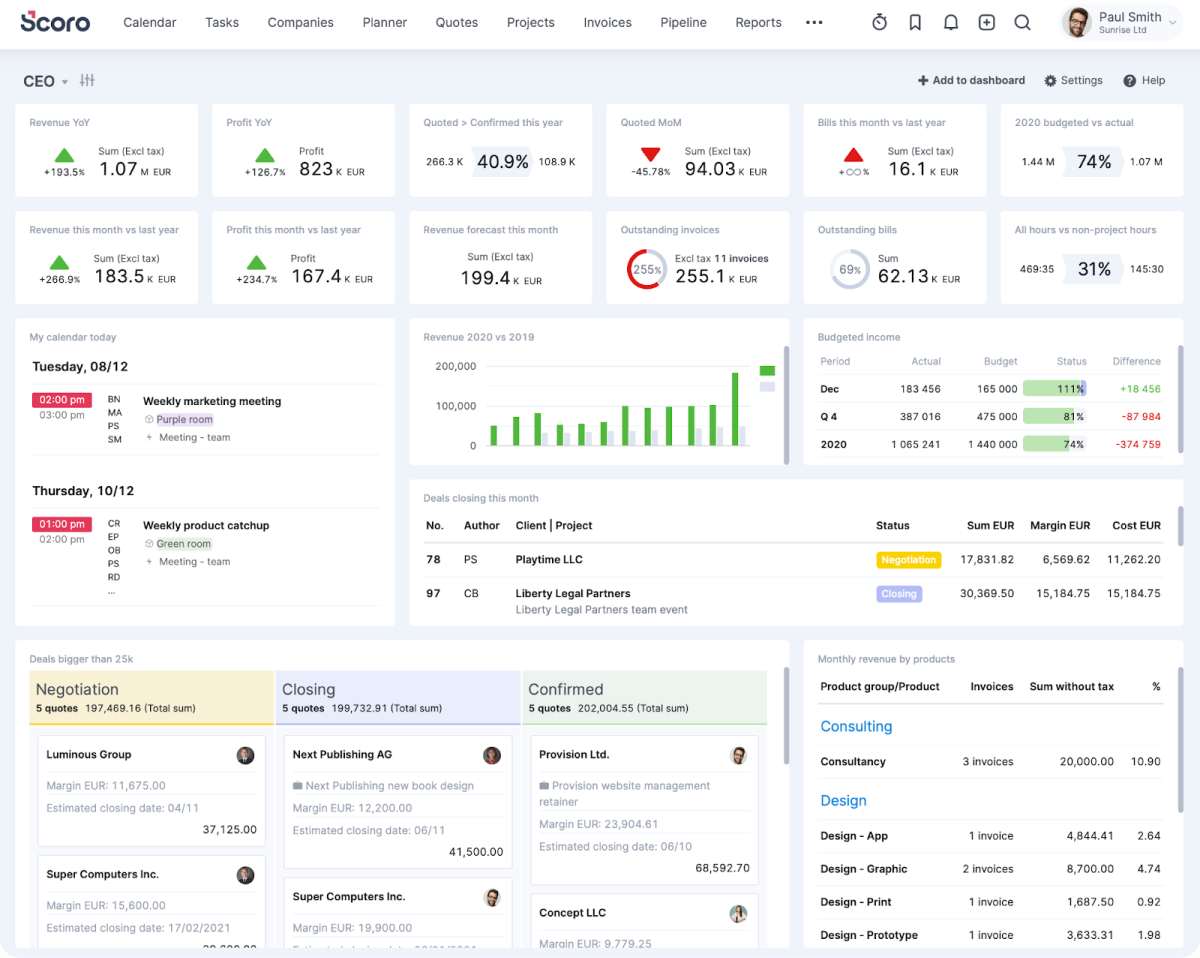
Source: Scoro
Scoro attempts to do it all – and generally delivers on that promise. In addition to project management features, you’ll find sales and financial management capabilities on the platform as well. This is a good alternative to Basecamp for teams looking for features like automated invoices and expense tracking.
Be warned though that many online reviewers complain that the project management and CRM capabilities aren’t as robust as you might find in products that singularly focus on each. So although you get many features, you’ll need to investigate whether the tool can do what you need it to. Scoro’s hefty price tag can be a dealbreaker for many teams as well.
Also read: 15 Best Scoro Alternatives to Consider
Popular features
- Real-time Gantt charts
- Sales tracking
- Automated billing
- Reporting
Pricing
- Essential plan: $28 per user/month
- Standard plan: $42 per user/month
- Pro plan: $71 per user/month
- Ultimate plan: Pricing upon request
- Note: All paid plans require a minimum of 5 users. Onboarding assistance is an additional cost.
9. Citrix Podio
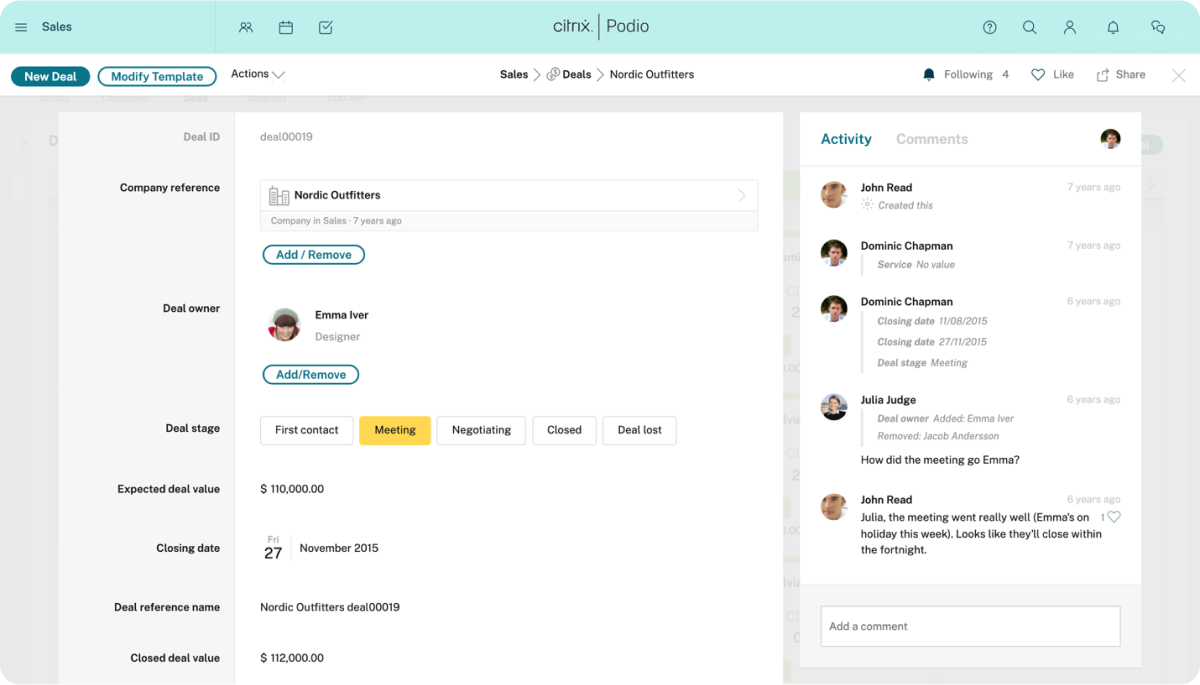
Source: Citrix Podio
With its flexible user interface and convenient team collaboration features, Podio allows you to easily plan and manage your workflows from start to finish. Whether you need to create task lists, track timesheets, or create and organize documents, this versatile platform has you covered.
Perhaps the biggest advantage of Podio is its flexibility. Unlike Basecamp, Podio allows you to tailor workflows and workgroups according to the needs and preferences of different team members, allowing everyone to be as efficient and productive as possible.
On the other hand, one downside of using Podio is that there can be a steep learning curve if you are not familiar with its capabilities.
Popular features
- Task prioritization
- File sharing
- Automated workflows
- Project planning
- Issue tracking
Pricing
- Basic plan: Free for five employees
- Plus plan: $14 per month
- Premium plan: $24 per month
10. Hive
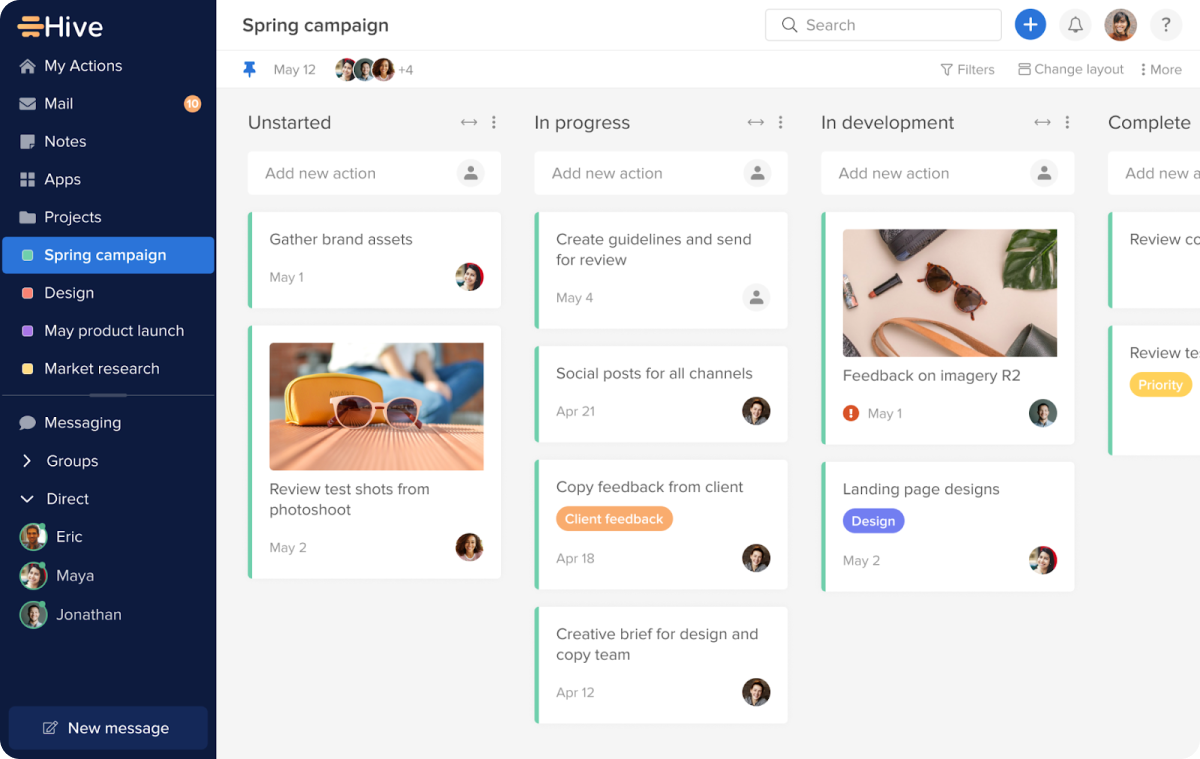
Source: Hive
Hive is a project management software tool that helps teams to collaborate and get work done more efficiently. It has a simple interface that makes it easy to use while offering a range of features that can be customized to suit the needs of each team including time management, reporting, task management, and project portfolio views.
When compared to Basecamp, Hive offers a more comprehensive set of features, although some are quite comparable. One of the key features of Hive is its ability to create project spaces, which can be used to store files, create task lists, and track deadlines. This can help keep projects organized and prevent confusion.
However, it can be difficult to keep track of all the projects created by different team members. The tool also doesn't offer a way to export data, so it can be difficult to keep track of progress after a project is completed.
Also read: Top 12 Hive Alternatives
Popular features
- Time management
- Project baselines
- Automated workflows
- Messenger
- Reporting
Pricing:
- Solo plan: Free
- Teams plan: $18 per user/month
- Enterprise plan: Pricing upon request
11. Monday.com

Source: Monday.com
If you’re looking for a Basecamp alternative with high customizability and advanced workflows, then Monday is a good one. Users can structure their own workflows to meet their needs and view their project progress in many different ways.
Many online reviewers are a fan of Monday’s use of colors on its interface. However, because there is a lot of customization potential, some users have found the platform’s learning curve to be too steep to overcome.
If you’re new to project management software solutions, Monday might be too much for you.
Also read: Top 25 Monday Alternatives to Try
Popular features
- Timeline planning
- Document collaboration
- Kanban boards
- Reporting
- Agile features
Pricing
- Individual plan: Free for up to 2 users
- Basic plan: $10 per user/month
- Standard plan: $12 per user/month
- Pro plan: $20 per user/month
- Enterprise plan: Pricing upon request
- Note: All paid plans require a minimum of 3 users.
12. Freedcamp
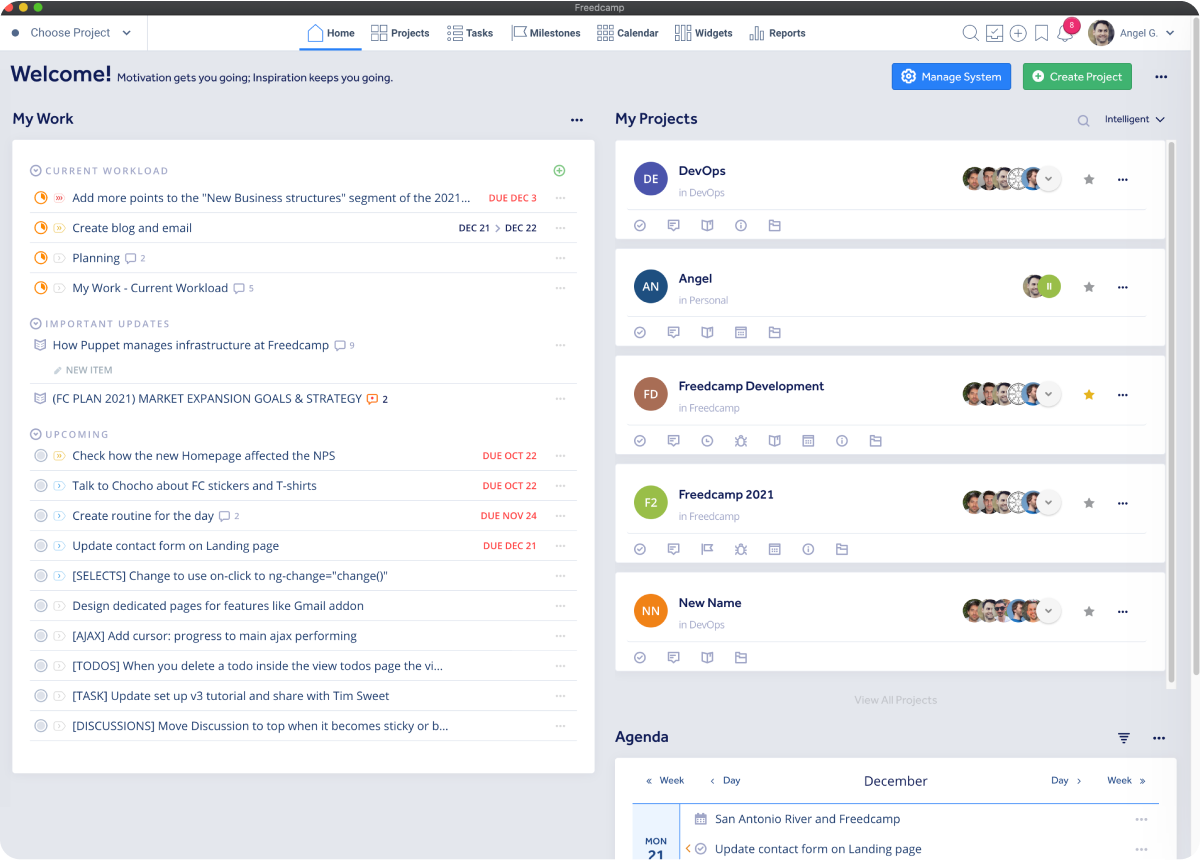
Source: Freedcamp
Some of the key benefits of Freedcamp include its comprehensive task management capabilities, its support for multiple files and media types, and its customizable notifications system.
On the other hand, Freedcamp's interface can be a bit cluttered and overwhelming for some users. Additionally, the tool lacks some of the more advanced features offered by some of its competitors, such as project templates and Gantt charts.
Overall, Freedcamp is a good choice for those who are looking for a powerful yet super affordable alternative to Basecamp.
Popular features
- File management
- Time-tracking
- Tasks
- Discussions
Pricing
- Basic plan: Free
- Pro plan: $2.49 per user/month
- Business plan: $8.99 per user/month
- Enterprise plan: $19.99 per user/month
13. Toggl Plan
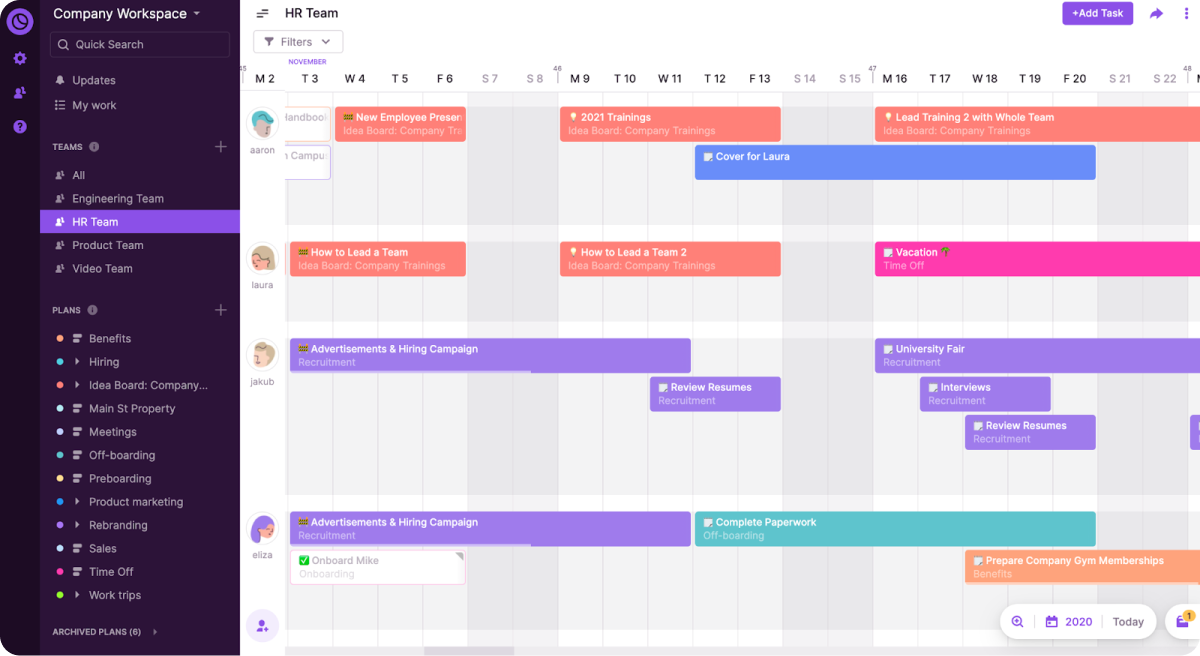
Source: Toggl Plan
Another interesting alternative to Basecamp to consider is Toggl Plan. If you’re already using Toggl Track, this software makes it easy to record time spent on different tasks, helping users get an accurate picture of their productivity levels over time. In addition, Toggl Plan allows users to set deadlines for their projects, and to receive notifications when these deadlines are approaching.
On the downside, one potential drawback of Toggl is that its interface can be somewhat confusing if you are not familiar with this type of software. However, its ease of use and powerful features have made it a popular choice among those looking for an alternative to more traditional project management software tools like Basecamp – as long as you don’t mind integrations.
Ultimately, whether or not Toggl is the right tool for your needs will depend on your own preferences and work style. But for many people, it offers an attractive blend of functionality and affordability.
Also read: The 14 Best Toggl Alternatives
Popular features
- Time tracking
- Project Revenue tracking
- Team scheduling & Management
- Reporting
Pricing
- Team plan: $9 per user/month
- Business plan: $15 per user/month
14. Workzone
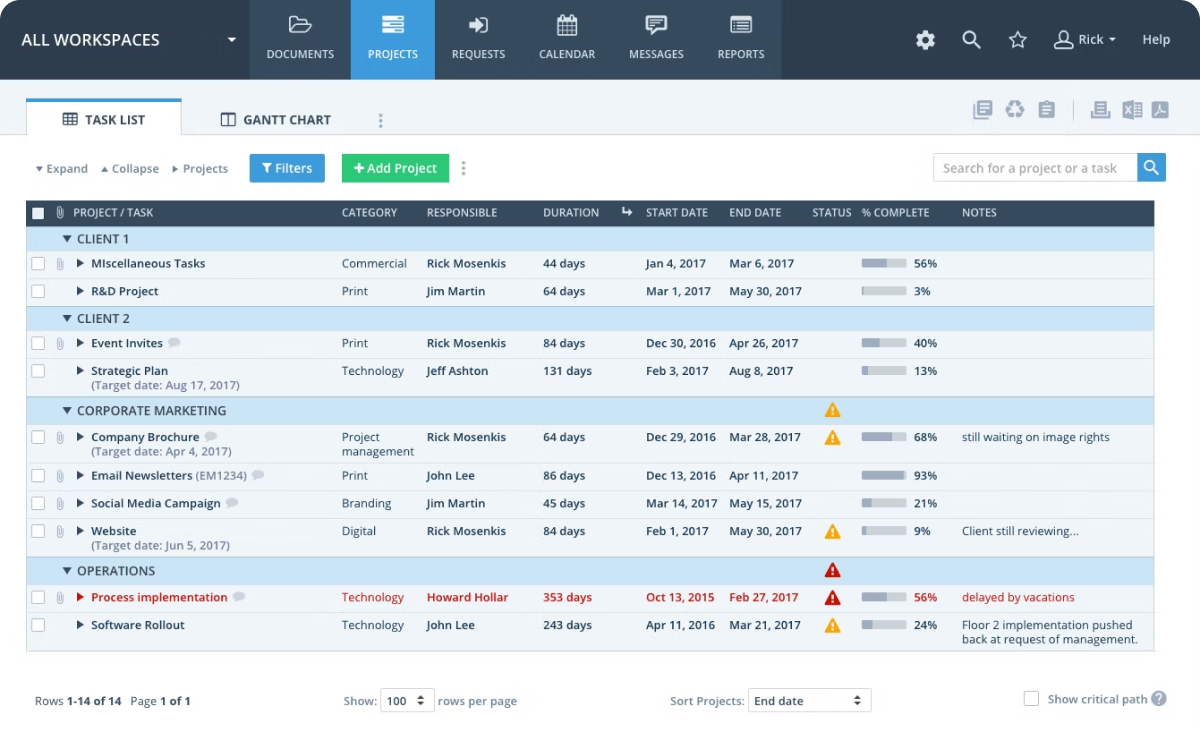
Source: Workzone
While Workzone isn’t a big player in the project management space, some teams have found its features to be just right. Users can easily track project progress to avoid projects from slipping behind, and you can even rely on Workzone’s templates to help you out.
That said, Workzone is definitely one of the more expensive project management software tools on this list, so you’ll only want to consider it if you have a large budget.
Popular features
- Calendar management
- Client portal
- Budgets
- Automations
Pricing
- Team: $24 per user/month
- Professional: $34 per user/month
- Enterprise: Contact sales for pricing
- Note: All plans require a minimum of 5 users.
15. Airtable
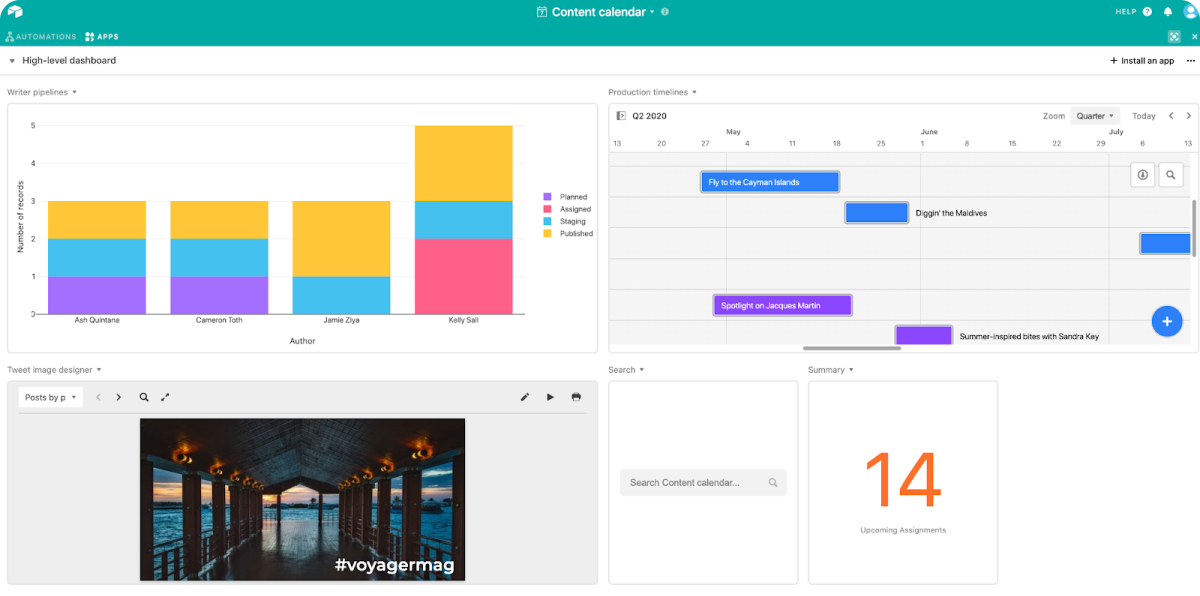
Source: Airtable
Airtable is a popular project management tool, however, it’s different from Basecamp in that it’s a hybrid between a spreadsheet and a database.
This makes it a good fit for teams that work with a lot of data or need a tool that’s customizable. However, Airtable requires some low-code technical knowledge to fully take advantage of the platform’s customization capabilities, which can be a downside for teams without that sort of knowledge at their disposal.
Related: 15 Airtable Alternatives to Consider
Popular features
- Task management
- Relational databases
- Table linking
Pricing
- Free plan
- Team plan: $24 per user/month
- Business plan: $54 per user/month
- Enterprise scale plan: Contact sales
16. Adobe Workfront
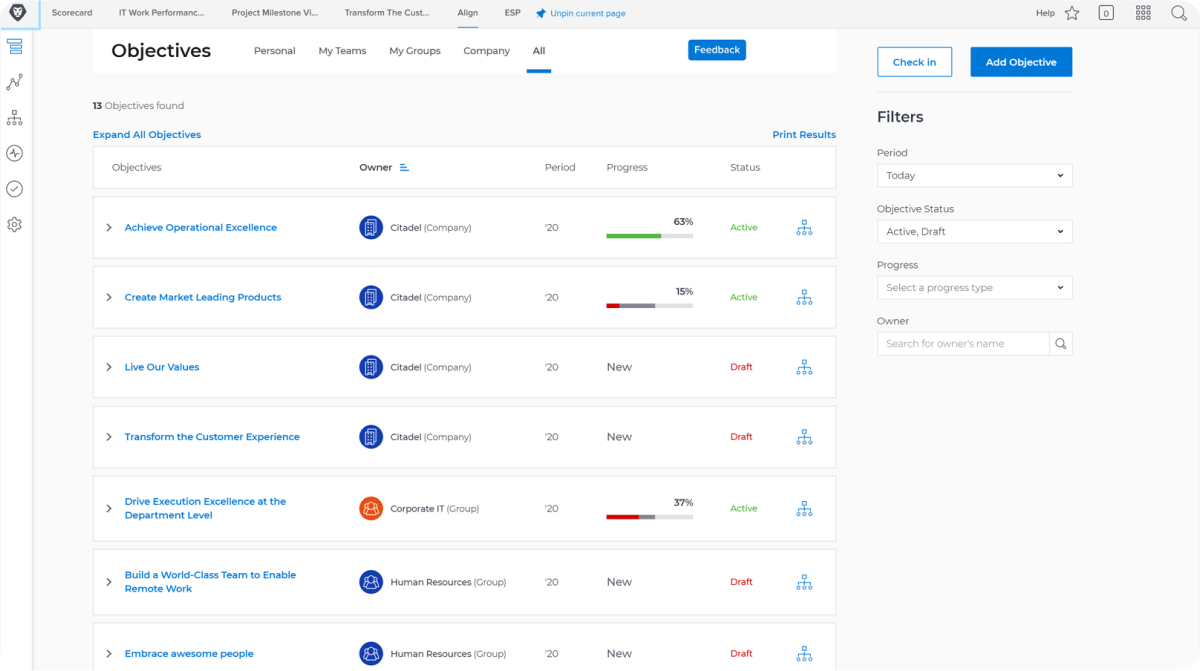
Source: Adobe Workfront
Adobe Workfront is a cloud-based project management tool that offers a variety of features to help teams plan, execute, and track work. One key advantage of Workfront is its flexibility; it can be customized to fit the needs of any organization. Additionally, Workfront provides a centralized platform for managing all aspects of a project, from task management to resource allocation. This can help to improve team collaboration and communication.
However, one potential downside of Workfront is that it can be complex to set up and use, particularly for larger organizations. Additionally, Workfront does not offer a free trial like other Basecamp alternatives, so there is a risk that you may not be able to fully determine whether it is the right tool for your team before making a financial commitment.
Workfront is a powerful project management tool that can be beneficial for teams that are willing to invest the time needed to learn how to use it effectively.
Related: 15 Best Adobe Workfront Alternatives
Popular features
- Resource management
- Manage tasks
- Document sharing
- Reporting
Pricing
-
Pricing is available upon request for Adobe Workfront’s Pro, Business, and Enterprise plans.
17. FunctionFox
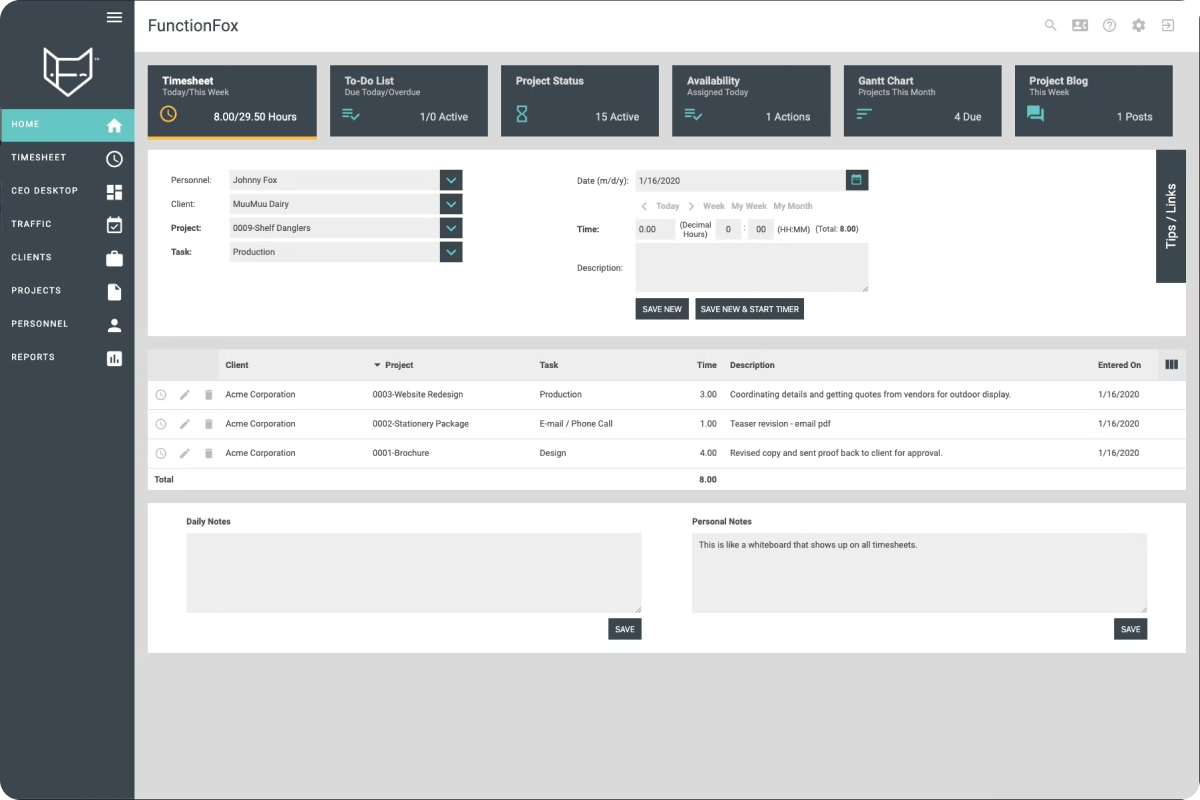
Source: FunctionFox
FunctionFox is a project management tool that helps teams better collaborate on tasks by providing a clear overview of what needs to be done and who is responsible for each task.
One of the main advantages of FunctionFox compared to other tools like Basecamp is that it offers a more granular level of control, which can be especially helpful for large projects with many moving parts. However, this same level of detail can also make FunctionFox feel more complex and daunting to use, especially for small teams or those new to project management tools.
In general, FunctionFox is a powerful and feature-rich project management tool that can be extremely helpful for larger teams but may be overwhelming for smaller groups or those just getting started with using such tools.
Read also: Top 12 FunctionFox Alternatives to Consider
Popular features
- Time tracking
- Estmate & budget tracking
- Task management
- Reporting
Pricing
- Classic: $35 a month for the first user, then $5 per user/month
- Premier: $50 a month for the first user, then $10 per user/month
- In-House: $150 a month for the first user, then $20 per user/month
18. RedBooth
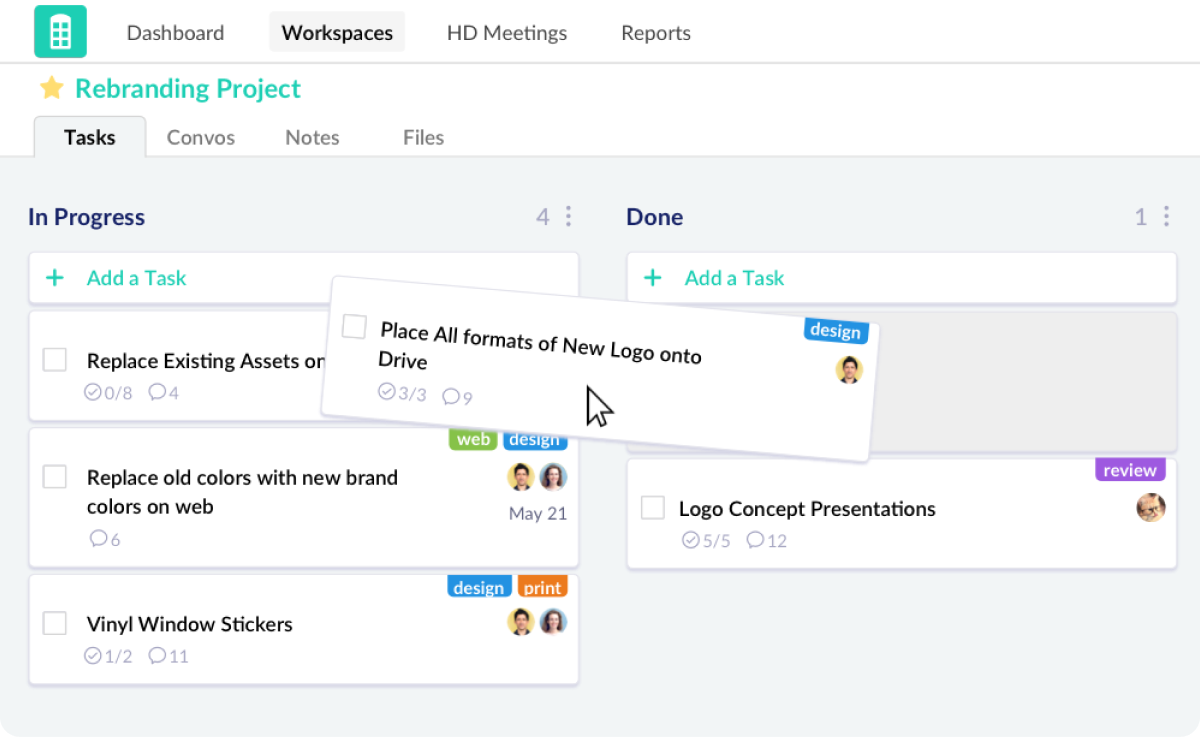
Source: RedBooth
RedBooth is known for its robust features and its flexibility. It offers a wide range of features that can be customized to fit your specific needs. It also integrates with a number of other software programs, which makes it easy to use RedBooth alongside other tools that you may be already using.
When compared to Basecamp, one of the key features of RedBooth is its visual workflow builder, which makes it easy to create custom workflows tailored to your needs. This also helps users easily identify potential project roadblocks and address them before they become problems.
However, RedBooth is not as user-friendly as some of the other options on the market, and the tool can be too complex and may require a learning curve for some users.
Popular features
- Activity dashboard
- Client portal
- Team collaboration tools
- Customizable templates
Pricing
- Pro plan: $12 per user/month
- Business plan: $18.75 per user/month
- Enterprise plan: Contact for pricing
19. LiquidPlanner
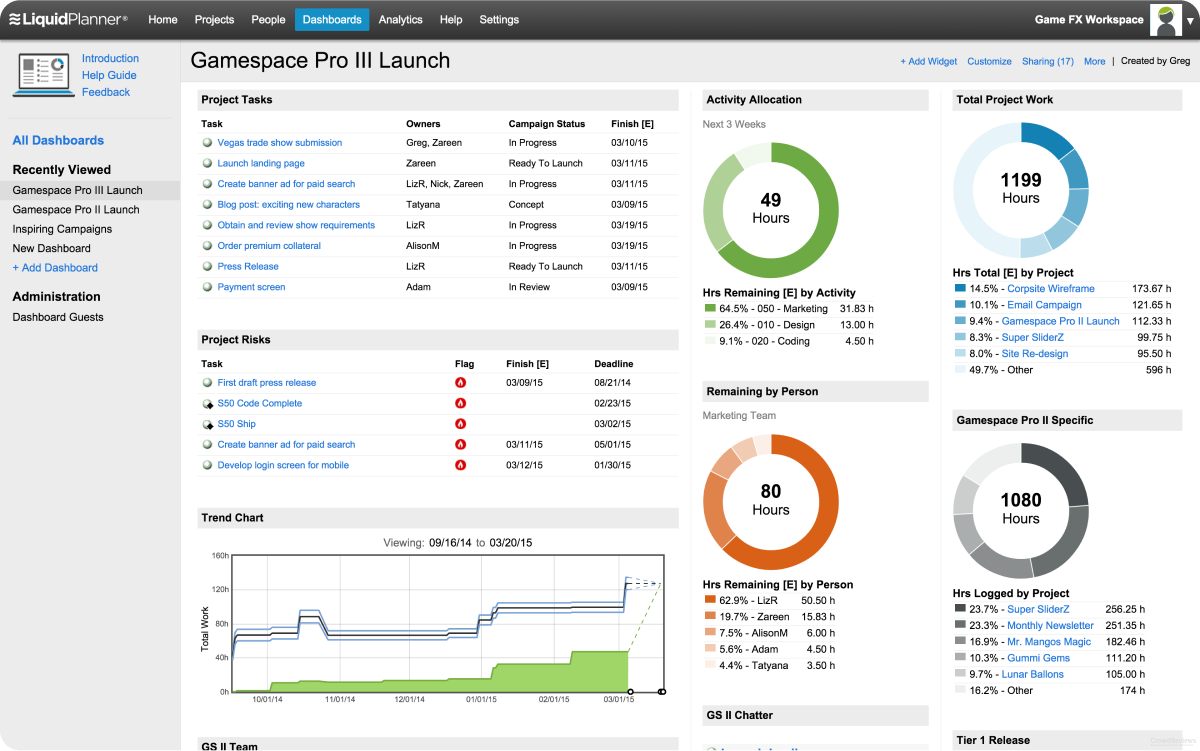
Source: LiquidPlanner
LiquidPlanner is a feature-rich project management tool that offers users a wide range of unique features, such as its ability to estimate the time needed to complete tasks based on past performance. This can be a helpful feature for those who want to get a more realistic picture of how long their projects will take to complete.
However, LiquidPlanner's UI can be confusing and complicated for many, leading to longer onboarding and implementation periods. The tool's base price is also on the high end compared to some of its competitors.
But if you are willing to pay for its features, LiquidPlanner can be a great choice for those who need a flexible and powerful project management tool.
Also read: A Comprehensive Comparison of 12 LiquidPlanner Alternatives
Popular features
- Customizable workspace
- Resource management
- Time tracking
- Change tracking
- Reporting
Pricing
- Essentials plan: $15 per user/month
- Professional plan: $28 per user/month
- Ultimate plan: $42 per user/month
- Note: All plans are billed annually. Monthly billing options aren’t available.
Takeaway
So, there you have it – the 19 best Basecamp alternatives on the market in 2024.
Basecamp is a great project management tool, but it might not be the best fit to meet your team or business needs. In this blog post, we’ve compared features, prices, and ease of use so that you can make an informed decision about which product is right for your business.
And if you want to try Rodeo Drive out for yourself, you can create an account today with zero commitment.








