Strategies for an Improved Capacity Planning Process
Oftentimes, projects fail due to a lack of resources or resource misallocation. If this has happened to you, you’re probably wondering how you can prevent this from happening again next time.
Well, for starters, proper capacity planning can help. Capacity planning is all about identifying gaps between the resources you need for a project and the resources you actually have access to and then finding ways to fill those gaps before they negatively impact your project.
But whether you already have a capacity planning process in place or if you’re looking to implement one for the first time — this article can help.
Below, we’ll cover the different types of capacity planning strategies, 7 steps for building an effective process, and a tool that can help.
What is capacity planning?
Capacity planning is all about finding a balance between the resources needed and the resources available. Proper capacity planning ensures you have enough resources to deliver the project, while also preventing you from having excess capacity that results in wasted resources.
Resources can include anything ranging from time, budget, or team skillset. Ensuring your team has everything they need to work as efficiently and productively as possible improves their likelihood of success.
Failure to properly practice capacity planning can have negative consequences for the success of your project or business. You might experience bottlenecks when certain team members aren’t available when you need them to be, or you might have the opposite problem and end up with way more staff on a project than necessary.
Beyond this, capacity planning can have a lot of benefits, including improving profitability by helping optimize and reduce costs, as well as assisting with the strategic planning of future projects.

Capacity planning vs. resource planning
Despite the fact that some people use capacity planning and resource planning interchangeably, the two terms do not mean the same thing.
Capacity planning is primarily concerned with the supply and demand of resources to help project managers identify when the demand for resources is greater than the available supply. This way, you can fill these resource gaps ahead of time and decide whether a project is feasible based on what you currently have at your disposal.
On the flip side, resource planning focuses on the allocation of available resources. This helps project managers better understand what resources are immediately available to their team as well as how and when they can use those resources most efficiently.
Capacity planning strategies
The goal of any capacity planning process is to optimize your team’s ability to produce work. But there are several ways to go about doing so. Project managers will typically rely on one of these three capacity planning strategies to guide their resource management:
Lead strategy
Lead strategy is an aggressive approach to capacity planning in which you increase your production capacity based on forecasted demand. This is most common among seasonal projects or businesses that need to be able to immediately meet a sudden demand.
A business that sells swimsuits deciding to ramp up production of its goods in spring is a great example of lead strategy. The business offers a seasonal product, so it must be prepared for a sudden spike in demand.
The downside of lead strategy is that it relies on forecasting, meaning there’s room for error in your predictions. Should your predicted demand not come true, you’ll be left with excess capacity, meaning your resources will be sitting unused.
Lag strategy
Lag strategy is when you ramp up your production capacity based on the demand you’re experiencing in real-time rather than doing so based on forecasts. This makes lag strategy less risky, as you know that everything you produce will meet demand.
Let’s say a bakery is anticipating an influx of traffic at its new location and is considering adding another baker to its staff. If the bakery were using lag strategy, they would wait until the bakery has consistently sold out of its goods over a sustained period before hiring additional staff. That way, this additional baker is meeting an immediate need rather than an anticipated need that may not be realized.
Businesses with more predictable operations are best suited for this capacity planning strategy. That said, lag strategy sometimes means there’s a delay in your ability to meet unexpected increases in demand.
Match strategy
Match strategy is a combination of lead and lag strategy with the goal of having your supply match your demand as closely as possible. Ideally, match strategy allows you to meet sudden demand while avoiding idle resources. You’d want to consider this strategy if you’re fairly certain that there is future demand but don’t want to risk an overinvestment in capacity.
Match strategy is usually executed by increasing your production capacity in small increments until you strike the right balance. For example, a restaurant might hire several new employees ahead of its busy season but only call in additional employees on a daily basis depending on the number of nightly reservations.
However, match strategy comes at a cost. You’ll need to put more time into monitoring demand, market trends, and forecasting to be successful.

7 steps to building an effective capacity planning process
From a project management perspective, a lot of capacity planning involves workload management. If you’re building a capacity planning process for the first time, it can be confusing to know where to start. Here are 7 steps to follow to get you started.
Step 1: Determine your team’s current capacity
Many teams juggle multiple projects at a time, which is why your first step should be to determine how much time each person is able to potentially dedicate to a new project.
If you’re already using a project management software tool with capacity planning features, look back at the number of hours each team member recorded toward their ongoing projects in previous weeks to get a realistic depiction of their current capacity.
Step 2: Take note of your team members’ skillsets
Now that you’ve gathered a baseline understanding of your team’s weekly time constraints, it’s time to take an inventory of their skills and abilities.
You should have some idea of the skills required by the project you’re taking on, as this will help you identify gaps in what’s needed versus what your team members can do.
Because each project has unique demands, it’s super important to build a cross-functional team. Teams with a broad range of experience and expertise are better positioned to adapt to client requests and work together efficiently.

Step 3: Estimate the capacity your project requires
Before you can finish capacity planning, you need to have some sense of what resources your new project will require. Take a look at the tasks that must be completed, for example. How long will they take? What skills are required to complete each? Does the client have a hard deadline that the team will need to meet?
Step 4: Calculate the gap between capacity supply and demand
Measuring the gap between resource supply and demand is when the real capacity planning work begins. If you’ve determined that your project team has the capacity to work 50 hours a week and the project tasks are likely to require at least 65 hours per week, then you know you have a gap of 15 hours.
Or, from a skillset perspective, if you know that a large component of the project involves graphic design and you only have one designer available, then that’s another gap you should be taking into account.
Related: 15 Effective Ways to Improve Team Time Management [Remote & In-Person]
Step 5: Decide how to bridge that gap
When you’ve identified gaps that interfere with your ability to complete a project, you have two options: figure out how to fill those gaps or simply decline the project altogether.
In most cases where your team doesn’t have enough capacity, you can usually get by adding more team members who have greater availability and complementary skillsets.
While less likely, there also might be times when your team has excess capacity. In this case, filling their time with an additional project should be the priority in order to avoid wasting resources.
Step 6: Select a capacity planning tool
There are many different capacity planning tools on the market to meet a variety of different needs. Some, like Resource Guru, are mainly focused on scheduling, while others — such as Forecast — use AI to help with project risk mitigation.
All of these options will help you identify gaps in your resource availability that help you prevent employee burnout, the question is which one will meet your specific needs.

Many capacity planning tools require you to integrate with separate software to bring you holistic project management. Others, like Rodeo Drive, provide you with project management and capacity planning all in one place. This means you can assign tasks, track time, and view reports on metrics like employee productivity without even switching apps.
Step 7: Set goals to monitor the success of your capacity planning
There’s a good amount of guesswork involved in capacity planning, and, as all seasoned project managers know, nothing ever goes perfectly as planned. This is why it’s crucial to continuously monitor your team’s capacity even after the project is already underway.
There are multiple different techniques you can implement when it comes to setting goals. For example, KPIs, OKRs, and even SMART goals can be useful tools for monitoring your team capacity. This way, if you realize your team is not on track to achieve a particular project milestone, you’re able to identify that issue and rearrange your resource allocation ahead of time.
Effortlessly manage your team’s capacity with Rodeo Drive
Rodeo Drive is an all-in-one project management tool built for creatives that includes built-in capacity planning features. This means you’ll have everything you need to manage your projects without having to integrate, which will save you time and money.
Let’s take a look at the features that give Rodeo Drive an advantage over competitors when it comes to capacity planning:
Task planning based on availability and skillset
Once you’ve taken on a new project, planning and assigning tasks is an important part of dividing up the work. As we’ve already discussed, managing the skillsets of your team is another important part of capacity planning, which is why Rodeo Drive allows you to assign tasks based on team capacity.

And, with Rodeo Drive’s planner, you’ll have an at-a-glance view of everything that’s already on a team member’s plate so you can avoid assigning them too much additional work. You’ll also have the ability to plan out the days they should be working on that task and provide an estimate of how long it should take.
Time tracking that connects to your project budgets
Capacity planning is based on estimates, and the best way to determine if your estimates are correct is by using time tracking. Recording how long it takes your team to complete each task can help you develop a better understanding of their work speed and revisit your capacity planning as necessary.
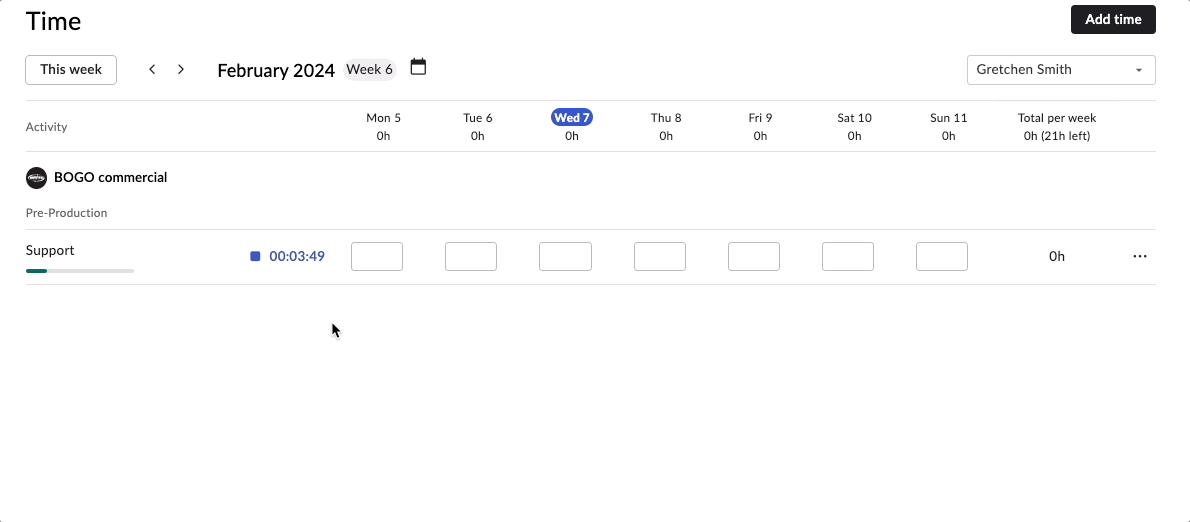
For example, if tasks are taking much longer to complete than you anticipated, you can get ahead of delays by adding an extra freelancer to your team to serve as additional support.
And for projects where clients are billed on a per-hour basis, you’ll be happy to know that all time entries are connected with a budget activity in Rodeo Drive, meaning your budget spending will automatically update based on the amount of time your team has spent on a project.
Reports on insights like employee productivity
The interconnected nature of Rodeo Drive’s features enables users to access real-time reports on their project insights. For instance, Rodeo Drive provides project managers with an employee productivity report that allows them to see how many billable hours each team member recorded, how much time they spent on internal activities, and their total time out of the office.
This way, you’ll have an at-a-glance view of which team members aren’t putting in the expected number of hours and which are overworked and at risk of burning out.

Additional features
- Budgeting: Build phase-based budgets before your project kicks off to ensure all of your project expenses are accounted for in your estimate.
- Estimating: Once your budget is built, send your project estimates to your client directly from Rodeo Drive for approval.
- Invoicing: Bill your clients for your work right from the Rodeo Drive platform. Your invoices can also be customized with your branding, terms and conditions, or messaging.
- Contact management: Keep your client contact information centralized and organized with Rodeo Drive. This way, you’ll have easy access to email addresses, rate cards, and markups for each client.
- Live chat support and personalized onboarding: Rodeo offers personalized onboarding to help you get acclimated with our platform. And, should you have any questions while using the platform, you can always reach us directly through our live chat support feature.
Pricing
There are two pricing plans available in Rodeo Drive — the Free plan, which includes a limited feature set, and the Achiever plan, which gives you access to all features for $14.99 per user/month.
Companies on the Free plan will have a limited number of seats, 3 active projects, no guest users, and no reports. You’ll need to upgrade should you need more than that.
Why not try it for yourself? Sign up for free today. You won’t even have to enter a credit card.







