11 Capacity Planning Tools to Maximize Your Team’s Efficiency
If you’ve ever worked on a project that left you feeling overwhelmed, it’s likely that your team was suffering from poor capacity planning.
Capacity planning is an important part of preventing burnout and preventing a bottleneck of resources. You want your team to have the funding and time to complete all of their tasks — which requires forethought.
This is why many teams turn to a capacity planning tool. These tools help you better visualize your team’s availability so you’re able to maximize their time and deliver projects on deadline and within budget. And if you receive additional requests to increase the scope of the project, you’ll have an at-a-glance view of whether that’s possible.
So, what should you look for in a tool like this, and what are the best options on the market to meet your needs? In this blog, we’ll walk you through everything you need to know.
What is a capacity planning tool?
Capacity planning is all about balancing your supply of resources against the demands of your project. If you’ve managed your capacity planning correctly, you’ll have the right resources available when you need them.
From a project management perspective, “resources” can mean a few different things. Your team members’ skillsets, time, materials, and funding are all considered resources. So, for example, if an urgent project task needs to be completed and there’s no one available to get it done, that’s an example of poor capacity planning.
As you might guess, this can certainly cause a project to fail, which is why it’s important to have a capacity planning tool that helps you properly manage your team’s workload as well as managing project budgets.
The right tool can provide an at-a-glance look at your resource distribution, task assignments, time registration, budget status, and other metrics that help project managers prepare for potential scenarios and ensure the project will succeed.
Benefits of using a capacity planning tool
Capacity planning is all about balance. It can be difficult to determine the trade-off between having enough manpower to complete projects on time while also making sure you don’t overhire. You want your projects to be profitable, after all.
By using a capacity planning tool you will be able to visually convey who’s working on what, allowing project managers to oversee their teams more effectively and determine the right amount of resources a project requires.
The visual representation of projects' progress is just one advantage of employing a tool like this. Other benefits include:
- Preventing employee burnout with workload management
- More organized task assignments based on skillset
- Identifying potential bottlenecks before they occur
- Greater transparency into how each team member is spending their time
- Real-time reporting insights on finance and productivity metrics
What to look for in a capacity planning tool
Some capacity planning tools solely focus on capacity management, whereas others are all-in-one project management tools with resource planning features built in.
The type of tool you choose will entirely depend on the solution you’re trying to solve and what you’re looking for. If you're just looking to add a few additional capabilities to your existing tech stack, integrations will be essential, for instance.
But besides your more situation-specific needs, most people will want to make sure their capacity planning tool meets these three criteria:
#1 Scalability
Perhaps you’re a young agency that is ready to scale — you’ll want a software solution that can grow alongside you. Otherwise, you’ll have to search for a new resource management tool again in the future, which is why scalability is essential.
Some capacity planning software are specifically designed for smaller teams — such as Toggl Plan — whereas others like Forecast are built to serve enterprise-level companies.
Picking a tool that isn’t suited for the size of your organization can land you in hot water and leave you unable to fully take advantage of all of its features, which is why you’ll want to evaluate each tool’s scalability right from the get-go.
#2 Automations
There’s no point in investing in a capacity planning tool that has no automations. In that case, you might be better off using an Excel spreadsheet.
You’ll want to look at each tool’s ability to save you time throughout your workflows. For example, it’s helpful if a tool is able to automatically account for a team member’s availability and bring you reports that show how efficiently they used their scheduled working hours.
Or, if you’re looking for capacity planning tools with budgeting functions, you’ll want to look at what you can do with those financial management features.
For instance, can you set up recurring invoices to bill clients on a set schedule? Does your budget automatically update in real-time as your team records their hours? You certainly don’t want to add more manual tasks to your workflows if you can avoid it.
#3 Reporting
Without the right reports, such as progress reporting and performance reporting, it’ll be difficult to optimize your capacity planning for future projects. You’ll want to be able to see how many billable hours each one of your employees and how many tasks they completed to better understand if the workload was properly distributed — and what you can do better for next time.
The 11 best capacity planning tools for project management
Now that we’ve gone over the reasons why you’ll want to opt for a capacity planning tool rather than leaving your resources to chance, the question is which one to pick? Here’s an overview of the top 11 tools, complete with images, pricing, and features.
1. Rodeo Drive
A capacity planning tool can be a costly addition to your tech stack. That’s why we created Rodeo Drive — a project management tool built for creatives with all of the features you need to manage projects in a single app, including capacity planning. That means no more integrations.
When it comes to capacity planning, Rodeo Drive excels in the following areas:
Task and activity planning for better workload management
Rodeo Drive’s planner feature allows you to assign activities to project team members based on their availability. This helps prevent burnout among your team by ensuring no one has too much on their plate at one time.

The timeline view planner makes it immediately clear what everyone's working on, which helps ensure that projects are delivered on time and all deadlines are met.
Automatically generated reports for insights on profitability and productivity
Because all of Rodeo Drive’s features are interconnected, you will be able to view automatically generated reports on metrics like your time registration and your project profitability — in real-time.
The employee productivity reports available in Rodeo Drive’s reporting feature will be especially useful for capacity planning as it shows you your employee utilization at a glance. You can then determine if an employee is working to their full potential or if they’re being overworked.

All the necessary financial management features, all in one place
Rodeo Drive offers financial management features in addition to capacity planning including budgeting. At the beginning of each project, users are prompted to build a phase-based budget outlining their expected costs for the project.

Then, as you incur actual project costs, your budget will update in real-time. This helps you send out invoices directly from the platform based on the work your team has completed.
Pricing
There are two pricing plans available in Rodeo Drive — the Free plan, which includes a limited feature set, and the Achiever plan, which gives you access to all features for $14.99 per user/month.
Companies on the Free plan will have a limited number of seats, 3 active projects, no guest users, and no reports. You’ll need to upgrade should you need more than that.
2. Resource Guru
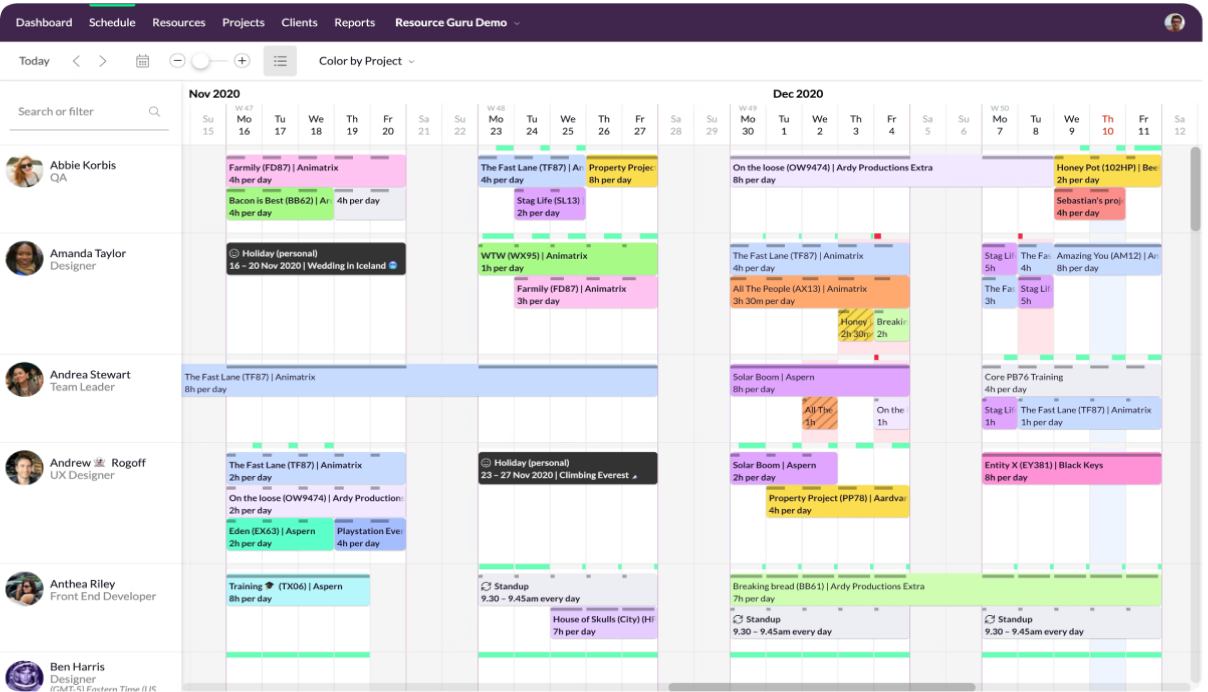
Source: Resource Guru
Resource Guru is a capacity planning software tool that aims to help you make the most of your team’s time with proper scheduling. Many users enjoy the simplicity of the tool’s intuitive drag-and-drop interface, and its clash management feature helps you avoid double booking your team.
The downside of Resource Guru is that it only really focuses on resource and capacity planning, meaning it isn’t a robust project management solution. Plus, its lack of integrations with other popular tools means it will likely leave your workflows scattered.
Popular features
- Resource scheduling
- Leave management
- Equipment management
- Project forecasting reports
Pricing
- Grasshopper plan: $5 per person/month
- Blackbelt plan: $8 per person/month
- Master plan: $12 per person/month
3. Kantata
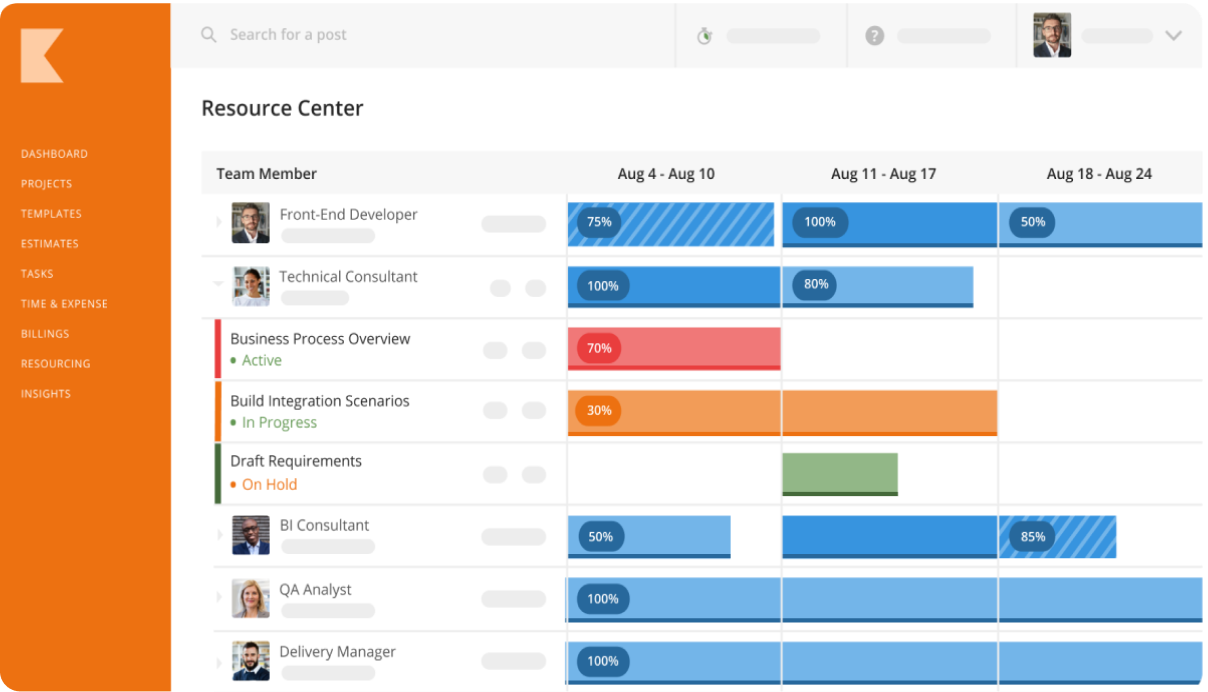
Source: Kantata Mavenlink
Previously known as Mavenlink, Kantata makes capacity planning more visually appealing in order to optimize your use of resources. The tool offers a range of capabilities, including the ability to align your team’s skills with the demands of each project and forecast your use of project resources.
Online reviewers report that the interface is rather sluggish, and there are some difficulties with its time management function which can make it tedious to record hours over a long period.
Although Kantata doesn’t publicize its pricing, some former users have said that Kantata comes with a price tag that’s higher than you’d expect for a tool with quite a large learning curve.
Also read: 12 Best Kantata Alternatives for Project Management in 2023
Popular features
- Resource management
- Team collaboration
- Time and expense tracking
Pricing
Kantata’s pricing is custom-built depending on your industry and company size.
4. Resource Management by Smartsheet
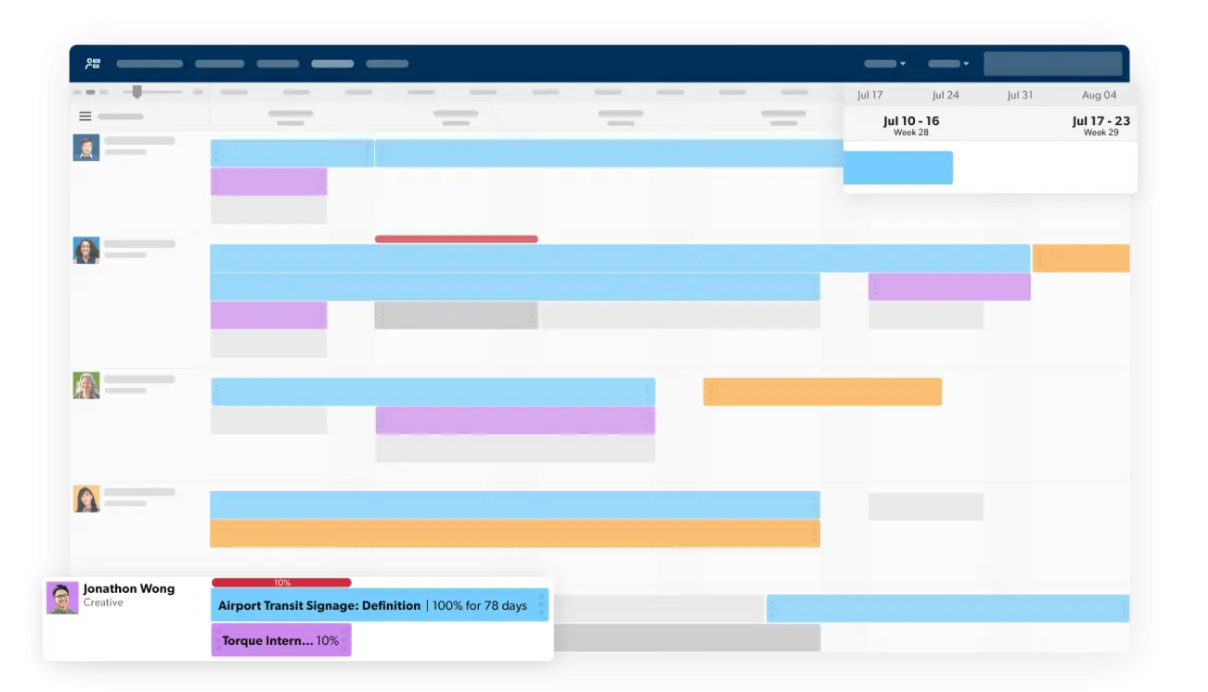
Source: Smartsheet
You might’ve heard of this tool before, as it used to be called 10,000ft by Smartsheet. Regardless of the name change, Smartsheet’s resource management tool’s capabilities remain the same, with team utilization, dynamic reporting, and resource allocation.
The main downside of this tool is that — just like Smartsheet’s main project management product — everything is displayed in a spreadsheet format. For users who haven’t worked in Excel or just dislike a spreadsheet-based interface — this one won’t be for you.
Plus, it’s lacking the robust collaboration and reporting capabilities you might need for intensive capacity planning.
Also read: 18 Best Smartsheet Alternatives in 2023 [Free & Paid]
Popular features
- Resource allocation
- Dynamic reporting
- Time tracking
Pricing
Smartsheet’s Resource Management pricing is based on each organization’s needs, so there is no standard pricing structure. You’ll need to contact the Smartsheet team to discuss pricing.
5. Teamwork
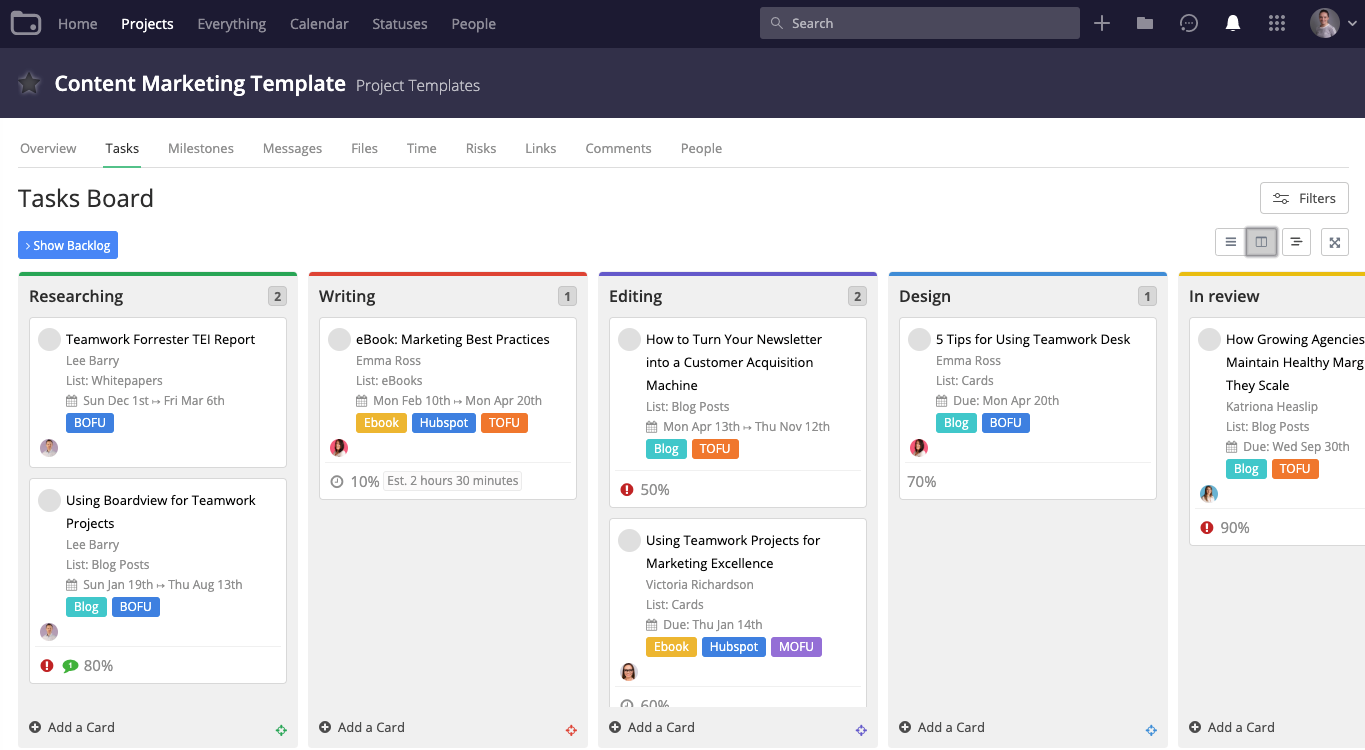
Source: Teamwork
Teamwork is more of a project management tool that offers sufficient capacity planning capabilities. Its main feature in this area is its workload planner, which allows project managers to view and manage everything their team is working on at a glance.
However, many online reviewers complain about the tool’s not-so-comprehensive reporting features. Teamwork users are able to access reports on project updates and task history, but you won’t find many options for reports on employee productivity or time registration.
And if you’re looking for an all-in-one project management software solution, you might be disappointed to learn that you won’t be able to invoice clients directly from Teamwork.
Related: 20 Best Teamwork Alternatives in 2023 [In Depth Review]
Popular features
- Project profitability
- Resource utilization report
- Task lists
- Messaging
Pricing
- Free plan: $0 for up to 5 users
- Starter plan: $8.99 per user/month
- Deliver plan: $13.99 per user/month
- Grow plan: $24.99 per user/month
- All plans have a 5-user minimum
6. Float
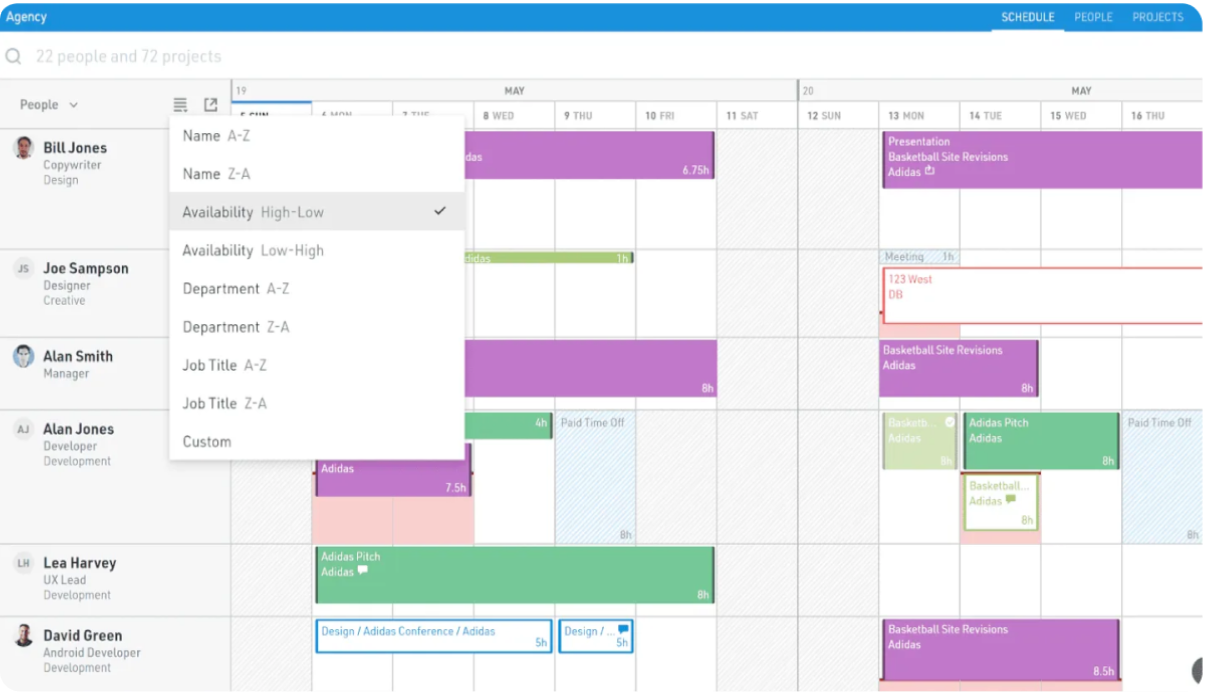
Source: Float
Float markets itself as a people-first approach to project planning. Users are able to set custom work hours and locations to ensure project tasks are appropriately assigned and that tasks are matched to the person with the right skill set to complete them.
The planning software also comes with a built-in time tracking feature that enables you to accurately compare your estimated vs. actual hours and invoice your billable time accordingly.
It’s worth noting that Float is more of an HR management tool, so while it can be used for projects, you will almost certainly need to supplement it with additional software.
Popular features
- Capacity planning
- Scheduling
- Resource allocation
- Time tracking
Pricing
- Resource planning: $7.50 per user/month
- Resource planning and time tracking: $12.50 per user/month
- Plus pack: Additional $7.50 per user/month for dedicated support and more access controls
7. Toggl Plan
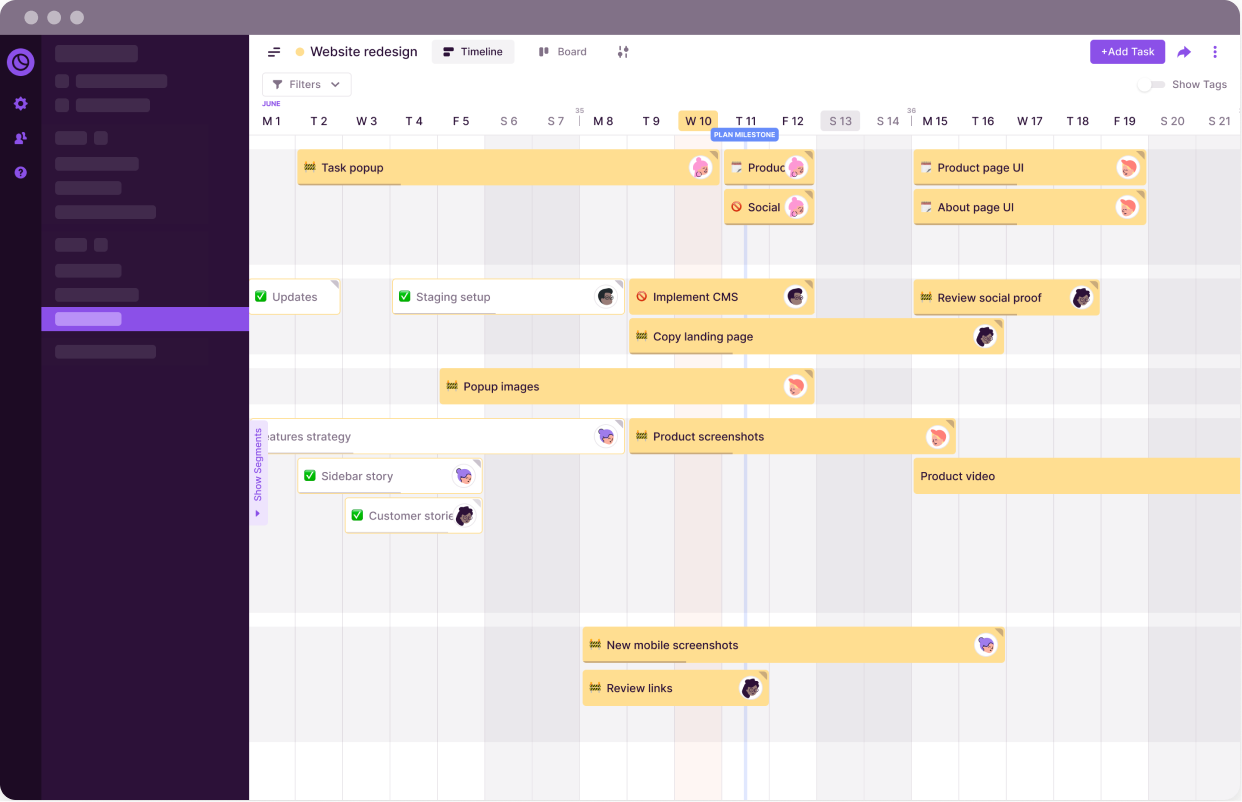
Source: Toggl Plan
Toggl Plan is a capacity planning software tool built for small teams. The platform is entirely focused on planning tasks, allocating resources, and helping you stick to a timeline.
Toggl Plan is a lightweight solution that certainly can help your team avoid burnout. However, if you need time tracking, you’ll need to purchase Toggl Track separately and integrate the two software tools.
Several other capacity planning software solutions already include time tracking, meaning Toggl will probably end up being a more costly solution than some of your other options.
Related: The 14 Best Toggl Alternatives in 2023
Popular features
- Project planning
- Task management
- Resource planning
Pricing
- Team plan: $9 per user/month
- Business plan: $15 per user/month
8. Saviom
.png)
Source: Saviom
Saviom is a capacity planning tool made to meet the specific needs of various enterprises. It can be used by a variety of industries ranging from law to construction and project management.
Saviom’s offerings include enterprise resource management, enterprise workforce planning, and professional service automation products, although resource management and demand forecasting are two of its primary features.
The tool doesn’t publicize its pricing, as the platform is supposed to be configured based on your specific business needs. That said, it’s made for larger enterprises — and online reviews say it comes with a per-user price tag that requires a larger budget.
Popular features
- Forecast planning
- Scheduling
- Resource management
Pricing
Saviom doesn’t publicize its pricing, so you’ll need to contact their sales team for a quote.
Tip: If you’re a small business owner looking for a similar solution, we have a list of the 12 best project management tools for small businesses for you to check out.
9. Forecast
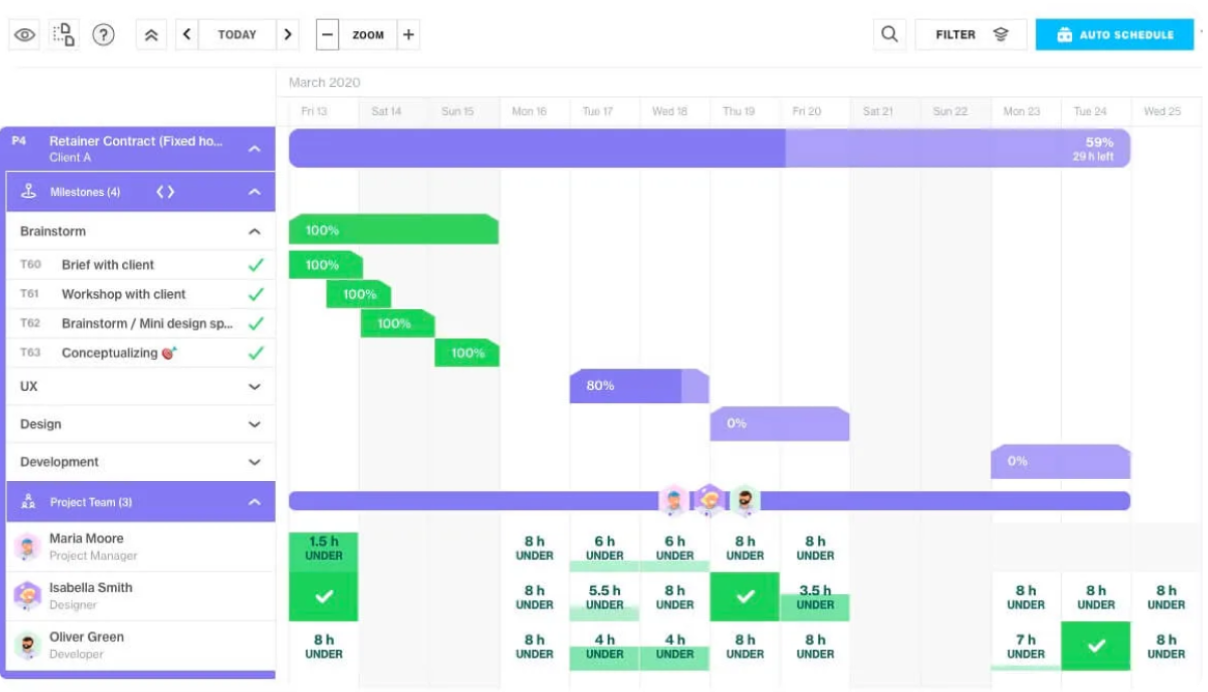
Source: Forecast
Unlike most of the other tools on this list, Forecast uses AI to help you plan your projects and mitigate risks. It can also do things like automatically calculating your resource utilization rate, helping you better balance your workload and identify when it's best to hire new team members.
It’s important to note that this is an enterprise-level tool not made for smaller businesses. Forecast requires a minimum of 20 seats, meaning the platform will cost you a minimum of $580 per month.
And that’s not all — Forecast also sells its “Forecast Academy” course for $200 per person to improve new users’ familiarity with the platform. While this is certainly useful, it’s an added cost that makes an already expensive tool even more costly.
Popular features
- Business intelligence
- Team collaboration
- Project accounting
Pricing
- Lite plan: $29 per seat/month (minimum 20 seats)
- Pro plan: Contact sales
- Plus plan: Contact sales
10. Mosaic
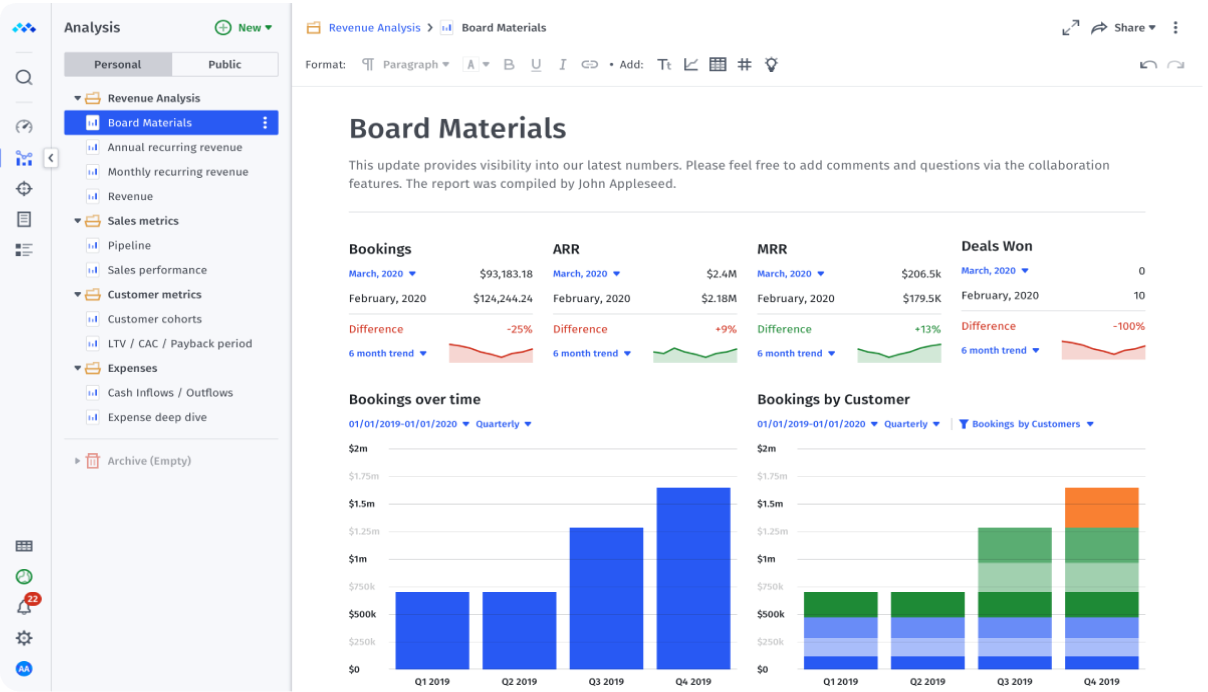
Source: Mosaic
Mosaic is a capacity planning tool that can help with resource management, workforce management, budgeting, and time tracking. The tool also harnesses the power of AI to help you staff projects faster.
Of course, no tool is perfect. Reviews of Mosaic say that occasional software bugs can be annoying and that its tasks can be finicky. For example, tasks typically disappear once they’re completed even though you may need to refer back to past tasks to identify what work has been finished and when.
Popular features
- Workforce management
- Dashboards and reporting
- Budgeting and time tracking
Pricing
- Team plan: $14.99 per user/month
- Business plan: $19.99 per user/month
- Enterprise plan: Contact sales for pricing
- Note: Paid plans require a minimum of 10 users
11. Monday Work Management
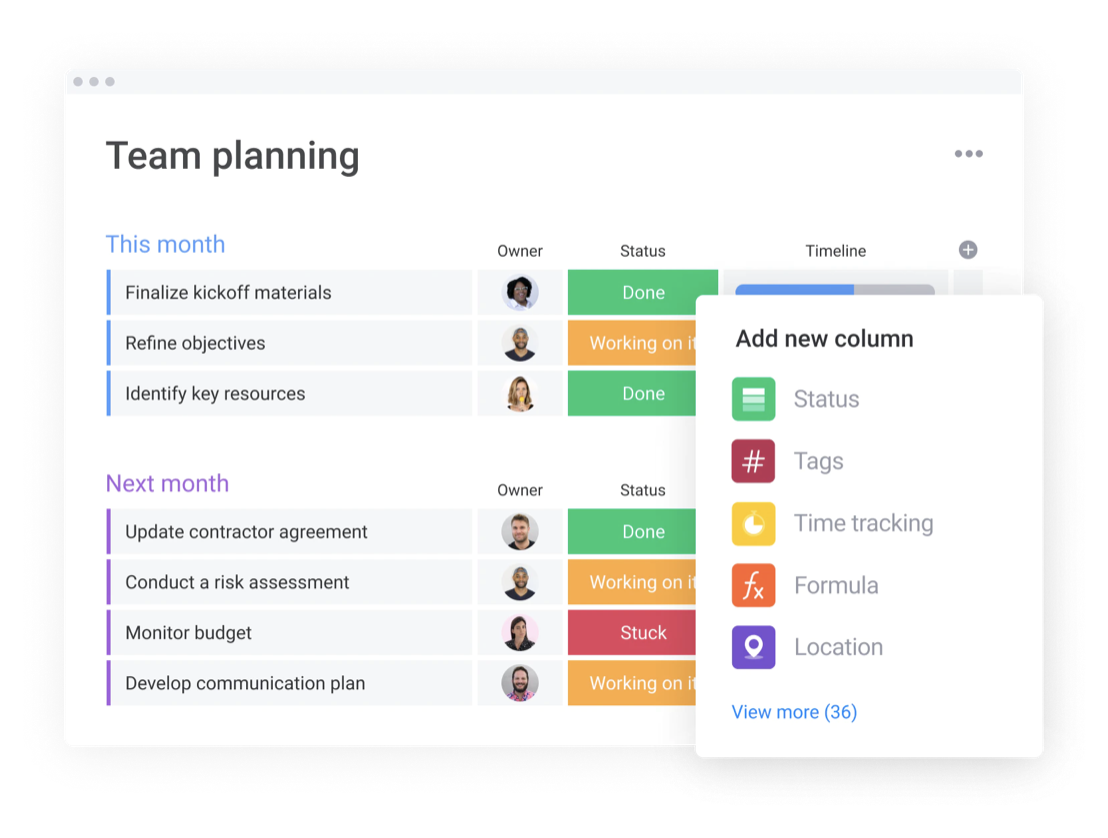
Source: monday.com
Monday is a very robust project management software tool known for its colorful interface and customizability. But in addition to its run-of-the-mill project management offerings, Monday also offers a product that’s solely dedicated to work management.
Selecting Monday as your capacity planning tool will grant you access to project roadmaps, team scheduling, and resource allocation. You’re able to tailor the platform to meet your needs with the help of its many integrations.
But as with many tools that have a lot of capabilities and integrations, the UI can become too confusing and overwhelming for some users. If your team isn’t the most tech-savvy, beware of a potential learning curve.
Related: Top 25 Monday Alternatives to Try in 2023
Popular features
- Workload management
- Request management
- Task planning
- Goals and OKRs
Pricing
Note: All paid plans require a minimum of 3 users.
- Individual plan: Free for up to 2 users
- Basic plan: $10 per user/month
- Standard plan: $12 per user/month
- Pro plan: $20 per user/month
- Enterprise plan: Contact sales
Takeaway
That wraps up our list of the top 11 capacity planning tools out there in 2023.
As we’ve already reiterated, which one you choose should come down to the specific functionality your team requires, your budget, and the size of your organization.
If you work for a large company that needs an intensive capacity planning solution, a tool that can be outfitted for your needs might be the way to go. But for a project-based creative agency or even smaller businesses — a project management tool with built-in resource planning functionality is easier to implement.
Don’t forget to try Rodeo Drive — our project management tool that eliminates scattered workflows to save you time and better manage your project resources. Get started for free today.







