Free Google Sheets Time Tracking Template
In project management, tracking team productivity is vital for success. At the same time, it is one of the biggest challenges.
Whether you want insights from timekeeping sheets or have team members clock in and out every day, Google Sheets can help you keep track of tasks and the time used for each job.
In this blog, we’ll look at Google Sheets, discuss the advantages and disadvantages and offer free Google Sheets time tracking templates. You could create your timesheet yourself, but why not start tracking hours ASAP?
Download our six templates for free and get started.
Reasons to use a timesheet in Google Sheets
A timesheet allows you to track time spent on tasks or projects. Together with your hourly rates, it makes up a large portion of your invoice. Spreadsheet time tracking usually consists of logged hours by employees. If you wish to streamline your time management and make it accessible in your organization, Google Sheets might be your option.
Google Sheets is easily accessible. The cloud-based application can be accessed from mobile devices and laptops irrespective of location or time of day, making it ideal for team members on the go.
Let’s look at some advantages of using Google Sheet as a time tracking tool.
Lots of integration options
Most Google products are compatible with other workplace software such as Slack and Trello.
Intuitive platform
The user-friendly interface will familiarize your teammates fast. If they have any experience with Microsoft Excel, they’ll pick it up in a flash with little or no assistance.
Plenty of flexibility
You decide if you want to work with daily, weekly, or monthly time cards. Google Sheets is super flexible, and it’s easy to modify the time management system according to your needs without contacting the Help Center.
Access anytime, anywhere
Working remote, or is your team on the go all the time? Google Sheets is a cloud-based solution, so it’s easy to access from anywhere. You’d just need a stable internet connection on your mobile device or laptop.
Sounds good, right? Take the following disadvantages into consideration before you make the switch to Google Sheets.
Time theft or fudging data
Playing around with logging time is not beneficial for productivity and transparency within the team. Team members might want to keep up appearances when external factors influence their work.
Time theft happens when employees hesitate to report the actual hours they worked on their tasks due to personal concerns or other issues disrupting their life. Fudging data can become a big issue for the team's trust level and later during the billing phase.
Difficult to scale
If your squad is expanding, you might look for an alternative to prevent stalling the company’s growth. Team members have to put in an effort by entering their data. As more people join over time, you’d have to set up new introduction sessions and extra time for checking and approving data.
Related: Time Tracking Best Practices & Tips According to Experts
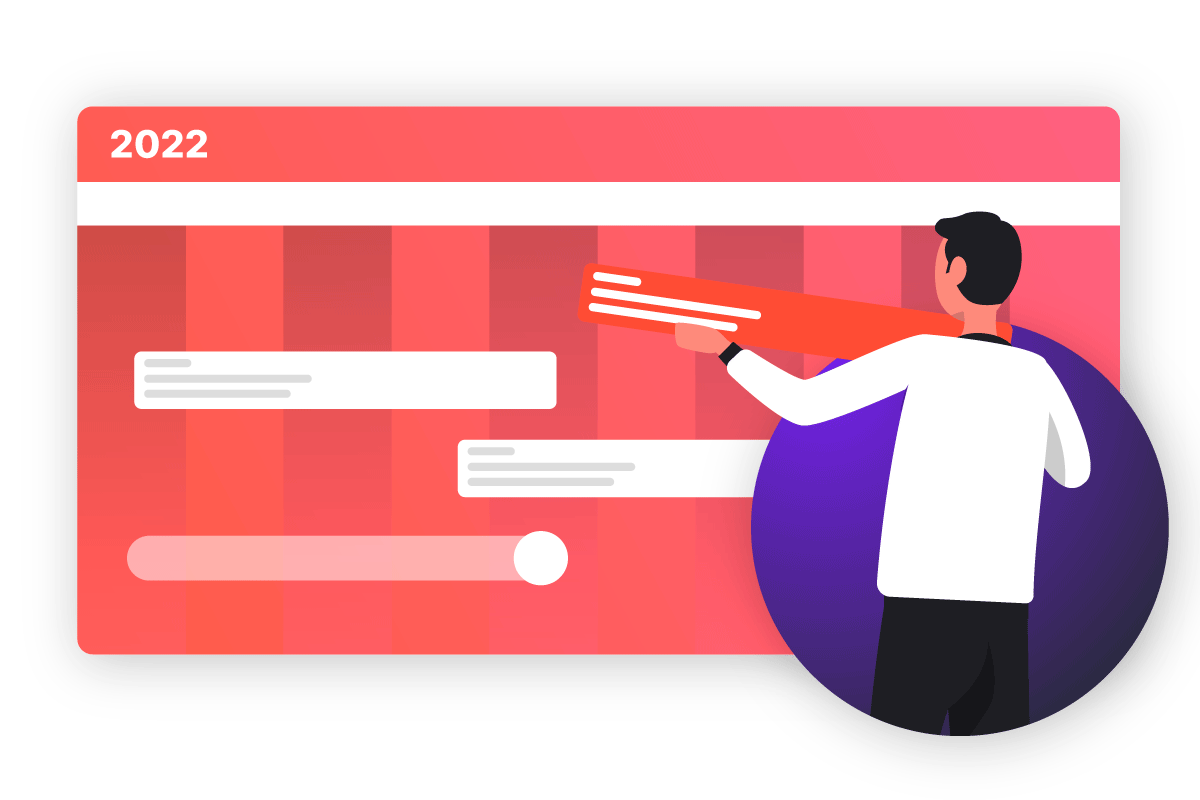
Types of Time Tracking Templates for Google Sheets
You might remember the sound of punching in and out by hand. Time card machines are far behind us in the creative industry since the introduction of computers. However, the actual method is still the same. With the help of a Google Sheet, coworkers record the time of arrival and departure from work or log their hours dedicated to specific tasks.
The data collected can be used to calculate billable hours, project accounting, and reporting.
Let’s explore the different time card templates you can use for your team.
Download the template, fill it out, and give it a try for yourself.
Daily
Working 9 to 5, what a way to make a living, right? Use this daily timesheet template to track how your team members spend their time every hour. If you add the billable rate to the hours, you can quickly generate invoices and keep track of tasks.
Would you like to see the productivity per 30 minutes? Look at the second tab of the template; now, your teammates can log their timecard every half an hour.

Download your Free Daily Google Sheets Template
Weekly
The weekly time tracking spreadsheet will show you the same data as the daily template but has some added information, such as weekly totals and room for notes.
Tip: use a few weekly totals to compare and analyze team capacity.
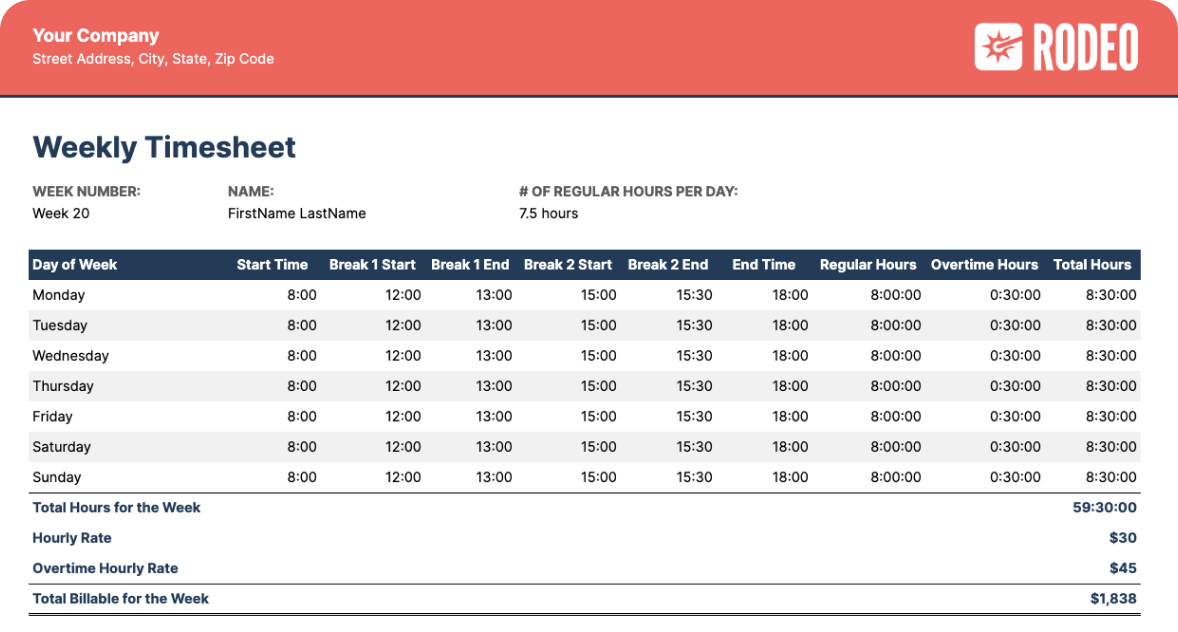
Download your Free Weekly Google Sheets Template
Biweekly
Oh hey, it’s payday! This sheet is ideal if your company pays out salaries every other week. The two tables can be used for logging start and end times, breaks, and overtime. Send this spreadsheet to the financial administration department and get the Friday drinks going.
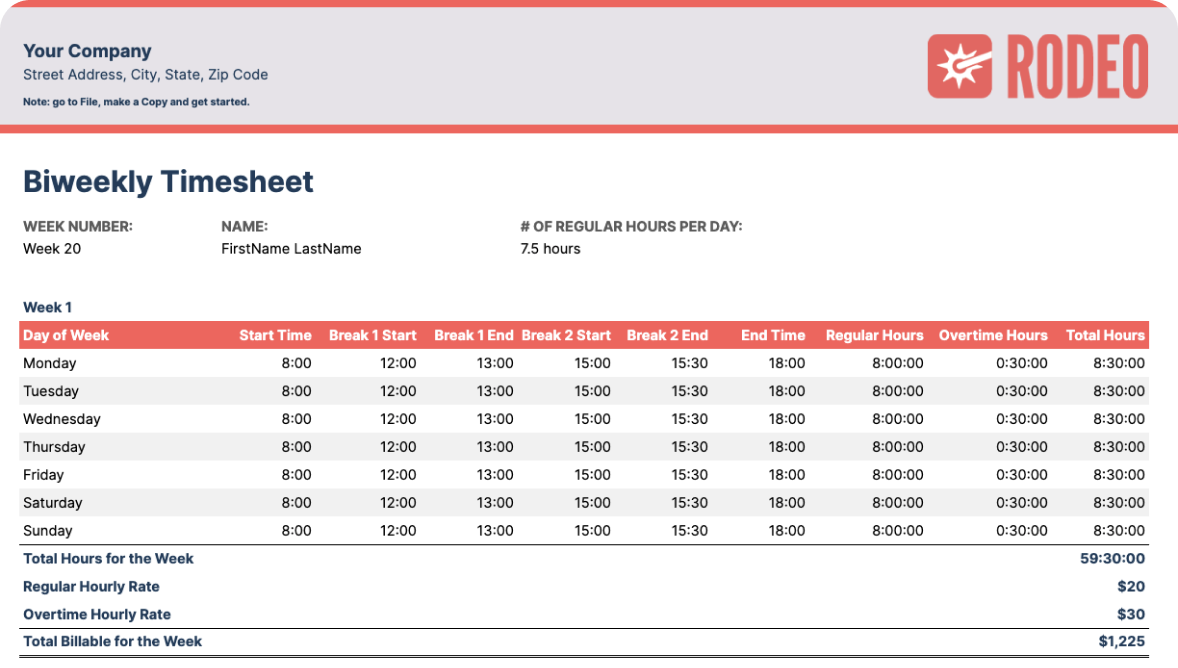
Download your Free Biweekly Google Sheets Template
Monthly
The end of the month is a perfect time to reflect on projects and progress. Use this sheet to analyze overtime and the hours worked by everyone and see if you can spot any irregularities to start fresh the following month.
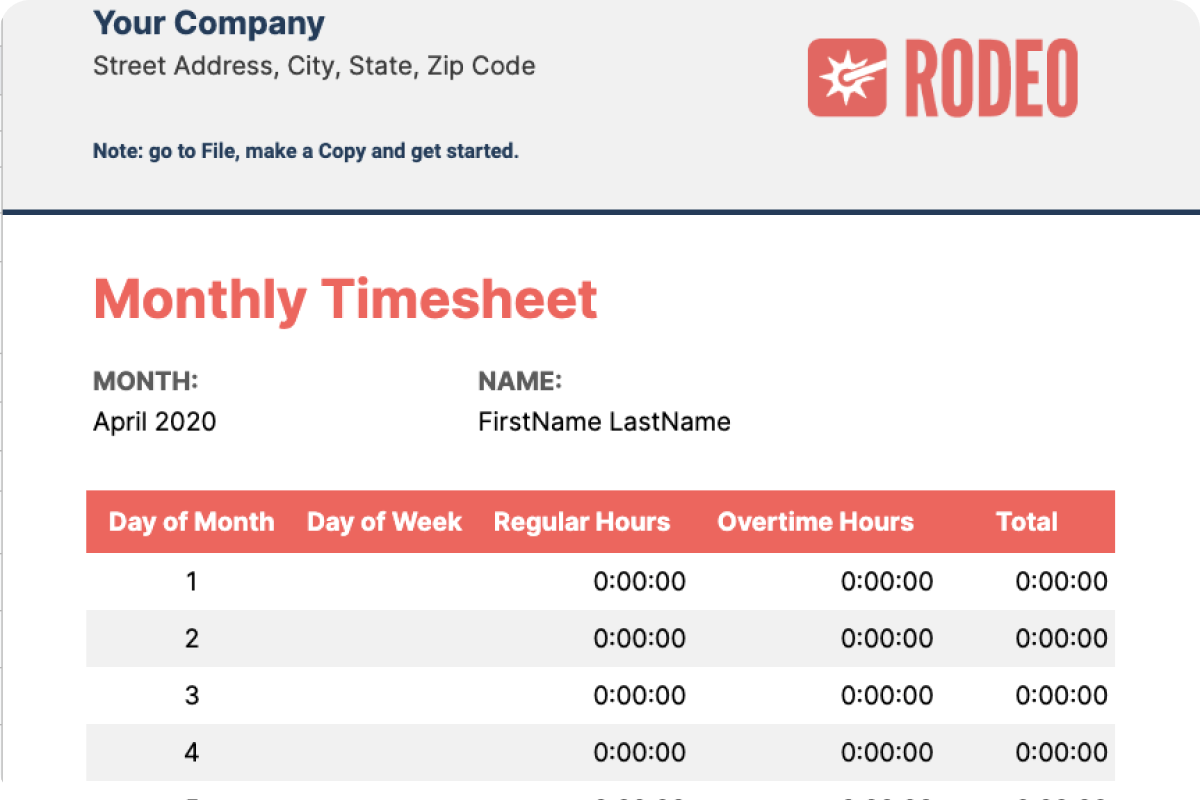
Download your Free Monthly Google Sheets Template
Project management
A clever way of tracking progress is to see how long team members spend on each task and monitor the progress based on the hours allocated to them. The time tracking sheet for project management should include the client, activities, start and end times, and a total of billable and non-billable hours people worked. If team members take longer than expected, try to step in and find out what’s causing the delay.
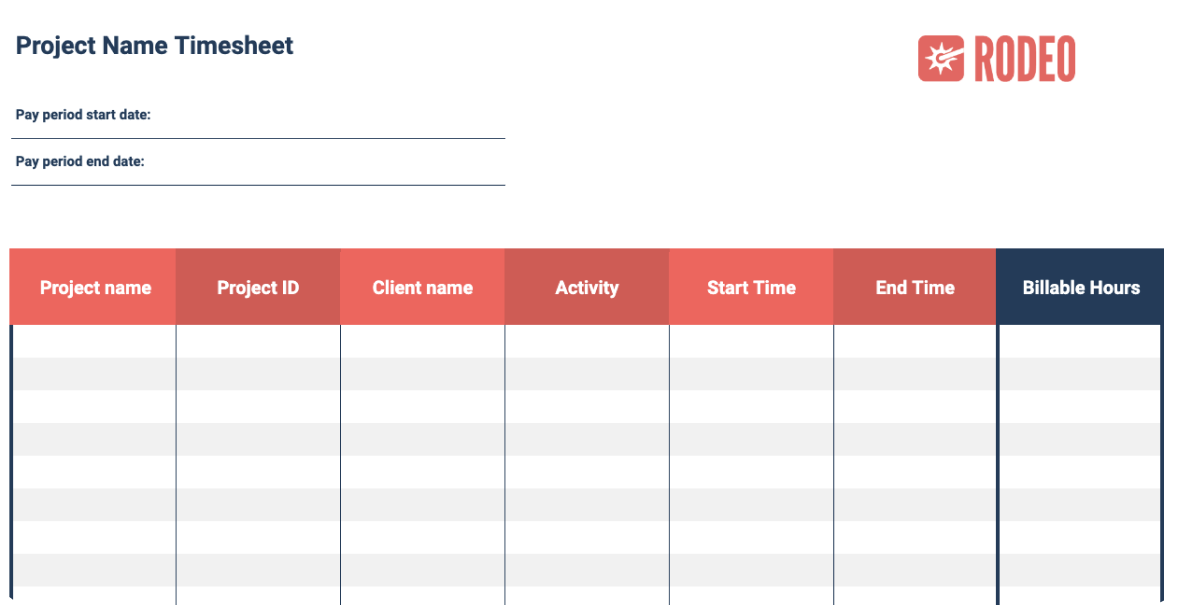
Download your Free Project Management Google Sheets Template
Working with freelancers
If you work with freelancers on your project, be aware that they probably work with diverse clients and various projects. Tracking time by the hour according to your format could become time-consuming for both parties involved. Give them a super quick, transparent option to collaborate, such as this timesheet.
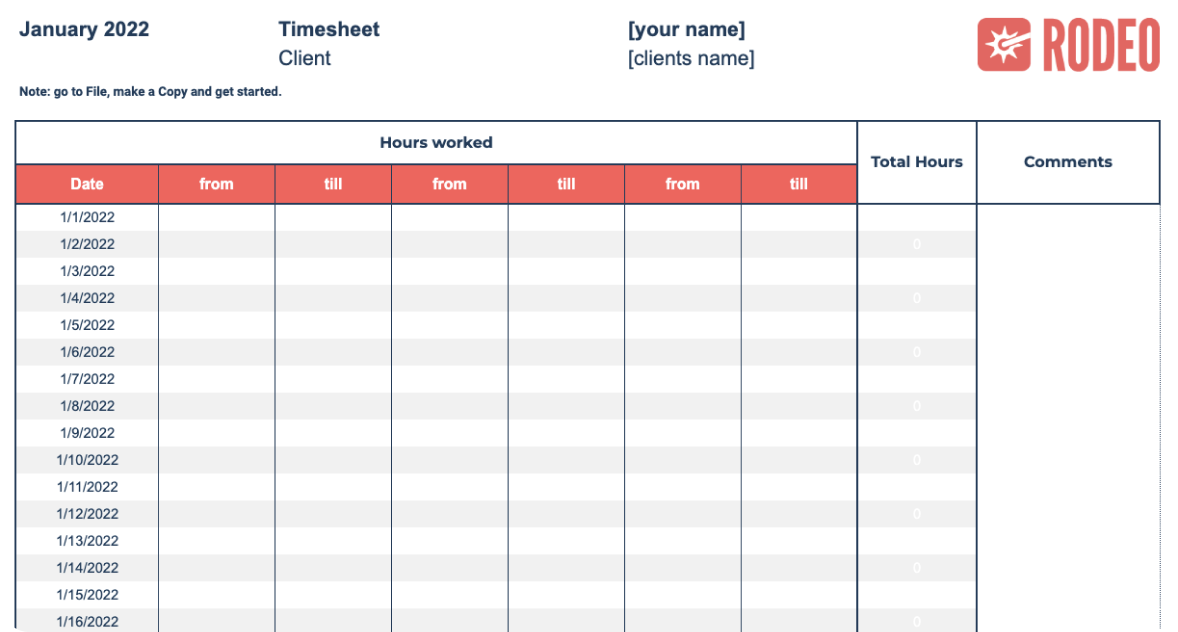
Download your Freelancer Google Sheets Template
Practical Cons of Tracking Time with Google Sheets
Are you on the fence with Google Sheets? Think about these disadvantages.
Tedious
Tracking time, entering data, and verifying time cards can be highly time-consuming. Think about it. You’d have to manually track time by setting the alarm or timer on your phone or computer, enter the data onto the spreadsheet and add notes if necessary. The responsible (finance) manager needs a clear understanding of your tasks for sign-off and sending to payroll. Considering this process, you might find time tracking with Google Sheets too laborious.
Error-prone
It doesn’t take much to fill in the wrong data. Mistakes could lead to extra costs, a messy financial administration, and the worst: angry clients. Checking all entries individually can become frustrating.
Missing reporting feature
The time card will give you insights into the start and end times on a particular day, week, or month. You’d have to derive your analysis and conclusions regarding productivity and improvements. Forecasting projects and resources is a challenge based on Google Sheets.
Tricky to track tasks
The last thing you want is confusion and conflict. Brainstorm sessions and client meetings are essential for a project but are difficult to time-track accurately. Adding hours and nonbillable hours are another challenge. If the complete team attends a client briefing session, how many hours would you bill at the end of the project?
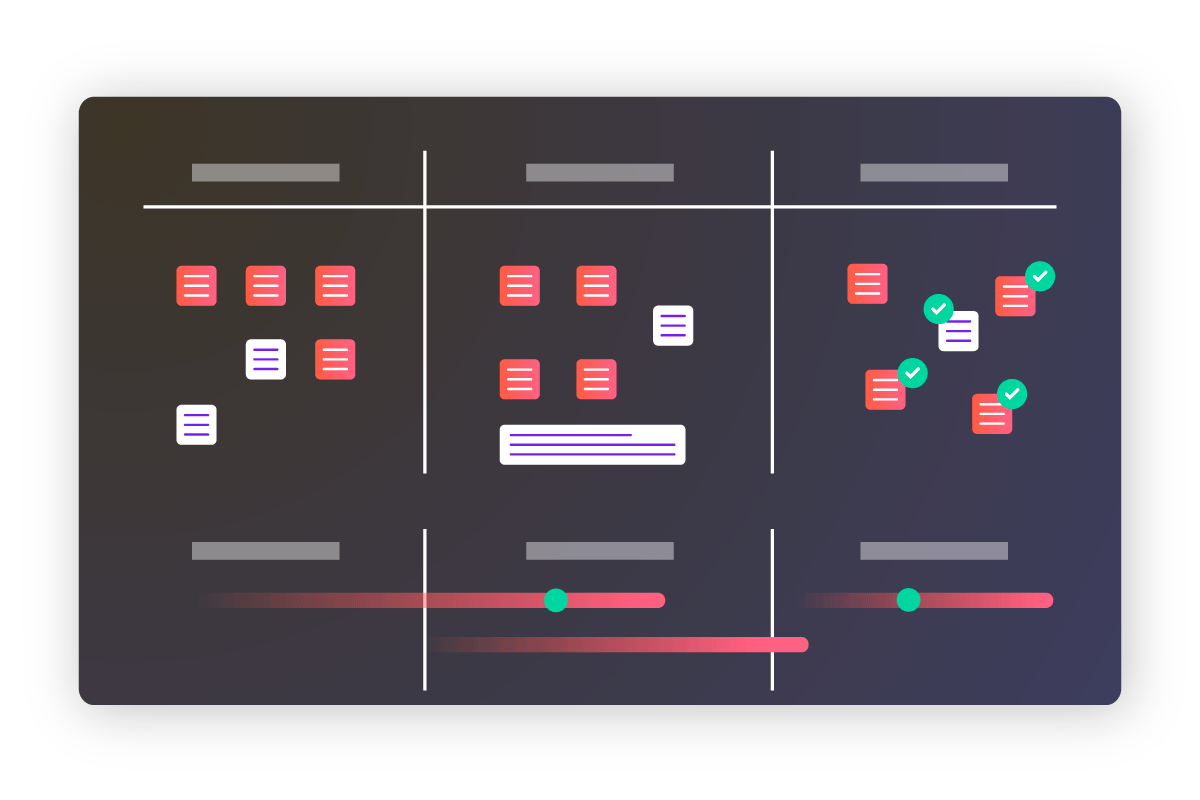
Discover an Alternative to Google Sheet Time Cards: Rodeo Drive
Did you try Google Sheets and feel like there goes another hour you’d never get back? Time tracking can become the least favorite thing on your to-do list if you don’t have a solid system. Perhaps you’re chasing team members to fill out their start and end times, or you discover you spend too much time on underestimated tasks.
If you are looking for an accurate time tracking system for your projects, consider an all-in-one project management software like Rodeo Drive. Our features save you time tracking tasks, resource management, planning, and invoicing while giving you the insights you need to forecast and plan for what’s coming.
You need the right resources to support your project. Here are some key features you can enjoy with Rodeo Drive:
Time tracking
Time management made easy. Rodeo Drive offers a time tracking feature that works across project timelines and budgets. All tracked hours are linked to the project’s budget so you can optimize and manage activities accordingly.
Tracking hours with Rodeo Drive is as easy as setting an alarm on your phone. Simply add a timecard for the current date, and press the play button to start the timer. Or, you can simply add your hours worked to the empty boxes under each day.
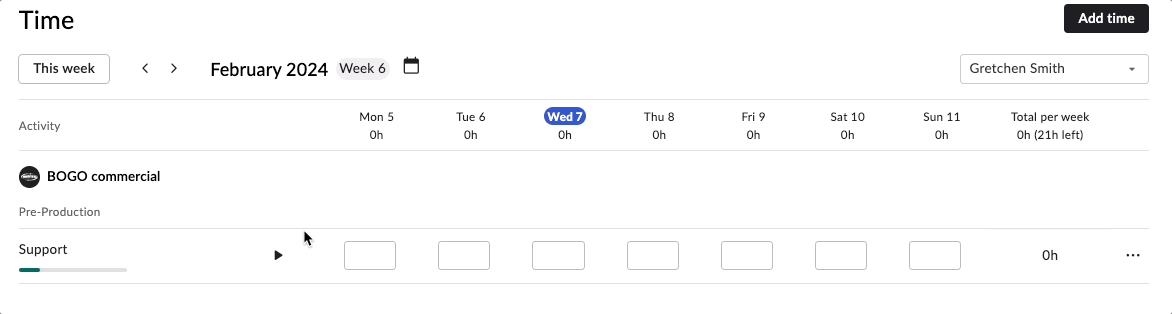
Budgeting
The budget is the core of your organization and Rodeo Drive. Stay on top of your project and maintain a healthy profit margin. Rodeo Drive’s budgeting feature allows you to understand the costs accurately as you allocate resources and plan activities before kick-off.

Task and resource management
Break your project down into tasks and assign them to team members. With Rodeo Drive's timeline view task planner, it's easy to assign tasks based on your team’s availability. Now you can optimize your productivity and deliver projects better and faster.

Reporting
With Rodeo Drive’s reporting feature, you’ll make better and more informed decisions. The feature provides real-time insights into team productivity, allocated and logged hours, and project timelines so you can take control of whatever phase you’re in. Easily export your data as Excel or CSV files if you need to create your own reports.
.png)
Invoicing
With Rodeo Drive, you can turn activities into invoices. With a simple click, you can generate invoices in your company’s look and feel and send them in the format of your choosing.
Plus, Rodeo Drive integrates with administrative software to make your life easier. Invoices can be sent via Rodeo Drive or Xero in the UK and via QuickBooks in the US.
Intuitive interface
No need to spend hours onboarding new team members or freelancers. Rodeo Drive has a powerful and intuitive interface designed to understand project finances better and help you track more than to-dos.
You can create a new project in seconds. Here’s how: go to your projects page, click the + sign and fill out the form. Have you worked on similar projects before? Simply toggle on the ‘copy from a project’ option, select the information you want to copy, and get going with the new project template.
Additional Features
- Estimates: In just a few clicks, create and send client-ready estimates ready for sign-off.
- Expenses & POs: Track your expenses and add purchase orders according to your organization’s standards.
Takeaway
Google Sheets provides the basic features but was not designed for time and project management. While the spreadsheet method is pretty straightforward to implement, it has a few shortcomings.
When your team grows, you want a solution that can handle the volume of people involved and projects that run simultaneously. If you enter data manually, you have to be on top of every piece of information to ensure there are no errors.
If you’re looking for a more versatile and accurate system, look into software solutions.
An all-in-one project management tool like Rodeo Drive brings all the aspects of time management and project management together in one accessible environment.
Here’s how Sticky Chapters benefits from Rodeo according to their Founder, Jessy van der Vlist: “For us, it’s the optimization of costs and not just having an intuitive feeling about statistics and reports, but actual specific data instead. The team also has a clear overview now because they only see the projects they are actively working on and more order and peace as there is now one central place where everything happens.”
Give Rodeo Drive a spin for free. Or plan a free demo with a Rodeo Drive expert to discuss your needs and wishes for a project management tool and discover how the software can do it for your workflow.







