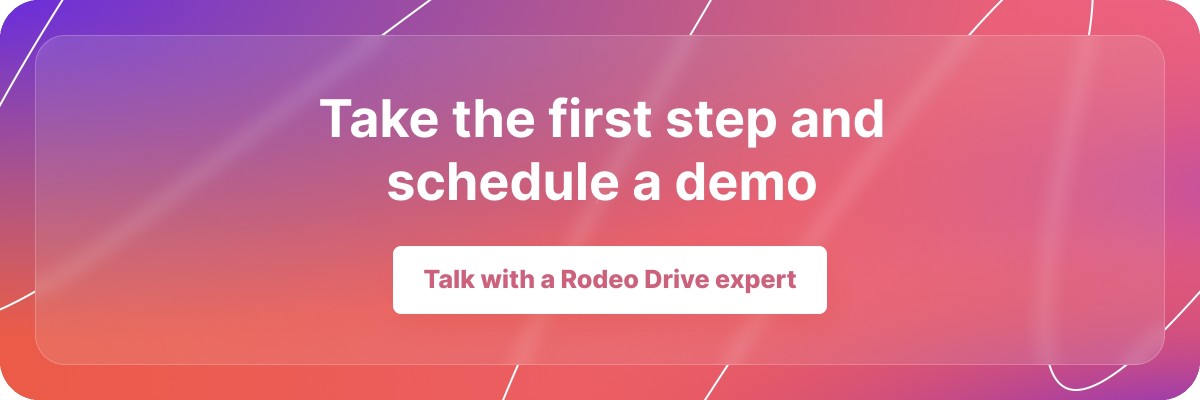Top 13 FunctionFox Alternatives to Consider For 2024
FunctionFox is a software solution focused on providing timesheet and project management software for creative professionals. But between its tricky time tracking and lacking reporting, it might not meet your team’s exact needs.
We know that there’s no such thing as a one-size-fits-all project management software solution, which is why we’ve created this list of 13 FunctionFox alternatives, should you find yourself in the market for a new tool.
Why should I look for a FunctionFox alternative?
FunctionFox is a project management software solution built for creative teams. The tool is specifically catered to the needs of marketing, design, and in-house creative teams, as well as students and teachers.
The platform takes a unique approach to its plan options — its base-level paid plan only includes features like time and expense tracking, budgeting, and reporting, whereas its higher-level plans also include task management, Gantt charts, and communication features. Each plan is supposed to correlate to the needs of creative agencies and in-house creative teams.
Additionally, the platform’s pricing is somewhat restrictive, as you’re charged a hefty fee for your first user — a base fee of up to $150 per month — while still having to pay an additional fee for every single user after that.
So if you’re looking for a project management solution that can do everything all in one without costing an arm and a leg, you might be looking for a FunctionFox alternative.
Below, we’ll cover three reasons you’ll want to search for a FunctionFox alternative, whether you’re currently using the tool and are looking to switch, or if this is your first time on the market for a project management solution altogether.
#1 Difficult time tracking functionality
FunctionFox’s time tracking capabilities are a major complaint among online reviews. Time tracking is an important part of correctly billing clients and ensuring your projects are profitable.
Without a time management solution that’s easy to use, it’s more likely that your team will forget to record their time, which can throw off your budget.
Reviewers reported difficulty with FunctionFox’s time tracking interface, which makes it easy to log time on the wrong date. Additionally, the tool isn’t the best for correlating profitability with time recorded.
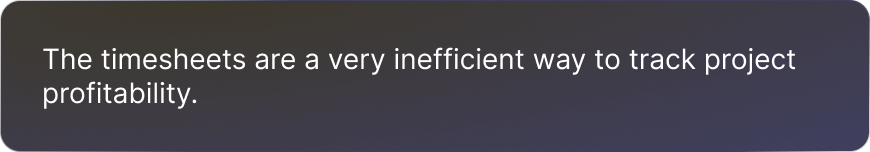
Source: G2
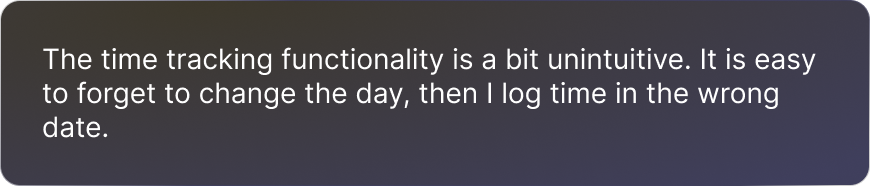
Source: G2
#2 Unintuitive interface
Beyond the unintuitive nature of the time tracking function, some reviewers find FunctionFox’s entire user interface to be too confusing and less than ideal.
This can complicate onboarding for new users, heightening the learning curve and making it take longer for them to understand how the platform works.
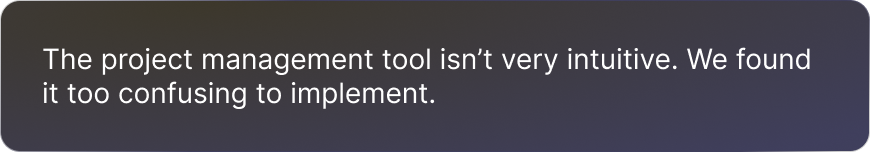
Source: G2
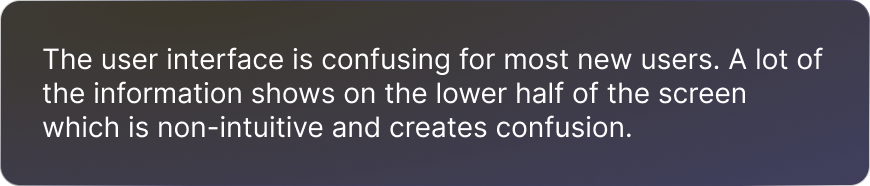
Source: Capterra
#3 Lacking reporting features
Advanced reporting is only available under FunctionFox’s most expensive plan made for in-house creative teams. Even so, many online reviewers complain that the reporting functionality is not robust enough for the type of resource management required for many projects.
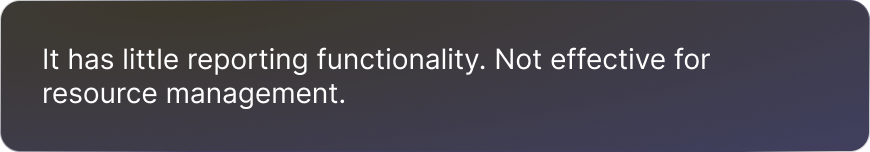
Source: G2
The top 13 FunctionFox alternatives to consider for project management
Now that we’ve covered a few of FunctionFox’s shortcomings, it’s time to get into what you’re really here for — the list of software alternatives.
Below, you’ll find an overview of the top 13 FunctionFox alternatives out there, as well as images, features, and pricing for each. Let’s dive in!
1. Rodeo Drive
Rodeo Drive is an all-in-one project management software solution that’s built to support your projects from start to finish. With budgeting, time tracking, task planning, invoicing, and reporting, you’ll have all of the features you need to make your creative projects successful.
Easy time tracking that connects to your budget
Time tracking can be a hassle, which is why Rodeo Drive lets you record your time in two ways. You can either start the stopwatch on your planner when you begin working on a task or add a time card later on if you forget.
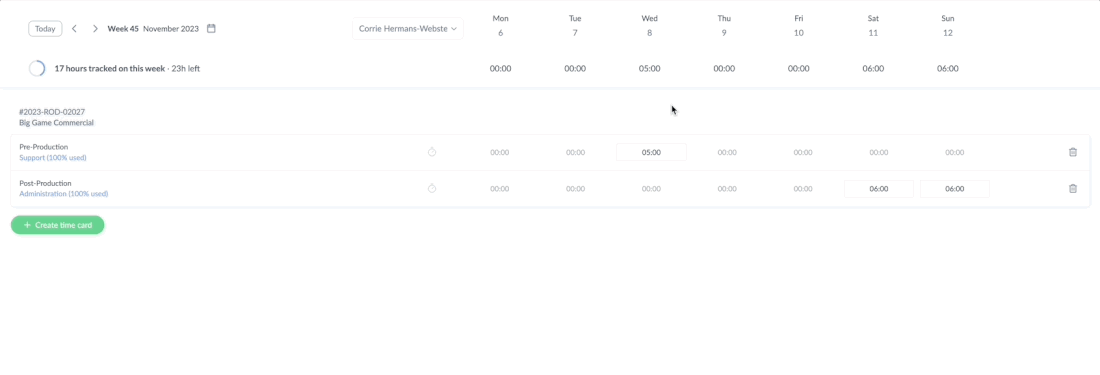
Adding a timecard in Rodeo Drive
The best part of tracking time in Rodeo Drive is that every hour you enter must be connected to a budgeted activity, which means your budget will update automatically to account for the cost of your team’s time.
So not only will you no longer have to worry about keeping timesheets organized, but you also won’t have to worry about manually adjusting your budget to make sure all of your time-related costs are accounted for. Rodeo Drive can do that for you.
An intuitive interface without the clutter
Project management tools with a large feature set can quickly become too complex to easily use. Rodeo Drive combats this with our sleek and intuitive user interface that ensures that you don’t have to overcome a steep learning curve when onboarding new employees.

Rodeo Drive’s Projects page
Don’t just take our word for it — the intuitive and user-friendly interface is one thing that Sophie van der Togt, Head of Account at social media agency Dorst & Lesser, loves about Rodeo.
"We have a lot of young creatives working with us who love how modern Rodeo feels," Togt said. "The interface looks very neat and refined, and new hires quickly get used to it. Whenever I show a new intern or employee how it works, we only need to go through everything once and that’s it.”
Robust reporting for insights on productivity
Because all of Rode Drieo’s features are interconnected, we’re able to bring you several different reports based on your usage of the platform. This includes productivity, time registration, and project financial reports.

Rodeo Drive’s Productivity report
By being able to access how your budget compares to your actual spending, how much time was spent on each client or project, and how profitable each project was, you’re able to leverage those insights to create more accurate budgets for future projects.
Send estimates and invoices to clients directly from the platform
Rodeo Drive takes financial project management beyond basic budgeting by allowing you to send estimates and invoices directly to clients via QuickBooks (US) and Xero (UK). Rodeo Drive can generate invoices based on the hours you’ve recorded toward a particular project, which you can then personalize with your own messaging before sending off to the client.
Rodeo Drive will also let you know when invoices are overdue, helping you stay on top of your bookkeeping processes.
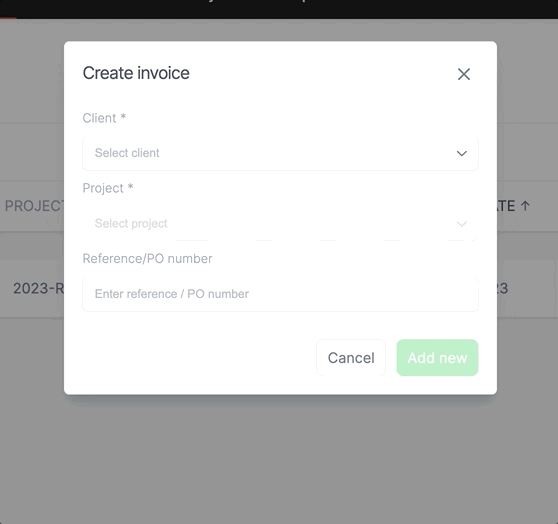
Creating an invoice in Rodeo Drive
Who is Rodeo Drive for?
Rodeo Drive is specifically built to meet the needs of project managers in the creative industry. We help out with the administrative side of projects so you can spend more of your time creating. Marketing agencies, video production studios, freelancers, and event organizers are just a couple of examples of the types of teams who use Rodeo.
Pricing
Rodeo Drive's pricing is broken down into two straightforward plans — Free and Achiever.
At no cost, the Free plan features all of the essentials needed to manage projects, including 3 active projects and up to 10 users. The Achiever plan is built to help maximize project profits, offering all of Rodeo Drive's features for only $14.99 per user/month. This includes features that aren’t available on the Free plan, such as in-depth reports, free guest access, and live chat support.
Get started for free today or schedule a demo to learn more.
2. Teamwork
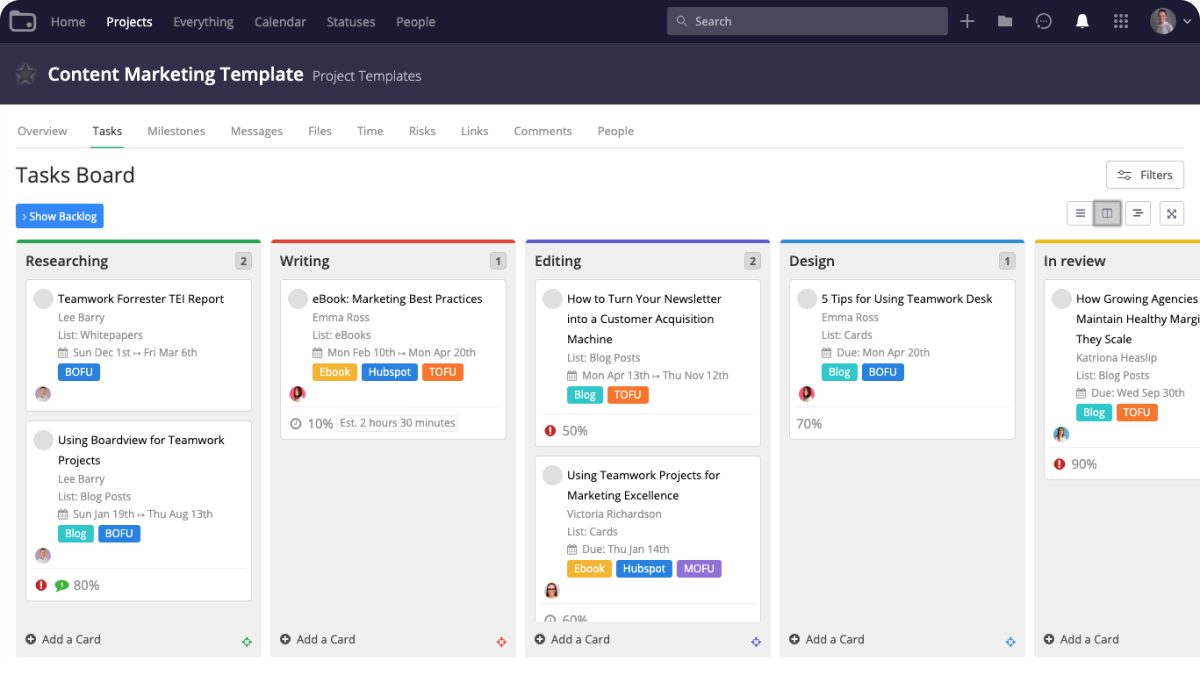
Source: Teamwork
As its name suggests, Teamwork excels in collaboration to help teams deliver their client work faster and within budget.
Teamwork’s more expensive plans all offer unlimited free client users, which is a beneficial offering for teams that deal with a lot of back and forth with external parties. Additionally, its dashboard is rather helpful in allowing users to understand project progress at a glance.
However, if you’re looking for a project management software solution with robust reporting, you’ll probably find that Teamwork — just like FunctionFox — leaves much to be desired in this area. The tool has some reporting capabilities but falls short in areas like resource management, which many teams rely on.
Related: 20 Best Teamwork Alternatives [In Depth Review]
Popular features
- Time tracking
- Profitability tracking
- Resource scheduling
- Gantt charts
Who is this project management tool for?
Teamwork’s various plan options make it a sufficient solution for companies of all sizes, although it’s primarily built for project-based work. And since all of Teamwork’s plans require a 5-user minimum, it’s not a good fit for freelancers.
Pricing
- Free plan: $0 for up to 5 users
- Starter plan: $8.99 per user/month (3 user minimum)
- Deliver plan: $13.99 per user/month (3 user minimum)
- Grow plan: $24.99 per user/month (5 user minimum)
- Scale plan: Pricing upon request
3. Basecamp
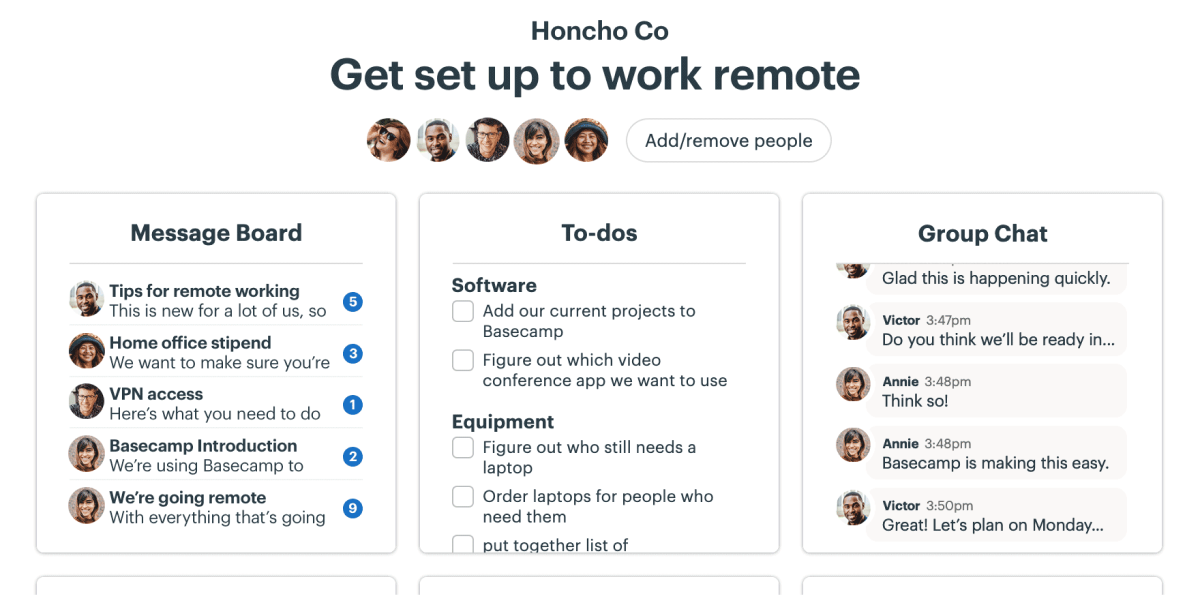
Source: Basecamp
Basecamp’s collaboration features are significantly better than that of FunctionFox. Direct messaging, group chats, and automatic team check-ins eliminate the need to rely on third-party communication apps, which you’ll more than likely need to use with FunctionFox.
However, Basecamp only allows for one type of project view, which might not be ideal if your team manages several different types of projects. The tool also does not offer native time tracking, which is an area that FunctionFox does have a leg up in.
Also read: 19 Best Basecamp Alternatives [Free & Paid]
Popular features
- Message boards
- To-do lists
- Document management
- Real-time project updates
Who is this project management tool for?
Basecamp is built for teams looking for a centralized place to manage projects. Because the tool doesn’t charge on a per-user basis, enterprise-level organizations will find the most value in Basecamp’s unlimited plan. Freelancers and small businesses will find that the tool isn’t as affordable as other FunctionFox alternatives.
Pricing
- Individual plan: $15 per user/month
- Pro Unlimited plan: $349 per month for unlimited users
4. Wrike

Source: Wrike
Wrike is a very customizable platform that offers Kanban boards, Gantt charts, and resource planning. The tool’s flexibility allows you to structure your workflows according to your preferences and it also supports simplified intake processes.
But although the tool offers collaboration features like proofing and live document editing, there’s no simple messaging feature to keep connected to your team.
It’s also worth noting that online reviews say that Wrike’s interface is not very intuitive, which makes it complicated to use and extends the onboarding process for new users. Wrike is continuing to add additional features, meaning the tool will continue to become more complex.
Also read: The 15 Best Wrike Alternatives for Project Management
Popular features
- Resource planning
- Kanban boards
- Proofing
- Dynamic request forms
Who is this project management tool for?
Wrike’s features make it a fit for medium to large-size organizations that are dependent on team collaboration, client management, and resource allocation. The tool’s recently released Pinnacle plan helps it appeal to the needs of larger organizations with complex projects.
Pricing
- Free plan
- Team plan: $9.80 per user/month
- Business plan: $24.80 per user/month
- Enterprise plan: Pricing upon request
- Pinnacle plan: Pricing upon request
5. Paymo
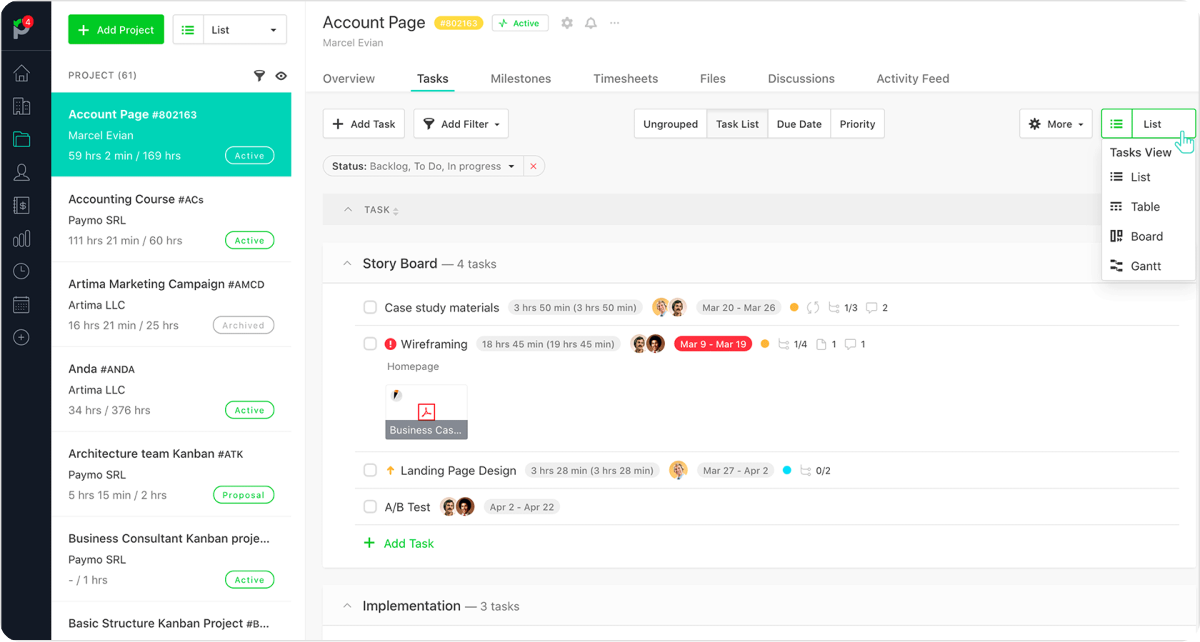
Source: Paymo
Paymo is good for time tracking, financial management, and task and project planning. The tool also offers guest access, meaning you can collaborate with clients on projects right from the platform.
The tool’s financial management capabilities are certainly stronger than that of FunctionFox, as Paymo can create estimates and invoices in addition to supporting recurring invoices in a variety of languages and currencies.
Although Paymo’s invoicing capabilities are powerful in theory, some users have experienced difficulties that cause them to forgo using that feature. Others say that the interface can easily become cluttered, making it difficult to manage more than one project at a time using the tool.
Related: 15 Paymo Alternatives to Try [Free & Paid]
Popular features
- Team scheduling
- Task planning
- Online payments
- Kanban boards
Who is this project management tool for?
Paymo is made for small to medium-sized businesses that need payment processing and human resource management features in addition to the regular capabilities of a project management software tool.
Pricing
- Free plan
- Starter plan: $5.95 per user/month (maximum 1 user)
- Small office plan: $11.95 per user/month
- Business plan: $24.95 per user/month
6. nTask

Source: nTask
nTask markets itself as an all-in-one project management software tool. Its feature offerings include to-do lists, issue tracking, online meeting software, and risk management — many of which are beyond the offerings of typical FunctionFox alternatives.
While these features are certainly useful for some teams, issue tracking and meeting software are likely beyond the needs of most creative agencies.
And unfortunately, all of nTask’s paid plans are billed annually, so you’ll need to be ready to commit for the long haul as soon as your free trial ends.
Related: 15 Best nTask Alternatives [Paid & Free]
Popular features
- Issue tracking
- Risk management
- Kanban boards
- Gantt charts
Who is this project management tool for?
nTask works best for small to medium-sized companies looking to keep their tasks organized in a visual way who also need to manage risks, track issues, and conduct virtual meetings.
Pricing
- Premium plan: $4 per user/month
- Business plan: $12 per user/month
- Enterprise plan: Contact for pricing
7. Smartsheet

Source: Smartsheet
Smartsheet is a FunctionFox alternative worth looking into if you’re in search of a tool with a spreadsheet-like interface. The platform is great if you’re looking to automate and scale your workflows.
That said, Smartsheet isn’t a comprehensive platform. The tool has traded unique features like content management and digital asset management in exchange for essential features like time management and budgeting — which are at the heart of project success.
Also read: 18 Best Smartsheet Alternatives [Free & Paid]
Popular features
- Team collaboration
- Content management
- Workflow automations
- Resource management
Who is this project management tool for?
Smartsheet works for teams looking to manage project data in a spreadsheet format. Teams with experience working with Excel will also be best suited to deal with the tool’s complexity.
Pricing
- Free plan: $0 for 1 user
- Pro plan: $9 per user/month
- Business plan: $32 per user/month
- Enterprise plan: Contact sales
8. ClickUp
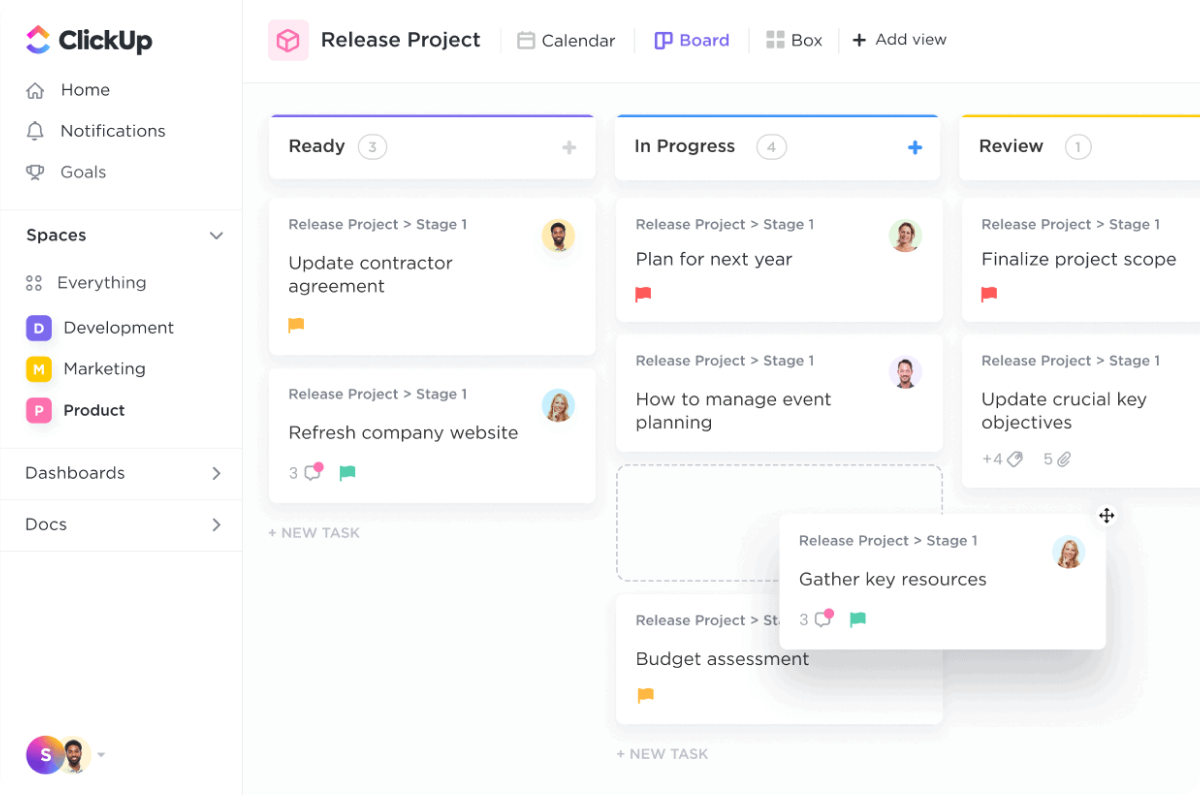
Source: ClickUp
ClickUp promises to save users 20% of their time, and its robust set of features help support it.
The tool offers dozens of the features you’d expect of a project management software solution, including task management, time tracking, and reporting. ClickUp’s customizability is one of its main selling points.
But sometimes there’s such a thing as too many capabilities. This is one of the main complaints about ClickUp, as its complexity tends to require an intensive set-up process and a learning curve for new users.
Also read: Top 20 ClickUp Alternatives to Try [Free & Paid]
Popular features
- Time management
- Milestones
- Customizable tasks
- Unique project views
Who is this project management tool for?
ClickUp can be used by organizations of all sizes, and its free forever plan works best for individuals who only need a simple set of features.
Pricing
- Free plan
- Unlimited plan: $10 per user/month
- Business plan: $19 per user/month
- Enterprise plan: Pricing upon request
9. Asana
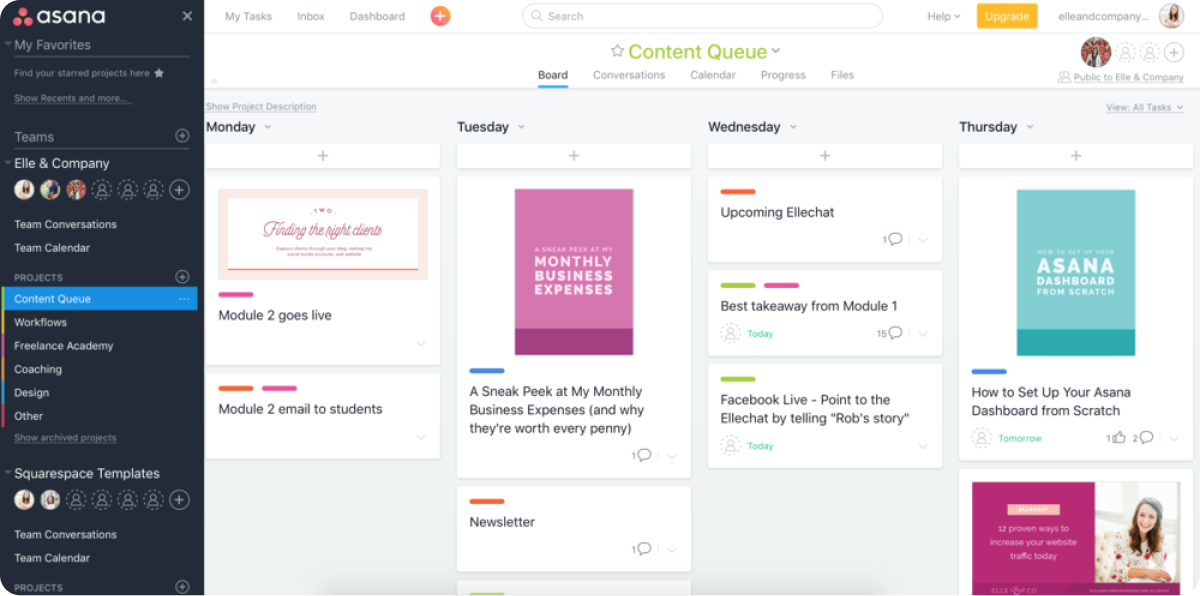
Source: Asana
Asana is a well-regarded tool on the market that’s mainly known for its task management features. Users can assign tasks, set milestones, and monitor deadlines using the software.
Small businesses or freelancers can take advantage of Asana’s free plan. That said, online reviews complain that the free version has an extremely limited feature set that leaves you needing to upgrade to access basic functionality.
It’s also worth mentioning that as a platform primarily focused on task management, so project managers will need to rely on additional software tools to fully support their projects from start to finish. For example, Asana does not offer any financial management capabilities — something you’re likely looking for in a FunctionFox alternative.
Related: Top 20 Asana Alternatives to Consider
Popular features
- Task boards
- Timelines
- Templates
- Dependencies
Who is this project management tool for?
Asana is made for teams looking to thoroughly monitor their tasks and set milestones in accordance with project activities. The tool requires additional integrations to execute other business processes, though.
Pricing
- Basic plan: Free
- Premium plan: $13.49 per user/month
- Business plan: $30.49 per user/month
- Enterprise plan: Contact sales
10. Scoro
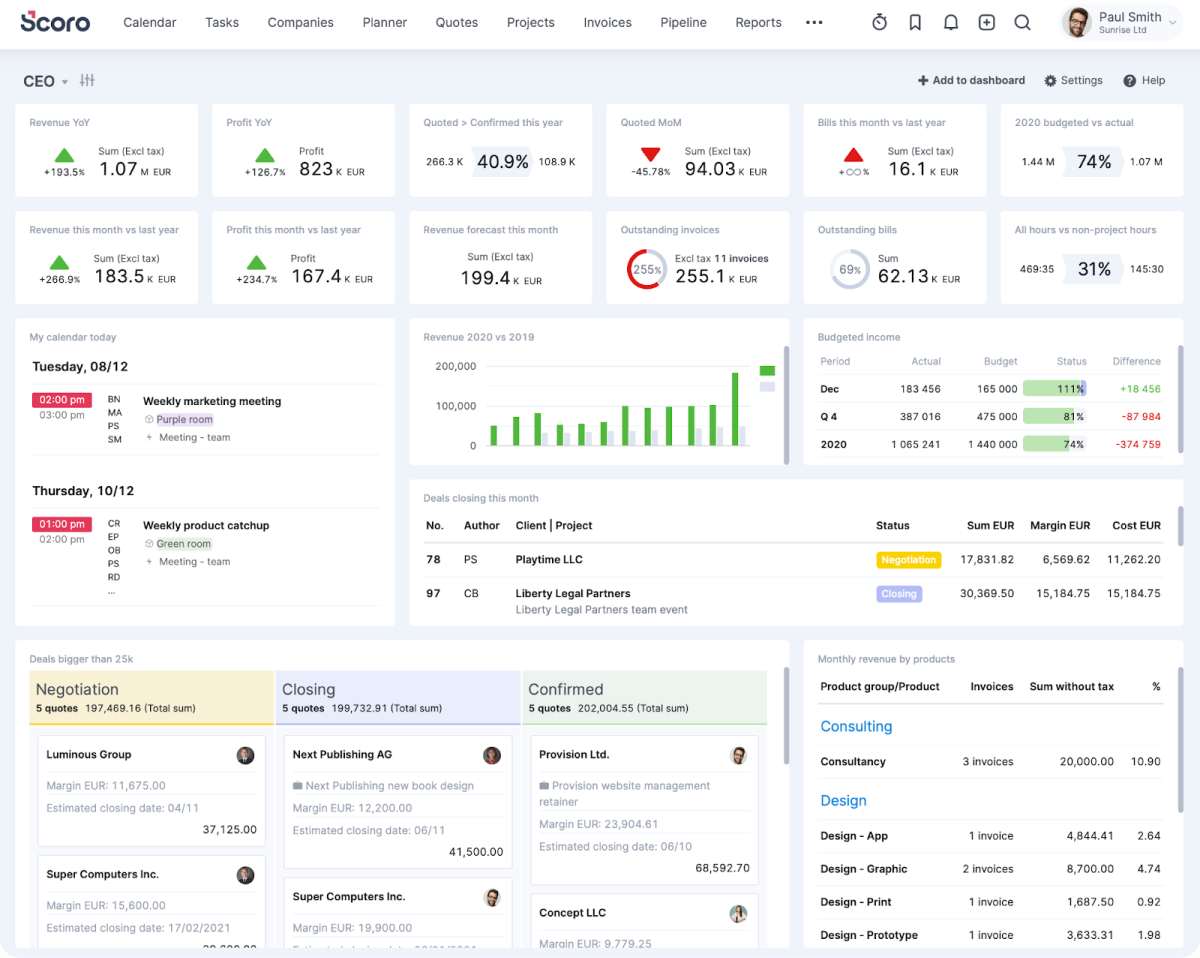
Source: Scoro
Scoro pairs project management features with CRM and financial management tools to bring users a solution that doesn’t rely on third-party integrations. This includes capabilities like real-time Gantt charts, sales performance tracking, and automated billing.
Just like many other tools that claim to do it all, Scoro’s complexity can be a barrier for some users. Unused features tend to become a distraction, particularly when onboarding new employees who are not particularly tech-savvy.
The real elephant in the room when discussing Scoro is its high price tag. At $71 per user/month for its Pro plan, many organizations don’t have the budget for their entire team to use the tool.
Related: 15 Best Scoro Alternatives to Consider
Popular features
- Time management
- Gantt charts
- Sales and CRM
- Reporting
Who is this project management tool for?
Scoro comes with a very high price tag relative to competitors, so it’s only a fit for teams with a large budget who will use all of its many features.
Pricing
- Essential plan: $28 per user/month
- Standard plan: $42 per user/month
- Pro plan: $71 per user/month
- Ultimate plan: Pricing upon request
- All plans require a minimum of 5 users. Onboarding assistance is an additional cost.
11. Airtable
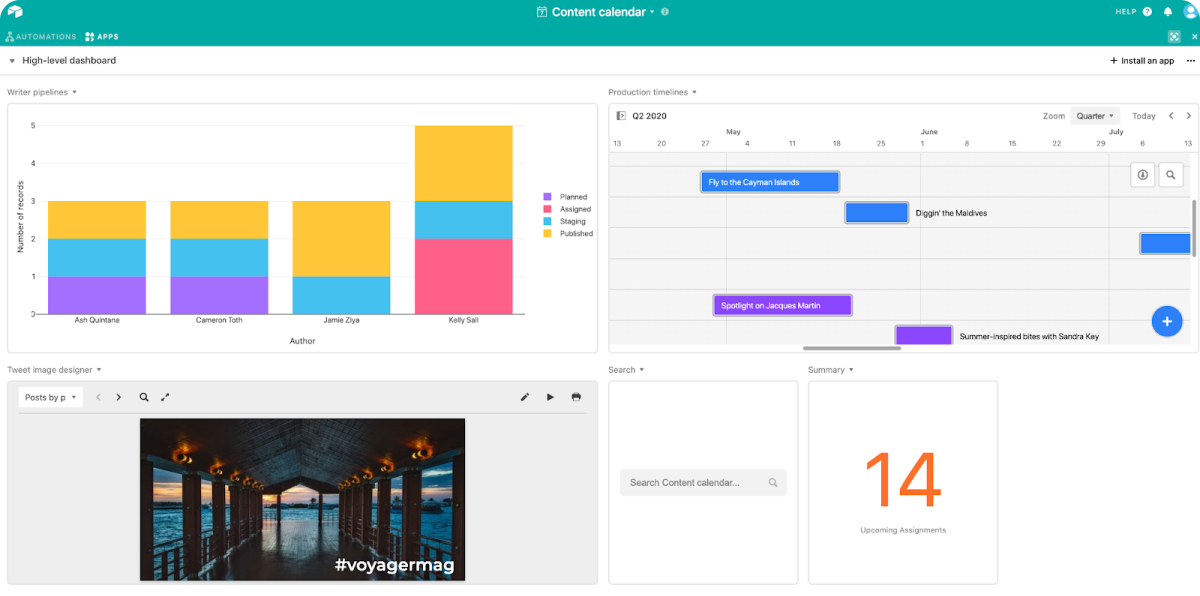
Source: Airtable
Airtable excels in data management and storage, as it allows users to build databases based on the demands of their workflows. The tool also offers functionality like compliance tracking, contact management, and dashboard creation.
The project management software is considered a low-code platform, so project managers will need some minor technical knowledge to take advantage of the tool’s potential for customization. Airtable is also somewhat spreadsheet-based, which might make it difficult for some teams to use.
Also read: 15 Airtable Alternatives to Consider
Popular features
- Automations
- Reporting
- Interface designer
Who is this project management tool for?
Airtable is useful for teams in need of a large amount of data storage or spreadsheet management. The tool’s customizability makes it a fit for several types of workflows.
Pricing
- Free plan
- Team plan: $24 per user/month
- Business plan: $54 per user/month
- Enterprise scale plan: Contact sales
12. Monday.com

Source: Monday
You might recognize Monday’s colorful interface, as it’s been growing in popularity as of late. Its variety of functions — such as dashboards with real-time insights and Kanban boards — ensure the tool can be used by many different types of teams, ranging from marketing to product development.
But if you’re looking for a project management software solution that can equip you with strong reporting insights, you’ll want to look beyond Monday. Online reviewers tend to find that the platform’s reports aren’t detailed enough to be useful.
Related: Top 25 Monday Alternatives to Try
Popular features
- Kanban boards
- Assign tasks
- Automations
- Timeline and Gantt views
Who is this project management tool for?
Monday is made for teams across industries that have the tech skills to customize a project management software tool and a need to centralize their workflows.
Pricing
- Individual plan: Free for up to 2 users
- Basic plan: $10 per user/month
- Standard plan: $12 per user/month
- Pro plan: $20 per user/month
- Enterprise plan: Contact sales
- Note: All paid plans require a minimum of 3 users.
13. Trello

Source: Trello
Trello is an Atlassian product that offers a Kanban-style approach to organizing tasks and other project information. The tool stands out due to its simple user interface, as well as the multi-view functionality. And if your team requires other features, Trello can be linked to third-party tools via plugins.
The main downside of Trello as a FunctionFox alternative is that the tool is not designed for full-scale project management. This means it lacks the financial management features and in-depth reporting capabilities that you’d expect from some of the other software options on this list.
Also read: Top Trello Alternatives for Project Management [Free & Paid]
Popular features
- Templates
- Automations
- Integrations
- Task management
Who is this project management tool for?
Trello’s three main use cases consist of task management, resource centralization, and lightweight project management. Marketing, design, or engineering teams in need of these capabilities may find that Trello meets their needs.
Pricing
- Free plan
- Standard plan: $6 per user/month
- Premium plan: $12.50 per user/month
- Enterprise plan: $17.50 per user/month for teams of 50 users
Takeaway
Well, there you have it — that’s our complete list of FunctionFox alternatives to check out in 2024.
Picking the software that’s right for your team depends on a variety of factors, including your organization’s project management culture and which features your team needs in order to best manage projects.
If you’re working with a lot of data, then Airtable might work out. Or, if you’re looking for an enterprise-level solution, perhaps Wrike.
But if you’re looking for an all-in-one tool that eliminates the need for integrations and serves as a one-stop shop for all of your project details, then Rodeo Drive is the tool for you. Get started for free today.