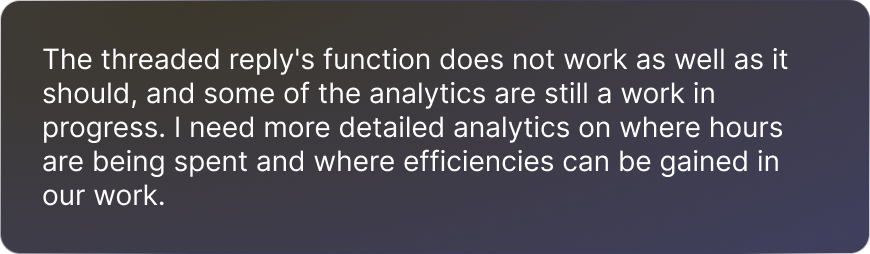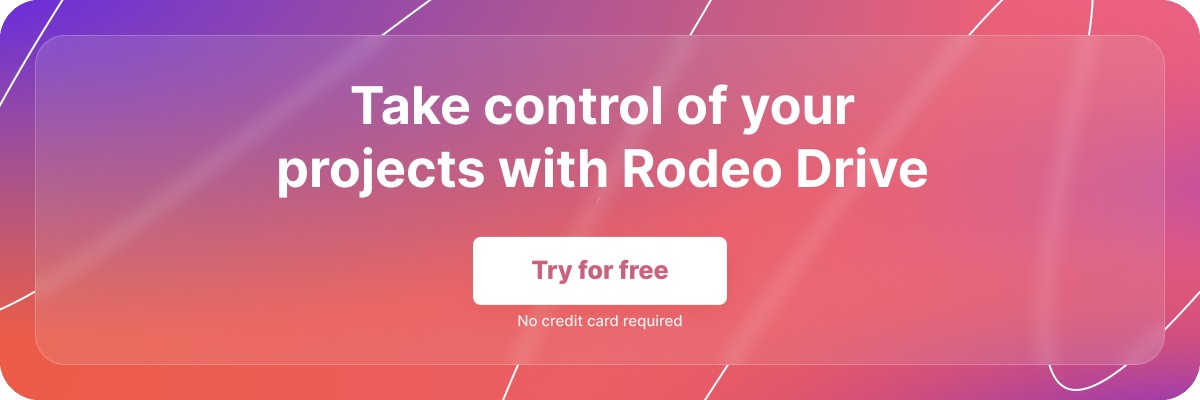Hive Alternatives: A Complete Comparison of Competing Software
If you are looking for a tool to help you streamline your workflows, track your project progress, and manage all your admin in one place, there are many options to choose from.
Hive is an intuitive project management solution that provides you and your team with all the features required for the successful delivery of your project all in one interface.
However, not every piece of software is appropriate for all project managers, especially creative ones.
This article will present you with the best alternatives for Hive, including our all-in-one solution Rodeo Drive. We will explain the selected options, their key features, and their pros and cons.
Before we dive into the pros and cons of some of the best Hive alternatives, let’s look at why you might be looking for a better alternative.
Why you might look for a Hive alternative
You’ve likely developed a way of tracking progress and productivity in the team. Finding a tool that matches your needs and meets the company's policy can be challenging with so many software solutions on the market.
Hive offers time tracking, project workflow management, collaboration, and messaging while also offering integrations with third-party tools such as Gmail, Outlook, Github, Intercom, and HubSpot.
The software platform focuses on creating efficient workflows, connects various departments, and is developed for startups, agencies, educators, and marketing businesses.
While Hive offers plenty of workflow and productivity features for you and your team members, some reviews suggest you might want to look at alternatives, especially as your team expands in the near future. Let’s check out the most common critiques:
1. You might have to break the piggy bank
Users have found Hive pricey, especially when teams are growing fast. If you need more automations like this G2 review states, you would have to negotiate for a good price on the Enterprise Plan. However, you can test drive the software thanks to their free Solo Plan.
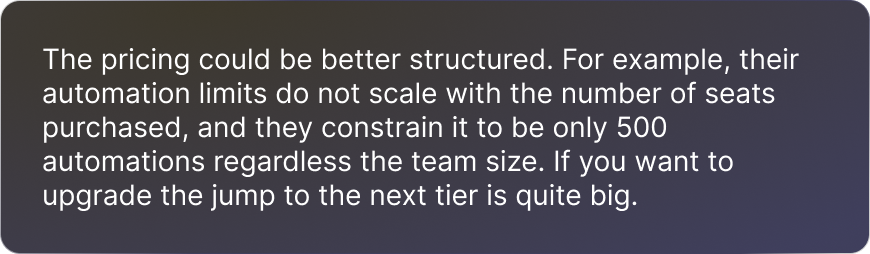
2. Lacking detailed reports
Detailed time tracking and analytics are vital to more streamlined work and productivity. Data on where hours are spent are crucial for the billing phase of a project. This user added some other glitches in this G2 review of Hive.
3. The software can be a little slow
There are so many things that can slow you down in life, your project management software shouldn't be one of them.
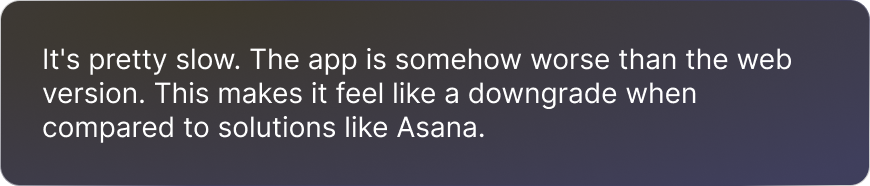
The top 13 Hive alternatives in 2024
We’ve listed various software solutions to suit your needs. Don’t see one that’s the right fit? Just keep reading – we are sure at least one project management tool will be a good match.
1. Rodeo Drive
Creative businesses benefit from well-thought-out features that support the complete lifecycle of a project. Rodeo Drive is the perfect solution if you require an all-in-one tool for your projects, and is designed to optimize collaboration and streamline processes without many integrations.
Why do companies choose Rodeo Drive?
Rodeo Drive was created to bridge the gap between project admin and company accounting by offering a solution to structure scattered workflows while giving an overview of the project’s progress. The platform is designed to support companies looking to simplify their complete project management process. Our tried and tested solution gives you the 360 view you crave when you log on in the morning.
Compared to Hive, here’s what Rodeo Drive has to offer:
Intuitive user interface
An interface with many buttons, pop-ups, and options can distract you and add complexity to your workflow. Not with Rodeo Drive. No need for lengthy tutorials as even the least tech-savvy people find the tool very intuitive.
According to Sophie van der Togt, Head of Account at Dorst & Lesser, a creative social media agency: "We have a lot of young creatives working with us who really appreciate how modern Rodeo feels. The interface looks very neat and refined, and they all quickly get used to it because everything is so straightforward. Whenever I show a new intern or employee how it works, we just go through everything once, and that’s it.”
Budget
You might hear this question in the office: ‘Will we make a solid profit with this project?’ Stop guessing with scattered Excel sheets on your desktop. Your organization thrives by a healthy profit margin, and so does your project. Start your process with a reasonable budget. With Rodeo Drive, it’s less complicated than you might think.

Rodeo Drive's budgeting feature is structured to help project managers calculate costs, help plan time activities, and allocate resources before kicking off.
Planning and resource management
You’ve managed to get the brief signed off, and the project is a go.

Now what? With Rodeo Drive’s planning feature, you can break down your project into phases and tasks. With the tool's timeline planner view, you can be sure that you don't pile too many tasks on any one team member's plate.
Track time and productivity
The importance of time management for the success of your project is unquestionable. Wasting time on tedious tasks could lead to burnout or lack of morale within the team.
Knowing how long your projects take is vital for a healthy and happy company and colleagues.
Ideally, you want to know the impact of worked hours across budget and project milestones. Rodeo Drive offers an integrated time-tracking feature so easy to use that your team members will be encouraged to track their time.
Ready to start? Hit the timer or use the straightforward time cards. You can also fill in the pre-populated timecards at your convenience.
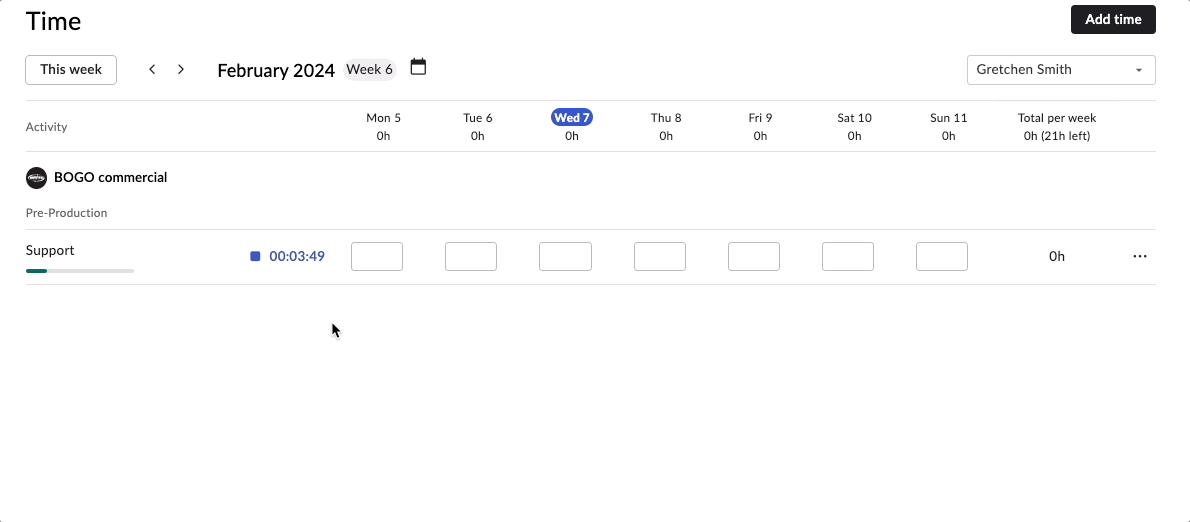
Digital Agency JaxX had no process for measuring the hours going into their projects. With Rodeo’s time tracker, they increased their project profitability by 30%.
Axell Avalon-van Staveren, Brand Director: “Once we started using the time tracker, we had an accurate overview of how much time team members really needed to complete their projects. For the first time, we were able to pinpoint discrepancies exactly in comparison with our estimates.”
Leverage from real-time reporting
There’s always room to learn and grow. Rodeo Drive’s reporting feature gives you a quick view of your current project metrics, so you can analyze, learn, and adapt.
Who’s performing at the best of their ability and who can pick up another deliverable? Get insights into the team’s productivity and an overview of all employees’ tracked tasks so you can allocate tasks accordingly.

Eyes on the clock. Look into the time cards added by your teammates and discover opportunities to work even more efficiently.
.png)
This reporting data can also be exported in one click. Get your Excel or CSV files and add your own formulas or send it as a report to higher management or bookkeepers.
Additional features
- Estimates: Send a quote estimate to a client straight from your project budget in just a few clicks.
- Expenses & POs: Track project expenses and add purchase orders according to your company’s policy.
- Integration of Quickbooks (US) with Xero (UK): To assist with your billing and bookkeeping.
Save some serious cash with Rodeo pricing
There are two pricing plans available in Rodeo Drive — the Free plan, which includes a limited feature set, and the Achiever plan, which gives you access to all features for $14.99 per user/month.
Companies on the Free plan will have a limited number of seats, 3 active projects, no guest users, and no reports. You’ll need to upgrade should you need more than that.
2. Asana
Good chance you’ve heard of this one. Asana focuses on task management and planning. It is designed to add tasks easily, set deadlines, assign to team members, and track progress.
The tool is frequently praised for its intuitive design, flexibility, and collaboration features.
The company aims to help businesses do great things fast and get clarity on who is doing what and when.
When compared with Hive, Asana’s smart design is goal-oriented and straightforward.
With Hive, you’re able to create dedicated project spaces, used for storing files and tracking deadlines. This feature is useful when you work on multiple projects simultaneously.
Read: Top 20 Asana Alternatives to Consider
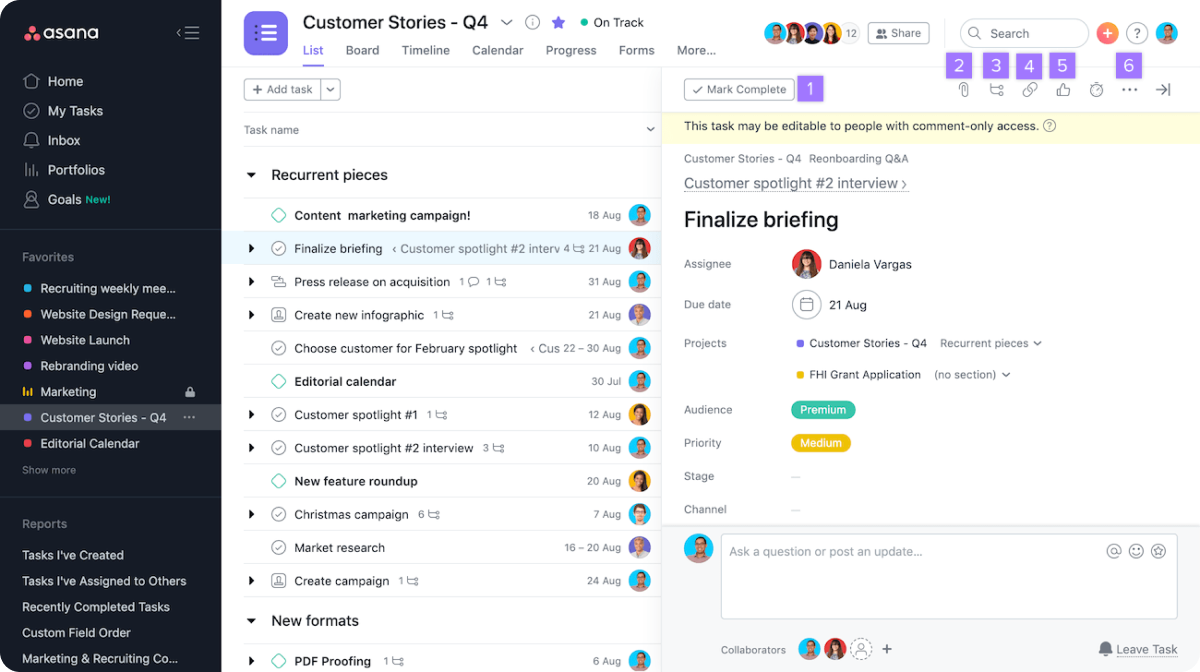
Source: Asana
Features
- Project timelines
- Detailed task description fields
- Gantt charts
- Interaction features such as likes
- Dependencies
Who is this tool for?
Many companies across various industries use Asana. From Benefit Cosmetics to Christian Dior and VMWare, they all benefit from Asana for their project and task management. Overall, Asana is a well-reviewed tool but can't support other business processes without integration or additional tools.
Pricing
- Basic plan: free
- Premium plan: $13.49 per user/month
- Business plan: $30.49 per user/month
- Enterprise plan: Contact sales
3. Wrike
Wrike is another popular Hive alternative. The tool is designed and developed to help organizations maximize their efficiency through Gantt charts, real-time updates, and time tracking.
The company strives to make routine tasks automated en enable teams to focus on strategic and creative work.
Wrike tracks group activities on the progress of each ongoing project. Hive brings you actionable insights based on how the team spends their hours so you can manage your team’s time across all projects.
Also read: The 15 Best Wrike Alternatives for Project Management

Source: Wrike
Features
- Project and portfolio management
- Time tracking
- Analytics
- To-do lists
- Invoicing
Who is this tool for?
Wrike offers popular features and is best suited for enterprise-grade companies. The platform can be too complex for smaller teams, with many tasks coming in from the sidelines. You'd need to invest some time to understand the tool's capabilities fully. Other users can experience a steep learning curve while onboarding.
Pricing
- Free plan
- Team plan: $9.80 per user/month
- Business plan: $24.80 per user/month
- Enterprise plan: Pricing upon request
- Pinnacle plan: Pricing upon request
4. Monday
Monday.com allows teams to visualize your project workflow. The app has many features, including reporting and automation to eliminate repetitive tasks, and aims to be the solution to run every aspect of the work to be done.
The tool mainly supports teams by automating tasks so they can focus on other things on their to-do list. Hive is a great match for companies that want a centralized solution for collaboration and communication and delivering projects while having attention to detail.
Also read: Top 25 Monday Alternatives to Try

Source: Monday
Features
- Automation and integrations
- Time Tracking
- Templates
- Collaboration options
- Custom notifications
Who is this tool for?
Teams across various industries wishing to centralize their workflows. Some understanding of software is required as there are many custom options.
Pricing
- Individual plan: Free
- Basic plan: $10 per user/month
- Standard plan: $12 per user/month
- Pro plan: $20 per user/month
- Enterprise plan: upon request
- Note: All paid plans require a minimum of 3 users.
5. Smartsheet
Smartsheet focuses on task management, like assigning tasks and tracking project progress. The software allows teams to collaborate on the same project. The multiple dashboards and viewing options help teams across departments stay on track.
Smartsheet wants to empower organizations by defining efficient processes for better business outcomes.
However, Smartsheet focuses on larger companies with a niche, such as healthcare, higher education, and life sciences. Hive can work wonders for smaller focused teams who put collaboration above all else. The free plan gives a good introduction to the tool.
Also read: 18 Best Smartsheet Alternatives [Free & Paid]

Source: Smartsheet
Features
- Team collaboration
- Task management
- Workflow automation
- Content management
- Resource management
Who is this tool for?
Smartsheet has many clients in its portfolio, such as LEGO, Pfizer, and P&G. Their solution focuses on healthcare, higher education, enterprises, federal governments, and construction companies.
Pricing
- Free plan
- Pro plan: $9 per user/month
- Business plan: $32 per user/month
- Enterprise plan: upon request
6. Basecamp
Their straightforwardness on their website and pricing module reflect in the actual software. Basecamp is a project management software that combines file sharing and task management. The solution lacks native time tracking and detailed reporting features. If you’re looking for metrics on your project’s margins or profitability, then Basecamp won’t meet your needs.
One of Basecamp’s unique features is its client portal, through which clients can participate in ongoing projects.
Both tools differ in pricing. Basecamp offers a flat rate for all its features, while Hive is a bit more scalable thanks to various plans.
Also read: 19 Best Basecamp Alternatives [Free & Paid]
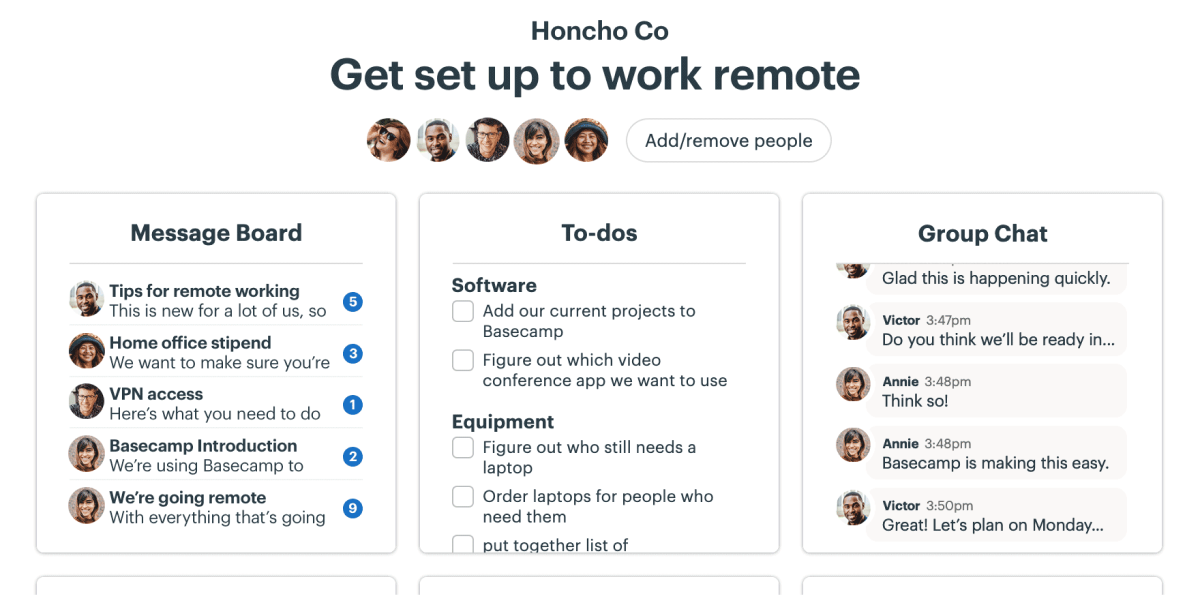
Source: Basecamp
Features
- Messenger
- To-do lists
- Client portal
- File sharing
Who is this tool for?
A wide range of industries and departments use Basecamp. Companies that require project-based and client communication benefit the most from the tool.
Pricing
- Individual plan: $15 per user/month
- Pro Unlimited plan: $349 per month for unlimited users
7. Scoro
Scoro is an end-to-end solution to manage sales, customer relations, project management, planning, and time tracking. The tool is heavy on features and promises to have over 100 modules ready at your disposal.
Scoro promotes automating routine tasks to run the business as smoothly as possible. Lots of integrations connect the platform to tools such as Google Calendar and Xero.
Besides optimizing workflows, the company is on a mission to make the 4-day work week common across industries. By using their own software, the employees document their journey online and demonstrate best practices.
Looking at the cost of integration, Scoro is more expensive to implement, especially if you have a small team. CRM features might not be applicable if you want to use the tool for day-to-day project management. Hive focuses more on workflows and automating recurring tasks.
Also read: 15 Best Scoro Alternatives to Consider
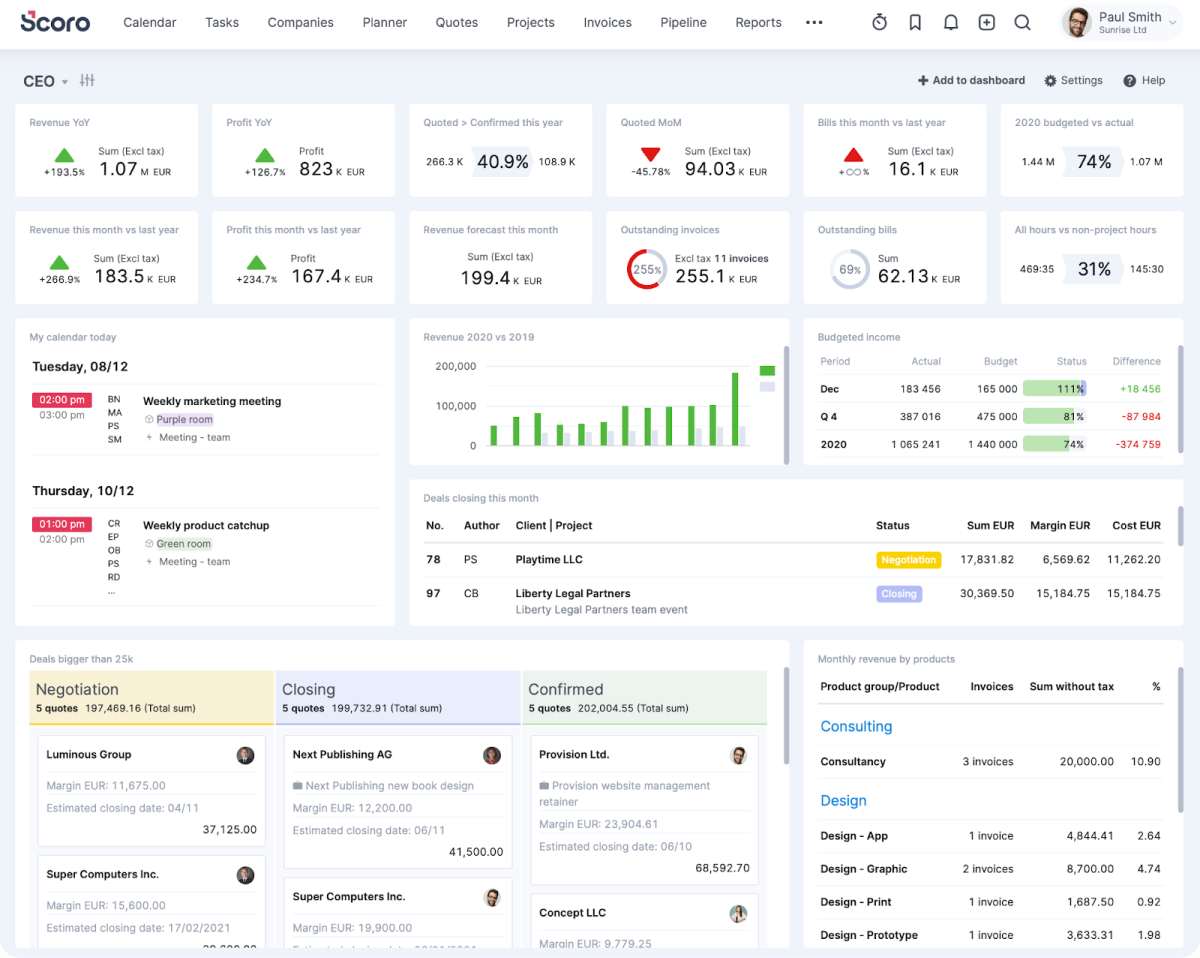
Source: Scoro
Features
- Time & project management
- Sales & CRM
- Goal tracking
- Reports
- Planner
Who is this tool for?
Scoro has various large agencies, consultancies, and professional service firms among their clients. The tool has many features that might go unused in smaller organizations or teams.
Pricing
- Essential plan: $28 per user/month
- Standard plan: $42 per user/month
- Pro plan: $71 per user/month
- Ultimate plan: Contact for pricing
- All plans require a minimum of 5 users. Onboarding assistance is an additional cost.
8. Teamwork
Like Hive, Teamwork focuses on streamlining projects with milestones, tasks, and messaging. The tool integrates seamlessly with popular tools such as Slack and Trello.
Teamwork’s drawbacks revolve around its lack of comprehensive budget features, time tracking and reporting, and capacity planning. Teams working on complex projects will also find that Teamwork doesn’t allow you to simultaneously work on different stages of a project.
The reporting and automation features are limited but sufficient while managing straightforward tasks. Customer support is not always sufficient, according to some users.
Also read: 20 Best Teamwork Alternatives [In Depth Review]
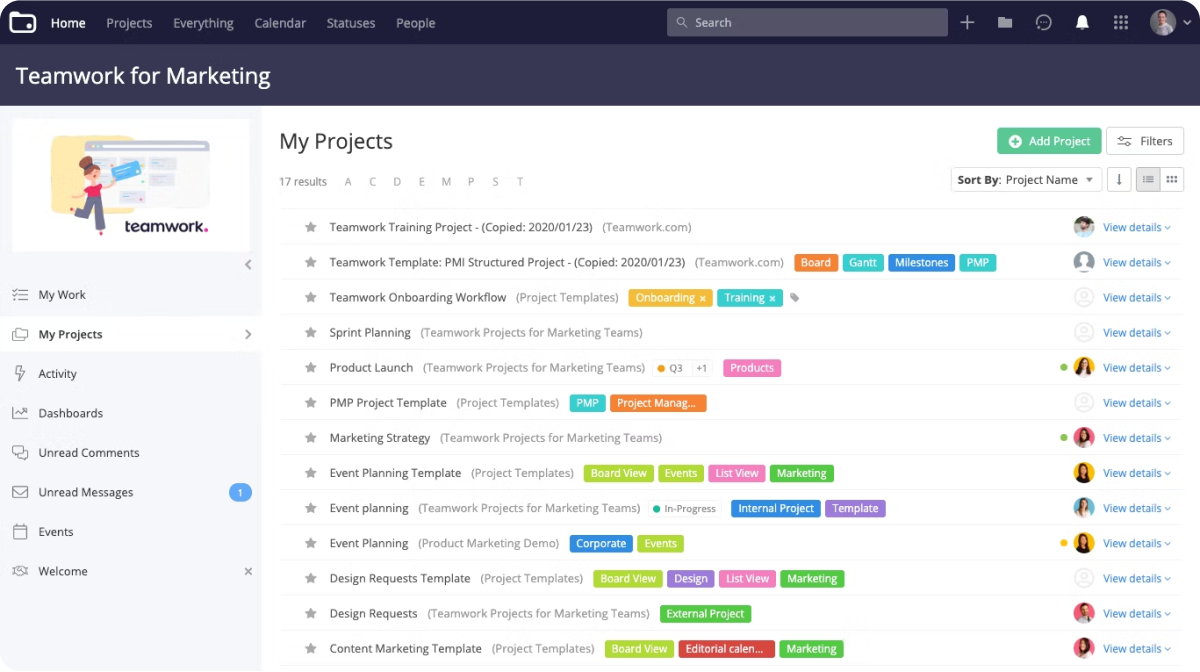
Source: Teamwork
Features
- Time tracking
- Project templates
- File sharing
- Milestones
Who is this tool for?
Their website claims to service more than 20,000 (mostly tech) enterprises, including Netflix and Paypal.
Pricing
- Free forever plan: $0 for up to 5 users
- Starter plan: $8.99 per user/month (3 user minimum)
- Deliver plan: $13.99 per user/month (3 user minimum)
- Grow plan: $25.99 per user/month (5 user minimum)
- Scale plan: Pricing upon request
9. ClickUp
ClickUp helps users manage their projects and workflows. The tool is customizable and designed to be super flexible and user-friendly. They claim their solution can save you a day a week by switching to ClickUp.
Their hub is an all-in-one productivity platform where teams come together to plan, organize and collaborate.
ClickUp’s Free Forever Plan is packed with plenty of features to help with task management. Hive focuses on teams who rely heavily on internal communication such as built-in messaging and can turn DMs into tasks.
Also read: Top 20 ClickUp Alternatives to Try [Free & Paid]
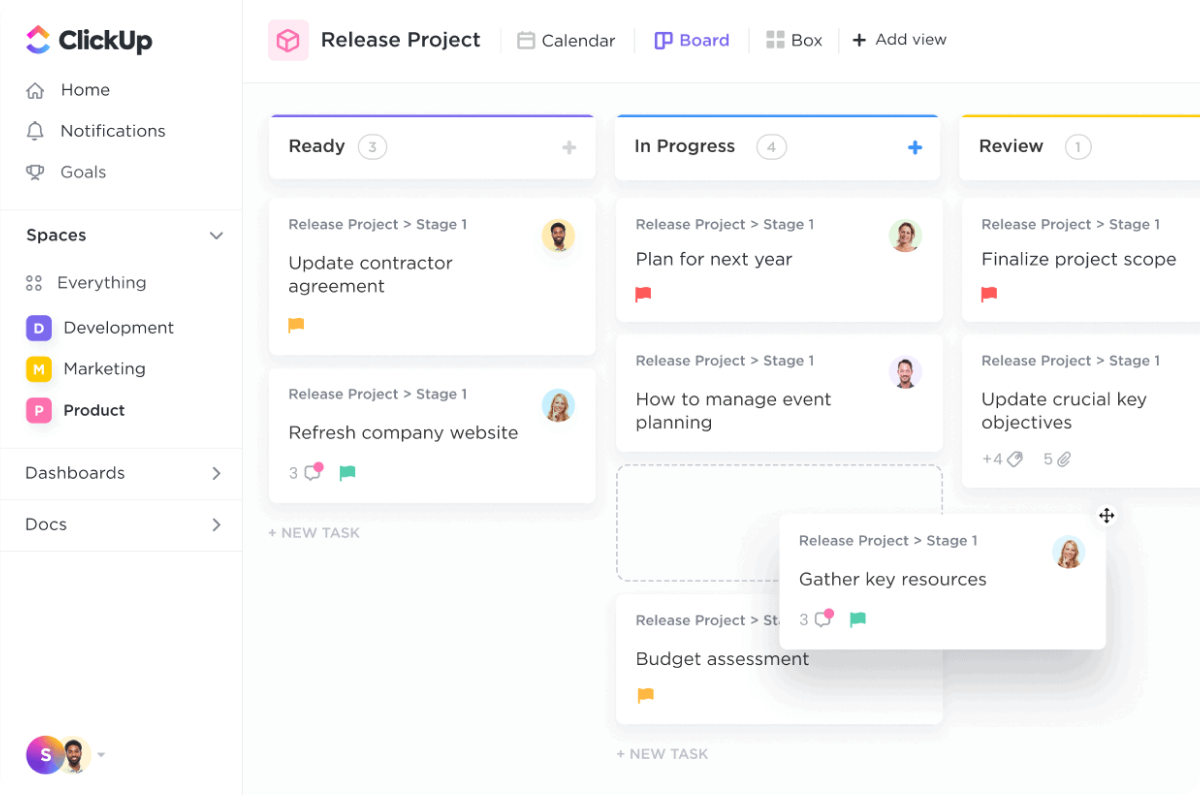
Source: ClickUp
Features
- Integration and import of data from other apps
- Detailed task planning
- Customized workspaces
- Advanced workflows and checklists
- File sharing
Who is this tool for?
ClickUp is a task management tool that can easily be customized for individuals and businesses. Their use cases focus on startups, non-profits, and enterprises.
Pricing
- Free forever plan
- Unlimited plan: $10 per user/month
- Business plan: $19 per user/month
- Enterprise plan: Pricing upon request
10. Airtable
Airtable is a good fit for project-based teams. The tool offers many flexibilities and can be used in many project types. The platform is a spreadsheet database hybrid and helps manage workflows and automate processes.
Because Airtable is unique in how it organizes data, it might work best for teams already working with spreadsheets looking for the best Hive alternatives.
Airtable is a low-code project management platform, which means it’s customizable if you have some technical knowledge. Airtable also offers no-code features that users without technical knowledge can use to customize the software to meet their needs.
Also read: 15 Airtable Alternatives to Consider
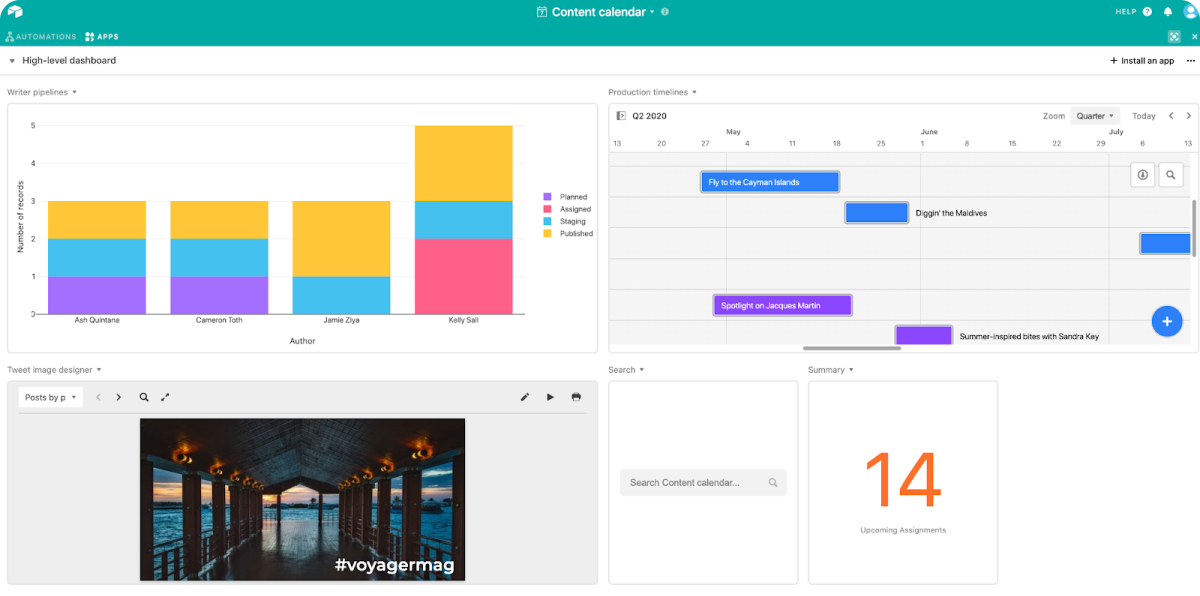
Source: Airtable
Features
- Relational databases
- Assign tasks
- Customizable display
- Table linking
Who is this tool for?
Airtable focuses on marketing, finance, HR, operations, and development teams across industries of various sizes.
Pricing
- Free plan
- Team plan: $24 per user/month
- Business plan: $54 per user/month
- Enterprise scale plan: Contact sales
11. ProdPad
ProdPad is end-to-end product and project management software that supports the complete lifecycle and supports the collaboration of the entire business.
Product and project managers can leverage ProdPad by gathering and prioritizing ideas and developing a roadmap for their team. Customer feedback and internal ideas and improvements are mirrored in the platform to get the best results possible for the client.
Getting started might be a bit tricky as the product is up to you. Having many add-ons and customizable features can start the discussion of what the team would need. Hive includes the most-used features in project management and has a fixed price on its plans.
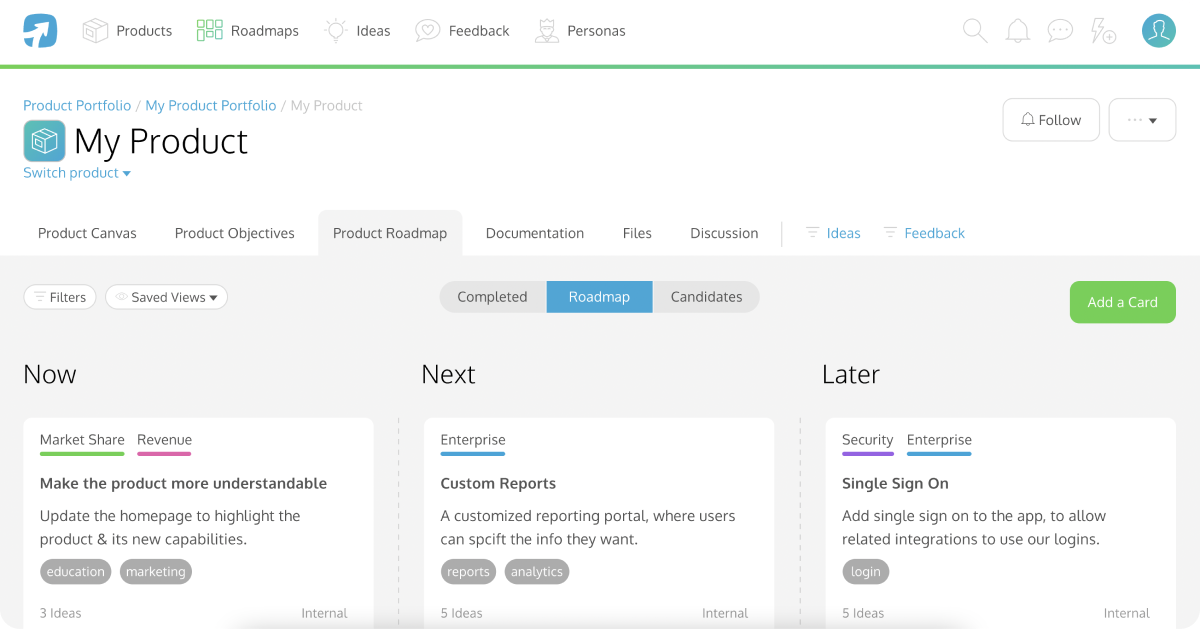
Source: ProdPad
Features
- Idea management
- Collaboration tools
- Objectives and Key Results (OKR)
- Workflow integrations
- Product portfolio management
Who is this tool for?
Prodpad promotes itself as a better way to do idea management, create workflows, and project management for teams of all sizes.
Pricing
- Essential plans for roadmaps, ideas, and feedback features begin at $30 per user/month. Advanced plans range from $45 per user/month to $55 per user/month, depending on the features needed.
12. Jira
Jira is a work and task management tool used by teams across industries and disciplines to organize, manage, and track tasks throughout the development lifecycle. They offer a wide range of features for planning, tracking, and releasing products or services, and the tool is available as a cloud-based app or on-premise version.
Jira can be complex for smaller teams as the platform is highly customizable. When you start your first project, you might feel overwhelmed by the complexity.
If you want to know what’s coming or look at an overall calendar, Hive is your best bet. While Jira has many reporting options, Hive gives you insights into your team’s productivity and helps forecast capacity.
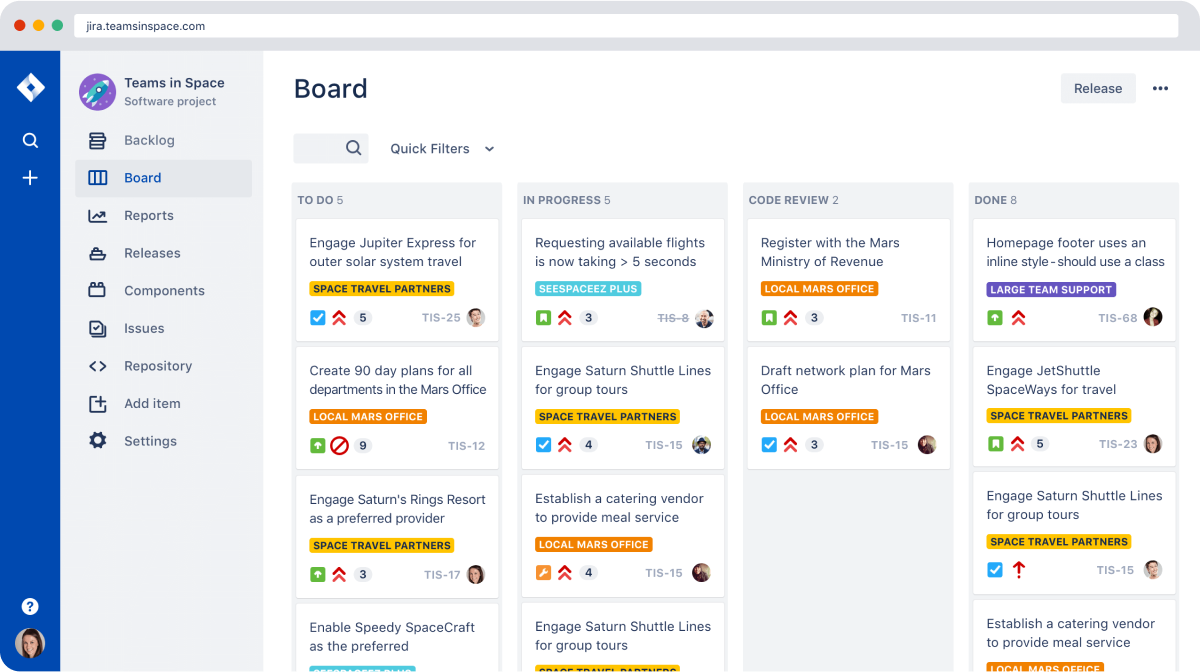
Source: Jira
Features
- Customizable Kanban boards
- Detailed reports
- Project dashboards
- Power search for straightforward tasks
- Integration with more than 3000 apps
Who is this tool for?
Jira Software helps teams with roadmaps, workflows, and collaboration and brands itself as the perfect project management tool for agile teams. Large tech companies such as eBay, Spotify, and Cisco are clients.
Pricing
- Free version with limited features for 3 users
- Standard version: $22.05 per user/month
- Premium version: $49.35 per user/month
- Enterprise version: Price upon request and billed annually
- Note: All plans are based on the Jira Cloud offering.
13. Trello
This task management tool allows users to create boards and add cards to create clarity in task management. The cards can be moved from ‘to do’ to ‘done’ and include an assigned user. Trello works great for creating checklists and managing the workflow during a project. The solutions lack other features and don’t support other processes.
Related: Top 22 Trello Alternatives for Project Management [Free & Paid]
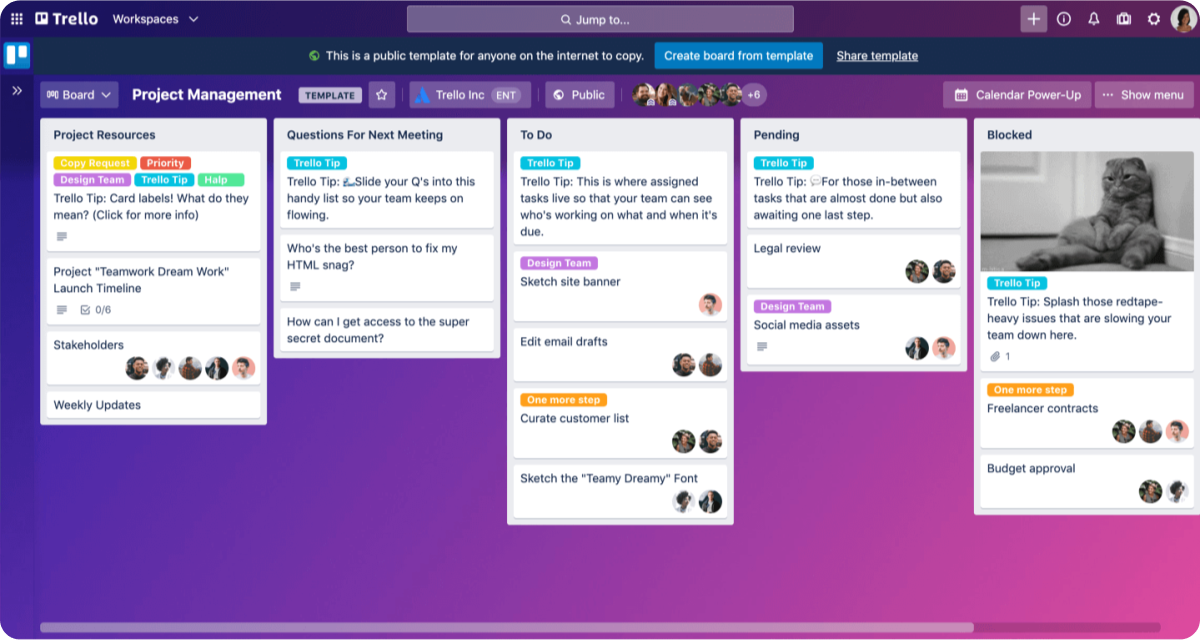
Source: Trello
Features
- Task cards
- Checklists
- Project-based templates
Who is this tool for?
Departments with straightforward projects can benefit from the flexibility and clear interface.
Pricing
- Free plan
- Standard plan: $6 per user/month
- Premium plan: $12.50 per user/month
- Enterprise plan: $17.50 per user/month for teams of 50 users
Takeaway
Here you go. These were our top picks for the best Hive alternatives. While Hive is a great tool, there are many other alternatives out there that could be more suitable to your needs.
You could benefit from an all-in-one project management tool that doesn’t break the piggy bank as your team expands. However, if you work for an enterprise, you might want to look into a tool that has custom plans such as Scoro and Wrike.
Rodeo Drive might be the fit for you if you’re looking for a software solution that supports the lifecycle of your projects at your creative business. No need to worry about onboarding new people or freelancers, the intuitive interface will do the talking, not you.
See it for yourself. Try Rodeo Drive for free with no commitment.
--
Originally published on June 27, 2022, updated on Dec. 20, 2023.