13 Best Kantata Alternatives for Project Management in 2024
Kantata is a popular professional services automation platform that project managers can use for resource planning and project performance tracking. Kantata was formerly known as Mavenlink, and it still offers many of the same project management features.
In early 2022, software tools Mavenlink and Kimble merged into one tool, which is now known as Kantata. The merger resulted in several new features being added to the tool, such as talent management, resource management, and business intelligence capabilities.
Although some might find these additions useful, others might find that they clog the platform with capabilities beyond what’s typically needed in a project management tool. That’s why we’ve compiled this list of the top 13 Kantata alternatives.
Why should I look for a Kantata alternative?
A look at software review sites like G2 or Capterra will shed some light on former users’ experiences and frustrations with Kantata, ranging from its UI to difficulties using its reporting feature.
Here are three reasons why you might be looking to switch – supported by actual reviews.
#1 User interface and experience are lacking
“Clunky” is one word many online reviewers have used to describe Kantata, due to its lacking UI and UX. As you can see in the review below, many people find that it takes too much navigating around the platform to access the important features.
“While Kantata software had many positive aspects, one thing I liked least was the learning curve associated with its advanced features. Some functionalities required a bit of time and effort to master, especially for users who were new to the software or had limited technical expertise. Additionally, the software's user interface, although functional, could benefit from some improvements in terms of visual design and intuitiveness. However, these minor drawbacks did not significantly affect the overall performance and functionality of the software.”
Source: Capterra
Most people are looking for a project management solution that will save them time by streamlining their workflows. However, you might find that Kantata requires a fair amount of administrative set-up that can cause a learning curve.
#2 Extremely slow loading times
Your projects might experience delays for a variety of reasons, but your project management software tool shouldn’t be one of them.
Unfortunately, some former Kantata users complain that the platform’s lag can dramatically increase the amount of time it takes to complete tasks — particularly when there are several team members assigned to a project or active on the platform at the same time.
“The pace of the work that is done and the effort that is put into doing simple work for us is horrible. Many tickets take 9 months to a year to resolve. They are always asking us to pay for things that can be done very quickly or things that should have been implemented into our system from the beginning. We have been extremely frustrated.”
Source: G2
#3 Reporting troubles
One of the best ways to gain insights into the health and success of your projects is with reports. Many project management tools offer robust reports based on your platform usage, although Kantata’s reports aren’t always intuitive, and you’ll have to pay extra for customized reports.
"Resource planning: not easy to update multiple resource allocation forecasts in one view. High level Resource Plan Calendar view to see resources by day (project vs main project activity) in one view is currently being done in MsExcel - would be better to have this view/report in Kimble out of the box.
Consultant Status Reports: Weekly status reports by Consultant by Project are currently being done in MsExcel - perhaps this function exists in Kimble but we are not aware of it if it does exist.
Financial Reporting: By period (month or quarter) the financial reporting and forecasts could be easier to set up by portfolio"
Source: G2
Top 13 Kantata alternatives for project management worth considering
Since we’ve already covered some common grievances with Kantata, let’s get into the best alternative options on the market.
1. Rodeo Drive
Rodeo Drive is an all-in-one project management software solution designed to help you better organize your projects from start to finish. With budgeting, time tracking, activity planning, invoicing, and reporting all available within Rodeo Drive, you can eliminate the costly integrations that tend to be a hassle for many teams.
An intuitive and easy-to-use UI
The interface of project management software plays a large role in whether or not teams will adopt it. It also contributes to how fast you can get a new team member or project collaborator up and running.
While tools like Kantata struggle with a clunky interface, Rodeo Drive’s sleek (and newly redesigned) interface makes the project management experience smoother than ever.

All projects overview in Rodeo Drive
Quickly and efficiently create projects and assign tasks
Projects tend to move quickly, and you need a project management tool that can keep up. Luckily, planning and assigning tasks in Rodeo Drive is a painless process.

An intuitive planner allowing you to change tasks and activities timelines with ease.
You’ll be happy to know that the project set-up process in Rodeo Drive isn’t intensive either. Rodeo Drive guides you through it by prompting you to start with a phased budget, which will allow you to better see and manage the cost of each project segment before starting the work.
Access reports on your project’s financial health and time registration
While Kantata is lacking in its financial reporting features, Rodeo Drive excels in this area. All of Rodeo Drive’s features are interconnected, meaning your budget items connect to your tasks, and the time you track toward those tasks is reflected in your budget spending. This means we’re able to bring you in-depth insights into your team’s usage of the platform.

Team productivity at a glance in Rodeo Drive
Rodeo Drive offers three kinds of automatically generated reports, including time, productivity, and projects. These reports can all be filtered by employee or client, allowing you to see how many billable hours each employee recorded, whether a project is on track, and if it’s ultimately profitable.
Who is Rodeo Drive for?
Rodeo Drive is optimized for use by creative teams in industries like video production, marketing, event planning, and creative agencies, among others. By using an all-in-one tool, creatives can streamline their workflows and cut down on the amount of time they must spend on behind-the-scenes financial management and project administration.
Pricing:
Rodeo Drive offers two easy-to-understand pricing plans:
- Free: Offering access to most features.
- Achiever: Access to all of Rodeo Drive's powerful features for only $14.99 per user/month.
Ready to give it a try? Start your free Rodeo Drive account now.
2. Scoro
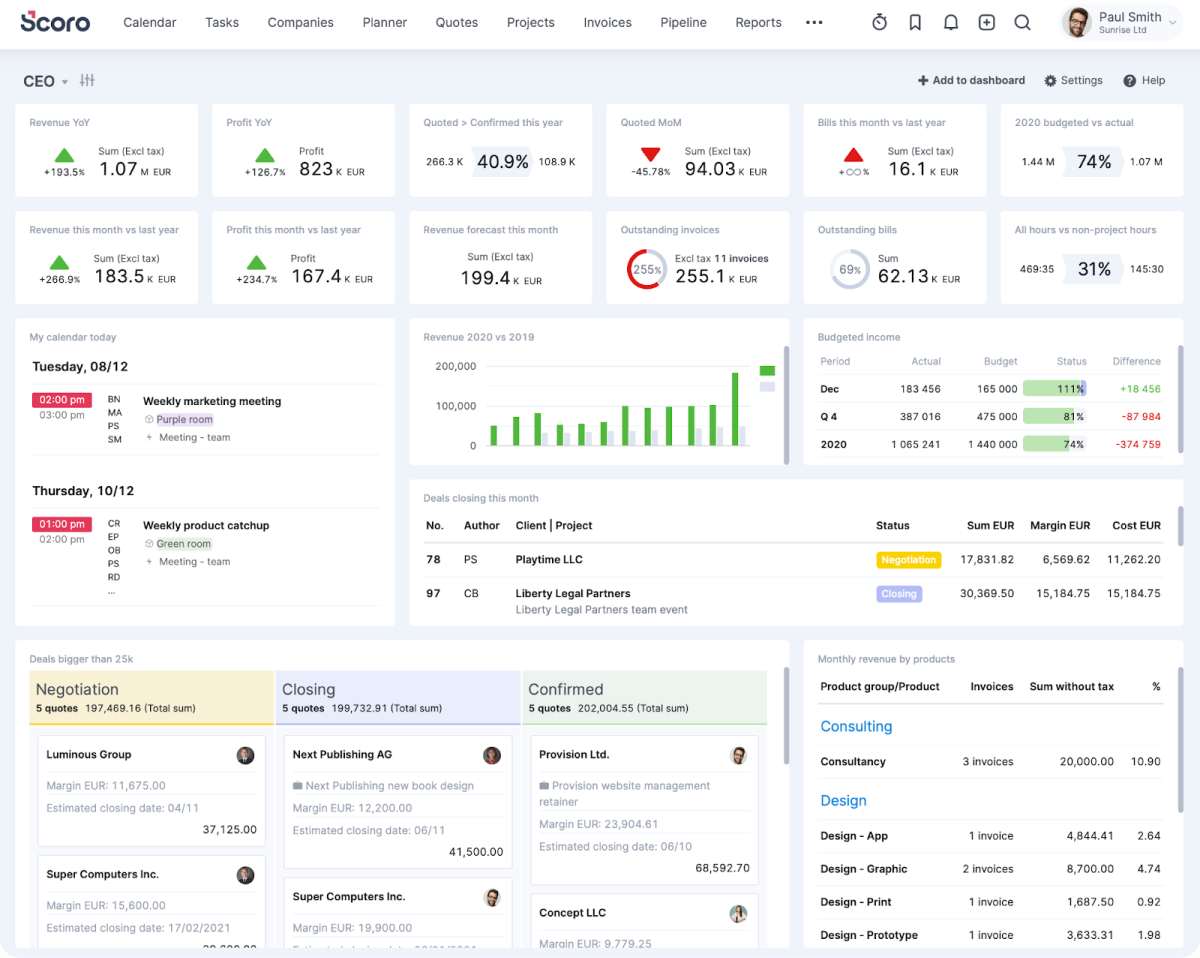
Source: Scoro
With over 100 features, there isn’t much that Scoro can’t do. The project management platform brings together sales and CRM, financial management, and time tracking features all in one.
While this is a useful combination of capabilities for organizations with lots of moving parts, Scoro likely goes far beyond the features you need in a project management solution. Most creative teams won’t need a CRM tool that optimizes deal velocity, for instance.
But besides its complexity presenting added challenges, its extremely high price tag is Scoro’s primary downside. At $71 per user per month for its Pro plan, the tool’s unusually high cost might rule it out for teams in need of an affordable option.
Also read: The Best Scoro Alternatives to Consider
Scoro’s popular features
- Real-time charts
- Sales and CRM
- Reporting dashboards
- Team utilization
- Resource planning
Scoro’s pricing
- Essential plan: $28 per user/month
- Standard plan: $42 per user/month
- Pro plan: $71 per user/month
- Ultimate plan: Contact for pricing
All plans require a minimum of 5 users. Onboarding assistance is an additional cost.
3. Monday.com

Source: Monday
Monday is a project management tool that excels in customizability, and its color-coordinated interface makes it easy to differentiate between projects and their statuses. Some people find Monday’s dashboards to be more intuitive than that of competitors as well.
The platform is typically best fit for larger companies with a high project volume. Monday also offers a pretty robust onboarding tool, which might be appealing to companies with high turnover or rapid growth.
Be warned that online reviews have cited Monday’s lack of robust reports as a shortcoming that led them to switch to another platform. The tool does have customizable reports with some advanced insights, but for in-depth insights on metrics related to a project’s health — such as employee productivity or profitability — you’ll need to look elsewhere.
Related: Top Monday Alternatives to Try
Monday’s popular features
- Kanban boards
- Goal tracking
- Automations
- Forms
Monday’s pricing
- Individual plan: Free for up to 2 users
- Basic plan: $10 per user/month
- Standard plan: $12 per user/month
- Pro plan: $20 per user/month
- Enterprise plan: Contact sales
Note: All paid plans require a minimum of 3 users.
4. ProofHub
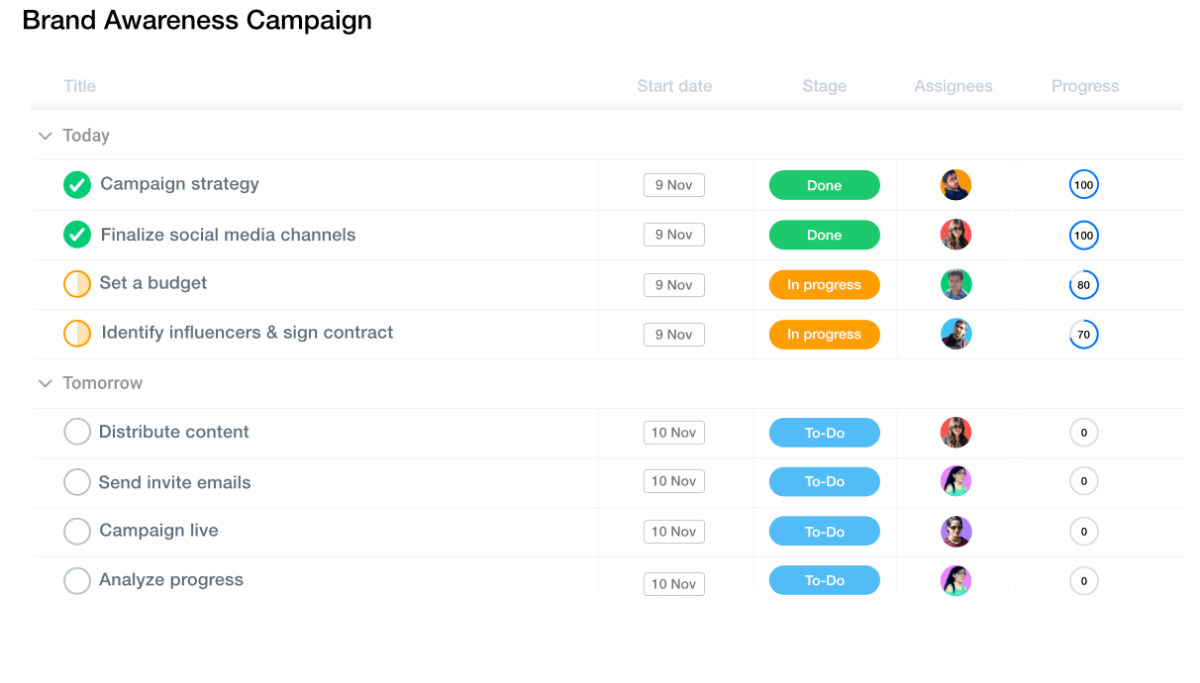
Source: ProofHub
ProofHub checks a few boxes if you’re looking for a platform with basic task management, collaboration, reporting, and accessibility. Features like discussion threads, chat functions, and file markups are helpful for teams with fewer existing communication channels.
The tool’s flat-fee pricing structure works well for larger teams that need many user seats, since it doesn’t charge per user. But if your team is small, a $99 flat fee might be too pricy for what you’ll get.
Additionally, ProofHub stops short of offering important financial management features like budgeting and invoice tracking, which means it’s not an all-in-one tool. You have the ability to create timesheets and track time in ProofHub, but your time isn’t connected to an hourly rate, so you won’t be able to see how it impacts your budget.
Related: Best ProofHub Alternatives to Consider [Free & Paid]
ProofHub’s popular features
- Table, calendar, and board views
- Templates
- Request forms
- Group chats
ProofHub’s pricing
- Essential plan: $50 per month (40 projects and unlimited users)
- Ultimate control plan: $99 per month (unlimited projects and users)
5. Wrike

Source: Wrike
Although Wrike started as a document-sharing solution, it’s grown into a well-regarded project management software tool. Customers like agile teams, marketing agencies, and remote workers might find Wrike’s task management, project templates, and Gantt charts useful.
That said, some teams — especially remote and hybrid ones — heavily rely on collaboration features like a built-in chat tool to keep connected. Unfortunately, Wrike doesn’t offer this, and its proofing and document editor tools might not allow for enough collaboration.
Also read: The Best Wrike Alternatives for Project Management
Wrike’s popular features
- Resource planning
- Proofing
- Kanban boards
- Automations
Wrike’s pricing
- Free plan for unlimited users with restricted features
- Team plan: $9.80 per user/month
- Business plan: $24.80 per user/month
- Enterprise plan: Pricing upon request
- Pinnacle plan: Pricing upon request
6. ClickUp
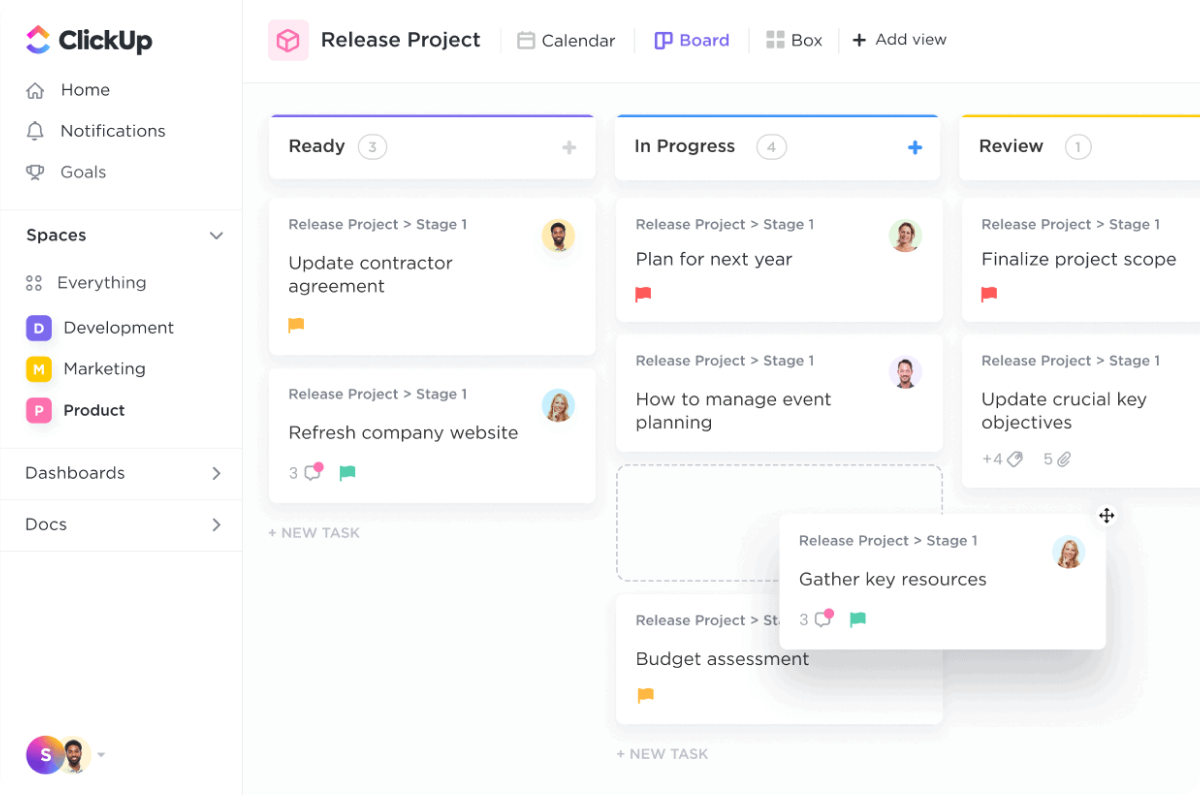
Source: ClickUp
ClickUp is a popular project management tool that promises to save users 20% of their time. This is a big promise that’s supported by its plethora of features — including task management, project dashboards, and real-time chatting, among many other capabilities.
The downside of a tool with so many capabilities is that it’s often too complex to get the hang of, resulting in a steep learning curve. This is especially frustrating for teams that don’t need a solution that’s incredibly robust, as you’ll need to navigate many unnecessary features just to employ a few of them.
Related: Top ClickUp Alternatives to Try [Free & Paid]
ClickUp’ popular features
- Goal tracking
- Task management
- Whiteboards
- Team chatting
- Resource planning
ClickUp’ pricing
- Free forever plan
- Unlimited plan: $10 per user/month
- Business plan: $19 per user/month
- Enterprise plan: upon request
7. Asana
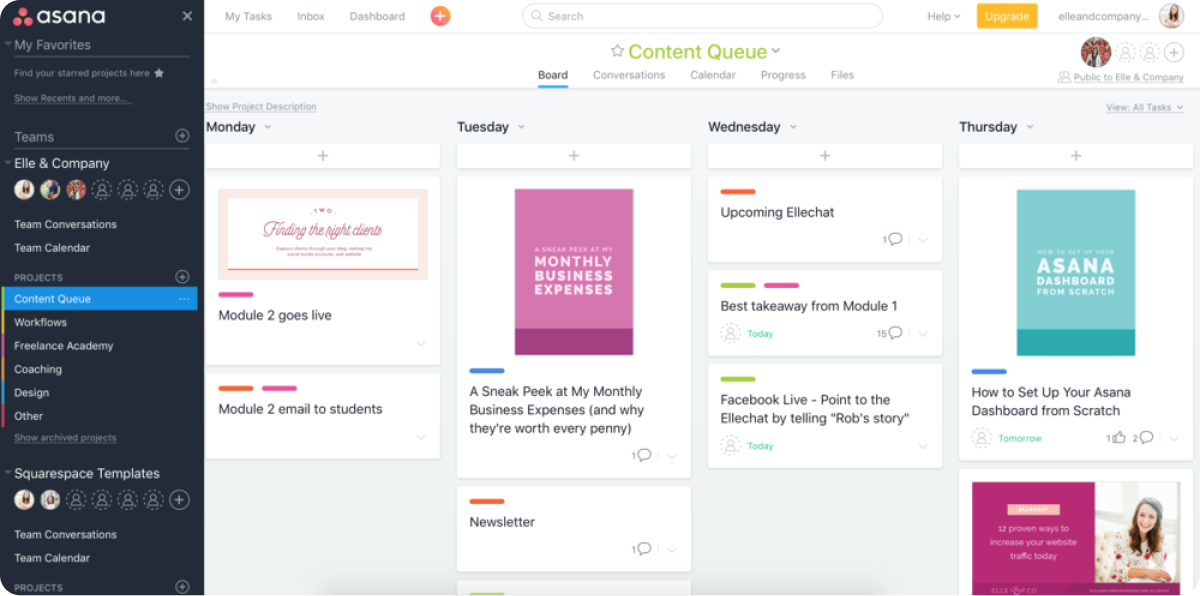
Source: Asana
If you’re searching for a Kantata alternative that is primarily focused on task management, then Asana might be the option for you. Users can assign tasks, set goals and milestones, and manage deadlines.
Although the tool recently unveiled its own in-app time tracker, it’s still lacking many key project management features, namely financial management tools. In order to build budgets and send invoices, Asana forces you to integrate with another tool, which can be costly and annoying.
Related: Top Asana Alternatives to Consider
Asana’s popular features
- Workflow builder
- Reporting
- Workload management
- Timelines
Asana’s pricing
- Basic plan: Free
- Premium plan: $13.49 per user/month
- Business plan: $30.49 per user/month
8. Teamwork
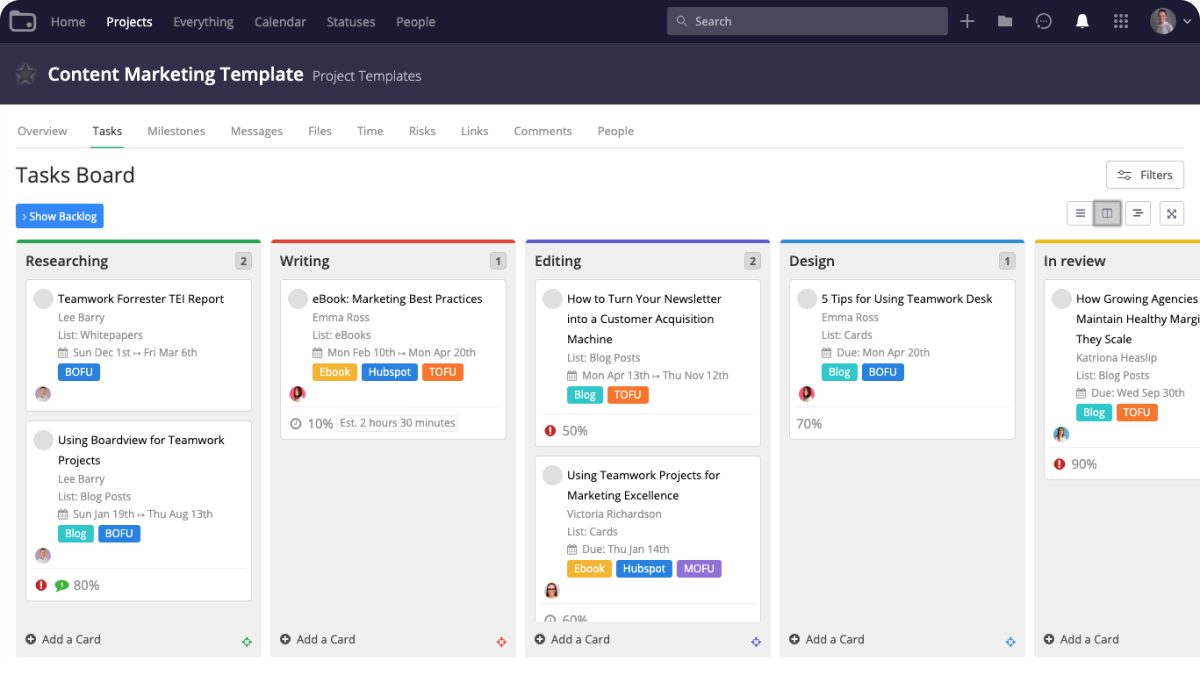
Source: Teamwork
Teamwork is a project management platform made to help creative professionals and remote teams collaborate more efficiently. Not only can you manage your team’s time and build budgets using the platform, but the tool also offers unlimited client users to help streamline your project communication.
Keep in mind though, Teamwork’s reports often leave a lot to be desired. The tool does offer some reports, but many online reviewers have said that reporting insights on resource management isn’t sufficient.
Also read: The Best Teamwork Alternatives [In Depth Review]
Teamwork’s popular features
- Resource management
- Time tracking
- Budgeting and profitability
- Templates
Teamwork’s pricing
- Free forever plan: $0 for up to 5 users
- Starter plan: $8.99 per user/month (3 user minimum)
- Deliver plan: $13.99 per user/month (3 user minimum)
- Grow plan: $25.99 per user/month (5 user minimum)
- Scale plan: Pricing upon request
9. Zoho Projects
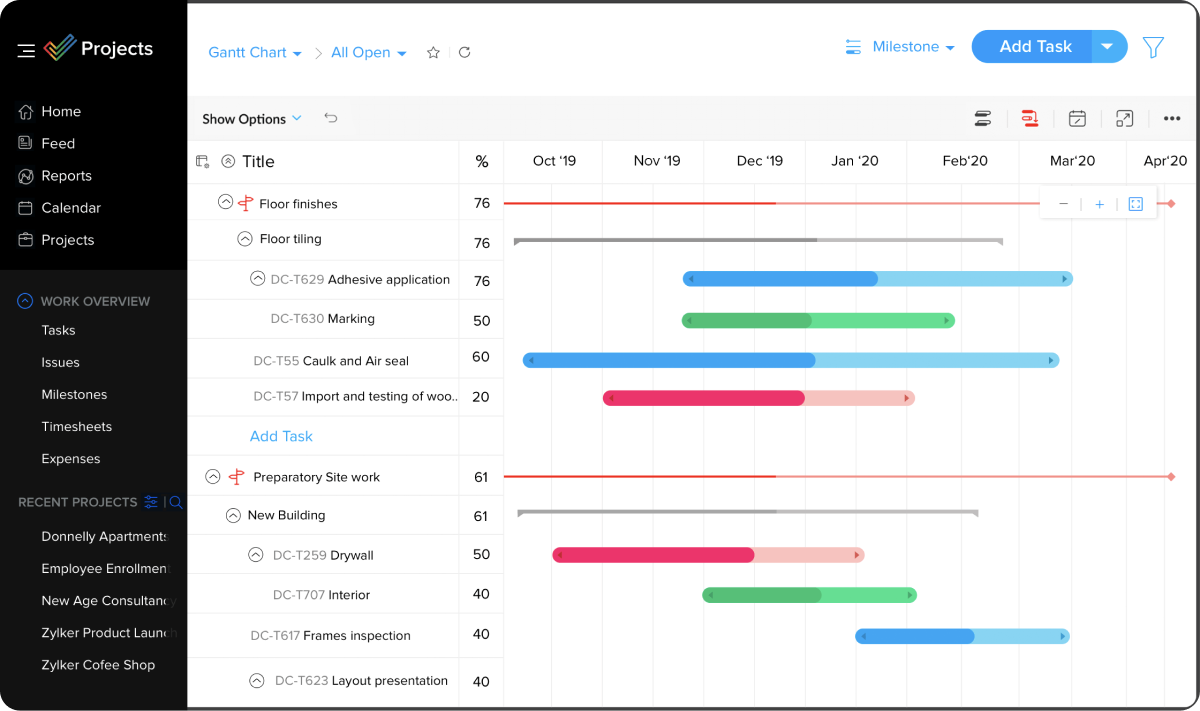
Source: Zoho Projects
If you’ve used another tool within the Zoho ecosystem, then you might’ve already heard of Zoho Projects. Whereas Zoho’s other product offerings are made for HR, customer support, and sales, Zoho Projects is focused on features like project task management and team collaboration.
The downside of opting for a project management tool that’s part of a larger ecosystem is that you’ll need to integrate for a complete all-in-one solution. For example, you can’t send client invoices using Zoho Projects. Rather, you’ll need to use Zoho Invoice and integrate the software with Zoho Projects. This can make Zoho a more costly and inconvenient solution than other Kantata alternatives.
Related: Top Zoho Projects Alternatives [Free & Paid]
Zoho Projects’ popular features
- Task automations
- Charts and reporting
- Issue tracking
- Team collaboration
Zoho Projects’ pricing
- Free plan: $0 for up to 3 users
- Premium plan: $5 per user/month
- Enterprise plan: $10 per user/month
10. Basecamp
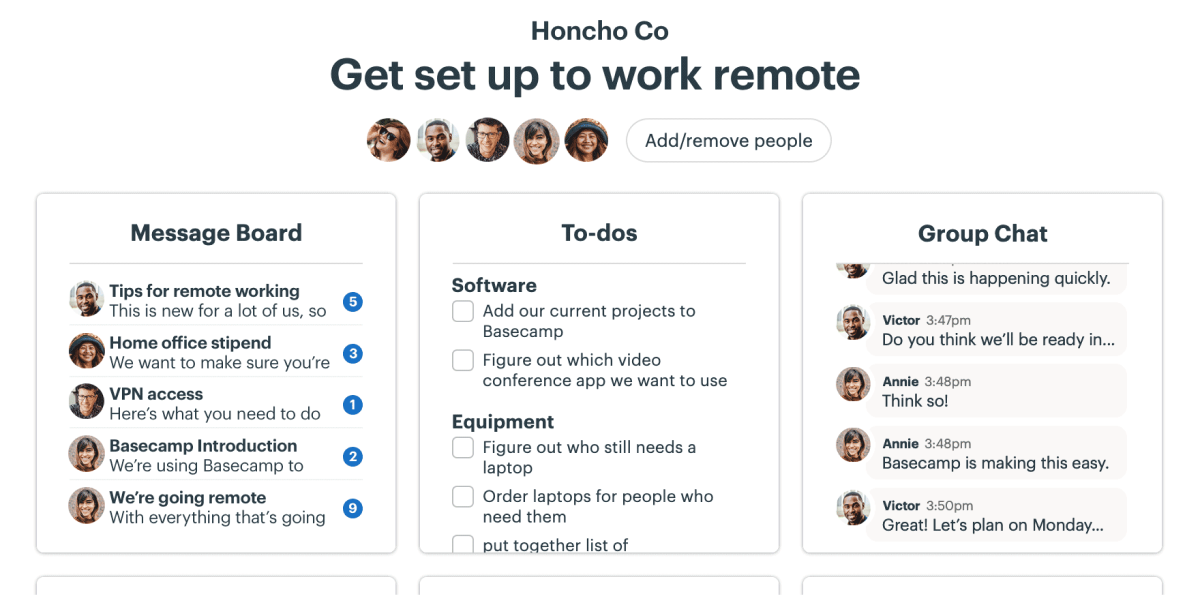
Source: Basecamp
As you might expect from its name, Basecamp aims to be a centralized place for project communication and progress tracking. With group chats, direct messaging, and automatic team check-ins, the good thing about Basecamp is that you won’t need to heavily rely on email or other messaging apps to keep your team connected.
The downside is that Basecamp only offers one project view, meaning it’s not the best for complex projects that you need to be able to visualize in several ways. Plus, it doesn’t have in-app time tracking, which is certainly something to consider if your team needs to reliably record your billable hours.
Also read: The Best Basecamp Alternatives [Free & Paid]
Basecamp’s popular features
- Bird’s eye project view
- Messages
- To-do lists
- File sharing and storage
Basecamp’s pricing
- Individual plan: $15 per user/month
- Pro unlimited plan: $349 per month for unlimited users
11. Paymo
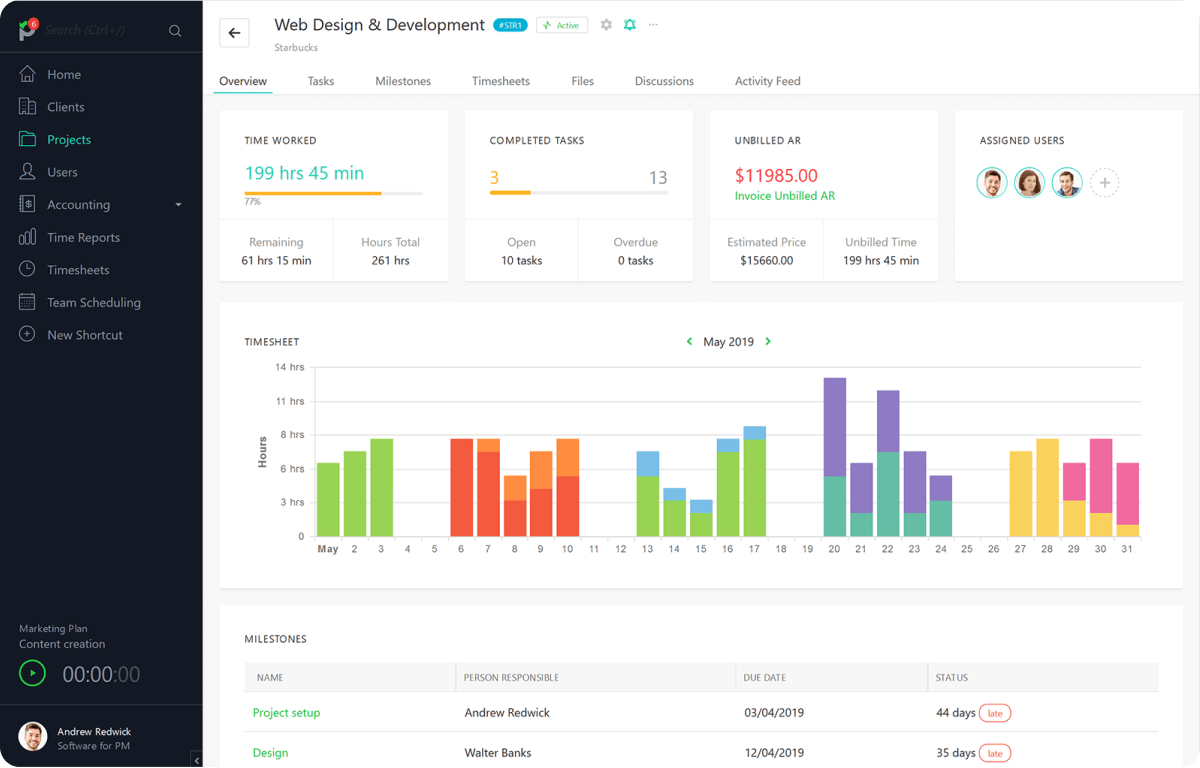
Source: Paymo
Paymo does a few things well, but mainly project financial management. You can use the platform to create estimates and send recurring invoices. The tool supports invoicing in several different languages and currencies, making it useful for teams that do business internationally.
Online reviews do say that the tool’s limited reporting options and cluttered interfaces can be problematic for those in need of a robust project management solution. And although the tool is good at creating invoices, some users struggled with actually sending those invoices out.
Related: Paymo Alternatives to Try [Free & Paid]
Paymo’s popular features
- Gantt charts
- Leave planner
- Resource management
- File proofing
- Automatic time tracking
Paymo’s pricing
- Free plan
- Starter plan: $9.90 per user/month
- Small office plan: $15.90 per user/month
- Business plan: $23.90 per user/month
12. Hive
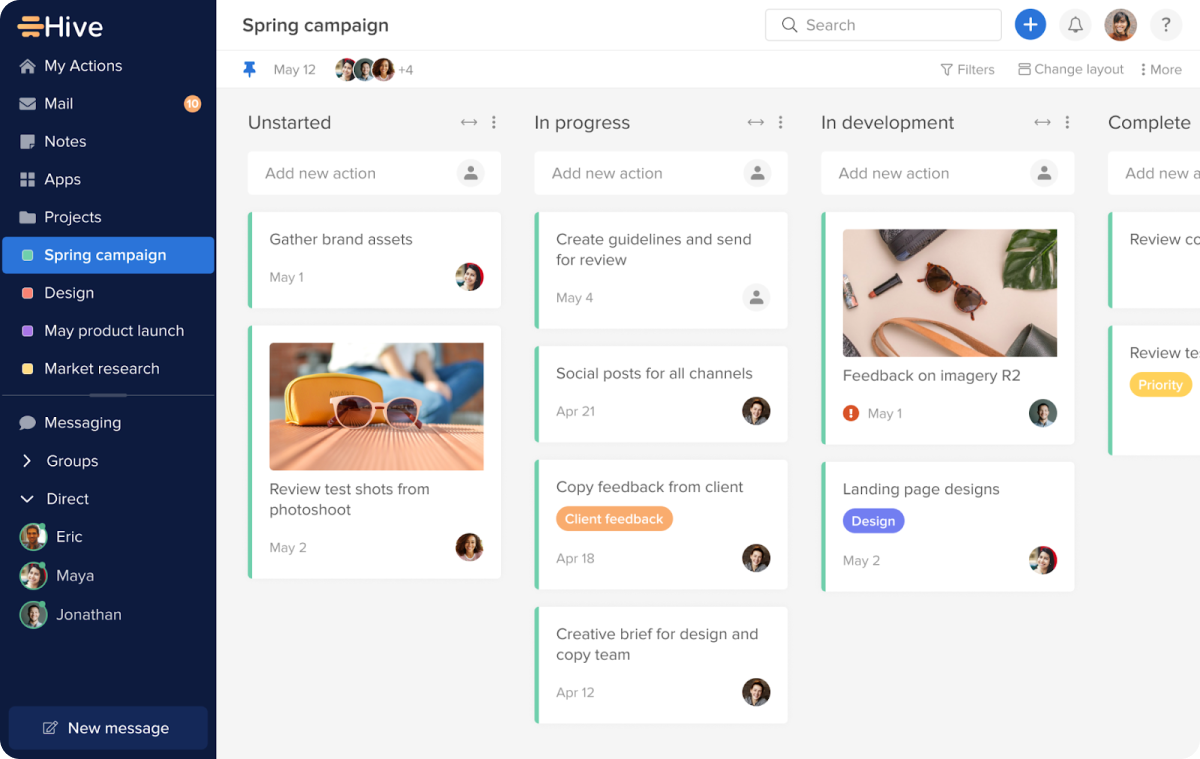
Source: Hive
Hive is a project management tool that seeks to offer all the features your team needs in one app. This includes time management, collaboration, automations, and reporting. The platform has also recently unveiled its notes AI feature that helps cure writer’s block by writing emails, project plans, and notes for you.
Common complaints about Hive among online reviewers are related to its slow loading speeds, lacking detailed reports, and expensive pricing — especially if you’re in need of automations.
Also read: Top Hive Alternatives
Hive’s popular features
- Goal setting
- Time tracking
- Messaging
- AI notes
Hive’s pricing
- Hive Solo plan: free
- Hive Teams plan: $18 per user/month
- Enterprise plan: Available upon request
13. Runn
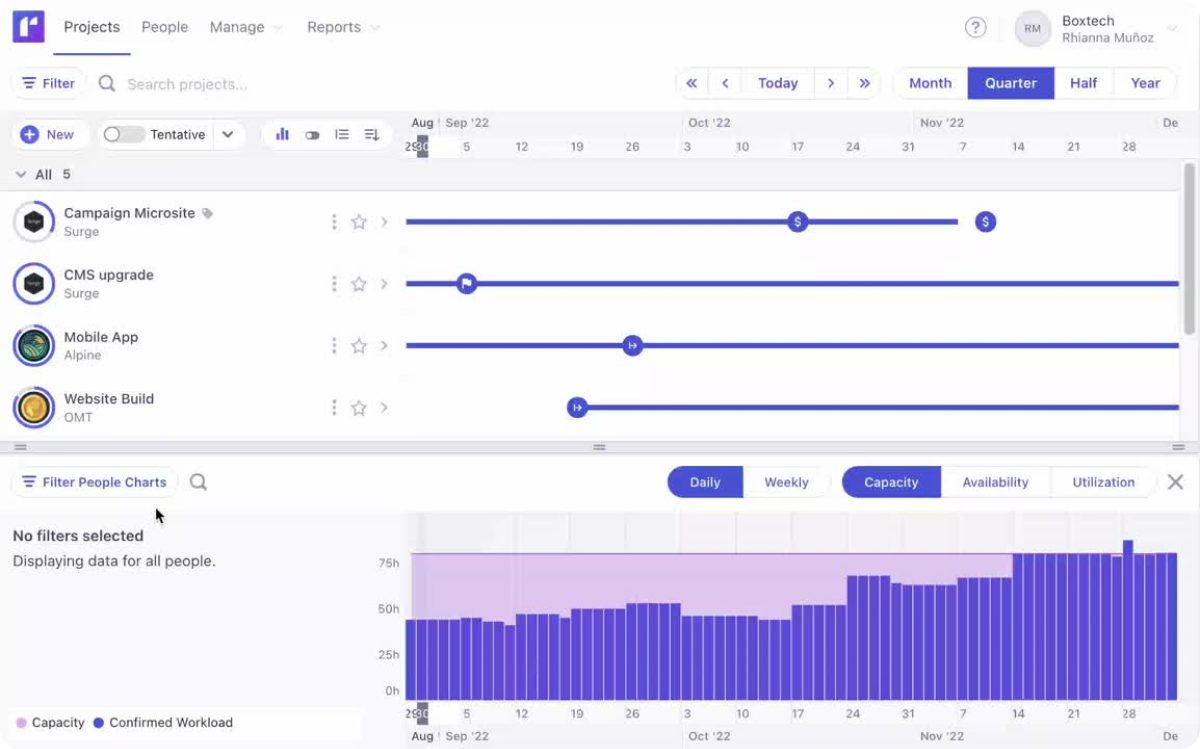
Source: Runn
Ideal for consulting professionals as well as those in the IT sector, Runn is among the top Kantata alternatives due to its resource planning and forecasting capabilities.
It’s centralized platform facilitates organization, planning, and tracking, giving project managers better control over all phases of projects lifecycles. Runn also offer a variety of popular thirdy-party integrations for project management, including collaboration and accounting platforms.
Although Runn is built to handle complex project planning, it might be too overwhelming to use for less complex or small scale projects.
Related: Uncovering the Top Runn Alternatives
Runn’s popular features
- Ressource scheduling
- Forecasting
- Timesheets
- Capacity management
Runn’s pricing
- Free plan
- Pro plan: $10 per user/month
- Enterprise plan: Available upon request
Takeaway
That concludes our list of the top 13 Kantata alternatives. There’s no such thing as a one-size-fits-all project management solution, but luckily, there’s a software tool out there for every team.
Should you be looking for a solution primarily centered around task tracking, Asana might be for you. Or, if you’re already using Zoho within your workflows, maybe you’ll want to check out Zoho Projects.
But the reality is, most Kantata alternatives require you to rely on integrations to see your projects through to completion. If you’re looking for a tool that’s efficient and cost-effective, you’ll want to go with an all-in-one solution like Rodeo Drive.
The good news is, you can get started now and signup for a free Rodeo Drive account now.








