Top 25 Monday Alternatives to Try in 2024
Aside from being a major player in the project management software industry, monday.com has a reputation for helping teams and organizations optimize their workflows and automate repetitive work.
Although Monday is a great tool for project management, ensuring it will be the right choice for your projects and business needs will depend on your needs, budget, and type of projects.
So, if you're on the fence or thinking about moving on to a better software tool, here, we will cover 25 Monday alternatives, their pros, cons, features, and pricing.
Why should you consider an alternative to Monday?
On Monday, users can also effectively schedule tasks and manage productivity using the software's task management features. Managers and teams can accomplish the following with Monday:
- Improve workplace communication
- Get professional end-user support
- Business applications that are easily integrated
- Monitor project progress and performance easily
- The ability to customize specific tools
Even though the tool seems to offer many functionalities such as different views (table, timeline, chart, calendar, etc), most of its value comes from third-party integration. So you're limited to task management, not project management.
Additionally, users have pointed out a few challenges with the software.
#1 Steep learning curve
Monday's UI/UX can be a challenge for many users who find them to be overwhelming and confusing. Because of its complexity, companies often need to work with external parties to help properly implement the platform, which can be costly. If you are looking for a tool that you can get up and running quickly, without the need to hire external professionals to implement it, then Monday isn't right for you:
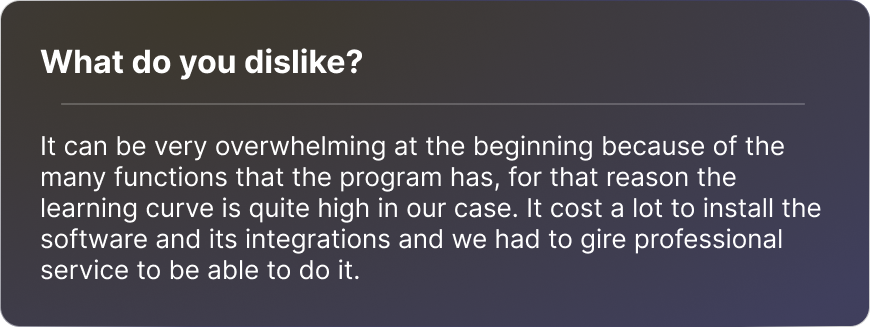
Source: G2
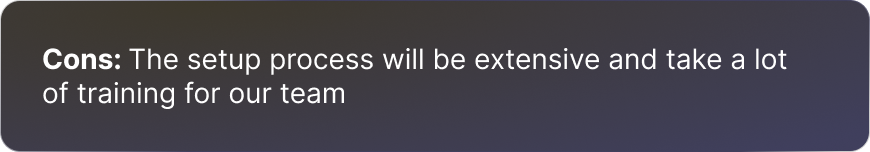
Source: Capterra
#2 Lacking robust reporting
It's true that Monday offers customizable reporting with some advanced insights. But for power users and those in need of a detailed, in-depth view of projects' health, from productivity to profitability, the tool needs some improvement.
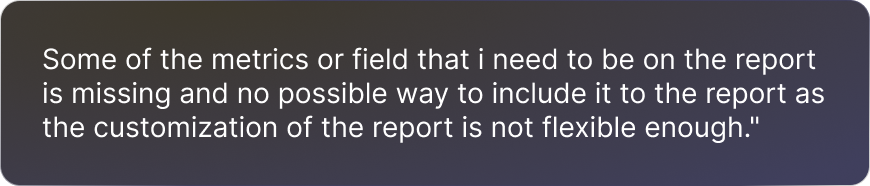
Source: Capterra
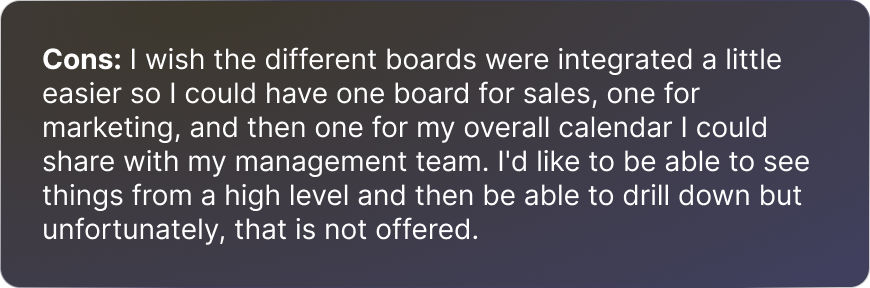
Source: Capterra
#3 It can get pricy
Another downside of using Monday is the cost. Users point out that although the tool is relatively inexpensive at first, accessing more robust features and adding users can skyrocket. Part of it is because of its pricing model, which requires adding users in increments of 3-5. Additionally, since the platform relies on integrations to give customers a truly all-in-one experience, you will also have the added cost of subscriptions for those third-party tools.
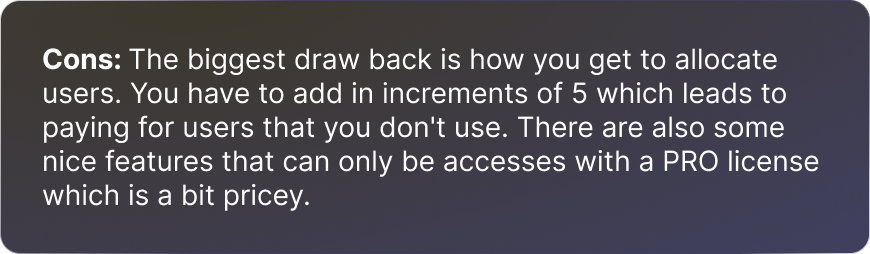
Source: Capterra
The top 25 Monday alternatives you should try in 2024
We've covered the main reasons you might want an alternative to Monday. Now, let's check out our list of the best alternatives, along with their prices, features, and any other information you may need.
1. Rodeo Drive

What organization doesn’t want powerful software with a user-friendly interface? There is no doubt that having a tool that offers an excellent solution to your problems is a Godsent, especially when it allows you to manage everything in one place.
Using Rodeo Drive not only helps users keep track of projects and organize tasks, but it also gives you a better understanding of how your projects are performing financially.
Rodeo Drive's key features
Here are some of the features that make Rodeo Drive a great alternative to Monday:
- Friendly UI/UX: Rodeo Drive's interface and overall user experience are straightforward, requiring less training while increasing tool adoption among users.
- Budget management: Start every project with a budget to help you go beyond just allocating resources.
- Robust reporting: Rodeo Drive is built to help companies get true insights into their projects, budgets, and productivity, aiming to help you maximize profits.
Here is a closer look at these features:
Straightforward, yet powerful interface
Rodeo Drive's UI is designed to optimize team collaboration while streamlining processes so that new users are onboarded faster and quickly. For smooth implementation of the tool and a higher user adoption rate for your team, Rodeo Drive offers automatic initial onboarding along with a team of experts available via live chat for support.
Sophie van der Togt of Dorst & Lesser explained that using Rodeo helped her agency overcome onboarding challenges because "the interface looks neat and everything is straightforward. Whenever a new member joins the team, I only need to show them how it works once and that’s it."

Manage project budgets with ease
Tired of #REF! errors every time you need to move things within a budget? Using spreadsheets, often scattered across the company's drive/folders, requires time, skills, and patience.
Rodeo Drive's budgeting feature is designed to help you calculate costs, allocate resources, and plan time activities before starting working on a project. This helps you maintain a solid profit and stay within the budget.

Detailed insights
Are you pricing projects right? Making sure you are pricing your projects correctly and making a profit out of it is tough. With so many moving pieces at once, you might find yourself without a way to truly measure your margins.
Since Rodeo Drive doesn't rely on integrations to support projects from end to end, its reporting feature gives you real-time insights and a complete view of past projects, productivity, budget, and profitability.
.png)
Additional features
- Native time-tracking: Perfect to keep track of billable hours and time spent per task activity.
- Estimates: Prepare and send custom estimates to clients with just a few clicks.
- Invoicing: Automate your billing process by creating invoices in Rodeo Drive and sending them with the help of your billing software.
- POs and expenses: Ideal for those working with POs and looking for a better way to track project expenses.
- Quickbooks (US) & Xero (UK) integration: To help with your bookkeeping and billing.
- Planner & task management: Setting up tasks and managing team capacity according to project type, team size, and availability.
Pricing
There are two pricing plans available in Rodeo Drive — the Free plan, which includes a limited feature set, and the Achiever plan, which gives you access to all features for $14.99 per user/month.
Companies on the Free plan will have a limited number of seats, 3 active projects, no guest users, and no reports. You’ll need to upgrade should you need more than that.
2. Asana
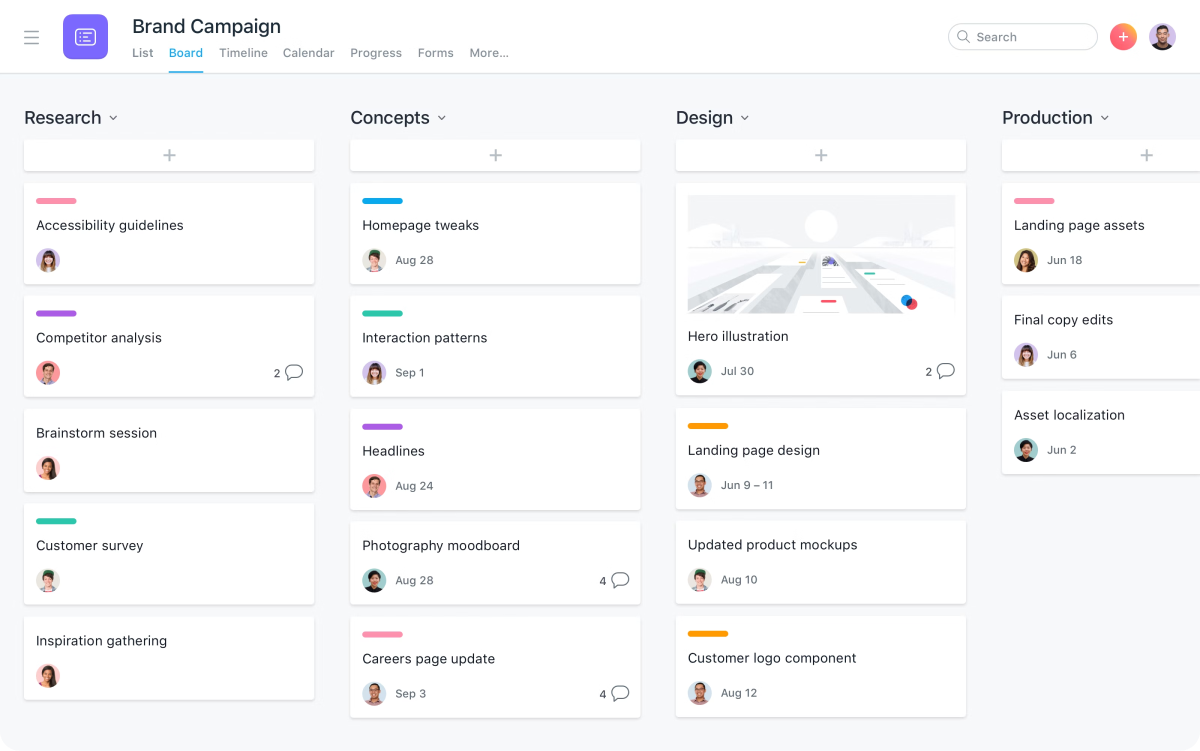
Image source: Asana
Asana's look and feel are very similar to monday.com and with a lot of flexibility. This project management tool is user-friendly, which helps users at all levels to onboard faster.
The visual goal-tracking feature is a nice advantage along with the multiple levels of subtasks. When it comes to task management, a downside of using Asana is that the tool doesn't allow assigning more than one person to the same task. Monday on the other hand allows you to assign multiple users to one task.
Also read: Top 20 Asana Alternatives to Consider
Popular features
- Templates
- Task planning
- Different project views
- Milestones & Goals
- Reporting
Pricing
- The Basic plan is free to use but also very limited.
- For $13.49 per user/month, you can get custom templates, milestones, and project reporting with the Premium plan.
- Asana's Business plan costs $30.49 per user/per month and includes cloud and server integrations, forms that can be customized, and goals that can be set.
3. ClickUp
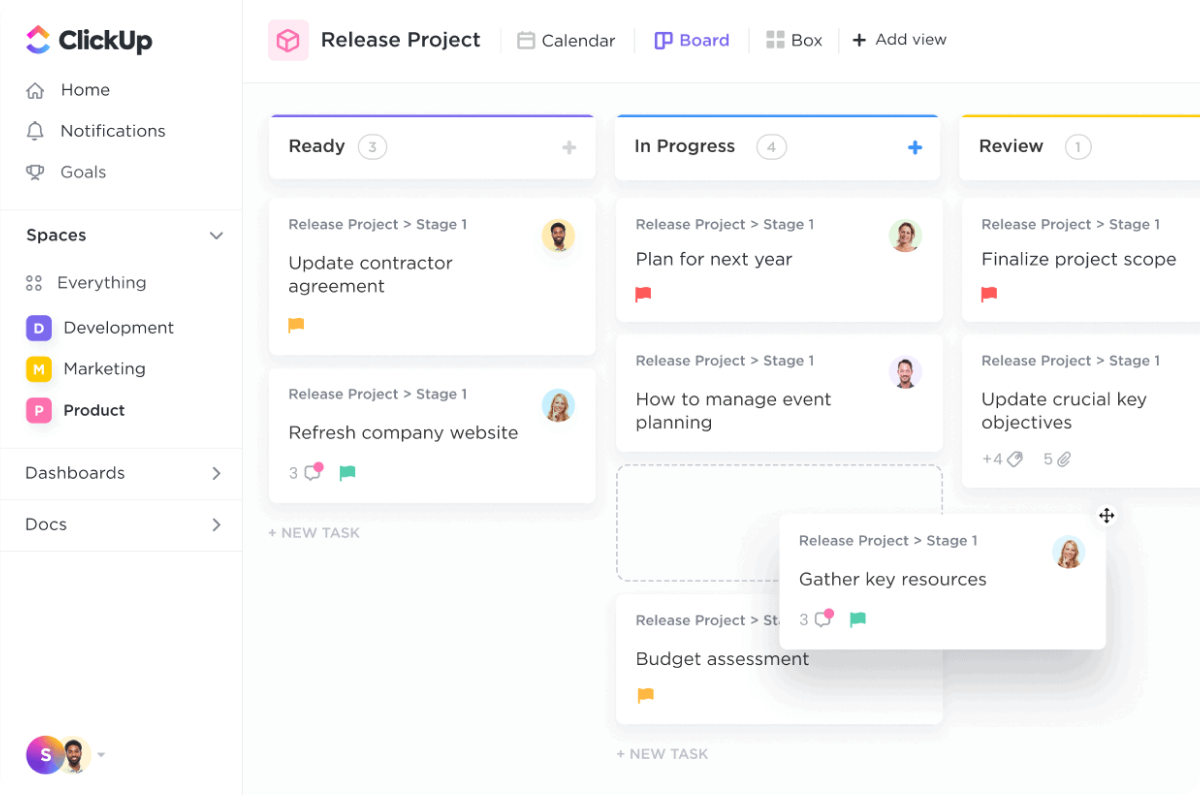
Image source: ClickUp
Helping teams save time and collaborate together efficiently, ClickUp is a popular alternative to Monday. The tool is very customizable to fit all businesses and teams' sizes.
As an all-in-one solution, the platform comes with a range of features to support all stages of a project's lifecycle, including estimates, time-tracking, task management, whiteboard, and more.
The downside of the tool comes down to complexity. Although ClickUp is very intuitive, it requires an expert to set up it properly, and companies often rely on third-party partners to help with the implementation.
Also read: Top 20 ClickUp Alternatives to Try [Free & Paid]
Popular features
- Dashboards
- Advanced workflows
- File sharing
- PrioritizationTo-Do Lists
- Task Prioritization
Pricing
- A Free Forever plan is offered, which is best for personal use but allows unlimited users to join with limited features.
- For $9 per user/month, the Unlimited plan includes everything from the free plan plus guest permissions, unlimited custom fields, and teams.
- The Business plan is offered for $19 per user/month, which includes everything the Unlimited plan plus Google SSO, custom exporting, and advanced automation.
- The Business Plus plan includes everything from the Business plan in addition to team sharing, priority support, and custom role creation for $29 per user/month.
- For Enterprise plan pricing, contact their sales.
4. Smartsheet

Image source: Smartsheet
Designed to help businesses organize, plan, and track projects more efficiently, Smartsheet is a great alternative to Monday.
The tool allows teams to automate workflows and deploy new processes at scale. Its interface has some similarities to spreadsheets, which helps users familiarize themselves with the platform better.
For those looking for a more comprehensive platform, Smartsheet might not be the best option, especially for larger teams as the platform is more basic.
Also read: 18 Best Smartsheet Alternatives [Free & Paid]
Popular features
- Different views (Grid, Gantt, and Chart)
- Drag and Drop
- Forms
- Customizable templates
- Reporting
Prices
- With the Pro plan which is $9 per user/month, teams can collaborate, track, and manage their projects.
- Their Business plan offers unlimited automated workflows for $32 per user/month.
5. Wrike

Image source: Wrike
Best suited for enterprise-level organizations, Wrike is an alternative to monday.com because it offers a single source of proof for all projects. The platform is very scalable, so even smaller teams can benefit from using the tool.
When compared to monday.com, Wrike doesn’t rely on third-party integrations to function as an all-in-one tool. The platform is powerful and handles complex workflows. Additionally, due to its detailed scheduling tools and intake request forms, Wrike is a good choice for agencies or professional services firms.
Also read: The 15 Best Wrike Alternatives for Project Management
Popular features
- Campaign management
- Reporting and advanced analytics
- Asset sharing
- Gantt charts and activity tracking
Pricing
- Their Free plan, offers centralized task management for up to 5 users.
- For $9.80 per user/month, their Professional plan includes project planning and team collaboration.
- Their Business plan offers time tracking, branding, and a custom fields feature for $24.80 per user/month.
6. Basecamp
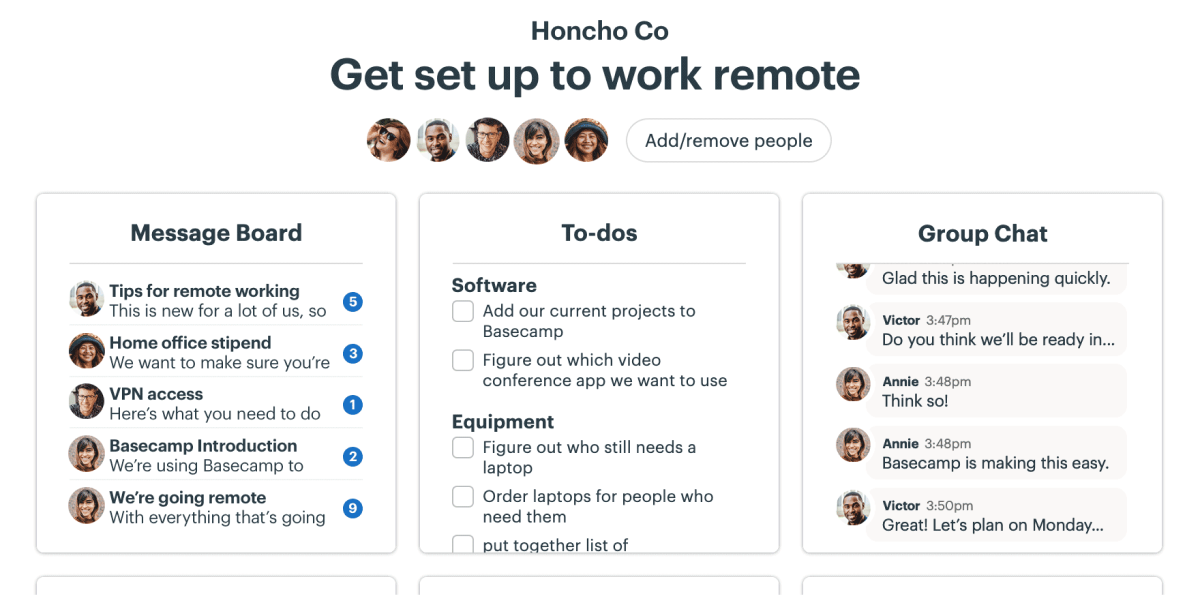
Image source: Basecamp
Aiming to simplify project management, Basecamp focuses on enabling teams to manage projects and increase collaboration. Those searching for a solution that allows collaborating with clients in one place find Basecamp's client portal a big seller.
The downside of using the tool is perhaps its interface, which users have reported to be messy and confusing.
Also read: 19 Best Basecamp Alternatives [Free & Paid]
Popular features
- Client portal
- File sharing
- Built-in chat
- Collaborative boards
Pricing
With Basecamp, you can have unlimited projects and 500GB of storage for $11 per user/month.
7. Hive
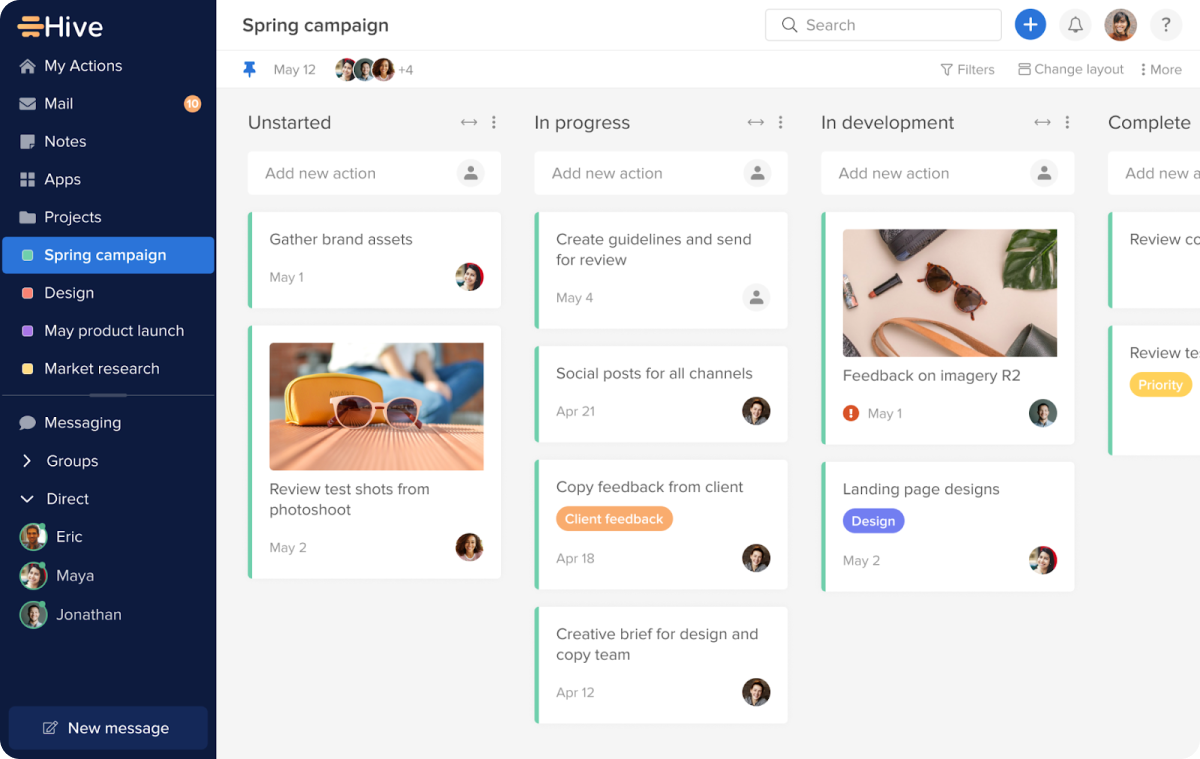
Image source: Hive
With a simple-to-use interface, Hive offers a range of features including task management, time tracking, and project portfolio views to help teams collaborate better together.
The biggest advantage over Monday is the ability to create project spaces to store files, track deadlines, and create tasks. This is perfect for large teams in need of a more organized structure for their projects. On the other hand, there isn't an option to export data, and tracking projects created by different users can be a challenge.
Also read: Top 13 Hive Alternatives
Popular features
- Project baselines
- Messenger
- Automated flows
- Time tracking
- Reporting
Price
- Hive Solo is a free plan for personal use, which allows users to manage projects and collaborate with up to two users.
- With the Hive Teams plan, you get time tracking, support, and no limit on the number of users for $16 per user/month.
- Hive also offers an Enterprise plan, but pricing is available upon request.
8. nTask

Image source: nTask
Talk about software that manages everything from resource planning to project deliverables nTask is one cloud-based project management platform that does it all. It offers task management, project notes, calendars, time tracking, and reporting.
When compared with Monday, nTask offers very similar features but it is more cost-effective. But because the tool is best suited for small to mid-size businesses, many users have found it to be lighter than other more robust tools.
Also read: 15 Best nTask Alternatives [Paid & Free]
Popular features
- Task management
- Resource management
- Time tracking
- File sharing
Pricing
- A Premium plan for individuals and teams just getting started starts at $4 per user/month
- Teams that need confidence creating projects and plans can benefit from their Business plan for $12 per user/month.
- Enterprise plans are also available for teams looking for custom onboarding and a large amount of storage.
9. Teamwork
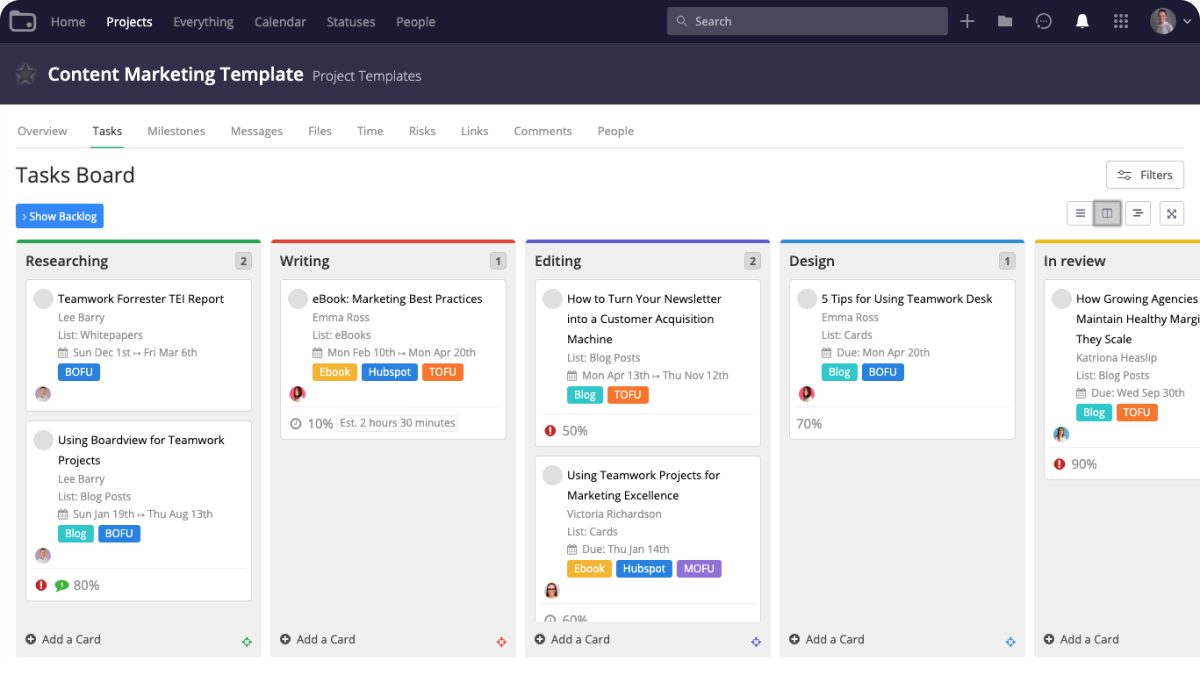 Image source: Teamwork
Image source: Teamwork
Teamwork is ideally suited for creative teams who need a tool that will manage their projects efficiently. Many of the platform's features can be used to improve collaboration, save time, and automate processes as a result of using it.
Users are big fans of how easy to use and intuitive Teamwork's interface is. Plus, it integrates well with tools like Trello and Slack. However, their customer support is not very efficient and users have struggled to get help when needed. Pricing can be another drawback for startups and small businesses.
Also read: Best Teamwork Alternatives [In Depth Review]
Popular features
- Project templates
- Custom fields
- Milestones
- File sharing
- Time tracking
Pricing
- The Free Forever plan allows up to 5 users with limited features.
- The Deliver plan is $13.99 per user/month
- There are 50 templates in the Grow plan, which costs $24.99 per user/month.
- The Scale plan offers the most extensive features, but pricing must be requested. All paid plans require you to purchase a minimum of 5 seats.
10. Airtable
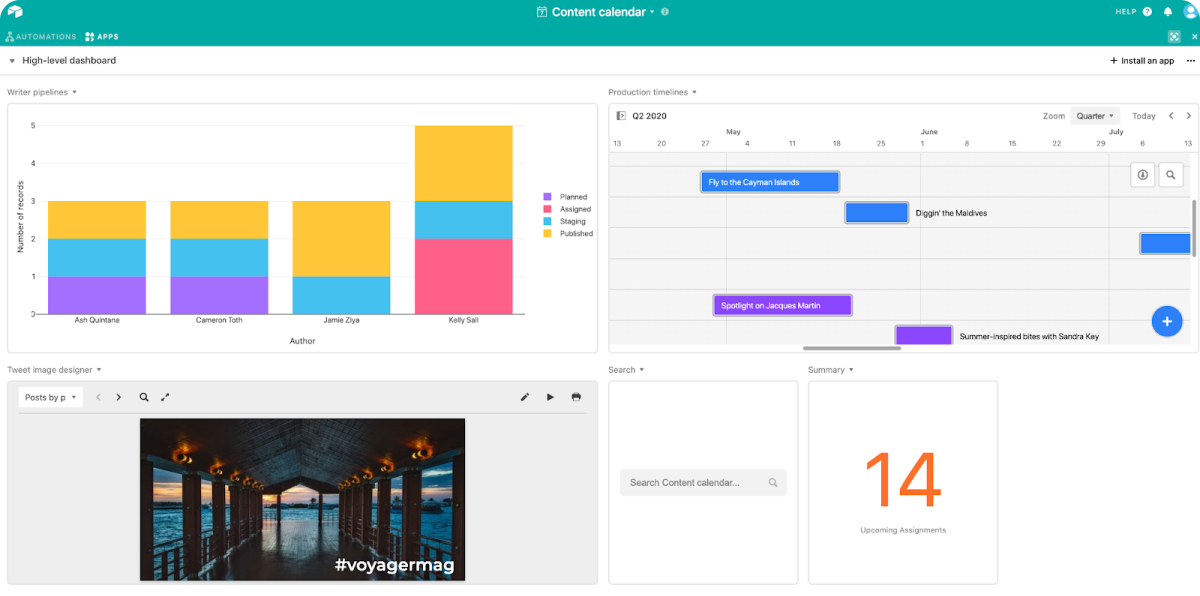
Image source: Airtable
Aside from projects and tasks, Airtable keeps your data and teams connected in a way that can evolve with you. The platform is known for being aesthetically pleasing, allowing anyone to build databases.
What makes Airtable a good alternative to Monday is how flexible the tool is. It allows you to customize the tool to your needs by storing and transforming the information that matters to your work. Its ability to connect and sync data, for example, gives Airtable an edge over Monday.
Also read: 15 Airtable Alternatives to Consider
Popular features
- Automations
- Task management
- Customize the display of your views
- The ability to link tables
- Relational database functionality
Price
- The free version has limited features and is limited to five users.
- With their Plus plan, users get more extensive features for $12 per user/month.
- The $24 per user/month Pro plan fits your needs if workflows are essential to your process.
- Enterprise plans require getting a quote from Airtable
11. Paymo
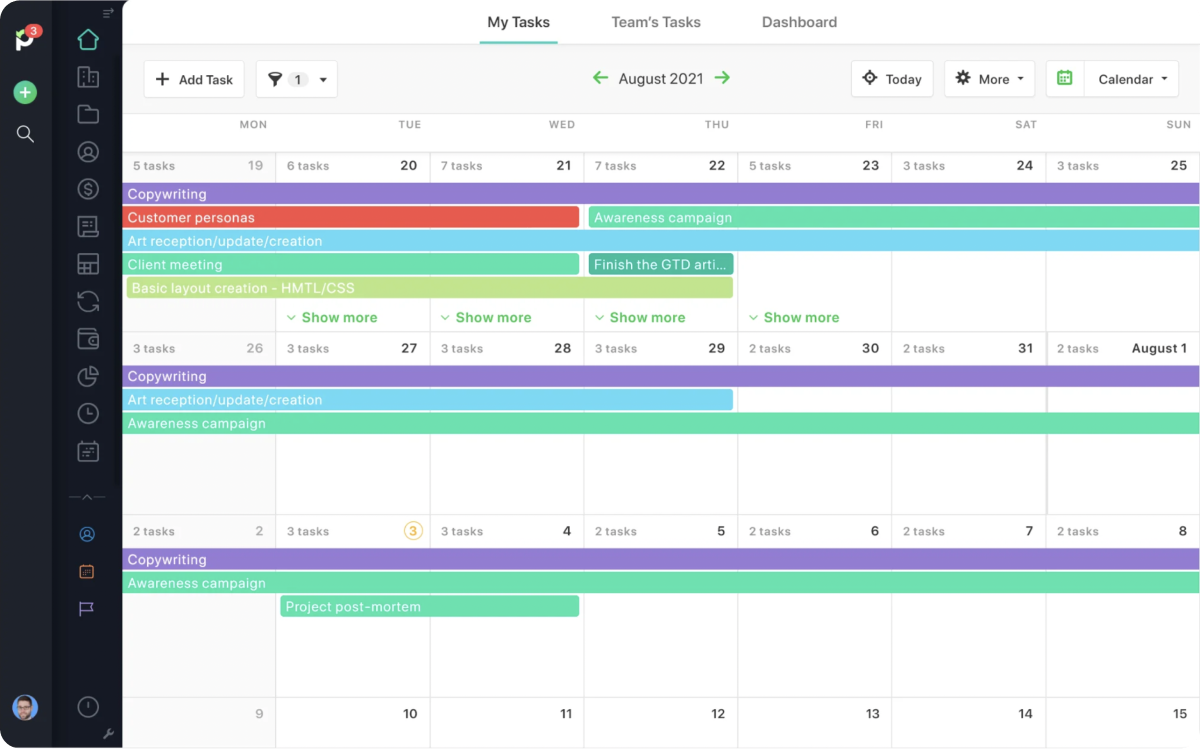
Image source: Paymo
Offering a solution for companies and teams to manage all stages of projects, Paymo is a great alternative to Monday. Features include time-tracking, budgets, invoicing, and resource management.
Paymo is easy to use with a user-friendly UI and well-organized structure. Their customer support team is very responsive and helpful according to users. Flexibility can be an issue with the tool, though, where managing team schedules can get quite challenging.
Also read: 15 Paymo Alternatives to Try [Free & Paid]
Popular features
- Task management
- Team scheduling
- Time Tracking
- Invoicing and Estimates
Pricing
- Paymo offers a free plan for personal use with a limit of 100 time entries, 50 tasks, and 3 invoices.
- The Starter plan is also limited to single users (ideal for freelancers), offering everything in the free plan plus unlimited invoices, 100 tasks, integrations, and project templates for $5.95 per user/month.
- Small teams and departments will best benefit from the Small Office plan at $11.95 per user/month, which offers a more comprehensive features package including unlimited tasks and time entries, live reports, and more.
- Paymo also has a Business plan at $24.95 per user/month that includes everything as in previous plans plus priority support, Gantt charts, and free onboarding.
12. Zoho Projects
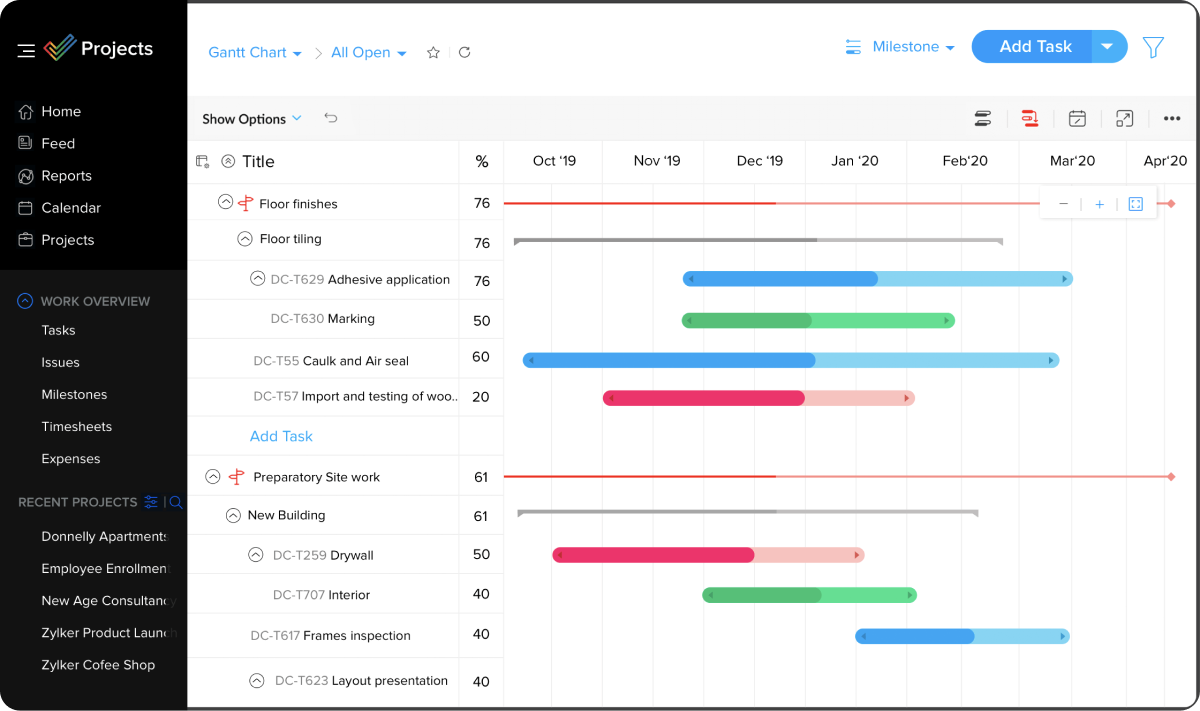
Image source: Zoho Projects
Zoho Projects is a great solution for scaling teams with features such as team collaboration, time-tracking, task management, and reporting. As part of the Zoho ecosystem, the platform can be seamlessly integrated with Zoho CMS, Zoho Invoice, and Zoho Mail.
The tool is a lot more comprehensive when compared to monday.com, but it can be too overwhelming and even too robust for smaller teams. Onboarding requires a lot of training and a steep learning curve for many users. Zoho Projects is also more expensive since it relies on add-on products for features like invoicing and contact management.
Popular features
- Time tracking
- Charts and reporting
- Task management
- Zoho products integrations
Pricing
- The Free-forever plan is limited to three users and two project templates.
- Premium users receive unlimited projects and 100GB of storage for $5 per user/ month.
- For $10 per user/month, the Enterprise plan offers 20GB of storage space and no cap on users if you need more than 50 seats.
13. Trello
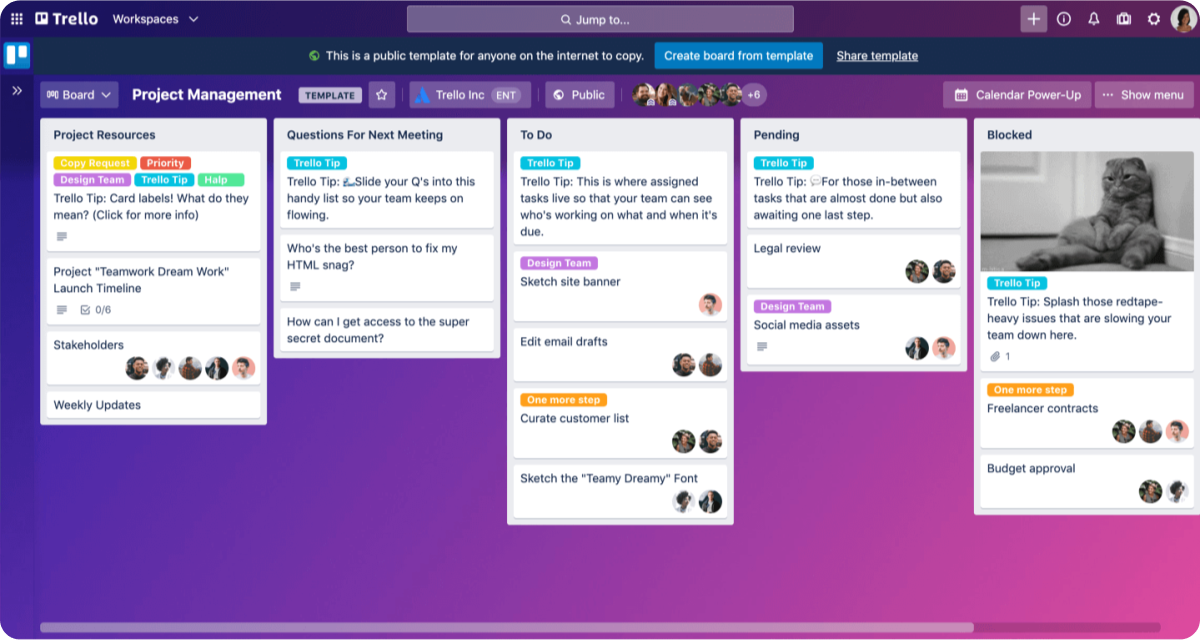
Image source: Trello
Ideal for small teams, Trello makes it easy for teams to visualize and manage projects and to-dos in a visual and simple way. Onboarding is also easy with minimal training required.
Because Trello only offers basic project management features, it isn't very scalable and won't be the best option for those searching for a platform that can handle the entire lifecycle of projects.
Related: Top 22 Trello Alternatives for Project Management [Free & Paid]
Popular features
- Templates
- Task management
- File attachments
- Kanban boards
Pricing
- The free plan provides unlimited cards, up to ten boards, and Power-Ups.
- The Standard plan is $6 per user when billed monthly. The features include custom fields, advanced checklists, and unlimited boards.
- For $12.50 per user/month, the Premium plan offers multiple views, templates, and observers.
- Starting at $17.50 per user/month when billed annually, their Enterprise plan comes with unlimited workspaces, power-up admin, and permissions.
14. TimeCamp
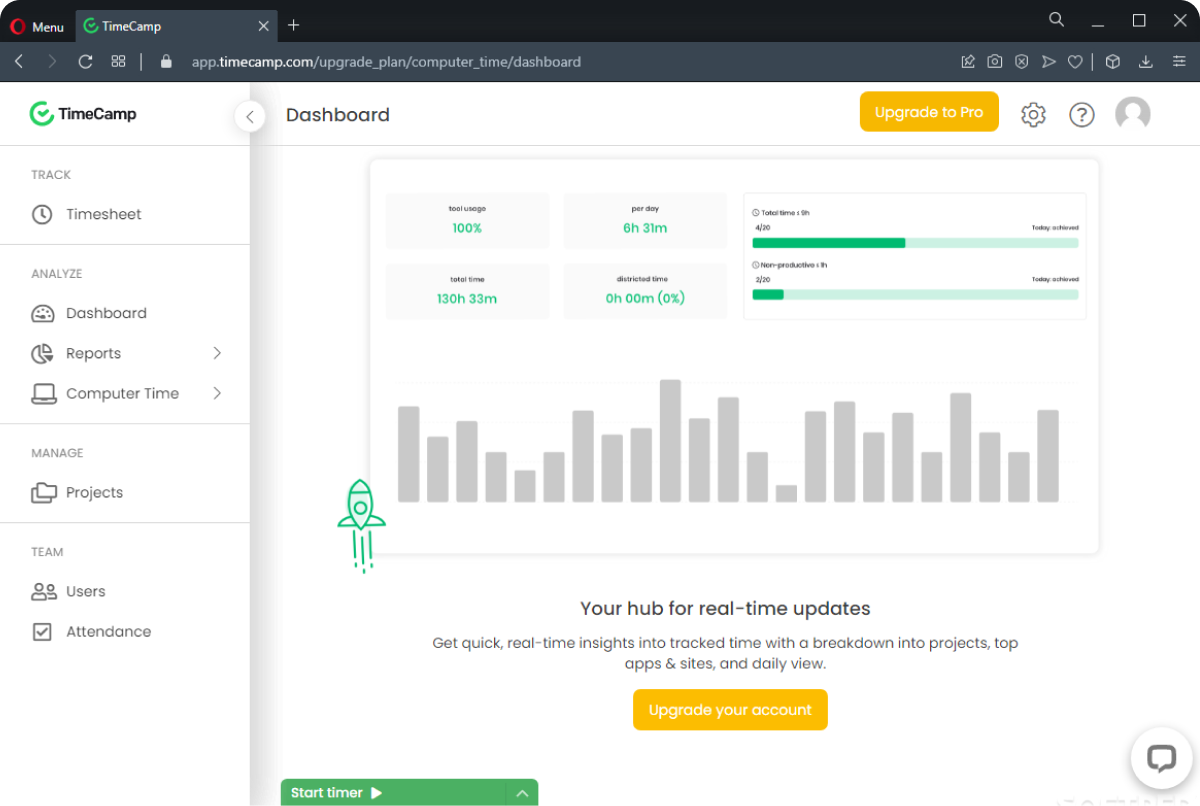
Image source: TimeCamp
If time-tracking is an important aspect of your projects, then you might like this software. With Timecamp, teams can gain the insights needed to stay on track with projects and employee performance.
Unlike monday.com, TimeCamp is focused on automating time tracking to increase project profitability while simplifying timesheets for users, managers, and HR professionals. However, the tool relies on third-party integrations such as Asana or Trello to deliver a complete, end-to-end project management experience.
Popular features
- Profitability tracking
- Productivity tracking
- Invoicing
- Integrations
- Reporting
Pricing
- Free forever plan with limited features but including productivity measurement.
- The Basic plan is $7 per user/month when paid annually, featuring integrations, team productivity tracking, and custom reports.
- The Pro plan is $10 per user/month and includes everything in the Basic plan plus timesheet approval, invoicing, and user roles.
- Enterprise plans are available
15. Harvest
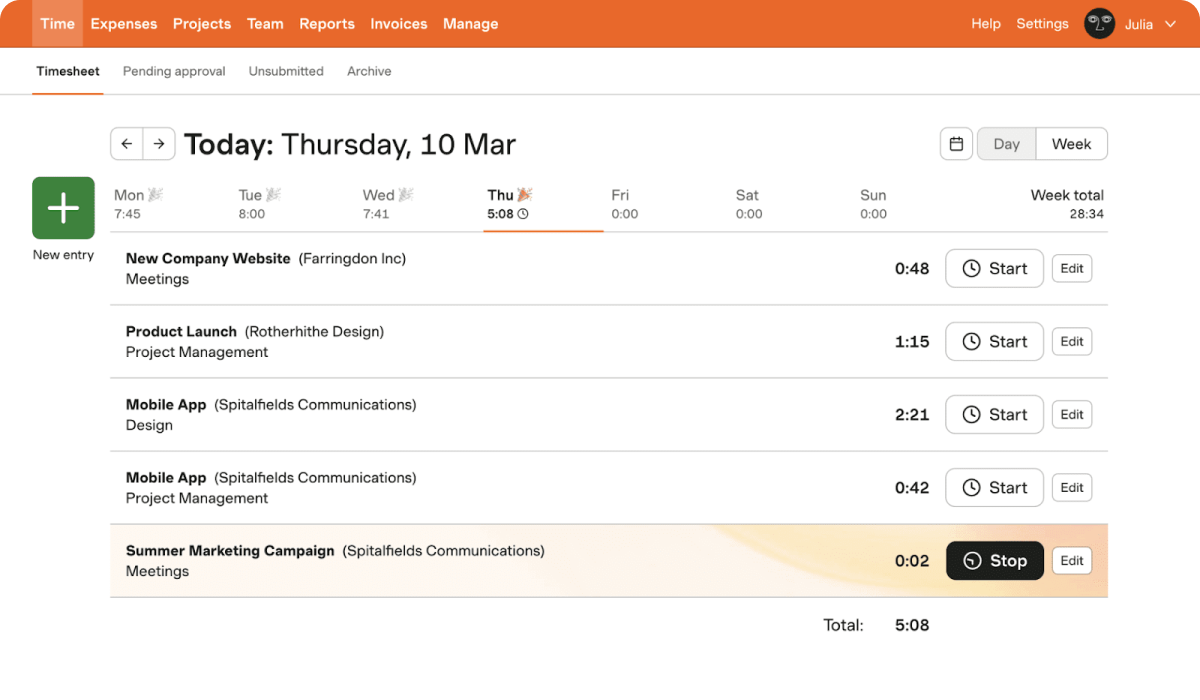
Image source: Harvest
Harvest's focus is to provide users with a convenient way to track time, budget, and invoice customers. To function as a full project management solution, Harvest requires a series of integration with external software. For example, task management isn't supported by the platform, which is a challenge when trying to get s full picture of productivity.
Also read: 10 Harvest Alternatives for Project Management
Popular features
- Time tracking
- Invoicing
- Payment
- Reporting
- Integrations
Pricing
- A Free plan is available but limited to a single user.
- The Pro plan is $12 per user/month and comes with unlimited projects.
16. Jira
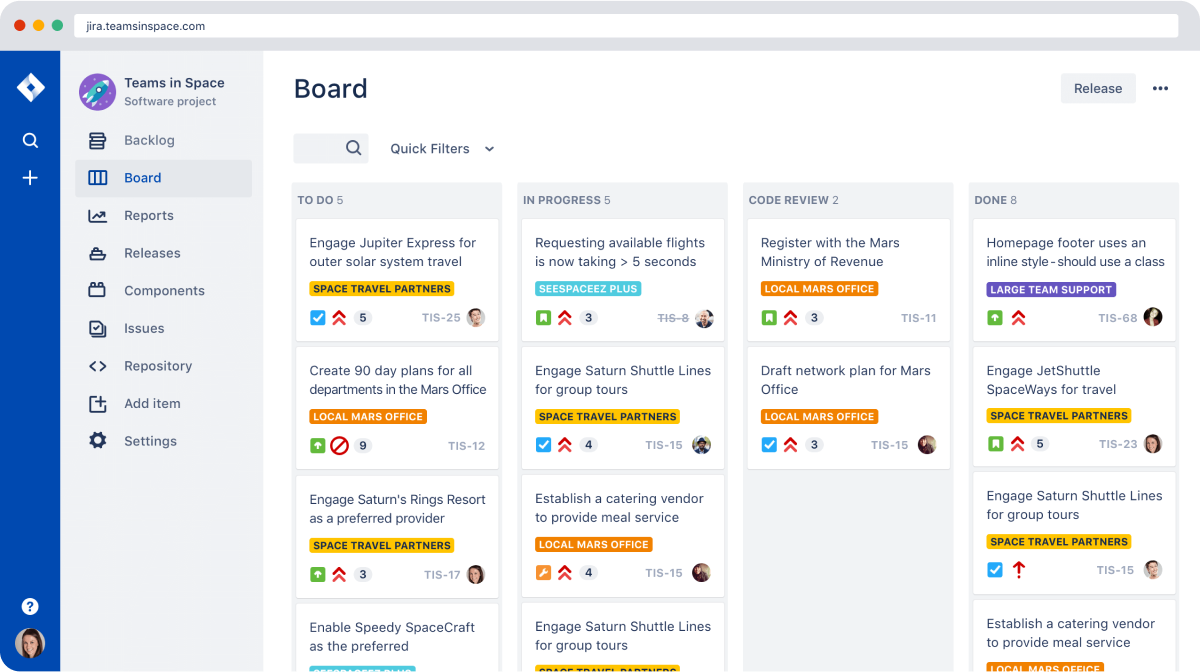
Image source: Jira
Jira is a leader in DevOps and was initially built as a bug and issue-tracking system. Since then, the tool has evolved into a family of teamwork-facilitating products. In addition to managing requirements and test cases, Jira is also being used to develop agile software systems.
Unlike Monday, Jira provides comprehensive agile reporting, allowing teams access to an array of reports that offer real-time, accurate insights into their team's progress.
Popular features
- Kanban and Scrum boards
- Reports detailed information on velocity, burn-up, and burndown charts.
- Customizable project dashboards
- Easy-to-use power search
Pricing
- A Free plan is available for up to 10 users.
- For $7.75 per user/month, Jira's Standard plan comes with everything in the Free plan plus Users get 250GB of storage for up to 5000 users.
- For $15.25 per user/month, the Premium plan includes unlimited storage and 24/7 premium support.
17. Notion
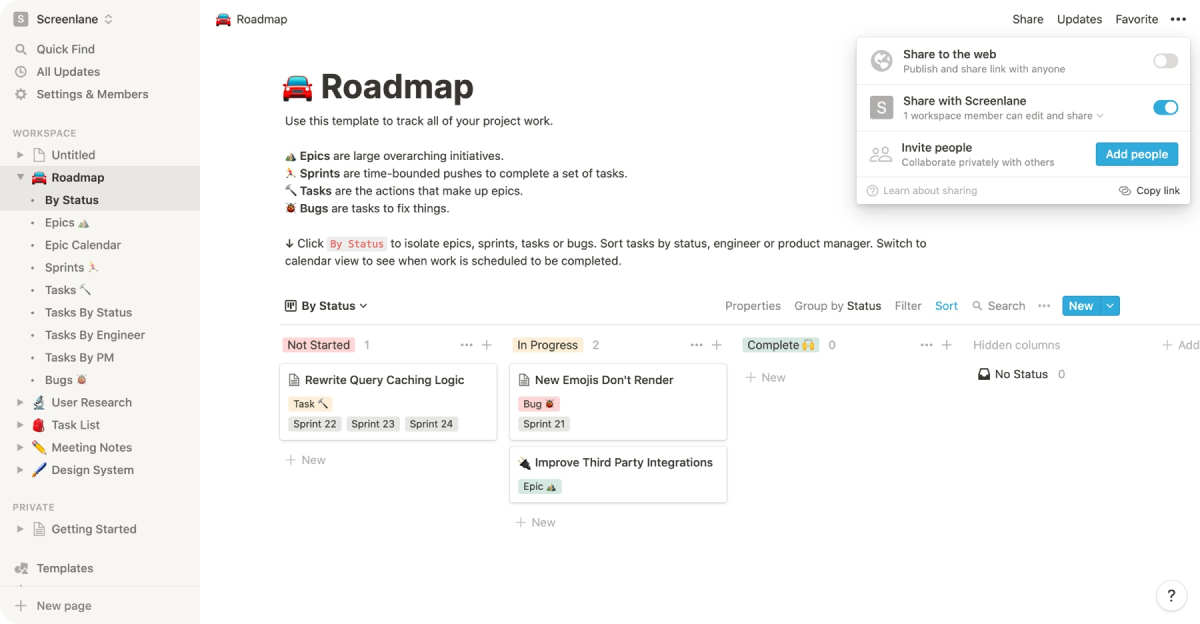
Image source: Notion
Notion is another Monday alternative ideal for smaller teams looking for a solution that offers note-taking and knowledge sharing. Using Notion's Kanban boards, detailed project documents can be created and collaborated with team members with ease.
As a robust project management solution, Notion isn't a great choice as its features are limited to note-taking and knowledge sharing. No reporting or insights features are available, for example. Notion offers integration with Jira, GitHub, Asana, Trello, Slack, and Zapier to offset its limitations.
Popular features
- Documents, checklists, and notes for projects
- Comments and mentions
- Permissions management
Pricing
- The free plan comes with unlimited blocks for individuals and a limited block trial for teams.
- For $10 per user/month, the Plus plan includes admin tools and permissions sharing, along with a collaborative workspace.
- The Business plan is $18 per user/month and comes with 250 guest users and 90-day version history.
- Notion also offers an Enterprise plan with advanced security and controls, audit log, and more. Price must be requested through their sales team.
18. ProofHub
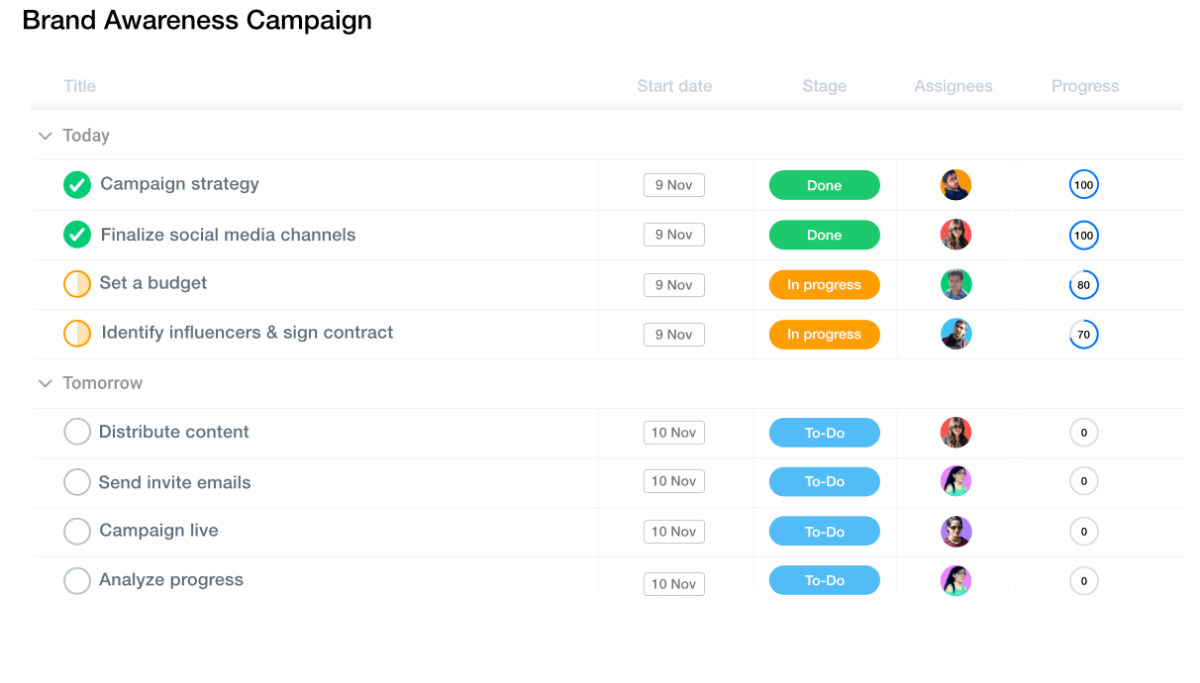
Image source: ProofHub
As an alternative to monday.com, ProofHub is an online project management platform helping teams collaborate on projects in an easy and efficient way.
Best suited for mid-size to large teams, ProofHub offers features such as recurring tasks, task lists, calendars, built-in chat, and detailed insights. Its pricing model gives the platform a competitive edge over Monday, especially when taking into consideration all of what it has to offer.
Also read: 15 Best ProofHub Alternatives to Consider [Free & Paid]
Popular features
- Discussion boards
- Content management
- File sharing
- Document management
- Customizable templates
Pricing
- The Essential Plan comes with 40 projects, unlimited users, core features, and 15 GB storage for a flat $50 a month.
- The Ultimate Control plan costs $99 a month and it offers custom roles, IP restrictions, and much more in addition to everything from the essential plan.
19. Adobe Workfront
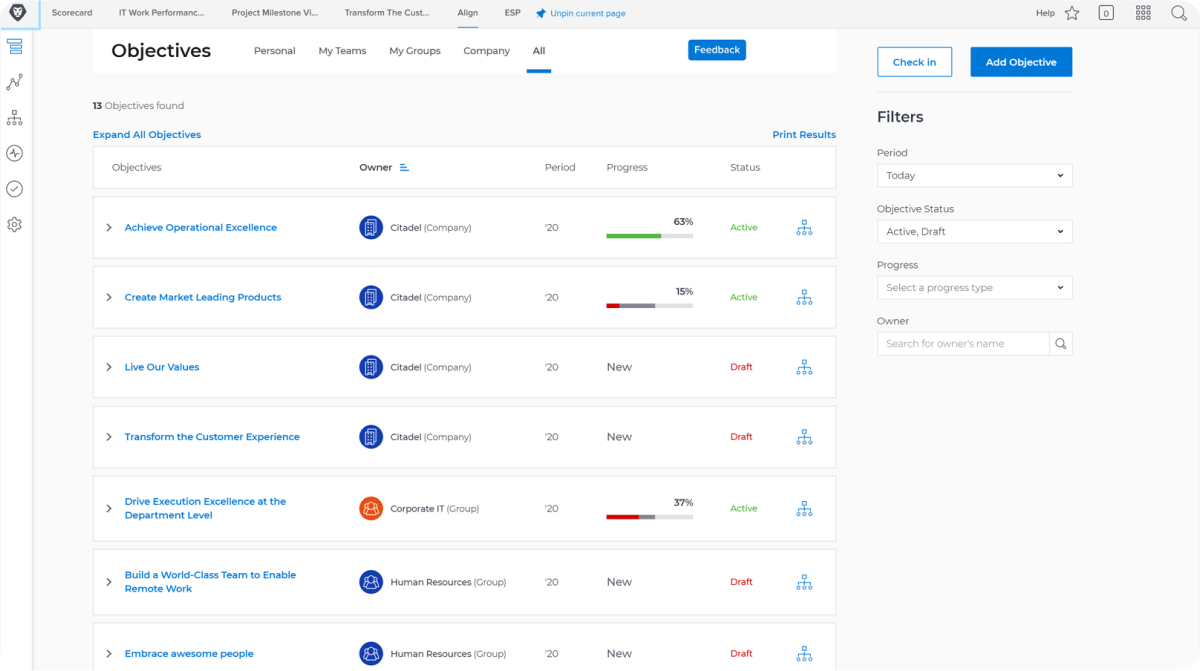
Image source: Adobe Workfront
If flexibility is at the top of your wish list, then Adobe Workfront might be the right fit for you. The platform can be customized to best fit the needs of teams and companies while offering a central point to manage all stages of projects.
Setting up and fully implementing the tool can be a challenge as it requires some level of understanding of workflows. There are no free trials, so testing out to see if this is the right choice for the team before making a financial commitment isn't an option.
Popular features
- Document sharing
- Task management
- Resource management
- Reporting
Pricing
-
Adobe Workfront offers 4 different plans but pricing must be requested through their website.
20. Redbooth
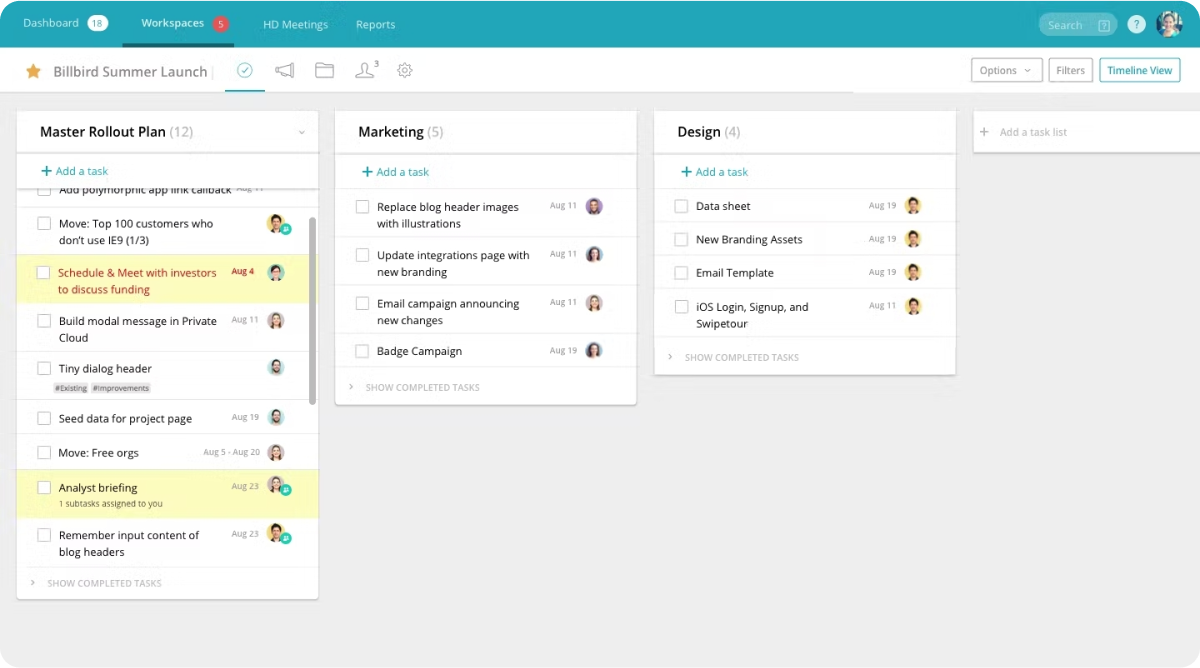
Image source: Redbooth
Known for its flexibility and robust features, Redbooth is another great alternative to monday.com. The platform integrates with several other tools and can be tailored to fit your needs.
Its visual workflow builder is one of Redbooth's features highlights, allowing teams to create and manage custom workflows. The tool is not very user-friendly, especially compared to monday.com, which requires more time t learn and fully onboard users.
Popular features
- Client portal
- Collaboration tools
- Activity dashboard
- Customizable templates
Pricing
- Starting at $12 per user/month, the Pro plan covers HD video meetings, time tracking, and unlimited workspaces.
- The Business plan comes with advanced subtasks and Redbooth for Outlook for $18.75 per user/month.
- Pricing for the Enterprise plan is available upon request via their website.
21. Fusioo
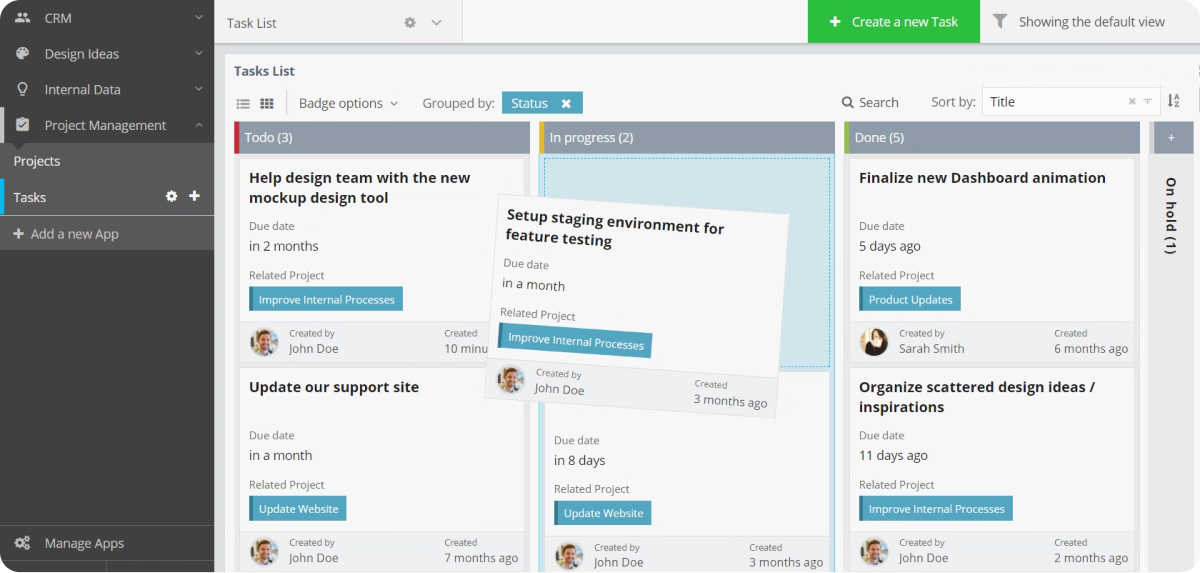
Image source: Fusioo
Fusioo is an all-in-one workspace that combines project management and CRM in one place. Through the platform, teams can manage projects, events, ideas, clients, workflows, store data, create dashboards, visualize data, organize projects, keep track of deadlines, and much more.
Fusioo lets you assign granular access levels with options to restrict access to Apps, Fields, and Dashboards. The tool is very customizable to meet the specific needs of a team or an entire company. A disadvantage as pointed out by a user is that the platform is slow to run and load at times.
Popular features
- Organize work by using Kanban boards for each task
- Creating custom-built online databases
- Visualization of data through graphs
- Data visualization
- Task management
Pricing
- Starting at $26 per user/month, the Standard plan comes with 20 apps, 30K records, and 15 workflows.
- For the Enterprise plan (50+ users), pricing is available upon request on their website.
22. MeisterTask
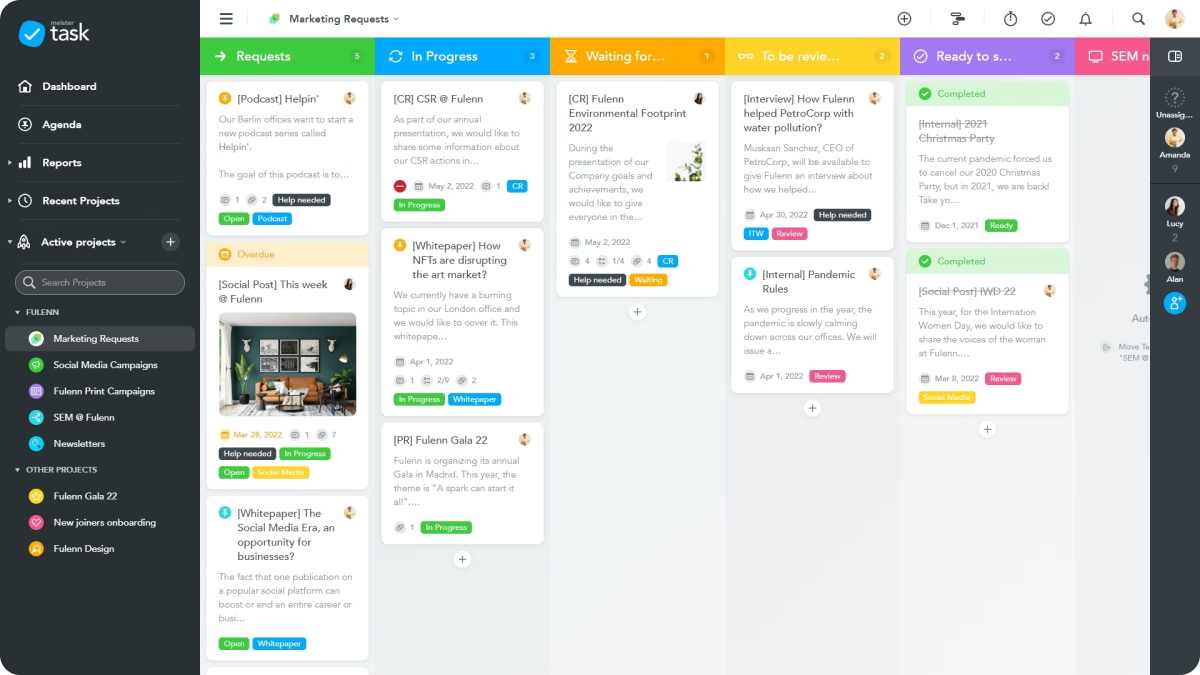
Image source: MeisterTask
MeisterTask is a very easy-to-use project management tool, which is also very similar to Trello. The tool helps teams collaborate smoothly, and communicate effectively but falls short of managing all stages of projects. For example, there are no budgeting or invoicing features.
When compared with Monday, MeisterTask is a lot more simple and perfect for those looking for a to-do and task management solution rather than a tool to support complex projects.
Popular features
- Automations
- Timeline view
- Kanban board
- Time tracking
- Reporting
Pricing
- Users can start with a free Basic plan with just the core task management features and up to 3 projects.
- For $8.25 per user/month when paid annually, the Pro plan includes unlimited projects, basic automation, multiple accounts, and reports.
- The Business plan comes with everything in the previous plans plus an activity report, security restrictions, and timeline views for $20.75 per user/month.
23. Toggl Plan
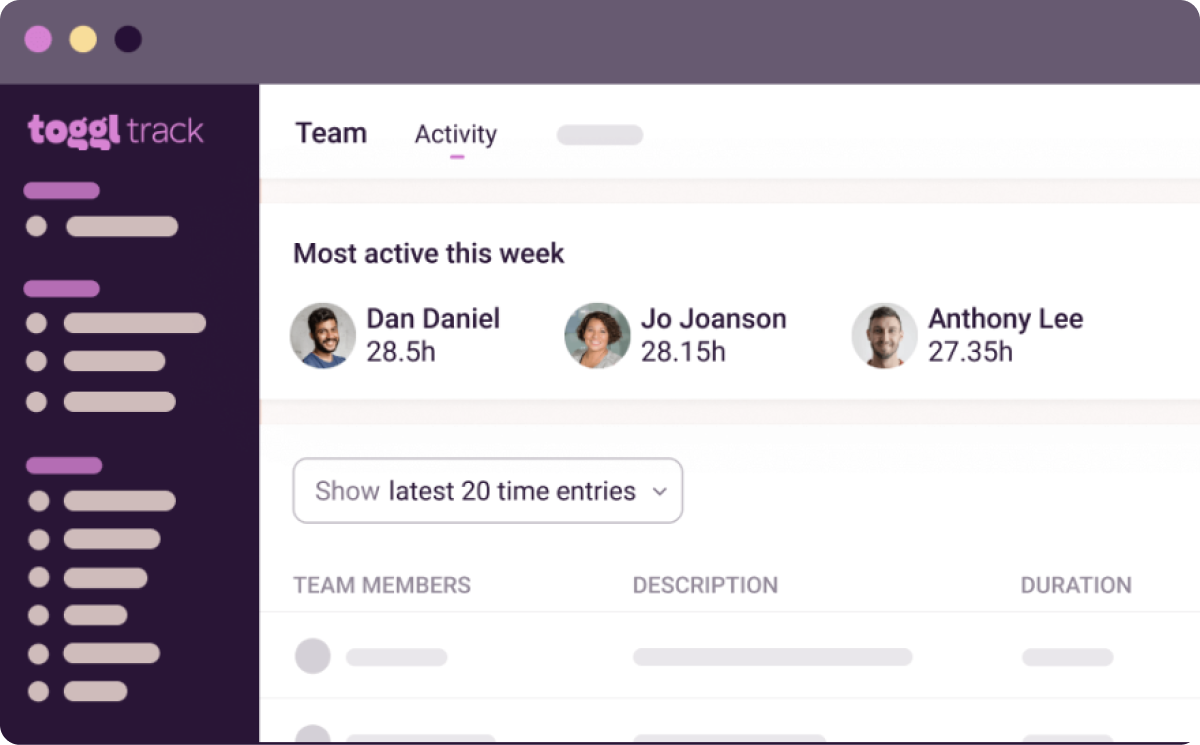
Image source: Toggl Plan
Tracking time spent on different tasks is easy with Toggl Plan, helping teams get an accurate understanding of productivity and areas of improvement.
Similar to Monday, Toggl Plan's interface can be a little overwhelming for those who are new to using project management software. However, the platform is intuitive enough that users can quickly pick up how to use it. Plus, its powerful features and reporting make Toggle Plan a popular project management solution.
Related: The 14 Best Toggl Alternatives
Popular features
- Project revenue tracking
- Time tracking
- Team management
- Reporting
Price
- Perfect for small teams, the Team plan offers unlimited timelines, recurring tasks, in-app and email notifications, and more for $9 per user/month.
- For $15 per user/month, the business plan is a great choice for those who work with clients and requires a client workspace and access.
24. FunctionFox
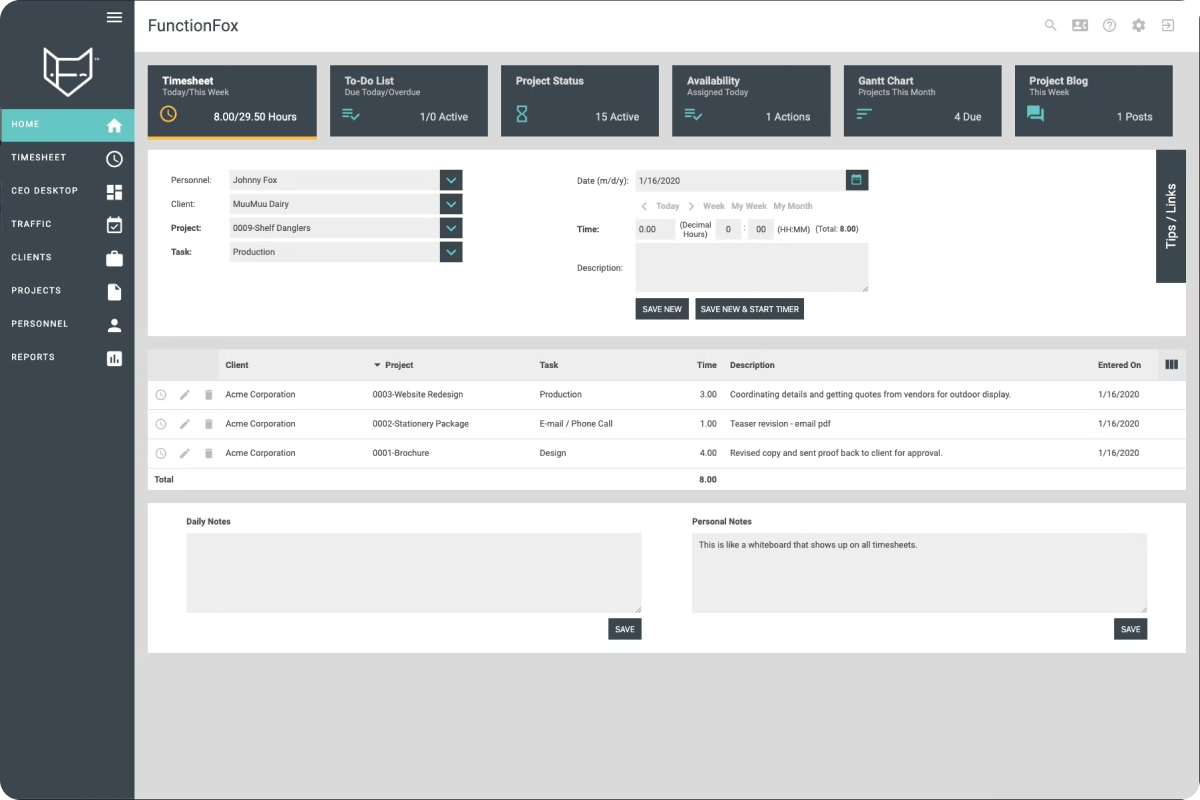
Image source: FunctionFox
FunctionFox is a project management tool that provides a clear overview of projects and tasks.
Unlike monday.com, FunctionFox offers a granular level of control that is ideal for larger teams working on several projects simultaneously. On the other hand, the tool can also feel too complex and unnecessary for small teams just getting started.
Also read: Top 12 FunctionFox Alternatives to Consider
Popular features
- Task management
- Time tracking
- Estimate and budget tracking
- Reporting
Price
- The Classic plan starts at $35 a month for the first user, then additional users can be added for $5 per user/month.
- The Premier plan starts at $50 a month for the first user, then $10 per user/month to add additional users.
- The In-House plan is the most comprehensive one starting at $150 a month for the first user, then $20 per user/month for additional team members.
25. Nifty
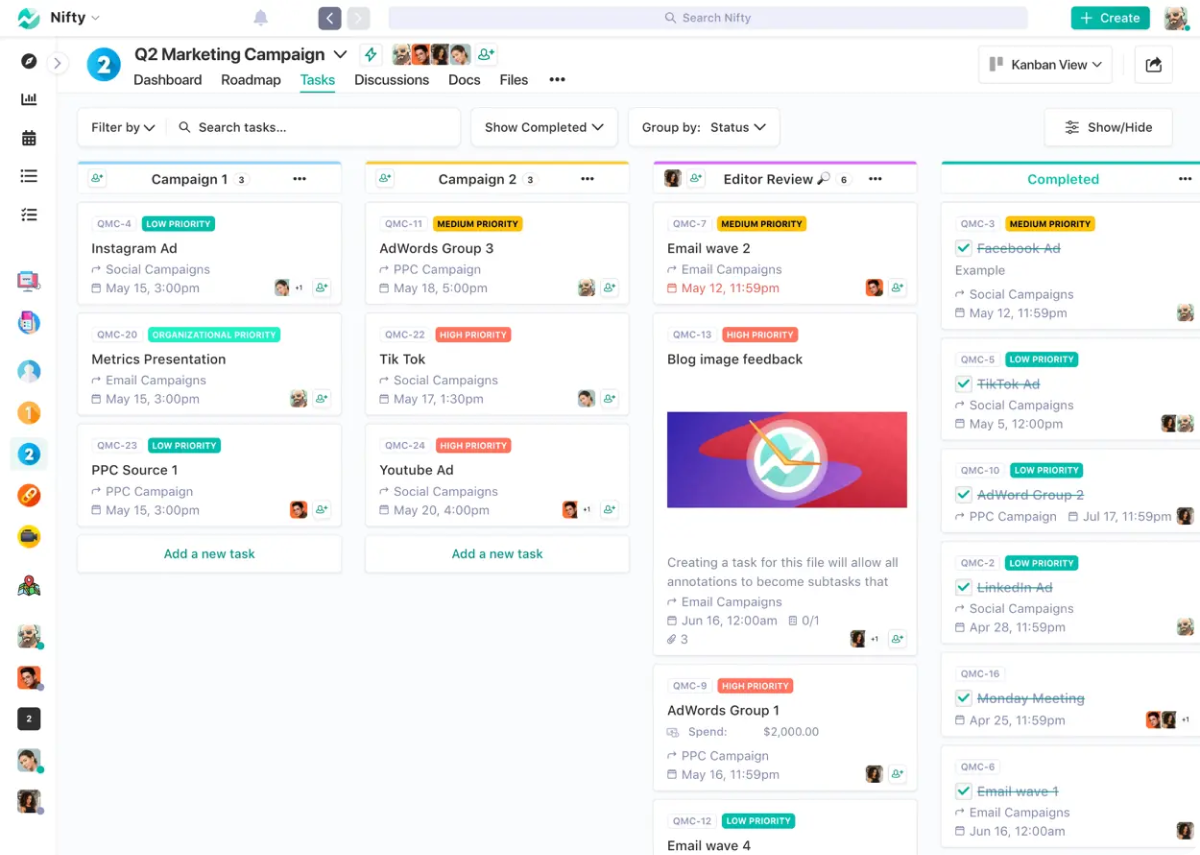
Image source: Nifty
Nifty is a project management solution and collaboration hub helping teams become more productive while eliminating repetitive and admin work.
Compared to Monday, Nifty's unique features include roadmaps, project discussions, team chat, cross-project overviews, and document management in one place. The tool also offers competitive pricing based on team size packages versus per seat.
Popular features
- Milestones
- Portfolios management
- Reporting and time-tracking
- Discussions
Pricing
- A Free plan is available which includes the core features, 100MB of storage, 2 projects, and unlimited users.
- The Starter plan comes with the core features, 10 seats, 10GB of storage, 40 projects, and unlimited guests for $9 per user/month.
- The Pro plan offers again the core features plus 20 seats, 500GB of storage, and unlimited projects for $16 per user/month.
- There is also a Business plan for $25 per user/month that includes the core features, 50 seats, and 1TB of storage.
- Enterprise plans are also available
Takeaway
We've thrown you the top 25 Monday alternatives to try in 2024.
Ultimately, finding the right solution will depend on the challenge you are trying to solve and the needs of your team. Startups and smaller teams might benefit better from trying out a simple platform with limited features such as Trello, MeisterTask, or Asana.
Enterprise-level operations managing more complex projects could best benefit from alternatives such as Zoho Projects, Wrike, or ClickUp.
For those in need of a powerful all-in-one solution, that is easy to use and not so overwhelming, Rodeo Drive offers a range of built-in features to help streamline processes and accurately track projects' performance, including financial performance.
Get started with Rodeo Drive for free or schedule a personalized demo to see how the platform can help you optimize your project management process.
--
Originally published on July 6, 2022, updated on Dec. 18, 2023.








