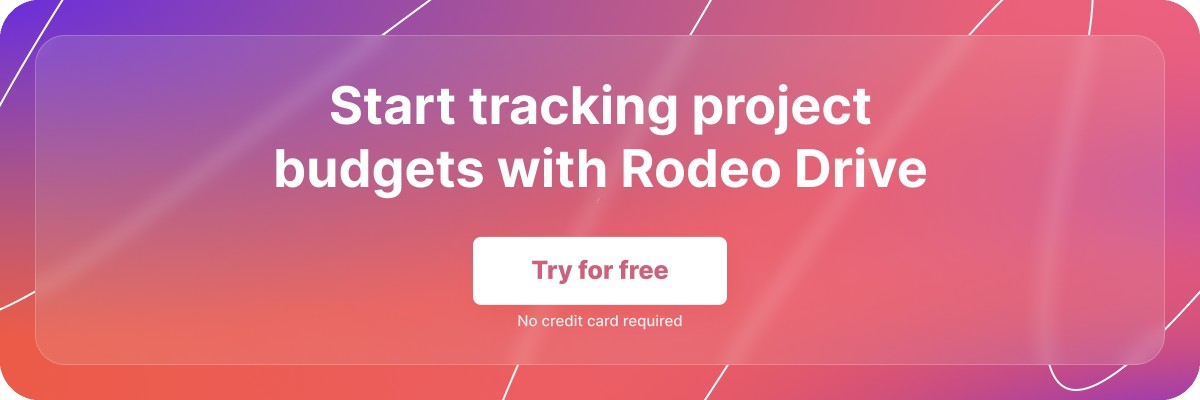8 Steps to Track Project Budgets (and Maximize Profits)
Budgeting can be a delicate balancing act. You need to provide clients (or stakeholders) with an estimate of the project costs that they’re satisfied with, but you also must make sure that you will be left with a decent ROI too.
The best way to maximize your profitability and leave your clients satisfied is by investing time into a thoughtful and accurate budget estimate at the beginning of your project.
It’s normal to have questions about how you should approach project budget tracking. What should an effective budget include? How can you track your project expenses to make sure you actually stay within budget?
In this blog, we’ll go over all the steps project managers need to take in order to successfully make and track project budgets, along with some practical tips to maximize your profit margin along the way.
The importance of tracking project budgets accurately
Picture this: You started your project without much thought as to how you’d allocate your resources, and now you’ve completely run out of funding despite being only halfway finished with the project.
While this is an extreme scenario, it can happen when you fail to properly set up and manage a project budget. But with a little planning and monitoring, you can kick off your project with a solid idea of how much you can spend on each project activity to remain within budget.
Tracking project budgets allows you to quickly identify areas that you’re overspending on and correct them accordingly. Perhaps you underestimated how long a certain task would take – you can rearrange your budget and cut down spending in other areas to make up for it.
Another key reason why project budget tracking is important is that it allows you to provide stakeholders with accurate updates as the project progresses. Providing them with progress reports that are supported by data is the best way to keep everyone up to speed throughout the entire project.
Related: Project Administration: A Crucial Part of Project Management
What to include in a project budget
Your project budget should include every single cost necessary to deliver the project. A comprehensive budget will outline the total amount of funding needed as well as how that funding will be allocated to specific tasks and activities.
Every line item on your budget should fall into a specific category. The categories your project will require will largely depend on your project objectives. For example, you’ll likely have to account for the cost of physical materials if your project involves a print marketing campaign.
Also read: The Project Management Checklist: 12 Steps to Follow

Here’s an overview of the categories typically required in project management:
- Material costs: Any supplies required to deliver the project would fall into this category, including things like software tools or rented equipment.
- Travel costs: This would include any expenses required for the team to travel for project-related activities.
- Labor costs: This category includes the project team’s compensation, which includes salaries, hourly wages, healthcare benefits, and payroll taxes. Many creatives adopt a time-based approach to billing clients for labor.
- Professional service costs: Any expenses incurred from working with a third-party firm to consult with them on issues beyond the scope of the project team’s expertise. Legal fees or market research from a consulting firm would both fall here.
8 steps to best track project budgets
Creating a budget is definitely not a walk in the park, especially when you’re planning a complex or long-term project. That’s why we’ve compiled the following list to guide you through the steps you’ll need to follow to build and manage project budgets successfully.
1. Decide on a system for tracking costs
It’s important to decide early on which tool you’re going to use to help with budget tracking so that you can begin getting it set up.
Many tools on the market assist with budgeting. Opting for a project management software tool with budgeting features, such as Rodeo Drive, can help eliminate scattered workflows and centralize all of your project information.
If you prefer to do things the old-fashioned way and use a spreadsheet, you certainly can, although be warned that it will make your cost-tracking process more difficult. This is because spreadsheets are vulnerable to data entry errors and formula issues that can impact accuracy.
Additionally, using a spreadsheet means you’ll miss out on the analytics features that many project management tools can deliver on – such as real-time metrics on discrepancies between your planned vs. actual costs and profit margins.
Related: Project Cost Management: Everything You Need to Know
2. List all project activities that require funding (and how much)
Now that you’ve put some thought into the software tool that will be the foundation of your budget-tracking process, it’s time to brainstorm all of the project activities that will require funding.
The best way to ensure you budget for any and all expenses is to break your project into phases and then activities and subtasks within each phase. You should note the expected expenses for each task – including how long you expect it to take your team to complete, as you’ll need to budget for the cost of their time as well.

3. Categorize your budgeted expenses
As we’ve already covered, your project will likely include a variety of kinds of expenses – including but not limited to – travel, labor, and materials costs.
Some teams might find it helpful to add up the amount that each category is taking up within their budget in order to ensure their budget estimate is reasonable. Your project’s labor costs will likely be your largest expense, and if, for example, you notice that travel costs are consuming 60% of your budget, you might want to reconsider some of your plans.
Categorizing your expenses also serves to help you prioritize your spending, which will be particularly useful should your client ask you to revise your budget and cut down on your spending. This way you have some idea of which categories are absolutely critical to your project’s success and which could be slashed.
4. Add up your expenses to create an estimated project budget
Once you’ve listed and categorized all of your budget items, it’s time to combine them to create your overall project budget. Don’t forget to include all of your costs – including both your time-based and flat-fee expenses – in this calculation.
Creating a timeline depicting when you intend to spend the funds during this step in the budgeting process can also be beneficial. This is helpful for planning and also for helping stakeholders get a better understanding of your plans.
5. Get your project budget approved
Getting the budget approved is often a challenge, but crucial before beginning to work on the project.
Go into this step feeling confident in the budget you’ve compiled, while also being prepared for revisions. It’s common for clients – and departments when working with internal projects – to want you to cut down or revise budgets, which is why prioritizing your expenses ahead of time is crucial.
Related: How to Write a Persuasive Project Proposal

6. Assign ownership of project expense tracking
You can only really know how your project spend compares to your budget if you’re diligent about tracking your project expenses. Assigning a team member to ensure all expenses are entered and accounted for is a great strategy to make sure everything is properly recorded.
7. Monitor using project controls
Project controls are another technique to proactively oversee project budgets. That’s because project controls are a set of processes that aim to eliminate the performance gap between the project plan and execution for the timeline and budget of projects.
Project controllers are team members tasked with monitoring project data to quickly identify delays to the project schedule and spending and recommend to the project manager how to get them back on track.
Implementing project controls can prevent projects from failing by identifying issues immediately and promptly solving them.
8. Set up a budget change process – just in case
Ideally, your budget won’t change once it gets approved. But in reality, you might face unexpected costs that cause you to seek client approval for updates to the budget. This is where it may prove beneficial to adopt a budget change process, as it’ll make it easier to get those changes approved.
Budget change processes can look many different ways. For example, you can create a budget change request form where team members submit funding requests, and the project manager can then determine whether there is adequate funding to fulfill it – or if they need to request additional funds from stakeholders.
Also read: Pricing Projects Right: 7 Tips From Experts
Effortless and real-time project budget tracking
So now that you know what goes into project budget tracking, where should you start?
Selecting a project management software solution that’s outfitted with the right budgeting and reporting features will enable you to track your spending in real time.
Rodeo Drive is an all-in-one project management tool that can help you do just that. Our tool brings together all of the features you need to support your project at every stage of its lifecycle. Plus, it’s intuitive and easy to use, meaning it’s easy to onboard your entire team.
Let’s take a look at Rodeo Drive’s favored features:
Build detailed phase-based budgets
All projects start with a budget in Rodeo Drive, as we know budgets are the first step to project profitability. Rodeo Drive takes a phased approach to budgeting, meaning you can break your budget down into phases, with activities and tasks underneath each phase.
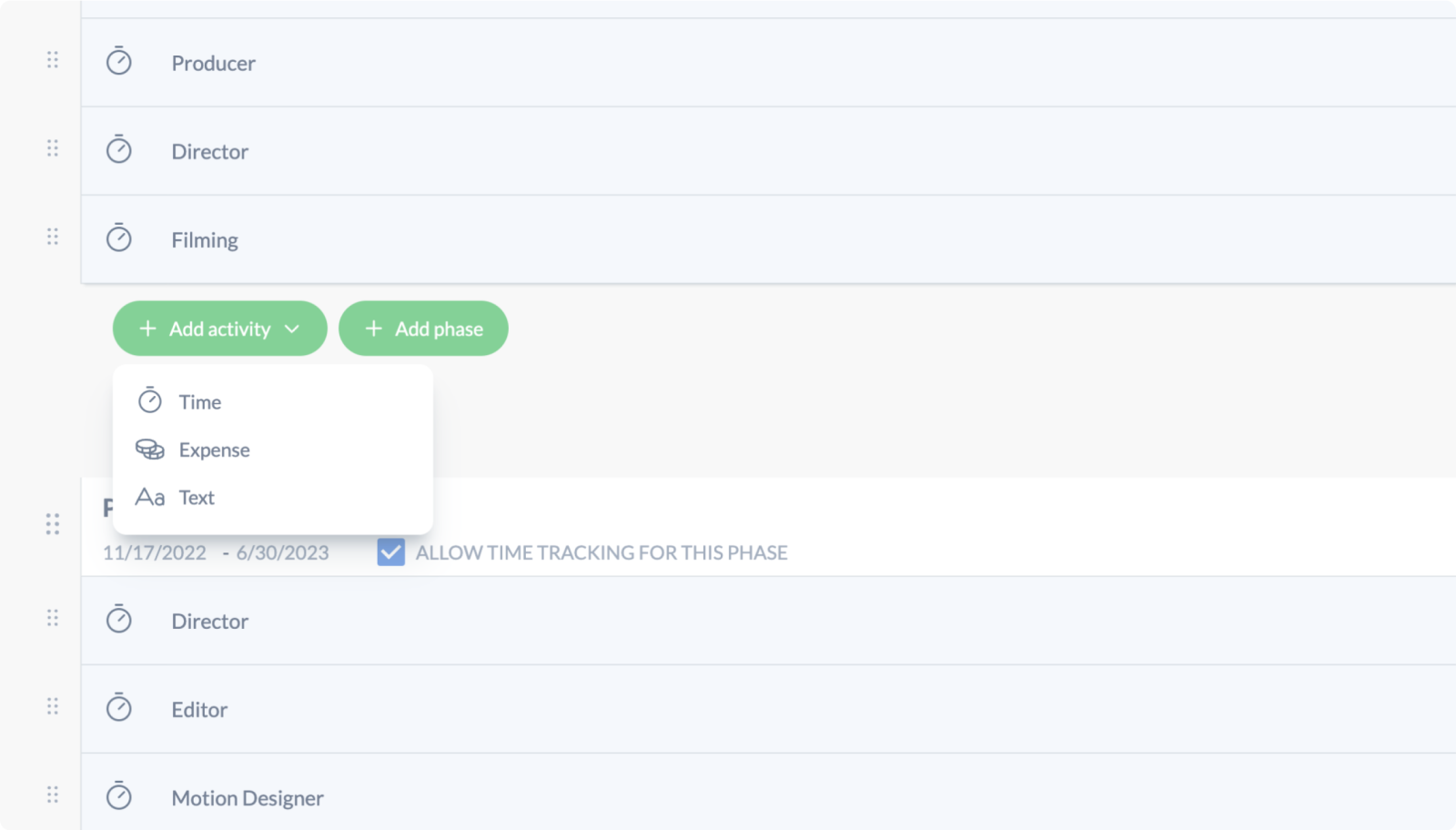
Rodeo Drive automatically calculates the budget of each phase using the hourly rate you input as well as your flat-rate expenses. As your team begins logging their time in the platform, Rodeo Drive will update in real-time to show you how much of your budget has already been used.
Send estimates and invoices to clients in just a few clicks
Once your finish building your budget in Rodeo Drive, you can send it as an estimate for approval directly from the platform. Once approved, you can begin working and recording your hours. And once you’ve logged time, sending invoices straight from the platform is simple.
Both estimates and invoices are fully customizable, meaning you can add your own terms and conditions, descriptions, discounts, and even select how much information you want the client to be able to see.
Effortlessly track your team’s time
Rodeo Drive makes time tracking easy by allowing teams to track time in two ways. You can either start your live timer when you begin a task or add a timecard later if you forget.
Since every time entry in Rodeo Drive must be connected to a budget activity, your budget will automatically update as you record your time. This means your spending can be easily tracked with no additional effort.
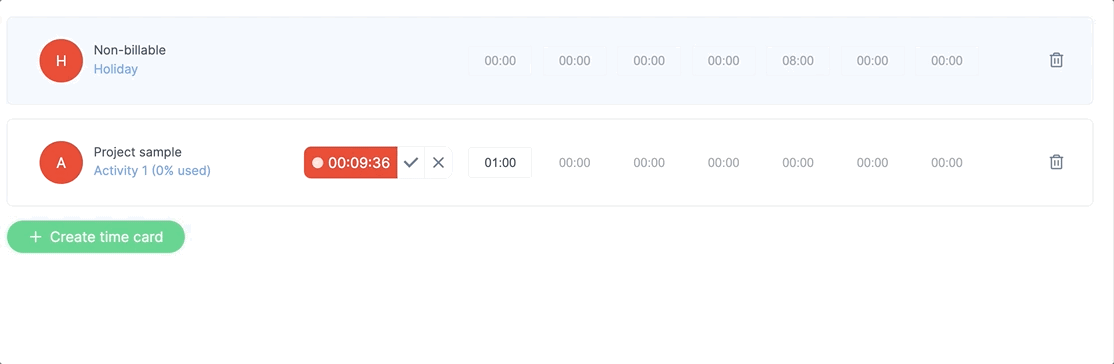
Access reports with data-driven project insights
Because all of Rodeo Drive’s features are interconnected, you’re able to access reports on metrics such as project profitability, employee productivity, and time registration. This means you’ll have data on the amount of time each team member spent on each project and how many billable hours your team is recording – right at your fingertips.

These insights allow you to make data-driven decisions on how to improve your budget and profitability for next time. You can filter your data by team member, project, tag, and date, or download it as a CSV file for additional insights.
Templates to track project budgets
As we’ve already covered, project management tools are the best way to track a project budget. However, if your team isn’t ready to implement new software, spreadsheets can still do the trick.
If you’re interested in utilizing spreadsheets to track your budgets, be sure to check out our 12 free project budget templates to help you out. In the meantime, here’s a look at three of the most popular budgeting methods you’ll want to consider implementing:
Bottom-up budgeting
Bottom-up budgeting is when you create your overall budget by totaling up the budget estimates for each lower-level project activity. The idea is that by building the budget piece by piece, you’ll end up with a more accurate estimate of the total resources the project requires.
The best way to approach this budgeting method is by having the team members responsible for each lower-level activity estimate the cost of that activity since they are most familiar with the resources each task will require.
Top-down budgeting
The opposite of bottom-up budgeting, top-down budgeting is when C-level executives or other high-level managers determine the overall budget based on company objectives, and then relay that information to lower-level managers and team members who must work within the confines of that figure.
Top-down budgeting is often a faster way to budget, as one group is unilaterally deciding on the budget amount without considering the exact funds needed to complete specific activities. Top-down budgets are often less accurate because they don’t look at what’s actually required to complete low-level activities, which is among the biggest downsides of this method.
Analogous budgeting
Analogous budgeting is a method where you repurpose a budget framework from a previous project with similar objectives and scope and use it for a new project.
This technique can save project managers time while project planning, as the foundation of your budget likely won’t require many edits. This is particularly useful for teams working on a project basis where projects are very similar, and the team must be able to quickly and accurately send cost estimates to clients.
You can use analogous budgeting by simply reusing the same spreadsheet, but the easiest way to do so is by implementing a project management solution that enables you to reuse past budget frameworks by simply clicking one button – like Rodeo Drive does.
Why not see if Rodeo Drive can make your project budget tracking easier? Get started for free today.