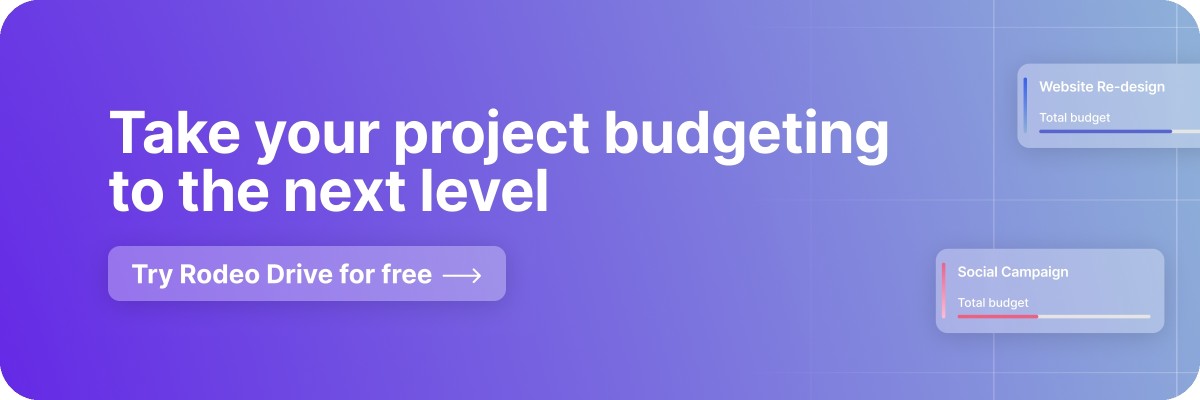12 Best Project Management Budgeting Tools to Try in 2024
Managing a budget is a crucial part of the success of a project, although it can be tedious and for some, annoying. But with the right tools, project budgeting doesn’t have to be a painful process.
Having the right budgeting tools ensures that your project resources are being appropriately managed. Using a software tool makes it easier to identify where resources are being allocated, how much is being spent, and where cost savings can be realized.
This article will explore the different project budgeting methods at your disposal, what to look for in a tool, and finally, a deep dive into the top 12 tools on the market in 2024. Let's dive in!
What are project budgeting tools?
Project budgeting tools can be specialized software applications, templates, or project management open resources.
Regardless of which you use, these solutions enable accurate estimation of project costs, streamline resource tracking and allocation, and facilitate collaboration and communication among team members.
Different project budgeting methods
A project manager can use a number of financial modeling methods to plan and manage project budgets. Each one offers distinct advantages and limitations. The method you decide to use as a project manager may depend on the team size and the project scope. Here are five popular project budgeting methods:
- Top-down budgeting: This method involves setting broad budget targets for the entire project, which are then divided into smaller budgets for each task or project phase.
- Bottom-up budgeting: This approach involves breaking down the project into its component parts, and then estimating the cost for each of those parts. This method is typically used in smaller organizations or for projects with a high degree of complexity.
- Incremental budgeting: This budgeting method adds a percentage increase or decrease to the previous budget. This method is used in organizations with stable revenues and a relatively predictable budget.
- Analogous Budgeting: Analogous budgeting involves using data from a previous period or a similar organization as a guide for the current budget. This method is quick and easy to implement as it relies on historical data. Creating typical project cost categories can help project managers prepare the total projected cost of subsequent projects.
- Zero-based budgeting: In zero-based budgeting, each budget line item is evaluated from scratch, regardless of the previous budget. This method requires justifying every expense, which can be time-consuming and challenging to implement.
What to look for when considering a project budgeting software
Choosing software that aligns with your organization’s specific needs and budget is essential when sifting through the plethora of project budgeting tools available.
Below, we’ve included a few characteristics and functionalities to consider when deciding on a project budget management software solution.
Built-in time tracking
Time is money, and it's crucial to accurately track every minute your team spends on each project to help you stay under budget. Having this feature in your budget software, especially if offered without the need for third-party integrations, will allow you to precisely calculate budgeted time against actuals. With this information, you are able to better estimate budgeted tasks for future projects.
Additionally, tracking time spent on project activities will give you insights into internal hourly costs and how each team member is spending their time on a project. In the end, this allows you to monitor and visualize project progress efficiently so that you and your team can make informed decisions.
Real-time reporting
Effective budget management relies on clear, timely, and actionable insights to deliver quality results. Opt for software that offers real-time reporting and data visualization features so that you can analyze and track your projects’ budget performance, and identify trends.
In addition to budget performance reports, you will also want to have access to other performance reporting tools such as progress and productivity reports. That way, you will have a holistic view of your processes.
User-friendly interface and collaboration features
Implementing or switching to a new tool can be scary. Having to learn an entirely new process, onboard the team, and figure out where to find the functionality you need in a complicated platform is dreadful.
If the project budgeting tool is too complicated for users to navigate through, your team will waste valuable time figuring out the new tool rather than tackling tasks. So, when selecting the right tool take into consideration its user-friendliness and ease of use.
And don’t underestimate the importance of collaboration features. A tool that facilitates collaboration helps improve productivity while also improving accountability within the team.
The 12 best tools for project budgeting
Now that we’ve covered what you should look for in a project budgeting tool, it’s time to do a deep dive into the best tools on the market. Let’s take a look.
1. Rodeo Drive
Rodeo Drive is project management software that makes project budgeting easy. All projects begin with setting up a budget in Rodeo Drive, ensuring your project has a strong foundation for success.
As an all-in-one project management tool, Rodeo Drive comes with a built-in time-tracking feature. As your team begins to record time toward project activities, your budget will update in real time so that you’re never in the dark about how much you’ve spent. The benefit of having this information readily available is to help you identify trends to then create effective project budgets in the future.

Building a budget in Rodeo Drive
Rodeo Drive makes it easy to get paid for your team's work. Users can send invoices to clients via QuickBooks integration in the US and directly from Rodeo Drive or Xero in the UK. When sending invoices and estimates from Rodeo Drive, everything is fully customizable, meaning you’re able to personalize your communication with your own branding, terms and conditions, and customized messages prior to sending.
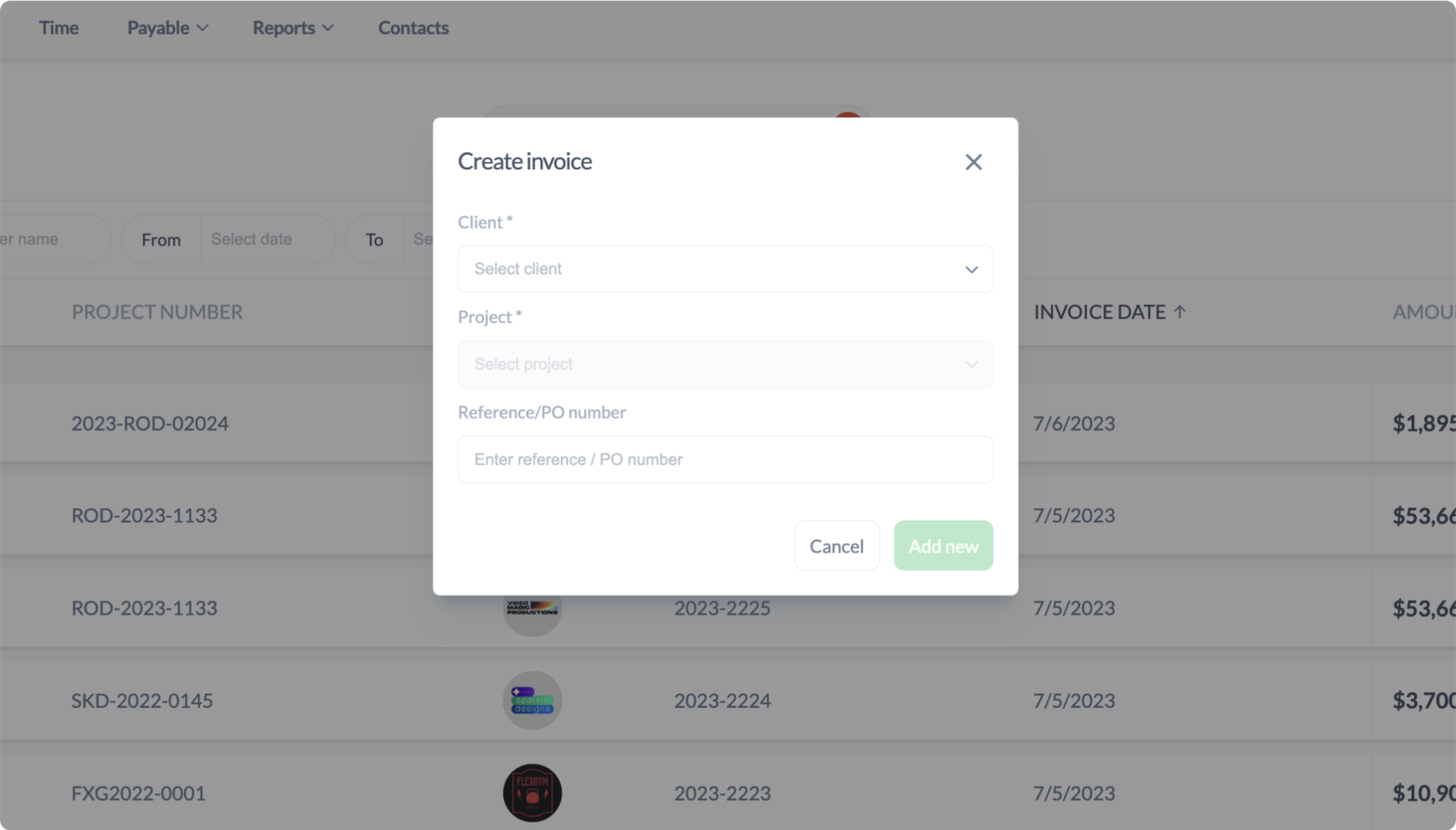
Creating an invoice in Rodeo Drive
Rodeo Drive compiles all of your team’s data into your “Reports” tab, giving you at-a-glance insights into your project spending, time registration, and employee productivity. Plus, you’re able to export this data as a CSV or Excel file.
.png)
Rodeo Drive's Time report
Who is this tool for?
Rodeo Drive is designed for use by small- to mid-size project-based professionals, including creative teams. This includes a range of industries, such as video production, marketing agencies, and event organizers.
Pricing
There are two pricing plans available in Rodeo Drive — the Free plan, which includes a limited feature set, and the Achiever plan, which gives you access to all features for $14.99 per user/month.
Companies on the Free plan will have a limited number of seats, 3 active projects, no guest users, and no reports. You’ll need to upgrade should you need more than that. Get started for free today.
2. Scoro
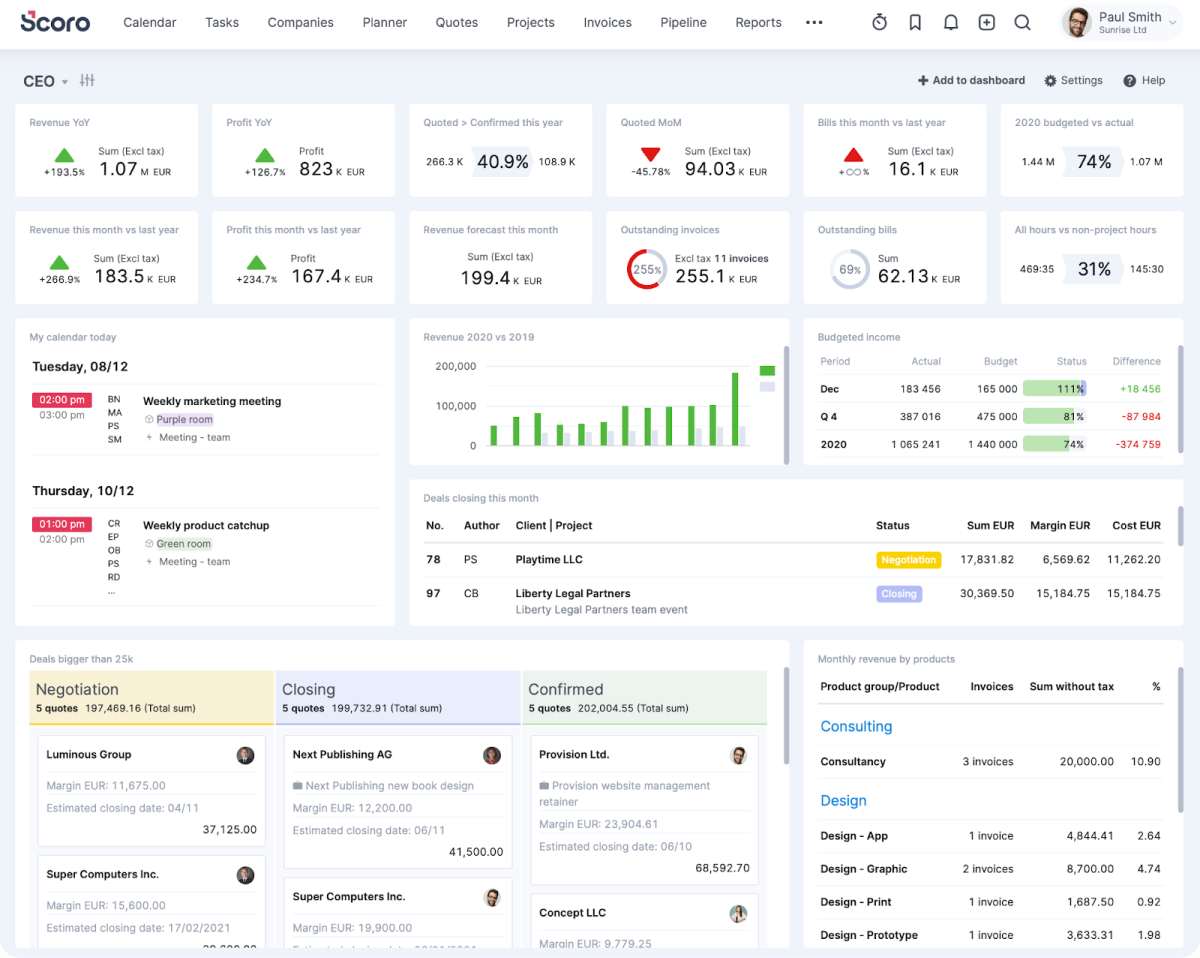
Source: Scoro
Scoro offers tools for budgeting, forecasting, managing invoices, and harvesting financial data for enterprise-level reporting. Users can integrate Scoro with accounting tools to create a project budget proposal and a detailed budget model.
The platform helps to ensure team members aren't overworked with time tracking, integrating budgeting features with its project management platform for real-time updates.
Related: 15 Best Scoro Alternatives to Consider
Who is this tool for?
Scoro targets professional service providers, such as marketing and advertising agencies, IT or management consulting firms, and architectural and engineering companies, among others.
Pricing
Scoro offers four pricing tiers:
- Essential: $28 per user per month
- Standard: $42 per user per month
- Pro: $71 per user per month
- Ultimate: Customized pricing for businesses needing unique features.
- All plans require a minimum of 5 users. Onboarding assistance is an additional cost.
3. Harvest
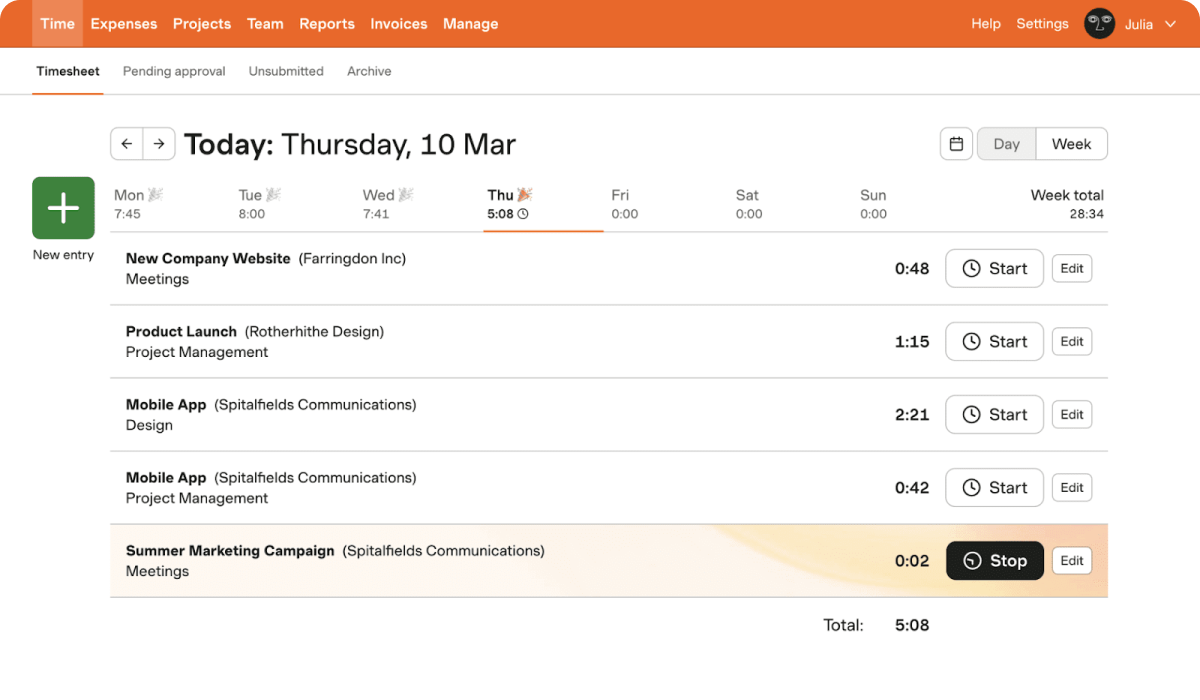
Source: Harvest
Harvest is a time-tracking and project management software designed to help businesses better understand work hours and enhance team efficiency. Harvest allows teams to create budget email alerts if projects take longer. Users can set fee budgets based on total project fees, which allows you to include fixed expenses or fees per task.
Also read: 10 Harvest Alternatives for Project Management
Who is this tool for?
Harvest would be an option for freelancers, small to medium-sized businesses, and even large enterprises looking to track work hours and manage projects efficiently.
Pricing
Harvest offers two plans:
- Free plan
- Pro plan: $12 per user/month
4. Teamwork
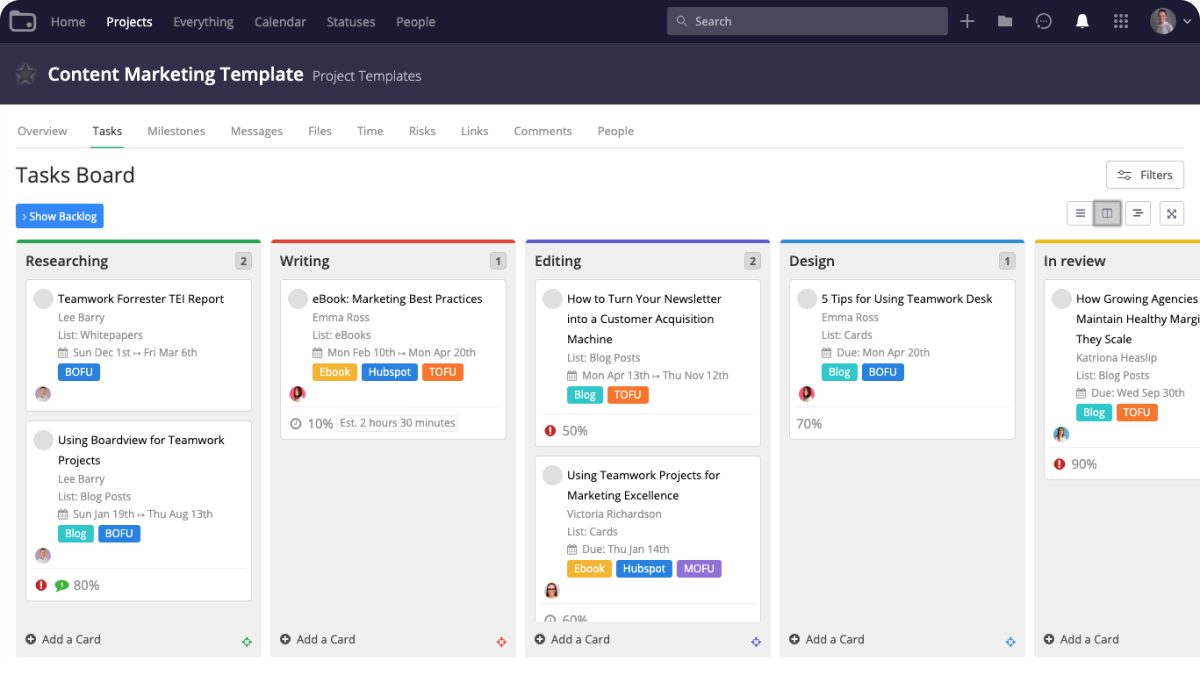
Source: Teamwork
Teamwork is a project management software tool that has budgeting capabilities on its Grow and Scale plans. As part of these plans, users can create standard project budgets using an internal hourly cost or fixed fee budget model. Project managers can track budgets from the dashboard as work progresses.
Teamwork also has a retainer project budget feature that will carry over a budget deficit or surplus from one-time frame to the next.
Related: 20 Best Teamwork Alternatives [In Depth Review]
Who is this tool for?
Because Teamwork's budgeting features are only available on its larger plans, it may not be ideal for small teams or businesses. For larger companies, Teamwork's ability to allow project managers to create a personalized project budget template makes it easier to generate and implement projects of the same type.
Pricing
Teamwork offers five pricing tiers: Free, Starter, Deliver, Grow, and Scale.
- Free forever plan: $0 for up to 5 users
- Starter plan: $8.99 per user/month (3 user minimum)
- Deliver plan: $13.99 per user/month (3 user minimum)
- Grow plan: $25.99 per user/month (5 user minimum)
- Scale plan: Pricing upon request
5. Paymo
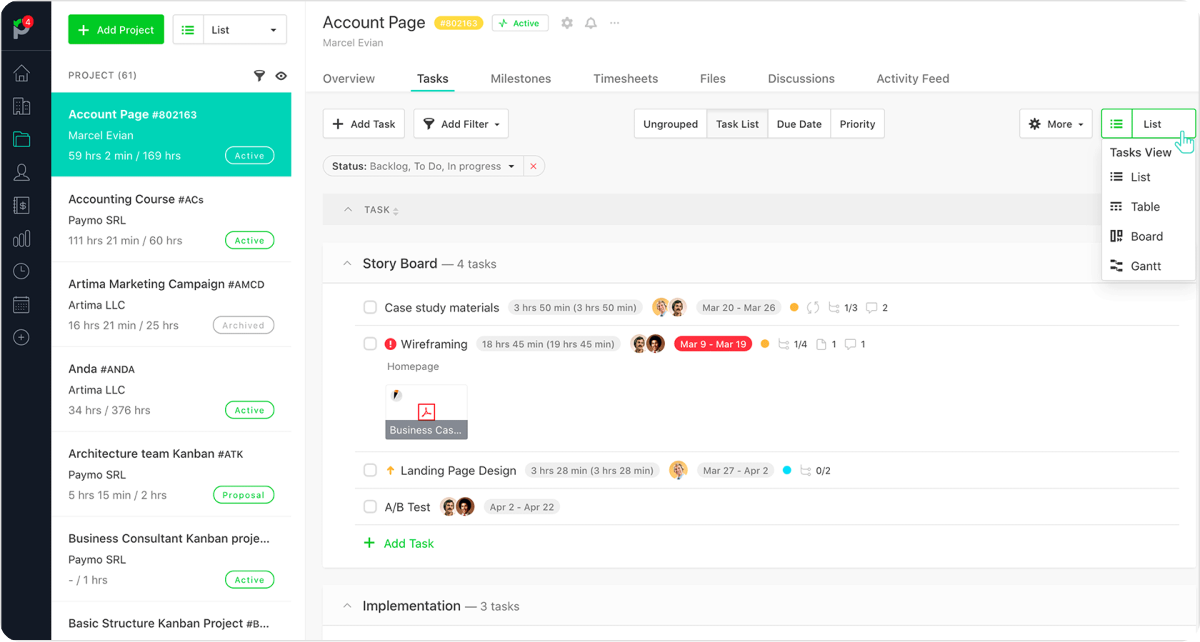
Source: Paymo
Paymo has powerful functionalities like time tracking, a custom invoice generator, and automatic payments to help teams stay on budget. The web timer tool allows users to track time spent on a project directly from their browser and then uploaded it to a timesheet.
Invoices can be generated manually or using timesheet data to be sent directly to clients. Users can also send recurring invoices to clients automatically through the platform after a simple setup.
Related: 15 Paymo Alternatives to Try [Free & Paid]
Who is this tool for?
Paymo is an option for budgeting projects with a lot of client-facing interactions because of its invoicing capabilities. Its industry use cases include universities, remote work, business consultants, web design & development, marketing, and creative agencies.
Pricing
Paymo’s four pricing plans include:
- Free plan
- Starter plan: $9.90 per user/month
- Small office plan: $15.90 per user/month
- Business plan: $23.90 per user/month
6. nTask

Source: nTask
nTask project budget software includes time tracking, resource allocation, currency settings, and timesheet monitoring. nTask offers non-billable and billable project options to track budgets. For projects with billable hours, nTask's time-tracking functions can help keep track of expenses and generate invoices for clients.
Billable projects have four budget options available: fixed fee, fixed fee per task, hourly rate by task, or hourly rate by resource. Project managers can access real-time financial summary updates using typical project cost categories and metrics you've established. There is also the option to set up reminders if project expenses exceed the projected cost or budget.
Also read: 15 Best nTask Alternatives [Paid & Free]
Who is this tool for?
nTask works for various team types, sizes, and industries. Startups, as well as well-established organizations, can benefit from its features.
Pricing
nTask offers three plan packages:
- Premium plan: $4 per user/month
- Business plan: $12 per user/month
- Enterprise plan: Contact for pricing
7. Toggl Track
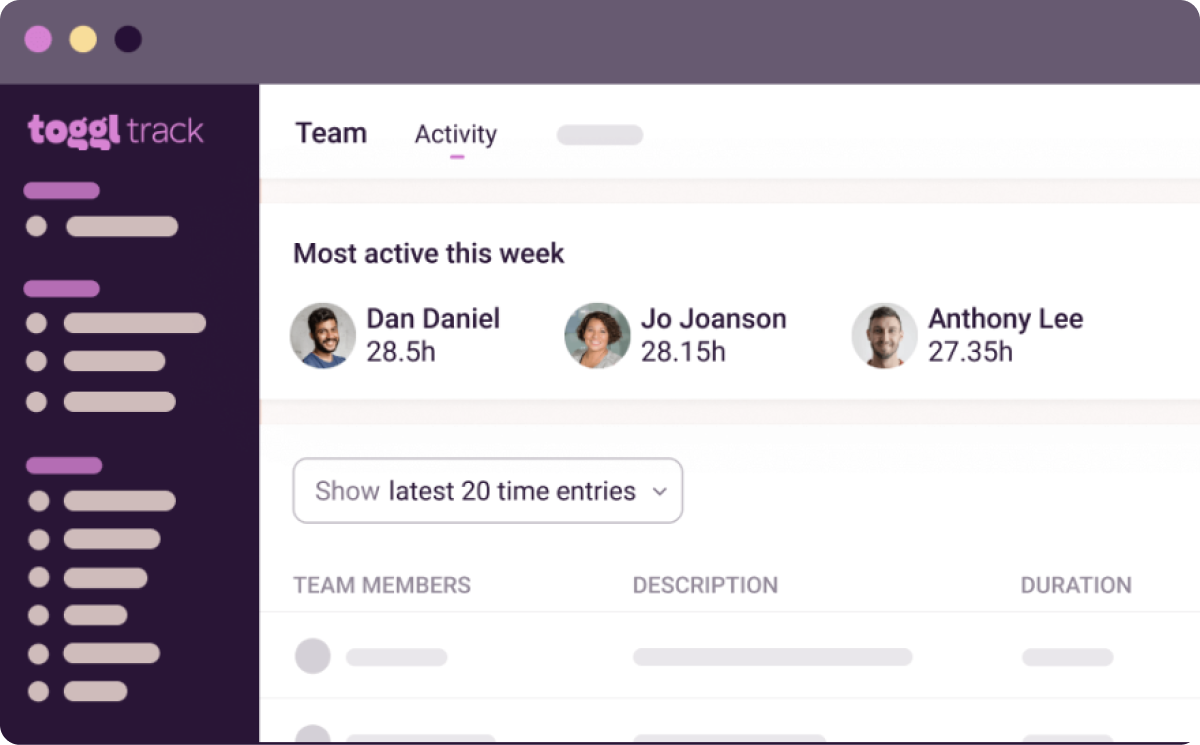
Source: Toggl Track
Toggl Track is Toggl's tool for time tracking for billable projects. Employees simply select a task and start a timer to begin, and their time is automatically recorded and monitored.
This way, time entries require minimal effort and there’s no need for timesheets. While this tool is a great option for billable projects, it does not have many capabilities for internal non-billable projects, project budget templates, or non-billable reports.
Related: The 14 Best Toggl Alternatives
Who is this tool for?
Toggl Track is an ideal solution for freelancers, small to midsize teams, entrepreneurs, and organizations looking to gain insights into their time management habits. However, it may not be the best option for those needing non-billable reporting and tracking.
Pricing
Toggl offers four pricing tiers:
- Free: $0 for up to 5 users
- Starter: $10 per user per month billed annually or $10 billed monthly
- Premium: $20 per user per month billed monthly or $18/month billed annually
- Enterprise: Pricing based on enterprise needs
8. ClickUp
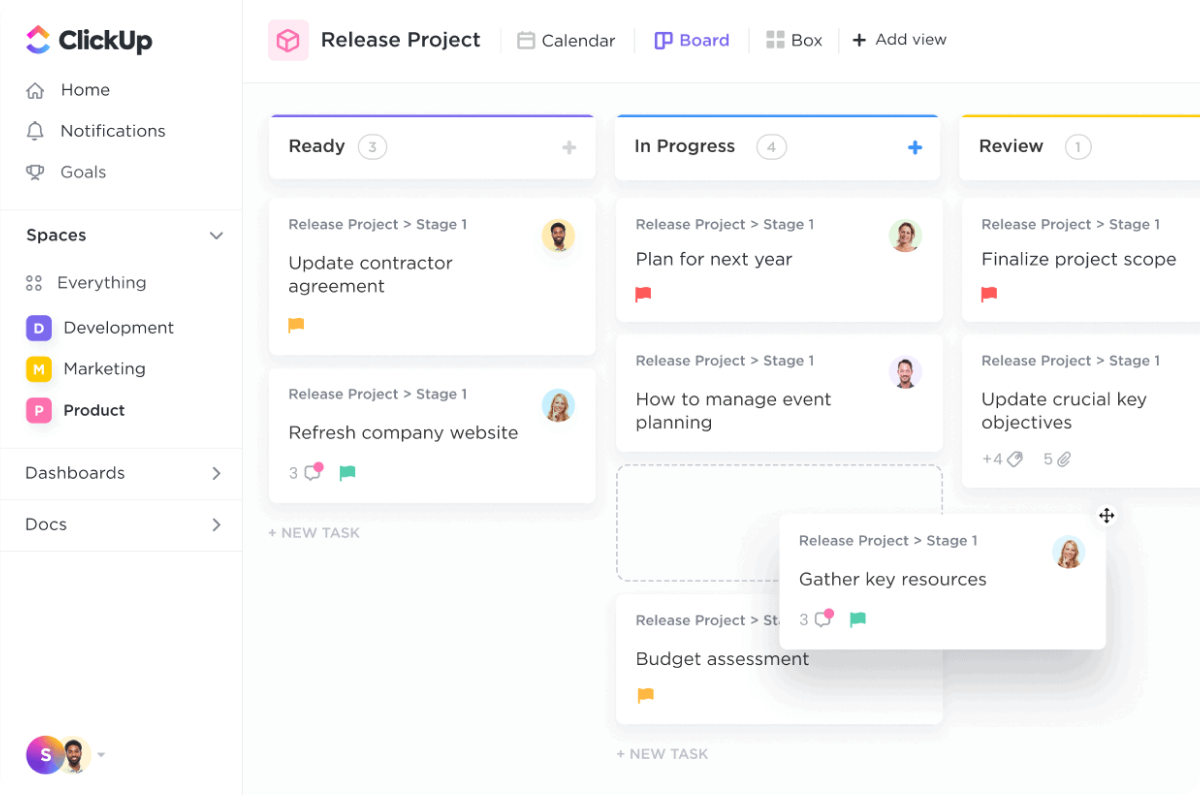
Source: ClickUp
ClickUp has templates, documents, and tools like Excel project budget templates and Gantt chart templates to support budget planning. ClickUp's personal budget sheet helps individuals track spending and establish their own financial goals. For businesses, ClickUp lets project managers build custom dashboards to generate visual reports that can be read at a glance.
ClickUp's budgeting features include Excel-like functions to process complex project budget metrics. Custom reporting and fields allow project managers to capture specific data points to create meaningful reports.
Related: Top 20 ClickUp Alternatives to Try [Free & Paid]
Who is this tool for?
ClickUp caters to teams of all sizes and industries. The vast templates and budget functionalities are great for projects with complex budget needs.
Pricing
ClickUp provides four different pricing tiers.
- Free forever plan
- Unlimited plan: $10 per user/month
- Business plan: $19 per user/month
- Enterprise plan: Pricing upon request
9. ProjectManager

Source: ProjectManager
ProjectManager allows users to track project costs in real time. Project managers can set and create a project proposal budget within the platform. Useful features include assigning costs to resources and then allocating them to different projects, cutting down on repetitive actions. ProjectManager also allows you to combine fixed expenses and internal hourly costs in one project, unlike some other project budget management software.
For companies using a work breakdown structure accounting method, ProjectManager has a relevant project budget template to accommodate them.
Who is this tool for?
ProjectManager has budgeting tools specifically developed for the construction, manufacturing, and IT industries.
Pricing
ProjectManager offers three tiers of services:
- Team: $16 per user/month
- Business: $28 per user/month
- Enterprise: Price determined by business needs.
10. Workamajig
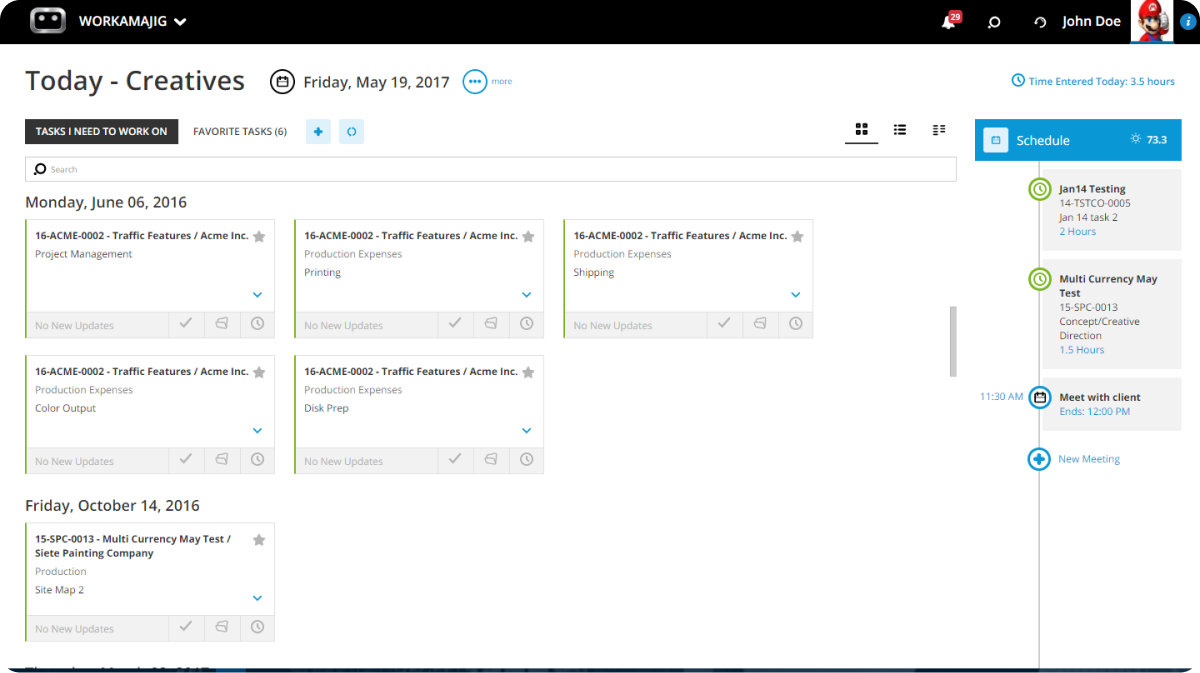
Source: Workamajig
Workamajig has standard tools and reports for automating the project budget creation process, like:
- Billing worksheets
- Billing summary
- Employee hours
- Project actuals by month
These features can help organize and automatically generate reports using project data. Workamajig aims to make financial reporting as integrated as possible for accuracy and ease of use.
Organizations can use time tracking, expense reporting, and other resources to accommodate complex project reporting with less manual intervention.
Who is this tool for?
Many of Workamajig's clientele include educational institutions, healthcare providers, and retail vendors. Its pricing structure and features lend itself to enterprises and medium to large organizations.
Pricing
Workamajig offers three pricing plans:
- In-house: $50 per user per month for a team of 5+
- Agency: $50 per user per month for a team of 5+
- Enterprise: Pricing based on business needs.
11. Airtable
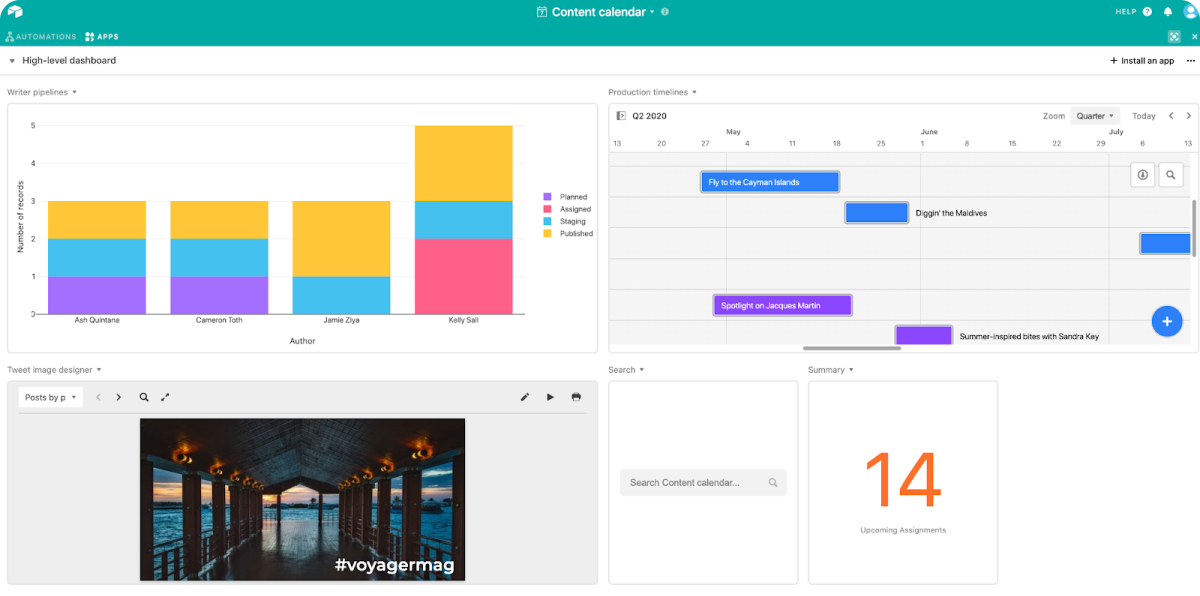
Source: Airtable
Airtable has a wide range of budgeting tools for individuals, small businesses, and enterprises. The tool is great for data storage, which can help with financial management.
Individuals can budget and plan their personal finances on a continuous basis or plan and budget for special events. Airtable can help small businesses monitor expenses and control inventory as well. Corporate institutions can upload a project management budget template or customize a budget plan according to business needs.
Also read: 15 Airtable Alternatives to Consider
Who is this tool for?
Airtable offers features that can be used by organizations of various sizes across industries. It’s useful for marketing, product development, digital asset management, and more.
Pricing
Airtable has four pricing tiers:
- Free plan
- Team plan: $24 per user/month
- Business plan: $54 per user/month
- Enterprise scale plan: Contact sales
12. Monday.com

Source: Monday.com
Track expenses, manipulate budget data with formulas, automate workflows, and view budget breakdowns with Monday's budget capabilities.
Users can set up a board to monitor and manage expenses for each project. Color coding features highlight any important information, like when a project has gone over budget. The tool’s chart view feature is also great at visually representing project spending.
Related: Top 25 Monday Alternatives to Try
Who is this tool for?
Monday.com provides tools for industries like product development, sales, IT, business operations, and HR. It also accommodates a range of organization sizes and types from NGOs to small businesses and enterprises.
Pricing
Monday.com offers five plan options:
- Free: Primarily for individual use and can host up to two members.
- Basic: $10 per seat per month billed annually or $10 if billed monthly
- Standard: $12 per user per month billed annually or $12 per user billed monthly
- Pro: $20 a month per user if billed annually or $20 a month if billed monthly
- Enterprise: This pricing is determined based on the needs of the organization.
Takeaway
Overall, there are great options for project budgeting tools on the market. We hope this guide helps you choose a budget tool that best suits your project management office's goals and manage projects successfully without paying too much for unnecessary features.
For large organizations with unique budgeting needs, a software solution that offers a customizable enterprise-level plan might suit your needs best.
But for small to mid-size creative agencies, consulting firms, and marketing teams, Rodeo Drive might be your best bet, as it’s an all-in-one solution that eliminates the need to integrate with several different tools just to meet your needs.
Try Rodeo Drive's project management and budgeting solution for yourself and get started today.