Top 15 Project Time Tracking Tools for Agencies
Let’s face it — timesheets are an annoying hassle. If your team tracks time and you’re tired of bugging your coworkers to manually log their hours, then it’s time to switch to a time tracking tool.
Creative agencies in particular may benefit from time management software, as recording time yields powerful insights on billable hours, resource management, and employee productivity.
Many digital agencies already use software to manage projects, so it only makes sense to ensure your tech stack includes time tracking. This blog will dive into what agencies and creative teams should look for in a time tracking solution and compare 15 of the top options.
What agencies should look for when choosing the best project time tracking software?
While features and pricing will be an important part of your decision, it’s a good idea to keep the following in mind as you decide which tool will work best for your agency.
#1 Ease of use
First and foremost, time tracking software must be easy to use, or it will likely be too challenging for your agency to implement — and for team members to adopt.
Tools that allow employees to record time by starting a stopwatch every time they begin a task are a great way to reduce implementation barriers. The ability to enter timecards later is also helpful for employees who tend to forget.
#2 Ability to automatically create invoices from time tracked
Recording time worked is most helpful when you can immediately use that data to bill clients.
Having to manually calculate billable hours from timesheets is both annoying and a waste of time when there are tools to automate this process.
Some options also allow you to customize your invoices and send them to clients straight from the platform, which is a good functionality to consider when selecting a tool.
#3 Reporting capabilities
Tracking time is useful for more than just billing clients. When using software that can provide detailed reports on how your team is spending their time, you can identify valuable insights like which projects are consuming too much time and which team members are available to take on more tasks.
#4 Integration with your project management platform
Some software options only offer simple time tracking functions, while others offer a complete suite of project management tools, including time management.
Selecting a time tracking tool that isn’t part of an all-in-one project management software is typically more costly and less seamless because you’ll need to rely on annoying integrations to optimize your workflow.
Related: Time Tracking Best Practices & Tips According to Experts
Top 15 project time tracking tools for agencies
If you find that getting employee timesheets in order consumes a large amount of your time, you’ll be glad to know that some time-tracking software options offer robust capabilities like budgeting and invoicing to help save you even more time.
Our previous version of this list included a dozen time tracking tools, but we’ve expanded and updated our rankings to include the 15 best software on the market. Let’s take a look:
1. Rodeo Drive
Rodeo Drive is a comprehensive project management tool that offers a robust suite of capabilities in addition to the ability to track time. We believe users shouldn’t have to rely on integrations to manage their workflows, so we offer a robust all-in-one solution.
Here are some of the features that make Rodeo Drive a great tool:
Effortless time tracking
If your team typically has trouble remembering to track their hours, Rodeo Drive makes it easier than ever. Simply start the live timer before you begin working on a task or log your time later if you forget.
Rodeo Drive’s time tracking feature is unique because all of the hours you track toward an activity will be reflected in your project budget. If you spend more time on something than you expected, your budget will reflect that as well.
Rodeo Drive shows you what percentage of your overall budget you’ve used up in real-time, which helps you avoid overspending.
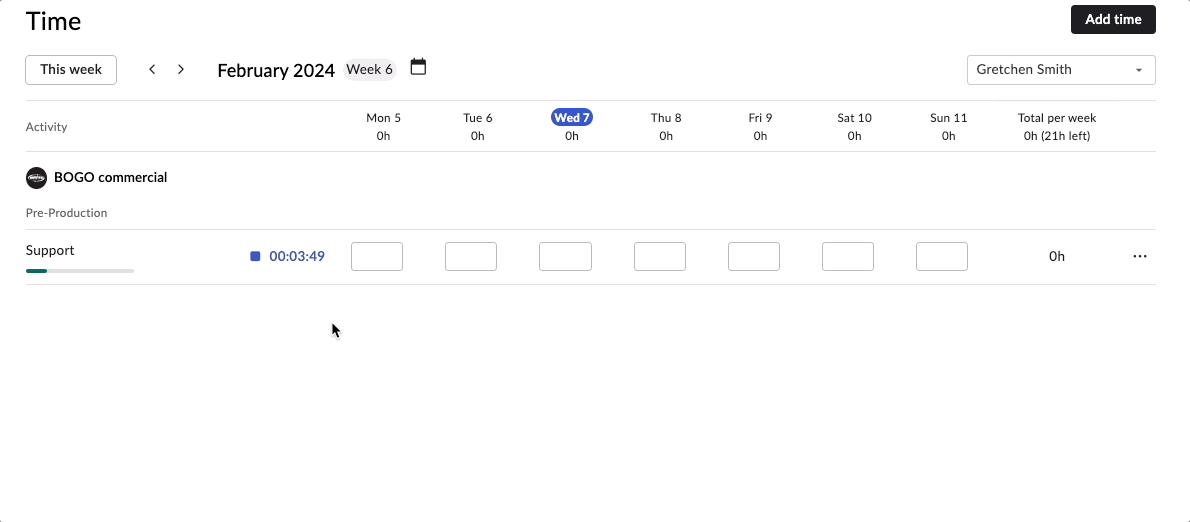
Record billable time using your live timer in Rodeo Drive
Customizable client-ready invoices
Projects begin with a budget in Rodeo Drive, and once that budget is approved, you can send invoices to clients straight from the platform (UK) or via QuickBooks integration (US). Since you can store rate cards and record time within Rodeo Drive, invoices are generated in one click without the need to enter anything else.
Plus, estimates and invoices are customizable, meaning you can add your company's branding, terms and conditions, and any discounts.
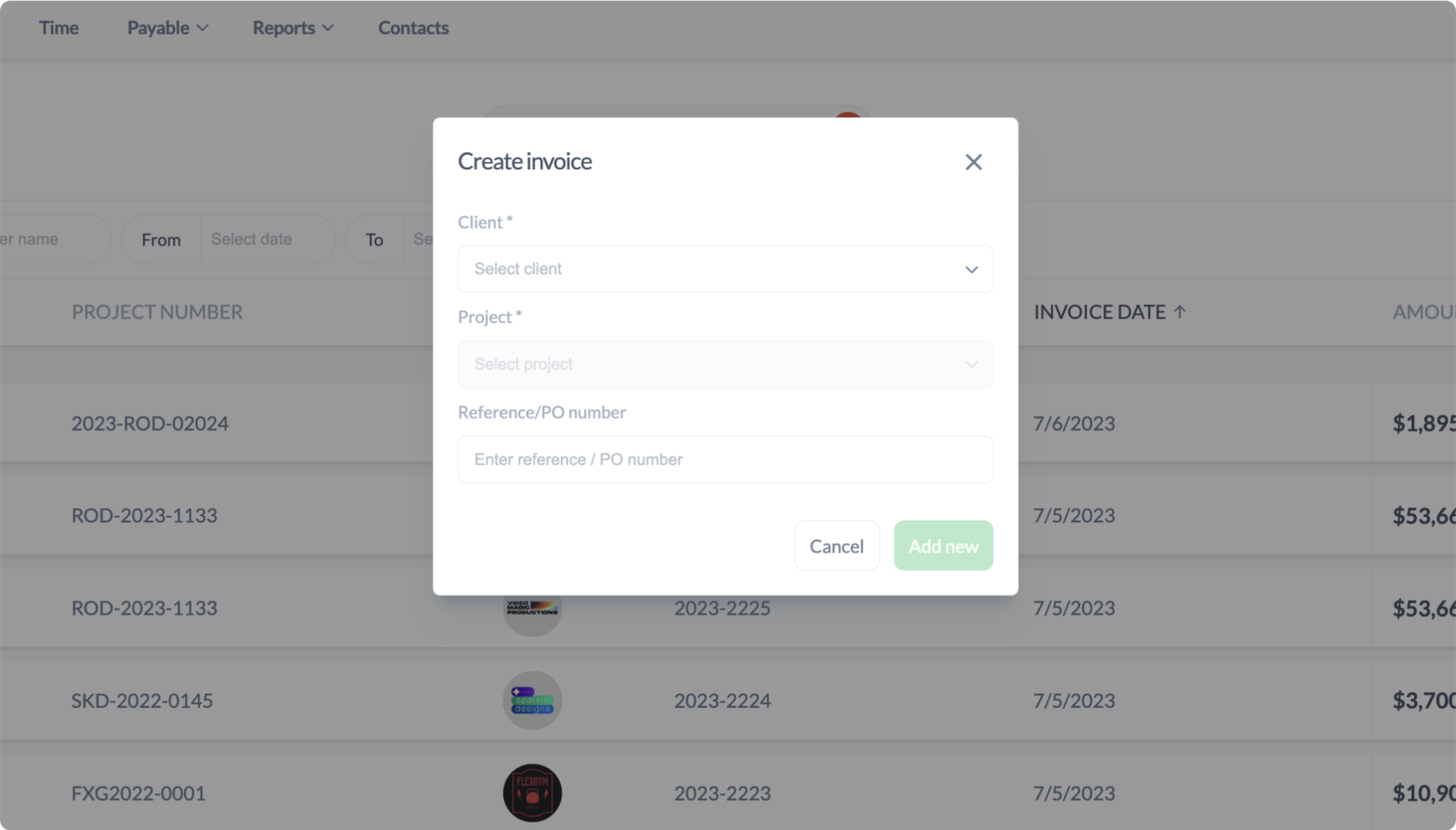
Create detailed, customizable invoices in Rodeo Drive in just a few clicks
Detailed reports on employee productivity, time registration, and past projects
Rodeo Drive’s reporting feature offers a complete overview of project finances and time registration. At a glance, your time-tracking data will reveal which projects are consuming too much time and which employees can take on new tasks.
Rodeo Drive will even help you calculate the profit margin of your closed projects so you know to make adjustments before taking on future projects.

Rodeo Drive's Projects report provides an overview of your financial performance, including your profit margins
No need for costly integrations
Many software options require you to integrate your time tracking tool with a separate project management system, which wastes time.
Instead, we allow you to create budgets, send estimates, track time, plan tasks, invoice clients, and access reports right from the platform, providing you with a fully functional project management experience.
Additional features:
- Budgeting feature to help you kickstart projects with correct estimates
- Client-ready estimates
- Planner feature to manage team capacity
- Free onboarding assistance and live chat support
- QuickBooks (US) and Xero (UK) integrations to help with billing and bookkeeping
Who is this tool for?
Although Rodeo Drive can be used by all teams completing project-based client work, the tool is particularly loved by creative agencies. Many agencies struggle not only to keep projects under budget but to also have a clear understanding of profit margins.
So, having a tool that requires creatives to track time for every task and provide real-time insights on performance is huge.
Agencies such as Digital Agency JaxX have been able to increase project profitability by 30% since they started using Rodeo’s time tracking tool.
Pricing:
There are two pricing plans available in Rodeo Drive — the Free plan, which includes a limited feature set, and the Achiever plan, which gives you access to all features for $14.99 per user/month.
Companies on the Free plan will have a limited number of seats, 3 active projects, no guest users, and no reports. You’ll need to upgrade should you need more than that. Get started for free today.
2. ProofHub
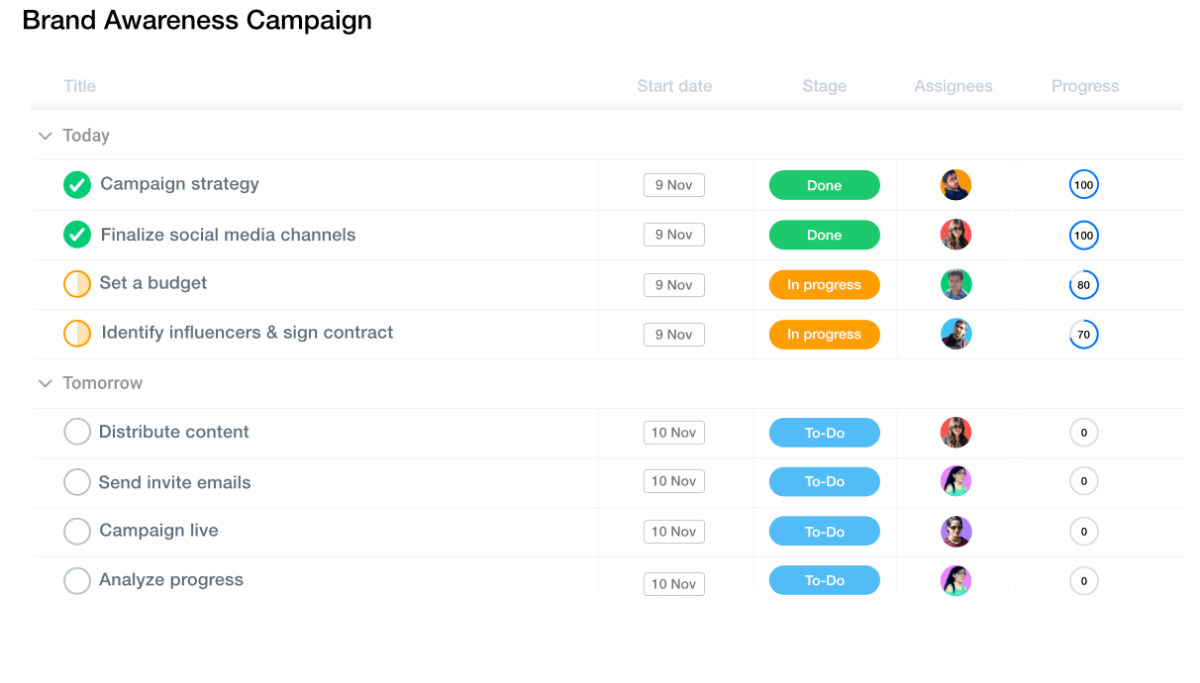
Source: ProofHub
ProofHub is a tool that offers a full suite of project management functions. Users can track billable hours, set time estimates, and automate recurring tasks, which are all beneficial for a project management software option to have.
While you can track time, this time isn’t attached to an hourly rate, which means you are not able to see how your recorded time impacts the amount of your budget you’ve used up. This is one of ProofHub’s biggest cons.
Also read: 15 Best ProofHub Alternatives to Consider [Free & Paid]
Features:
- Project templates
- Time tracking
- Milestones and goals
Pricing:
- Essential plan ($50 monthly): 40 projects, unlimited users, 15GB storage
- Ultimate control plan ($99 monthly): Custom roles, 100GB storage, reports, workflows
3. Teamwork
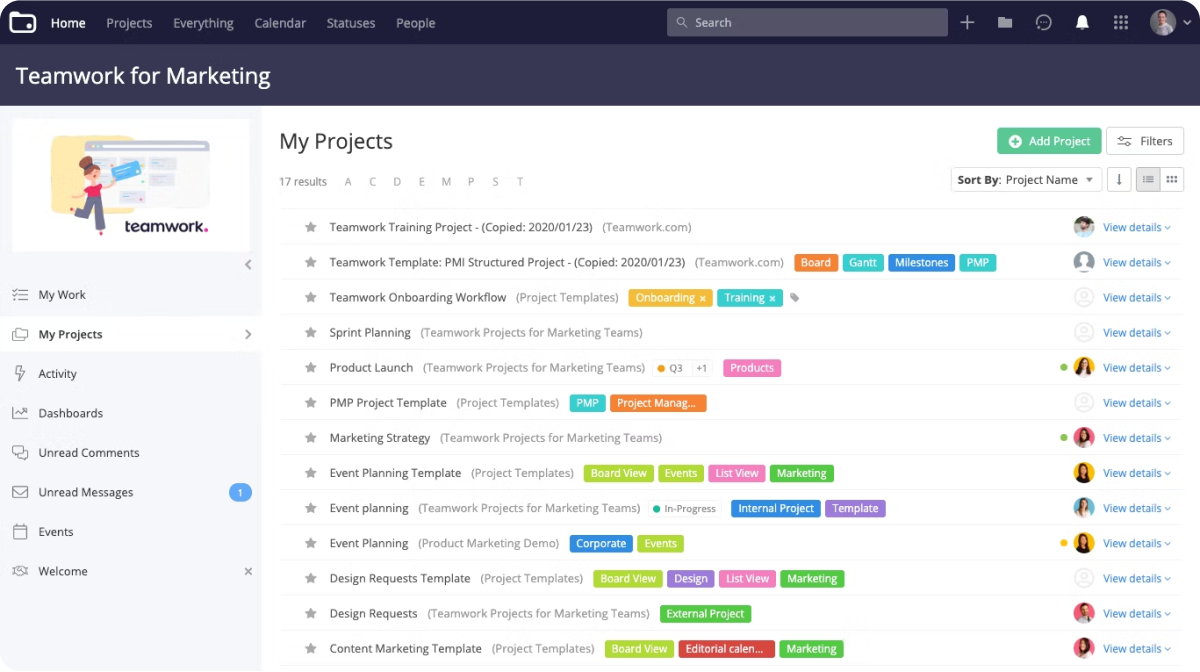
Source: Teamwork
Teamwork markets itself as a robust project management tool rather than a tool strictly focused on time tracking. It offers project templates, resource management, and invoicing in addition to an in-app time tracker.
The platform’s main drawbacks stem from its lack of robust budget tracking, reporting, and capacity planning. While you can track time, your recorded hours won’t be tied to your financial reports, which is a big downside.
Also read: 20 Best Teamwork Alternatives [In Depth Review]
Features:
- Time management
- File sharing
- Milestones
Pricing:
- Free forever plan: Maximum 5 users, task management, milestones, messages
- Starter plan ($8.99 per user/month): Minimum 3 users, dashboards, user rates
- Deliver plan ($13.99 per user/month): Minimum 3 users, 20 project templates, time tracking and invoicing, unlimited free client users
- Grow plan ($24.99 per user/month): Minimum 5 users, 50 project templates, workload management, project time budgets
- Scale plan (pricing upon request): Profitability report, financial budgets, 500GB storage
4. Paymo
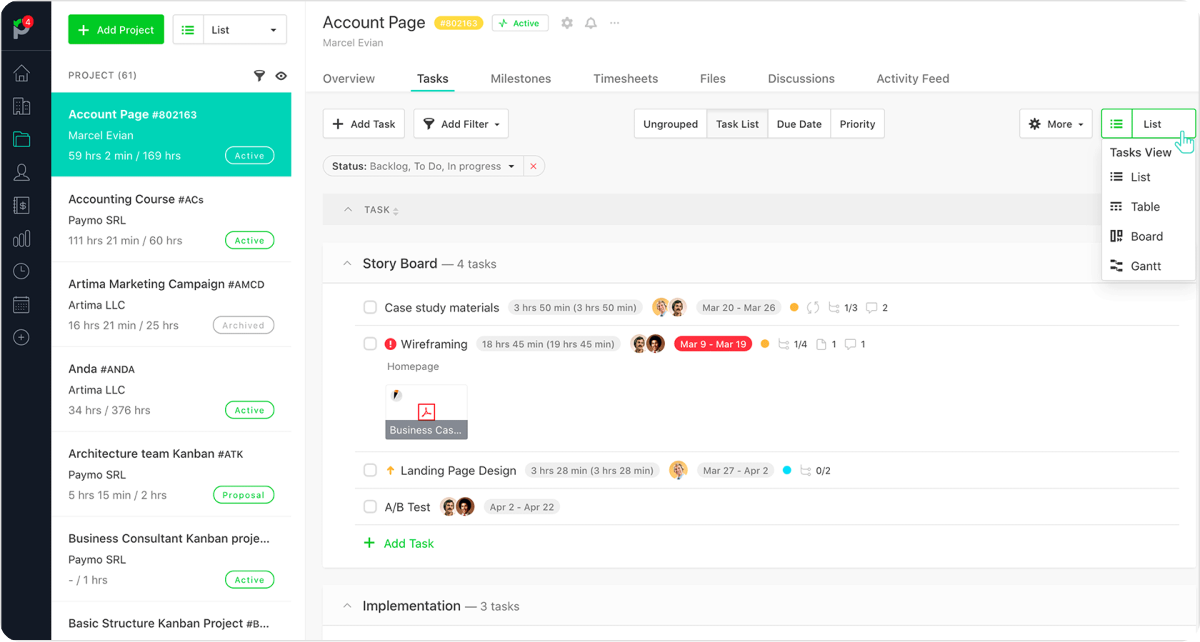
Source: Paymo
Paymo’s strengths are in timesheet management and project accounting. The tool assists teams in managing their entire project lifecycle, with planning, tasks, and invoicing all in-app.
In terms of time, Paymo lets users add time in bulk and also offers drag-and-drop functionality that makes it easy to log hours.
Paymo isn’t perfect though, and many online users complain that the platform’s frustrating user interface creates a steep learning curve for users who aren’t as tech-savvy.
Related: 15 Paymo Alternatives to Try [Free & Paid]
Features:
- Time tracking
- Management of billable tasks and hours
- Resource management
Pricing:
- Free plan: Maximum 1 user, 50 tasks, 3 clients
- Starter plan ($5.95 per user/month): Maximum 1 user, 100 tasks, unlimited clients, 25GB storage
- Small office plan ($11.95 per user/month): Unlimited tasks, proofing, 50GB storage
- Business plan ($24.95 per user/month): Free onboarding, employee scheduling, Gantt charts, 500GB storage
5. Hive
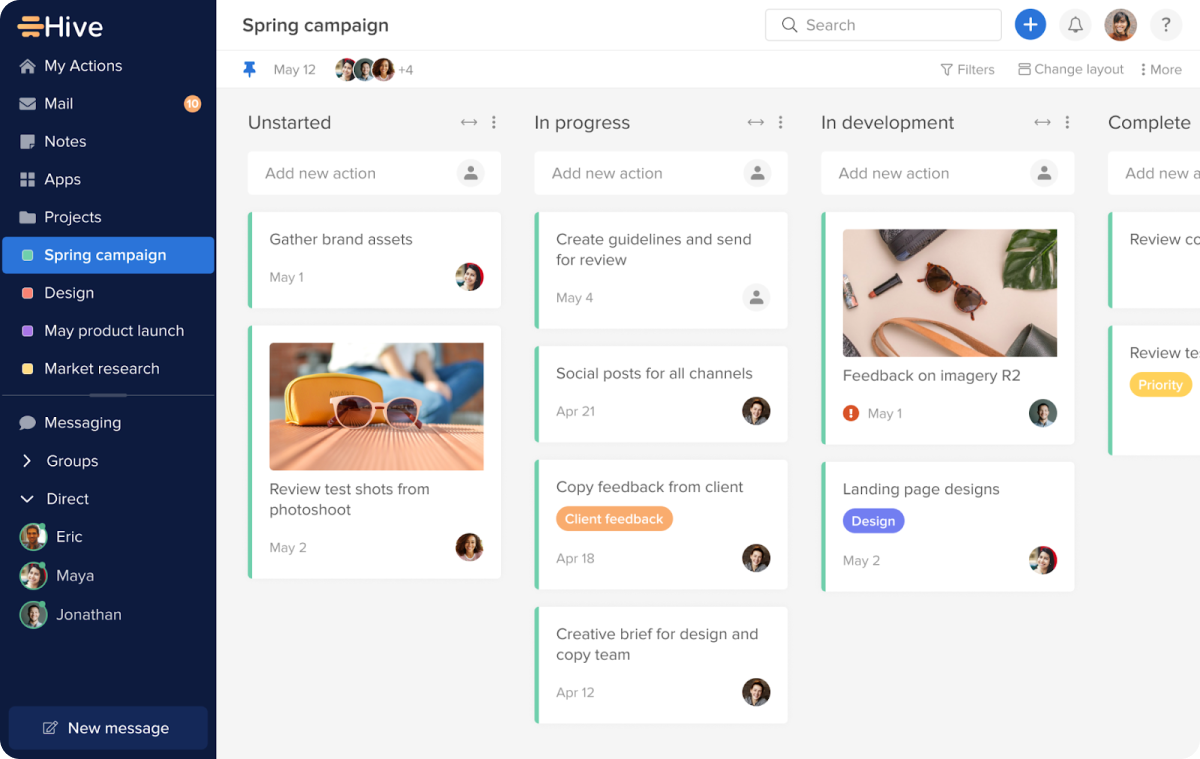
Source: Hive
Hive’s three main offerings are product management, time tracking, and collaboration.
The platform’s time-tracking abilities get the job done, although they’re nothing revolutionary. Users can submit timesheets to supervisors, automatically or manually track time, and manage team resources.
Reviewers have expressed frustration with Hive’s reporting capabilities, as you’ll want reports and insights on how your team spent their time to adapt before your next project, and Hive isn’t quite able to offer this function.
Related: Top 13 Hive Alternatives to Consider
Features:
- Time tracking
- Workflow automation
- Reporting
Pricing:
- Solo plan (free): Unlimited tasks, Gantt and Kanban views, messaging
- Teams plan ($18 per user/month): Time tracking, guest access, in-app calendar
- Enterprise plan (pricing upon request): Enhanced security, onboarding support, custom analytics, and reporting
6. Hubstaff
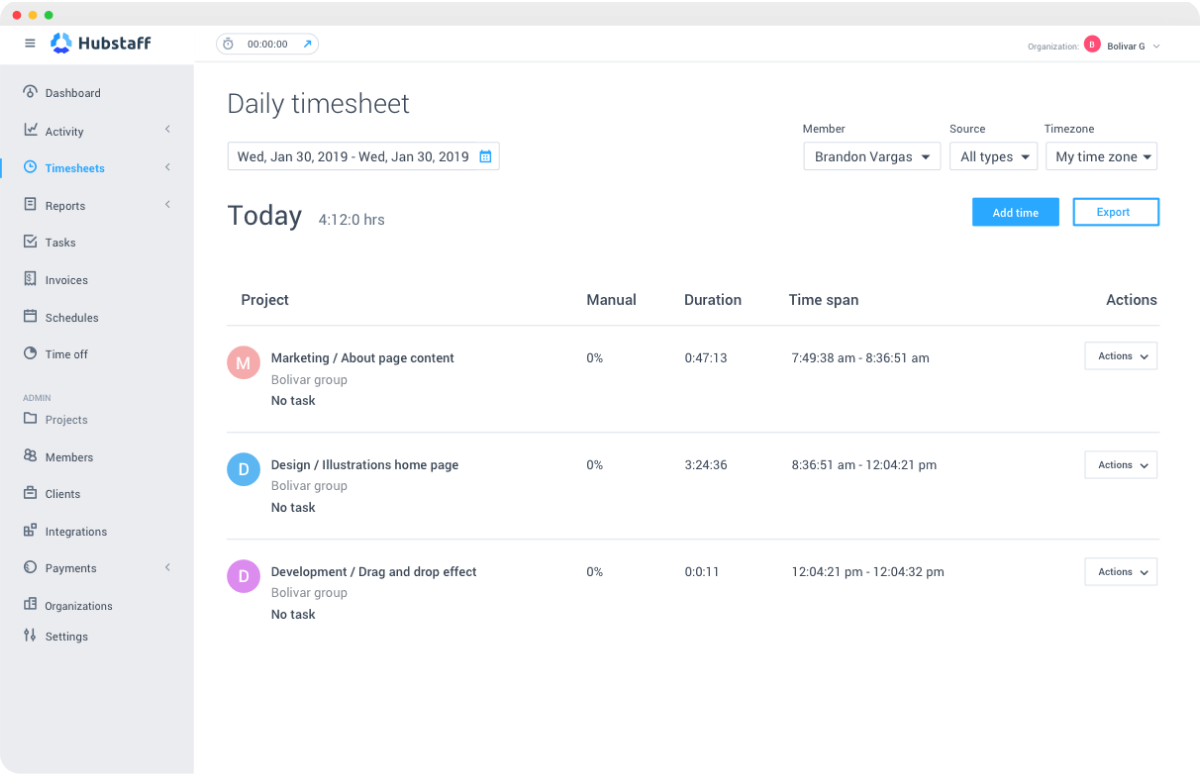
Source: Hubstaff
Hubstaff offers basic time functions like time tracking, timesheets, reporting, and budgeting.
It’s important to note that Hubstaff is not all in one, as it offers an entire umbrella of products that are all sold separately. Hubstaff’s upgraded product — Hubstaff Desk — offers additional features like online timesheets and automated payroll, for example.
This means you may need to pay for a few separate products to get the capabilities you need, which isn’t ideal. In addition, none of Hubstaff’s offerings include robust financial features to help ensure project profits.
Related: 12 Best Hubstaff Alternatives for Project Management
Features:
- Time tracking
- Employee monitoring
- Reporting
Pricing:
- Time free plan: Time tracking, limited reports, limited payments
- Time starter plan (Starts at $14/month for 2 users, $7 per user/month for additional users): 1 integration, 24-hour support, per-user settings, management roles
- Time pro plan (Starts at $20/month for 2 users, $10 per user/month for additional users): Unlimited teams, payments and payroll, budgets, invoices, timesheet approval, expense tracking
- Enterprise plan (pricing available upon request): VIP support, concierge set up, single sign-on
7. Time Doctor
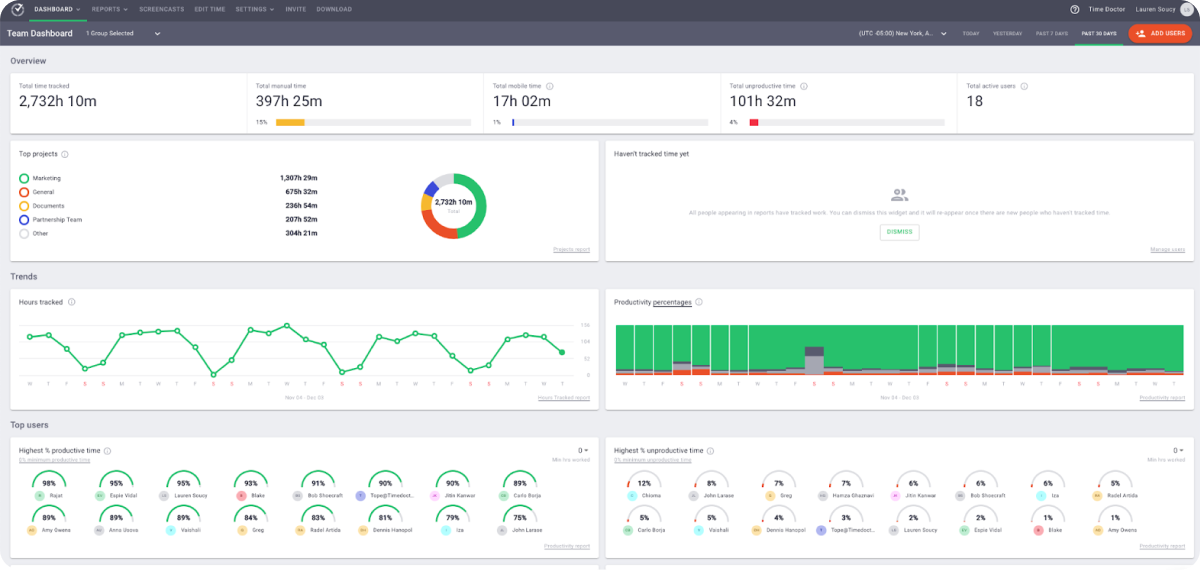
Source: Time Doctor
Time Doctor is a tool that primarily focuses on tracking time and monitoring proof of work. Managers can use the amount of time spent on each client, project, or task to bill clients and record information for payroll.
Other than some users reporting that it’s difficult to edit existing time entries or pause Time Doctor while on breaks, the software is generally reliable and doesn’t have a steep learning curve that complicates onboarding.
Like most tools that primarily focus on recording time, Time Doctor lacks in-app task planning capabilities.
Related: 15 Best Time Doctor Alternatives
Features:
- Online payroll
- Employee monitoring
- Budgeting
Pricing:
- Basic plan ($7 per user/month): Time tracking, unlimited screenshots, activity tracking, 1 month of data storage
- Standard plan ($10 per user/month): App and URL tracking, payroll, email notifications, up to 3 groups, 6 months of data storage
- Premium plan ($20 per user/month): Client login access, video screen captures, internet connectivity report, unlimited groups, and data storage
8. Harvest
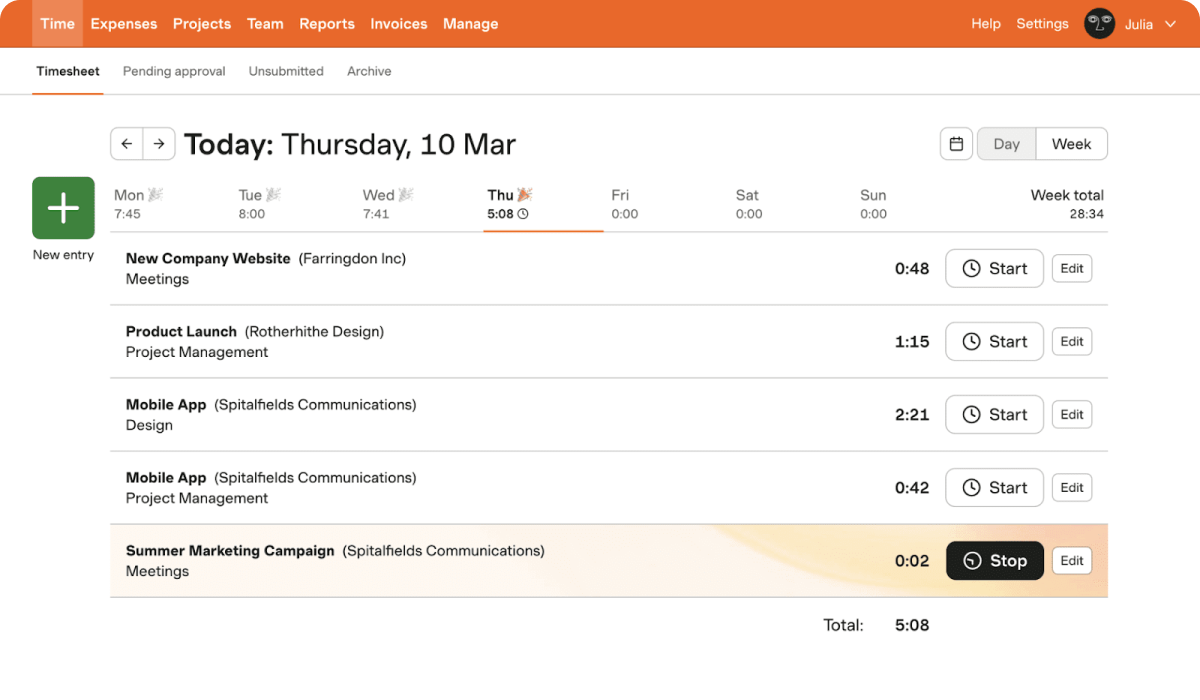
Source: Harvest
Harvest is a time tracking tool with lightweight time tracking and budgeting capabilities. The platform has browser, desktop, and mobile apps that allow you to track time across devices, and you can set up automated time tracking reminders.
However, Harvest doesn’t have many functions other than recording time and creating invoices. You’ll need to integrate with other software to do things like work on tasks, plan projects, and collaborate with team members.
Also read: 10 Harvest Alternatives for Project Management
Features:
- Invoicing
- Cost tracking
- Online payments
- Budgets
Pricing:
- Free plan: 1 seat, 2 projects
- Pro plan ($12 per user/month): Unlimited seats and unlimited projects
9. Toggl Track
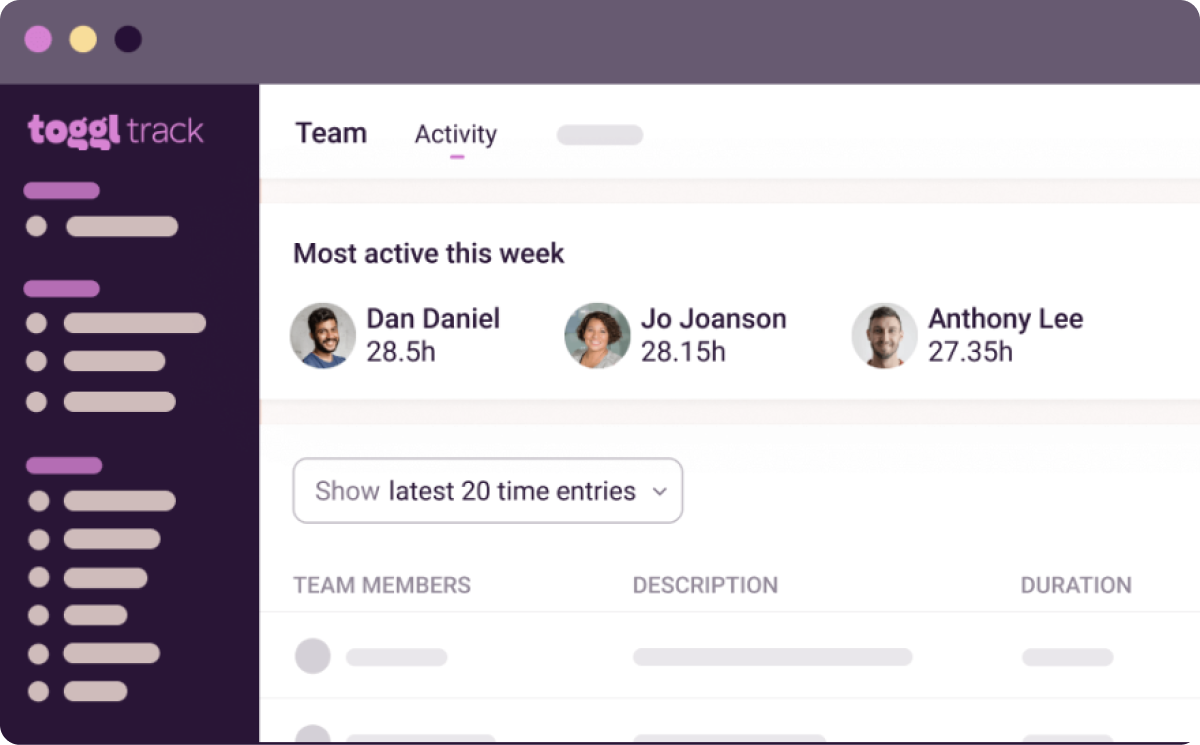
Source: Toggl Track
One of Toggl Track’s main advantages as a time tracking tool is its user-friendly interface. Users can export timesheets as spreadsheets, and the platform’s reporting feature provides an overview of the productivity and profitability of each project.
Online reviewers tend to rate Toggl Track as reliable, but some find that it’s difficult to modify already logged time, and many wish there was a visual representation of time tracked.
Toggl offers an array of products, so if you’re looking for time tracking apps with project management features, you’ll need to purchase Toggl Plan separately and integrate the two to achieve that.
Also read: The 14 Best Toggl Alternatives
Features:
- Automated time tracking
- Resource planning
- Project progress tracker
Pricing:
- Free plan: Maximum 5 users, unlimited time tracking, exportable reports
- Starter plan ($10 per user/month): Billable rates, tasks, project time estimates
- Premium plan ($20 per user/month): Project forecasts, time tracking reminders, and audits
- Enterprise plan (Custom pricing and unlimited users): Multiple workspaces, training, customizable solutions
10. nTask

Source: nTask
nTask is a project management tool that strives to be an all-in-one solution. As such, the platform offers timesheet reporting and time tracking.
nTask allows for time estimation, timesheet monitoring, and productivity reporting. Its timesheets feature shows users' project progress at a glance.
Users have complained that the report feature is challenging to work with, and the lack of technical support from the nTask team is problematic. If you’re just looking for a simple time-tracking app, the platform’s not-so-intuitive interface might present problems for your team.
Related: 15 Best nTask Alternatives [Paid & Free]
Features:
- Team management
- Issue tracking
- Task management
- Kanban boards
Pricing:
- Premium plan ($4 per user/month): Unlimited projects, workspaces, and tasks
- Business plan ($12 per user/month): Custom roles, risk tracking, advanced reporting, 10GB of file storage
- Enterprise plan (pricing upon request): Custom onboarding, 100GB of file storage
11. TimeCamp
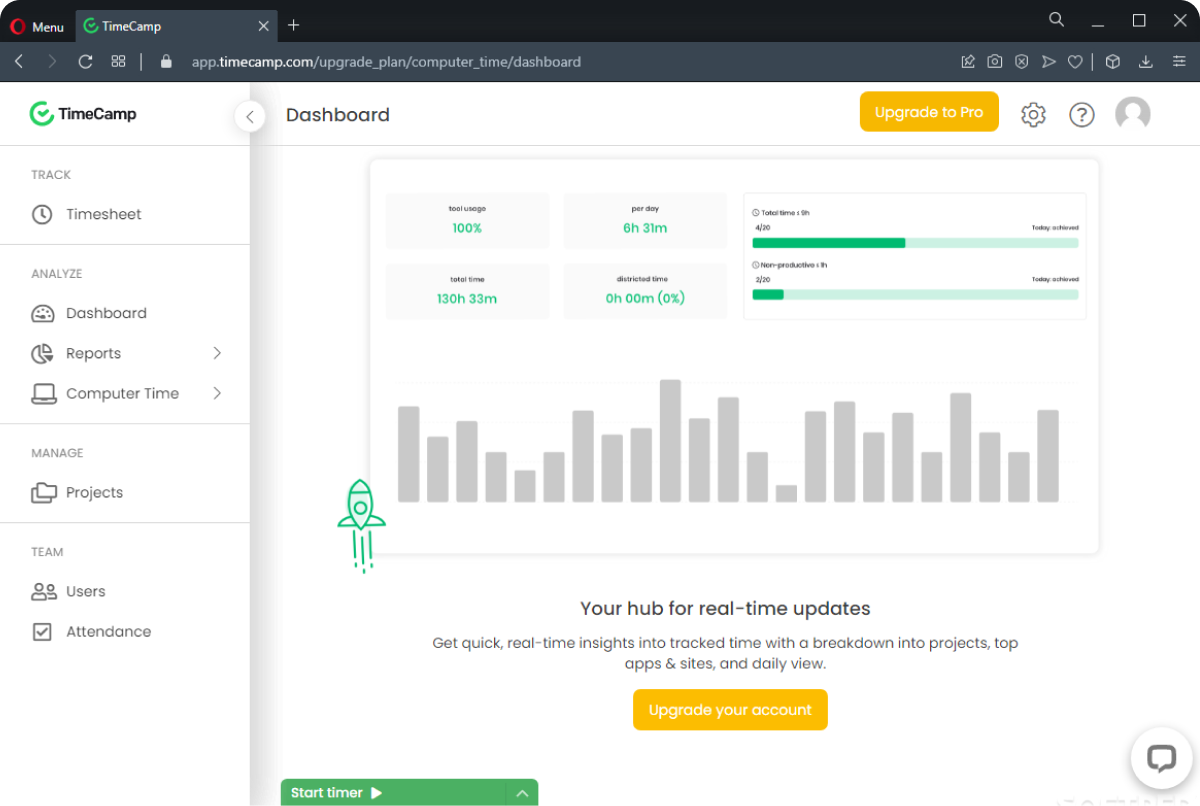
Source: TimeCamp
TimeCamp is a tool that will certainly prove useful for those looking for time tracking for agencies. As its name suggests, the software primarily focuses on time tracking, although it also allows for budgeting, invoicing, and productivity tracking. The platform’s automatic time tracking is another unique capability that sets it apart from competitors.
But despite the fact that some of TimeCamp’s plans allow for time rounding, online reviews say that time adjustments can be tricky to update using the software’s interface. Plus, those looking for a tool that includes everything you’ll need to manage projects in one place won’t be satisfied with TimeCamp’s offerings.
Features:
- Automatic time tracking
- Productivity tracking
- Timesheet approvals
Pricing:
- Free forever plan: Unlimited users, projects, and tasks
- Basic plan ($8.99 per user/month): Time rounding, custom reports, management roles
- Pro plan ($11.99 per user/month): Custom roles, billing rates, invoicing
- Enterprise plan (Pricing upon request): Personalized training, self hosted server
12. Monday

Source: Monday
Monday has evolved into a major player in the PM space as a result of its colorful interface and ability to help teams optimize their workflows. Time tracking is a feature included in Monday’s Standard plan, which has earned it a spot on this list.
The benefit of using Monday for agency time management is that you’ll also be able to manage other parts of your project work without leaving the app. Although this is convenient, you may end up navigating a steep learning curve due to the tool’s complexity.
Also read: Top 25 Monday Alternatives to Try
Features:
- Timeline and Gantt views
- Guest access
- Time tracking
Pricing:
- Individual plan (free for 2 seats): 3 boards, unlimited docs
- Basic plan ($10 per seat/month): Unlimited free viewers and items, 5GB storage
- Standard plan ($12 per seat/month): Timeline and Gantt views, automations, integrations
- Pro plan ($20 per seat/month): Chart view, time tracking, private boards
- Enterprise plan (pricing upon request): Advanced reporting, premium support
- Note: Minimum 3 users are required for Monday’s paid plans.
13. ClickUp
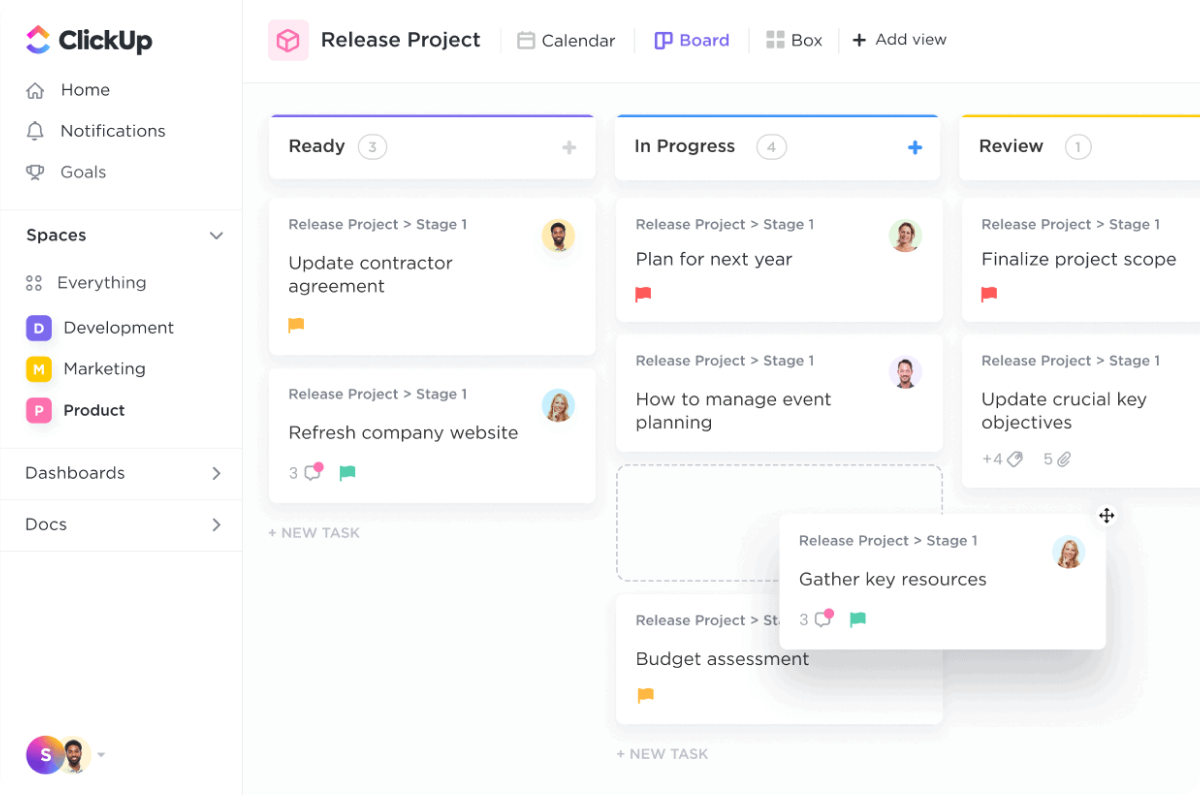
Source: ClickUp
ClickUp is a work management platform that aids users in managing workflows and collaboration. The tool has a native time tracking feature and the ability to build customizable time sheets.
Be warned that ClickUp’s robust customizability comes with a learning curve that can be difficult for teams and new employees to overcome. The software also relies heavily on integrations which adds to the platform’s complexity and difficulty.
Also read: Top 20 ClickUp Alternatives to Try [Free & Paid]
Features:
- Task planning
- File sharing
- Reports
Pricing:
- Free forever plan: 100MB storage, unlimited tasks, Kanban boards, 24/7 support
- Unlimited plan ($9 per user/month): Unlimited storage, integrations, Gantt charts
- Business plan ($19 per user/month): Workload management, timelines, advanced workflow automation, time estimates
- Business plus plan ($29 per user/month): Subtasks, custom roles, permissions, training
- Enterprise plan (pricing upon request): unlimited custom roles, live onboarding, single sign-on
14. Honeybook
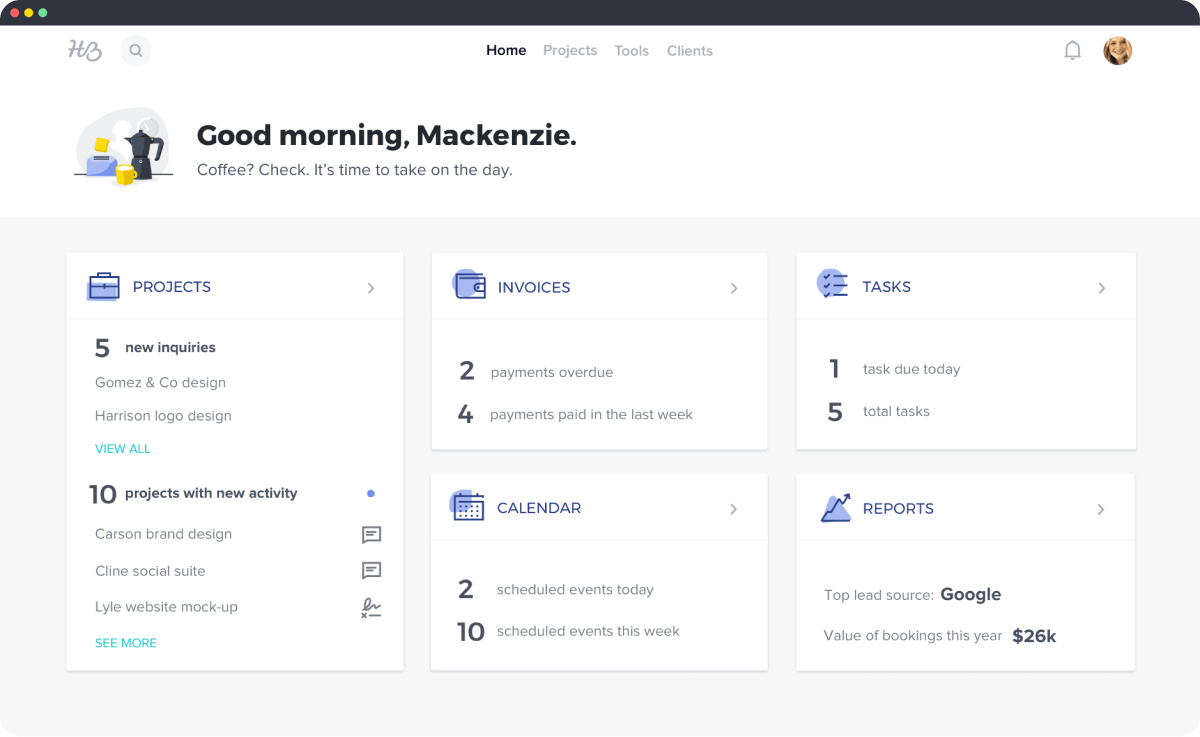
Source: Honeybook
Honeybook is a project planning app intended for small businesses and freelancers. That said, it does offer the ability to track time, and it also offers a stopwatch feature through its mobile app. Users are able to invoice clients from Honeybook based on their hours worked as well.
Although Honeybook might work for smaller agencies, some of its features are too catered to freelancers to be of use on an organizational level. For example, the tool offers online payments and contracts — two processes that most businesses don’t usually need additional software to assist with.
Also read: 15 Best HoneyBook Alternatives for Projects [Free & Paid]
Features:
- Scheduling
- Proposals and contracts
- Invoices
Pricing:
- Starter plan ($19 per month): Unlimited clients and payments, invoices, contracts
- Essentials plan ($39 per month): Up to 2 team members, expense management
- Premium plan ($79 per month): Unlimited team members, priority support
15. Clockify
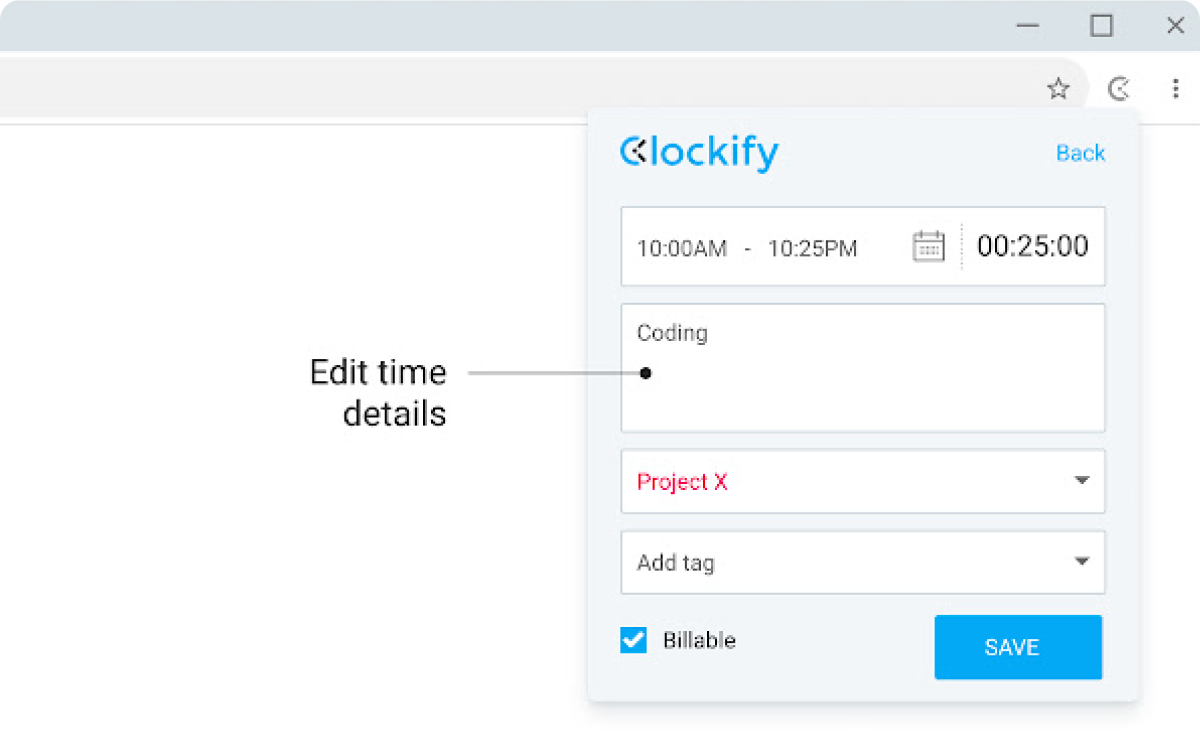
Source: Clockify
Clockify is a time tracking tool with an intuitive interface that allows employees to easily track time on their tasks. The platform’s straightforward dashboard shows hours worked, project spending, and a breakdown of tasks.
The downside is that in terms of project management, there isn’t much that Clockify can do aside from time tracking. And the tool doesn’t let users edit existing time entries, which is frustrating.
Features:
- Automatic time tracking
- Team capacity planning
- Expense tracking
Pricing:
- Basic administration plan ($4.99 per user/month): Project templates, bulk edit, add time for others
- Standard timesheet & billing plan ($6.99 per user/month): Time off, invoicing, approval
- Pro productivity & profit plan ($9.99 per user/month): Scheduling, expenses, budget and estimates
- Enterprise control & security plan ($14.99 per user/month): Single sign-on, control accounts, audit log
Takeaway
At the end of the day, the time tracking software that will work best for your agency depends on several factors specific to your current workflows.
Many options offer limited solutions like basic stopwatches and timesheets that must be integrated with other project management software, whereas other options like Rodeo Drive give you all the necessary features to manage project budgets, invoice clients, and track hours in one place.
Interested in trying Rodeo Drive? Sign up risk-free today.
–
Originally published on September 16, 2022, updated on April 7, 2023.








