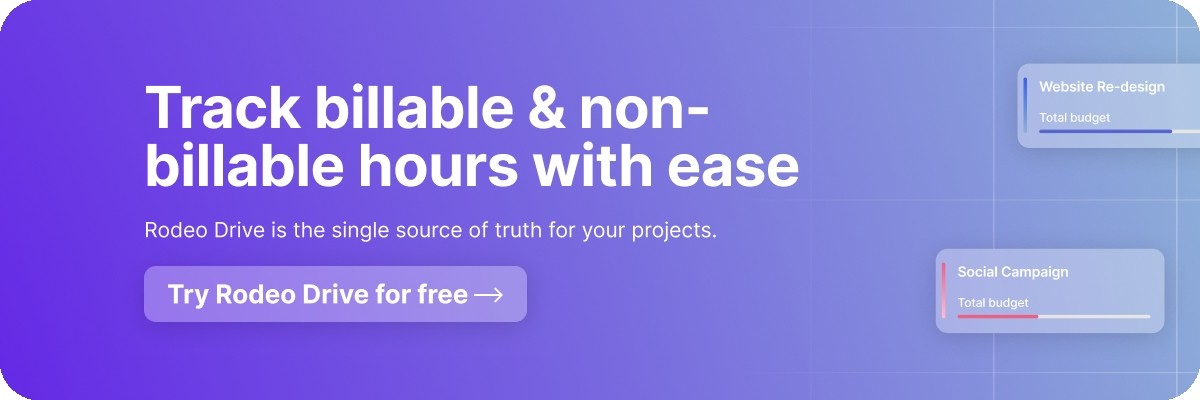18 Time Tracking Software for Project Management Mastery
Time tracking may seem like an additional item on your to-do list, but it doesn't have to be a complicated task. Project management-focused time tracking software can alleviate the hassle of constantly reminding team members to submit their timesheets.
We've outlined all the key factors to consider when selecting a solution and evaluated 18 different time tracking tools specifically designed for project management so that you can save time and effort.
What to look for in project management time tracking software?
Each company has its way of tracking progress and productivity. Instead of just looking at the features and pricing, look out for the following aspects when selecting time tracking software:
Ease of use
Time tracking should not complicate things. The user interface should be straightforward, easy, and fun to keep up the team's spirit.
Value for money
Those monthly subscriptions can add up. That’s why we selected tools with different plans so you can choose your best match.
Time tracking options for your project life cycle
Time tracking is one of many features you’d need for project management. We’ve selected options with more features than just a timer to cover all your time tracking needs across the complete project life cycle.
Related: Time Tracking Best Practices & Tips According to Experts
The top 18 time tracking software for project management to consider
Picture this: you have a hot cappuccino in front of you and are about to open your project. Are you assembling all the courage to start asking the team for their timesheets, or do you feel confident all logged hours are in the dashboard in front of you? Let a time tracking tool do the work for you. Discover the 15 best software solutions.
1. Rodeo Drive
We are passionate about creative project management. Since our launch, we have been happy to support creative businesses with effective time tracking, planning, (financial) administration, and reporting.
Unlike other tools, admins and team members can do more than keep track of time and progress with Rodeo Drive. The solution featured a tried and tested design to promote collaboration and streamline lengthy processes.
Compared to other time tracking solutions, here’s what makes Rodeo Drive unique:
Timesheets you want to use
Besides productivity and logging billable hours, you want to know the impact of worked hours across budget and project milestones. Rodeo Drive offers an integrated time-tracking system. The timesheets are so easy to use; we promise you’ll love them as they encourage you and your team members to keep on track.
Users have the option to begin a live timer when they start working on a task or simply log their time after the fact. All time entries are connected to a budget activity, which allows your budget to update in real-time as your team works.
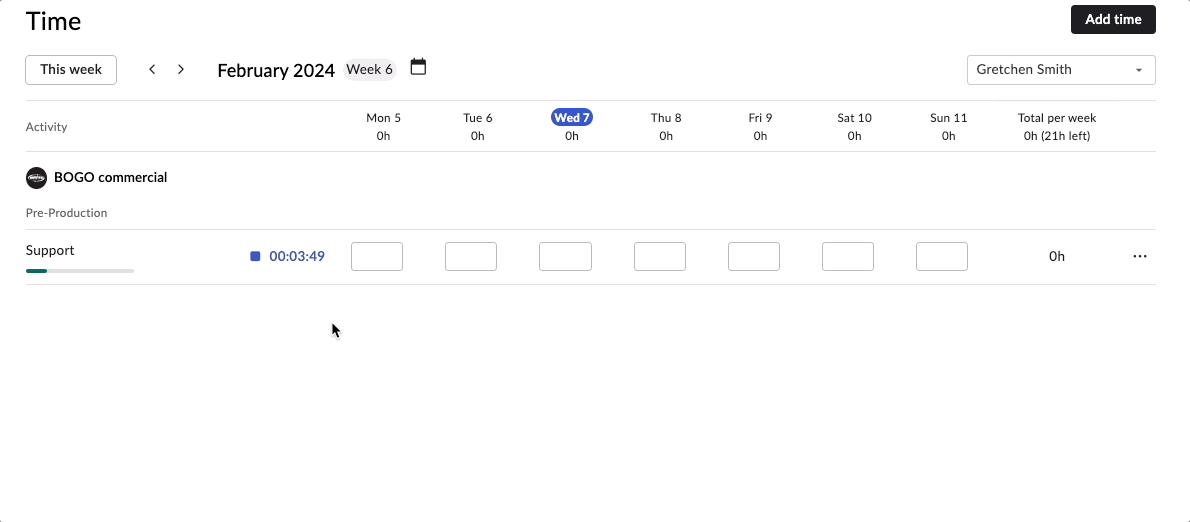
Easy-to-use interface
Anyone can use Rodeo Drive – no experience is required.
According to Axell Avalon-Van Staveren, Brand Director at Digital Agency JaxX: “Getting a team of creatives to track exactly how much time they spend on each task used to be a big challenge. But Rodeo’s timer is so easy to use, that they rarely forget.”
All of the tool's features are easily accessible via the menu bar at the top of your screen.
Time tracking across tasks
Efficient task management makes or breaks every project. In Rodeo Drive, tasks correlate to a budgeted activity, helping you manage productivity and budget better.
Your timeline view activity planner shows you who's available before you assign a new project activity. Efficiently managing everyone’s workload results in happy faces.

Detailed budgeting
Every project starts with a reasonable budget and setting it up requires a lot of work. Rodeo Drive's budgeting feature is structured to help project managers calculate costs, plan time activities, and allocate resources before kicking off.

Reporting and insights
Rodeo Drive’s reporting feature gives you a quick view of your active project, so you can analyze, learn, and adapt.
Rodeo Drive compiles all of your team’s data into your “Reports” tab, giving you at-a-glance insights into your project spending, time registration, and employee productivity. Plus, you’re able to export this data as a CSV or Excel file.

Rodeo helped Digital Agency JaxX set up a reporting and insights process. Axell: “Using Rodeo has made our projects about 30% more profitable.”
Project managers compare logged hours against budget hours through Rodeo Drive’s reporting feature.
Axell: “Once we started using the time tracker, we had an accurate overview of how much time team members really needed to complete their projects. For the first time, we were able to pinpoint discrepancies exactly in comparison with our estimates.”
Additional features
All our features are continuously tested by the people who use them most.
- Estimates: Create and send client-ready estimates straight from Rodeo Drive.
- Invoicing: This feature generates invoices faster and allows you to personalize them with your own branding, terms and conditions, etc.
- Expenses & Purchase Orders: Track project expenses efficiently with your own POs.
- Quickbooks (US) and Xero (UK) Integration: Create a smooth bookkeeping and billing process.
- Multilanguage: You can easily switch languages in Rodeo Drive by selecting Dutch or English under ‘Preferred language’.
Who benefits from Rodeo Drive?
Rodeo Drive bridges the gap between project admin and company accounting by offering a solution to scattered workflows.
The platform is designed to support companies looking to simplify their complete project management process. Our tried and tested solution gives you the 360 view you crave when you log on in the morning with that hot cappuccino on your desk.
No hidden costs
Instead of offering complicated pricing plans that charge you by feature set, users can access all of Rodeo Drive's features for a flat fee of $14.99 per user/month. We also offer a Free plan with more limited feature offerings.
What others say about Rodeo Drive
You’re in good company if you’re a Rodeo Drive user. Dutch video marketing company, Sticky Chapters, uses Rodeo for its fast-growing team.
Founder Jessy van der Vlist: “The optimization of costs and not just having an intuitive feeling about statistics and reports, but actual specific data instead. The team also has a clear overview now because they only see the projects they are actively working on, and more order and peace as there is now one central place where everything happens.”
See it for yourself and try Rodeo Drive for free.
2. Paymo
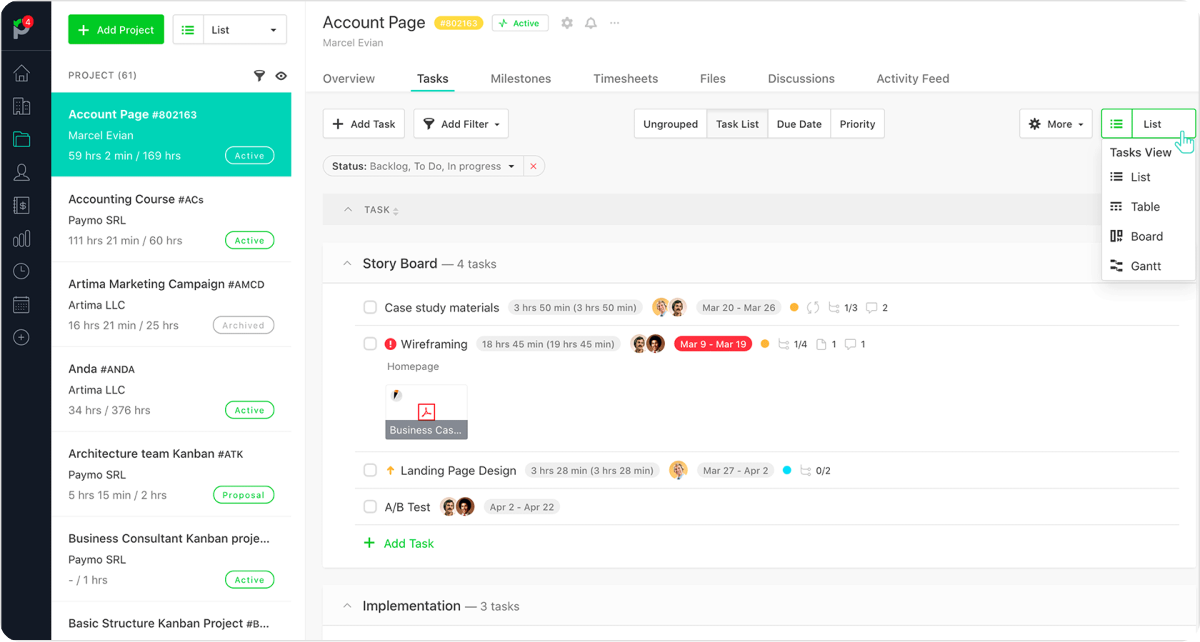
Image: Paymo
Paymo helps teams across industries with timesheet management and project accounting. The project can be broken down into manageable pieces and prioritized per piece. Paymo helps groups keep track of the entire project lifecycle, from planning to tasks and invoicing in one app.
While many users highly praise all the features, others find the project environment a bit fiddly. Also, be aware of a steep learning curve for people not used to working with software tools.
Also read: 15 Paymo Alternatives to Try [Free & Paid]
Features
- Time tracking
- Manage billable tasks and hours
- Resource management
Pricing
The free plan offers basic features with limited entries for one user. The Starter plan includes all the features freelancers need, including estimates and expenses for $5.95 a month. The Small Office plan includes live time tracking reports, unlimited task entries, 50 GB storage, and no user limit for $11.95 per month. The Business plan will cost you $24.95 a month per user, with no cap, and includes plenty of storage space and team onboarding services.
3. Hubstaff
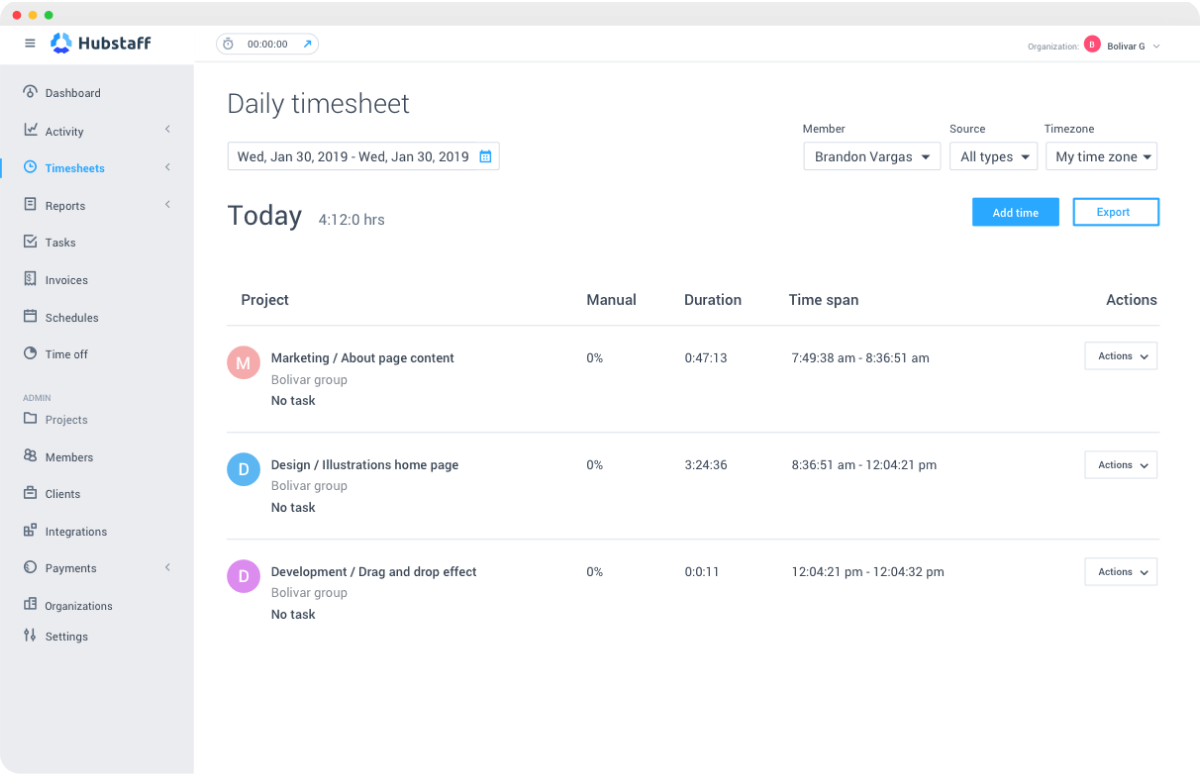
Image: Hubstaff
Hubstaff offers project managers insights into staff productivity. GPS tracking and real-time productivity measurements help spot any irregularities. The software is available on iOS, Android, Windows, Mac, Linux, and as a Google Chrome extension, allowing team members to track their time wherever they are.
According to some reviews, Hubstaff can be glitchy and show the wrong amount of team managers or time logged. However, it has an intuitive interface and solid reporting features.
Related: 12 Best Hubstaff Alternatives for Project Management
Features
Hubstaff offers time management functionalities such as:
- GPS monitoring
- Geofencing
- Productivity measurement
Pricing
Hubstaff offers a free 14-day trial and a 30-day money-back guarantee. The products are separated by HubstaffTime, HubstaffDesk, and HubstaffField, which offer time tracking, team management, and GPS location tracking. The Time Free plan offers limited features. Time Starter includes 24-hour support for $7, and the Pro plan rates $10 per user/month with APIs and invoicing. All paid plans require a minimum of two users.
4. Proofhub
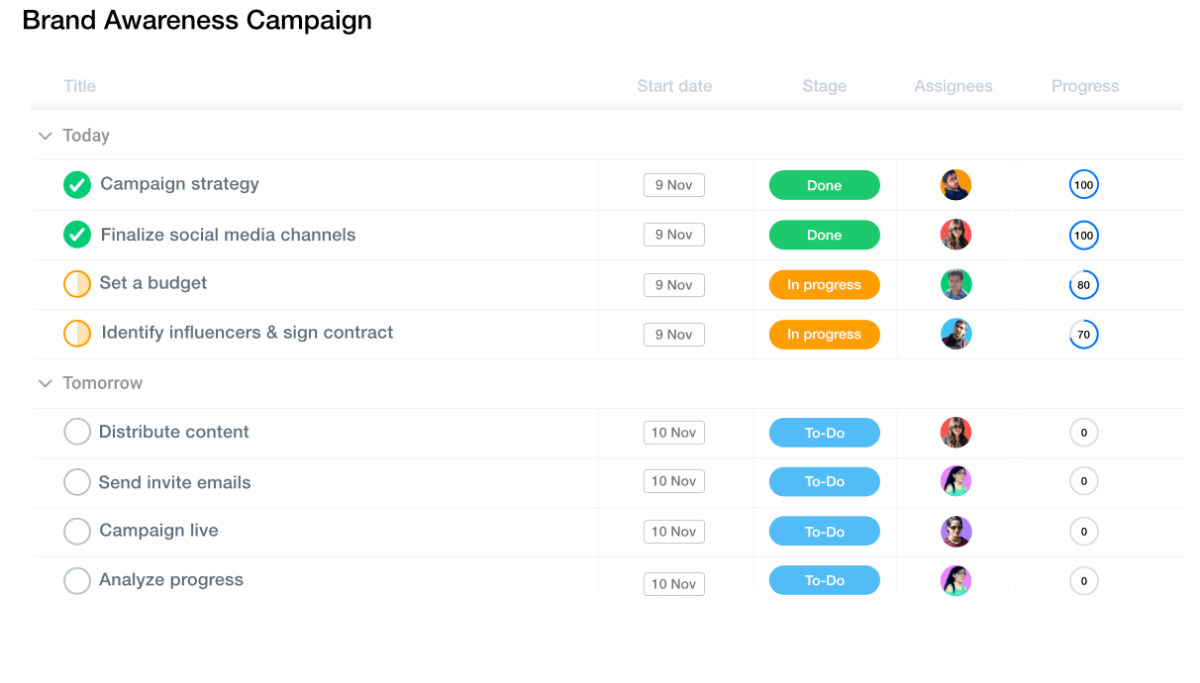
Image: Proofhub
ProofHub offers timesheets, and time estimates and has a timer and manual time tracking options. Throw time reports and team collaboration features in the mix, and you have an all-in-one solution to support your planning and tasks.
While the tool comes with Gantt charts and other timeline options, you won’t escape integrations and a heftier price tag if you need budgeting and invoicing, for example.
Features
- Time management
- Gantt charts
- Custom reports
Pricing
Essential might be the way to go if you're looking for an option that gives you unlimited users and basic features. It's a flat fee of $50 a month, and you won't have to worry about any limits on the number of people who can use it. The Ultimate Control plan will give you unlimited projects, and users for $99 a month.
5. monday.com

Image: monday.com
You’ve probably heard of this one. monday.com is one of the most popular workflow tools and offers plenty of time tracking features. You’ll find the solution helpful if you’re managing projects requiring resource planning and collaboration. Leverage project reporting dashboards and track progress effectively.
monday.com is a popular name in the game for a reason. The ease of use and value for money speaks to many customers. Some users find it complicated to create workflows and edit projects. Some understanding of software tools is helpful to get started.
Also read: Top 25 Monday Alternatives to Try
Features
- Task planner
- Customizable templates
- Activity tracking
Pricing
monday.com comes with a free 14-day trial. They offer a free plan for up to two users. Other plans are based on features and the number of seats and start from $10 per user/month.
6. Harvest
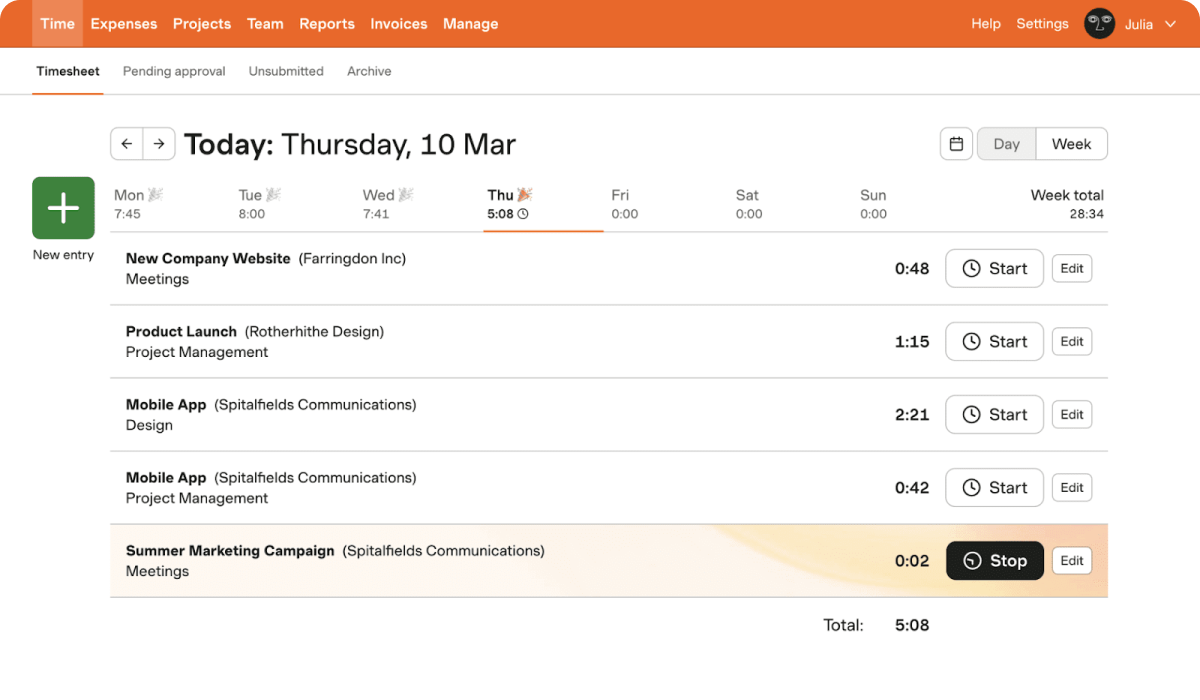
Image: Harvest
Harvest is designed for (team) time tracking, budgeting, and invoicing for desktop and mobile. Integrations with popular tools like Slack allow Harvest to be integrated into your current workflow. With the help of visual reports, you can keep the project on track.
Harvest gains its popularity thanks to its ease of use and intuitive interface. Some reviews mention that not all features work across various devices, such as the invoicing method.
Also read: 10 Harvest Alternatives for Project Management
Features
- “Click to start and stop” timer
- Operates on a web browser, desktop, and various mobile operating systems
- Analytics
Pricing
After your free 30-day trial, If you’re covered with one seat for up to two projects, you’ll benefit from the free plan. The Team plan gives you access to unlimited projects and will cost you $12 per user/month.
7. TimeCamp
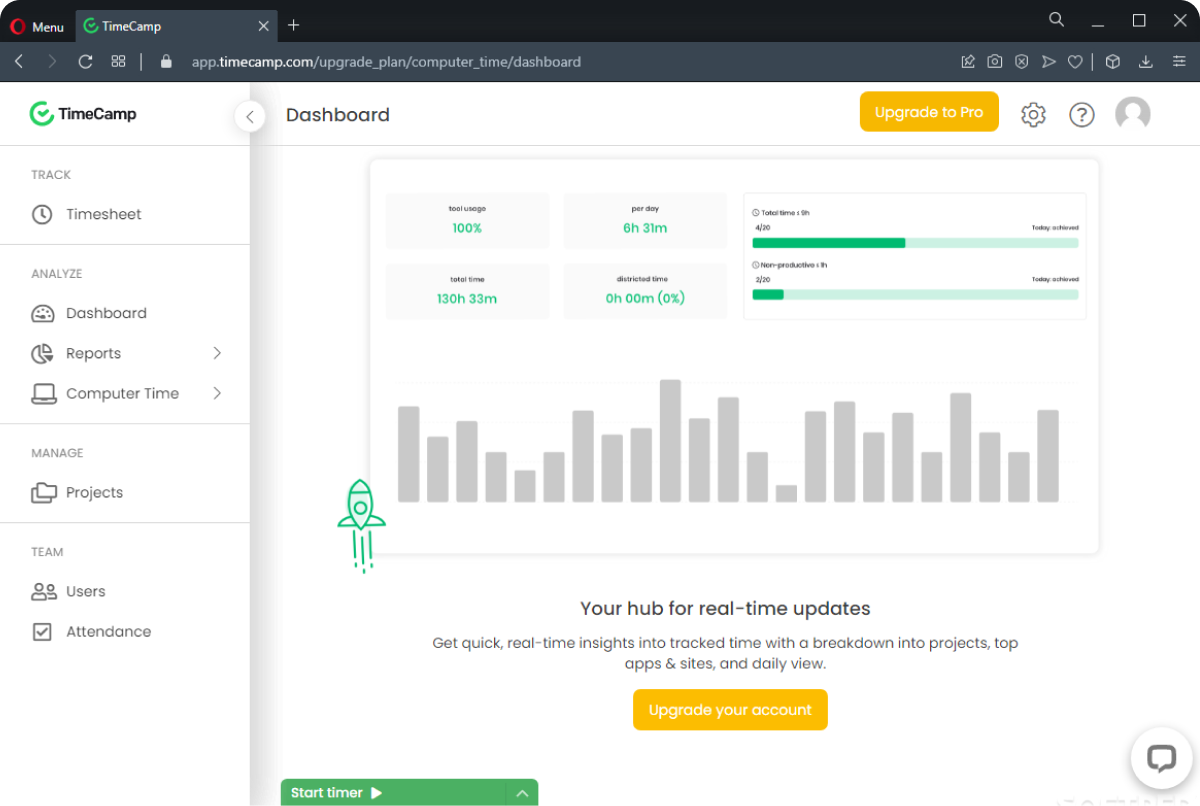
Image: TimeCamp
TimeCamp streamlines and simplifies productivity logging for team members. Admin users can access reports, including time and budget consumption per project. With TimeCamp, you can set up automated invoicing.
Users find the tool easy to use, but adjusting timesheets can be tricky. Time entries can’t be moved from one activity or project to another. The invoicing feature makes billing a breeze. However, the invoices can’t be personalized.
Features
- Productivity tracking
- Project profitability tracking
- Time tracking
Pricing
Start for free with TimeCamp’s Free Forever plan. If you wish for more features such as reporting, integration, and a team productivity tracker, calculate your budget of $8.99 per user/month. For $11.99 per user/month, you’ll get timesheet approval features and custom user roles. The enterprise plan is available upon request.
8. Toggl Track
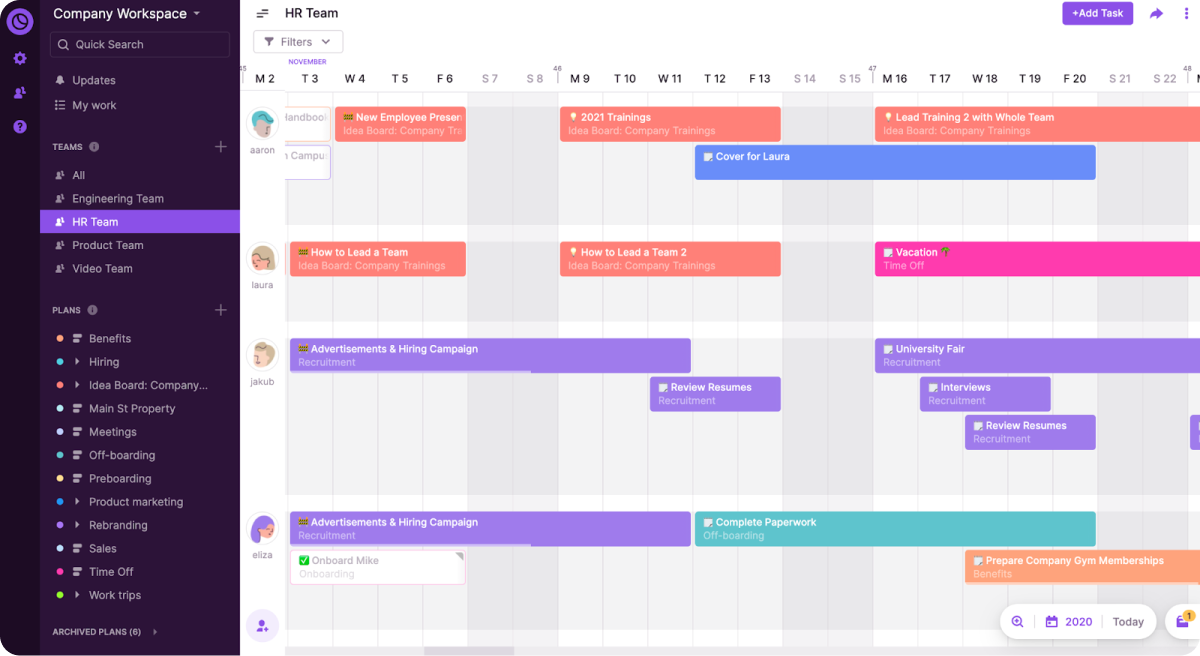
Image: Toggl Track
Toggl Track is an easy-to-use time tracking app that syncs across multiple devices in real time. Time logs can be exported as spreadsheets, and the reporting feature gives an overview of the productivity and profitability of projects.
Reviews praise the reliable tool and its synchronization. However, some users find it tricky to modify logged entries or wish for a visual representation of the time tracked.
Related: The 14 Best Toggl Alternatives
Features
- Automated time tracking
- Project progress tracker
- Team resource planning
Pricing
Toggl Track offers a free plan for up to five users. For $10 per user/month, you’ll get features such as billable rates and project time estimates. Their Premium plan costs $20 per user/month and includes project forecasts, analysis, and Jira and Salesforce integrations.
9. Teamwork
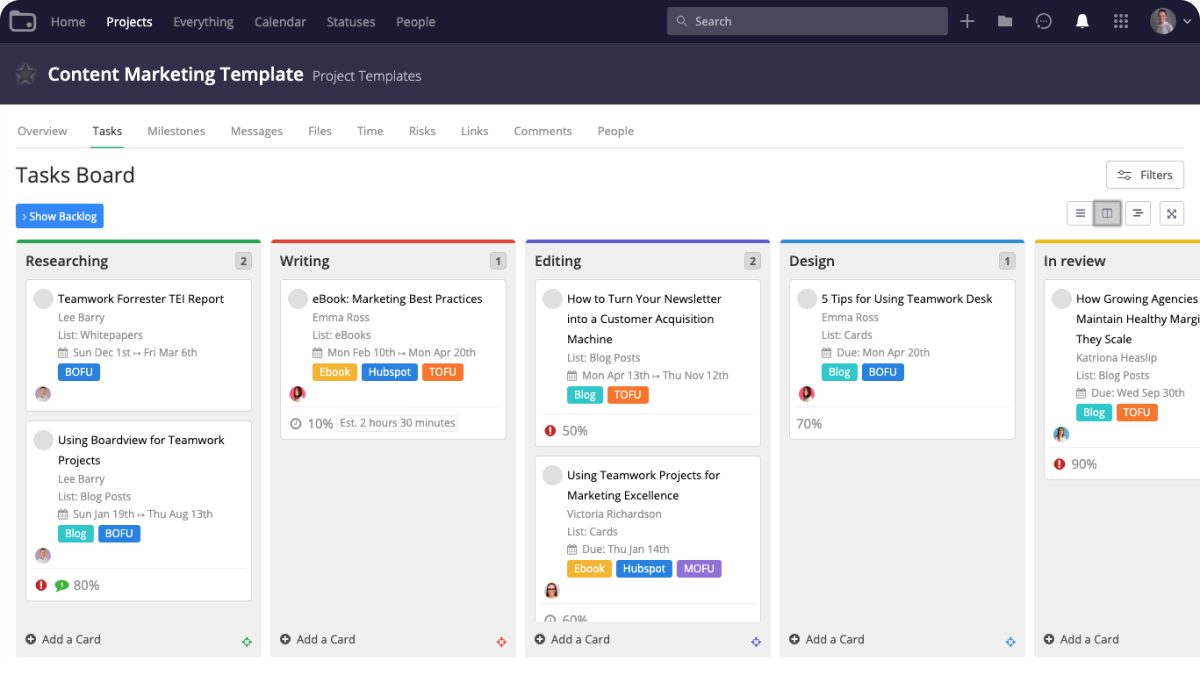
Image: Teamwork
Teamwork focuses on team collaboration and helps teams to deliver projects within budget. The dashboard helps to understand project progress at a glance. The time tracking features help with insights into billable hours and understanding how long tasks actually take.
Related: 20 Best Teamwork Alternatives [In Depth Review]
Features
- Time tracking
- Profitability tracking
- Resource scheduling
Pricing
All plans have a 5-user minimum, and the Free plan offers limited features. There are 50 templates in the Grow plan for you to use, which costs $25.99 per user/month. The Scale plan provides the most extensive features, but pricing must be requested.
10. Hive
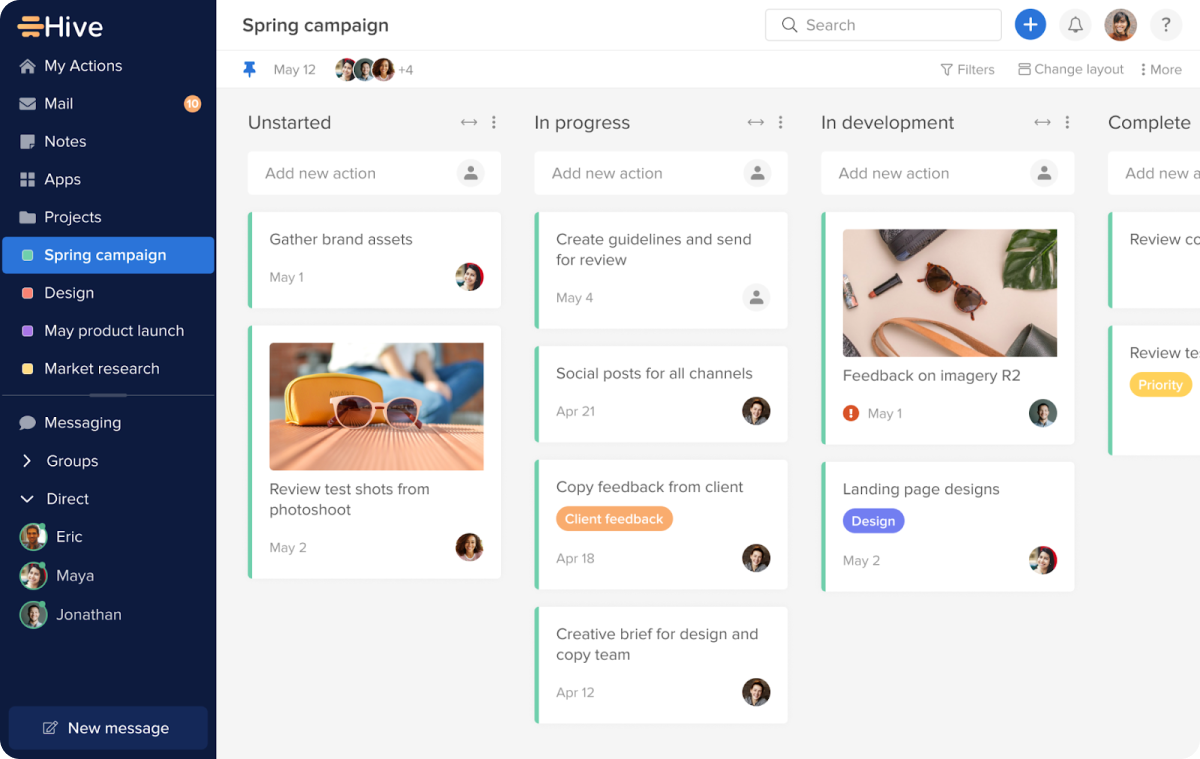
Image: Hive
Hive is an excellent tool for teams looking to collaborate more effectively. It has a user-friendly interface and offers a variety of features such as task management, time tracking, and project portfolio views.
However, there isn't an option to export data, which could be a deal-breaker for some teams. Additionally, tracking projects created by different users can be a bit of a challenge.
Also read: Top 13 Hive Alternatives
Features
- Project baselines
- Automated flows
- Time tracking
Pricing
Hive Solo is a free personal plan that allows users to manage projects and collaborate with up to two users. The Hive Teams plan gets you time tracking and no limit on the number of users for $18 per user/month. The Enterprise plan is available upon request.
11. Timesheets
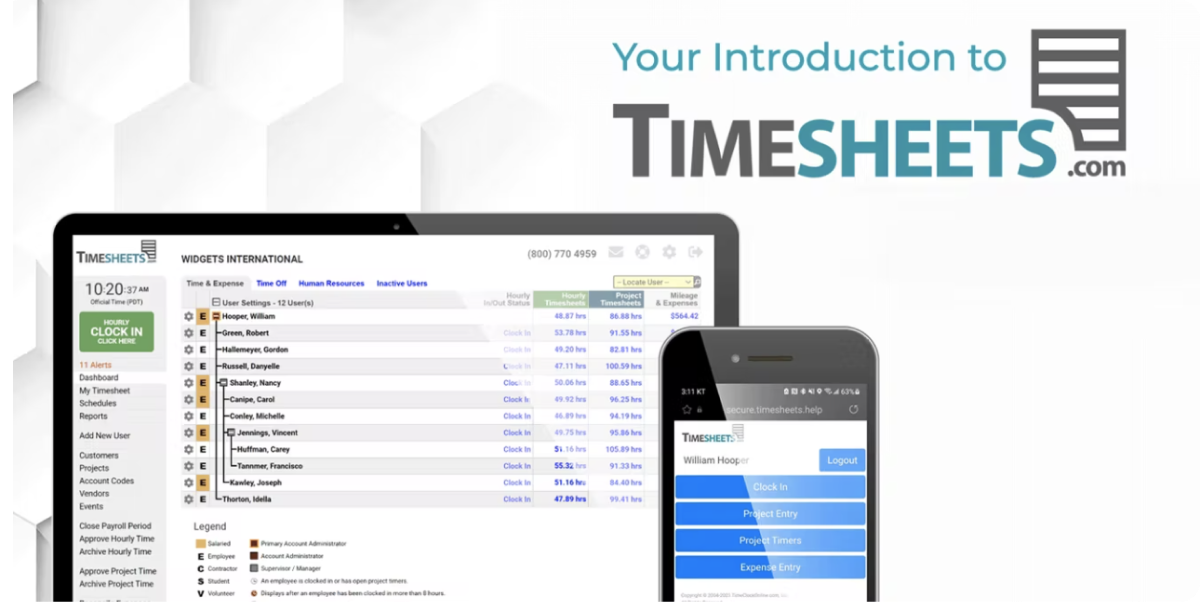
Image: Timesheets
Timesheets.com is a time tracking software tool including HR and project management functionalities.
Team members can fill in their timesheets daily or weekly or benefit from the timer function. Project budgets are easily managed, and project managers are able to use real-time data to track progress.
Users speak highly of the usability and intuitive platform. Some people wish for more customization and add-ons.
Features
- Time tracking
- Mileage and expenses
- Reporting
Pricing
Timesheets has a free trial for up to one billing cycle for all users. Once activated, pricing starts at $5.50/user/month for businesses and $4.50/user/month for nonprofit organizations.
12. Time Doctor
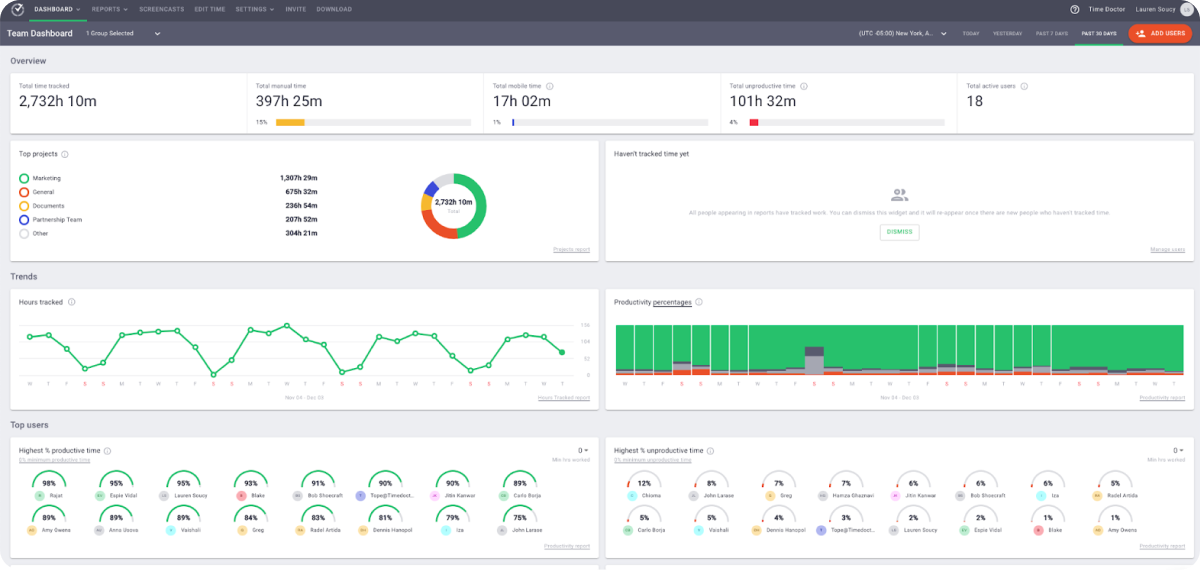
Image: Time Doctor
Time Doctor lets you track time and monitor proof of work. The tool shows how much time is spent on each project, client, or task. Managers can use this data to bill clients or record data for payroll.
The software is reliable and doesn’t have a steep learning curve. For some, pausing Time Doctor while on breaks or editing time entries is difficult.
Also read: 12 Time Doctor Alternatives to Check Out
Features
- Online timesheets and payrolling
- Employee monitoring
- Project management and budgeting
Pricing
After your 14-day free trial; you could look into the Basic ($7 per user/month), Standard ($10 per user/month), or Premium ($20 per user/month) plan. The Basic plan will get you activity tracking for one group, the other plans have more extensive features and storage.
13. nTask

Image: nTask
nTask is a cloud-based tool that offers a variety of features, such as task management, project notes, calendars, time tracking, and reporting. It's worth noting that nTask is best suited for small to mid-size businesses, and some users have found it less robust than other options. Nonetheless, if you're looking for a reliable and affordable time tracking tool and need additional project management features, nTask is worth checking out.
Also read: 15 Best nTask Alternatives [Paid & Free]
Features
- Task management
- Resource management
- Time tracking
Pricing
The Premium plan for individuals and small teams starts at $4 per user/month. Teams that need projects and planning features can benefit from the Business plan for $12 per user/month. The Enterprise plans are also available for teams looking for extra file storage.
14. ActivTrak
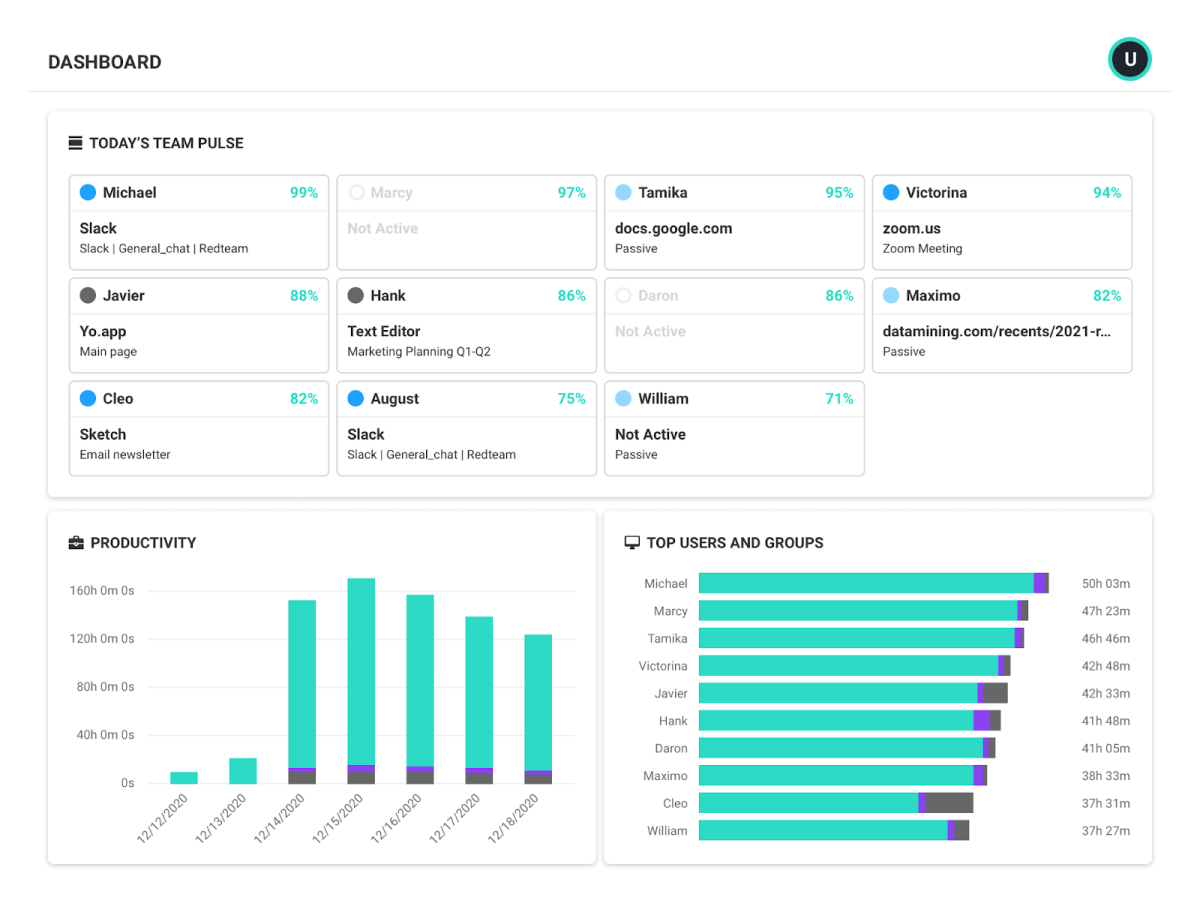
Image: ActivTrak
ActivTrak offers workforce analytics while managing the team’s productivity and tasks.
The tool is a great fit for managers who love to learn from data. ActivTrak analyses and diagnoses why someone falls behind on a deadline or can’t finish tasks.
The tool can be used across various devices but sometimes crashes on the iPad or the data can take a long time to load.
Features
- Productivity reports
- Workload management
- Real-time user activity
Pricing
Access the free plan for up to 3 users. Features include an activity dashboard and a productivity report. The Essentials plan provides productivity insights for $10 per user per month. The Professional plan focuses on business processes and optimizing productivity and performance from $17 per monthly user. Enterprise or more custom plans are available upon request.
15. ClickUp
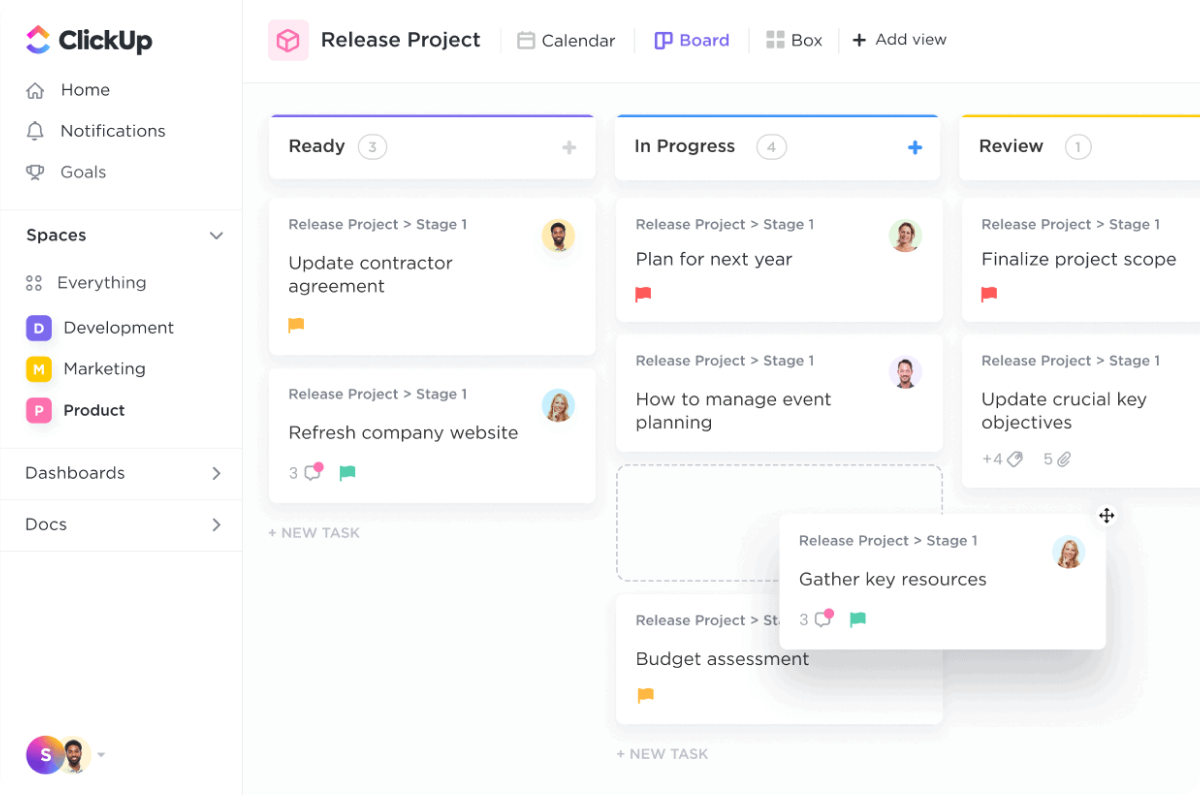
Image: ClickUp
ClickUp helps you set up projects and milestones and tracks your team’s progress. The intuitive interface can be customized to meet business and individual needs.
The collaboration feature, goal tracking, and integrations make it a popular tool across industries.
Some users experience issues when looking for subtasks. However, most agree on the high value of the versatility of the tool.
Also Read: Top 20 ClickUp Alternatives to Try [Free & Paid]
Features
- Customized workspaces
- Advanced workflows and checklists
- File sharing
Pricing
The Free Forever Plan is great for personal use. Small teams will benefit from the Unlimited Plan for $9 per user/month and will get you unlimited storage, custom fields, and charts. Bigger teams will like Business Plus Plan, including custom permissions for $29 per user/month. The Enterprise plan is available upon request.
16. Replicon
![]()
Image: Replicon
Replicon offers various time tracking features for enterprises, segmented per module. Billing, invoicing, and productivity tracking are offered in separate packages.
With the tool, you can track, manage, and optimize time & absence, project details, billing, and expenses.
Users find the time tracking interface easy to use and enjoy the flexibility of the platform. Others experience limitations with reporting or glitches in time recording.
Features
- Time tracking
- Cost management
- Real-time project progress updates
Pricing
Plans are based on the features and vary from small, medium, to large starting from $3 per user per month for the project expenses tracker. Time tracking and project management feature cost $60 for five users and $10 for additional team members. If you wish to add all features, it is recommended to contact Replicon for a custom plan.
17. Clockify
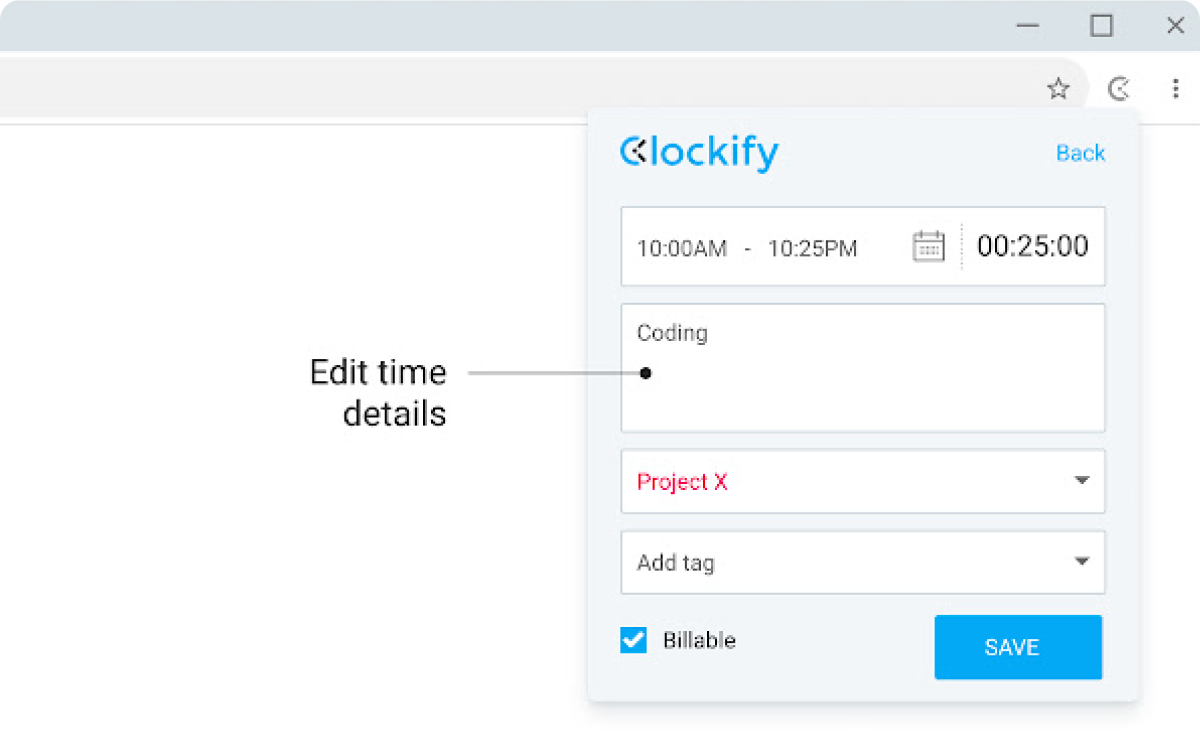
Image: Clockify
Free forever time tracking? It’s possible with Clockify. The tool offers an intuitive interface for employees who track time on their tasks. The dashboard shows worked hours, project spending, and task breakdowns.
The tool doesn’t let you edit the time entries which can be frustrating. Some users benefit from native integrations with other software tools or browsers. On the upside, people enjoy the no-frills platform and appreciate the simplicity of the features.
Features
- Timesheet
- Calendar
- Activity tracker
Pricing
Clockify is a free time tracking tool. The paid plans are recommended if you want to track expenses, use the GPS feature, or if you wish for a personalized subdomain for the platform. These plans start at $3.99 per user/month for the Basic plan and up to $11.99 per seat/month for the Enterprise plan.
18. DeskTime
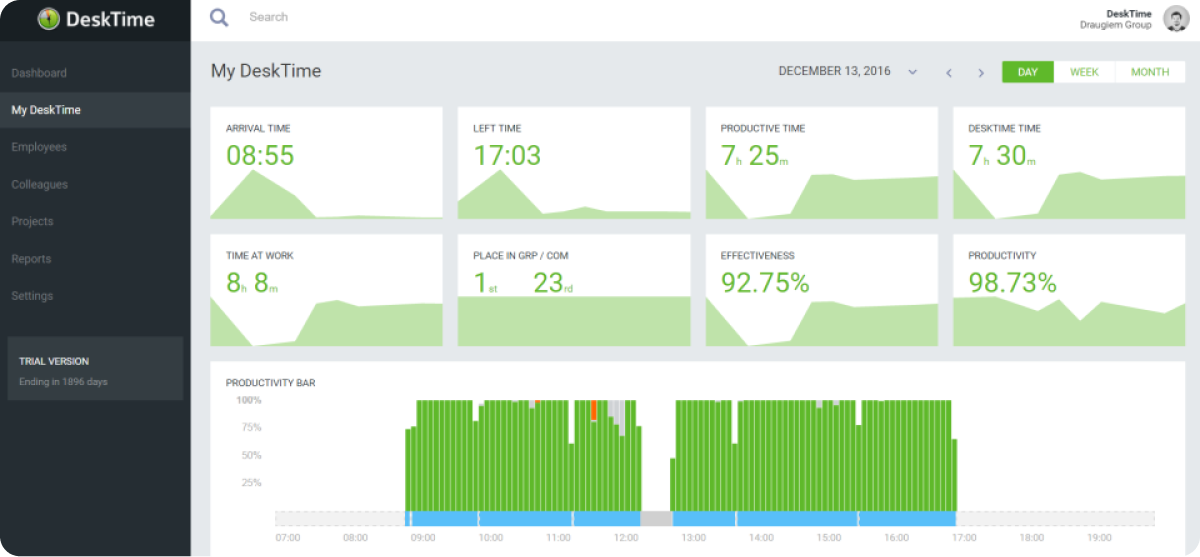
Image: DeskTime
DeskTime includes employee time tracking, detailed timesheets, and automated overtime calculation. The HR absence calendar allows users to plan vacations and note other time off booked.
According to some users, the user interface looks outdated and the tool works best for automated time tracking, not for manual data entry. The platform is easy to use and implement in existing workflows.
Features
- Automatic time tracking
- Cost calculation
- Absence calendar
Pricing
Start for free with their integrated web timer or opt for a Premium plan for $9 per user month including an absence calendar and invoicing module. The Enterprise plan starts at $18 per monthly user and includes unlimited projects and support.
Get an all-in-one project management tool including time tracking
If you’re on the lookout for a project time tracker, be sure of what kind of features you would benefit from. Doing the research can take up some time but we’ve selected something for every budget.
Here’s a recap of the most important popular time tracking software with its pricing:
| Software | Features | Pricing |
| Rodeo Drive |
|
|
| Paymo |
|
|
| Hubstaff |
|
|
| Proofhub |
|
|
| monday.com |
|
|
| Harvest |
|
|
| Timecamp |
|
|
| Toggl Track |
|
|
| Teamwork |
|
|
| Hive |
|
|
| Timesheets |
|
|
| Time Doctor |
|
|
| nTask |
|
|
| Activtrak |
|
|
| Clickup |
|
|
| Replicon |
|
|
| Clockify |
|
|
| DeskTime |
|
|
Picking the time tracking software that’s right for your team depends on various factors and your overall project management needs.
If you’re working with many team members and need geofencing, Hubstaff might be your pick. Or, if you’re looking for an enterprise-level solution for just time logging, try Clockify.
But if you’re looking for an all-in-one tool that serves as a one-stop shop for all your project details, Rodeo Drive is the tool for you.
--
Originally published on July 7, 2022, updated on April 5, 2023.