Runn Alternatives: Uncovering the Top 10
Runn has gained recognition as a comprehensive project resource planning software, but it might not meet all the needs of creative project teams or project managers.
Having well-implemented project management software makes for a higher chance of delivering projects on time, within budget, and meeting stakeholder expectations.
With this in mind, discover the top 10 Runn alternatives before you commit to any resource management software.
Why should I look for a Runn alternative?
Runn provides a centralized platform where project managers and teams can plan, track, and analyze various aspects of their projects, including daily resource management, timelines, budgets, and capacity planning.
Additionally, Runn offers integrations with popular project management tools, collaboration platforms, and accounting software.
The resource management software is designed to handle complex project planning scenarios. However, for smaller or less complex projects, the extensive features and capabilities of Runn may be overwhelming or unnecessary. Here are a few reviews from Capterra:
Some reports and permission levels are missing or are limited, and we've had to figure out workarounds.
Some users have encountered difficulties when trying to integrate Runn with their existing software stack. It's important to review the available integrations and assess if they align with your workflows.
More like a nice-to-have feature – to have the ability to see project tasks from tools like Asana and be able to plan them across resources in a calendar view.
While the software provides a solid foundation for resource management, certain organizations may find it challenging to tailor the tool to their exact needs.
I can see this work well as a supplier/vendor, planning your capacity plan with a focus on project delivery. The holistic planning view for product development is a little bit tricky to do.
Top 10 Runn alternatives you should try
Now that we’ve covered what users are saying about Runn, it’s time to dive into the 15 best alternative software tools on the market.
1. Rodeo Drive
Rodeo Drive stands out among other tools by offering a range of functionalities, helping you manage resources and creative output. Its feature set is designed to foster collaboration and streamline processes while focusing on the profitability of your creative work.
Read how Rodeo Drive helped Digital Agency JaxX set up a reporting and insights process that has made their projects about 30% more profitable.
Now, let’s have a closer look at Rodeo Drive’s features.
Schedule tasks based on availability
Effective project management relies heavily on proper resource planning and task scheduling. With Rodeo Drive, you can effortlessly navigate the process, ensuring optimal resource allocation and efficient activity planning.

Get the best profit margin without the need for integrations
Rodeo Drive's interconnected features enable the generation of diverse reports, providing valuable insights for your project management.
With Rodeo Drive's reporting capabilities, you can access crucial information, such as the productivity levels of your employees, enabling you to gauge their performance and identify areas for improvement.
Additionally, you can track time spent on each client or project, giving you a comprehensive overview of resource allocation and project efficiency.
One of the key insights Rodeo Drive offers is the ability to compare your budget with actual spending. This feature allows you to accurately evaluate project costs, identify variances, and make informed decisions to control expenses in real-time.

Armed with knowledge about resource utilization, project timelines, and profitability, you can make data-driven decisions when planning and allocating resources, improving future project outcomes and profitability.
Straightforward time tracking that corresponds with your budget
Accurate time tracking is vital when billing clients accurately for the work performed. Rodeo Drive provides users with two convenient methods for tracking time, ensuring precise and reliable time records. The first method is to start the stopwatch in your planner when you begin working on a task.
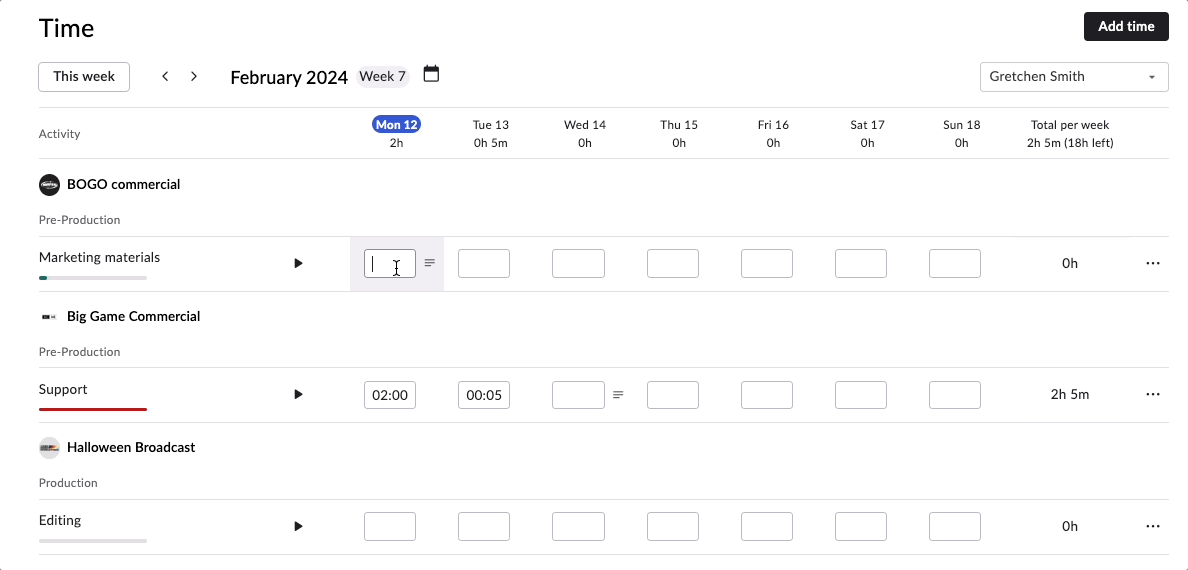
Alternatively, you can add a time card manually after completing a task. This method enables you to enter the exact amount of time spent on the task once it is finished. By manually inputting the time, you can ensure accuracy and include any additional details or notes related to the task.
By offering these two options for time tracking, Rodeo Drive caters to different working styles and preferences.
Send client-ready invoices and estimates
Send estimates and invoices directly to clients from Rodeo Drive's integration with QuickBooks (US) or Xero (UK), saving you time and effort – and costly integrations.
By leveraging the hours recorded within Rode Drive for a specific project, you can easily generate invoices based on your tracked billable hours. These invoices can be customized with your messaging and branding, ensuring a professional and personalized touch when sending them to your clients.
Additionally, Rodeo Drive keeps you informed about the status of your invoices. It alerts you when invoices become overdue, enabling you to take timely action and stay on top of your bookkeeping processes.
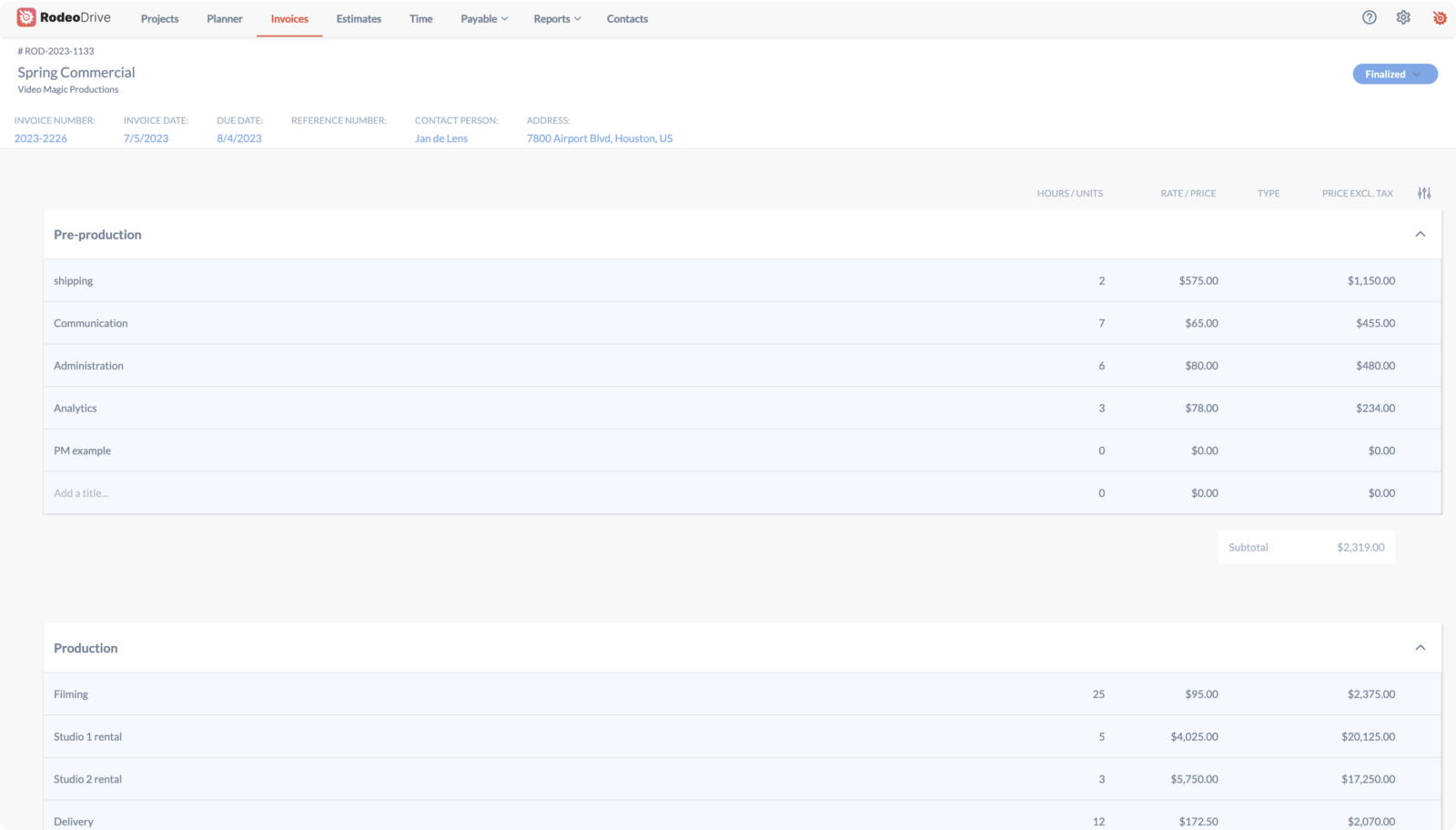
Rodeo Drive’s additional features
- Quickbooks (US) and Xero (UK) integration: To assist you with your bookkeeping needs.
- Contact management: Keep all your client and vendor information in one place.
- Expenses & Purchase Orders: Track project expenses efficiently with your own POs.
- Multilanguage: You can easily switch languages in Rodeo Drive by selecting Dutch or English under ‘Preferred language.’
Rodeo Drive’s weaknesses
- No mobile app (currently): We do not have a dedicated mobile app available yet, but we are actively working toward providing a mobile solution to enhance your creative project management experience.
- Limited customization options: While our features are carefully crafted to cater to the specific needs of creatives, it's important to note that customization options might be limited for users in other industries.
- No HR features: We see human resources as a different beast. The absence of an HR module is a deliberate decision made to maintain a sharp focus on the core functionalities that cater specifically to the needs of creative project managers.
Rodeo Drive pricing
To make things simple, Rodeo Drive offers 2 plans:
- Free: Ideal for project management software first-timers, offering the essential features needed to get started at no cost.
- Achiever: For $14.99 per user/month, you can get every Rodeo Drive feature to optimize your processes.
2. Float
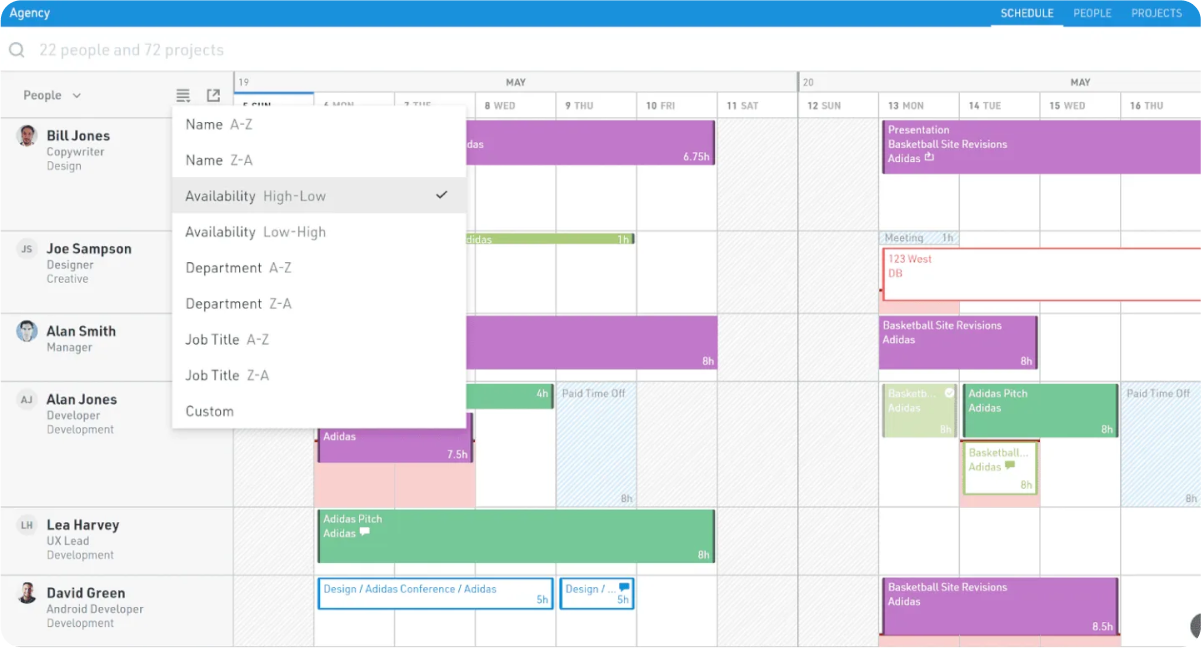
Source: Float
Float focuses on supporting smaller teams and businesses. Its resource scheduling feature facilitates the efficient organization of small teams. The platform incorporates integrated time tracking and provides basic reporting and analytics, resulting in a substantial upgrade compared to the manual management of resources through spreadsheets.
Float’s popular features
- Resource management
- Team availability
- Real-time updates and notifications
- Reporting and analytics
Float’s weaknesses
- Float primarily focuses on resource scheduling and allocation, which means it may lack some of the comprehensive project management functionalities offered by other tools on this list.
- The tool may not have as extensive a range of native integrations compared to other resource management or project management platforms.
Float’s pricing
- Resource planning ($7.50 per user/month): Capacity reporting and unlimited projects.
- Resource planning plus time-tracking ($12.50 per user/month): Compare estimates vs. actuals and log hours with the mobile app.
- An additional $7.50 per user per month should be calculated on top of the monthly fee if you require onboarding and priority support.
3. Paymo
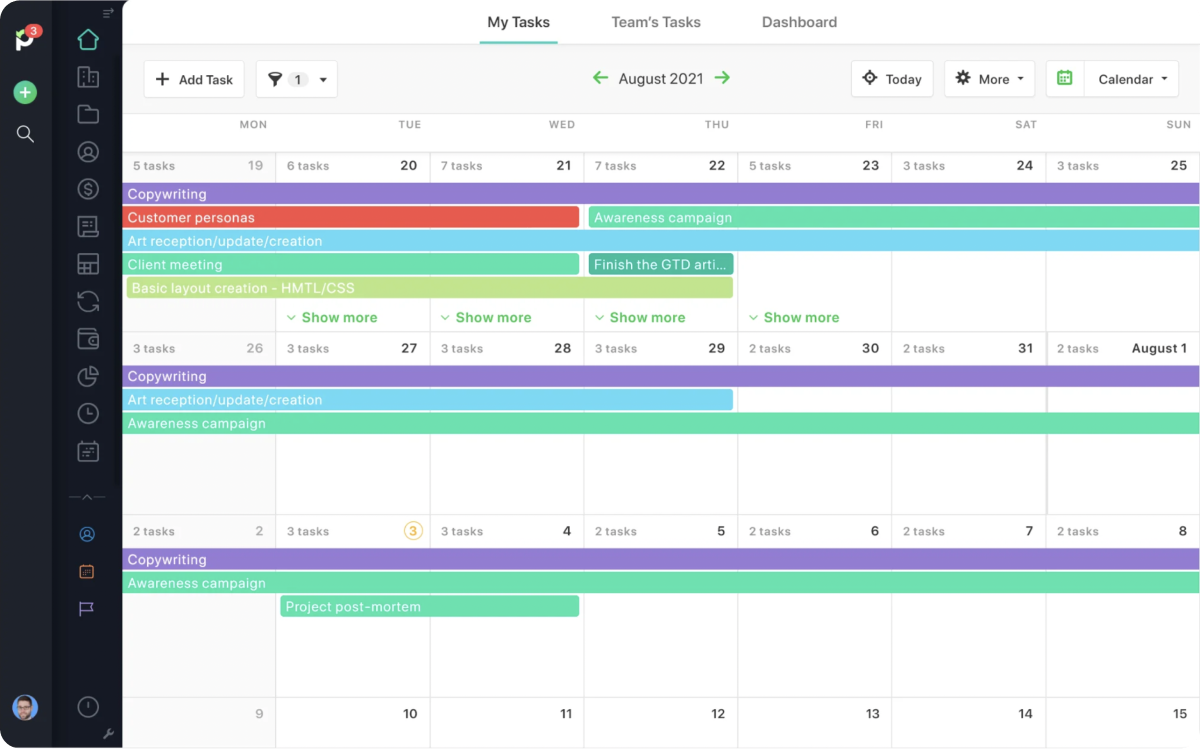
Source: Paymo
Paymo excels in time tracking, financial management, and task and project planning.
It goes a step further by providing guest access, enabling seamless collaboration with clients directly within the platform.
The platform allows you to generate estimates and invoices and supports recurring invoices in multiple languages and currencies. This feature set makes Paymo an exceptional choice for managing (international) project finances effectively.
Related: 15 Paymo Alternatives to Try [Free & Paid]
Paymo’s popular features
- Resource and task management
- Time tracking
- Collaboration and communication
- Project planning
- Analytics
Paymo’s weaknesses
- Some users find the project environment a bit clunky.
- Be aware of a steep learning curve for people who need to get used to working with software tools.
Paymo’s pricing
- Free plan: Unlimited time tracking and invoices.
- Starter plan ($5.95 per user/month for a maximum of 1 user): Unlimited estimates and expenses, 25 GB storage.
- Small office plan ($11.95 per user/month): Recurring tasks, unlimited tasks, and clients.
- Business plan ($24.95 per user/month): Free onboarding, employee leave management, and 500 GB storage.
4. Hive
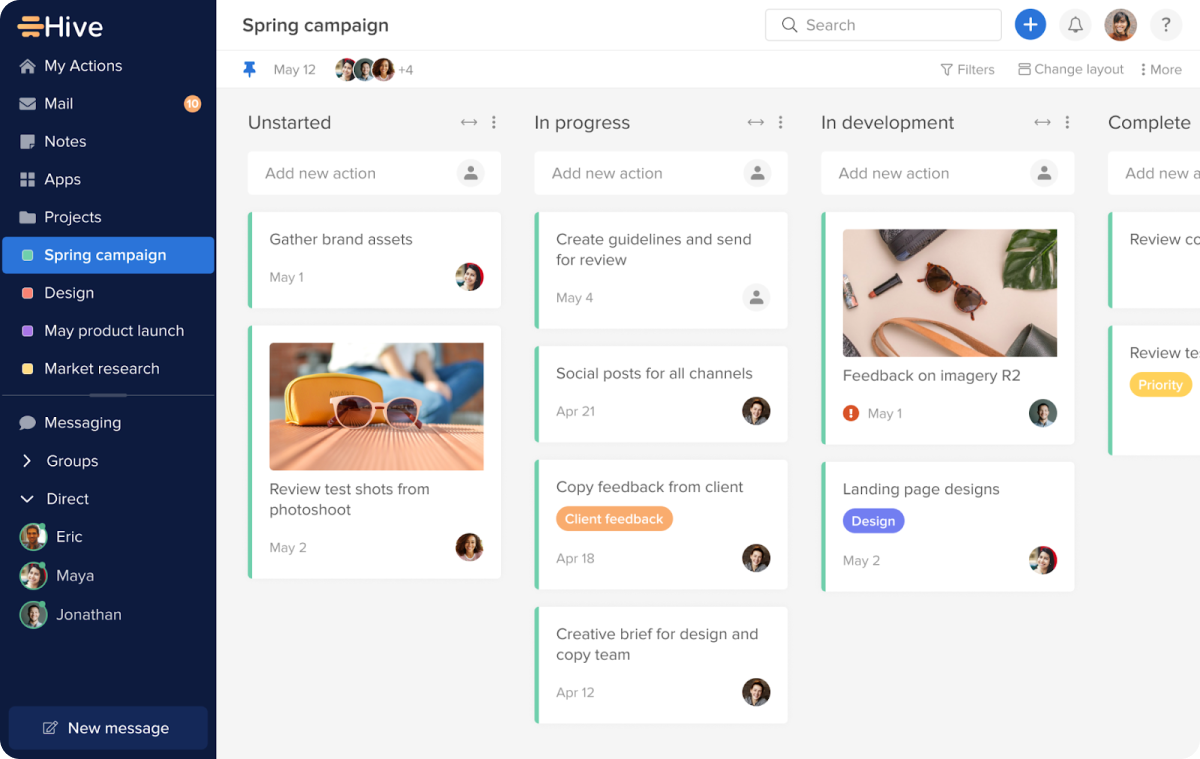
Source: Hive
Hive proves to be an outstanding project management solution for teams aiming to enhance their collaboration efforts. With its intuitive interface, the platform provides a range of features, including task management, time tracking, and project portfolio views, all designed to streamline and optimize teamwork.
Also read: Top 13 Hive Alternatives
Hive’s popular features
- Project baselines
- Automated flows
- Kanban views
- Time tracking
Hive’s weaknesses
- Hive doesn’t offer an option to export data.
- According to some reviews, tracking projects created by different team members is not easy to do.
Hive’s pricing
- Hive Solo (free): Manage projects and collaborate with up to two users.
- The Hive Teams plan ( $18 per user/month): Time tracking and no limit on the number of users.
- The Enterprise plan is available upon request.
5. nTask

Source: nTask
nTask encompasses a diverse range of features, including task management, project notes, calendars, time tracking, and reporting. While it is important to acknowledge that nTask is primarily ideal for small to mid-size businesses and may be perceived as less comprehensive compared to alternative choices, it remains a dependable and cost-effective option for resource management.
Additionally, if you require additional project management functionalities, exploring nTask would be worthwhile.
Also read: 15 Best nTask Alternatives [Paid & Free]
nTask’s popular features
- Task management
- Issue tracking
- Resource management
- Time tracking
nTask’s weaknesses
-
All of nTask’s paid plans are billed annually, so you’ll need to be ready to commit.
nTask’s pricing
- Premium plan ($4 per user/month): Unlimited workspaces and to-do lists.
- Business plan ($12 per user/month): Advanced reporting and risk tracking.
- Enterprise plans are also available for teams looking for custom onboarding and a large amount of file storage.
6. Kantata (Mavenlink)
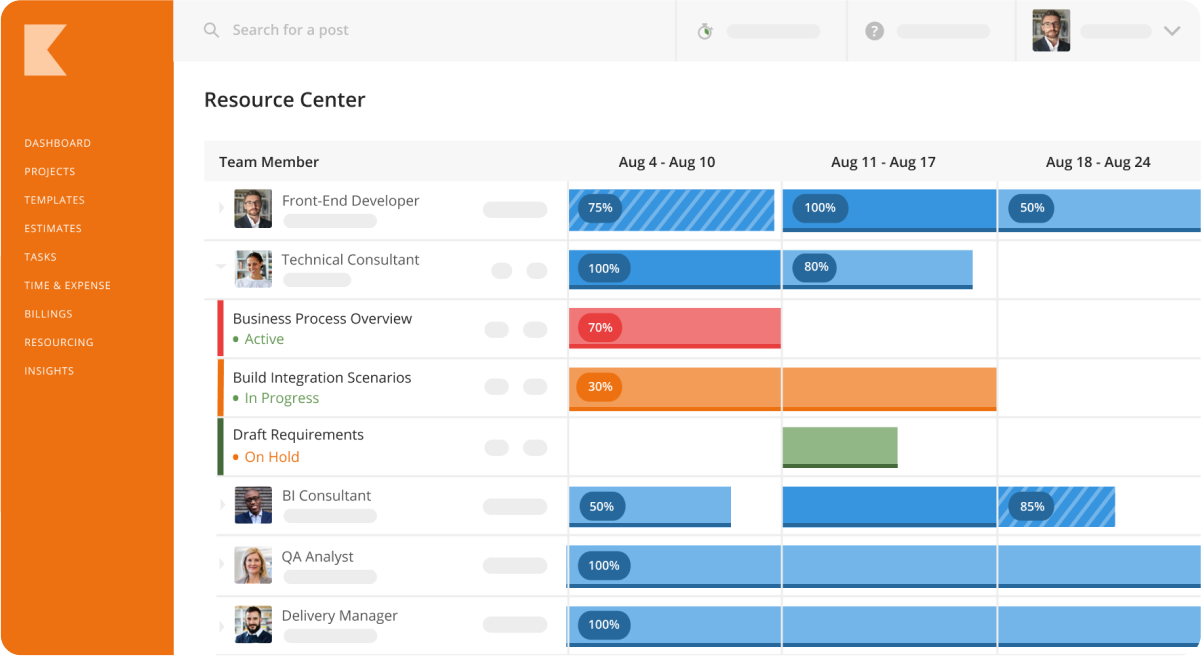
Source: Kantata
Formerly known as Mavenlink, Kantata is a project management tool renowned for its extensive array of features. It boasts a comprehensive library of functionalities, making it a popular choice for resource planning and tracking project progress.
Also read: 12 Best Kantata Alternatives for Project Management
Kantata’s popular features
- Resource management
- Talent management
- Dashboards
- Project budgeting
Kantata’s weaknesses
- The interface is not everyone’s cup of tea, and finding tasks can feel quite tedious.
- Calculate some onboarding time for your team.
Kantata’s pricing
Request a custom plan through the website.
7. Teamwork
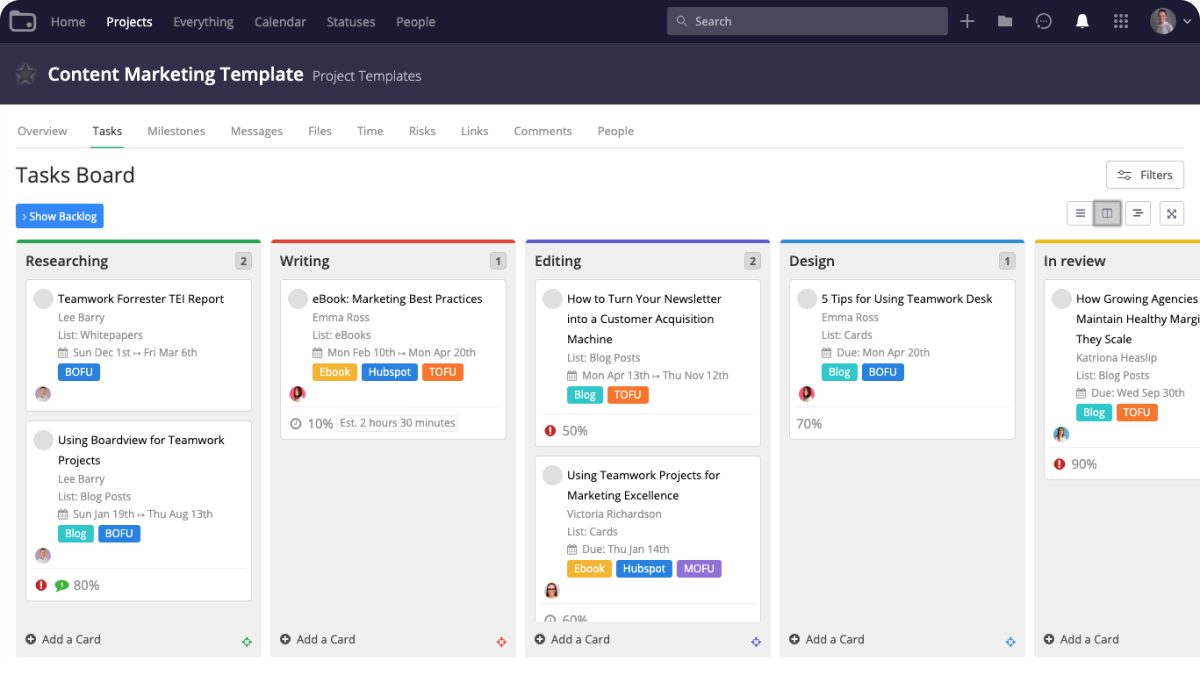
Source: Teamwork
Teamwork is designed to enhance collaboration and streamline processes for teams of all sizes. Its adaptable navigation and visualizations of workflows ensure flexibility and ease of use for users.
The platform simplifies communication with clients by providing sign-off features on project items. Additionally, the time-tracking capabilities offer valuable insights into billable hours and provide a better understanding of task durations.
Related: 20 Best Teamwork Alternatives [In Depth Review]
Teamwork’s popular features
- Time tracking
- Profitability tracking
- Resource scheduling
- Templates
Teamwork’s weaknesses
-
The reporting features may not meet the needs of teams that require in-depth analytics.
Teamwork’s pricing
- Free forever plan: Maximum 5 users, project templates, and tasks.
- Starter plan ($8.99 per user/month): Dashboards and custom inboxes.
- Deliver plan ($13.99 per user/month): Minimum 3 users, time tracking, and invoicing.
- Grow plan ($24.99 per user/month): Minimum 5 users, 50 project templates, and workload management.
8. Wrike

Source: Wrike
Originally known as a popular document-sharing solution, Wrike has transformed into a comprehensive project management software offering a range of features to support asset production and provide performance insights.
Also read: The 15 Best Wrike Alternatives for Project Management
Wrike’s popular features
- Advanced analytics
- Gantt charts
- Activity tracking
- Time tracking
Wrike’s weaknesses
- Wrike's limited collaboration capabilities can be a challenge for remote teams.
- Users encounter issues and delays when contacting the customer support team.
Wrike’s pricing
- Free: The limited version of the platform is free for up to five users and offers board and table views and task management.
- Pro plan ($9.80 per user/month): Custom fields, templates, and 2GB storage per user.
- Business plan ($24.80 per user/month): Guest approvals, automations, and folder structure.
- The Enterprise plan (pricing is provided upon request): Admin permissions and 10 GB storage per user.
- Pinnacle plan (pricing is available upon request): Budgeting, locked spaces, and advanced reporting.
9. Smartsheet

Source: Smartsheet
If you're in need of a project/resource management tool that offers a familiar spreadsheet-like interface, Smartsheet is a compelling alternative to Runn worth exploring. It proves especially valuable in streamlining and enhancing workflows across various projects and departments thanks to its collaboration features.
Also read: Smartsheet Alternatives: A Review of the Best Competing Software
Smartsheet’s popular features
- Team collaboration
- Task management
- Resource management
Smartsheet’s weaknesses
- The tabular-like interface might confuse those who haven’t worked with sheets often.
- Users find the reporting features lacking and the navigation not intuitive.
Smartsheet’s pricing
- Free version: Dashboards and reports for up to two editors.
- Pro version ($9 per user/month): 20GB attachment storage, user management, and email support.
- Business version ($32 per user/month): Proofing, document builder, and activity log.
- Enterprise version (price upon request): SSO, domain validation, and custom email domains.
- Note: All paid plans require a minimum of 3 users.
10. Airtable
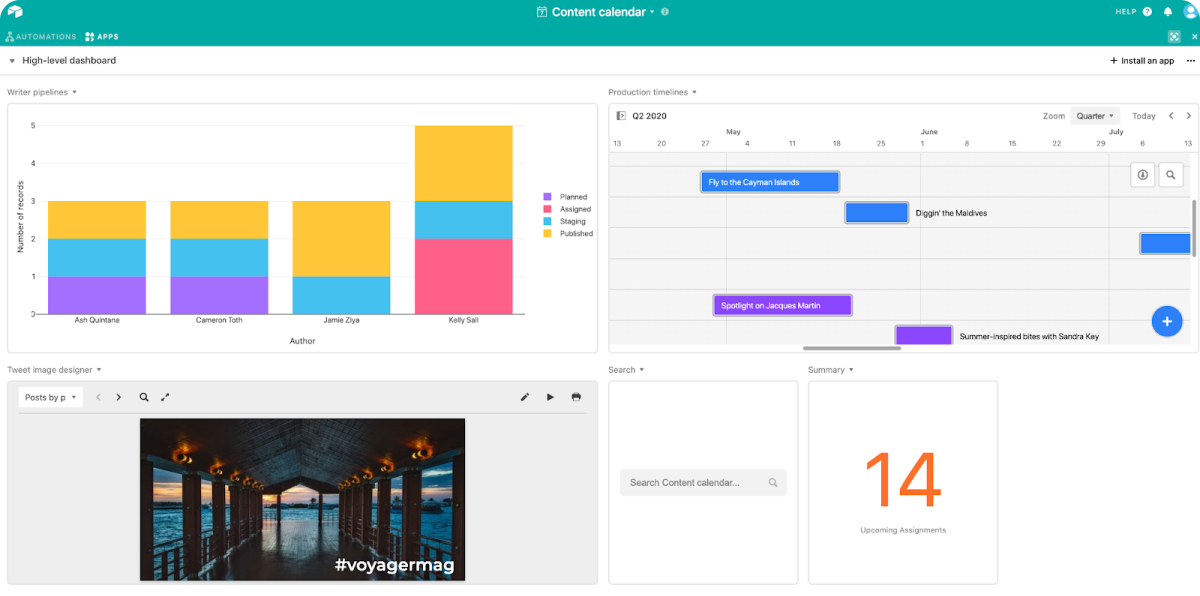
Source: Airtable
Airtable is a versatile project management software that caters to the unique demands of different workflows. In addition to its core features, such as compliance tracking, contact management, and dashboard creation, Airtable enables users to customize and tailor the tool to their specific needs. One aspect of Airtable to consider is its spreadsheet-based approach.
Also read: 15 Airtable Alternatives to Consider
Airtable’s popular features
- Automations
- Reporting
- Interface designer
- Gantt/timeline views
Airtable’s weaknesses
- Since Airtable is a low-code platform, you need technical knowledge in-house to make it a smooth transition.
- The tool’s customizability makes it a fit for several types of workflows, but it can also feel overwhelming.
Airtable’s pricing
- Free plan: Up to 5 editors and interface designer.
- Plus plan ($12 per user/month): Custom branded forms and version history.
- Pro plan: ($24 per user/month): Gantt and timeline views and editing permissions.
- Enterprise plan (contact sales): Unlimited workspaces and extensions.
Takeaway
And there you have it — a comprehensive list of alternatives to Runn for you to explore.
Selecting the right software for your team depends on several factors, including your organization's projects and resource management culture and the specific features your team requires.
If you handle a significant amount of data, Airtable might be a suitable option. Alternatively, Wrike or Teamwork could be a strong contender if you seek an enterprise-level solution.
Take the time to evaluate your team's requirements and preferences to make an informed decision. Remember, the right project management software can greatly enhance your team's productivity and success.
However, if you're in search of an all-in-one tool that eliminates the need for integrations and serves as a centralized hub for all your project details, including resource availability, look no further than Rodeo Drive.
With its comprehensive feature set and streamlined approach, Rodeo Drive offers a one-stop solution for all your project management needs. Don't hesitate to sign up for a free account today and experience the benefits firsthand.








