Wrike Alternatives: Comparing the Top Competitors in Project Management
If Wrike hasn’t turned out to be all you were looking for in a project management tool, we can assure you that there are many great Wrike alternatives on the market.
If you are looking for a tool that can help you streamline your processes, track your projects, and manage the administrative side of things in one place, there are many options to choose from.
In this article, we will present you with the 15 best Wrike alternatives that are out there, including our all-in-one solution – Rodeo Drive. We'll explain why each tool is a great alternative to Wrike, its key features, as well as the most important pros and cons.
Before we dive into the Wrike alternatives out there, let’s take a look at some of the reasons why you might be looking for a better software solution in the first place.
Why you might look for a Wrike alternative
It really seems like all project management tools promise the same thing; to help make your work processes more efficient. However, each tool does this in a different way, often focussing on different business processes and therefore offering a different set of features.
There simply isn’t a one-size-fits-all project management software, you need to find a solution that really matches your company's structure and workflow.
Wrike is a very popular choice, as it helps teams stay on top of their projects and offers management insight into their business.
Yet, some organizations have found that it didn’t meet their needs, here are a few reasons why:
The tool is quite complicated
It takes a while to get used to the software. The interface is not very intuitive, which makes the tool quite complicated to use.
With such a steep learning curve, onboarding new teams can cost a lot of time (and money), while the whole point is to make things easier.
But, don’t just take our word for it, check out some of the reviews about Wrike being complicated right here, here, and here.
High price per user
Compared to other tools that offer different payment packages and plans, Wrike’s price per user is much higher than most alternatives.
Naturally, it depends on the size of your team, but in most cases, this makes Wrike a costly investment. For example, Wrike's most popular Business plan will run you nearly $25 per user/month.
Limited collaboration features
In times like these, connecting remote team members is more important than ever, which is why having multiple collaboration features in a tool is a definite plus.
Adding comments and attaching files works fine to an extent, but having a built-in chat feature has also become essential. Unfortunately, this is what Wrike is lacking.
The 15 best Wrike alternatives to try in 2024
We have gone over some of the reasons you might be on the lookout for a Wrike alternative, so let’s kick off the list with the 15 best Wrike alternatives on the market.
1. Rodeo Drive
Designed as an all-in-one tool that supports each stage of the project cycle, Rodeo Drive is built for project-based teams.
This is in stark contrast to Wrike, where the features are not built around the project lifecycle or any workflow in particular. You have to create and structure the workflows yourself in Wrike, with limited templates. However, this means that the functionalities might not exactly complement these custom workflows.
Rodeo Drive is a robust tool with built-in features, meaning you won't need to rely on integrations, which are often expensive and time-consuming. This will help you streamline your team's tech stack to get more done with fewer applications.

Rodeo Drive's Projects page
Rodeo Drive’s key features
Since all of Rodeo Drive's features are built-in, they are designed to work interdependently. It doesn’t get more intuitive than that. To explain exactly how this works, let's go over what you can do with each feature:
Budgets
Every project starts with the project manager building a clear budget in Rodeo Drive. Our software adopts a phase-based approach to budgeting, meaning you'll build your budget around the activities and tasks that comprise each phase of your project. This helps you build an accurate estimate by thinking through what resources are needed to complete your objectives right from the very start.
We also understand that many creative agencies frequently reuse the same budget framework, which is why Rodeo Drive allows you to apply a previous project budget to a new project.
Once your project is running and tasks are being completed, you'll be able to track your budget spending in real time based on the time recorded by your team members. When the project is done, you can easily create an invoice ready to send to your client in just one click.

Building a budget in Rodeo Drive
Estimates
Let your client know what they can expect by sending them an estimate directly through Rodeo Drive. Once you build your budget in our software, it can be formatted as an estimate and sent to your client directly.
You will also retain full control over what gets shown on a client estimate. For example, if you don't want your client to see the hourly rate of your team members, you can easily hide that information. Additionally, estimates are fully customizable, meaning you can personalize them with your company's layout, branding, and terms and conditions.
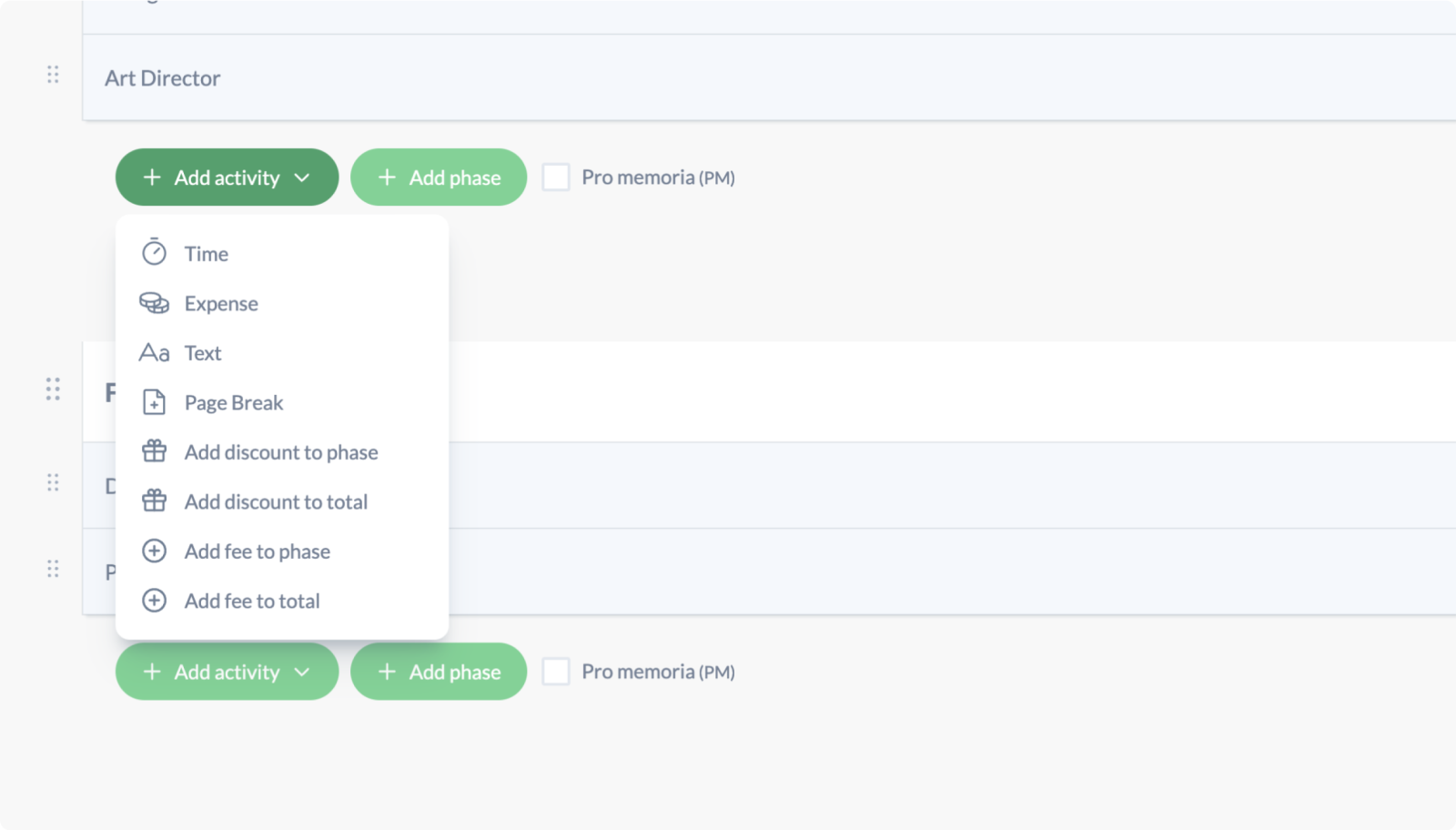
Adding time and expense activities to a budget in Rodeo Drive
Planning
Success doesn’t happen overnight, you have to plan for it. Rodeo Drive’s planner makes it easy to plan your projects as efficiently and effectively as possible. Divide all your projects into tasks and activities using the planner, while also adding the relevant deadlines.
This will create a project plan that can be tracked in timeline view. Assign all the project tasks to team members according to their availability, ensuring you never pile too many tasks on one person's plate.
While the project is running, teams and managers will always have a detailed overview of their progress thanks to real-time updates.

Adding a project activity into Rodeo Drive's planner
Time tracking
Nobody really likes to track their time, but if you make it as simple as possible, there is nothing to it. In Rodeo Drive, there are different ways to let team members track their time in order to eliminate obstacles.
You can simply set the timer once you start a task, which allows you to pause it when you want to go out for a coffee and start it again until you clock out for the day. But if you find working with a timer to be distracting, you can simply record the hours you've worked later using our timecard function.
Tracking time spent on projects is such an important part of maintaining a healthy profit margin because you need to be able to bill clients for the correct number of hours worked. Failing to do so can be detrimental.

Dragging and dropping a project activity in Rodeo Drive's planner
Invoicing
Getting paid has never been so easy! Once your project is underway and your team is tracking time toward it, you can easily create a client-ready invoice in just one click. And just like with estimates, these invoices can be personalized using your company logo and layout.
These invoices can be sent via Rodeo Drive or Xero in the UK, and through QuickBooks integration in the US.
Reporting
Something that makes Rodeo Drive different from so many other tools is our reporting capabilities. Not only can managers access the real-time status of projects instantly, but they can find all of their team's project metrics, such as time registration, financials, and employee productivity compiled in their "Reports" tab.
.png)
Rodeo Drive's Time report
What customers are saying about Rodeo Drive
While some reviews show that people often find Wrike is complex to use, users are very positive about the simplicity and sleekness of Rodeo’s interface. Customers agree that the tool is very user-friendly, making it easy to onboard new team members.
This is corroborated by Sophie van de Togt, Head of Account at creative social media agency Dorst & Lesser: “We have a lot of young creatives working with us who really appreciate how modern Rodeo feels. The interface looks very neat and refined, and they all quickly get used to it because everything is so straightforward.”
Moreover, onboarding new employees is a piece of cake for the same reasons. Sophie adds: “Whenever I show a new intern or employee how it works, we just go through everything once and that’s it.”
Other users also praise Rodeo for its reporting function, saying that the insights provided by the reports have been extremely valuable.
According to a 5-star review on Capterra, Rodeo helped a user gain an enormous amount of insight, showing exactly how the company should make adjustments to work more efficiently. This user was also satisfied with the thoroughness of our customer service team.
Axell Avalon van Staveren, Brand Director of Digital Agency JaxX, can certainly attest to this. Since her team started using Rodeo, they have been able to pinpoint exactly which of their projects were not profitable enough, as they previously had no idea how many hours went into their projects.
Axell: “Once we started using Rodeo, we had an accurate overview of how much time team members really needed to complete their project. For the first time, we were able to pinpoint discrepancies exactly in comparison with our estimates.”
Pricing
There are two pricing plans available in Rodeo Drive — the Free plan, which includes a limited feature set, and the Achiever plan, which gives you access to all features for $14.99 per user/month.
Companies on the Free plan will have a limited number of seats, 3 active projects, no guest users, and no reports. You’ll need to upgrade should you need more than that.
To make sure Rodeo Drive is the right tool for you, try the tool for free today.
2. ClickUp
Project management tool ClickUp has solid reviews, helping teams manage projects and workflows. Just like Wrike and many other tools on this list, the tool is highly customizable, yet still very user-friendly.
Furthermore, the solution offers a wide range of features. What stands out from customer reviews is that there seem to be a lot of contrasting opinions. Some reviewers corroborate how user-friendly ClickUp is, while others counter by saying its seemingly endless features make it quite complicated to use.
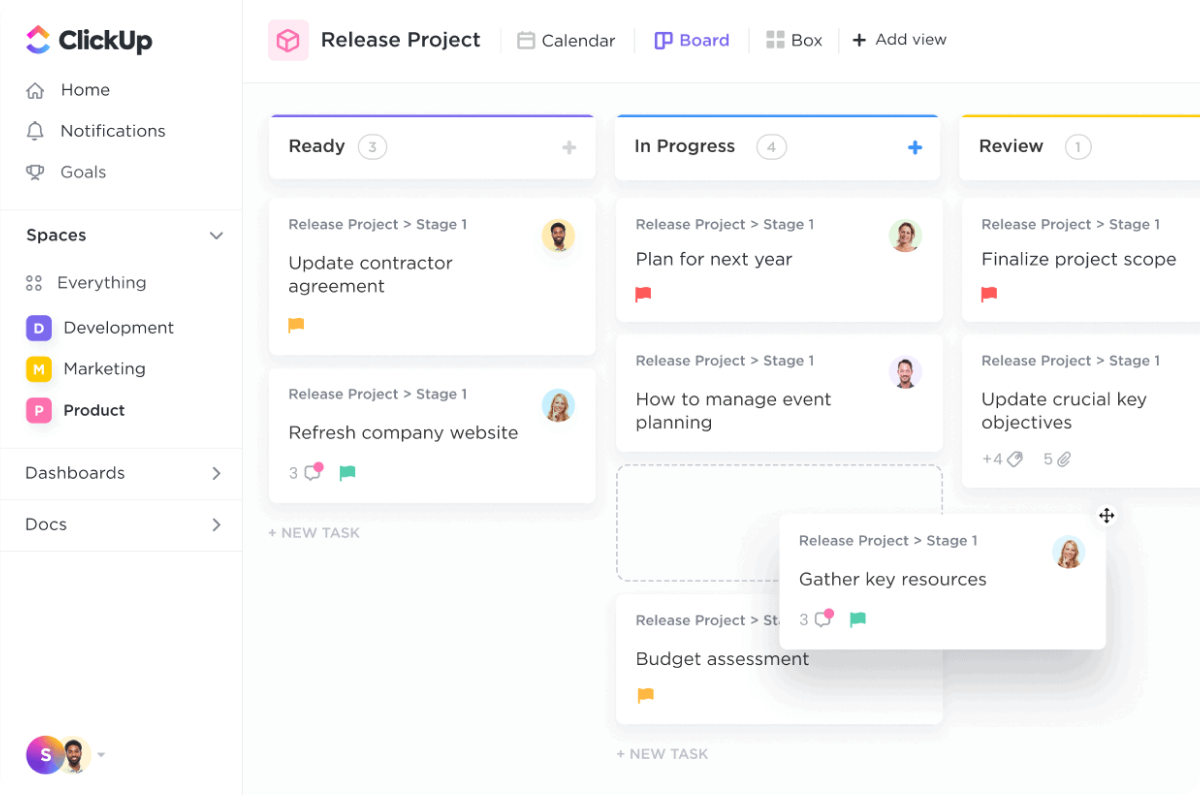
Source: ClickUp
Key features
- Task planning
- Gantt charts
- Reports
- File sharing
Who is this tool for?
This project management tool is ideal for any size organization, but with a decent level of tech-savviness when it comes to creating customizable workflows.
Also read: Top 20 ClickUp Alternatives to Try [Free & Paid]
Pricing
- Free version for personal use
- Unlimited version: $10 per user/month
- Business version: $19 per user/month
- Enterprise version: Upon request
3. Asana
Asana is one of the best Wrike alternatives when it comes to managing tasks and to-do lists. The limited free version is widely used, as some organizations only need limited features to at least get their tasks organized.
Beyond task management, however, the tool doesn’t offer any other features to support other work processes. So you will need other tools or apps for that.
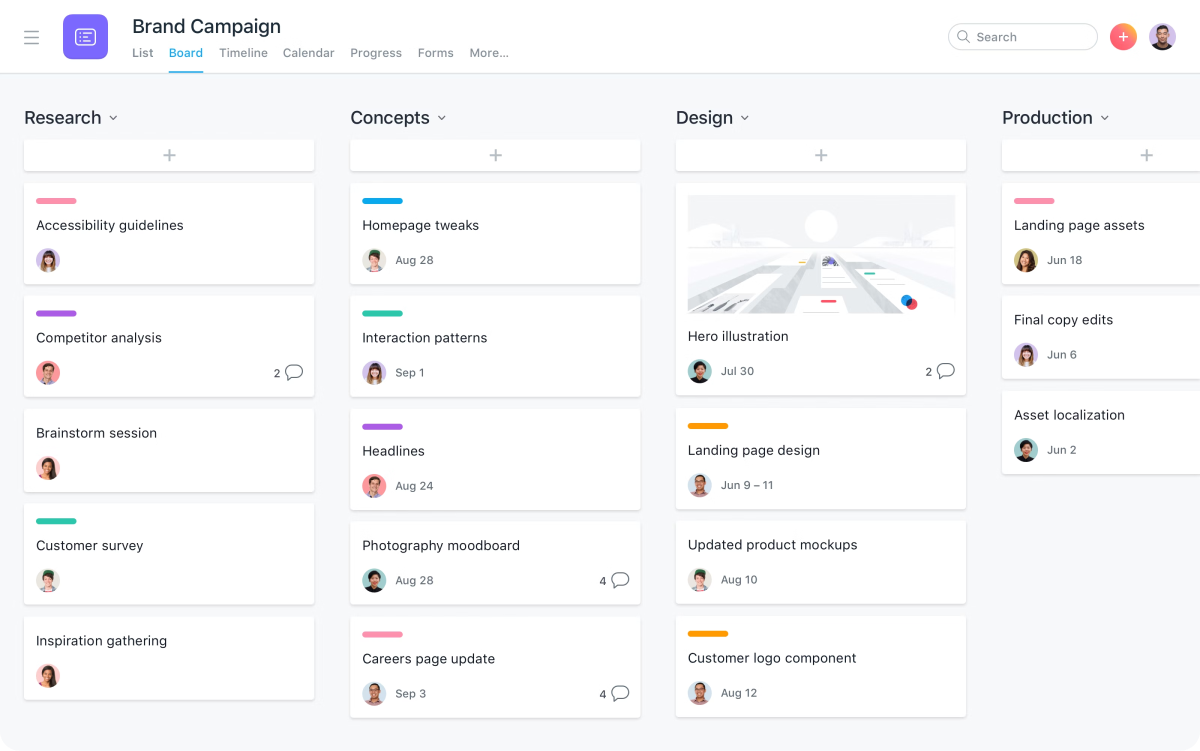
Source: Asana
Key features
- Task management
- Timelines
- Milestones
Who is this tool for?
When it comes to task management, Asana is one of the most popular and best-reviewed tools on the market. But if you are looking for features to support other work processes, you will need additional tools or multiple integrations.
Also read: Top 20 Asana Alternatives to Consider
Pricing
- Free plan with limited features
- Premium plan: $13.49 per user/month
- Business plan: $30.49 per user/month
- Enterprise plan: Contact sales
4. nTask
Everyday tasks can be planned, analyzed, and managed easily with nTask. As the name suggests, the tool focuses primarily on task management, offering a multitude of viewing options such as Kanban boards, Gantt charts, List views, and more.
Besides this, this Wrike alternative also has a timesheet feature and in-app chatting functionality. This is definitely a plus compared to Wrike. A downside is that the monthly total for each plan is billed annually, so you will have to commit to a full year of membership upfront.

Source: nTask
Key features
- Task management
- Timesheets
- Chat feature
- Meeting management
- Kanban boards
Who is this tool for?
Usually, it’s small to medium companies looking for a task-focused tool that turn to nTask. Companies that are looking for a Wrike alternative to manage invoices might not find everything they need in the tool, however.
Also read: 15 Best nTask Alternatives [Paid & Free]
Pricing
- Premium plan: $4 per user/month
- Business plan: $12 per user/month
- Enterprise plan: Price upon request
5. Airtable
On this list, Airtable is one of the Wrike alternatives that stands out because of its completely different approach.
Instead of a complete project management tool, it’s actually a database management hybrid, which means that you can create a workflow that suits your needs.
Users are happy with the user-friendly interface because it allows you to create database workflows for just about anything including tasks, ideas, financial information, etc. But, beyond this, there are no features such as time tracking, so you'll need to purchase additional tools to get all of the functions you might need.
![]()
Source: Airtable
Key features
- Templates
- Kanban boards
- File sharing
Who is this tool for?
Airtable is for organizations who are looking for an efficient way to store and manage their admin, offering their teams a platform where they can store and edit any relevant company information.
Also read: 15 Airtable Alternatives to Consider
Pricing
- Free plan
- Team plan: $24 per user/month
- Business plan: $54 per user/month
- Enterprise scale plan: Contact sales
6. Monday
Without a doubt, monday.com is one of the most popular project management tools on the market, and one of the most competitive Wrike alternatives.
Designed to support organizations in any type of industry, the tool offers a variety of features and functionalities such as Kanban boards, Gantt charts, and the ability to create custom workflows.
This means that you can design your own workflows tailored to your team’s needs. While this is an absolute plus, the downside is that you need a certain level of tech-savviness in order to create effective workflows.

Source: Monday
Key features
- Task planner
- Customizable templates
- CRM
Who is this tool for?
Teams in any industry who want to optimize their workflows with project management software, but with the tech-savviness needed to structure their workflows are best suited to try Monday.
Also read: Top 25 Monday Alternatives to Try
Pricing
- Individual plan: Free for up to 2 users with limited features
- Basic plan: $10 per user/month
- Standard plan: $12 per user/month
- Pro plan: $20 per user/month
- Enterprise plan: Price upon request
- All paid plans require a minimum of 3 user seats.
7. Hive
Helping teams move faster, Hive is a project management platform built to help users stay on top of their actions and projects. Some big-name companies are clients of Hive, which proves how helpful their features are for large organizations.
This alternative to Wrike is praised for its ability to simplify workflows for complex processes, and the interface offers teams a centralized platform for all their work. However, some users complain about the long learning curve, saying it took them quite a while to learn how to use the platform properly.
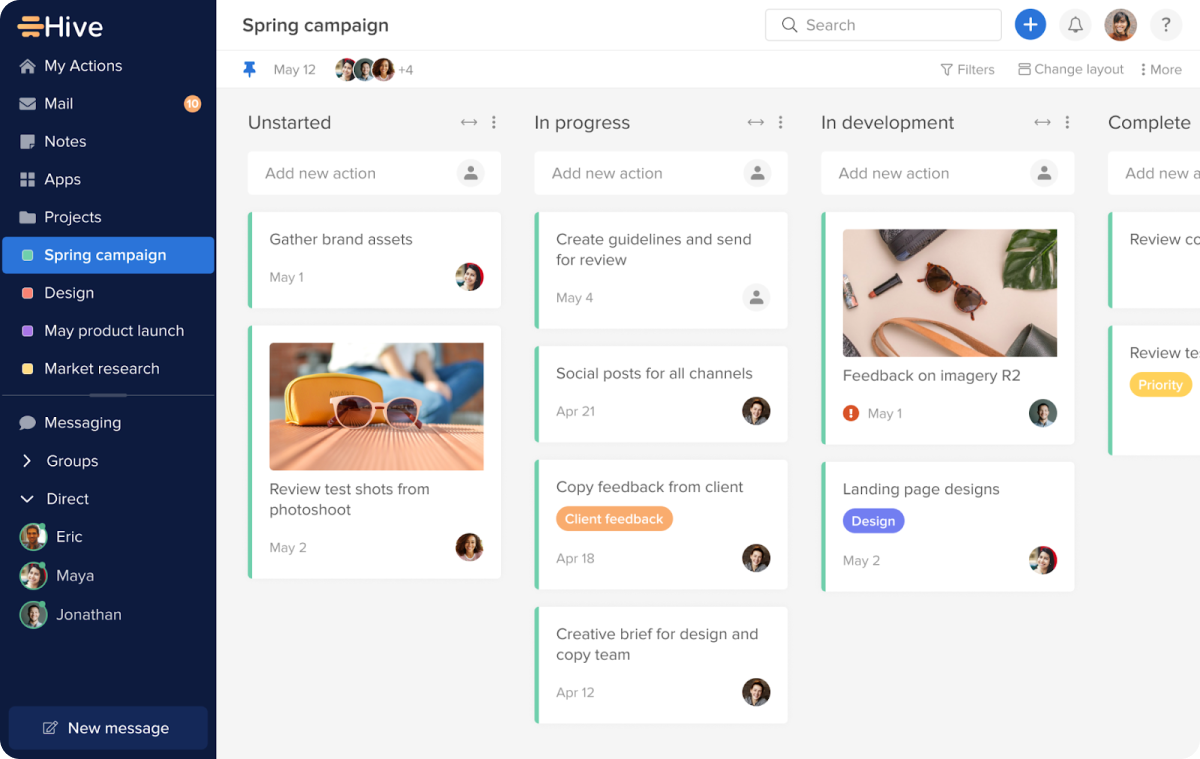
Source: Hive
Key features
- Task management
- Time tracking
- Resource planning
- Built-in messenger
Who is this tool for?
Hive is a robust tool that is suitable for small, medium, and enterprise teams alike. It’s also very suitable for remote teams as there are ample collaboration features.
Also read: Top 12 Hive Alternatives
Pricing
- Solo plan: Free with limited features for 1-2 users
- Team plan: $18 per user/month
- Enterprise plan: price upon request
8. Jira
Teams use the work management solution Jira to organize, track and manage projects throughout the software development lifecycle.
Cloud-based and on-premise versions are available, depending on the way organizations arrange their workflows.
As Jira is very customizable, teams can tailor the tool’s framework to match their needs. Some users say Jira is quite complex to use, but given that it's a tool most commonly used by the software development industry, this might not be a huge obstacle for some teams.
Teams that don't work in software development might want to consider one of the other Wrike alternatives instead of Jira though.
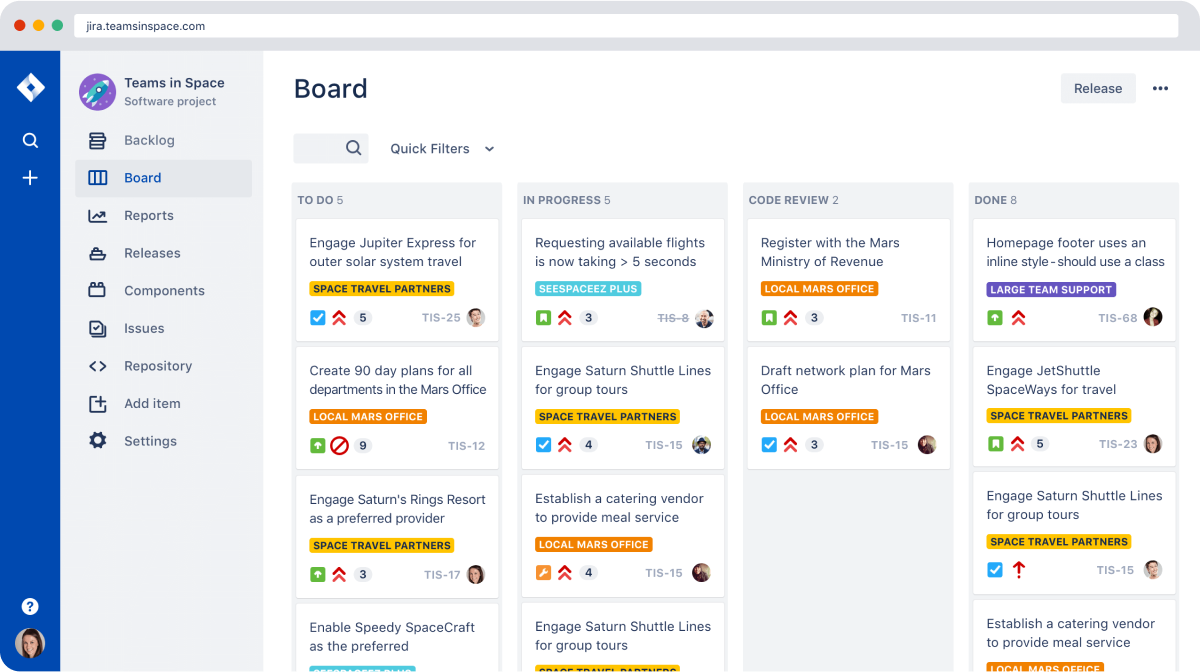
Source: Jira
Key features
- Report
- Sprint planner
- Scrum boards
Who is this tool for?
Jira is ideal for software development teams that work with an agile project management methodology.
Pricing
- Free version with limited features for 3 users
- Standard version: $22.05 per user/month
- Premium version: $49.35 per user/month
- Enterprise version: Price upon request and billed annually
- Note: All plans are based on the Jira Cloud offering.
9. Smartsheet
With a tabular interface, Smartsheet is a Wrike alternative that allows teams to manage their work and collaborate on tasks. The solution focuses mostly on task management, used to assign tasks and track project progress.
With many famous brands in their client portfolio, Smartsheet clearly helps teams to deliver projects like a pro. With multiple dashboard viewing options and collaboration features, the tools help teams stay on the right track.
One of the cons, however, is that it lacks a robust invoicing or reporting functionality. The spreadsheet-like interface is also a challenge for some.

Source: Smartsheet
Key features
- Team collaboration
- Task management
- Workflow automation
Who is this tool for?
If you want a simple way to manage tasks and track your team’s progress, Smartsheet is the tool for you. For any process beyond this, you will have to look into additional tooling or one of the other Wrike alternatives.
Also read: 18 Best Smartsheet Alternatives [Free & Paid]
Pricing
- Free plan
- Pro version: $9 per user/month
- Business version: $32 per user/month
- Enterprise version: price upon request
10. ProofHub
If you are looking for an all-in-one project management tool comparable to Wrike, ProofHub promises it all. This alternative to Wrike is designed to facilitate efficient ways to manage projects in one place, without much of a learning curve.
Reviews on PCMag indeed show that many users cite the straightforwardness and simplicity of the tool, but don’t really recognize it as an all-in-one tool.
This is because many users still need additional tooling to be able to support all work processes, and besides that, ProofHub’s integration possibilities are also said to be quite limited compared to other Wrike alternatives.
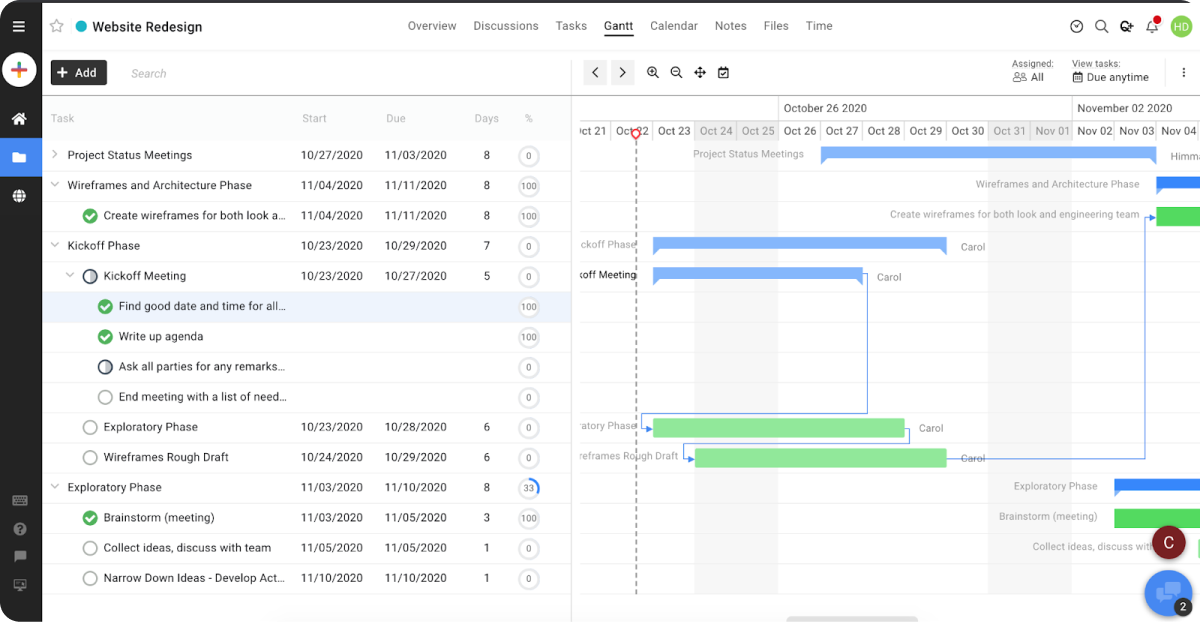
Source: ProofHub
Key features
- Task management
- Kanban boards
- Gantt charts
- Templates
Who is this tool for?
Teams of all sizes looking for Wrike alternatives to help efficiently deliver projects and want multiple ways to view the progress of their projects may want to consider ProofHub.
Related: 15 Best ProofHub Alternatives to Consider [Free & Paid]
Pricing
- Essential plan: $50 per month for 40 projects and unlimited users
- Ultimate control plan: $99 per month for custom roles, IP restrictions, and additional capabilities beyond that of the Essential plan
11. Scoro
By combining time management, sales, and financial management features in one tool, Scoro has an extremely wide range of capabilities that are largely beyond that of Wrike.
But with comprehensive features often comes complexity, which can make Scoro difficult to navigate for new teams. And unless you need all of the various features Scoro offers, why not opt for a simpler solution?
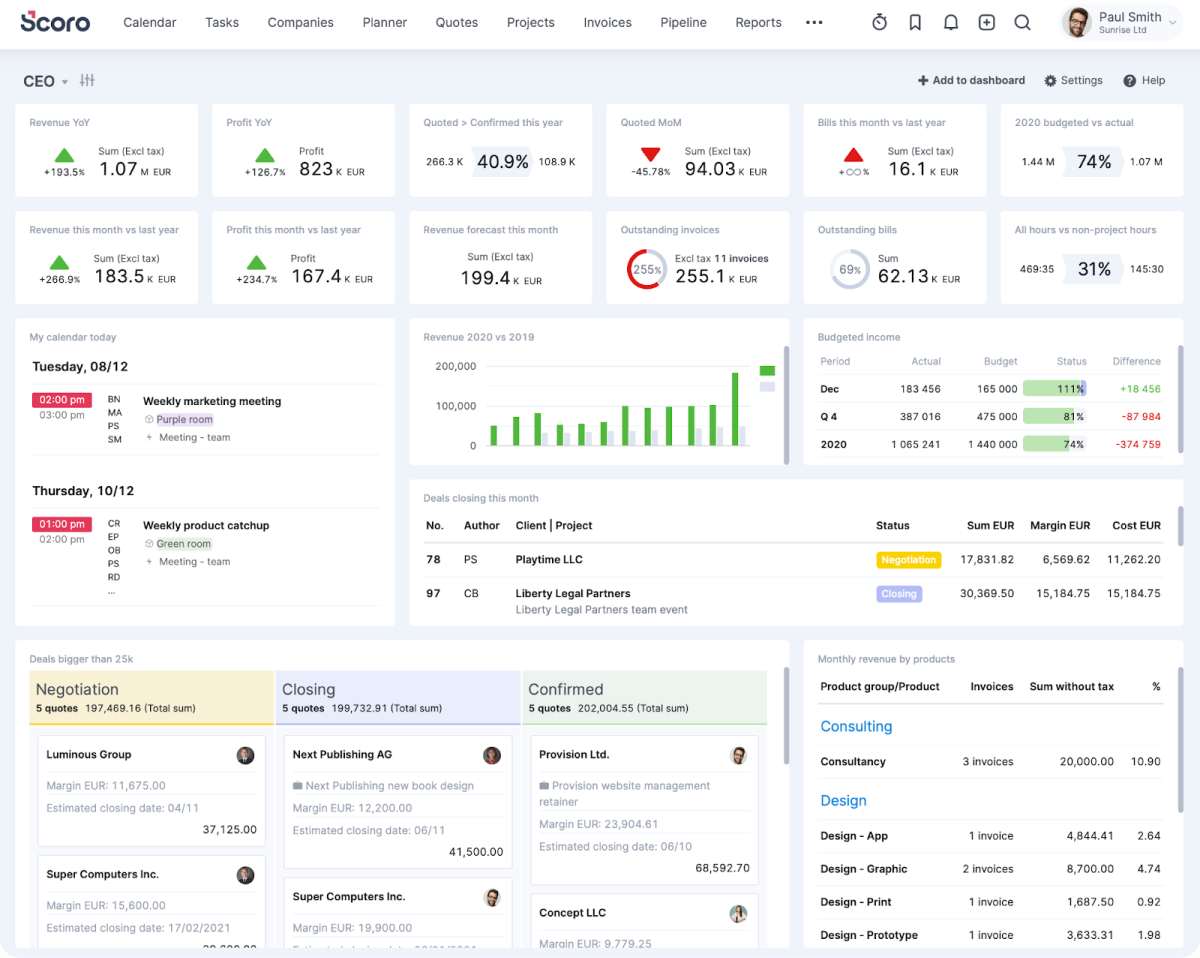
Source: Scoro
Key features
- CRM capabilities
- Reporting
- Automated billing
Who is this tool for?
As you can see below, Scoro comes with a hefty price tag. For this reason, it's best suited for teams with a need for all of its features and a large budget for software tools.
Also read: 15 Best Scoro Alternatives to Consider
Pricing
- Scoro’s Essential, Standard, and Pro plans all require a minimum of 5 users.
- Essential plan ($28 per user/month): Projects, task lists, work reports, quotes
- Standard plan ($42 per user/month): Gantt charts, milestones, expenses
- Pro plan ($71 per user/month): Planner, project budgets, billable hours, markups
- Ultimate plan (pricing upon request): Budgets and forecasts, orders and contracts, customer portal
12. Hubstaff
Many businesses use Hubstaff to track hours worked by their employees, as it’s an application designed specifically for this particular need.
The tool can also be used to track billable hours, monitor employee productivity, or calculate payroll as well, so long as you're willing to pay extra and integrate with other Hubstaff products to access those features.
Online, there are mostly positive reviews of Hubstaff, with many mentioning the user-friendliness of the tool. However, as the focus is time tracking, it has no other features to help support other stages of the project cycle.
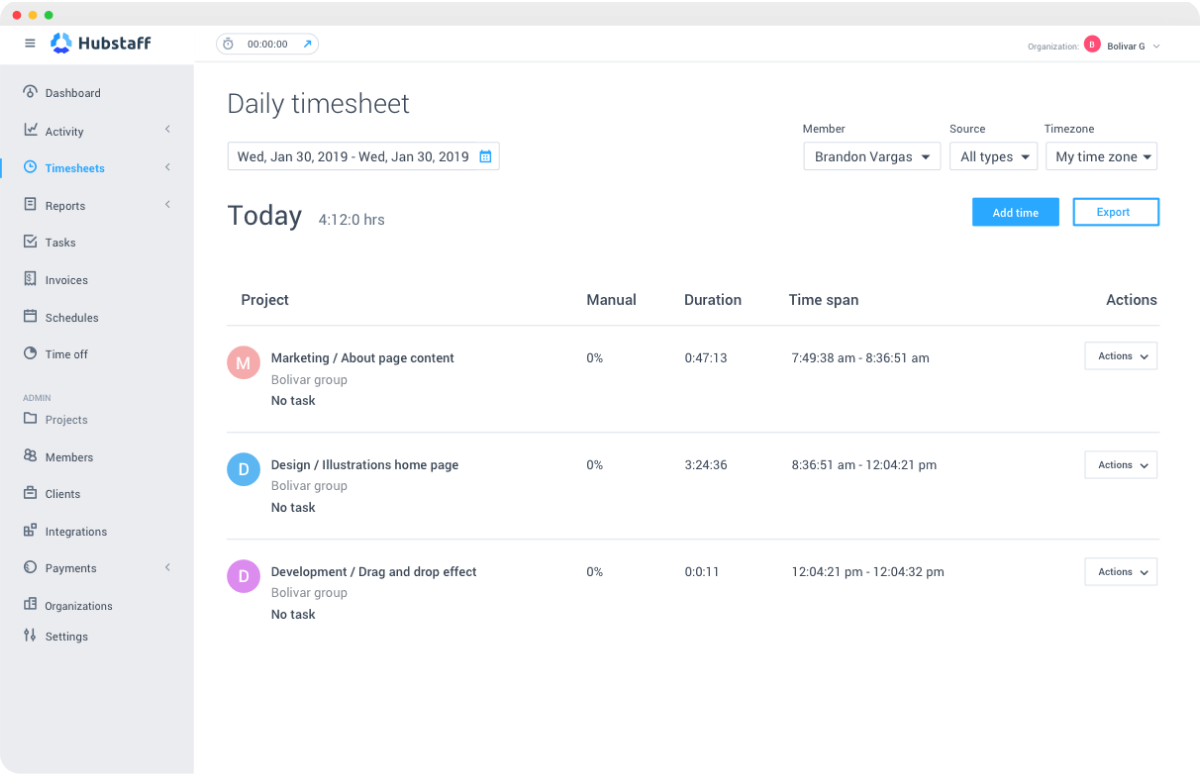
Source: Hubstaff
Key features
- Time tracking
- Employee availability
- Payroll
Who is this tool for?
Hubstaff is perfect for any organization that wants to track time efficiently but can’t support the full project life cycle or other work processes.
Also read: 12 Best Hubstaff Alternatives for Project Management
Pricing
- Free plan (1 user only)
- Starter plan: $7 per user/month
- Grow plan: $9 per user/month
- Team plan: $12 per user/month
- Enterprise plan: $25 per user/month
- Note: Paid plans require a minimum of 2 users.
13. Mavenlink
Just like Wrike, Mavenlink helps teams to stay on top of their projects and tasks as a versatile work management platform. The list of features includes project tracking, collaboration functionality, and task management.
Popular with many great reviews online, users like how Mavenlink has a free trial and a wide variety of features.
Here and there, some reviews indicate that some people have had complaints about their customer support service.
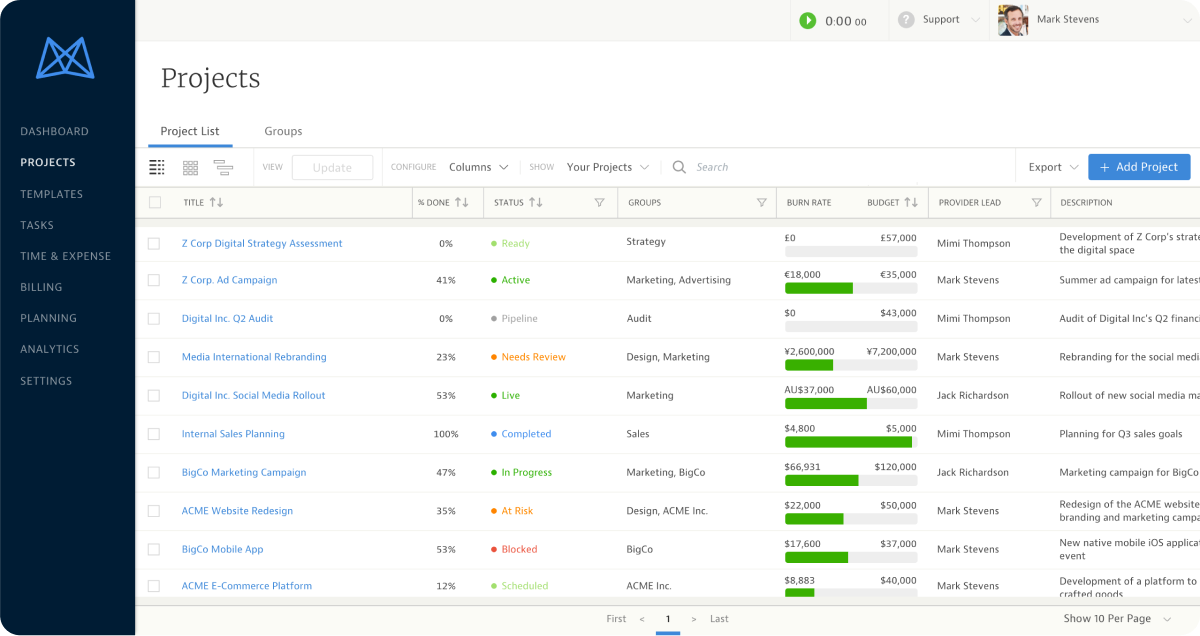
Source: Mavenlink
Key features
- Planner
- Resource management
- Built-in communication
- Forecasting feature
Who is this tool for?
The project management software is best for larger organizations and enterprises that want a very versatile project management platform to manage their projects, and have the budget to match one of the Wrike alternatives with a higher price point.
Pricing
Mavenlink only provides custom pricing plans upon request.
14. Paymo
Paymo is another platform known for bringing untraditional feature sets together. The tool blends project management with HR and CRM management to offer more capabilities in one app.
The tool is a solid choice for teams looking to track time, collaborate, and send invoices, although online reviewers have noted that the invoicing functionality needs some improvement.
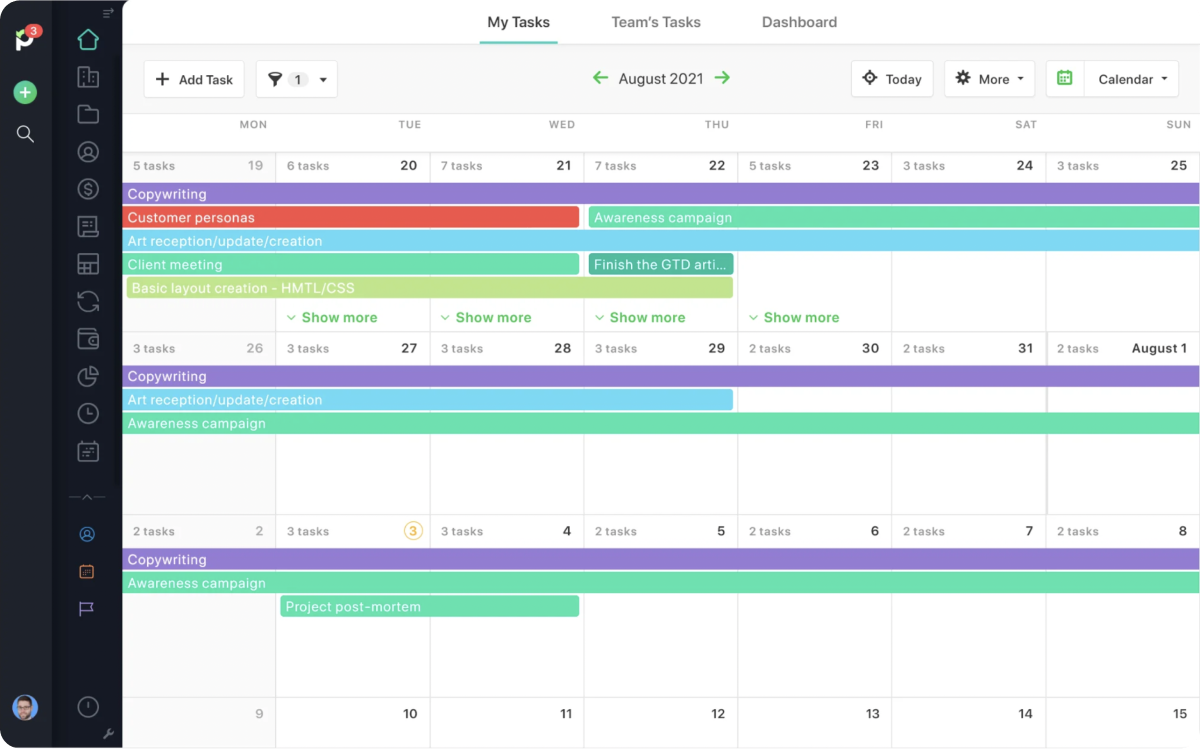
Source: Paymo
Related: 15 Paymo Alternatives to Try [Free & Paid]
Key features
- Time tracking
- Leave management
- Online payment processor
- Invoicing
Who is this tool for?
The tool is best suited for small- to medium-sized creative agencies or companies that are service-based and in need of a tool that allows them to manage their HR and sales in addition to their projects.
- Free plan
- Starter plan: $9.90 per user/month
- Small office plan: $15.90 per user/month
- Business plan: $23.90 per user/month
15. Trello
Created by the software company Atlassian, Trello is a web-based task management platform that helps you maintain an overview of all your projects.
Users can create boards with cards, to which they can add information, files, and deadlines, tagging team members who are involved with the task at hand.
Due to the way lists of cards can be created, it is quite similar to a Kanban style of project management. This is very handy, as the progress of each project is immediately visible.
That said, the platform doesn’t have any other features to support other work processes, which many other Wrike alternatives do.
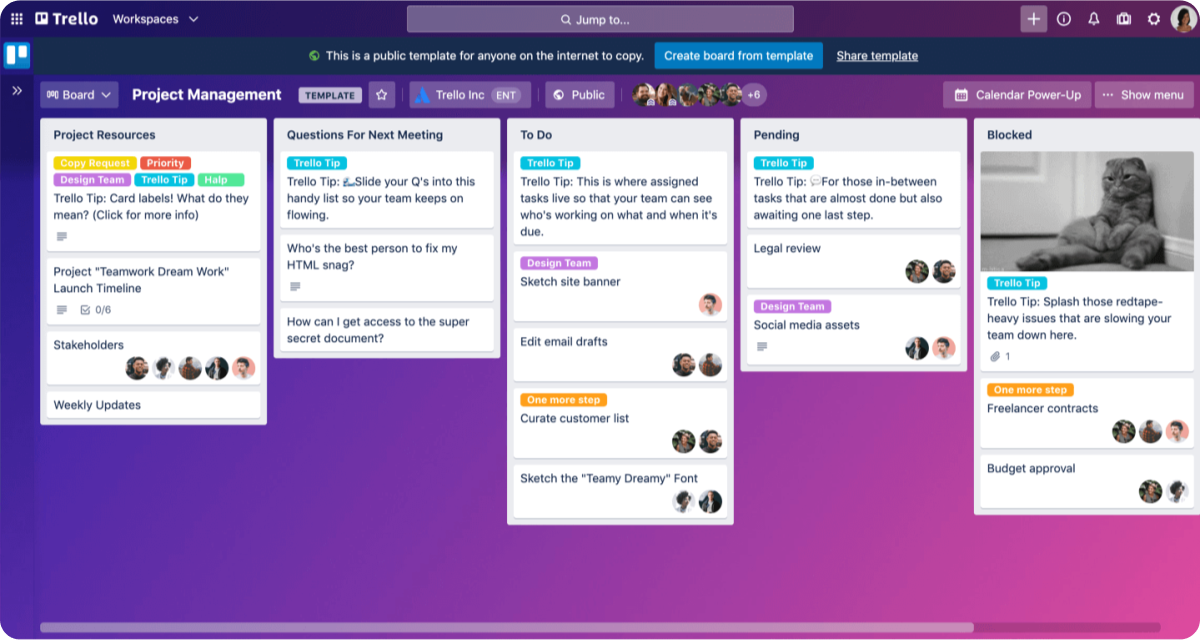
Source: Trello
Key features
- Task cards
- File sharing
- Project templates
- Deadlines
Who is this tool for?
Trello is for anyone or any team that wishes to have a visual overview of their project’s progress, allowing them to update cards and collaborate by adding comments and files.
Related: Top 22 Trello Alternatives for Project Management [Free & Paid]
Pricing
- Free version with limited features
- Standard version: $6 per user/month
- Premium version: $12.50 per user/month
- Enterprise version: $17.50 per user/month
Takeaway
There is no denying that Wrike is a super popular tool with a wide range of features. But the versatility of the tool is both a pro and a con, as users sometimes complain about how complex it can be in use and how distracting the overload of features can be.
The effectiveness of the tool depends on your business's needs. Now that we have gone over some of the best Wrike alternatives for project management in 2024, you have a better understanding of what's out there. Just like many other tools in this list, a good level of tech-savviness goes a long way for tools that are complex in use. And more importantly, whether your organization is project-based can also play a role.
Teams that work on projects are far better off with a project management tool that is designed to support the full project lifecycle, just like Rodeo Drive does. With an all-in-one tool, you'll never need to rely on third-party integrations again since all of the necessary features are built in.
Get started with Rodeo Drive for free today.
--
Originally published on May 11, 2022, updated on Dec. 20, 2023.








