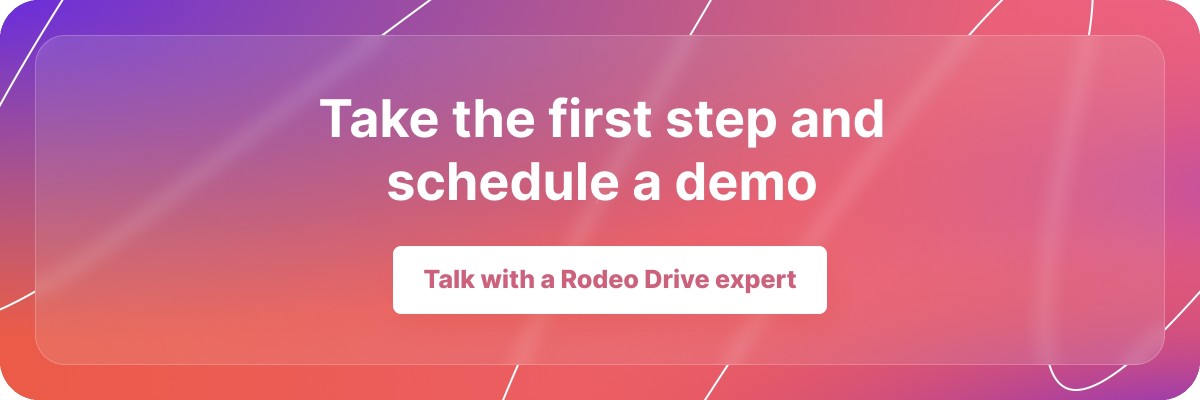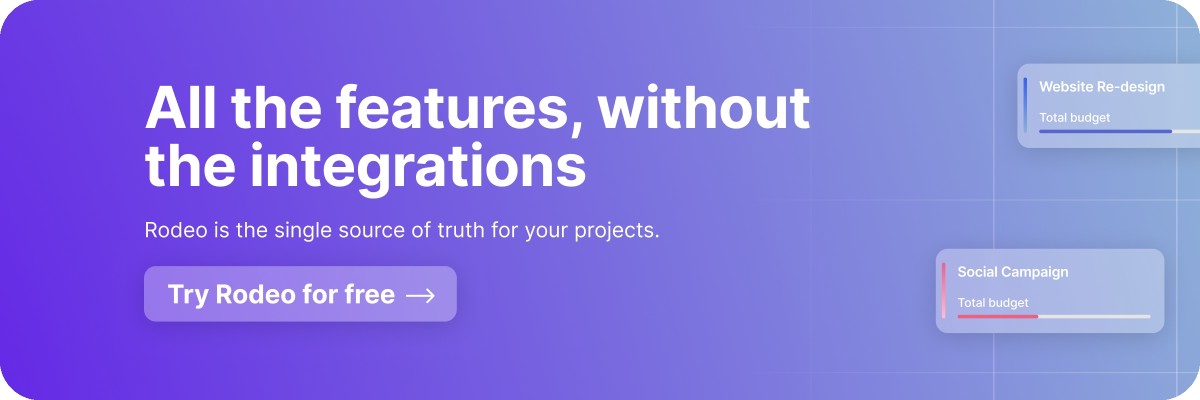16 Best Time Doctor Alternatives for 2024
Time tracking is a valuable tool to help project managers gain insights into how their team members are spending their time in order to increase efficiency. Time Doctor lets you track time and proof of work. However, is it the perfect fit for your team?
Choosing the right tool has quite some variables. It will depend on things such as whether you’re a freelancer or small business owner, or the type of project your team handles. For example, project management for creative agencies has different needs and requirements than project management for software development.
In this blog, we’ll break down the 16 best Time Doctor alternatives for project management, along with photos, popular features, and pricing for each.
Why look for a Time Doctor alternative?
Using spreadsheets to track timesheets and budgets can quickly get out of hand, human error being one of the biggest concerns. Each company has its way of tracking progress and productivity, making it vital to find a tool that meets your needs and the company's policy.
Time Doctor offers automated time tracking, employee monitoring, distraction alerts, and project management features. The tool focuses on creating oversight to help run the organization more efficiently.
While Time Doctor offers productivity features for your team, some reviews suggest you might want to look at alternatives.
#1 Syncing problems
Some users say they’ve experienced syncing problems where tracked time and tasks don’t always update across devices. Slow syncing that causes decreased productivity is quite the opposite of what you want from time-tracking software.
#2 Annoying pop-ups and notifications
Because employee monitoring is a large part of Time Doctor’s offerings, the tool sends pop-up alerts when users open another browser, program, or app, and they can be challenging to turn off. Time Doctor also shows a pop-up timer whenever it detects low activity, but online reviewers say it isn’t always the best at identifying when you’re actually not working versus when you’re watching a video or reading an article.
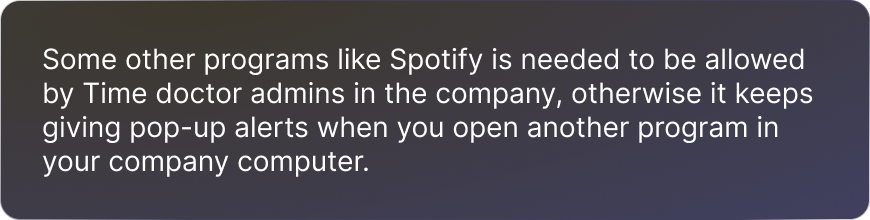
#3 Invasion of privacy
Logging keyboard and mouse strokes and capturing screenshots might feel like an invasion of privacy, resulting in a lack of morale across the team. While accountability is important, using software like Time Doctor can make employees feel like upper management doesn’t trust them to get their work done.
.png)
Also read: The Project Management Checklist: 12 Steps to Follow
The top 16 Time Doctor alternatives for 2024
Earlier this year, we curated a list of the 12 best Time Doctor alternatives. But as we’re entering 2024, we’ve revised and expanded this list to account for software updates and new options on the market. Below you’ll find an overview of the 16 best Time Doctor alternatives for 2024.
Don’t see one that fits right away? Just keep reading – we’re sure at least one productivity-tracking app will be a good match.
1. Rodeo Drive
Rodeo Drive is the perfect solution if you require an all-in-one tool for your projects. Unlike Time Doctor, admins, and team members can do more than just keep track of time and progress.
The platform’s structure is designed to optimize collaboration and streamline processes that take up a lot of time and are therefore costly. Creative businesses, for example, benefit from well-thought-out features to support the complete lifecycle of a project.
Who is this tool for?
Rodeo Drive is built for small to medium-sized teams in need of a centralized single source of truth for projects. With time tracking, task management, estimates, invoicing, budgeting, and more, Rodeo Drive is an all-in-one solution – particularly for creative teams.
Dutch video marketing company Sticky Chapters required a scalable project management solution fit for their fast-growing business, which led them to discover Rodeo.
Founder Jessy van der Vlist: “Now that our team is getting bigger, I wanted to use data in a smarter way, for ourselves as well as for (future) customers. I felt like some of our processes could be optimized, even though this was just an intuitive feeling as I couldn’t correlate anything to the specific numbers or data.”
When project managers log into Rodeo Drive, they’ll find their team insights and processes in one place to help them make decisions based on data rather than gut feelings.
Another Rodeo customer – digital agency JaxX – made their projects 30% more profitable using Rodeo, as the tool helped them track time more efficiently.
All in all, both Time Doctor and Rodeo Drive keep track of time and projects. Time Doctor offers time tracking and productivity insights but doesn’t show you the complete 360 views of current projects. You would need to integrate third-party tools such as Asana, Trello, Slack, or Salesforce to make it a complete picture.
These add-ons come with additional subscription costs and the risk of disorganization. Here’s a look at the features that help make Rodeo Drive unique:
Super easy timesheets
The importance of time management for employees is unquestionable. Knowing how long your projects are taking is vital for a healthy and happy company. Ideally, you want to know the impact of hours worked across budget and project milestones. Rodeo Drive offers an integrated time-tracking system to help you achieve this.
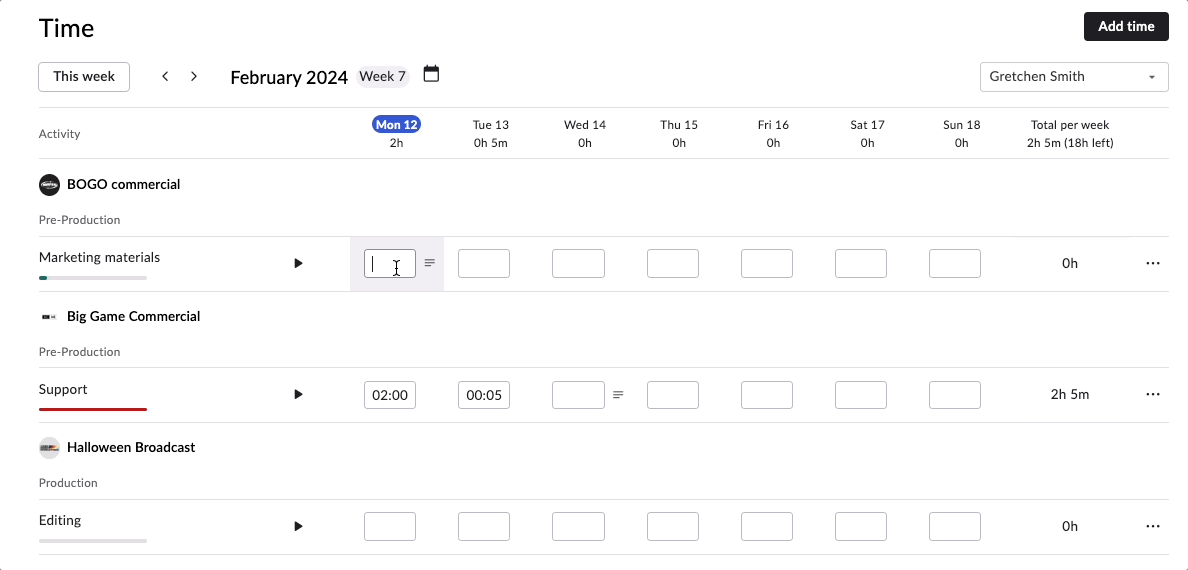
Recording time to a timecard in Rodeo Drive
Easy-to-use interface
Rodeo Drive has a very intuitive interface resulting in a project management tool that anyone can use with little experience required. The user interface is designed to give you an all-in-one view to help you spot the gaps in your workflow in the blink of an eye. If you wish to create a recurring project, you can select a template from your previous projects and start in seconds.
Activity planning that helps you manage team capacity
At Rodeo Drive, we understand that projects are composed of numerous different activities. That’s why we offer a timeline-view activity planner to ensure that everything gets done when it needs to.
Adding activities to your Rodeo Drive planner helps your team quickly understand what needs to get done when they log into the platform. Additionally, tracking all project activities in a centralized place helps project managers better manage their team capacity to prevent burnout.
And if your plans suddenly change? Simply drag and drop your activities to a new date within the planner.

Adding a project activity in Rodeo Drive’s planner
Additional features
- Detailed budgeting: Build your budget in phases to help plan your project activities.
- Estimates: Create and send client-ready estimates straight from Rodeo Drive.
- Invoicing: This feature generates invoices faster—split invoices into phases to support your cash flow.
- Expenses & Purchase Orders: Track project expenses efficiently with your own POs.
- Quickbooks (US) and Xero (UK) Integration: Create a smooth bookkeeping and billing process.
- Multilanguage: You can easily switch languages in Rodeo Drive by selecting Dutch or English under Preferred Language.
Pricing
There are two pricing plans available in Rodeo Drive — the Free plan, which includes a limited feature set, and the Achiever plan, which gives you access to all features for $14.99 per user/month.
Companies on the Free plan will have a limited number of seats, 3 active projects, no guest users, and no reports. You’ll need to upgrade should you need more than that.
Get started for free today or schedule a demo to learn more.
2. Harvest
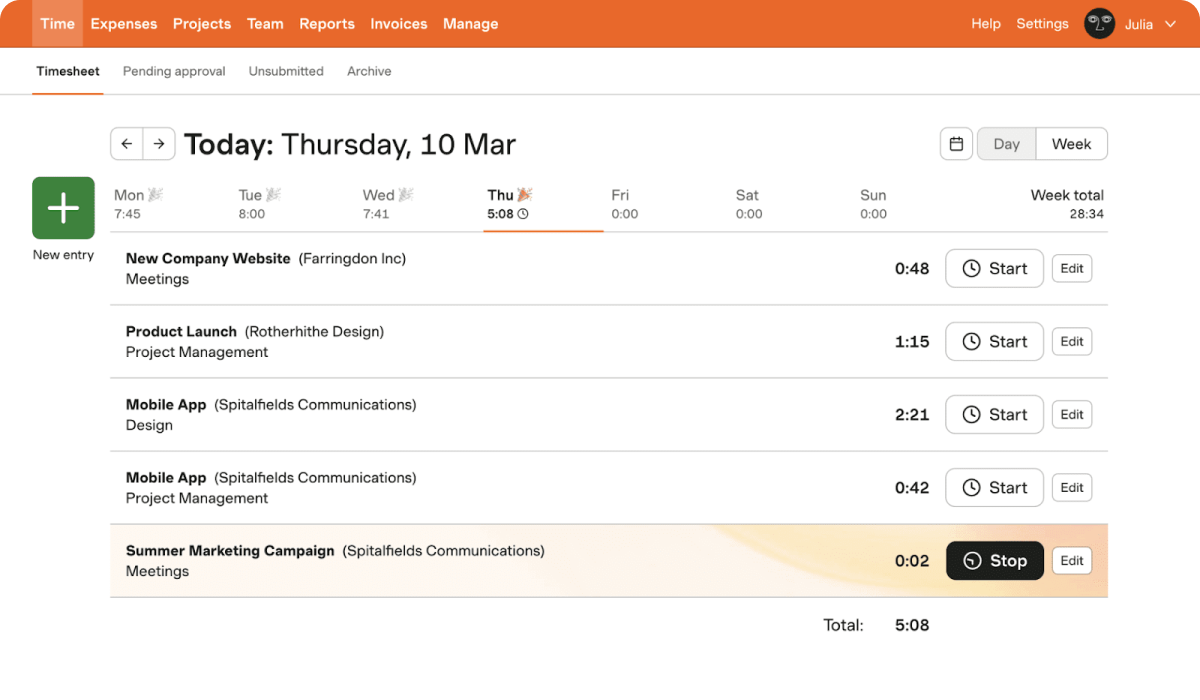
Source: Harvest
Harvest is designed for time tracking, budgeting, and invoicing and depends on third-party tools for task management and project planning. This means that Harvest doesn’t support subtasks, although this is usually a feature that’s highly desired by project managers. The tool helps organize bandwidth and invoicing but doesn’t give you a complete productivity overview like Time Doctor does.
Popular features:
- Stopwatch timer
- Web, desktop, and mobile apps
- Some reporting features
Who is this tool for?
Harvest is all about increasing efficiency and profitability for its clients in the professional services sector. The tool is beneficial to field teams on the go. The mobile app offers units to track hours, submit timesheets, and file expense reports.
Related: 10 Harvest Alternatives for Project Management
Pricing:
- Basic plan: Free
- Pro plan: $12 per user/month
3. Hubstaff
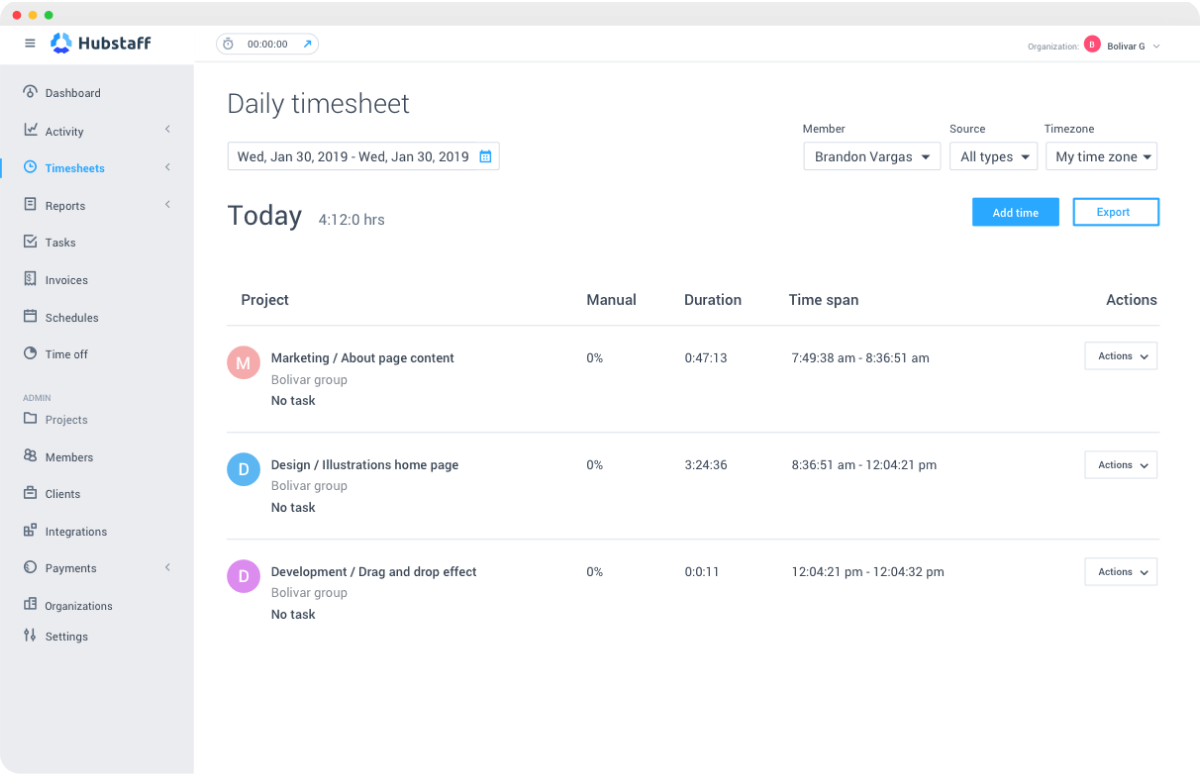
Source: Hubstaff
Hubstaff is a suitable alternative to Time Doctor for remote teams. The time tracking tool is available on iOS, Android, Windows, Mac, and Linux and as a Google Chrome extension, allowing team members to track their time wherever they are.
The platform’s primary focus is on time tracking and employee monitoring, so you’ll need to rely on integrations to achieve a more robust project management solution. Hubstaff has other products – such as Hubstaff Tasks – that you can use to do so, but you’ll need to purchase each software separately.
Popular features:
- GPS monitoring
- Geofencing
- Productivity measurement
- Scheduling
- Agile project management
Who is this tool for?
Hubstaff offers project and team managers a clear view of staff productivity. The tool focuses on remote, in-field, and office teams. GPS tracking and real-time productivity measurements help spot any irregularities or identify roadblocks.
Also read: 12 Best Hubstaff Alternatives for Project Management
Pricing:
- Free plan (1 user only)
- Starter plan: $7 per user/month
- Grow plan: $9 per user/month
- Team plan: $12 per user/month
- Enterprise plan: $25 per user/month
- Note: Paid plans require a minimum of 2 users.
4. Paymo
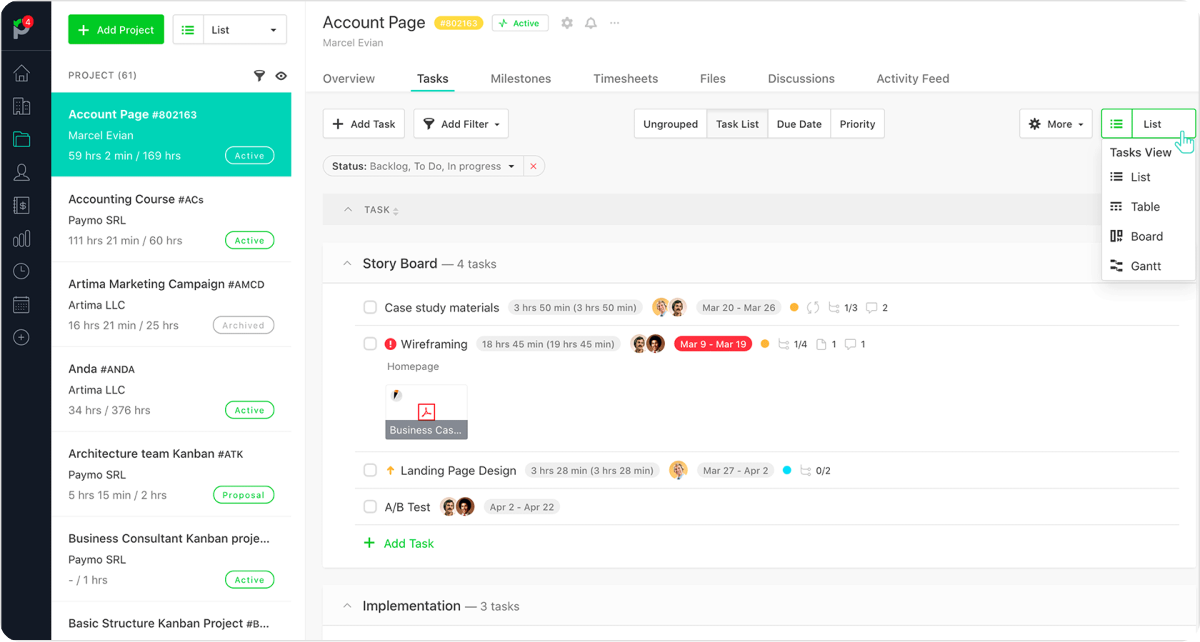
Source: Paymo
Paymo helps teams with collaboration, timesheet management, and project accounting. The main focus of the app is helping teams to manage projects from start to finish. You are able to break big tasks into manageable pieces and prioritize them.
Online reviewers have reported difficulties using the tool’s complex UI and expressed frustration with the app’s disorganized planning processes and difficult invoicing capabilities, however.
Popular features:
- Task management and scheduling
- Time tracking
- Resource management
- Invoicing and online payments
Who is this tool for?
Paymo is mainly used by creative agencies, marketing teams, PR firms, consultancies, and software companies varying from small to medium size.
Related: 15 Paymo Alternatives to Try [Free & Paid]
Pricing:
- Free plan
- Starter plan: $9.90 per user/month
- Small office plan: $15.90 per user/month
- Business plan: $23.90 per user/month
5. Clockify
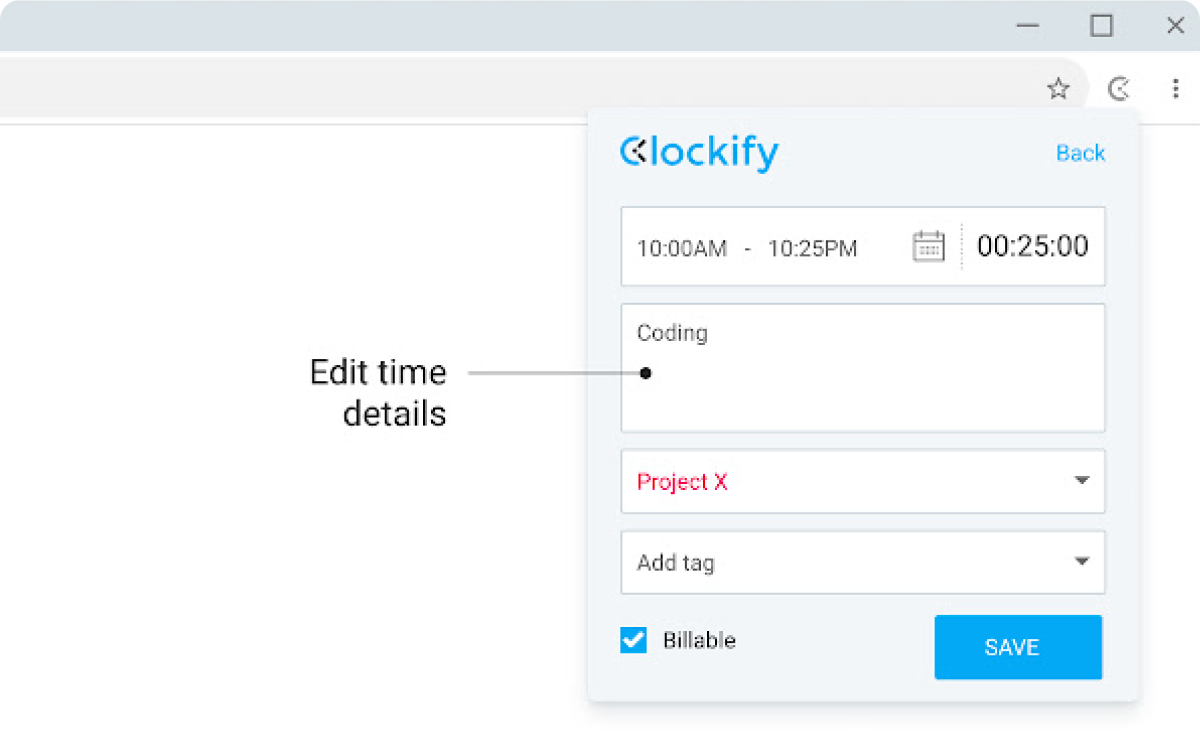
Source: Clockify
Clockify is a free forever Time Doctor alternative with an intuitive interface. Employees track time for each task on their to-do lists. The dashboard shows worked hours, project spending, and task breakdowns.
Some online reviewers added that Clockify’s hours logged calculation is highly dependent on users remembering to stop their timer, and failure to remember to can cause issues.
Popular features:
- Activity tracker
- Timesheets
- Scheduling
- Invoicing
Who is this tool for?
Freelancers and small teams can benefit from the free tool and access the most used features. As the team and your projects grow, you could look into paid add-ons.
Pricing:
- Basic plan: $4.99 per user/month
- Standard plan: $6.99 per user/month
- Pro plan: $9.99 per user/month
- Enterprise plan: $14.99 per user/month
6. DeskTime
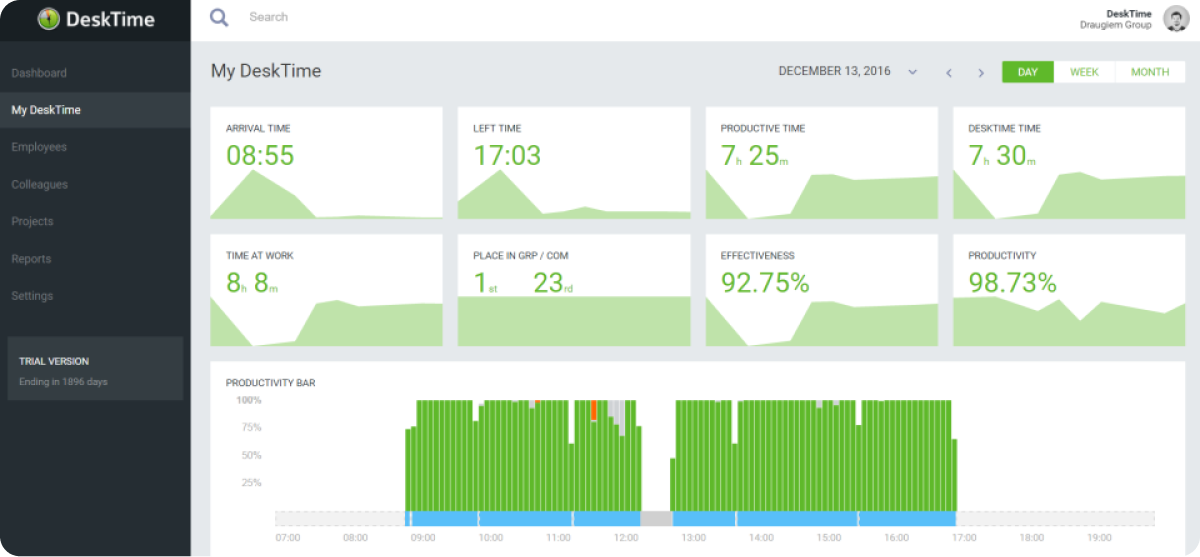
Source: DeskTime
DeskTime is both an app for time and activity tracking as well as project management. In addition, DeskTime offers a workforce management tool that allocates staff and focuses on preventing under- or overstaffing.
Unlike Time Doctor, DeskTime allows users to invoice time tracked through the platform. Both offer a similar suite of employee monitoring features, although Time Doctor offers more native project management tools.
Popular features:
- Automated time tracker
- Internet usage monitoring, URL, and app tracking
- Screenshots option for remote teams
- Data collection on time spent away from a work device
Who is this tool for?
Productivity, time tracking, and scheduling are the core features of DeskTime. The tool focuses on individual team members and shift-based work environments.
Pricing:
- DeskTime Lite plan: Free
- Pro plan: $7 per user/month
- Premium plan: $10 per user/month
- Enterprise plan: $20 per user/month
7. Toggl Track
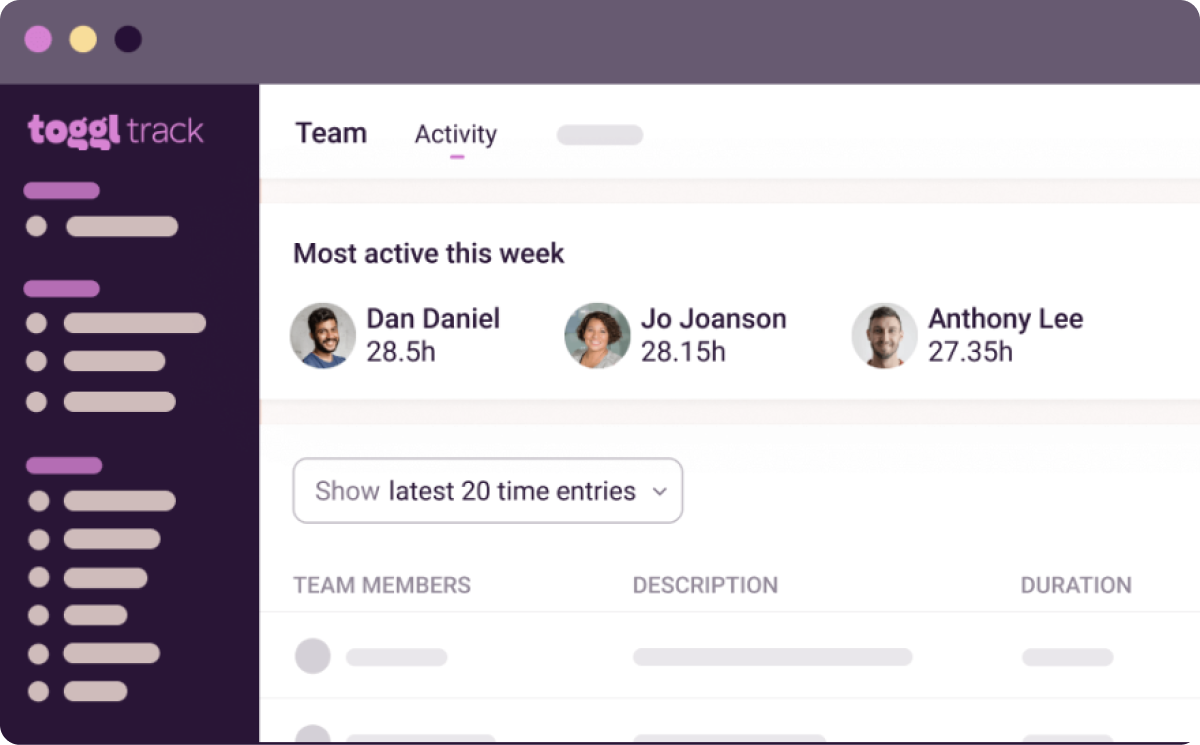
Source: Toggl Track
No manual input or start/stop timers are required with Toggl Track. The software focuses on automation and eliminating steps for the individual project member, differentiating themselves from Time Doctor.
Toggl Track claims to reduce timesheet admin by a whopping 75% and is less robust than Time Doctor or other alternatives on this list. They have a strict anti-surveillance policy and are against monitoring keyboard strokes and screenshots – a key difference from Time Doctor.
That said, you’ll need to purchase Toggl Plan separately and integrate the two tools should you want any project management capabilities.
Popular features:
- Automated time tracking
- Project progress tracker
- Team resource planning
- Task scheduling
Who is this tool for?
Toggl Track works well if you want a straightforward way of time management, team allocation, and reporting to clients, for example, when you are a freelancer or work in a small team. Their privacy approach empowers team members to take the reins. This tool is ideal for self-managing groups.
Also read: The 14 Best Toggl Alternatives
Pricing:
- Basic plan: Free for up to 5 users
- Starter plan: $10 per user/month
- Premium plan: $20 per user/month
- Enterprise plan: Custom pricing
8. TimeCamp
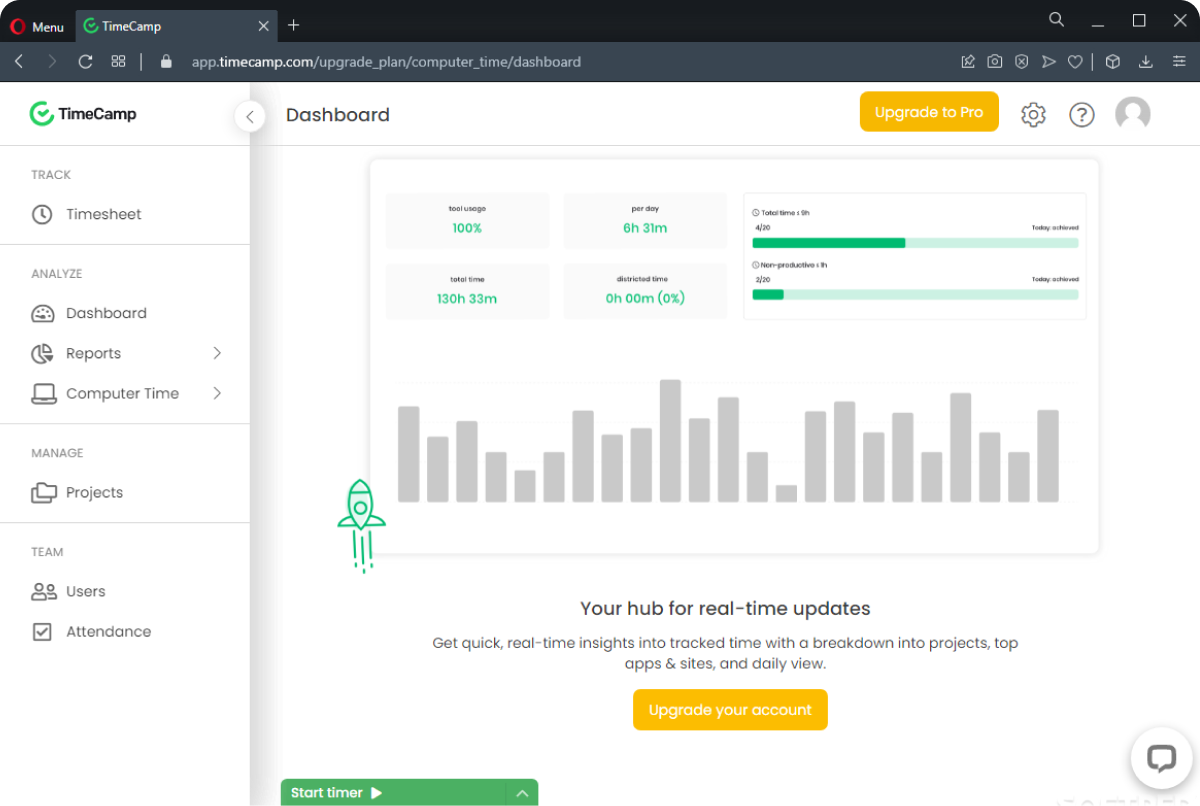
Source: TimeCamp
TimeCamp uses automated time tracking to increase project profitability. The software aims to streamline and simplify productivity logging for team members, managers, and C-level executives. Beware that some users have found it difficult to adjust previously logged time.
Popular features:
- Productivity tracking
- Project profitability tracking
- Automated time tracking
- Custom-built reporting
- Invoicing
Who is this tool for?
The software offers three spear points: easy time tracking for employees, time and budget tracking for team managers, and timesheets and attendance tracking for HR professionals.
Related: Looking For TimeCamp Alternatives? Here Are The Top 16 Tools
Pricing:
- Free plan
- Starter plan: $3.99 per user/month
- Premium plan: $6.99 per user/month
- Ultimate plan: $10.99 per user/month
- Enterprise plan: Contact for pricing
9. TMetric
![]()
Source: TMetric
TMetric blends some of the classic Time Doctor features — such as app monitoring, screenshot capturing, and activity tracking — with some financial management features, like billing and invoicing.
The tool also offers leave management features, such as time-off requests alongside a time-off calendar for easier vacation tracking. Large teams may find this feature particularly useful, as it can be difficult to keep tabs on out-of-office overlap.
Popular features:
- Time tracking
- Team management
- Billing and invoicing
- Task management
Who is this tool for?
TMetric claims it's made for all industries, but it highlights software development, marketing agencies, and designers as three industries that have had success using the tool.
Pricing:
- Free plan
- Professional plan: $5 per month
- Business plan: $7 per month
10. FunctionFox
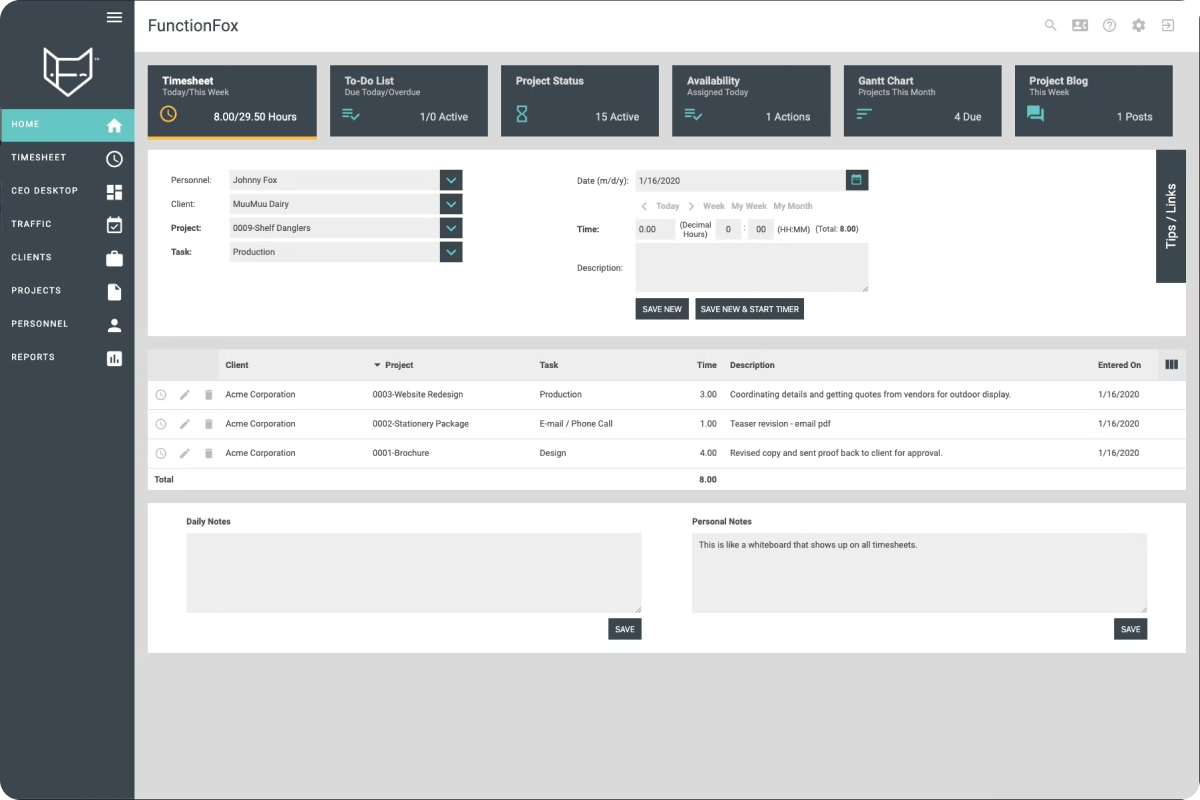
Source: FunctionFox
FunctionFox offers a range of products for different use cases, although its classic product is most similar to Time Doctor with simple time and project tracking. It also offers expense tracking, estimates, budgets, and reporting. If you’re looking to combine time tracking with robust project management features, you’ll need to look into its other product offerings.
Popular features:
- Time and expense tracking
- Budgeting
- Reporting
- Task management
Who is this tool for?
FunctionFox’s products are built for freelancers, marketing, design, and in-house creative teams. With steeper pricing compared to other Time Doctor alternatives, it might be best suited for larger teams or companies with bigger budgets.
Also read: Top 12 FunctionFox Alternatives to Consider
Pricing:
- Classic product (timesheets and project tracking): $35 per month for first user, +$5 per user/month
- Premier product (advanced project management): $50 per month for first user, +$10 per user/month
- In-house product (for in-house creative teams): $150 per month for first user, +$20 per user/month
11. ActivTrak
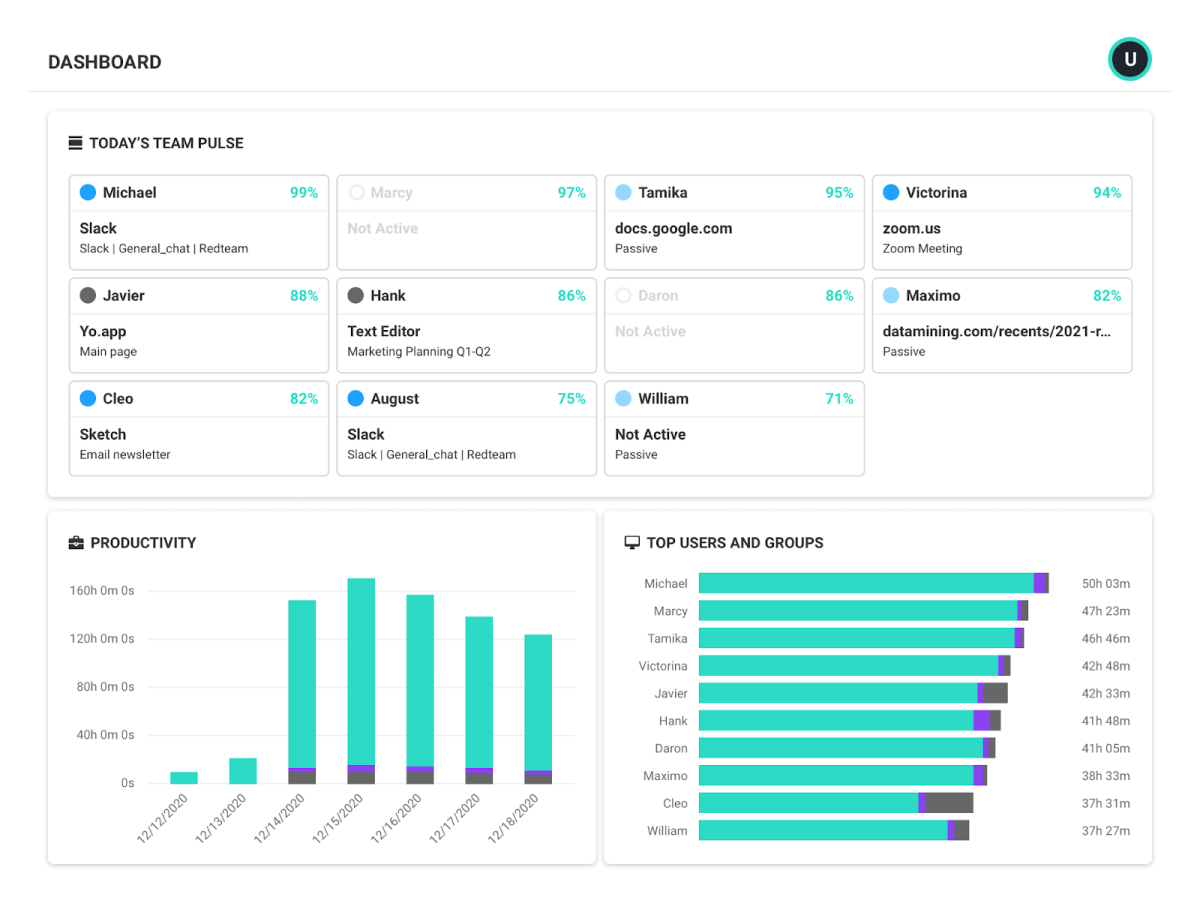
Source: ActivTrak
ActivTrak is a productivity management solution that offers workforce analytics. While some tools use screenshots, keyboard monitoring, and recordings, ActivTrak is less intrusive. The platform differentiates itself by providing insights rather than oversights, although some reviewers say the interface can be a maze to navigate.
Popular features:
- Dashboards
- Team summaries
- Productivity reports
- Workload management
- Real-time user activity
Who is this tool for?
The tool is perfect for tech-savvy managers who love analyzing data and are focused on the team's well-being. When someone falls behind on deadlines, ActivTrak will help diagnose why, for example, the number of meetings or time spent on other scheduled activities.
Pricing:
- Free plan
- Essentials plan: $10 per user/month
- Professional plan: $17 per user/month
- Enterprise plan: Contact for a quote
- Note: ActivTrak only offers annual plans. Data history and app integrations are available for purchase via add-ons.
12. Replicon
![]()
Source: Replicon
Replicon is a project cost management and time tracking software solution offering many features for enterprises, segmented per module. From billing and invoicing to productivity tracking, it’s all offered, although not in one package.
Popular features:
- Time tracking
- Cost management
- GPS time tracking
- Productivity dashboards
- Invoicing
Who is this tool for?
Replicon offers many features and integrations to optimize various workflows within IT, government, consulting, marketing, and engineering firms. COO/CFOs, project managers, and finance professionals will use the software the most.
Pricing:
- Project time tracking: Starts at $12 per month
- Time and attendance: Starts at $6 per month
- PSA and PPM: Starts at $29 per month
13. Insightful
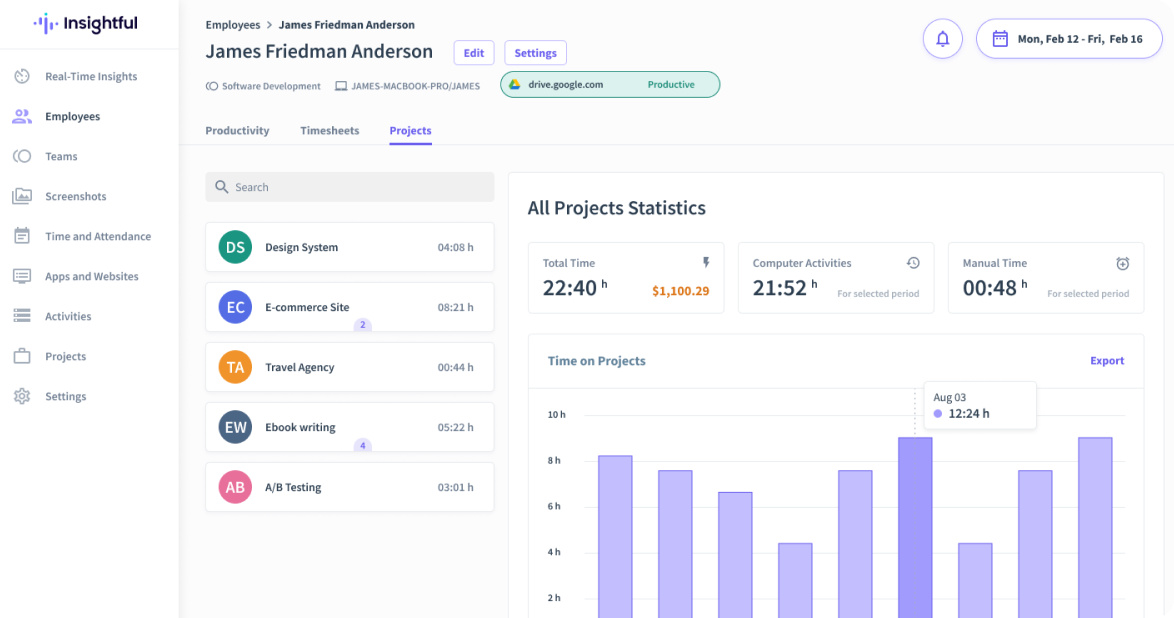
Source: Insightful
Insightful offers workforce analytics by employee monitoring, time tracking, and remote work management. They approach productivity differently than Time Doctor, as data and trends are compiled and offer insights into team behaviors. The settings are customizable to tailor real-time monitoring according to your policy. That said, some reviewers said the system can lag.
Popular features:
- Project management
- Productivity monitoring
- Automated time and attendance
- Track time on projects and tasks
Who is this tool for?
Insightful is most used by hybrid or remote work teams in various industries to monitor time, proof of work, and manage staff allocation. Their clients range from law firms to architects, insurance, and healthcare.
Pricing:
- Productivity management: $8 per user/month
- Time tracking: $10 per user/month
- Process improvement: $15 per user/month
- Enterprise plan: Custom pricing
14. Timely
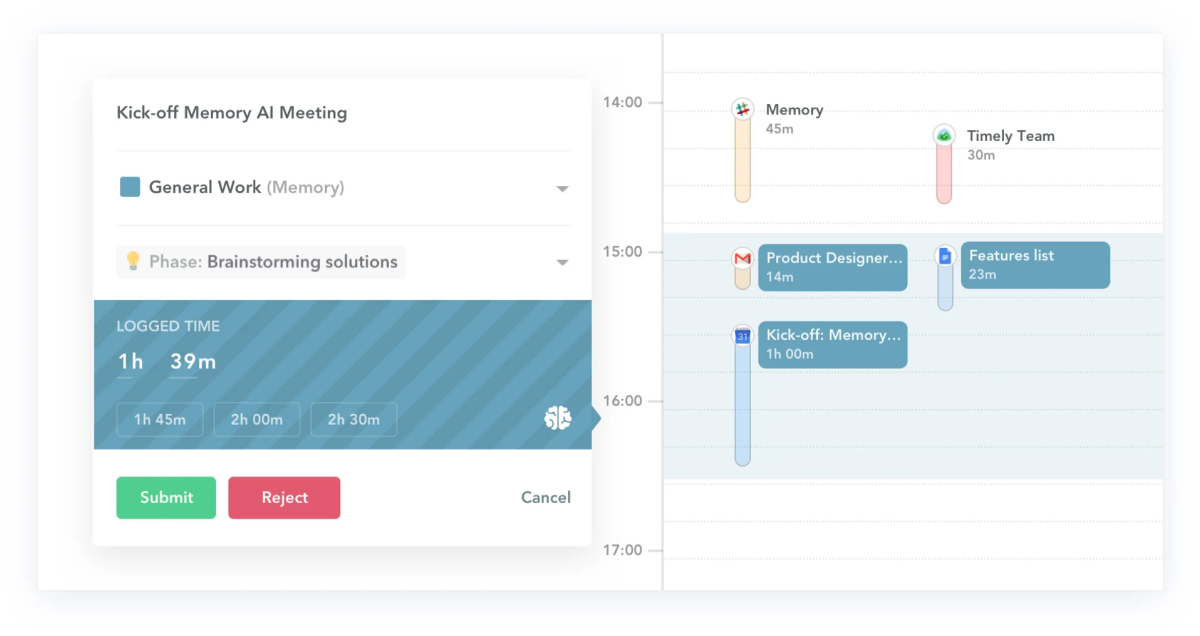
Source: Timely
Timely is a tool that boasts time, project, and team tracking functionalities. Unlike Time Doctor though, Timely has a strict anti-surveillance policy, meaning they do not offer screenshots, keystroke monitoring, and other employee tracking features. As a result, it lacks a lot of the features Time Doctor offers, although its project tracking features far exceed that of Time Doctor.
Popular features:
- Resource management
- Time tracking
- Reporting
- Project tracking
Who is this tool for?
Timely claims it offers all of the tools to keep a remote workforce connected, meaning it’s well-suited for teams working from home or in a hybrid format.
Pricing:
- Starter plan: $11 per user/month
- Premium plan: $20 per user/month
- Unlimited plan: $28 per user/month
15. QuickBooks Time
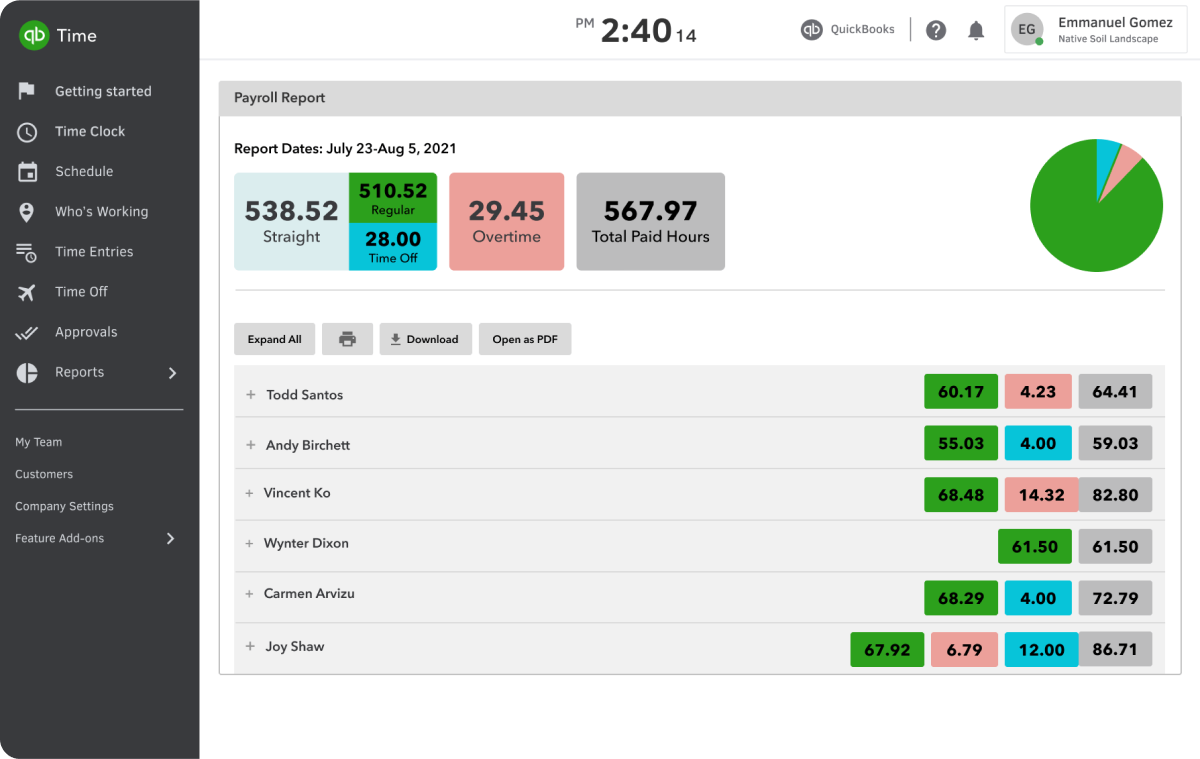
Source: QuickBooks Time
QuickBooks Time offers employee monitoring features similar to Time Doctor, including mobile timesheets and GPS tracking. The software strives to keep timesheets accurate by allowing for photo capture of employees when they punch in, as well as GPS location tracking so users know where timesheets are coming from.
On the other hand, this tool offers virtually no project management features, so you’ll still need to rely on another software solution.
Popular features:
- GPS time tracker
- Mobile app
- Timesheets
- PTO tracker
Who is this tool for?
This tool might be best suited for teams doing on-site field work, as the tool’s photo capture and GPS tracking features probably won’t make much sense for remote teams to implement.
Pricing:
- Premium plan: $20 per month for admin license, +$8 per user/month
- Elite plan: $40 per month for admin license, +$10 per user/month
16. UKG Pro
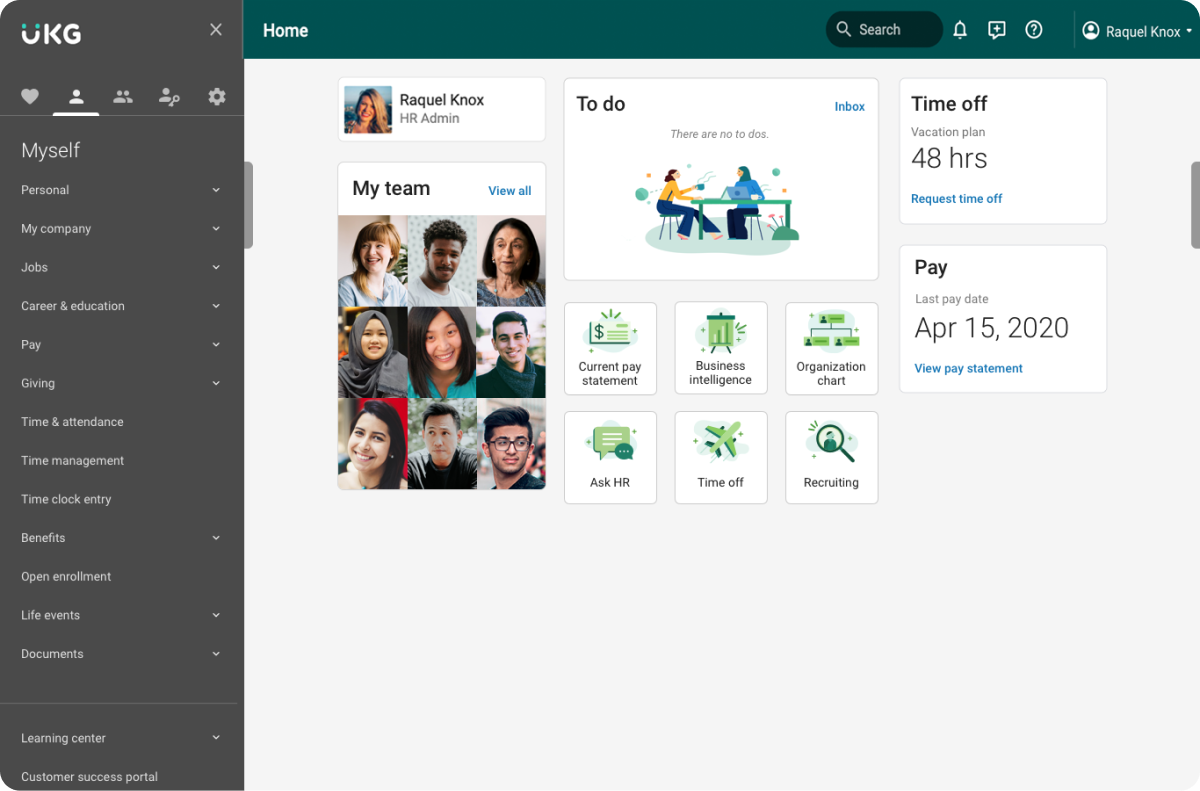
Source: UKG Pro
UKG Pro markets itself as a human capital management (HCM) solution by combining time tracking, payroll, workforce management, and employee scheduling. While UKG Pro offers many solutions, its time and attendance module is comparable with Time Doctor.
Unless you’re looking for a tool with HR functionality, UKG Pro probably offers more features than you’ll actually need.
Popular features:
- Automated time tracking and attendance
- Alerts and reminders
- Detailed schedule information
- Performance and reliability reporting
Who is this tool for?
Large enterprises benefit from UKG Pro's wide range of options and modules. The tool focuses on packages for different departments. This might not be a tool to simply try since there’s no trial environment available.
Also read: Pricing Projects Right: 7 Tips From Experts
Pricing:
UKG Pro does not provide pricing information for this product but offers tailored demos.
Takeaway
Time Doctor is a popular time management tool that offers solid features and can be integrated with plenty of enterprise tools. However, it might not be the best fit for your team if you need a solution that is cost-effective and scalable.
Some users experience syncing problems or find that the time registration module doesn’t match their workflow. Others might find employee monitoring features such as web and app monitoring intrusive.
We’ve compared features, prices, and ease of use for you to make an informed decision about which software suits you the best.
Want to try Rodeo Drive out for yourself? Get started for free today or schedule a demo to learn more.