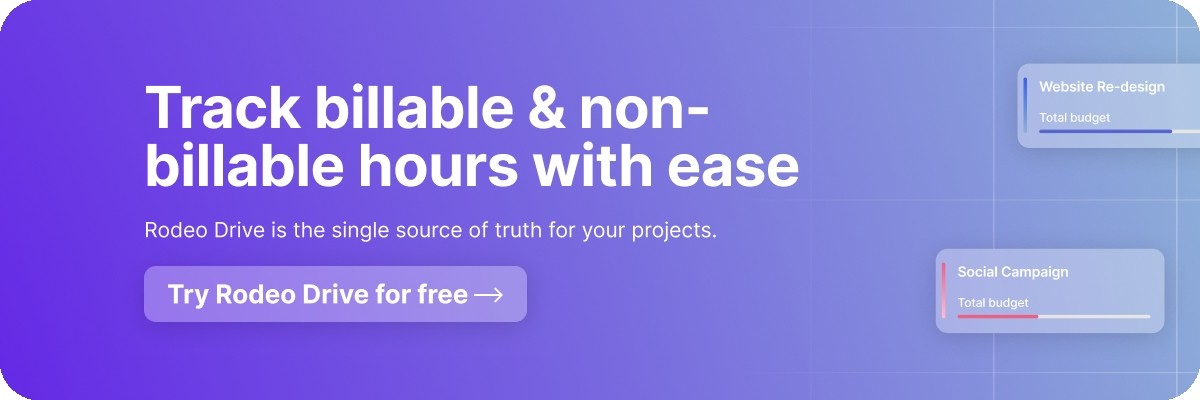Time Tracking Best Practices & Tips According to Experts
Tick-tock, that’s another hour on the clock. Implementing a time tracking system for your employees brings many benefits to your entire project lifecycle. The visibility in the hours spent on tasks helps you discover patterns and ways to save time while keeping an eye on the overall workload.
Now, this is the time to get serious about time management – see what we did there?
In this blog, you will discover time tracking best practices that your teammates will actually use, plus practical tips from experts in the creative industry.
The benefits of time tracking
As a project manager, you want to create the ideal setting for your team; a safe space with optimal productivity and overall job satisfaction. Time management is an integral part of a happy work environment.
No matter how hard it may seem to get the team on board with a time tracking tool, accurate time management offers many benefits, including better productivity while helping avoid burnout.
Don’t worry; it’s not the same as micromanagement and doesn’t interfere with the creative process when implemented correctly.
Here are five great reasons to start tracking.
1. Improved productivity
Change won’t happen immediately, and this one might be obvious, but logging hours make employees feel more responsible for their tasks. With the eyes on the clock, team members should become more productive. Ownership of the workload should give them a better understanding of the time required to complete a task.
However, if you introduce time management to the workplace, ensure it doesn’t come across as a fear-inducing tactic. The insights and lessons learned should strive to optimize productivity across all team members. Engage the team by giving them the reigns over their schedule and empowering them to make decisions based on their experience.
When the dreaded reviews are coming up, simply rely on data. Pull up the numbers on individual teammates and see how they compare to others. These insights into their performance help identify strengths and weaknesses. That way, you can allocate the hours better for the next workload based on the joint conclusions of the post-project roundup.
![]()
Related: How to Effectively Manage Marketing Campaigns
2. Less risk of burnout
Many factors contribute to feeling overworked, which can lead to burnout. Exhaustion and work-related stress can disrupt employees' mental health and happiness. As a manager, you always want the best for your team.
Be aware of the consequences of work-related stress. Reduced productivity or a high turnover rate affects the functioning of the team.
If you look at the data and notice an individual is constantly recording long hours on their timesheet, it can be a bad sign. It’s a signal for you as a project manager to monitor the situation, address the overwork, and look for a solution.
Working smarter, not harder, is one of the excellent side effects of savvy time management.
3. Faster estimates and billing process
To get the money in the bank, you must prove how much time was committed to billable work.
Before you can optimize your invoices – and raise your rates – let’s zoom out a bit.
A solid record of the billable time allocated to each task or project phase can help you gain trust with your client, especially if you have the data to back you up. Sending out an estimated rate and proposal, including all the details of how you got to that number and how you will achieve the deliverables, makes you a trustworthy partner.
The definition of your project budget is the total cost of all the hours plus supplies. Keep a close eye on billable vs. non-billable hours. Calculate the number of hours dedicated to each task per person. Non-billable hours represent all your work but can’t be expensed to the client. Think of all-hands meetings, training sessions, and entertaining clients.
However, an estimated number is not the same as the actual logged hours by the dedicated team. You can invoice the client accurately by keeping a record of the billable time all team members spend on a project. Check-in with the client now and then and discuss the worked and forecasted hours.
4. Leverage from data
Insights and learnings will set you up for future success. With productivity and time tracking reports ready, you can generate a template for your next comparable project and save time.
You won’t be able to derive conclusions or learn from scribbly notes and comments scattered across documents, emails, and texts. Make sure to keep your reports in one place together with time tracking data.
Milan Rakovic works in Digital Marketing at Miele X and uses his time tracking data to plan by “analyzing estimated and the time effectively spent during previous projects and implementing the learning for future endeavors. Every new project could be seen as an opportunity for improvement and experimentation.”
Related: Product Manager vs. Project Manager: Understanding the Differences
![]()
5. Get to know your team
Proper time management for employees is vital for a healthy and happy company. Use the insights from your reports as a conversation starter about productivity. Discover if there’s a balance between work and personal life or if the workload needs adjusting.
Use these review sessions to get to know your team and identify areas for improvement. Perhaps you could communicate more effectively or eliminate repetitive tasks by automating a process.
Emma works in product management and runs the YouTube channel Recipe For Success on demystifying the tech industry. She currently uses spreadsheets to compare forecasts with the actual worked hours.
“My biggest challenge is painting an accurate picture of time spent on a project. As a project manager, I want to make my team more efficient and remove any roadblocks. My biggest tip is to track time as you go, not at the end of the day. I like to block my calendar once I'm done with a task with what I did. I can go back months on my calendar and know exactly what I was doing.”
How to use time tracking to keep track of your project
Time tracking is essential if your company bills clients by the hour. Since not all project hours are made equal, a solid, straightforward process for your team members is key to effective time tracking. Make sure the ‘why’ is understood and supported by everyone involved.
Automated vs. manual time tracking
There are many ways to keep track of worked hours, from simple spreadsheets to advanced software solutions.
However, manually logging time on paper or a digital spreadsheet has some drawbacks. Fudging data is quickly done and can become an issue for the team’s trust level and the relationship with your clients when the billing phase comes around.
As your team expands, you will want to look for a more efficient alternative. Everyone has to put in some effort to enter the data manually, and as people join over time, you’d need to allocate time to onboarding and approving worked hours.
Matthias Frank is a consultant helping teams to save time by automating processes. He’s a big fan of the Notion software. “It's super flexible and can quickly adapt to specific use cases. Thanks to the open API, it's also really easy to build powerful automations to streamline your workflow further and reduce the number of hours spent on boring ops tasks.”
However, the tool has some time-tracking limitations. Still, Matthias has a workaround: “Notion doesn't offer built-in time tracking, so you need to use a third-party app, build automation, or track time differently. I primarily work in short Pomodoro sessions anyway, but I'd love to have a more seamless way to track where my time goes granularly across all platforms – not just when I am in front of my computer.”
How to motivate your team to track time
Implementing a new method or time tracking system into your team’s workflow can be challenging, especially if it’s a drastic change or a new routine that affects the day-to-day. Even if you work in a small team, give everyone time to adjust and ask questions.
Some team members who are new to time tracking might worry it will make them look unproductive or slacking during the day. Convince them that the opposite is often true. Good work will reap the rewards, but unproductive time shouldn't be punished but investigated.
Successful time management results in profitable projects that don’t burn out the entire team. Keep things light and celebrate milestones – off the clock.
The best-kept secrets of time tracking
Tracking time spent on tasks is crucial for productivity and the overall success of your project.
Rodeo Drive's time management hacks
The creative industry differs from other sectors. Timelines might not always be chronological, especially when your team works with another agency or vendor. However, there any many ways to keep track of non-billable and billable time.
Shed poor time management forever with the following hacks.
Start small and take your time
It might take a while to figure out what system or setup works best for your organization. Start small, go over the new process in steps, be open to feedback, and hold regular check-in meetings with your team.
Productivity expert Matthias Frank uses this principle to familiarize people with time tracking. “It's easy to get excited by complex systems and detailed analytics. Who doesn't love colorful graphs, right? But if you try to go from 0 to 100, you most likely won't stick to your system long-term. Instead, start small and track the big things in your day.”
When you review the data, ask yourself what this means for the team’s productivity and well-being.
Matthias continues: “How much time do you work? How much time do you spend on other things? From there, slowly get more granular until you reach the right level of detail without too much effort to keep the system running.”
Keep an eye on goals and milestones
Make sure your project is headed in the right direction by setting milestones. These checkpoints along the project timeline will help measure progress and give you a reason to review the project status with your team and discuss potential roadblocks.
The terms goals and milestones often get mixed up. Here’s a short overview:
- A project goal is your overall objective
- The project deliverable is the output, your creative work
- Milestones measure progress along the way
Also read: Goals vs. Objectives: Is There a Difference?
Project scope and schedule are your BFFs
The scope should entail your client’s objectives, deliverables, milestones, budget, and project timeline. Don’t forget to Include how you track progress and communicate updates internally and with external stakeholders.
Define a feasible plan
Team members can have their own interpretation of a project's scope. Therefore, it’s essential to get everyone on the same page.
An exciting new project on the horizon marks the start of another quest. Avoid the rollercoaster experience and make it smooth by implementing a project schedule.
A project schedule should bring clarity, increase productivity, and reflect team and individual responsibilities.
Here’s how to get started.
- Write down the project goal, deliverables, and milestones.
- Define who will be involved internally and externally, from creators to managers needed for sign-off.
- Break milestones down into smaller tasks and subtasks.
- Assign team members to each task and define reasonable deadlines. Be mindful of everyone’s workload and check in regularly on the progress and discover if deadlines need adjusting.
- Look into a software solution to handle the workflow and bring clarity to progress and financial results.
Also read: 8 Tips for Managing Project Budgets Like a Pro
Use the right tool
Ideally, you’ll want to invest in a tool that can do everything from project scheduling to task management, and time tracking.
Your team members have probably developed their own time tracking habits. A flexible software solution can ease the burden of manually entering data into a spreadsheet.
We recommend using a tool that balances your creative work with business goals. The suitable method of organization protects the team from an unrealistic workload and prevents the project from going over budget or missing deadlines.
Not everyone is tech-savvy or has previously worked with other software solutions. Pick a tool that’s intuitive, easy to explain, and doesn’t need a lot of upgrading when your team expands.
Creative project management software such as Rodeo Drive lets you cut out the noise and provides you with an accurate overview of the progress whenever you need it.
What to look for in the right software solution
All your team members should benefit from time management. If you’re looking for a software solution supporting your needs, make sure to look out for the following criteria:
Ease of use
Time tracking apps should not complicate everyone’s day-to-day. The user interface should be straightforward and fun to keep the team's spirit.
Scalability
As your team grows, you’d want a scalable solution including solid features and a variety of access levels.
Security
Whether it be finances, contacts, or personal information, a lot of data require the highest level of security. Look for a platform that conforms to industry standards and works with privacy by design principles.
Integrations
Your project management solution has to communicate with your current tech stack. Your platform should fit in without too many workarounds.
Value for money
Those monthly subscriptions can add up. Look for a tool that matches the key features you need for a reasonable price per user per month.
Rodeo Drive supports your complete project lifecycle
Logged hours represent more than just the worked time per day. Consider an all-in-one software like Rodeo Drive to track hours across projects. Our features save you time tracking tasks, resource management, planning, and invoicing while giving you the insights you need to forecast and plan for what’s ahead.
Time tracking
Rodeo Drive offers an integrated time tracking feature that works across project timelines and budgets. All tracked hours are linked to the project’s budget so you can optimize and manage activities accordingly.
Users can track time in Rodeo Drive by either starting their live timer or by logging their time after their work is complete.
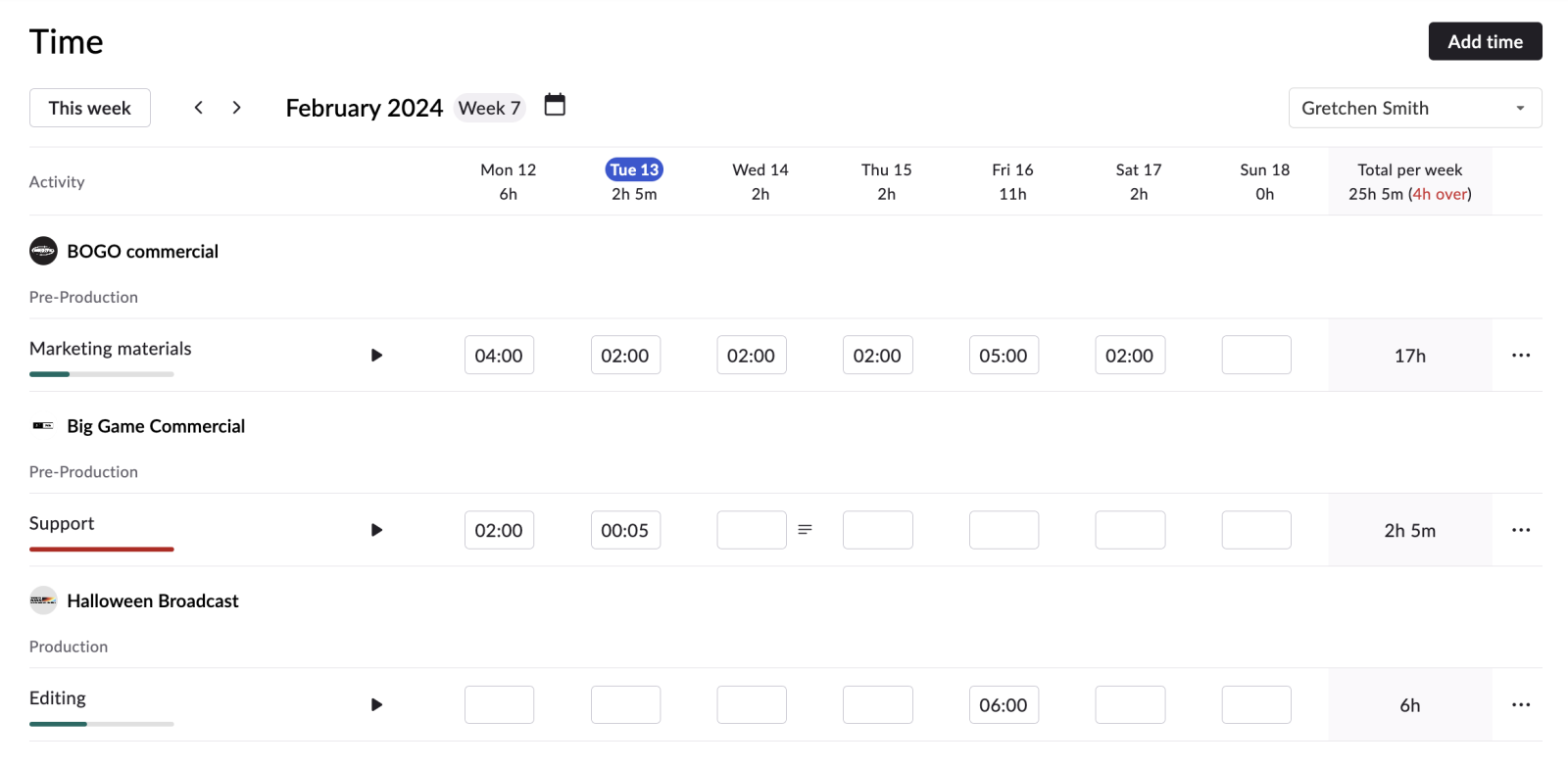
Rodeo Drive's Time page makes it easy to track time toward multiple projects and activities
Budgeting
Your budget is the core of your project and is one of the main components of Rodeo Drive. Now you can create and maintain a healthy profit margin. Rodeo Drive’s budgeting feature allows you to understand the costs accurately as you allocate resources and plan activities.

Adding time activities to your budget is easy with preset rate cards
Task and resource management
With Rodeo Drive's timeline view activity planner, you can assign tasks based on team capacity. That way, no one has too much on their plate at one time. The planner will also make it easier to adjust deadlines and reallocate assignments as necessary.

Adding a project activity to your Rodeo Drive planner
Reporting
You’ll make better and more informed decisions with Rodeo Drive's reporting feature. The feature provides real-time insights into team productivity, allocated and logged hours, and project timelines so you can control whatever phase you’re in.

Rodeo Drive's Projects report provides a complete overview of your financial performance, including profit margin
Invoicing
With Rodeo Drive, you turn activities into invoices. With a simple click, you can generate invoices in your company’s look and feel and send them as a PDF, UBL, or another format you like. Invoices can be sent directly from Rodeo Drive in the UK and via QuickBooks integration in the US.
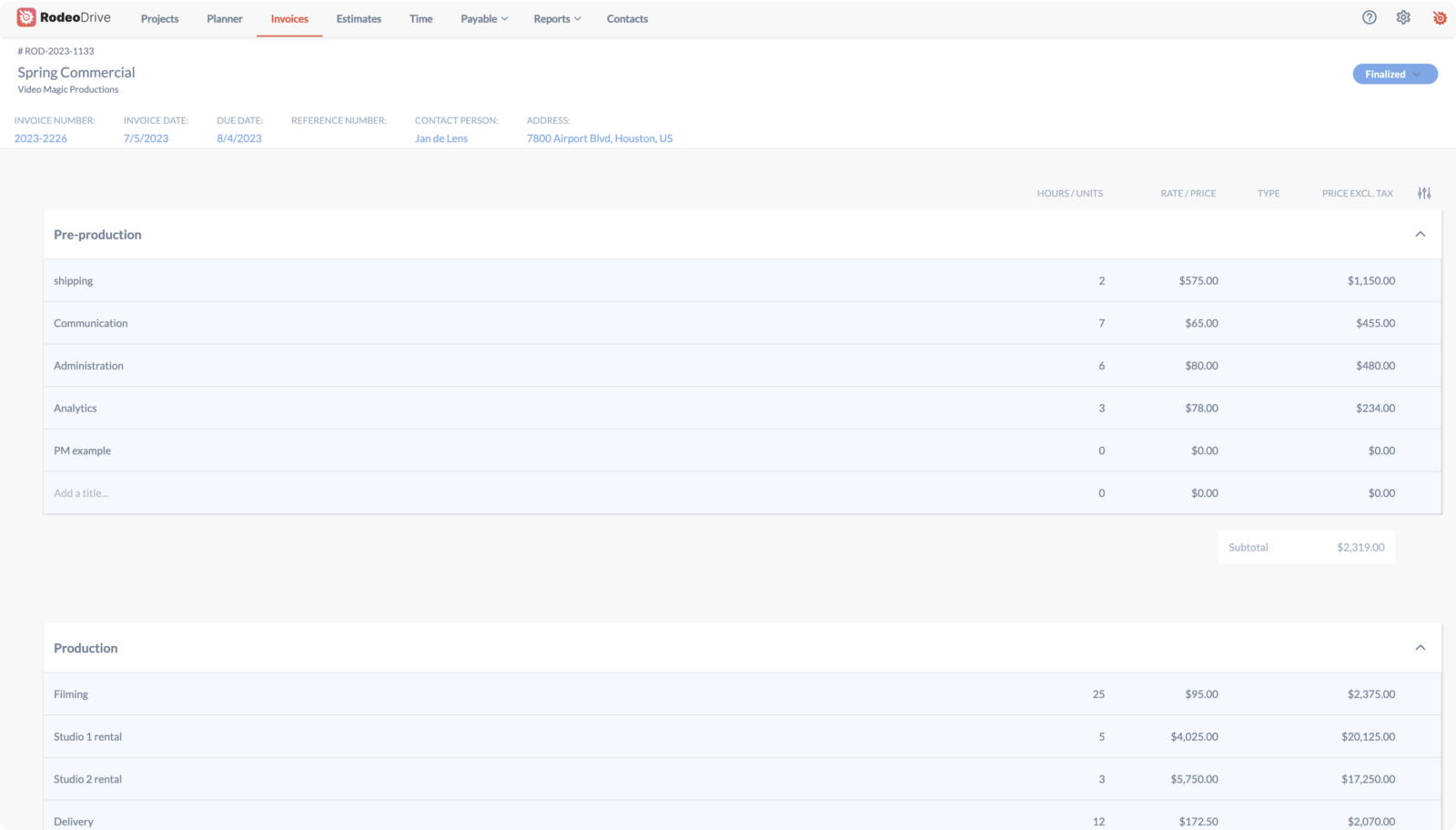
Example of a finalized invoice in Rodeo Drive
Takeaway
There you have it – our complete list of time tracking best practices. However, the theory is great and all, but the execution part of time tracking is the most important. Try it, experiment, and analyze the data to see what you can improve.
Finding the right workflow and software solution will depend on your team. Smaller teams might benefit from a simplified workflow. Agencies or larger organizations could optimize transparency and productivity in the project management process.
For project managers looking for a robust solution that’s easy to scale, Rodeo Drive offers a range of features to help streamline your workflow. Accurately track billable and non-billable hours and (financial) performance in one environment.
Sticky Chapters uses the dashboard en reporting features to check the project status. Jessy van der Vlist, Founder: “My team members and I finally have a clear overview of what projects are active, the number of hours that can be billed to them, and what the definitive margins and findings are in the end.”
Time to clock out? Get started with Rodeo Drive for free. Or plan a free demo with a Rodeo Drive expert to discuss your needs and wishes for a project management tool and discover how easy it is to use the time tracker.