Toggl Alternatives: The Ultimate Comparison of Competing Time Trackers
Considering whether or not Toggl is the right tool for your project needs in 2024?
It is true that you can use Toggl for time tracking (Toggl Track), planning (Toggl Plan), and hiring (Toggl Hire). However, these features are sold as different products, which means you’ll need all three products to make it a complete project management tool.
The sleek design and clever product marketing make you want to believe Toggl can take all your project management worries away. But it doesn’t hurt to shop around a bit, right?
We’ll explore the 14 best Toggl alternatives in 2024 and explore features, pricing, and pros and cons so you can make an informed decision. Let’s go!
Why consider an alternative to Toggl?
Toggl initially started as a time tracking app. The timer measures the time spent on tasks and helps gain insights into the profitability of your project. The tracker integrates with tools such as Asana, Trello, and more.
Toggl has evolved and added a planner and a hiring module to its suite of products.
#1 Lacking data export
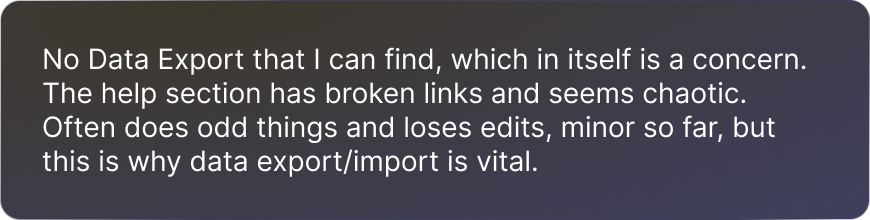
Source: Capterra
Exporting data is essential if you want to take a closer look at your analytics. Having all your data in one place seems like a good idea since you wouldn't need any other tools or open up numerous spreadsheets. However, you might need an export for your accountant or use it for presentations and debriefs.
#2 Limited features
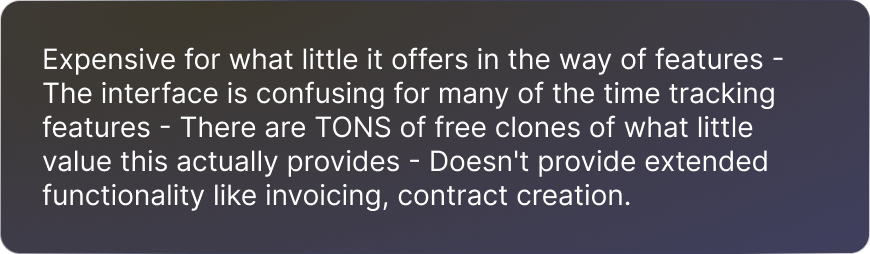
Source: Capterra
Users like the ease of use of Toggl Plan but miss functionalities to make it a complete solution.
#3 Not an interesting tool
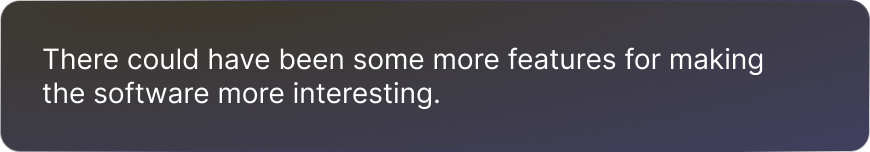
Source: Capterra
Some users love straightforward options without too many frills. Others would like to have a range of features to pick and choose from to optimize their workflow.
The 14 Best Toggl Alternatives for 2024
These limitations could make you wonder, ‘is there something better out there?’ From time tracking features to supporting the entire project management lifecycle, let’s explore some of the top Toggl alternatives.
1. Rodeo Drive
As a Toggl alternative, Rodeo Drive will get you more than planning and the popular time tracking app. The tool is a true all-in-one project management tool, currently servicing numerous clients in the United States, the Netherlands, the United Kingdom, and Germany.
Compared to Toggl, Rodeo Drive brings all tried and tested features together in one platform. From tracking time to budgeting and sending invoices, there’s no need for an external tool or integrations.
Know how long your projects are taking
Ideally, you want to know the effect of hours spent on the final invoice and the team. Wasting time on tedious tasks could lead to burnout or a lack of morale within the group.
Rodeo Drive offers an integrated time tracking feature. The timesheets are so easy to use that it’s not difficult to encourage your team members to keep on track.
Ready to start? Hit the timer to begin. Done for the day? Simply end the timer. You can also fill in the pre-populated timecards at your convenience.
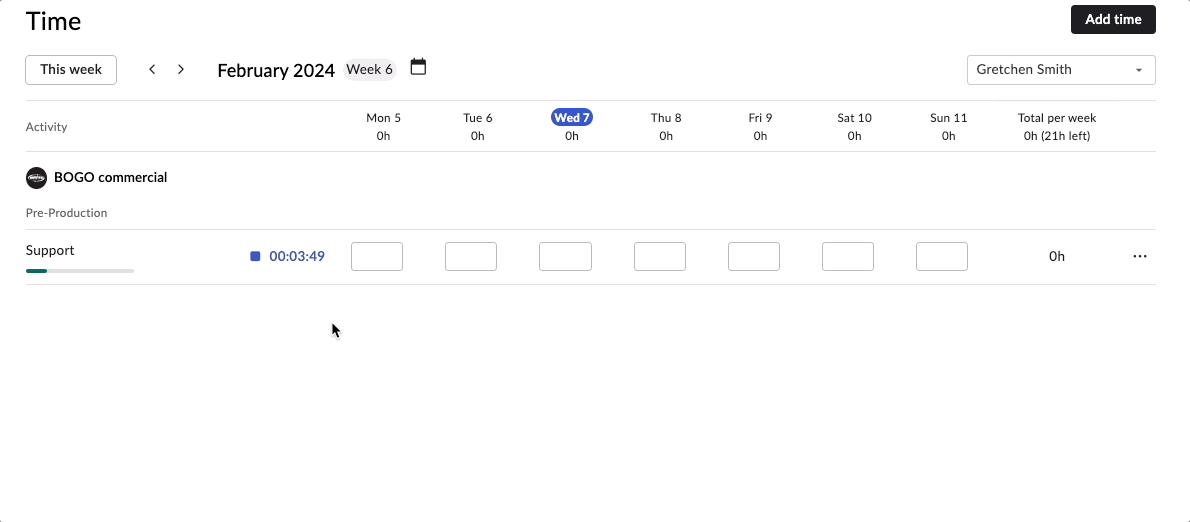
Ending the live timer in Rodeo Drive
Start with a solid budget
When executives ask you for an update on the profitability of your current project, you will have a solid answer immediately by checking Rodeo Drive’s Projects page.

Building a budget in Rodeo Drive
Truth be told, you want a healthy profit margin on your projects. Rodeo Drive's budgeting feature is structured to help project managers calculate costs, help plan time activities, and allocate resources before kicking off the execution phase.
Manage team capacity
Ready to get started? Assign tasks and manage team capacity using the platform's timeline view task planner. This way, you can break your project into manageable pieces without accidentally adding too many tasks to one person's plate.

Planning an activity in Rodeo Drive's planner
Need to reschedule a task? Easily drag and drop tasks between days. It's as simple as that.
You don’t have to start from scratch
According to Susan Vugts, Managing Director at SuperHeroes, they used to spend a lot of time doing what it felt like “starting projects from scratch” before Rodeo: “We would create sheets to calculate what a project would cost us, how many hours we needed, and which resources. This took way too much time.”
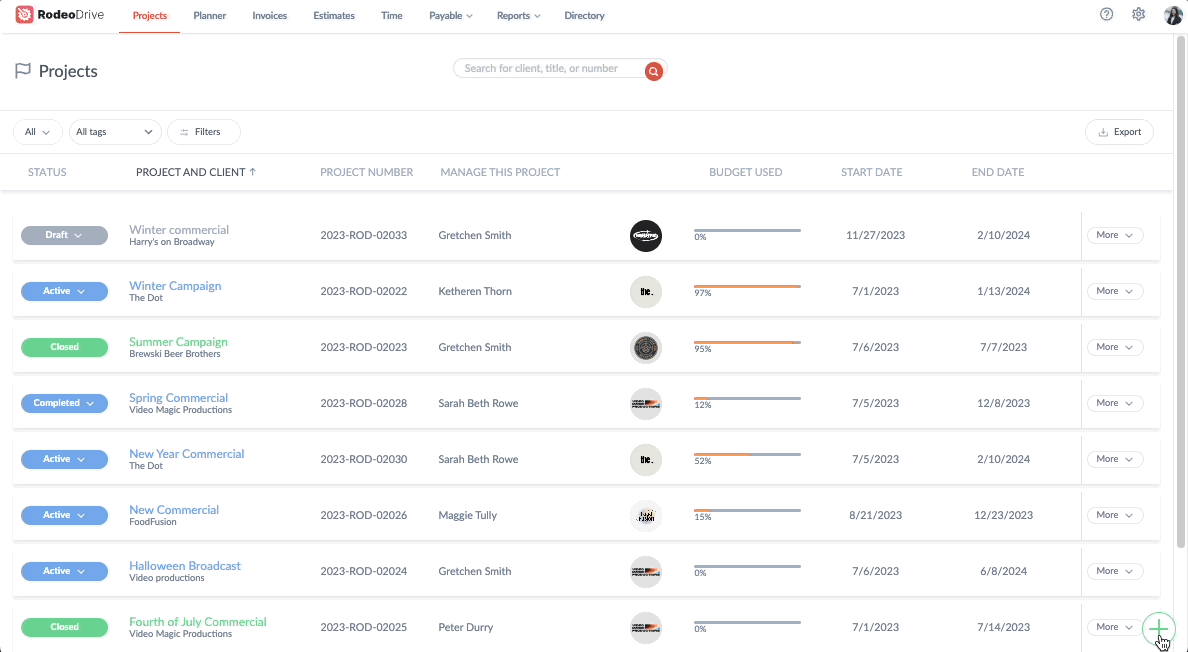
Creating a new project in Rodeo Drive using a past project framework
Once SuperHeroes implemented Rodeo, things started to move faster. Vugts adds: “The data from past projects provides the insights we need to estimate how much time and effort a project requires. Now we can set up a new project within two minutes and get to work right away.”
Check if your project is profitable
Easily keep tabs on how your project is running. Rodeo Drive’s reporting feature gives you a quick view of your current project, so you can analyze, learn, and adapt. Since Rodeo Drive doesn't rely on integrations, your "Reports" tab can give you real-time insights when you want them.
Who’s outperforming, and who can pick up another deliverable? Get insights into the team’s productivity and an overview of all employees’ tracked time so you can allocate tasks accordingly.
.png)
Rodeo Drive's Time report
Additional features
- Estimates: In just a few clicks, create and send client-ready estimates straight from Rodeo Drive.
- Invoicing: Generate invoices straight from a project budget or bill based on the work you've completed.
- Expenses & POs: Track project expenses with your company’s Purchase Orders.
- Quickbooks (US) and Xero (UK) Integration: Helps with your bookkeeping and billing.
Curious? Why not try it out for yourself? Try for free today. No strings attached, we promise.
2. Airtable
![]()
Source: Airtable
Airtable is a flexible solution that keeps data and teams connected. Anyone working with the platform can build databases and transform data into visualizations. Product roadmaps and business processes benefit from Airtable’s features.
Users like Airtable’s frequent product updates while Toggl excels in product support.
Also read: 15 Airtable Alternatives to Consider
Special features
- Templates
- Reporting
- Automation
- Task management
Pricing
- Free plan
- Team plan: $24 per user/month
- Business plan: $54 per user/month
- Enterprise scale plan: Contact sales
3. Scoro
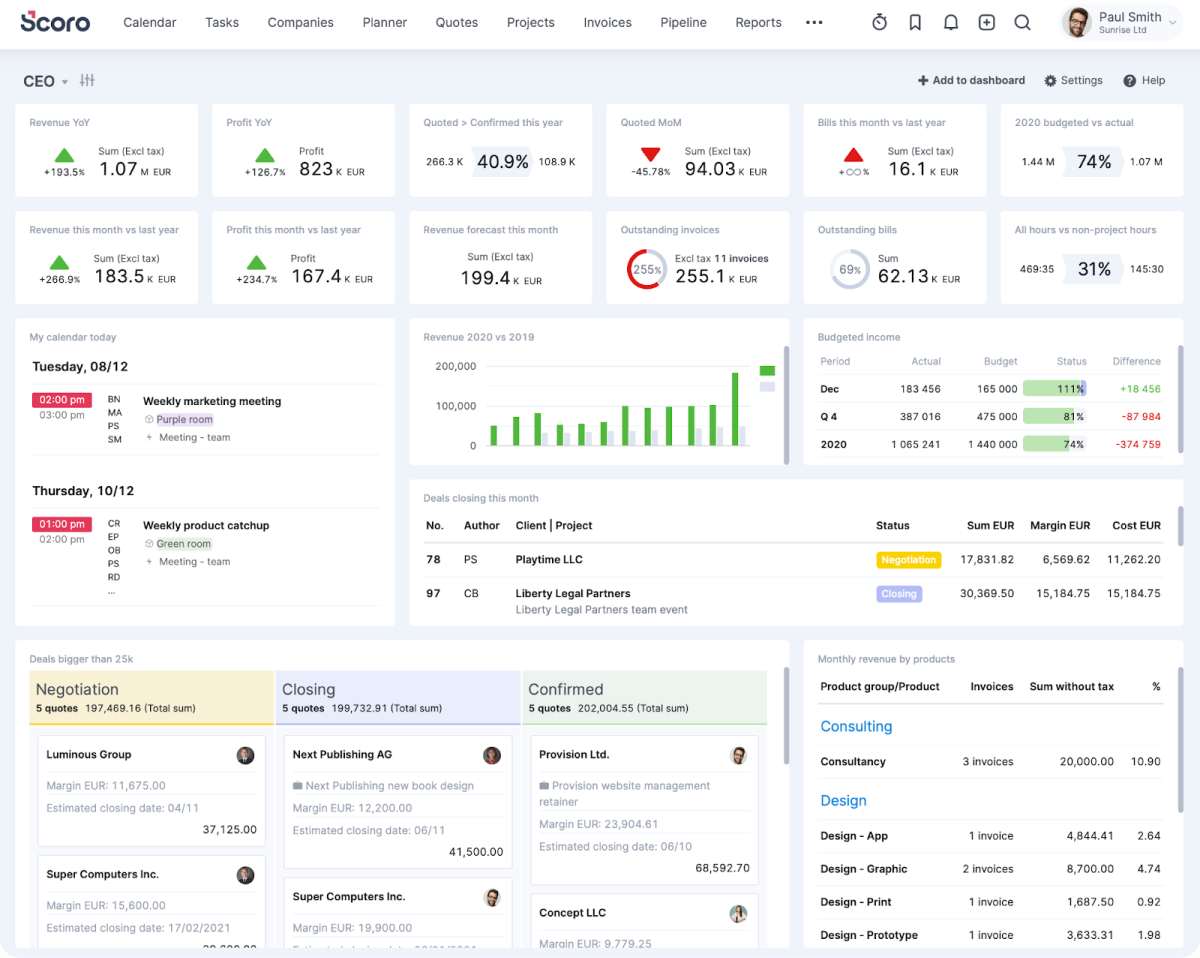
Source: Scoro
Scoro manages sales, customer relations, project management, planning, and time tracking in one platform. If you wish to include a CRM in your solution, Scoro scores a big plus.
Besides, the tool offers many integrations and modules to create your ideal pick and mix without having to add another license or product to your suite.
Also read: 15 Best Scoro Alternatives to Consider
Special features
- Sales & CRM functionality
- Goal tracking
- Reports
- Planner
Pricing
- The Essential Plan for $28 per user/month includes the essential features for a team of up to five people.
- The Standard Plan includes purchase orders and other financial features for $42 per user/month.
- The Pro Plan has added time tracking and detailed task management at a $71 per user/month rate.
- Note: Paid plans require a minimum of 5 users.
4. Teamwork
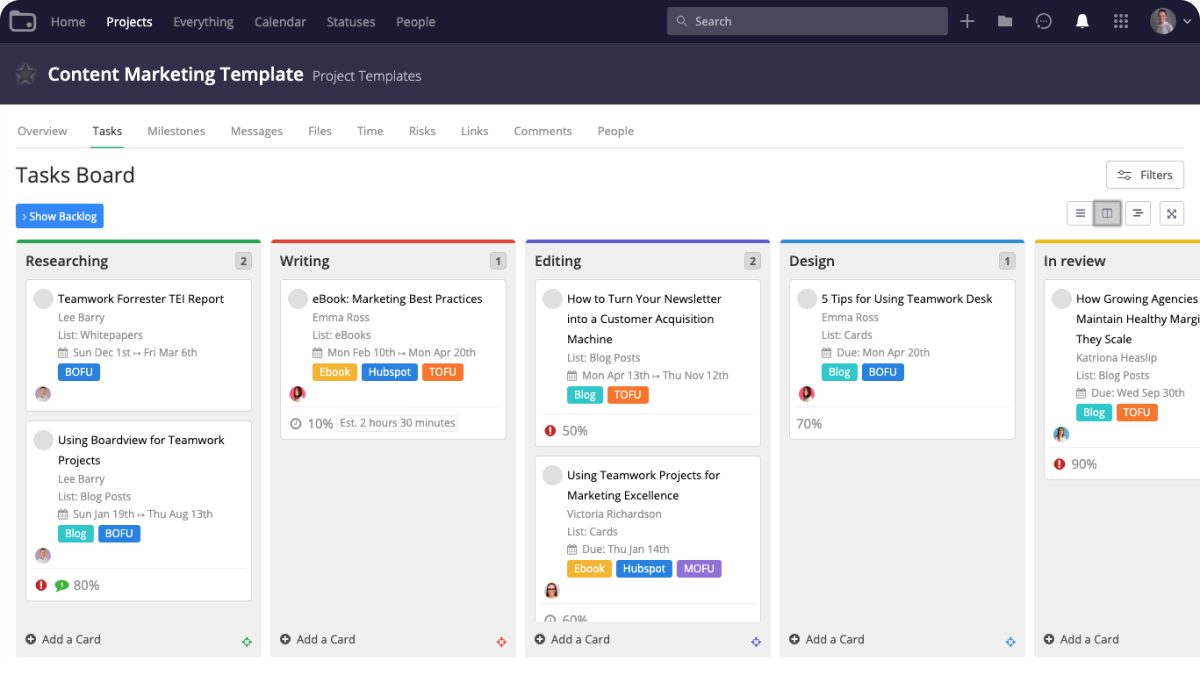
Source: Teamwork
Teamwork’s features are meant to improve collaboration, save time, and automate processes. The tool works well with integrations like Trello and Slack.
However, a fair number of reviews state that Teamwork is not super easy to navigate, while others rave about the design of the project templates.
Also read: Best Teamwork Alternatives [In Depth Review]
Special features
- Project templates
- Custom fields
- File sharing
- Time tracking
Pricing
- Free forever plan: $0 for up to 5 users
- Starter plan: $8.99 per user/month (3 user minimum)
- Deliver plan: $13.99 per user/month (3 user minimum)
- Grow plan: $25.99 per user/month (5 user minimum)
- Scale plan: Pricing upon request
5. Wrike

Source: Wrike
Wrike is another alternative to Toggle, which offers a single source of truth for project managers. The platform is very scalable but is best suited for larger organizations. With Wrike, you can automate routine tasks to free up more time and focus on strategic and creative work.
Compared to Toggl Track, the tool doesn’t rely on third-party integrations and functions as an all-in-one solution.
Also read: The 15 Best Wrike Alternatives for Project Management
Special features
- Project and portfolio management
- Time tracking
- Analytics
- Invoicing
Pricing
- Free plan
- Team plan: $9.80 per user/month
- Business plan: $24.80 per user/month
- Enterprise plan: Pricing upon request
- Pinnacle plan: Pricing upon request
6. nTask

Source: nTask
nTask is a project management platform that does everything without requiring many extensions or integrations. From task management to reporting and time tracking, it feels like a robust solution for most of your project management needs.
According to reviews, the learning curve is not that steep; however, Toggl is faster to implement thanks to its simplicity.
Also read: 15 Best nTask Alternatives [Paid & Free]
Special features
- Issue tracker
- Time tracker & timesheet
- Gannt charts
- File sharing
Pricing
- The Premium plan for individuals and small teams rates from $4 per user/month
- Teams working with projects and who are looking to align processes can benefit from the Business plan at $12 per user/month.
- Check with nTask representatives if you wish for an Enterprise plan.
7. Paymo
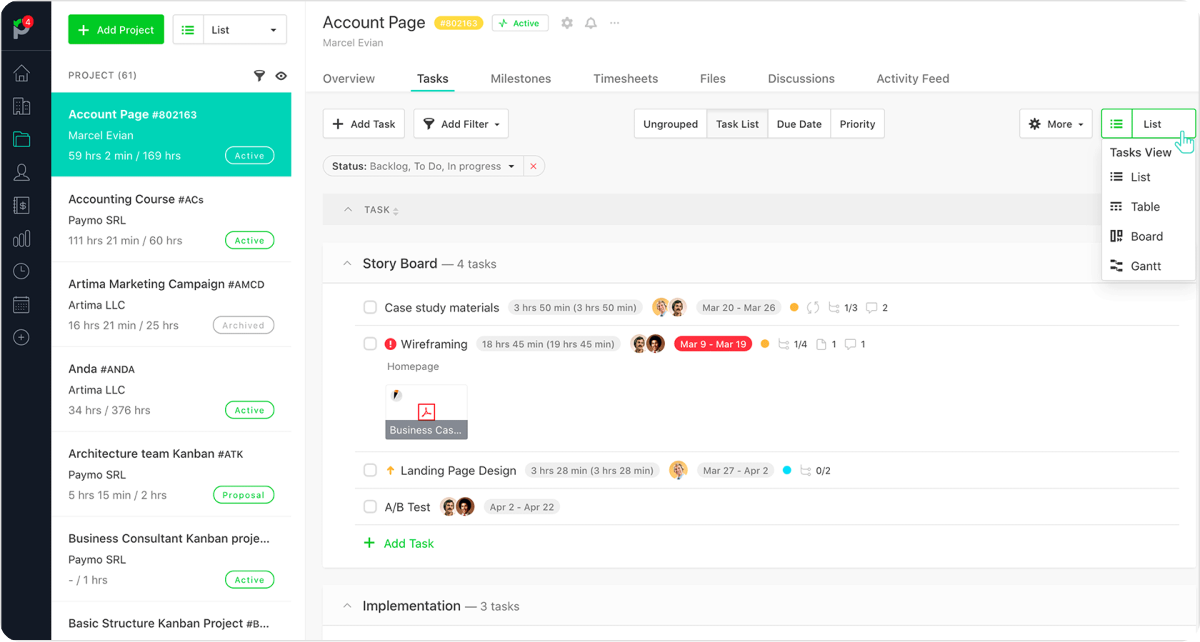
Source: Paymo
Give your project structure with Paymo. The platform is highly praised because of its user-friendly interface and extensive features. With the time management options, you can keep track of all billable and non-billable hours and see where your team spends their hours.
Paymo might not be your cheapest option if you have a large team, but you’ll get the structure and features in return without looking for integrations.
Also read: 15 Paymo Alternatives to Try [Free & Paid]
Special features
- Task management
- Team scheduling
- Time tracking
- Invoicing
Pricing
- Free plan
- Starter plan: $9.90 per user/month
- Small office plan: $15.90 per user/month
- Business plan: $23.90 per user/month
8. Hive
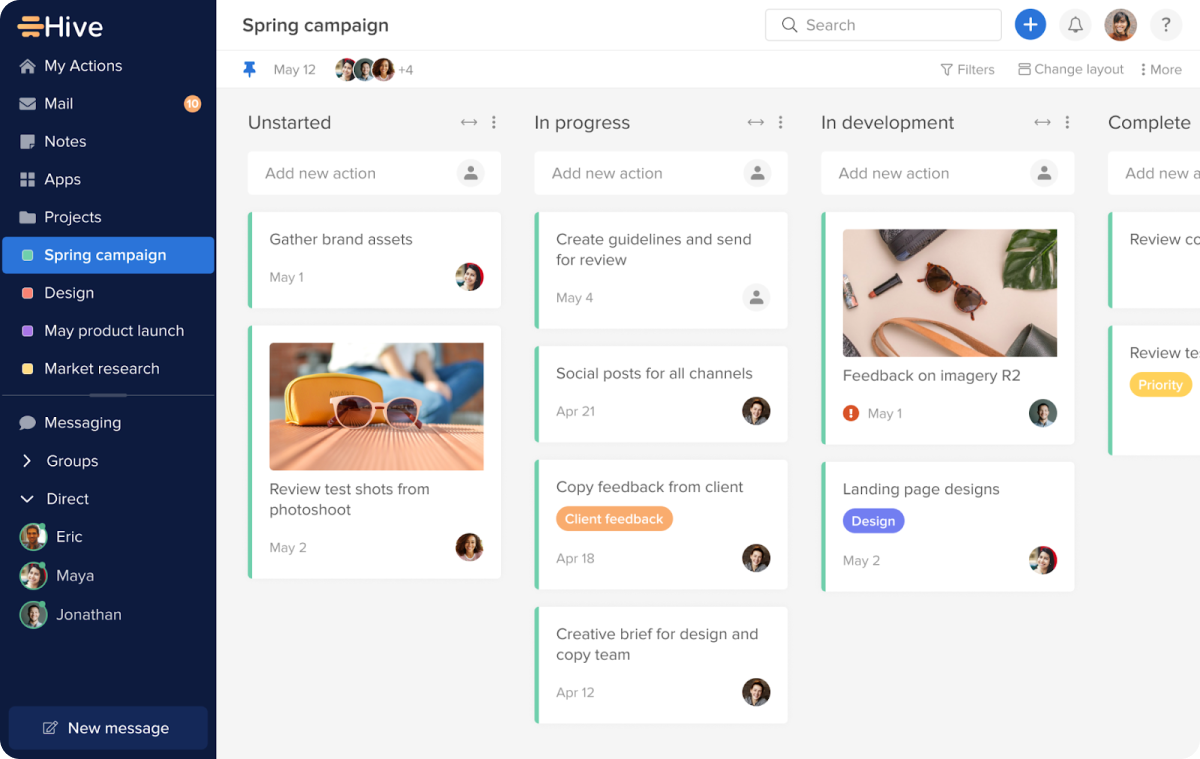
Source: Hive
Track progress and team performance with Hive. The tool offers various task management, time tracking, and team collaboration features. Assigning tasks feels very intuitive since the feature are simplified and easy to understand according to users.
The biggest plus compared to Toggl is the dashboarding and complete solution. Scattered tools can influence your workflow. Reviews rate the user-friendly interface.
Also read: Top 13 Hive Alternatives
Special features
- Project baselines
- Automated flows
- Time tracking
- Reporting
Pricing
- Use Hive Solo as a free Toggl alternative if you work alone or with another team member.
- Hive Teams plan gets you time tracking, support, and no limit on the number of users for $18 per user/month.
- Hive also offers an Enterprise plan upon request.
9. Asana
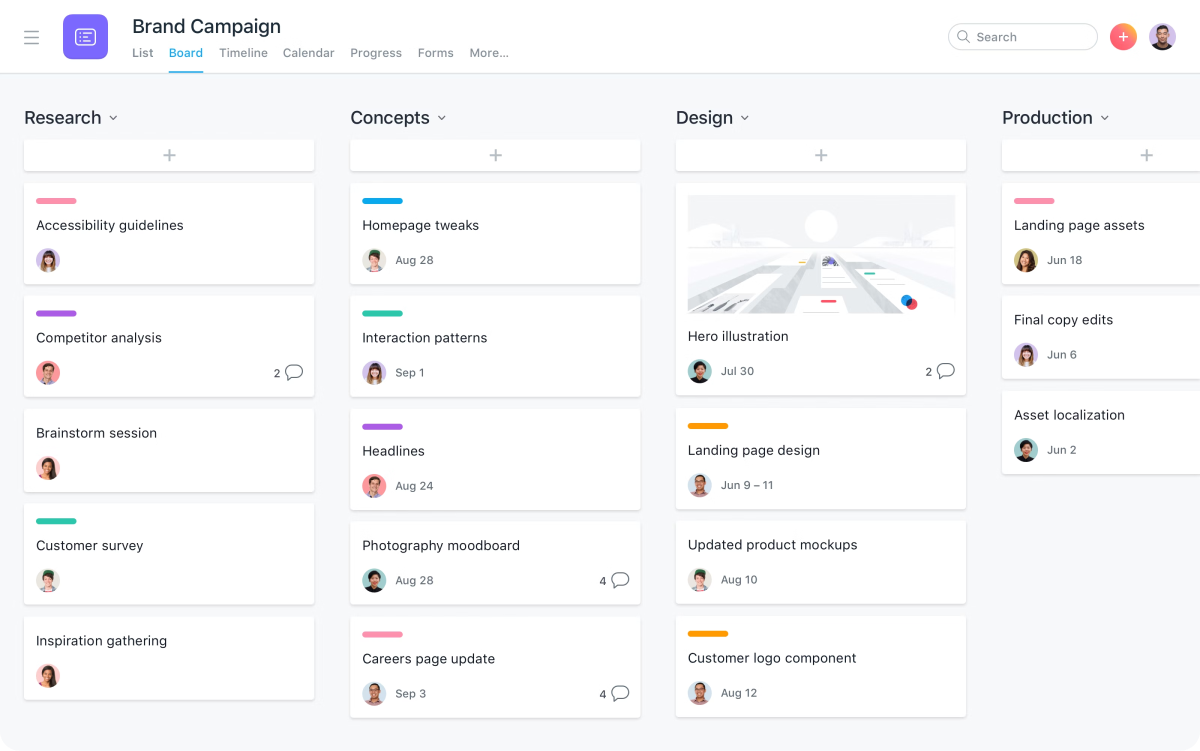
Source: Asana
Asana equals task planning and tracking. The tool offers lots of flexibility and scalability and doesn’t require a lot of training to understand. The visual goal-tracking feature brings clarity and avoids a cluttered dashboard.
Toggl offers drag-and-drop options, so you don’t have to enter data manually. One of the downsides of Asana is that you can’t add more than one team member to a task.
Also read: Top 20 Asana Alternatives to Consider
Special features
- Task planning
- Different project views
- Milestones & Goals
- Reporting
Pricing
- Basic plan: Free
- The Premium plan has automated workflow options for $13.49 per user/month.
- Add advanced reporting features for $30.49 per user/month with the Business plan.
- Chat with Asana representatives if you’d like a custom plan.
10. Monday

Source: Monday
monday.com helps teams to plan, track, and organize using visually appealing templates and dashboards. The company created a name for itself in the software industry and has a strong following.
Although monday.com is pleasing to the eye, it has a bit of a learning curve because of the features. There’s no link between projects and budgets, making it challenging to match tracked hours to the initial project’s financial forecast.
Also read: Top 25 Monday Alternatives to Try
Special features
- Task Management
- Time Tracking
- Automated Workflows
- Guest Invitations
Pricing
- Individual plan: Free
- Basic plan: $10 per user/month
- Standard plan: $12 per user/month
- Pro plan: $20 per user/month
- Enterprise plan: upon request
- Note: All paid plans require a minimum of 3 users.
11. ProofHub
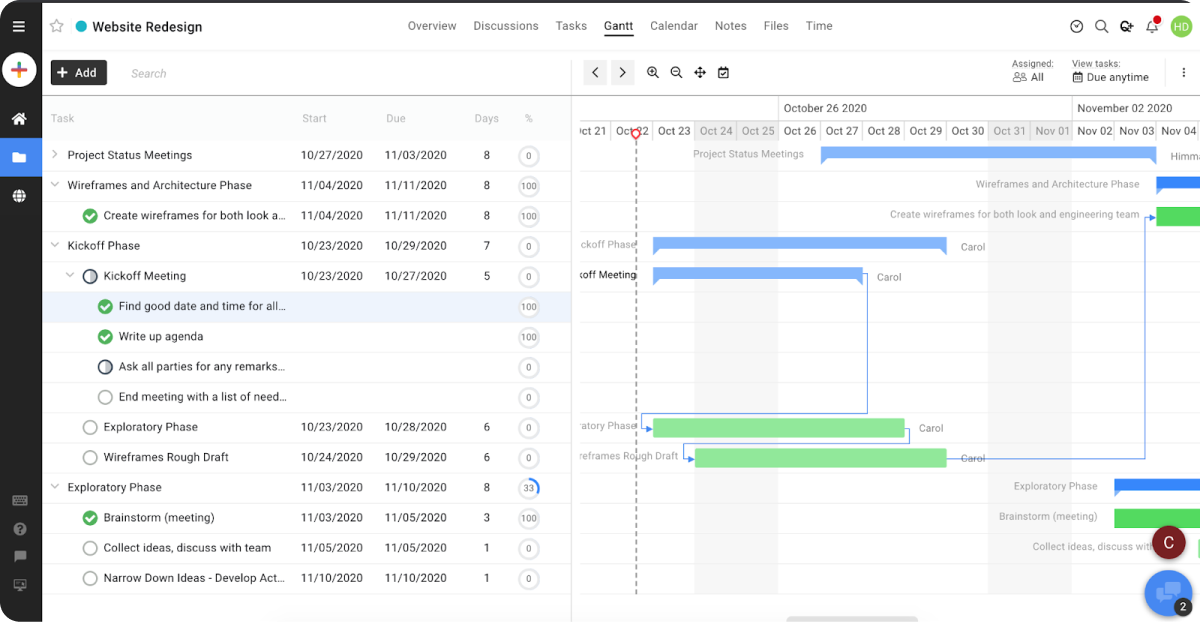
Source: ProofHub
ProofHub assists project managers to define workflows while communicating with their team members. Visual Gannt charts and other timeline options clarify the workload and scheduling.
Compared to Toggl, Proofhub doesn’t offer extensive reporting on logged hours, which could be a downside to those looking to learn and analyze data and improve productivity.
Related: 15 Best ProofHub Alternatives to Consider [Free & Paid]
Special features
- Content management
- File sharing
- Document management
- Customizable templates
Pricing
- The Essential Plan offers unlimited users and basic features for $50 a month.
- If you require Ultimate Control, you will get custom roles, IP restrictions, and more for a flat fee of $99 a month.
12. Smartsheet

Source: Smartsheet
Smartsheet helps teams to automate workflows and business processes at scale. You might see similarities with spreadsheets. Teams also use the platform to share deliverables with stakeholders outside their organization and automate workflows.
Both Smartsheet and Toggl are essential platforms with limited but well-thought-out features.
Also read: 18 Best Smartsheet Alternatives [Free & Paid]
Special features
- Item drag and drop
- Forms
- Customizable templates
- Reporting
Pricing
- Free plan
- Pro plan: $9 per user/month
- Business plan: $32 per user/month
- Enterprise plan: upon request
13. Basecamp
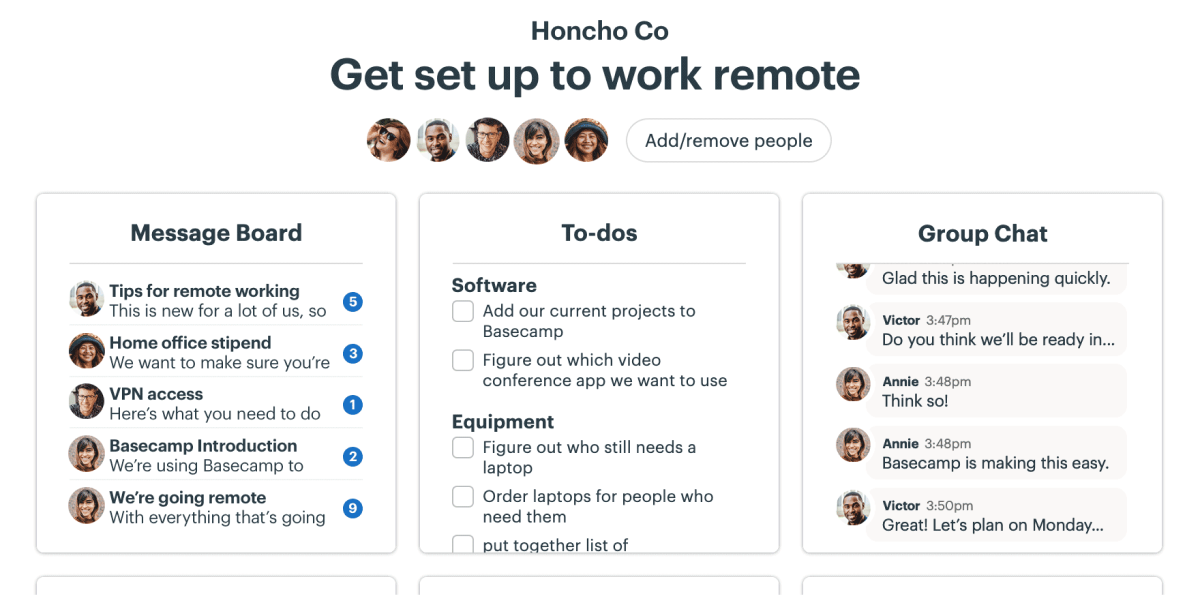
Source: Basecamp
Basecamp unites remote and non-office-based companies. If you are looking for a basic solution to organize task management and file-sharing, put Basecamp on your list to check out.
However, if you ask us, time tracking is essential to track billable and non-billable hours and get your invoices right. Basecamp offers integrations for this feature, but it could make things too clunky.
Also read: 19 Best Basecamp Alternatives [Free & Paid]
Special features
- To-do lists
- File-sharing
- Chat
- Collaborative boards
Pricing
- Individual plan: $15 per user/month
- Pro Unlimited plan: $349 per month for unlimited users
14. Harvest
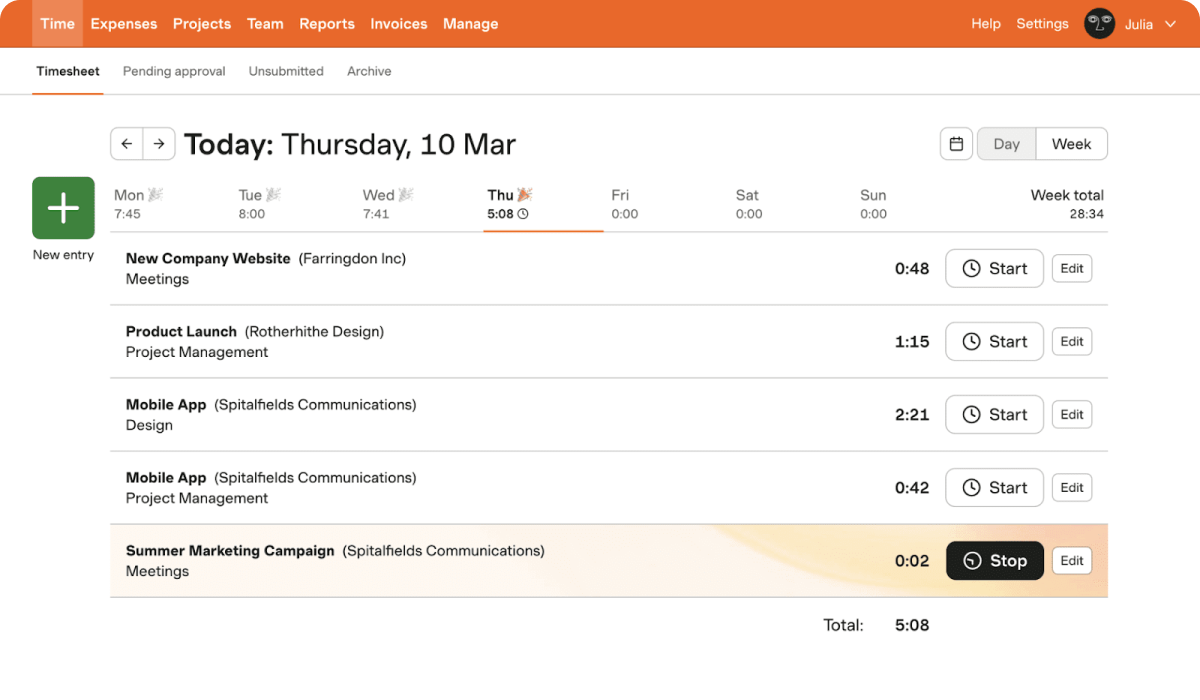
Source: Harvest
Harvest helps you get actionable insights on your project and team performance and includes time tracking, reporting, and invoicing features. The platform is mostly a time tracking software, requiring you to connect with other tools for a complete project management software experience.
Harvest can be used for free with some limitations. Compared to Toggl, the app doesn’t offer background tracking and requires manual data input. Toggl offers manual and automatic time tracking so you won't lose track of billable hours.
Read: 10 Harvest Alternatives for Project Management
Special features
- Time tracking
- Invoicing
- Payment
- Reporting
Pricing
- Harvest offers two options: a free or paid plan.
- The Free plan contains two active projects for one user.
- The Pro plan includes time tracking, reporting, invoicing, and integrations for $12 per user/month.
Takeaway
See, you have quite a few options to choose from if Toggl isn’t your match. Don’t forget: you don’t need multiple tools to do it all.
However, If you work with a small team and it’s just time tracking and planning you’re after, you might want to look into a simple, straightforward tool like Wrike or Hive. Test the features for yourself and decide if you need to change paid plans.
If you need a powerful all-in-one solution that’s easy to scale, Rodeo Drive’s features will help you to streamline processes and accurately track budgets and tasks. Review your projects with the reporting feature, and keep learning and improving your workflows.
The hours you and your team put in are essential for the company's profitability. Tracking hours can have a significant impact on your projects. According to brand director Axell Avalon-van Staveren: “Using Rodeo has made our projects about 30% more profitable.”
Not a bad result, right? Check out Rodeo Drive and give the all-in-one solution a try today. It's completely risk-free.
--
Originally published on July 26 2022, updated on Dec. 21, 2023.








