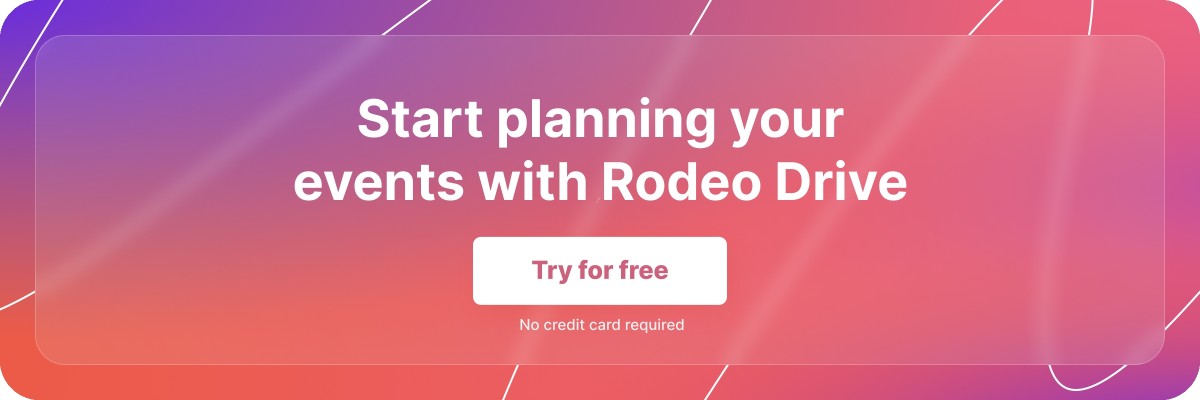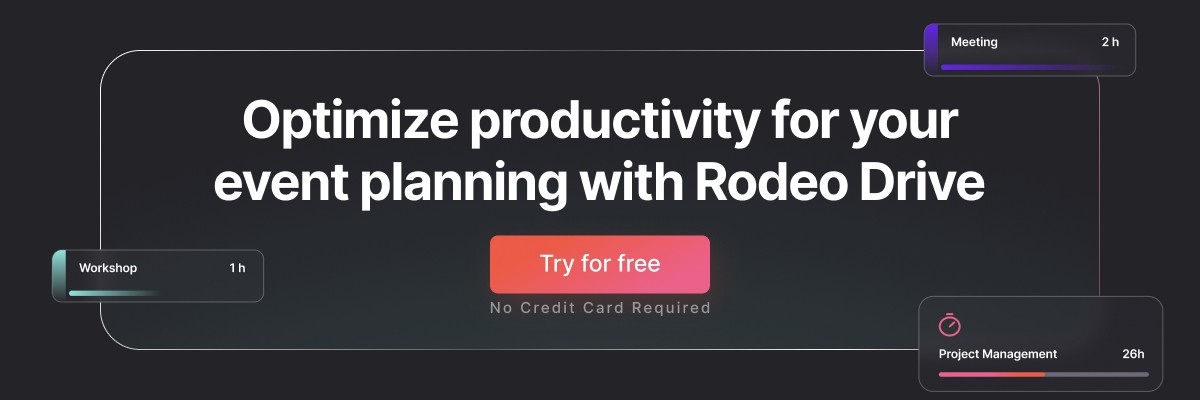10 Must-Have Tools for Event Planning in 2024
Planning an event in 2024 requires creativity and organization, but thankfully, you don’t have to tackle the process alone.
As technology keeps improving, new tools and software come out yearly, making event planning easier. That means you can focus more on making your creative ideas a reality.
Whether you’re planning a company celebration, tradeshow, or promotional event, it’s important to utilize the incredible tools around you for a successful event.
Here, you’ll find an overview of 10 must-have event planning tools for 2024. Let's take a look.
How to choose the right event-managing tool?
Before diving into the list of recommended tools, let’s discover the value of event-managing tools and how to choose the right fit.
If you’ve never used event planning tools before or are hesitant to try them, note that studies show that event technology can increase event attendance by up to 20% and increase productivity by 27%.
Not all event management tools are created equal, and as the industry evolves, so do the capabilities of these platforms. As you begin to plan an event, consider these factors for your software:
- The size of your event
- Budget
- Complexity
- Ease-of-use (do you want a more complex or simple tool?)
- Integration possibilities
Take advantage of trial periods, read reviews, and get feedback from your team or other event professionals. Understanding how the tools work in a real-world context can help you make smarter decisions to choose the best event management tools that deliver the most impact.
10 best tools for event planning to consider
Now that you know what to consider when selecting event management tools, let's dive into our recommendations. This list includes products catering to different event planning needs, from marketing and registration to agenda management and analytics.
Remember that not all these tools are exhaustive, but they represent some of the best in their respective categories as of 2024.
1. Rodeo Drive
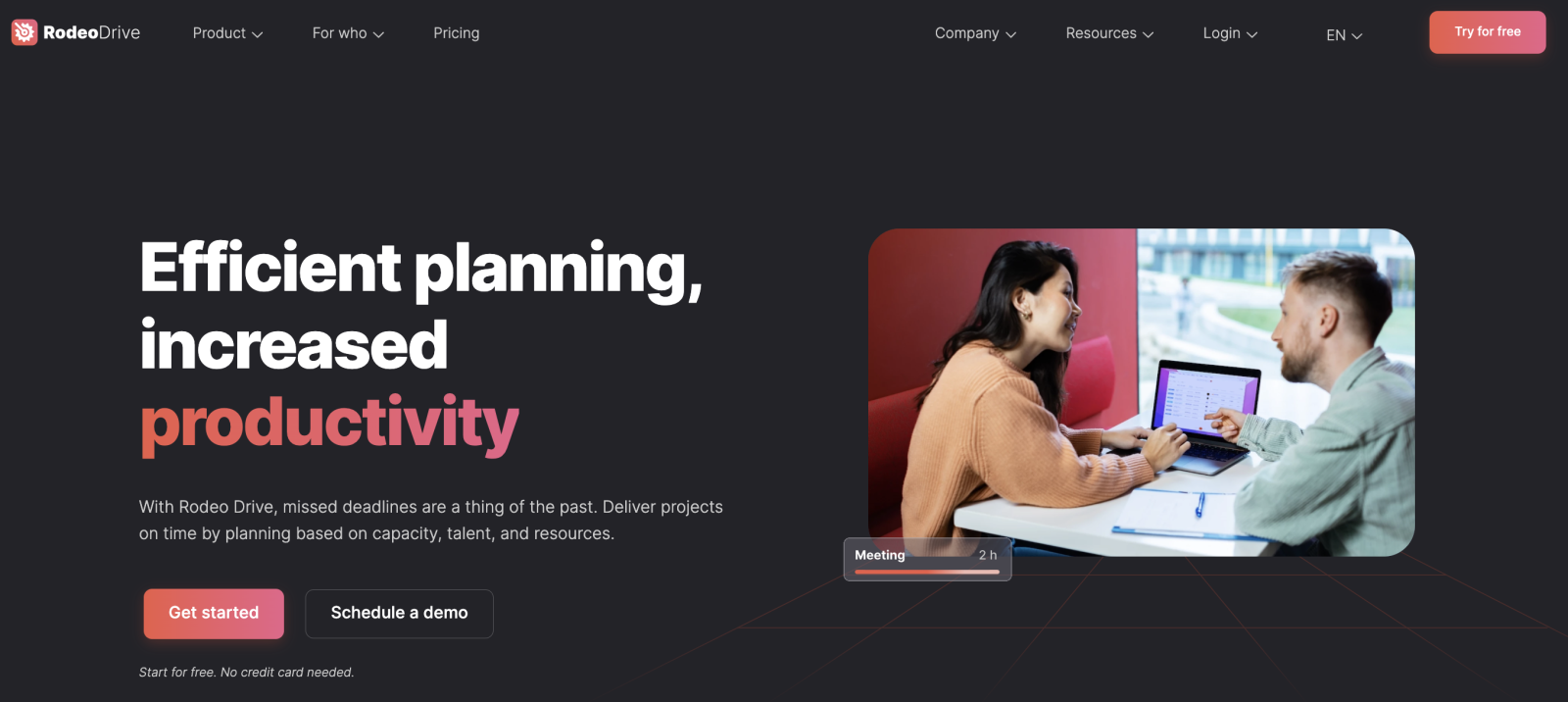
Rodeo Drive’s trusted project management platform helps you easily organize and orchestrate events, providing an all-in-one hub where you can connect with all aspects of your event and report and discover what to improve. With Rodeo Drive, you’ll be able to:
- Control your event budget: Every event starts with a budget, and accurately setting and managing these funds is essential. With Rodeo Drive’s budgeting feature, you’ll be able to increase revenue by organizing your event budget in phases which can then be invoiced directly from the tool, based on the percentage of completion.
- Assemble your dream team: Rodeo Drive’s planning feature lets you schedule tasks for your team based on availability through our timeline view planner. Everyone knows that a successful event can’t happen alone, so with this platform, you’ll be able to harness the skills of your team where they work best.
- Use data to improve: The software lets you connect all aspects of your event in reports so you can discover where you can improve.
- So, for your next event, you can apply what you’ve learned to your strategy.
Rodeo Drive’s platform is trusted by teams in creative fields, consulting, marketing, freelancing, and more. Manage your event projects, stay organized, and learn where you can improve with each event using this innovative platform.
Get started for free or request a demo today.
2. Social Tables
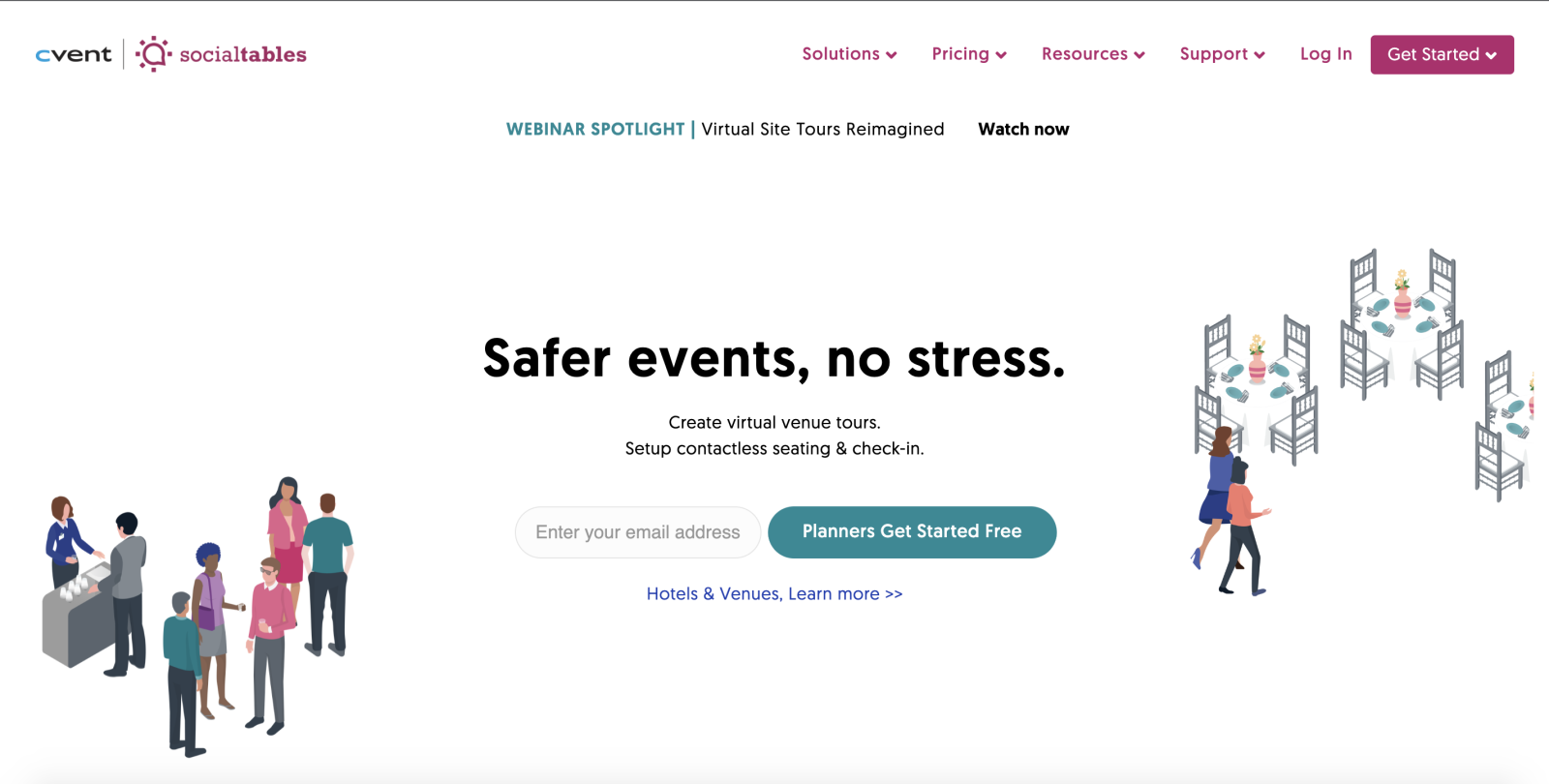
Source: Social Tables
One of the most popular resources for event planners is Social Tables by Cvent. This collaborative event management system is specially designed for professional planners tasked with organizing and managing small to large-scale events.
It’s a comprehensive software solution that is effective, user-friendly, and packed with features that can aid event managers in organizing successful events.
Some of the key features of Social Tables include:
- Ability to create detailed floor plans
- Ability to assign seats and tables
- Ability to sync plans with other registration platforms
With its unique features and collaborative nature, Social Tables has become a favorite among event planners. As a bonus, the platform also offers various pricing options, catering to businesses of all sizes.
However, note that Social Tables doesn’t have an offline mode and isn’t built for task management, so keep these features in mind when searching for event management tools.
3. Eventbrite
.png)
Source: Eventbrite
Eventbrite is a great resource if you’re looking for events and things to do in your area. As an event organizer, you can organize your ticketing and payments through the platform.
The platform is designed for independent creators and entrepreneurs and offers custom event pages and marketing options.
Some of the key features of Eventbrite include:
- Online ticketing and payment system
- Event marketing and promotion tools like automated email workflows
- Advertising campaigns
The user interface feels straightforward, and users are capable of creating and managing an event in a short period. The software offers insights into past events you’ve created, which can be a good data source if you’re hosting multiple comparable events. Eventbrite has no upfront fees but calculates a service fee per ticket.
Some reviews say that the event copy functionality isn’t helpful as it doesn’t copy all of the event details automatically.
4. GiveSmart
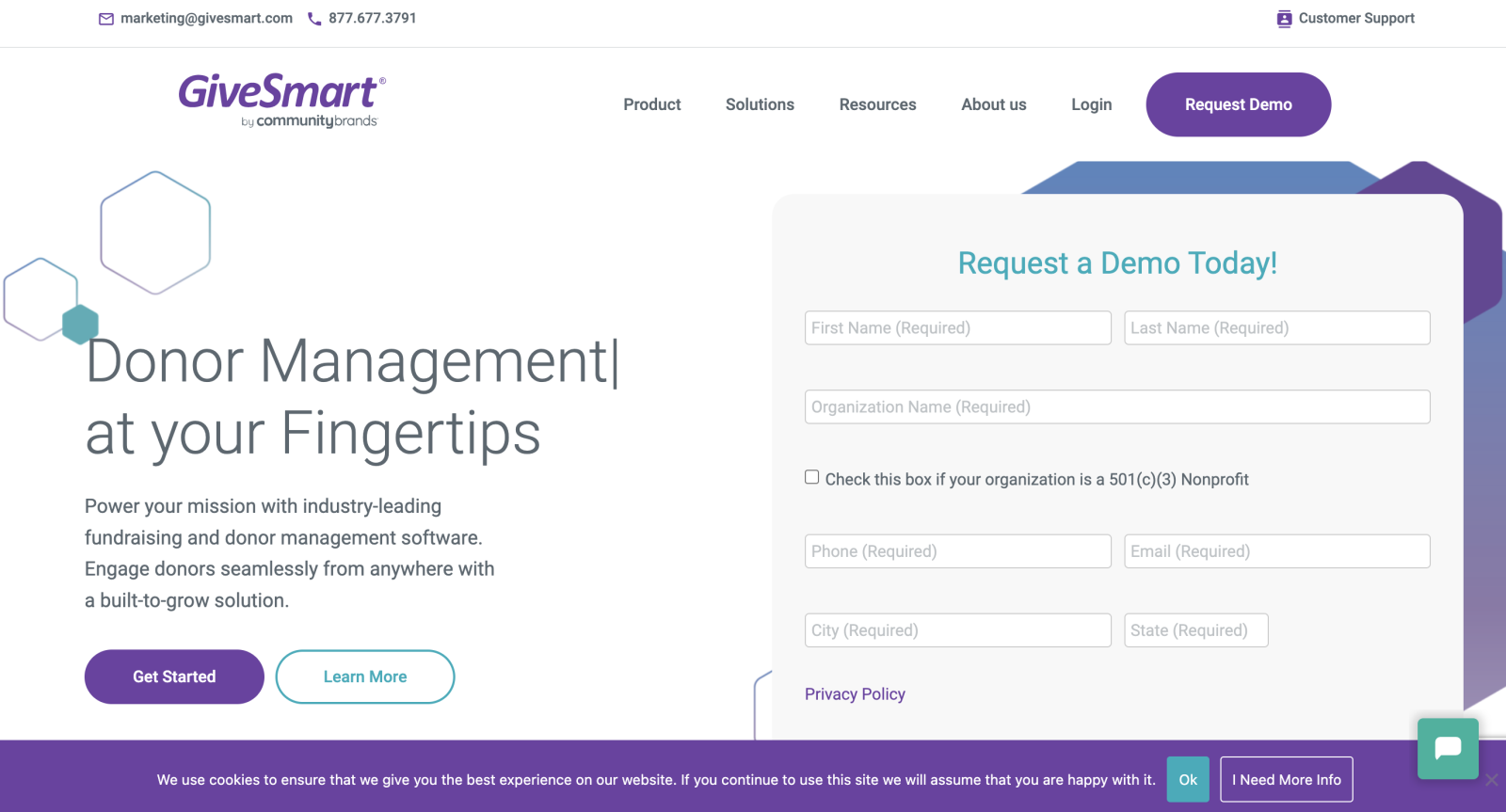
Source: GiveSmart
GiveSmart is a leading event planning tool for fundraisers and giving events. This event software caters to charitable organizations looking to host successful fundraising events. Its features focus on flexibility and efficiency, making it easy to engage donors, manage event logistics, and raise funds for your cause.
Some of GiveSmart's most valuable features include:
- Online donations
- Silent auctions and raffles
The software's reporting and analytics features provide insights to help guide real-time decision-making and plan future events with data-backed insights.
Note that GiveSmart is best for fundraising, so this platform may only be your go-to choice for some events. However, it can be a great tool to keep in your toolkit for any charity or giving-based events.
5. Ticket Tailor
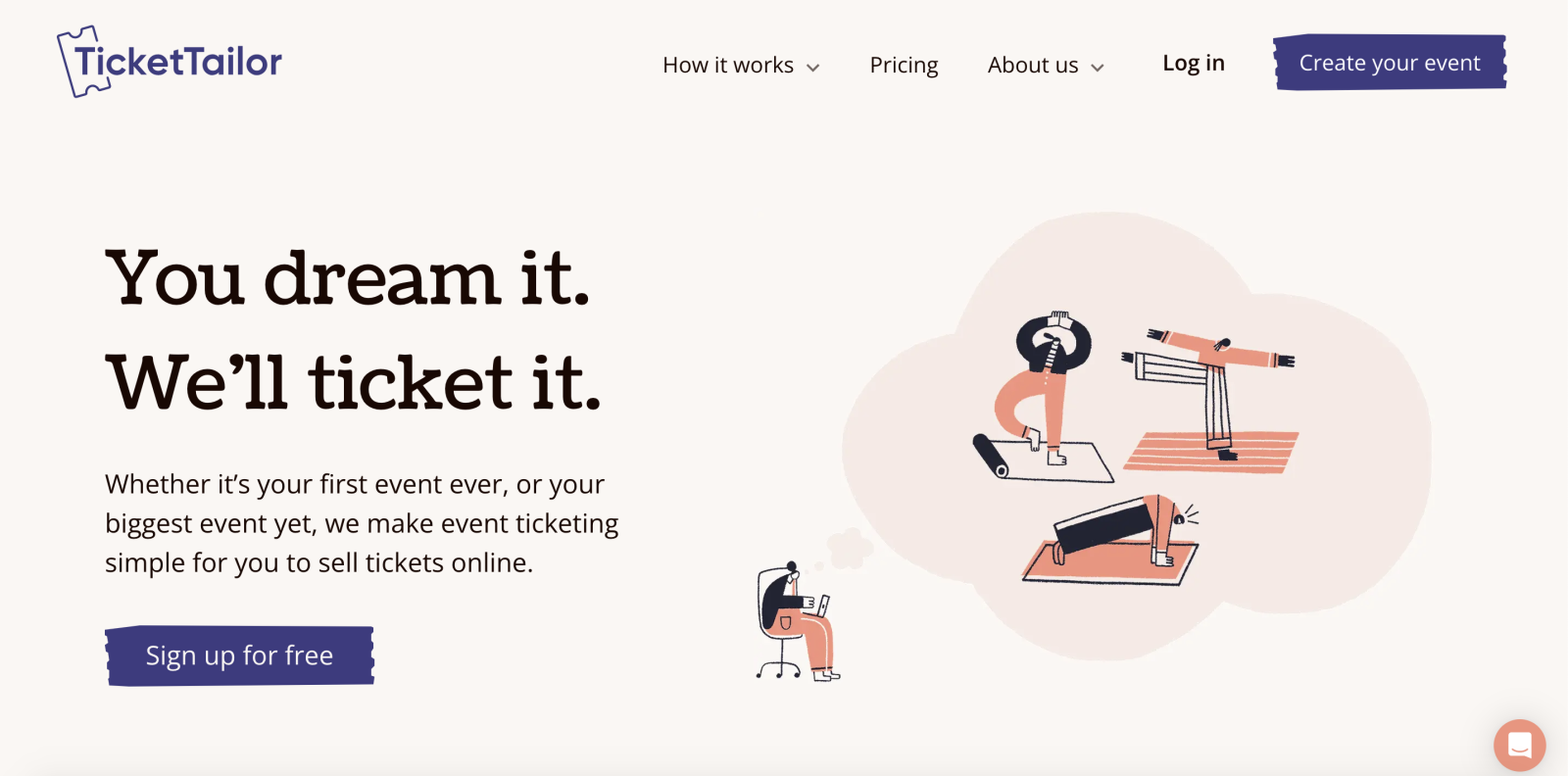
Source: Ticket Tailor
Ticket Tailor is an event ticketing app designed for events of all sizes. This program lets you set up a professional box office page on your website in minutes. Then, you can customize it as much as you want using the Ticket Tailor dashboard. Some key functionalities of this tool are:
- Managing ticket sales
- Track daily attendance
Note that this is not an all-inclusive event management software, so you’ll need to pair Ticket Tailor with other programs if you need tools to manage teams, schedule event tasks, and more. Ticket Tailor also charges a fee for each ticket sold after the first five tickets, so keep this in mind when budgeting.
6. InEvent
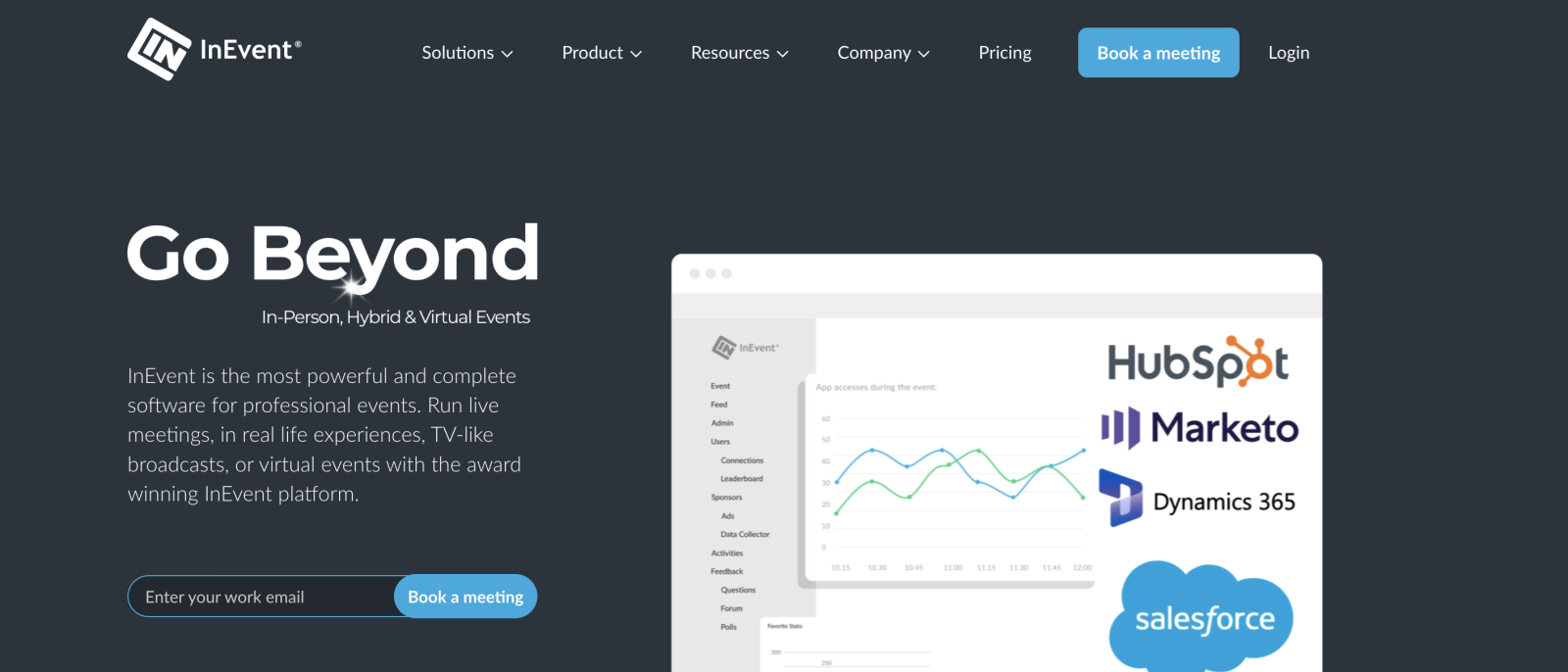
Source: InEvent
InEvent is a comprehensive event management platform meant to simplify the planning process. This all-in-one software allows businesses to manage venue booking, registration, and more. InEvent incorporates features like:
- Personalized invitations
- Integrated registration forms
- Data management
InEvent is a global planning software often used by large corporations, so remember that the pricing may be higher than you budgeted for. This platform is also designed to push the boundaries of webinars, virtual events, and event technology. If you’re looking for something easy for your team to use, this system may be too technical.
7. Cvent
.png)
Source: Cvent
The event landscape has shifted dramatically to hybrid and online formats. Cvent offers tailored software solutions for hybrid, in-person, and virtual events and webinars. Their suite of solutions aims to automate and simplify the event management process and increase the number of attendees and engagement.
Some key functionalities of Cvent are:
- Venue and exhibitor management
- Attendee hub
- Check-in and badging
- Lead capture
The platform offers custom branding and can register attendees, promote the event and streamline content. Custom reports can be presented and shared with stakeholders. Larger organizations and enterprises commonly use Cvent. Pricing can be requested by connecting with a sales rep.
8. Slack
.png)
Source: Slack
Slack differs from other platforms mentioned in that it’s not an event planning software but rather a way to stay in sync with your team.
The software can also be used to improve engagement with your attendees and build a community through dedicated Slack channels before, during, and after the event.
Slack can be instrumental in the event planning process if your teams work in separate locations or departments. Some functionalities of Slack include:
- Creating separate channels for different teams
- Send and receive files
- Facilitate internal and external communication
Consider Slack as a companion tool to your other event management software.
9. HubSpot
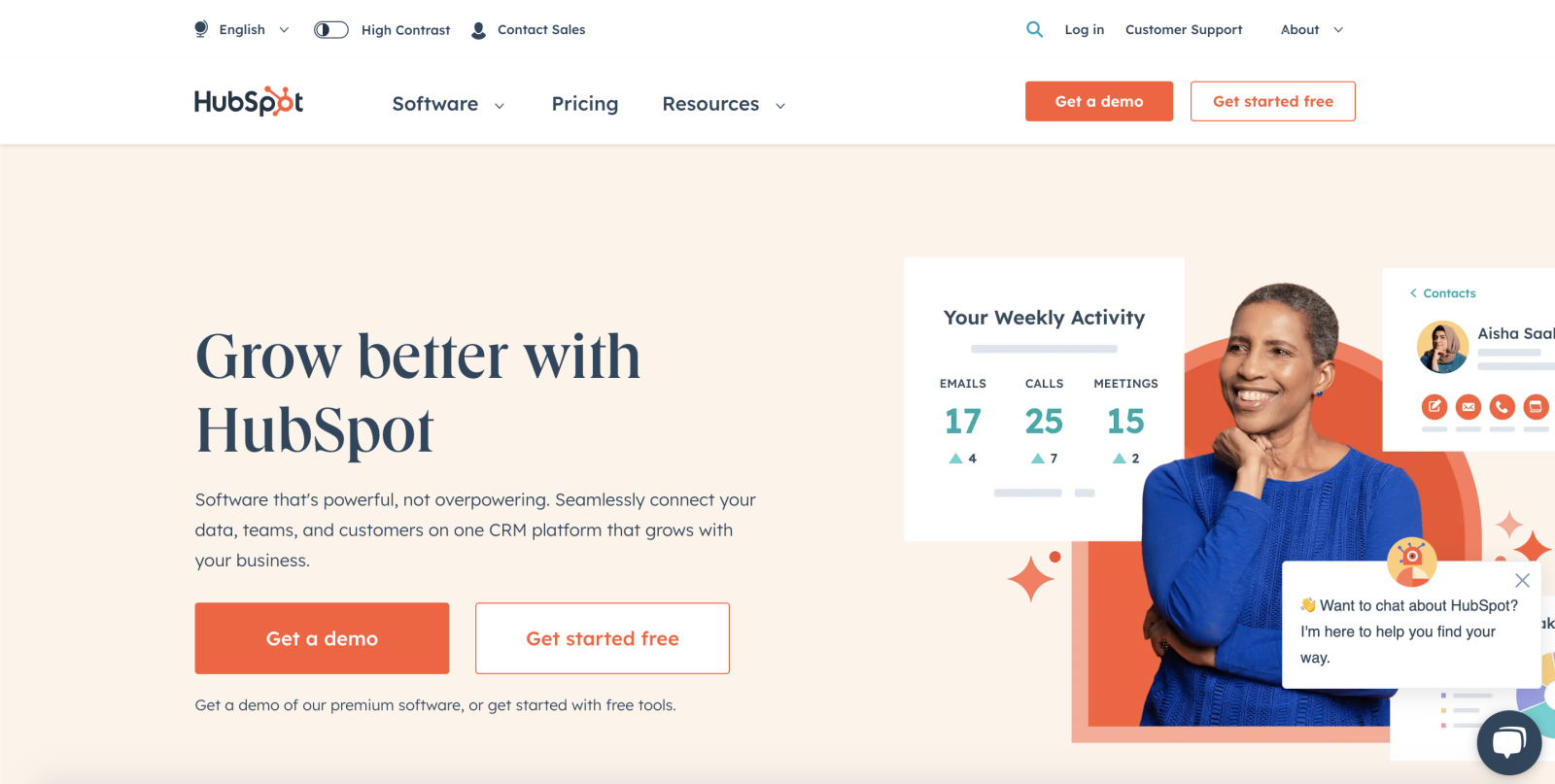
Source: HubSpot
Here’s another popular name in the game. HubSpot is a cloud-based Customer Relationship Management (CRM) tool aiming to align sales and marketing teams and follow customers throughout the buyer journey.
The features are built to offer a single platform that can do everything from website hosting to blogging, lead capture, and email marketing. Their ‘Hubs’ are tailored solutions for sales, marketing, customer service, operations, and content teams.
HubSpot offers features like:
- Customer service and data insights
- Sales/CRM
- Custom marketing and RSVP forms
- Integrations with event software like Eventbrite
HubSpot doesn’t offer a tailored Hub for events but integrates with Eventbrite. If you are already using the CRM or marketing functionalities by HubSpot, you can track data from Eventbrite registration forms and follow customers all the way from interest to ticket purchase and event attendance.
10. Hootsuite
.png)
Source: Hootsuite
Hootsuite is a social media planning tool that helps you organize posts for different accounts and platforms. So, say you’re an event planning agency tasked with scheduling and promoting events for multiple clients.
With Hootsuite, you can schedule posts for clients in advance, allow them to review the content, and then focus on other tasks knowing the posts will go live. Hootsuite offers these key features:
- Ability to schedule and plan social media posts
- Analyzation tools that allow you to monitor activity
- Ability to allow clients to review posts before they are live
For event planners, Hootsuite is a great tool that allows you to continuously improve using social media, which is an instrumental part of event marketing and promotion in 2024.
Expert advice to help you plan your event
Event planning technology is a great way to plan a successful event, whether you’re hosting a fundraiser, internal party, or large celebration. But in addition to yielding the power of technology, there are also tips and tricks to remember as an event planner.
Tips to be a better event planner
Be organized and detail-oriented
Event planning requires a lot of juggling of tasks and schedules, so you need to keep everything organized and pay attention to even the smallest details. Being an organized planner also sets the tone for the rest of your team so they can remember to be efficient, prompt, and detail-oriented.
Communicate effectively
Events are rarely the work of one person, so good communication is essential. Ensure you’re clear and concise with your clients and vendors, and keep everyone informed throughout the process.
Build strong relationships
It’s important to establish good relationships with vendors, clients, and other industry professionals. Be transparent about your goals and timeline, and remember to prioritize communication. The more effort you put into building strong relationships, the more success you’ll have in the future.
Stay on top of trends
Stay current with the latest trends and technologies in event planning to keep your events fresh and exciting. This includes researching the latest event planning software and tools to harness the power of tech to your advantage.
Be flexible and creative
No two events are the same, so be ready to think on your feet, brainstorm new ideas, and adapt to changes as they arise.
Develop a strong team
Whether it’s your staff or a group of vendors you work with consistently, a strong team is essential to pulling off a successful event. Remember to lead by example and embody the values you expect from your team.
Stay within budget
According to the Center for Creative Leadership, budget and time limitations are the biggest causes of stress for project leaders, much more than factors like management and planning. Keeping projects under budget is challenging, so as an event leader, remember to continually return to your budget and maintain a firm grasp on finances. Build a realistic budget from the beginning, prepare for the unexpected, and don’t let costs overwhelm you.
Be prepared for the unexpected
Whether it’s bad weather, unexpected guest arrivals, or a venue change, you need to be prepared for unexpected events and adapt accordingly.
Focus on the details
From flowers to lighting to music, every detail matters when creating a memorable event. Be sure to give attention to every aspect of the planning process.
Maintain a positive attitude
Event planning can be stressful, but maintaining a positive attitude makes all the difference. As an event planner, approach the process with enthusiasm and energy. You may find that this attitude is contagious, and thanks to you, everyone involved has a better experience.
What are the 7 stages of event planning?
With those tips in mind, let’s take a look at what event planning looks like in practice. Understanding the different stages of event planning helps keep you on track and ensures all aspects of your event are covered. Here's a brief overview of these seven stages:
- Goals and objectives: Start by identifying the purpose of your event and what you want to achieve. This serves as a foundation for your strategic planning process.
- Planning and organization: Develop a detailed plan for your event, including timelines, deadlines, and responsibilities for your team.
- Budgeting: Create a comprehensive budget for your event, including all costs and potential revenue sources. Factor in costs for the unexpected and set aside a contingency budget.
- Venue and supplier selection: Choose the perfect venue for your event and secure reliable suppliers for services such as catering, setup, and more.
- Marketing and promotion: Develop and implement a marketing and event promotion strategy, including using social media platforms, like Hootsuite, to increase awareness and attendance.
- Execution: Ensure that all aspects of your event run smoothly and according to plan on the big day. Troubleshoot any issues and make sure the attendee experience is second-to-none.
- Post-event evaluation: Review the success of your event through surveys, analytics, and feedback from attendees, staff, and suppliers. Learn from your experience and apply improvements for future events.
Though these stages may look different for different teams, it’s a great place to start. Following these steps diligently and utilizing event planning technology will keep you on the path to organizing successful, memorable events.
Maximize your event profits with Rodeo Drive
If you’re ready to leverage the power of technology to streamline your event planning, look to Rodeo Drive. Rodeo Drive is a powerful project management and financial software that can help you bring your event to life while keeping your budget in check.
With Rodeo Drive, you can create a detailed and accurate event budget, track expenses, and monitor your financial progress through insightful reports. You can even manage vendor contracts, create invoices for sponsors, and keep a close eye on your cash flow. Rodeo Drive provides everything you need to confidently and accurately manage your event finances.
Combine the power of Rodeo Drive’s software with expert event planning advice, and you’ll be well on your way to planning and hosting unforgettable events.
--
Originally published on April 13, 2023, updated on Dec. 18, 2023.