Top 22 Trello Alternatives for Project Management in 2024
Trello is a project management software option best known for its idea boards and task organization abilities. But since its limited features make it best suited for individuals or smaller teams with basic needs, many users find that it isn’t up to par.
One of the features that used to set Trello apart from other project management software was its Kanban board. However, most Trello alternatives now offer several ways to visually represent project stages in addition to other robust features – and with little to no integrations needed.
If you’re looking for a solution that’s outfitted for more complex projects, by the end of this blog you should have a better idea of the Trello alternatives on the market.
Why look for Trello alternatives?
If all you need is an easy-to-use to-do, task management tool, then Trello is one of the best tools available. But once teams require features to support the entire lifecycle of a project – especially financial capabilities – then using Trello alone is no longer ideal.
The top 3 main reasons users look for an alternative to Trello are:
#1 Not designed for full-scale project management
Trello excels in the area of task management but lacks the powerful, native features you’d need to manage complex projects. The platform’s list-based nature works fine for content writers whose workflows are simple and linear, but it isn’t a good fit for those whose projects are complicated, for example.
Another downside of using a project management system with limited functionalities is scalability. As teams and businesses grow, Trello struggles to keep up.
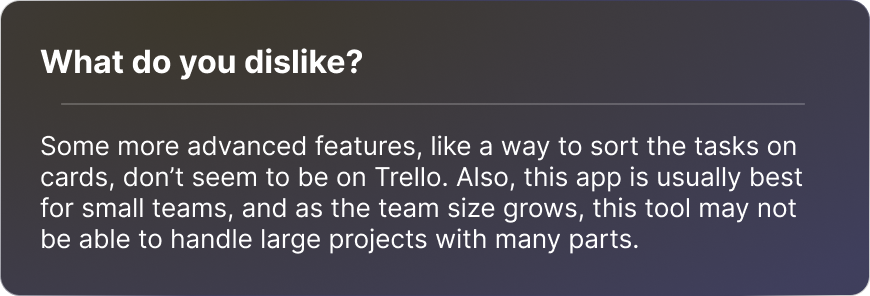
Source: G2
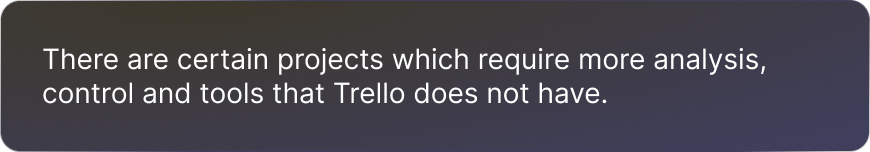
Source: G2
#2 Interface difficulties
Trello’s interface is relatively simple, as its main view is a Kanban board. It focuses on tasks rather than a high-level overview of the project can be limiting. Some reviews say this can take some getting used to, which can cause delays during the onboarding process.
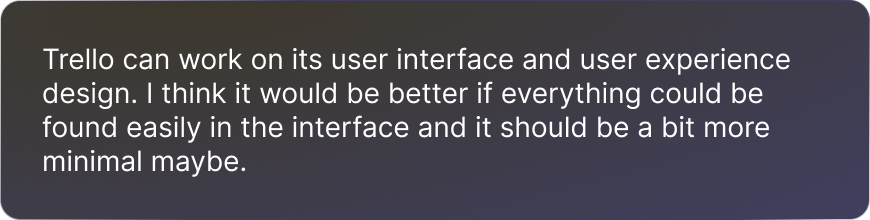
Source: G2
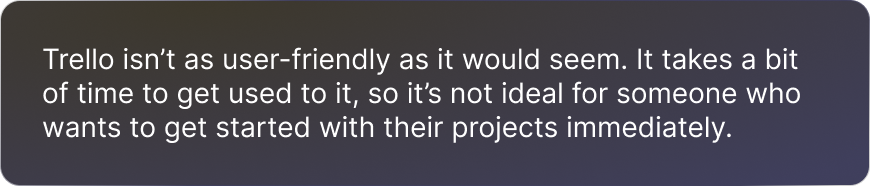
Source: G2
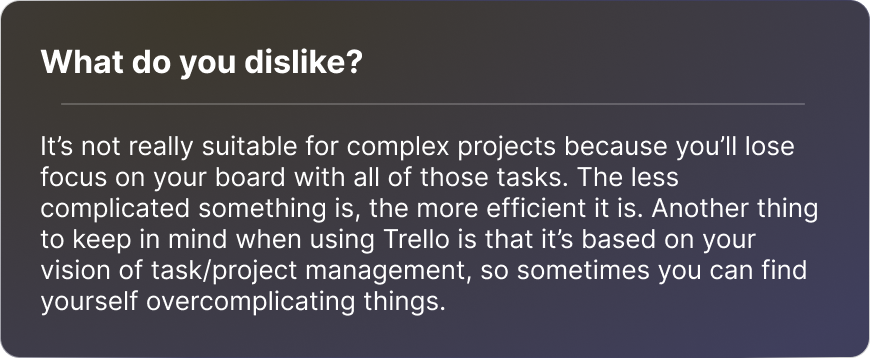
Source: G2
#3 Lack of comprehensive reporting features
Understanding how you can improve your processes for next time is a critical part of project management and a difficult task without comprehensive reporting features built into your project management tool.
Trello doesn’t offer any native reporting functionality, which is a main downside to the platform according to former users.
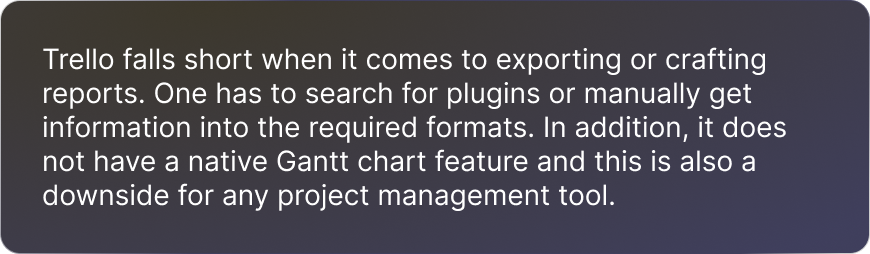
Source: G2
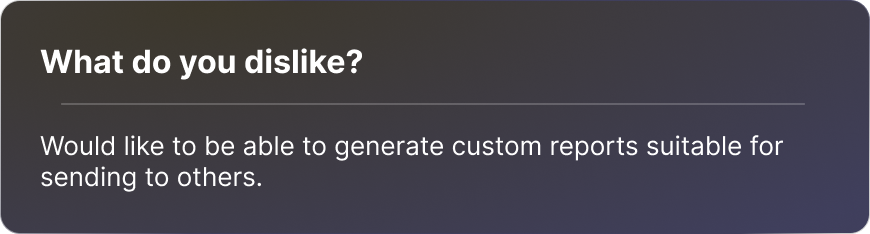
Source: G2
The top 22 Trello alternatives for project management
If Trello isn’t working for your team, the good news is that you have many alternative options.
Project management tools are never a one-size-fits-all solution, meaning the software tool that will work best for you will depend on your needs. For example, if you’re tired of paying for integrations to manage projects, an all-in-one tool will be your best bet.
Without further ado, here’s our comprehensive list of 22 Trello alternatives for project management, along with photos, features, and pricing of each.
1. Rodeo Drive
Rodeo Drive is an all-in-one project management app that equips project managers with every tool they need to see their projects through from start to finish without having to rely on third-party integrations.
Here’s a look at how Rodeo Drive makes up for Trello’s shortcomings:
Financial features to help you manage complex projects
Rodeo Drive helps project managers streamline their workflows with financial features like detailed budgets and the ability to send customizable estimates and invoices straight from the app, making it easier to manage multiple projects at once.
Project managers will start new projects by building a budget, which they can break down into phases and activities. These activities are connected to Rodeo Drive’s time tracking and task planning functionalities, meaning as team members record time on their tasks, you’ll be able to see what percentage of the budget has been spent so far.
These features allow project managers to spend less time on the financial side of things, making complicated projects easier to manage.

Intuitive interface that's easy to use
Rodeo Drive’s interface is so intuitive that even the least tech-savvy people don’t need to rely on lengthy tutorials to get the hang of it.
Sophie van der Togt, Head of Account at social media agency Dorst & Lesser can testify to Rodeo’s instinctive interface: "We have a lot of young creatives working with us who really appreciate how modern Rodeo feels. The interface looks very neat and refined, and they all quickly get used to it because everything is so straightforward. Whenever I show a new intern or employee how it works, we just go through everything once, and that’s it.”

Detailed reports with real-time insights on your projects
Rodeo Drive’s reporting feature helps project managers use project data to analyze, learn, and adapt. Users have a complete financial overview of their projects to help them understand whether they're within budget and on track to achieve profitability.
Insights on employee productivity and time registration are also available. And you can easily export these reports as CSV or Excel files, should you need to add your own formulas or send them to clients, upper management, or bookkeepers.

Additional features
- Send customizable project estimates directly from Rodeo Drive
- Create personalized invoices with your own branding, terms and conditions, and discounts
- Track expenses and purchase orders
- Integrate with Quickbooks (US) and Xero (UK) to assist with bookkeeping
Pricing
There are two pricing plans available in Rodeo Drive — the Free plan, which includes a limited feature set, and the Achiever plan, which gives you access to all features for $14.99 per user/month.
Companies on the Free plan will have a limited number of seats, 3 active projects, no guest users, and no reports. You’ll need to upgrade should you need more than that.
Get started for free today, or schedule a demo to learn more.
2. nTask

Source: nTask
With features like issue tracking, risk management, and financial summaries, nTask’s capabilities far exceed that of Trello.
Time tracking is another highly desired functionality among project managers involved in complicated projects. Users can track time and create timesheets from the nTask platform, whereas this isn’t possible without integration in Trello.
Reviewers have complained that nTask’s reporting feature is difficult to use and the tool doesn’t offer much technical support, but overall, nTask is a good Trello alternative with more features.
Also read: 15 Best nTask Alternatives [Paid & Free]
Features:
- Milestones
- Financial summaries
- Issue tracking
- Risk management
Pricing:
- Premium plan ($4 per user/month): Unlimited projects, workspaces, and tasks
- Business plan ($12 per user/month): Custom roles, risk tracking, advanced reporting, 10GB of file storage
- Enterprise plan (pricing upon request): Custom onboarding, 100GB of file storage
3. Bonsai
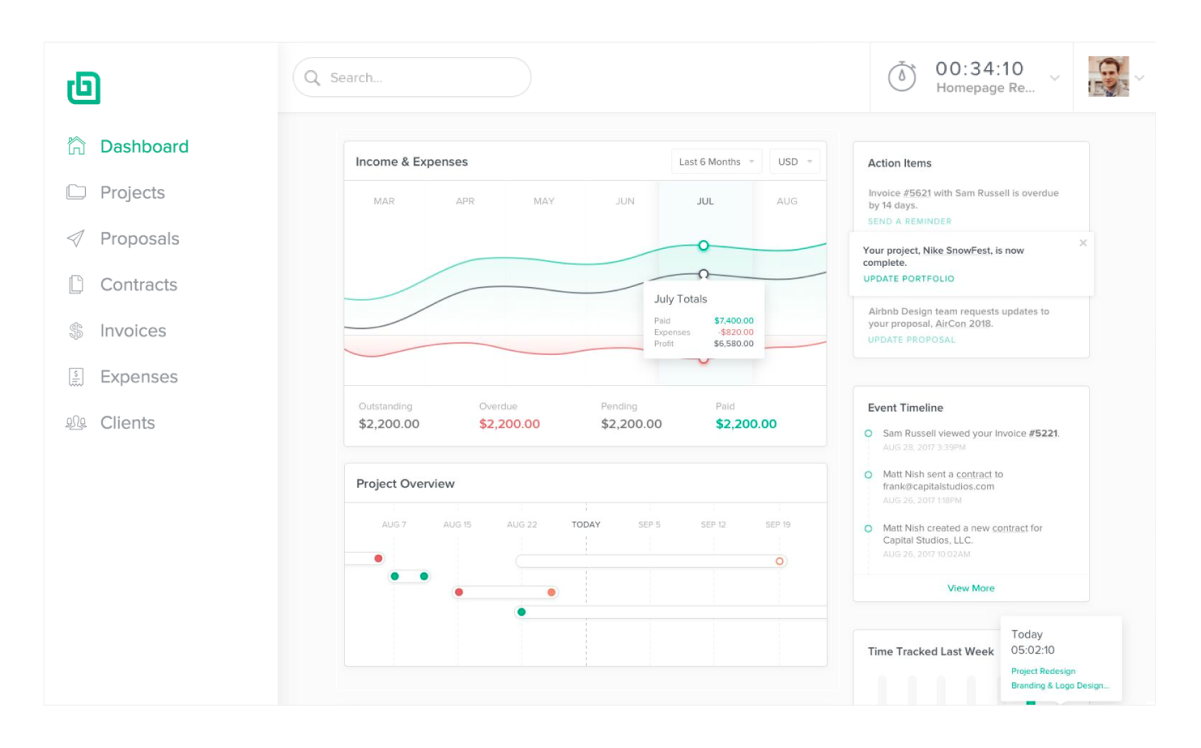
Source: Bonsai
Bonsai is a Trello alternative built for freelancers or small teams looking to streamline their project management processes.
Bonsai’s task tracking feature is most similar to Trello, however, it offers client CRM, time tracking, invoicing, and accounting features that make it more of an all-in-one solution. Bonsai also supports online payments through the platform, which is most useful for freelancers who lack payment processing capabilities on their own.
While Bonsai certainly promises to do it all, it’s not a perfect all-in-one solution. Many users have said the financial analysis features aren’t as comprehensive as other Trello alternatives. So, if financial analysis and reporting are important for your process, then you might want to explore other alternatives.
Related: Top 16 Bonsai Alternatives to Try Now
Features:
- Client CRM
- Proposals
- Invoices
- Time and task tracking
- Contracts
Pricing:
- Starter plan ($25 monthly): Unlimited projects, invoicing and payments, client CRM, up to 5 project collaborators
- Professional plan ($39 monthly): Workflow automations, client portal, QuickBooks integration, up to 15 project collaborators
- Business plan ($79 monthly): Subcontractor management, unlimited project collaborators, 3 team seats (additional seats available at $9 each/month)
4. Hive
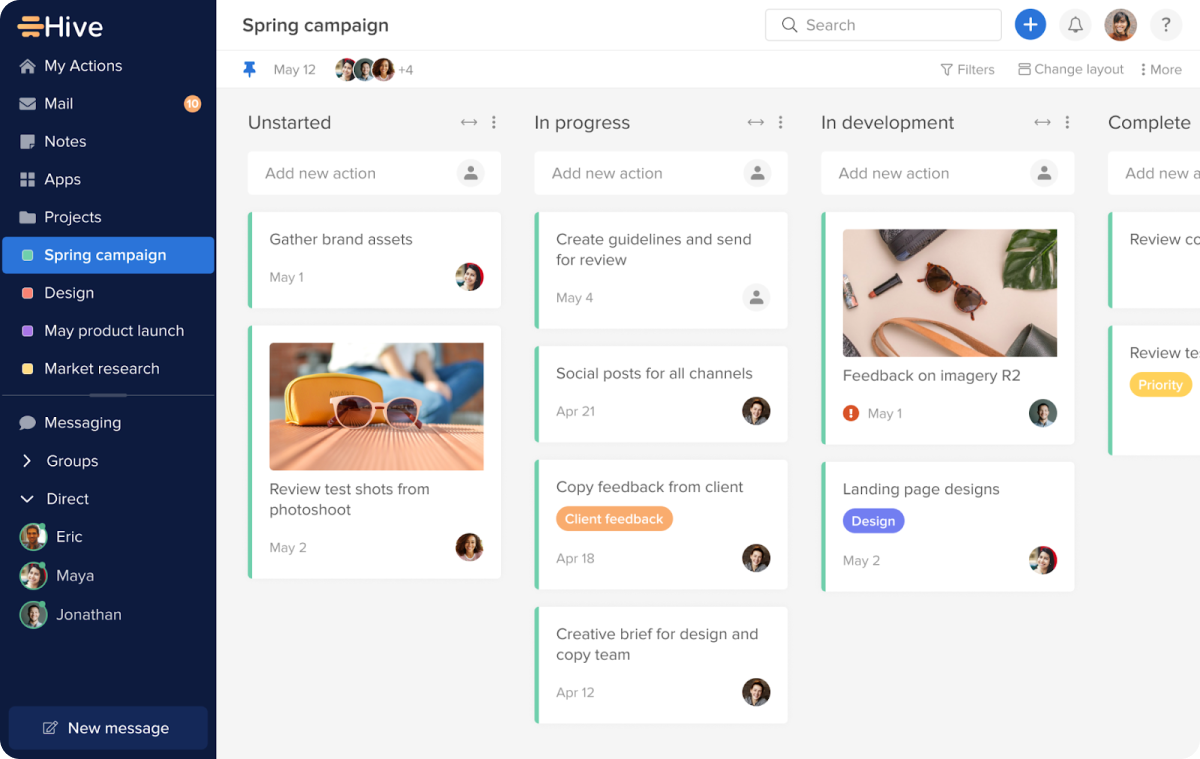
Source: Hive
Hive is a step up from Trello, especially in the areas of customizability and collaboration.
The platform has a main advantage over Trello when it comes to managing complicated projects. Hive has Gantt charts, file markups, and an in-app messenger – none of which are offered by Trello without third-party integrations.
But with so many functionalities, it can be hard to integrate Hive with your existing workflows. Onboarding new team members to the tool can present a steep learning curve which can waste valuable time.
Also read: Top 12 Hive Alternatives
Features:
- Time tracking
- Workflow automation
- Reporting
- Integrations
- In-app messenger
Pricing:
- Solo plan (free): Unlimited projects and tasks, Gantt and Kanban views, messaging
- Teams plan ($18 per user/month): Time tracking, guest access, in-app calendar
- Enterprise plan (pricing upon request): Enhanced security, onboarding support, custom analytics, and reporting
5. Wrike

Source: Wrike
Wrike is a popular project management tool with many of the features you’d expect a project management solution to have, including task management, project templates, Gantt charts, and time tracking.
The tool also boasts unique creative approval workflow tools, such as image approvals and in-image commenting, in addition to workload management – an especially useful feature for teams working on several projects simultaneously.
Despite Wrike having several strengths, it’s lacking in its limited collaboration tools. The platform allows you to communicate with team members through comments, but it falls short of offering an in-app messenger.
Also read: The 15 Best Wrike Alternatives for Project Management
Features:
- Reporting
- Time tracking
- Invoicing
- Custom request forms
- Advanced security features
Pricing:
- Free plan: Task and subtask management, interactive board and spreadsheet views, 2GB storage space
- Team plan ($9.80 per user/month): Shareable dashboards, Gantt charts, productivity integrations
- Business plan ($24.80 per user/month): Custom workflows, create reports, time tracking, 5GB storage per user
- Enterprise plan (pricing upon request): Two-factor authentication, admin permissions, 10GB storage per user
- Pinnacle plan (pricing upon request): Locked spaces, team utilization and performance dashboard, job roles
6. Paymo
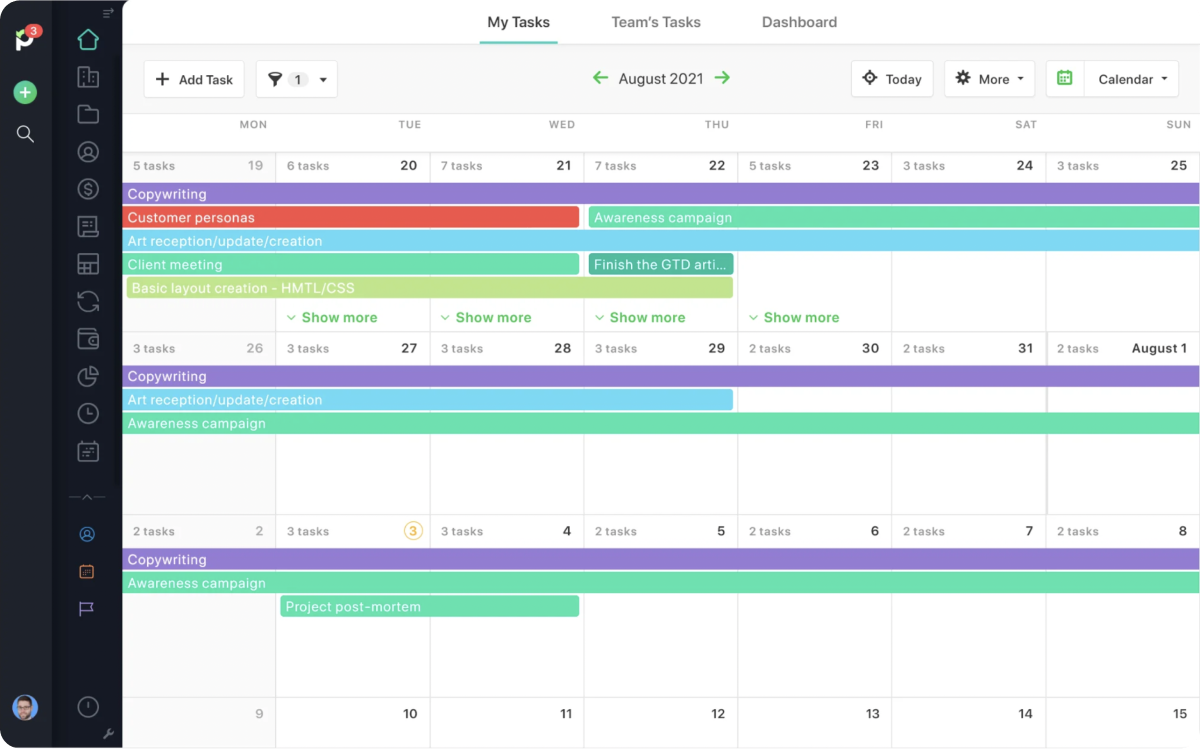
Source: Paymo
Paymo is unique in that it combines project management, CRM, and HR management all in one place, significantly differentiating it from Trello.
This combination of features has made Paymo a solid software choice for teams in a range of industries, including creative agencies, web designers, software companies, and freelancers.
However, if you’re just looking for a simple project management tool without the added CRM and HR features, then Paymo’s complex UI and sometimes disorganized planning process may not be worth the hassle.
Also read: 15 Paymo Alternatives to Try [Free & Paid]
Features:
- Invoicing
- File storage
- Time tracking
- Expense tracking
- Online payments
Pricing:
- Free plan: Maximum 1 user, 50 tasks, 3 clients
- Starter plan ($9.90 per user/month): Maximum 1 user, 100 tasks, unlimited clients, 25GB storage
- Small office plan ($15.90 per user/month): Unlimited tasks and time entries, proofing, 50GB storage
- Business plan ($23.90 per user/month): Free onboarding, employee scheduling, Gantt charts, 500GB storage
7. ProofHub
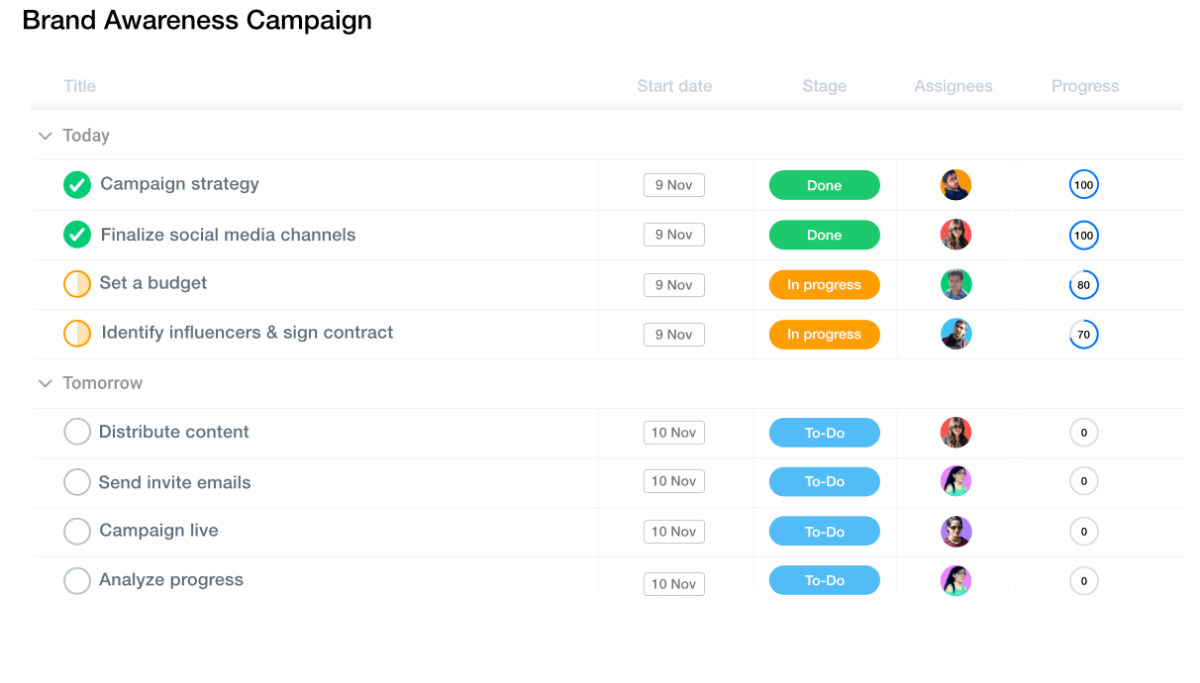
Source: ProofHub
ProofHub beats out Trello in its collaboration, reports, and view offerings. It excels in visual collaboration tools in particular, which makes it particularly useful for teams working on marketing or advertising projects.
ProofHub doesn’t charge per user, which can be an advantage for larger teams who must pay per seat on many other Trello alternatives. On the other hand, paying a hefty flat fee can be a drawback for freelancers and smaller teams with smaller budgets.
Be warned that the platform is severely lacking on the financial management side of things, with no invoicing or budget features. More complicated projects may also require a level of automation and long-term project planning that the platform is unable to provide.
Related: 15 Best ProofHub Alternatives to Consider [Free & Paid]
Features:
- Project templates
- Internal communication tool
- Milestones
- Online proofing
Pricing:
- Essential plan ($50 monthly): 40 projects, unlimited users, 15GB storage
- Ultimate control plan ($99 monthly): Unlimited projects, 100GB storage, reports, workflows, custom roles
8. Smartsheet

Source: Smartsheet
Smartsheet offers financial capabilities in addition to templates that can make project setup and resource management easier. The tool’s spreadsheet-like interface is easy for many teams to pick up, particularly those who are already using tools like Excel to manage their workflows.
With Smartsheet’s unique interface comes a limited set of features – such as visual representations of project progress – that some users find frustrating.
Also read: 18 Best Smartsheet Alternatives [Free & Paid]
Features:
- Budget management
- Content management
- Daily task manager
- Workflow automation
Pricing:
- Pro plan ($9 per user/month): Up to 10 editors, 20GB attachment storage, 250 automations
- Business plan ($32 per user/month): Unlimited editors, 1TB attachment storage, on-demand training
- Enterprise plan (pricing upon request): Unlimited attachments, work insights, 24/7 phone support, DocuSign integration
- All paid plans require a minimum of 3 users.
9. Toggl
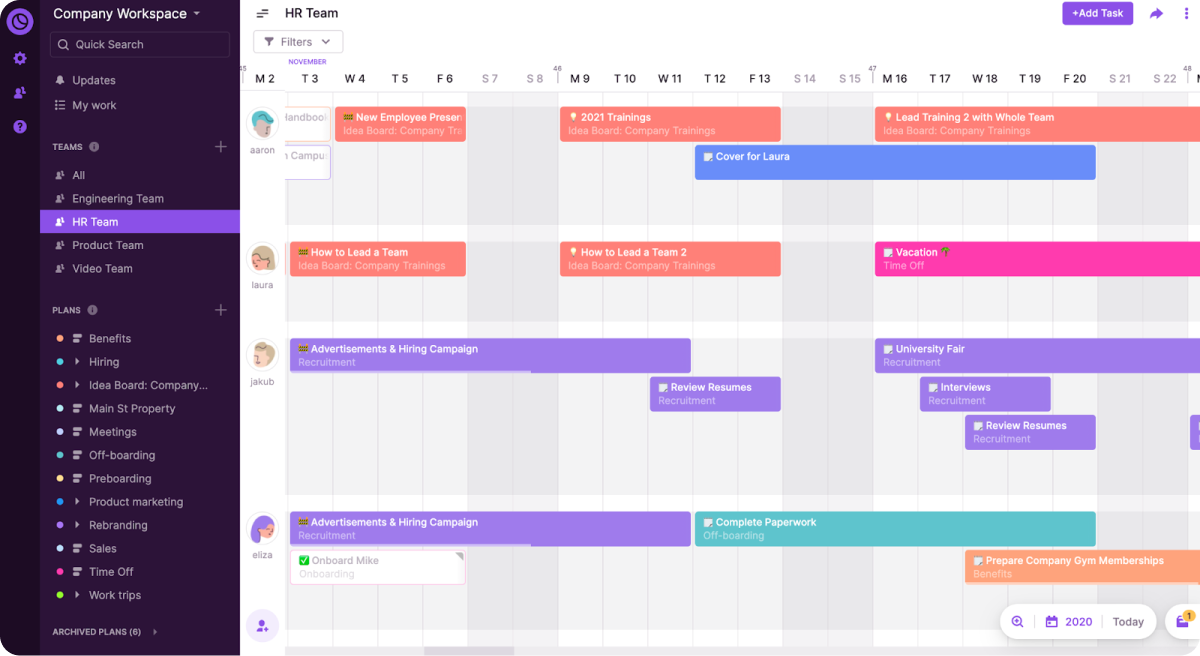
Source: Toggl Plan
Toggl offers a few different software products that serve project management needs ranging from hiring, project planning, and time tracking. That said, Toggl Plan is most similar to Trello.
As a Trello alternative, Toggl Plan prides itself on providing visual project planning, and its task management dashboard is rather similar to Trello’s Kanban-like boards. Users can also manage resources using the tool in order to evenly distribute work among team members to prevent burnout.
One of the biggest downsides of Toggl is that it isn’t an all-in-one software solution. In fact, Toggl Plan might be better described as a lightweight project management tool not meant for more complicated or long-term projects. Plus, you’ll need to pay for Toggl Track if you want any sort of time-tracking functionality.
Also read: The 14 Best Toggl Alternatives
Features:
- Project planning
- Recurring tasks
- Resource planning
- Task management
Pricing (Toggl Plan):
- Team plan ($9 per user/month): Timelines, workload management, recurring tasks, 100MB storage per file
- Business plan ($15 per user/month): Guest users, project data exports, priority support
10. Teamwork
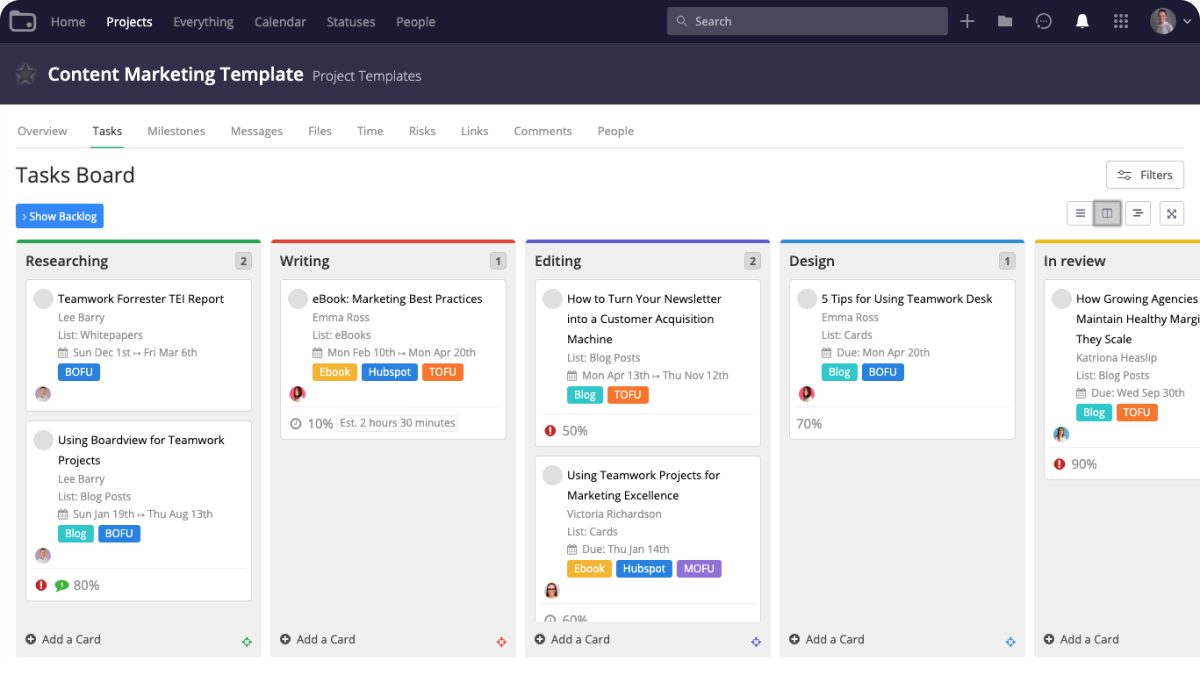
Source: Teamwork
There’s virtually no debate that Teamwork is among the easiest-to-use Trello alternatives thanks to its visual and intuitive interface.
The tool’s Kanban boards allow users to automate their workflows and visualize project tasks in a similar way to Trello. Teamwork also strives to deliver a collaborative experience for clients with its offering of unlimited client users.
Teamwork is known for its affordability and scalability, although it fails to meet the needs of teams that require detailed budget tracking and reporting functionality.
Also read: Best Teamwork Alternatives [In Depth Review]
Features:
- Time tracking
- Interactive Gantt charts
- Workload management
- Task dependencies
Pricing:
- Free forever plan: Maximum 5 users, task management, milestones, messages
- Starter plan ($8.99 per user/month): Minimum 3 users
- Deliver plan ($13.99 per user/month): Minimum 3 users, 20 project templates, invoicing, unlimited free client users
- Grow plan ($25.99 per user/month): Minimum 5 users, 50 project templates, workload management, project time budgets
- Scale plan (pricing upon request): Profitability report, financial budgets, 500GB storage
11. Basecamp
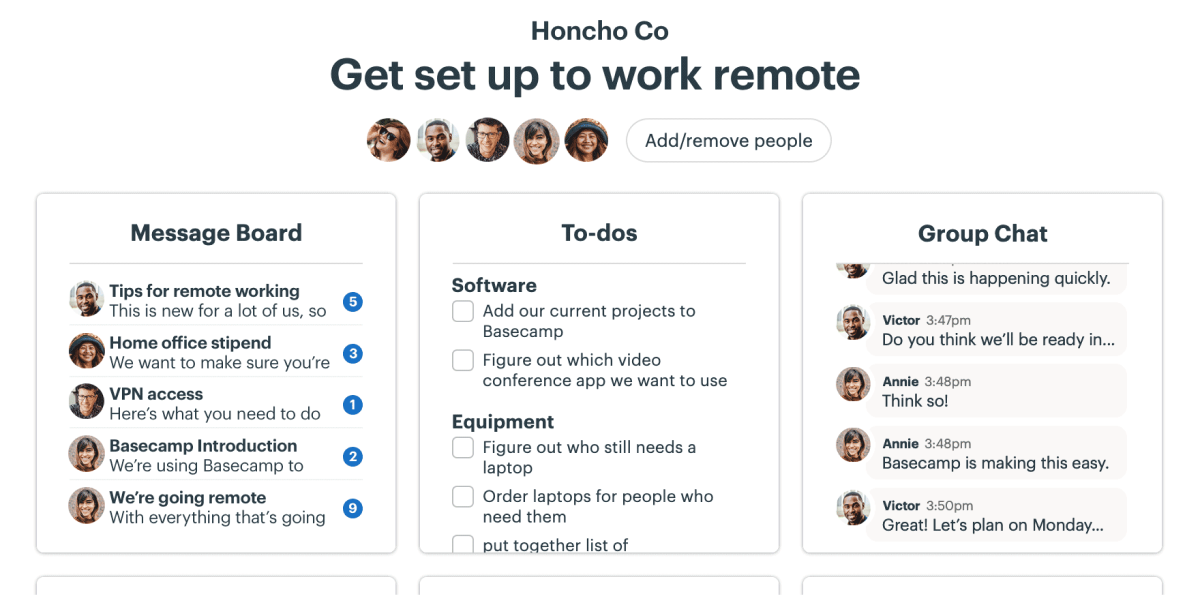
Source: Basecamp
Basecamp is a simple and flexible project management software option that allows for a high degree of collaboration, giving it an advantage over other Trello alternatives.
The platform is built with remote teams in mind, with a messenger feature to replace the need for emails, an organized way to discuss files, and a group chat function. Trello doesn’t come close to offering this degree of collaboration.
Basecamp’s limitations include its lack of native time tracking and its dashboard, which isn’t optimized to help project managers oversee more than one project at a time.
Also read: 19 Best Basecamp Alternatives [Free & Paid]
Features:
- Message boards
- Prioritize tasks
- Automatic check-ins
- Client portal
- Document sharing
Pricing:
- Pro unlimited plan ($349 per month): 5TB document storage, all features, priority support, personalized onboarding
- Individual plan ($15/user per month): 500GB storage, all features
12. Monday.com

Source: Monday
Monday is a powerful project management tool with advanced workflows and time tracking which make the platform’s offerings more robust than other Trello alternatives.
On top of its robust suite of features, Monday’s automation also gives it another leg up over Trello. For example, project managers can have Monday send them automatic notifications every time a task is overdue.
If you’re in search of a free Trello alternative, Monday offers a free plan. That said, you should expect to navigate a steep learning curve due to the platform’s sometimes overwhelming user interface.
Also read: Top 25 Monday Alternatives to Try
Features:
- Kanban board view
- Task tracking
- Budget and expense tracking
- Custom reports
- Team collaboration
Pricing:
- Individual plan (free): Maximum 2 users, up to 3 dashboards, 200 templates
- Basic plan ($10 per user/month): Unlimited viewers and items, 5GB file storage
- Standard plan ($12 per user/month): Timeline, Gantt, and calendar views, automations, integrations
- Pro plan ($20 per user/month): Private boards, dependencies, formulas
- Enterprise plan (pricing upon request): Advanced reporting and analytics, improved security, tailored onboarding, permissions
- Note: All paid plans require a minimum of 3 users
13. Airtable
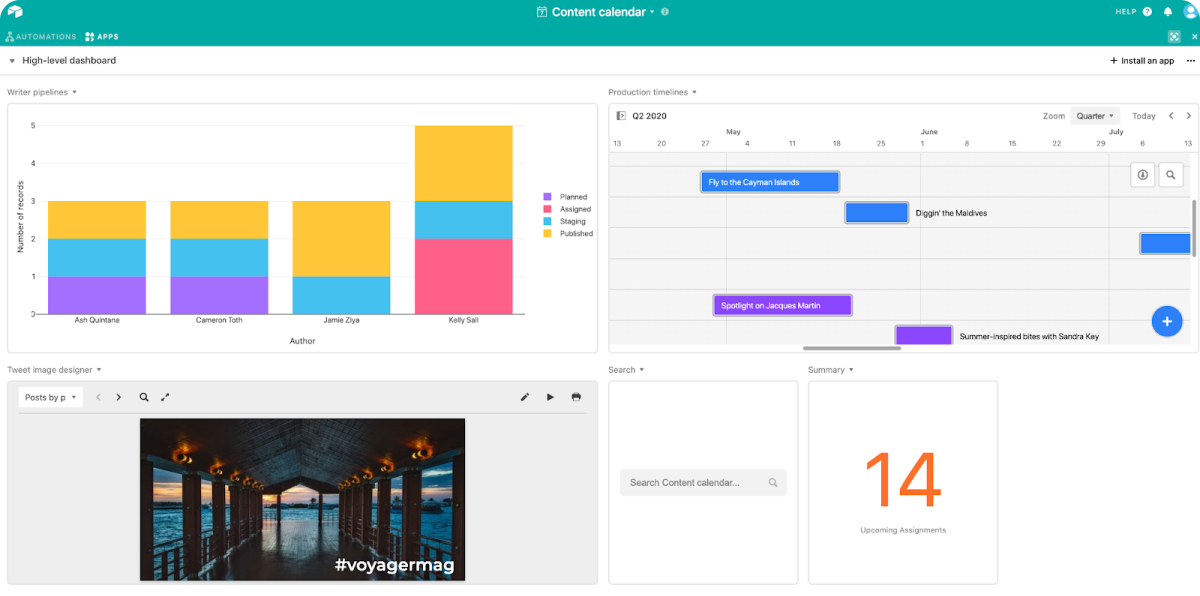
Source: Airtable
The Airtable interface is essentially a cross between a database and a spreadsheet, which makes it a suitable project management software option for teams already working with large amounts of data.
The platform offers more view options than Trello, including Kanban board view. Additionally, Airtable is extremely customizable, which ensures it can be used by teams working in a variety of industries.
Many users reported facing difficulties organizing information within Airtable, which is something to be aware of. Some reviewers felt frustrated by the platform’s dashboard since the feature is still relatively new and limited in its abilities.
Also read: 15 Airtable Alternatives to Consider
Features:
- Relational databases
- Assign tasks
- Multiple project views
- Customizable automations
Pricing:
- Free plan
- Team plan: $24 per user/month
- Business plan: $54 per user/month
- Enterprise scale plan: Contact sales
14. Asana
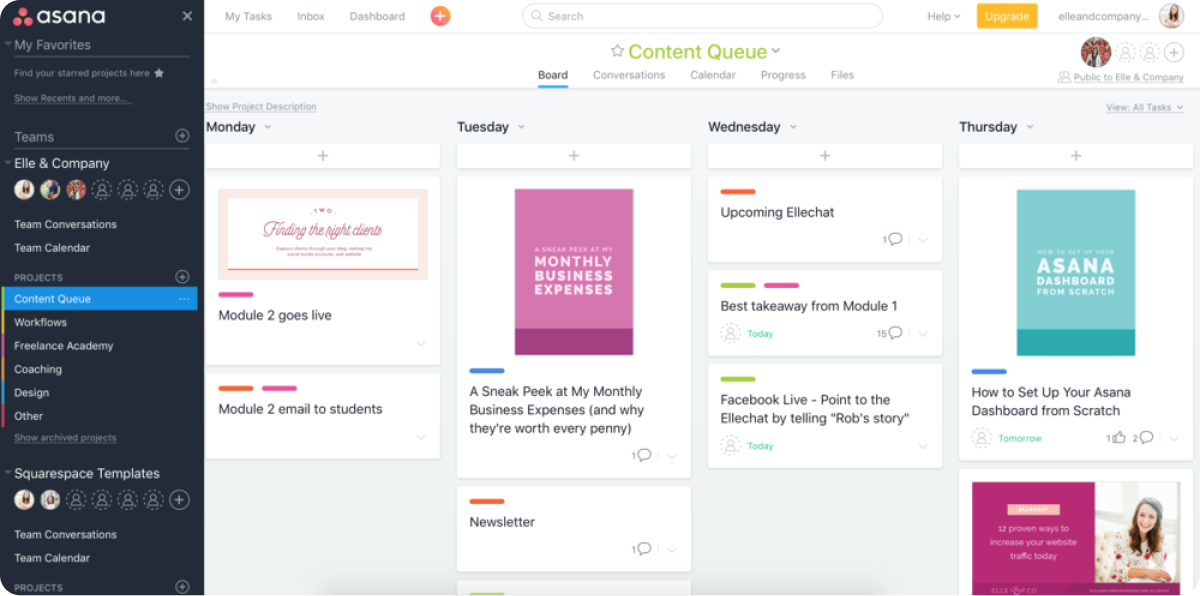
Source: Asana
Asana is a great Trello alternative because it takes a similar Kanban board approach to task management. Both Trello and Asana allow users to easily drag tasks between stages, which makes both interfaces fairly user-friendly.
Asana offers features that are better suited for complex projects than Trello, including advanced workflow automation, flowcharts, and timelines.
While Asana does offer a free plan, those in search of a free Trello alternative may be disappointed in Asana’s offerings as the platform puts the most useful features behind a paywall. This means you might need to upgrade to a paid plan in order to gain the functionalities you need to support your projects.
Also read: Top 20 Asana Alternatives to Consider
Features:
- Customizable dashboard
- Assign tasks and subtasks
- Reporting
- Multiple project views
Pricing:
- Basic plan (free): Maximum 15 users, Unlimited tasks and projects, basic reporting
- Premium plan ($13.49 per user/month): Automated workflows, four project views, community support
- Business plan ($30.49 per user/month): Advanced workflows and reporting, scaled security, personalized support
- Enterprise plan (contact sales): 24/7 support, admin announcements, custom branding
15. ClickUp
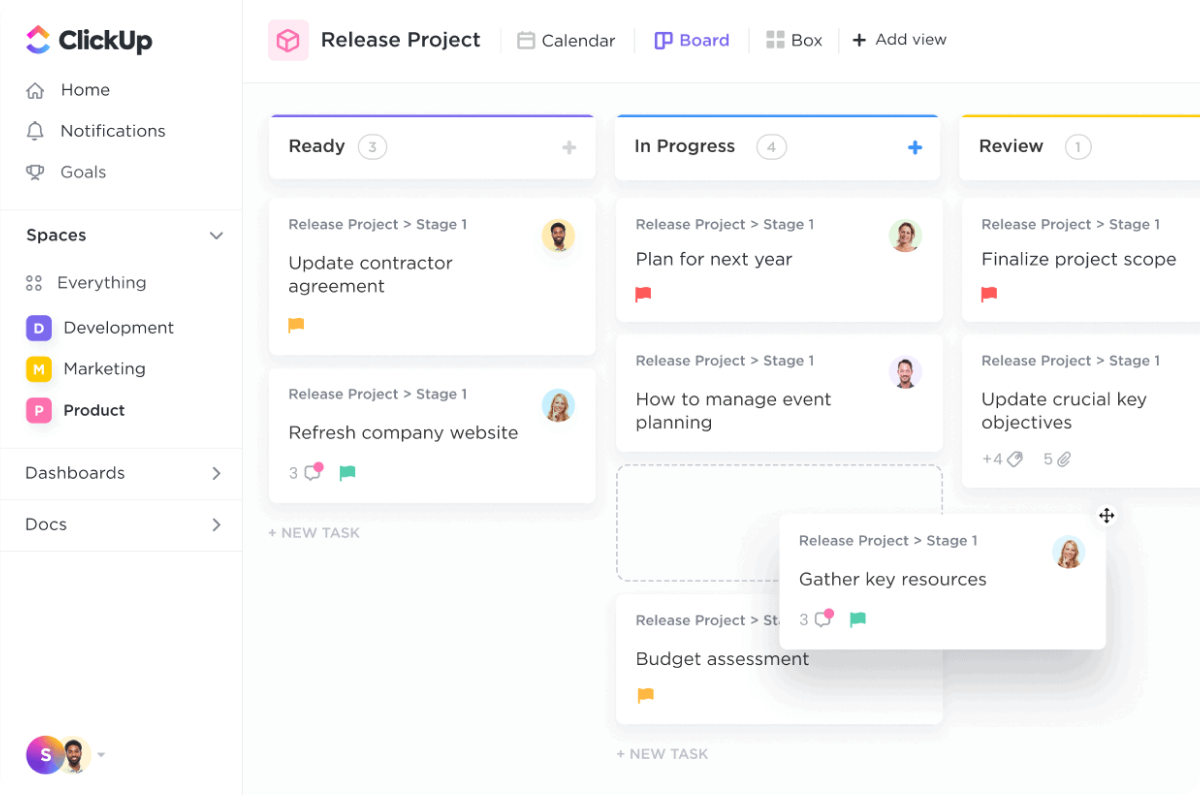
Source: ClickUp
ClickUp is one of the most flexible Trello alternatives on the market. With customizable views, the tool can be molded to fit the needs of teams of a variety of sizes. Additionally, ClickUp’s real-time chat feature helps streamline communication and workflows.
Former Trello users should expect to be overwhelmed by ClickUp’s interface though, as its all-in-one functionality makes the interface complex. In fact, the interface often requires expert setup, which can extend the time it takes to fully implement the tool.
Related: Top 20 ClickUp Alternatives to Try [Free & Paid]
Features:
- Goal setting
- Task management
- Custom fields
- Project templates
Pricing:
- Free forever plan: 100MB storage, unlimited tasks, Kanban boards, 24/7 support
- Unlimited plan ($10 per user/month): Unlimited storage, integrations, Gantt charts
- Business plan ($19 per user/month): Workload management, timelines, advanced workflow automation, time estimates
- Business plus plan ($29 per user/month): Subtasks, custom roles, permissions, training
- Enterprise plan (pricing upon request): unlimited custom roles, live onboarding, single sign-on
16. Zoho Projects
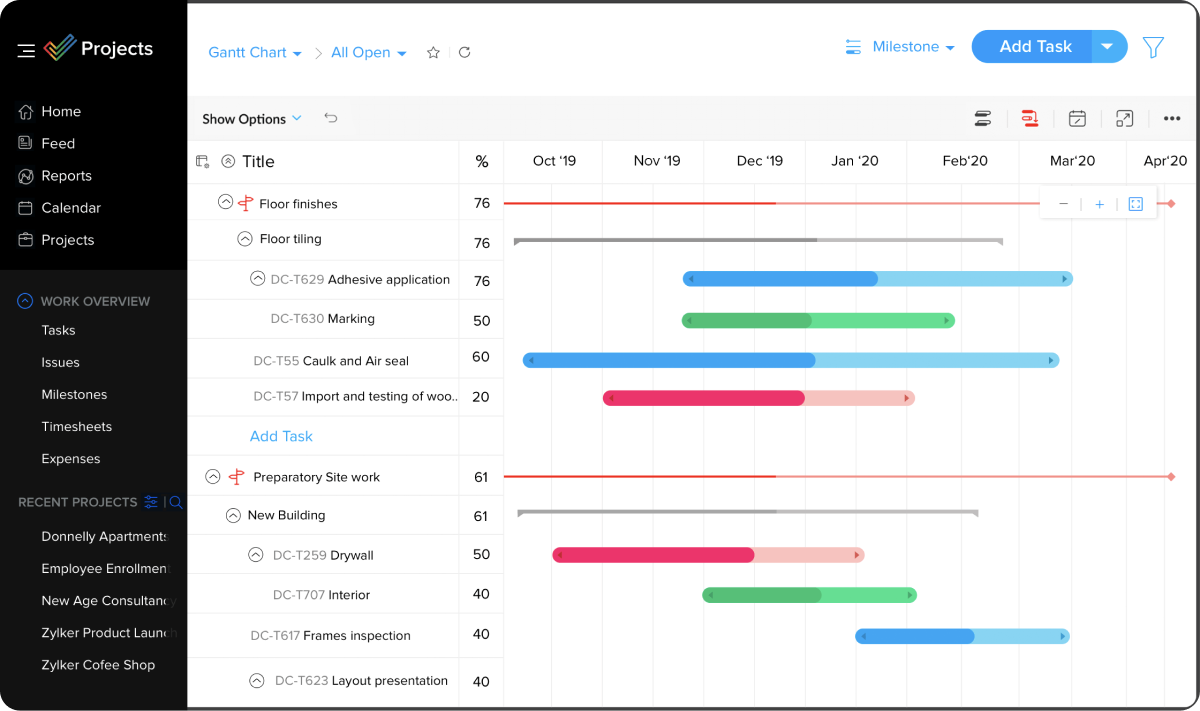
Source: Zoho Projects
Zoho Projects has some overlapping functionality with Trello, although Zoho Projects’ offerings are much more extensive. In terms of similar features between the two software, both offer Kanban boards and milestones. However, Zoho Projects offers additional task automation, reporting, issue tracking, and collaboration features.
One of the main downsides to be aware of with Zoho Projects is the lack of customer support. The platform doesn’t have a dedicated customer support team which makes onboarding more difficult than you’d expect it to be.
Zoho Projects might be a Trello alternative to consider if you’re already using other Zoho software solutions, as all of Zoho’s software products can be integrated for more robust functionality.
Also read: Top 15 Zoho Projects Alternatives [Free & Paid]
Features:
- Time tracking
- Task management
- Team collaboration
- Issue tracking
Pricing:
- Free plan: Maximum 3 users, 2 projects, limited storage space
- Premium plan ($5 per user/month): Maximum 50 users, unlimited projects, 20 project templates, 100GB storage
- Enterprise plan ($10 per user/month): 30 project templates, 120GB storage
17. Scoro
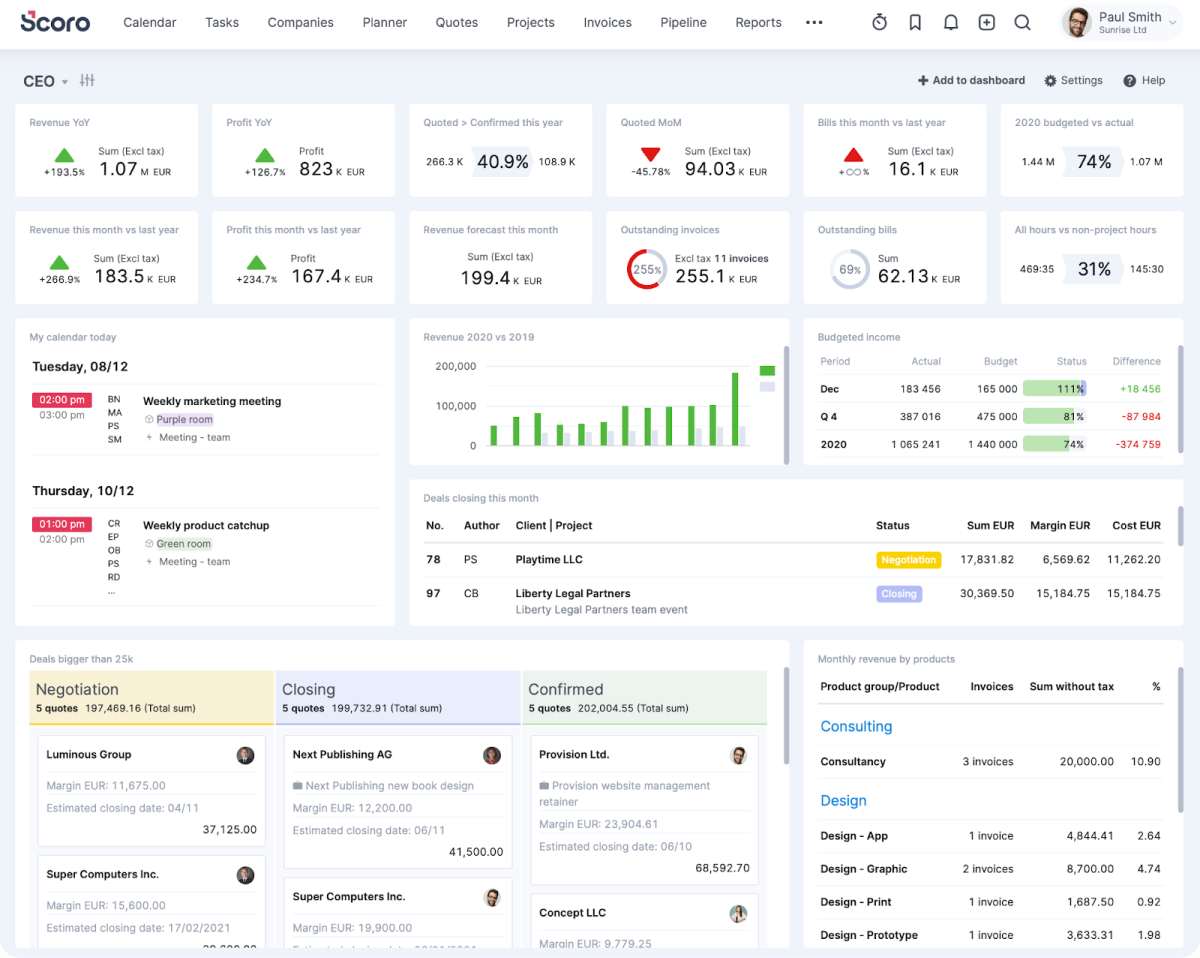
Source: Scoro
Whereas Trello focuses on tasks, Scoro takes things a step further by offering sales and finance features on top of regular run-of-the-mill project management features.
Other than Scoro’s Trello-like drag-and-drop Kanban task board, the platform promises to help users manage their time with built-in time tracking and a 360-degree view of each customer to help manage various accounts.
Even though Scoro is a complex tool, it doesn’t quite offer the communication features you’d expect. And at a steep price of over $60 per user per month for the pro plan, it’s certainly not the most affordable option.
Also read: 15 Best Scoro Alternatives to Consider
Features:
- Time management
- Reporting
- Sales & CRM capabilities
- Automated billing
Pricing:
- Scoro’s Essential, Standard, and Pro plans all require a minimum of 5 users. Onboarding assistance is an additional cost.
- Essential plan ($28 per user/month): Projects, task lists, work reports, quotes
- Standard plan ($42 per user/month): Gantt charts, milestones, expenses
- Pro plan ($71 per user/month): Planner, project budgets, billable hours, markups
- Ultimate plan (pricing upon request): Budgets and forecasts, orders and contracts, customer portal
18. Jira
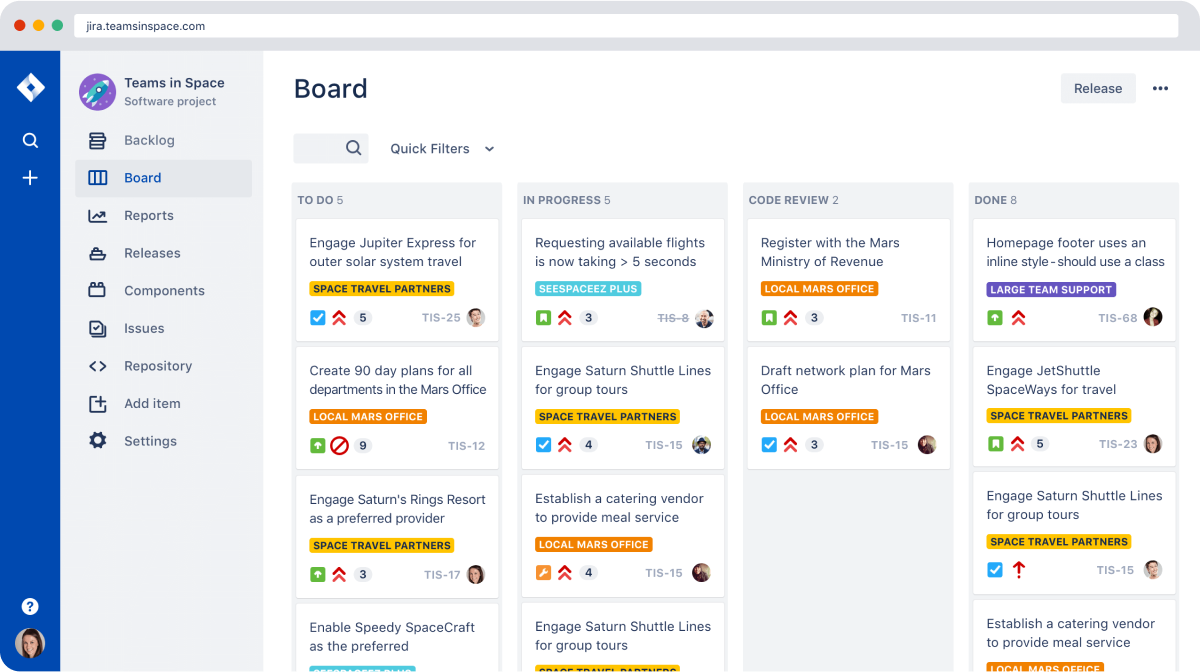
Source: Jira
Jira and Trello are both owned by the same parent company, although Jira is a tool specifically focused on software development management, meaning it has more industry-specific functionalities for software companies.
Jira offers customizable workflows and issue management, both of which differentiate it as a Trello alternative. The tool is highly scalable and customizable, making it a good fit for growing companies. The biggest limitation of Jira as a Trello alternative is that it’s best suited for software companies, so its agile development tools won’t be of use to a lot of smaller-scale creative agencies and such.
Features:
- Time tracking
- Reporting
- Project tracking
- Issue templates
Pricing:
- Free plan: Scrum and Kanban boards, customizable workflows, agile reporting, 10 users
- Standard plan ($22.05 per user/month): Project roles, advanced permissions, 250GB of storage, 35,000 user limit
- Premium plan ($49.35 per user/month): Global and multi-project automation, advanced roadmaps and dependency management, 24/7 premium support
- Enterprise plan (pricing upon request): Capacity planning, data and insight features, 24/7 enterprise support
- The above prices are for cloud plans. Data center plans start at $42,000 per year for 500 users.
19. Nifty
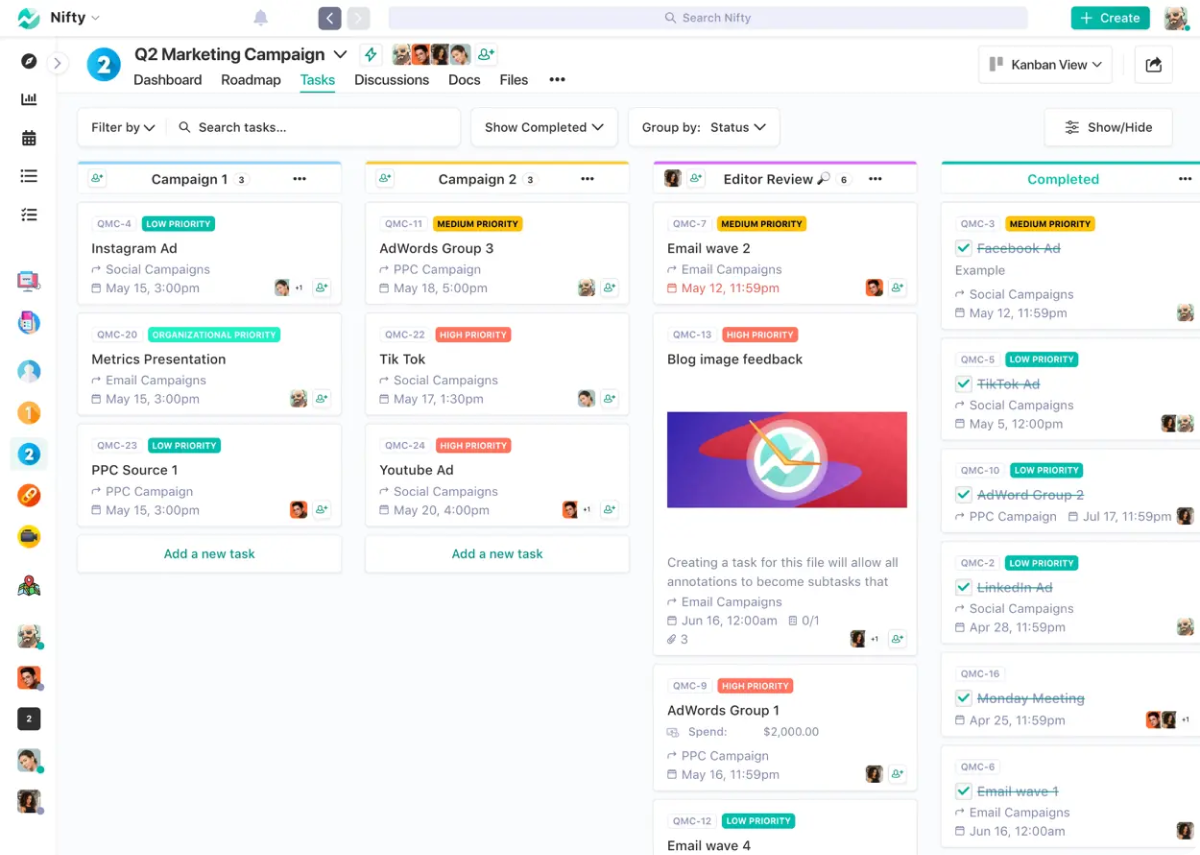
Source: Nifty
Nifty removes the need for pricy third-party tools by offering an array of in-app features, including document management, workflow automation, and file storage.
As a Trello alternative, users can certainly do more with Nifty. The project management app’s flexibility means it can be used by engineering, sales, IT, product, and marketing teams.
That said, online reviewers have complained about the platform’s poor user experience and lack of customer support.
Features:
- Track tasks
- Time management
- Gantt charts
- Reporting
Pricing:
- Free plan: Tasks, milestones, discussions, 100MB storage, 2 projects
- Starter plan ($9 per user/month): Time tracking and reporting, budget tracking, 100GB, 40 projects
- Pro plan ($16 per user/month): Workflow automations, file proofing, 250GB, 100 projects
- Business plan ($25 per user/month): Team workloads, custom roles, unlimited storage and projects
- Enterprise plan (pricing upon request): All core and advanced features, dedicated success manager
20. Redbooth
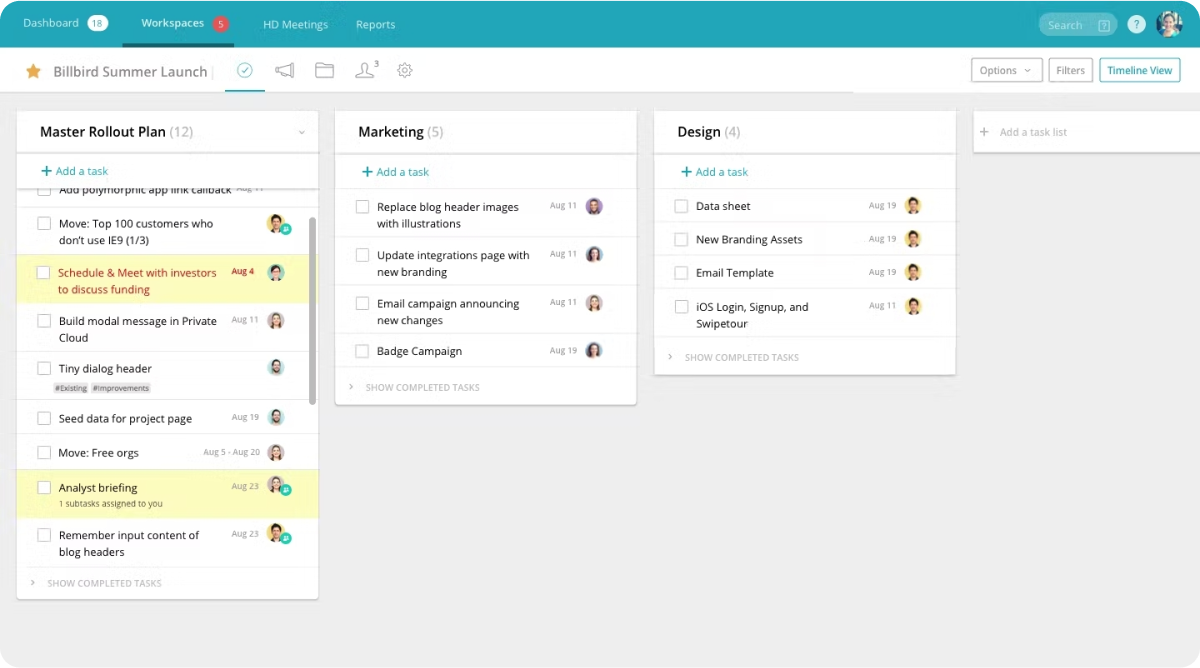
Source: Redbooth
The main differences between Redbooth and Trello are the ways you can view project tasks and access reporting features. Redbooth has more view options, whereas Trello is more limited with just a Kanban view and task list. Trello doesn’t have any sort of native reporting and Redbooth includes reporting features in all of its plans.
While Redbooth is a level up from Trello in terms of the number of in-app features it offers, the platform still lacks major abilities you’ll want in an all-in-one Trello alternative, such as financial management features.
Features:
- Gantt charts
- Kanban boards
- Manage tasks
- Video meetings
Pricing:
- Free plan: Gantt charts, task overview, team conversations 2GB of storage, 2 workspaces, 2 user limit
- Pro plan ($12 per user/month): Time tracking, task dependencies, video meetings, 5GB of storage, unlimited users and workspaces
- Business plan ($18.75 per user/month): Subtasks, trend reports, timeline overview, 50GB of storage
- Enterprise plan (pricing upon request): Phone support, free training, 500GB of storage
21. Notion
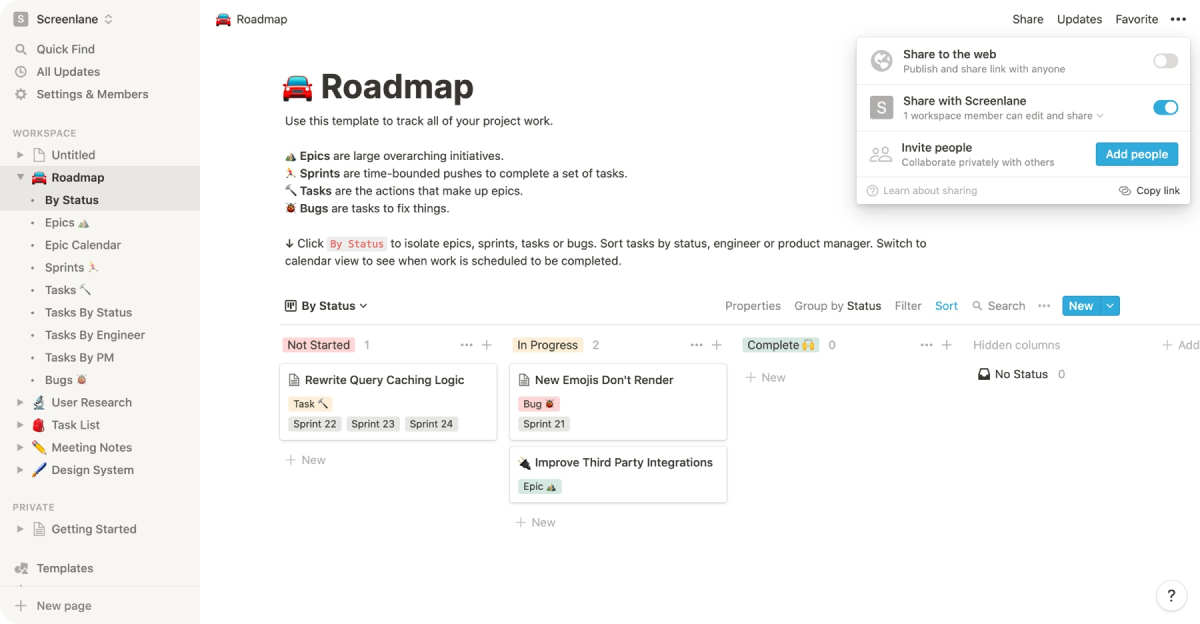
Source: Notion
Notion is more of a document management system rather than a project management app. However, its various templates and advanced dashboard features enable users to create lists and delegate tasks through the platform, making it a viable Trello alternative.
Although certainly a limited software, Notion excels in the areas of team collaboration and knowledge sharing. Those looking for Trello alternatives with lightweight project management functionalities may find it a good fit.
Features:
- Customizable workflows
- Templates
- Comments and mentions
- Note storage
Pricing:
- Personal plan (free): Unlimited pages and blocks, 5 guest users, 5MB file uploads
- Plus plan ($10 per month): 100 guests, unlimited file uploads, 30-day version history
- Business plan ($18 per user/month): Collaborative workspace, sharing permissions, admin tools
- Enterprise plan (pricing upon request): Advanced security, unlimited version history, customer success manager
22. Microsoft Project
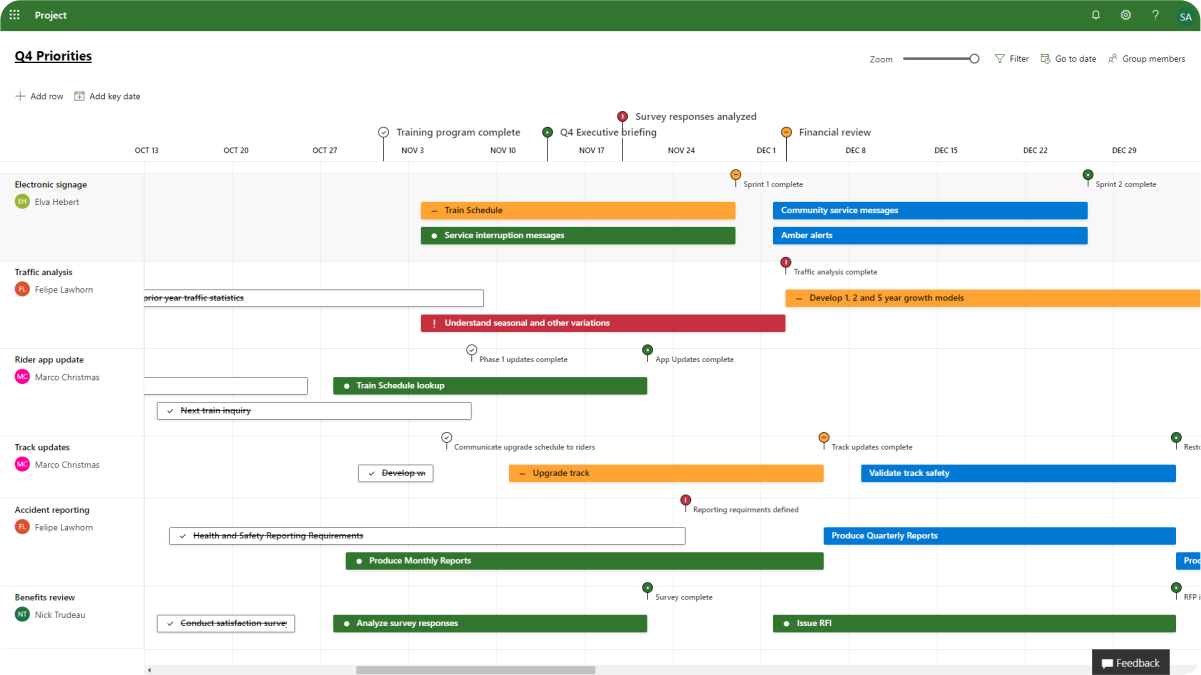
Source: Microsoft Project
Teams already immersed in the Microsoft ecosystem may be interested in Microsoft Project as a Trello alternative. The platform’s pros include its scalability, road mapping, and financial management abilities.
On the other hand, the tool can be very intimidating for new users and require training. Not to mention that over $50 per user per month is a steep price that many smaller businesses can’t afford.
Features:
- Timeline view
- Reporting
- Project planning
- Demand management
Pricing:
- Project plan 1 ($10 per user/month): Board view, Gantt view, collaboration, reporting
- Project plan 2 ($30 per user/month): Roadmap building, resource management, desktop app
- Project plan 3 ($55 per user/month): Demand management, enterprise resource planning, portfolio optimization
- The above pricing is for cloud-based plans only.
Takeaway
That concludes our list of the top 22 Trello alternatives to try in order to better manage projects. We hope we’ve left you with a better understanding of what’s out there.
Trello is definitely useful for those in need of lightweight task management and Kanban boards, but it’s certainly not an all-in-one tool. And with Trello’s add-ons like Gantt charts, calendars, and priorities all costing extra, you’ll likely want to look for other project management tools with more built-in features.
If you’re tired of paying for integrations, Rodeo Drive might be your best bet since the tool offers features to support your projects at every stage, with the ability to scale alongside your business.
Why not give it a try? Sign up for free today. No credit card required.








