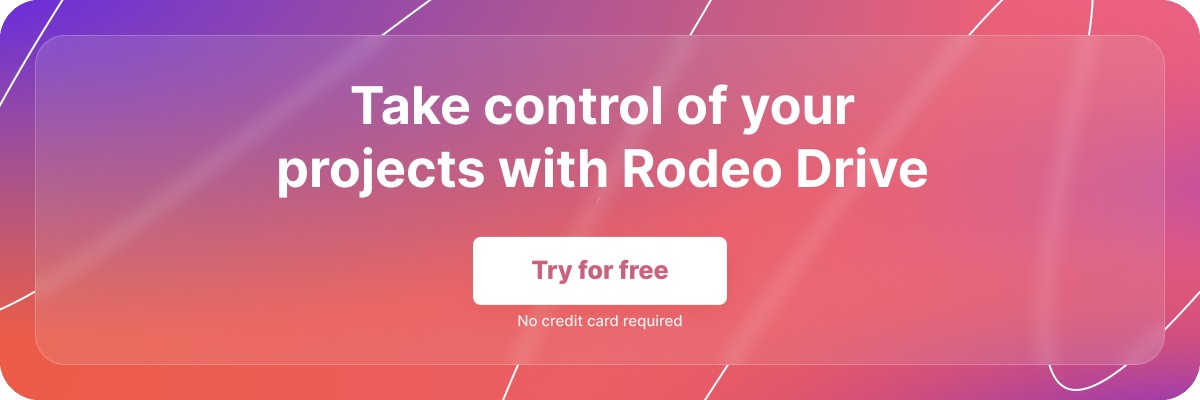Why Are Gantt Charts Useful in Project Management?
Staying organized and effectively managing tasks and timelines is crucial for successful project completion. However, the numerous project management tools and techniques might overwhelm beginners in this field.
Rest assured, Gantt charts stand out as an invaluable resource that can bring order to the chaos of strategic project planning and execution.
This guide explores why Gantt charts are considered indispensable in project management. We will delve into their various benefits, outline their creation, and offer practical insights on utilizing them effectively.
What’s a Gantt chart?
A Gantt chart is a project management tool that visually represents the progress of work over a specific time, comparing it to the planned timeline. The bar chart provides a clear and structured representation of task dependencies and the duration of each task.
The Gantt chart is named after Henry Gantt, an American engineer who claimed and developed the chart in the early 20th century as we know it today. However, Karol Adamiecki, a Polish engineer, initially created the first Gannt chart to run his steelworks in southern Poland in the 1890s.
Despite being over a century old, Gantt charts remain a popular and effective project management tool. Their simplicity, visual clarity of the project schedule, and ability to highlight dependencies and timelines have made them a staple in project planning.
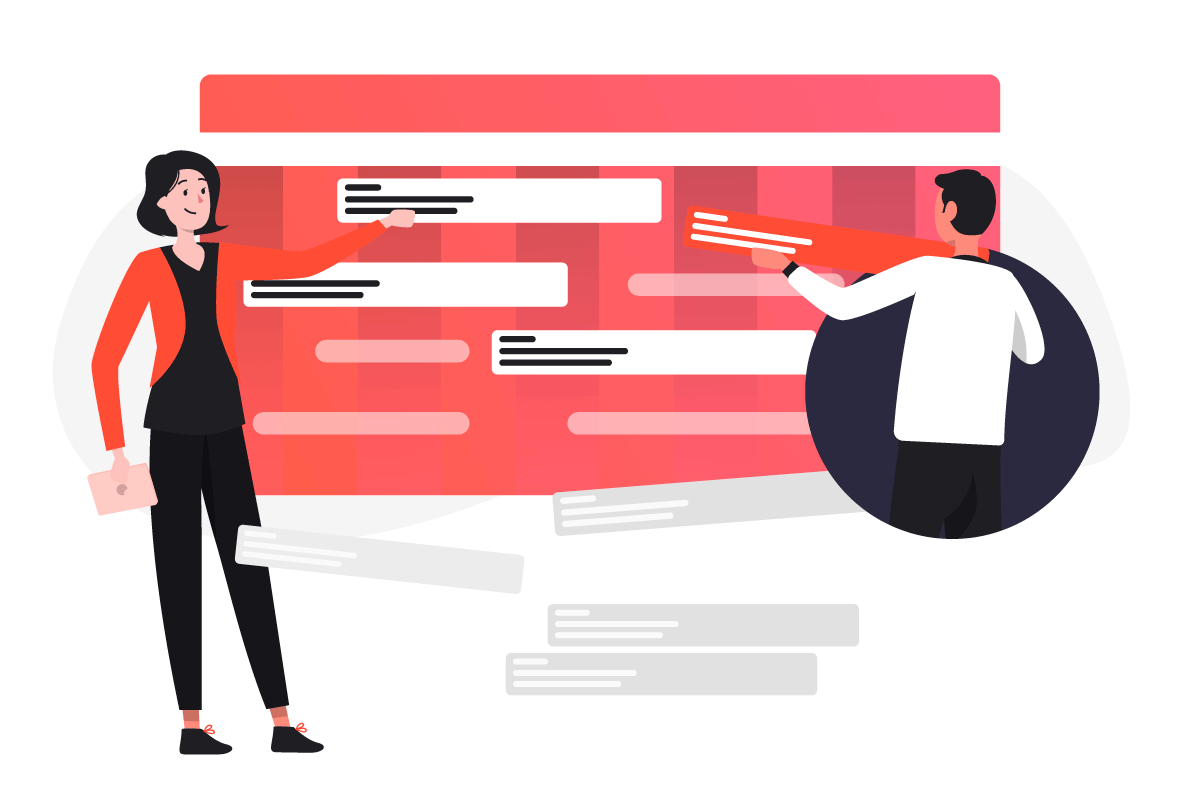
Key components of an effective Gantt chart
Typically, a Gantt chart is presented as a horizontal bar chart. The visualization includes a vertical axis that lists the tasks or activities involved in the project. The horizontal axis represents the project timeline, displayed in days, weeks, or months.
The chart may include additional information such as milestones, dependencies between tasks, and resource allocation. Let's dive deeper into the key components of a Gannt chart:
Project components or tasks
The left side (or y-axis) of a Gantt chart represents the tasks or activities involved in a project. It’s a vertical axis that lists the different tasks or activities that need to be completed as part of the project.
The y-axis provides a clear and organized overview of the project's tasks. It allows project managers and team members to identify and understand the project's components.
Bars
The bars provide a visual representation of the task duration and scheduling. Each task is represented by a horizontal bar on the chart, typically spanning across the project timeline.
The length of each bar represents the duration of the corresponding task. The start point of the bar indicates when the task is scheduled to begin, while the endpoint represents its expected completion. The bar's position along the y-axis displays the task's placement within the project hierarchy or list of activities.
Project milestones
Project managers naturally want to identify tasks associated with important milestones, such as project phases, when tracking a project. In a Gantt chart, these milestones are linked to their respective bars, allowing easy visualization of their significance within the project timeline.
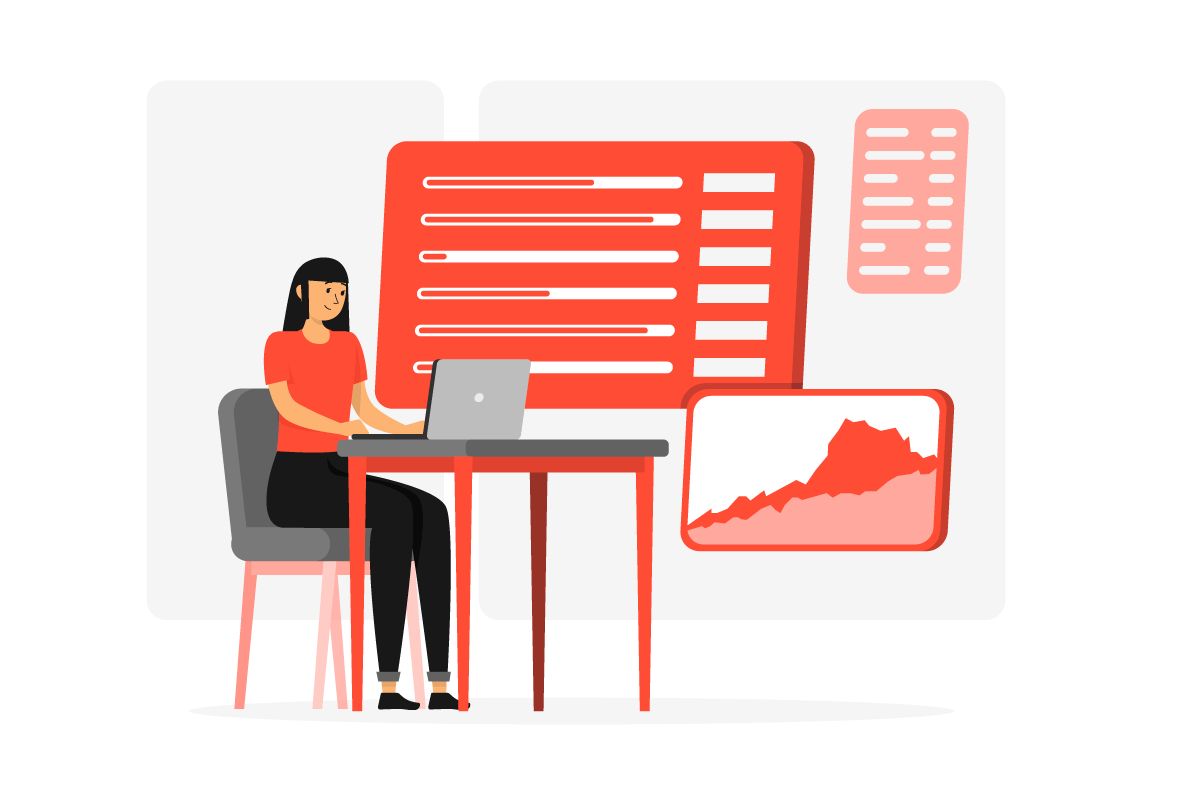
Dependencies
By incorporating task dependencies in the Gantt chart, project managers can easily visualize the logical sequence of tasks and identify critical paths.
Dependencies in Gantt charts are usually represented by lines or arrows connecting the dependent tasks' bars. These lines or arrows indicate the relationship between tasks and show how the completion of one task is dependent on the completion of another.
The four common types of task dependencies
The following task dependencies play a crucial role in defining the sequencing and relationships between different tasks in a project:
- Finish-to-Start: A task must finish before the next task can start. The dependent task's bar will start at the completion point of the previous task's bar.
- Start-to-Start: Two tasks must start at the same time. The start points of both tasks' bars will be aligned in the Gantt chart.
- Finish-to-Finish: Two tasks must be finished at the same time. The endpoints of both tasks' bars will be aligned in the Gantt chart.
- Start-to-Finish: This is the least common type of dependency. It means that a task must start before the next one can finish. In the Gantt chart, the dependent task's bar will end at the start point of the previous task's bar.
How does a Gantt chart work?
The whole purpose of the tool is to have a clear overview of the task planning of big, complex projects. It serves as a visual representation of what needs to be done and when.
About 93% of organizations use standardized project management to achieve the best results. Gantt charts are helpful for all types of company or organization that works on projects. This includes creative companies such as advertising firms, marketing agencies, or digital design studios.
For example, a Gantt chart can be beneficial for creative project management as it helps in effectively managing projects while organizing the complex and often dynamic nature of projects.
Here's how a Gantt chart can work for a creative project team:
- Task planning and scheduling: A Gantt chart allows the project manager to break down the creative project into specific tasks, such as ideation, concept development, design, production, and review cycles. Each task can be assigned a duration and dependencies, which helps the team understand the logical sequence of activities.
- Visualizing timelines: Creative projects often have multiple parallel tasks and dependencies. A Gantt chart provides a visual representation of the project timeline, showing the start and end dates of each task. This visual clarity helps the team members grasp the overall project timeline and identify critical points or dependencies, allowing them to allocate their time and resources accordingly.
- Resource allocation: Multiple team members with various skills and expertise are involved in a project. A visual tool facilitates resource allocation and overall capacity planning by indicating who is responsible for each task. This allows project managers to balance workloads and ensure the right resources are available at the right time. It also helps in identifying any potential resource conflicts or constraints early on.
- Tracking progress: Projects often undergo revisions, iterations, and feedback cycles. As team members complete their assigned tasks, they can update the chart to reflect the actual project progress.
- Communication and collaboration: By sharing the chart with team members, clients, or stakeholders, everyone can have a visual understanding of project timelines, milestones, and progress.
Why use a Gantt chart for project planning?
When exploring the importance of Gantt charts, it becomes evident that they offer significant benefits that set them apart from other types of scheduling techniques. Let's examine some of these remarkable advantages:
No more miscommunications thanks to transparency
Gantt charts create a transparent environment that minimizes miscommunications by providing a shared understanding of project timelines, tasks, and dependencies. This transparency ensures that everyone involved understands the project schedule, goals, deadlines, and responsibilities.
This kind of transparency also helps promote team accountability and collaboration. By visualizing task assignments and progress, team members are more likely to take ownership of their responsibilities and contribute to the project's success.
Staying focused and on track
Projects can differ from industry and company, but they have one thing in common: the dreaded deadline. Unlike other planning methods that rely on communication and individual memory or opinions, Gantt charts provide a layout that clearly depicts task dependencies and resource allocation.
Project teams can easily identify which tasks and resources are interconnected and critical to the success of other teams or project milestones. This eliminates the need for relying solely on communication to keep track of interdependencies, reducing the likelihood of errors or oversight.
Related: A Complete Guide to Project Controls in 2023
Identify obstacles early on
Milestone markers in Gannt charts represent significant project achievements or deliverables. These milestones serve as checkpoints throughout the project timeline. By monitoring the progress towards these milestones, project managers can recognize if tasks are falling behind schedule or pinpoint any obstacles impeding completion.
Challenges of implementing Gantt charts in project management
While Gantt charts offer all of these benefits we’ve covered for project management, their implementation can come with challenges. Before you create Gantt charts for your upcoming projects, consider the following:
Complex for beginners
Before commencing a project, it’s crucial for teams to understand the elements of project management, such as the importance of a feasible timeline. Visualization will help, but inaccurate estimations can lead to unrealistic timelines, resource conflicts, and potential project delays.
All projects will likely have a schedule, but whether the time allocated is reasonable depends on the project manager's skill level and experience. It takes time to grasp how task bars, dependencies, milestones, and resource allocation interact and contribute to the project timeline. Additionally, managing and updating the chart as the project progresses can be daunting, especially when task, resource, or timeline changes occur.
The bars don’t reflect the amount of work
One aspect that can be misleading when using Gantt charts is that the length of the tasks' bars does not necessarily reflect the amount of work involved. While Gantt charts visually represent task duration, they do not account for the complexity or effort required to complete a task.
The length of a bar in a Gantt chart primarily represents the time allocated for a task, from its start to completion. For example, a task requiring extensive research, client contact, sketching, and collaboration is not the same duration as a relatively straightforward task.
The setup can take a while
Setting up a Gantt chart can be time-consuming and requires careful planning and attention to detail. The initial setup involves defining project tasks, estimating their durations, establishing task dependencies, and assigning resources. This preparatory project management work may take a while, particularly for complex projects with numerous tasks and dependencies.
Project managers looking for a simple way to set up Gantt charts can leverage project management software. Surprisingly, Gantt charts are both the most ignored and most-desired PM software features, according to Capterra’s research.
Software tools offer a range of features and functionalities, such as templates, automated dependencies, and resource allocation management, that assist teams in setting up Gantt charts more effectively.
What kinds of projects are suitable for Gantt charts?
In general, any large or small project that involves multiple tasks, dependencies, and a need for timeline visualization and coordination can benefit from using Gantt charts.
- Software development: Projects often involve multiple teams, tasks, and interdependencies. Visualizations assist in planning and monitoring tasks such as coding, testing, documentation, and deployment. Gantt charts also help identify bottlenecks, allocate resources effectively, and track project milestones.
- Event planning: Gantt charts are invaluable for event planning, whether it's organizing conferences, weddings, or corporate events. They help manage various event-related tasks such as venue booking, vendor coordination, marketing campaigns, logistics, and timelines.
- Marketing campaigns: Gantt charts enable marketers to visualize market research, content creation, social media management, advertising, and campaign launch. Marketing project planning ensures that different marketing activities are coordinated and executed in a well-structured manner.
Related: A Complete Guide to Marketing Project Management
Gantt charts vs. other project planning strategies
Gantt charts are just one of many scheduling strategies available. Each approach offers distinct advantages and is suitable for different project management scenarios. Let's compare Gantt charts with a few other popular project planning charts and strategies:
Gantt chart vs. Work Breakdown Structure
The term implies it: a Work Breakdown Structure (WBS) approaching project planning by breaking deliverables into smaller pieces. Working backward from the final output, project managers can identify the tasks required to complete project objectives.
While a WBS shows what teams are working on, Gannt charts display when things are being worked on. A Gannt chart is linear and shows the progress from left to right. A WBS looks more like a roadmap or flow chart.
Gantt chart vs. critical path method
The critical path method takes it one step further as you will write down an estimate of how long you expect each task to be completed. The longest sequence of critical project tasks forms the critical path and is what establishes your project timeline.
A Gantt chart provides a comprehensive overview of project progress, displaying the various tasks and resources required for the project. On the other hand, the critical path assists in determining the overall project duration by considering the time required to complete each task.
Gantt chart vs. Kanban
A Kanban board has columns representing different stages of work. Tasks are represented as cards that move across the board as they progress. Kanban helps manage the flow of tasks effectively, optimizes work in progress, and promotes collaboration.
Both Gannt Charts and Kanban boards are great for project planning and tracking and can be easily combined. Gannt charts broadly visualize tasks and progress on timelines, while Kanban is a suitable method for showing task statuses.
Gantt chart vs. Agile
Agile is an iterative, flexible approach that prioritizes collaboration, adaptability, and continuous improvement. The methodology involves breaking down the project into smaller iterations called sprints, focusing on delivering incremental value. In essence, agility conveys the ability to move forward while welcoming direction changes.
Gantt charts are more well-suited for projects with well-defined requirements, linear task dependencies, and fixed timelines. However, they can be beneficial to show the progress of sprints and organizing work.
Takeaway
While project visualizations have been around for years, Gantt chart software tools revolutionized how project managers can create and manage them.
Most project management software like Rodeo Drive offers a wide range of features and capabilities that simplify the creation, customization, and maintenance of Gantt charts, empowering project managers and teams to effectively plan, monitor, and communicate project progress.
If you’re looking for a software solution to keep your projects organized, Rodeo Drive can help. Try for free today.
--
Originally published on April 28, 2021, updated on July 5, 2023.