Project Administration: A Crucial Part of Project Management
An astounding 97% of organizations recognize the crucial role of project management in driving business performance and achieving organizational success.
From managing resources and budgets to tracking progress and ensuring smooth communication, it is effective project administration that ensures that all the gears of a project are well-oiled and working together seamlessly.
In this article, we will explore the significance of project administration and how it contributes to overall productivity and project success.
What is project administration?
Project administration involves managing various aspects of a project to ensure its successful execution. It involves planning, organizing, coordinating, and controlling activities and resources to achieve project goals within defined constraints, such as time, budget, and scope.
Defining objectives, creating plans, allocating resources, and monitoring progress is embodied in project administration. To make better projections and identify potential delays, project managers utilize (and rely on) reports and insights on performance, budget, and expenses.
Effective project administration involves various skills, including leadership, communication, problem-solving, and decision-making. That’s because project administrators work closely with project teams, stakeholders, and other relevant parties to drive project success.
Are project administrator and project manager the same?
Project administrators and project managers are not the same roles, although they are closely related and often work together in project management.

The role of a project administrator in project management
A project administrator is typically responsible for providing administrative support to the project management team. They handle various administrative tasks, such as maintaining project documentation, organizing meetings, managing project schedules, and assisting with communication and coordination among team members.
Project administrators often focus on a project's logistical and organizational aspects, ensuring that administrative processes run smoothly and supporting the overall project management function.
Related: The Best Way To Set Up Your Project Administration
The role of a project manager
On the other hand, a project manager is responsible for the overall planning, execution, and control of a project. They have a more comprehensive and strategic role in managing the project's objectives, resources, stakeholders, risks, and deliverables, typically leading the project team and making critical decisions.
While project administrators primarily handle administrative and logistical tasks, project managers have broader responsibilities, including strategic planning, team leadership, risk management, and project governance.
The specific roles and responsibilities can vary depending on the organization, industry, and project complexity. In some cases, "project administrator" and "project manager" may be used interchangeably, but generally, they refer to distinct positions within a project management framework.
Also read: A Comprehensive Guide on How to Become a Project Manager
Why is project administration important in project management?
Having your project administration set up adequately is extremely important, as it will keep your projects moving. It streamlines project operations, enhances collaboration, minimizes risks, and increases the likelihood of project success. Here’s how project administration supports the complete project life cycle:
Planning: Project administration involves meticulous planning and organization of project activities, timelines, and resources. It helps define clear project objectives, deliverables, and milestones, ensuring the project team understands their roles and responsibilities. Effective planning and organization are crucial for project success and minimize the risk of scope creep or missed deadlines.
Resource management: Project administrators ensure that resources are available when needed. Efficient resource management contributes to project efficiency, cost control, and timely delivery. Throughout the project lifecycle, team members need to have access to the information that will help them understand what to work on next.
Communication and collaboration: One of the project administrators' top priorities is establishing communication channels, conducting meetings, and disseminating project information to ensure that everyone is informed and aligned. Clear and open communication enhances teamwork, minimizes misunderstandings, and fosters collaboration among team members, clients, vendors, and other stakeholders.

Risk management: By proactively addressing potential risks and issues, project administration helps minimize disruptions, reduces the likelihood of project failures, and improves overall project resilience.
Documentation and reporting: Maintaining comprehensive project documentation — including project plans, progress reports, meeting minutes, and other relevant records — ensures that project activities are well-documented, provides a historical reference for future projects, and facilitates knowledge transfer. Regular reporting keeps stakeholders informed about the project's status, progress, and any challenges encountered.
Related: How to Write a Persuasive Project Proposal
The importance of a creative project manager
Creative projects deserve a slightly different approach than, let’s say, an IT-related project. While the workflows tend to be structured the same, the type of projects teams work on is the main difference between the two.
While creative work is often associated with imagination and freedom of expression, it may not initially seem compatible with project management. However, when applied effectively, creative project management can bring valuable structure to creative teams, enabling them to unleash their full potential in each project while preserving their creative spirit.
Creative agencies frequently handle multiple projects simultaneously, and it's common for certain projects to demand more effort than others. To effectively manage this workload, creative project managers rely on a project management framework that allows them to maintain a holistic view of project timelines, track progress, and assign tasks to team members. This framework ensures that projects are appropriately prioritized and resources are allocated efficiently across the agency.
Engaging in administrative tasks, data collection, and budget calculations can be time-consuming and divert the attention of creative leaders from their actual creative work. You want those creative juices to keep flowing. Implementing project management software tools can automate many of these repetitive tasks, freeing up valuable time and energy for creative pursuits.
Also read: What Does Project Management For Creatives Look Like?
Project administration from the financial perspective
Financial project administration is essential to completing a project within budget while maintaining profitability for your business. Financial project administration typically includes the following key activities:
- Budgeting: Creating a detailed budget for the project, outlining the estimated costs for various project activities and resources. This involves forecasting expenses and allocating funds accordingly.
- Project cost estimation and planning: Determining the anticipated costs of individual project tasks or activities, including direct costs (such as labor, materials, and equipment) and indirect costs (such as overheads and administrative expenses).
- Financial monitoring: Regularly monitor the project's financial performance by tracking actual expenses, comparing them to the budget, and analyzing any variances.
- Cash flow management: Involves coordinating payments, and invoices and managing any financial risks associated with the project.
- Financial reporting: Generating financial reports that provide an overview of the project's financial status, including budget utilization, expenditure patterns, and any financial project risks or constraints. These reports help stakeholders make informed decisions and facilitate transparency.
- Stakeholder communication: Communicating financial information and updates to project stakeholders, including sponsors, managers, team members, and external parties. This facilitates transparency, helps stakeholders understand the financial implications of project decisions, and fosters accountability.
7 tips to improve your project administration
Whether you are an experienced project administrator or new to the role, there are always opportunities to enhance your skills and streamline your processes. We present seven valuable tips that can help you improve your project administration and boost your project management capabilities.
1. Stay focused on the main goal
It can be difficult to keep your eyes on the prize with so many moving parts in project administration. Clients might have additional wishes, demands, or internal struggles as an understaffed team can lead to a foggy mind and unclear project trajectory.
Keep the project team motivated and engaged by emphasizing the importance of the main goal and how their contributions contribute to its achievement. Provide regular feedback, recognize accomplishments, and address any concerns promptly.
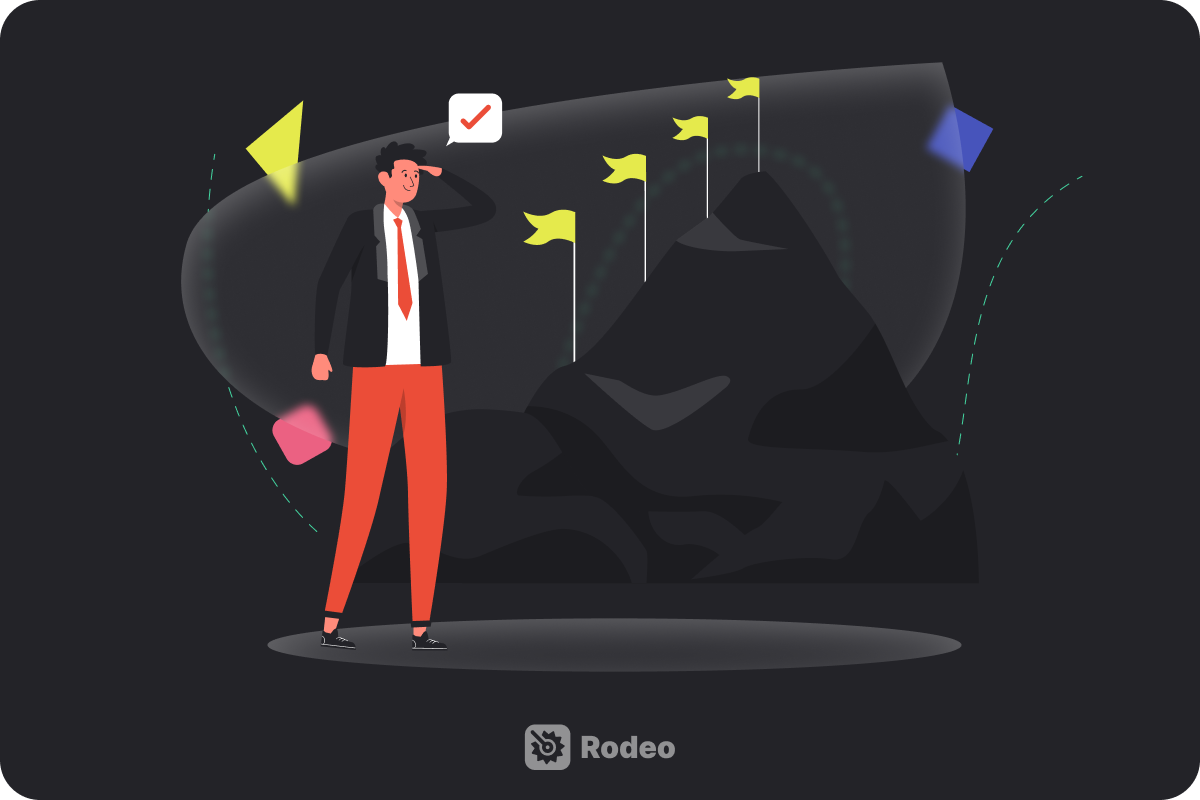
2. Dare to delegate
Mastering the art of effective task delegation is a crucial component of project and team management. By delegating tasks appropriately, you can free up valuable time to focus on high-priority responsibilities. It is equally important to have confidence in the individuals you delegate to.
While delegating may not come naturally to everyone, it is a skill that can be developed with practice and experience. Embrace the benefits of delegation and refine this essential skill to enhance your project administration tasks.
To help you delegate effectively, consider the following tips:
-
Assign tasks to creatives based on their skills and expertise. By capitalizing on their strengths, you can maximize efficiency and productivity while ensuring that tasks are completed to a high standard.
-
Ensure that those to whom you delegate have the necessary resources, tools, and information to carry out the tasks successfully. This sets them up for success and empowers them to deliver quality results.
-
Clearly communicate the objectives, expectations, and deadlines associated with delegated tasks. Provide sufficient context and guidance to ensure a shared understanding of the desired outcomes. Open lines of communication allow for clarification and progress updates.
-
Recognize that the individuals to whom you delegate may require some time to adapt and excel in their assigned tasks. Be patient and supportive, offering assistance and guidance as needed. Trust the process and allow team members to grow and learn through the delegated responsibilities.
-
Regularly provide constructive feedback and recognition to those who have taken on delegated tasks. Acknowledge their efforts, offer guidance for improvement, and appreciate their contributions. Feedback encourages continuous growth and motivates team members to perform at their best.
Remember that effective delegation is a vital aspect of strong leadership. By leading by example and delegating tasks, you not only prevent burnout but also provide your team members with valuable opportunities to expand their skills and knowledge.
Also read: 15 Effective Ways to Improve Team Time Management [Remote & In-Person]
3. Streamline communication channels
To enhance communication efficiency and prevent scattered information, avoid long email threads, extensive direct messages, and sporadic post-it notes. Decentralized communication can lead to difficulties in referencing past discussions and retrieving important information. While you may use multiple tools or programs for different creative processes, it is essential to consolidate communication within a single centralized platform.
All-in-one project management tools like Rodeo Drive offer comprehensive features that go beyond communication, encompassing project planning, task management, resource allocation, and progress tracking.
Adopting a centralized communication approach through collaboration or project management tools can enhance team productivity, streamline workflows, and maintain a clear and organized record of project-related discussions and activities. It promotes effective collaboration, reduces information fragmentation, and simplifies referring back to previous conversations and documents.
4. Send progress reports
Project progress reports play a vital role in project management by keeping stakeholders well-informed about the development of a project, and it gives you, as a project administrator, a good overview of the current status. These reports provide regular updates that allow all involved parties to visualize the progress being made.
By providing a clear snapshot of the project's status, progress reports enable stakeholders to make informed decisions and adjust their expectations as the project moves forward. They serve as a valuable communication tool, ensuring transparency, alignment, and effective project governance throughout the project lifecycle.

5. Prioritize tasks
Individuals have varying approaches to work, with some relying on memory while others prefer a visual representation of tasks. In this context, project management plays a crucial role in centralizing project information. By doing so, it provides a common platform for everyone involved, enabling them to easily access task-related information and track project progress.
You don’t have to do all of this in spreadsheets. Project management tools can serve as a centralized hub where team members can refer to when they need clarity on which tasks require their attention or the current status of a project. Through these tools, project managers can efficiently monitor project budgets and allocate tasks, ensuring that no critical items are overlooked or neglected.
By utilizing project management tools, organizations can foster effective communication, improve collaboration, and enhance productivity. Project information becomes readily accessible, reducing confusion and enhancing transparency. Furthermore, having a central repository for project-related data allows for efficient reporting and analysis, supporting informed decision-making.
Related: Marketing Management Tasks to Prioritize for Successful Results
6. Discuss learnings throughout the project
Discussing learnings throughout the project is crucial for continuous improvement and knowledge sharing. Feedback from team members will feed your project administration reports and help you to stay in the know. Here are some strategies to facilitate meaningful discussions about project learnings:
-
Set aside dedicated time in project schedules for periodic review meetings. These meetings provide a structured platform to discuss project learnings, share insights, and identify areas for improvement.
-
Employ facilitation techniques such as brainstorming, group discussions, or interactive workshops to encourage active participation and diverse perspectives. These techniques can stimulate insightful conversations and uncover valuable learnings.
-
Encourage cross-project collaboration by creating forums or platforms where teams can share learnings, best practices, and insights from their respective projects. This fosters a culture of collaboration and enables the transfer of knowledge across the organization.
-
After the completion of a project, conduct comprehensive debriefing sessions involving all relevant stakeholders. This allows for a thorough review of the project, including successes, challenges, and the lessons learned. Encourage open and honest discussions to gain valuable insights to move on.
Also read: The 30 Most Effective Team Building Activities for Creative Teams
7. Save time by leveraging software
By leveraging software solutions tailored to project administration, you can streamline workflows, enhance collaboration, and automate repetitive tasks, ultimately saving time and increasing overall efficiency. Assess your project administration needs, explore available software options, and implement the tools that best align with your requirements to maximize productivity and achieve successful project outcomes.

Creating and assigning time activities in Rodeo Drive's planner.
We don’t want to beat our own drum too much, but our tool supports your projects at every stage of their lifecycle, so you always know exactly where your team and profitability stand. Plus, Rodeo Drive’s intuitive interface makes it simple to use and easy to onboard new employees.
Wonder what AI can do for your project? Read our guide on ChatGPT in project management.
How to streamline your project administration with a project management tool
Rodeo Drive is specifically designed to enhance the efficiency and effectiveness of creative projects. By consolidating essential project management features into a single platform, Rodeo Drive offers a comprehensive set of tools to support projects from start to finish.
With Rodeo Drive, you can seamlessly manage budgeting, track time, plan tasks, handle client estimates and invoicing, and generate reports without needing external integrations.
By having these features readily available in one place, Rodeo Drive simplifies project administration and eliminates the hassle of juggling multiple tools or systems. Let’s zoom in and have a look at these functionalities:
Budget accurately
Rodeo Drive understands the importance of budgeting and expense management in project administration. With its dedicated budgeting feature, Rodeo Drive prompts you to set up budgets for your projects right from the start, ensuring that profitability is prioritized throughout the project lifecycle.

Building a project budget in Rodeo Drive.
By creating a budget at the beginning of each project, you can effectively plan and allocate resources to the necessary activities. This proactive approach helps prevent overspending and allows for better financial control throughout the project.
Track billable hours
Rodeo Drive offers a convenient time tracking feature that seamlessly integrates with your project budget.
Users can choose to start a live timer from their "Time" tab when they begin a task. This real-time tracking option accurately captures the duration of their work. Alternatively, if preferred, users can also add time entries manually using timecards after the completion of a task.
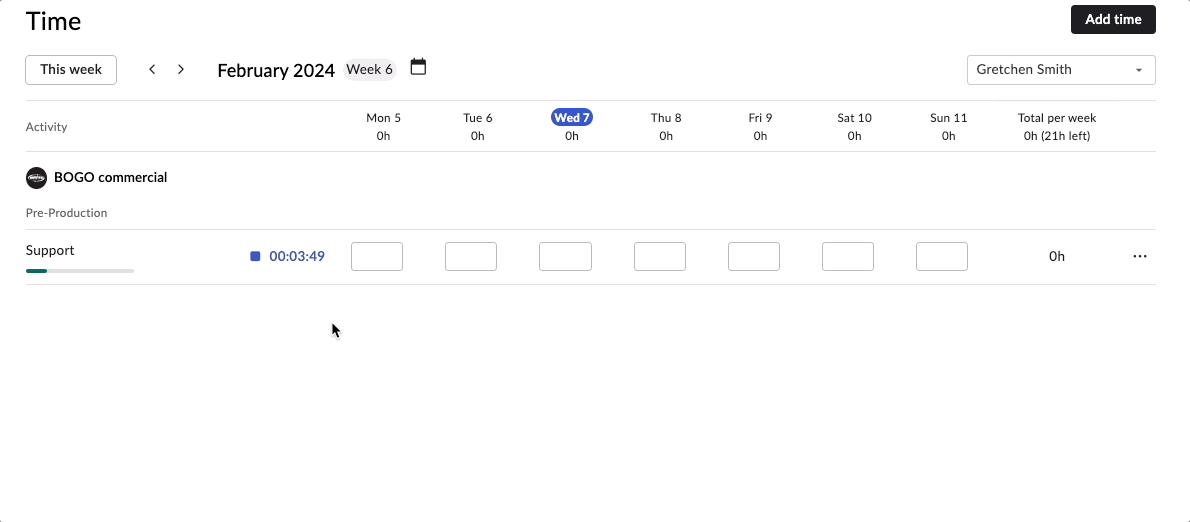
Example of Rodeo Drive's time tracking timer.
With Rodeo Drive's integrated time tracking functionality, users can effortlessly capture their billable hours, ensuring accurate and transparent invoicing for clients. This streamlines the administrative process while maintaining a seamless workflow for creative teams.
Define tasks
The key to maintaining focus in project administration is to define tasks accurately and assign them to team members who possess the required skills and availability to complete the work. This ensures efficient execution and optimal resource utilization.

Quickly adjust planned activities through Rodeo Drive's planner feature.
Rodeo Drive's planning feature provides a centralized platform where you can efficiently allocate tasks and resources based on team members' availability and expertise. By having a clear overview of each team member's workload, you can make informed decisions when assigning tasks, ensuring that the right person is assigned to the right job.
Create and send client-ready estimates and invoices
Sending estimates and invoices to clients is a crucial aspect of project administration.
With Rodeo Drive, you can effortlessly create estimates that accurately reflect the projected cost of a project. The platform leverages data from various project-related activities and compiles it into a comprehensive estimate, ensuring transparency and accuracy in client communications.
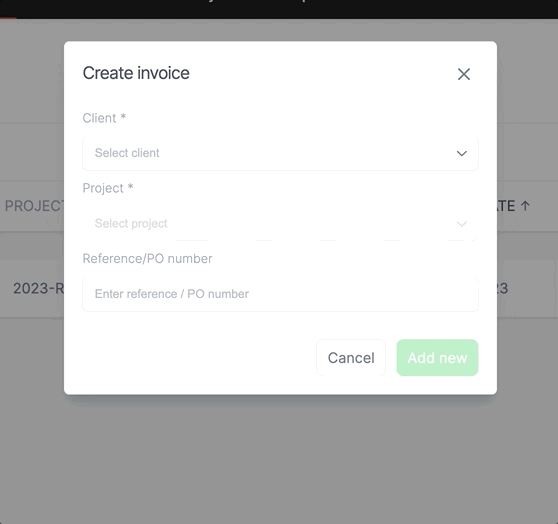
Generate invoices based on budget, estimate, or actuals in just a few clicks.
Once the work is completed, Rodeo Drive enables the automatic generation of invoices based on the project data captured within the platform. This feature eliminates the need for manual invoice creation, saving significant time that would otherwise be spent on administrative tasks. Plus, estimates and invoices sent from Rodeo Drive are fully customizable, so you can add your branding, discounts, or terms and conditions.
Invoices can be sent via QuickBooks integration in the US and directly from Rodeo Drive or Xero in the UK.
Get the insights you need for your project administration
Rodeo Drive provides comprehensive reporting metrics that give you valuable insights into your team's progress, productivity, and profitability all within your "Reports" tab.
.png)
Example of a time report in Rodeo Drive.
With a clear understanding of your team's productivity and project spending, you can make informed decisions to drive success and maximize your project outcomes. You're also able to export your reporting data as a CSV or Excel file in case you want to make your own reports.
Additional features
- Contact management: Keep all your client and vendor information in one place.
- Expenses & Purchase Orders: Track project expenses efficiently with your POs.
- Multilanguage: You can easily switch languages in Rodeo Drive by selecting Dutch or English under ‘Preferred language.’
- Our integration with QuickBooks (US) and Xero (UK) helps you with bookkeeping and billing.
Schedule a demo to see how Rodeo Drive can help your project administration, or try for free today.
--
Originally published on August 3, 2021. Updated on June 21, 2023.







