12 Best Workzone Alternatives to Try [Features, Pricing, and More]
The demands on project managers are increasing, and to-do lists keep growing. However, just under 1 in 4 organizations use project management software. Only 35% of project managers are somewhat satisfied with the systems in place.
If you are looking for a tool to help you track your project progress and manage your workflows in one platform, there are many project management tools on the market to choose from.
Workzone promises to provide you and your team with all the features required for the successful delivery of your project. However, not every function might be appropriate for creative teams.
In this article, we’re breaking down the best Workzone alternatives currently on the market so you can decide which software would suit your needs. Let’s dive in!
Why should I look for a Workzone alternative?
With Workzone, project managers can schedule tasks, manage overall projects and productivity, and analyze performance. Users can accomplish the following with Workzone:
- Collaborate in one communication hub for all departments
- Track billable and non-billable hours and manage resources
- Analyze project status and reports focused on workload and executive-level presentations
Although the platform provides a range of productivity functionalities for both you and your team, certain reviews indicate that it may be worthwhile to consider alternative options. Let's examine the most frequent criticisms about Workzone:
Tedious task management
While task management is one of Workzone’s promoted features, some users find the function tedious and a bit clunky. There are so many things that can slow down or influence your project, software shouldn't be one of them.
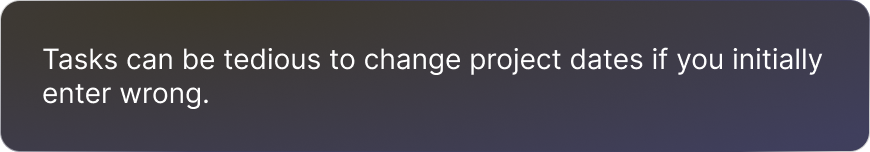
Source: Capterra
Outdated interface
Workzone’s user interface can be slow and feels outdated. If the user interface is not intuitive, it can take some time to onboard new team members. As a project manager, you might want to look into a solution with a straightforward and modern feel.
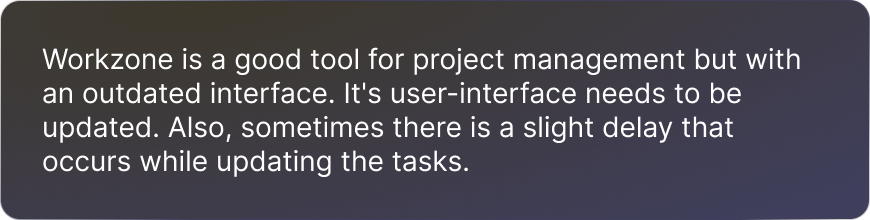
Source: Capterra
Time-consuming to get started
Having a platform with many features could contribute to complexity and distraction, especially when team members aren't that tech-savvy. If your team works on recurring projects, it can be very time-consuming to set up projects and tasks one by one.
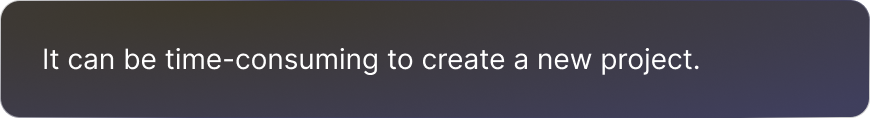
Source: G2
The top 12 Workzone alternatives to consider for project management
We've covered a few reasons why you might want to consider a Workzone alternative.
Let’s check out our top 12 alternatives and review the pricing, features, and any other information you may need.
1. Rodeo Drive
Rodeo Drive was designed to support creative companies looking to simplify and streamline their project management process.
Rodeo Drive offers a similar combination of features as Workzone but is more scalable as there’s no minimum amount of users required. The platform supports the full project lifecycle with features that function interdependently. The easy-to-use interface eliminates complicated onboarding processes.
Rodeo Drive's key features
Here are some of the features that make Rodeo Drive a great alternative to Workzone:
- Budget management: Your project budget will help you go beyond just allocating resources.
- Friendly UI/UX: Rodeo's overall user experience is straightforward and to implement, even for team members who join midway through a project.
- Re-use projects: You’re underway in no time with our project options.
Let’s have a closer look at our thoughtfully designed features.
Manage your project budgets with ease
We are convinced that you will get nowhere without having a solid project budget in place.
Rodeo Drive's budgeting feature helps project managers calculate costs, plan activities, set up project phases, and allocate the right resources before kicking off.
By doing this before your project gets underway, it will be easier to maintain a solid profit and stay within budget.
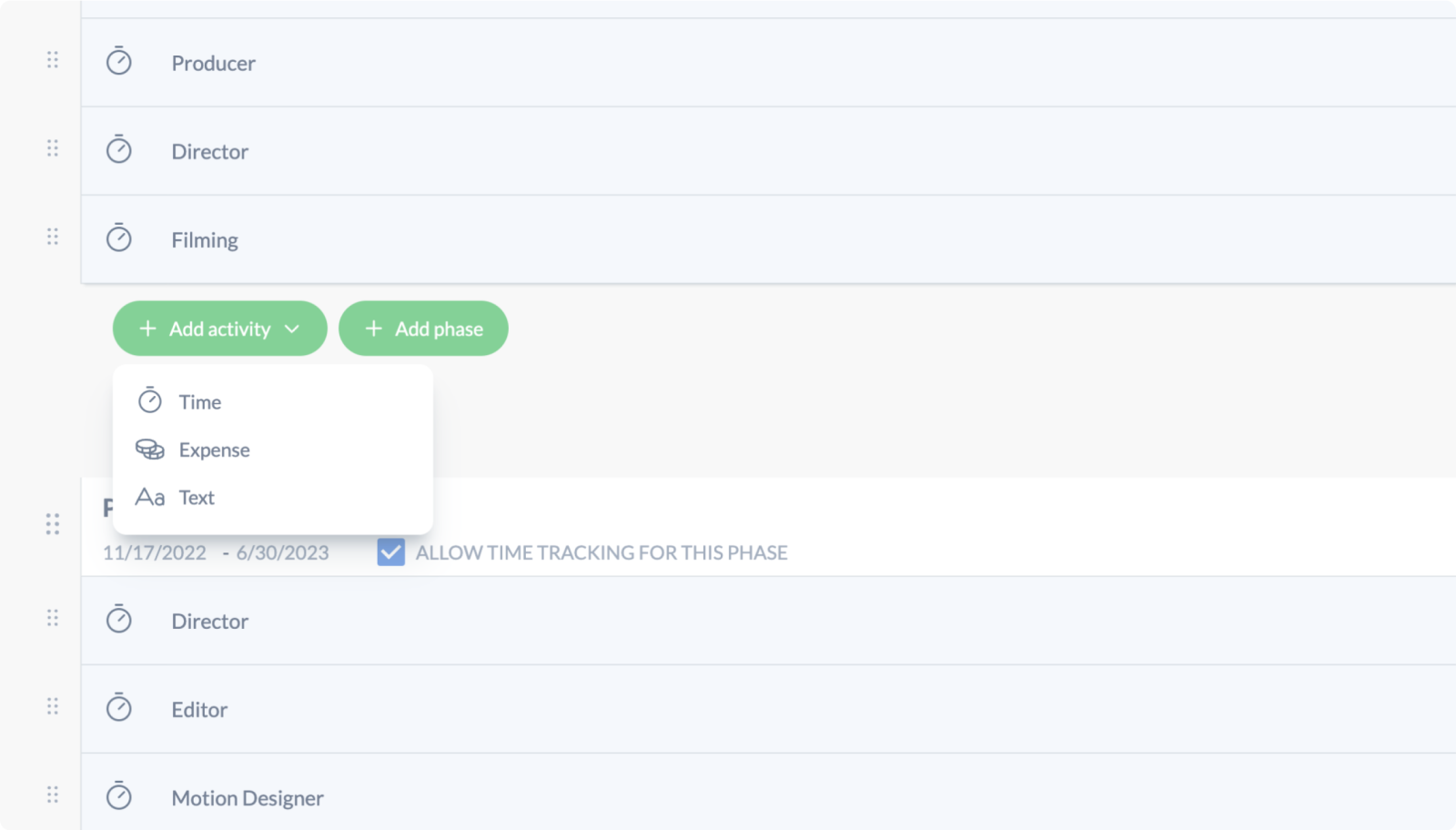
Sleek but powerful interface
Rodeo Drive’s user interface is designed to make your work life easier. Forget about a steep learning curve; the platform feels very straightforward, so you only have to walk through it once.
Sophie van der Togt of Dorst & Lesser explains that Rodeo helped her agency overcome onboarding challenges because "the interface looks neat and everything is straightforward. Whenever a new member joins the team, I only need to show them how it works once, and that’s it."
Re-usable frameworks for your project
Need to start your project from scratch? We promise it will only take a few simple steps. Go to the Projects menu, click the + sign, and complete the project details. Have you worked on similar projects or phases? Toggle on the Copy option, select the client and project's name, and choose what you want to copy from that project, anything from budget to assignees, and you’re done. You have a new project template created in just a few seconds!
Resource allocation in a few clicks
Finished with your project scope, and your client is happy to get underway? Break down your project into phases and tasks with Rodeo Drive's planning feature.

Additional features
- Time-tracking: keep track of billable hours and time spent per task activity.
- Estimates: Prepare and send custom estimates to clients.
- Invoicing: Simplify your invoicing process by creating invoices in Rodeo Drive and send through QuickBooks (US) and Xero (UK).
- Reporting: Because all of Rodeo Drive’s features are interconnected, we’re able to provide you with valuable reports, including productivity, time, and financial data on your projects.
- POs and expenses: Ideal for those looking for a better way to track project expenses.
- Quickbooks (US) & Xero (UK) integration: To help with your bookkeeping and billing.
Tried and tested features for creatives
Visual effects company BAIT Studio uses all of Rodeo Drive’s features, from budgets and planning to invoicing and reports. Managing Director Peter Rogers: "The planner is really handy for keeping track of when jobs come in, where we stand in the process, and who’s working on what. Even things like time tracking feel very unintrusive, so all the artists have no problem sticking to doing it. When they discover they forgot to set the timer, they can just add the time later.”
Pricing
There are two pricing plans available in Rodeo Drive — the Free plan, which includes a limited feature set, and the Achiever plan, which gives you access to all features for $14.99 per user/month.
Companies on the Free plan will have a limited number of seats, 3 active projects, no guest users, and no reports. You’ll need to upgrade should you need more than that.
Get started for free today or schedule a demo to learn more.
2. Basecamp
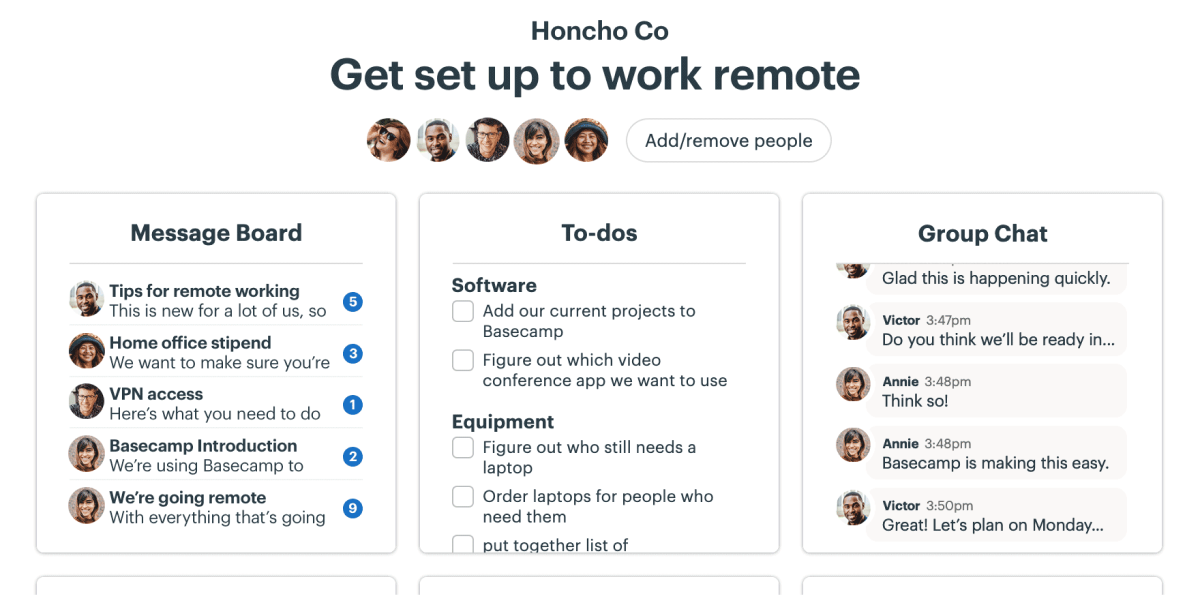
Source: Basecamp
Basecamp enables companies of all sizes and industries to efficiently organize projects and communicate with teams. It includes various messaging tools, configurable notification settings, and a wide range of integration options. Additionally, the platform supports an automatic check-in feature, ensuring all team members are on the same page.
Both Workzone and Basecamp offer dependable services for managing both internal and client projects. Workzone is an excellent option for agencies and marketing companies, thanks to its built-in dashboards, Gantt charts, time tracking, and proofing tools. However, it can become pricey as all subscriptions are charged annually.
Basecamp offers a plan that includes all features and unlimited users and client access for $299 per month. This price point can be particularly appealing to larger marketing teams.
Related: 19 Best Basecamp Alternatives [Free & Paid]
Popular features
- Direct messaging
- File storage and sharing
- To-do lists
- Automated team check-ins
Who is this tool for?
A wide range of industries uses Basecamp. Teams that require client communication and platform access benefit the most from the tool.
Pricing
- Team plan ($99 per month for up to 10 users): all features and 2TB of storage.
- Business plan ($199 per month for up to 10 users and unlimited clients): all features, 2TB storage, and all clients get personalized access.
- Unlimited plan ($299 per month): 5TB document storage, all features, priority support, personalized onboarding, unlimited users, and client access.
3. nTask

Source: nTask
nTask differentiates by offering unique features like issue tracking and risk management. However, if you need help onboarding, Workzone might be your best bet as users are satisfied with the customer service.
Users praise nTask for the easy navigation and how it keeps small teams in check about upcoming projects and tasks.
The pricing structure might look appealing, but online reviews state that the reporting feature looks outdated and lacks metrics, not ideal if you need detailed insights into your team’s productivity or have to lead a meeting.
Also read: 15 Best nTask Alternatives [Paid & Free]
Popular features
- Team management
- Time tracking and timesheets
- Meeting management
- Issue tracking
- Risk management
Who is this tool for?
nTask can be a helpful platform for small to medium teams that need to stay organized and on top of their tasks.
Pricing
- Premium plan ($4 per user/month): Unlimited workspaces and tasks.
- Business plan ($12 per user/month): Unlimited projects, custom roles and fields, risk tracking, and advanced reporting.
- Enterprise plan (pricing upon request): Custom onboarding, 100GB of file storage.
4. Teamwork
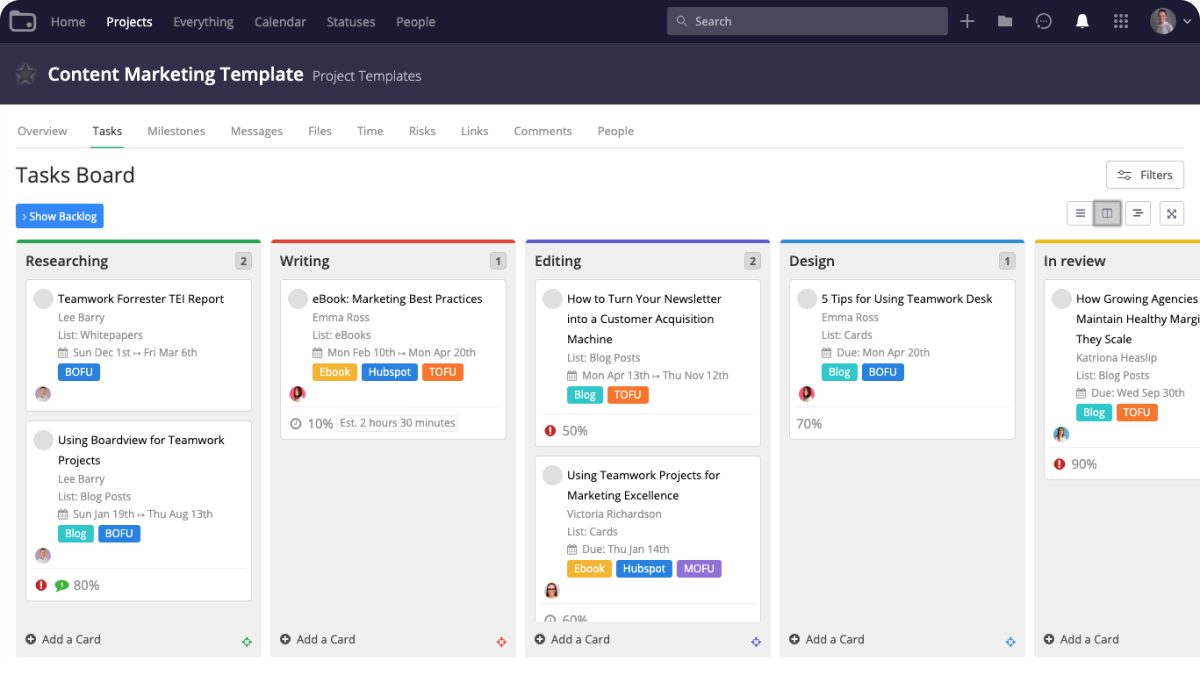
Source: Teamwork
Similar to Workzone, Teamwork prioritizes simplifying project management through milestones, tasks, and messaging. Its interface is polished and smoothly integrates with tools like Slack and Trello.
Both Workzone and Teamwork are praised for their client project management software features. While handling uncomplicated tasks in Teamwork, the automation features are sufficient but somewhat limited. The tool has introduced more reporting features, but its current offerings still leave much to be desired.
Teams working on complex projects will also find that Teamwork doesn’t allow team members to work on different stages of a project simultaneously.
Workzone is a reliable solution for larger organizations with bigger budgets that manage multiple projects at once and need to share progress across departments or for the executive board.
Popular features
- Time tracking
- Capacity planning
- Burndown reports
- Project portfolio
- Integrated team chat
Who is this tool for?
Their website claims to service enterprise companies, including Netflix, Spotify, Disney, and Paypal. Their solution primarily supports client-based projects.
Pricing
- Free forever plan (maximum 5 users): Task management, milestones, messages.
- Deliver plan (Minimum 3 users): 20 project templates, time tracking and invoicing, unlimited free client users for $13.99 per user/month.
- Grow plan (minimum 5 users): 50 project templates, workload management, and project time budgets at $24.99 per user/month.
- Scale plan (pricing upon request): Profitability report, financial budgets, 500GB storage.
5. Wrike

Source: Wrike
Wrike is another popular project management solution. They are suited for large or enterprise companies and offer visibility across projects and tasks, and promise to integrate with over 400 apps and tools.
The downside of Wrike is that the platform can be too complex for smaller teams, resulting in a longer learning curve. However, if you work for an enterprise, you might want to look into Wrike’s custom plans.
With Wrike's project template feature, workflows can be customized to eliminate unnecessary or irrelevant actions that could impact other projects.
Alternatively, if you need project management software that provides a clean visual representation of your project schedules over a timeline, you might want to consider Workzone.
Related: The 15 Best Wrike Alternatives for Project Management
Popular features
- Proofing
- Kanban boards and Gantt charts
- Approvals
- Dynamic request forms
- Project resource planning
Who is this tool for?
Wrike is well-suited for medium to large-sized organizations and enterprise-level businesses that heavily depend on team collaboration, handle high-budget projects, and manage multiple clients.
Pricing
- Free: The limited version of the platform is free for up to five users and offers board and table views and task management.
- Pro plan ($9.80 per user/month): Shareable dashboards, custom fields, templates, and 2GB storage per user.
- Business plan ($24.80 per user/month): real-time reports, guest approvals, automations, and folder structure.
- The Enterprise plan (pricing is provided upon request): custom audit reports, admin permissions, and 10 GB storage per user.
- Pinnacle plan (pricing is available upon request): budgeting and billable hours, locked spaces, and advanced reporting.
6. Paymo
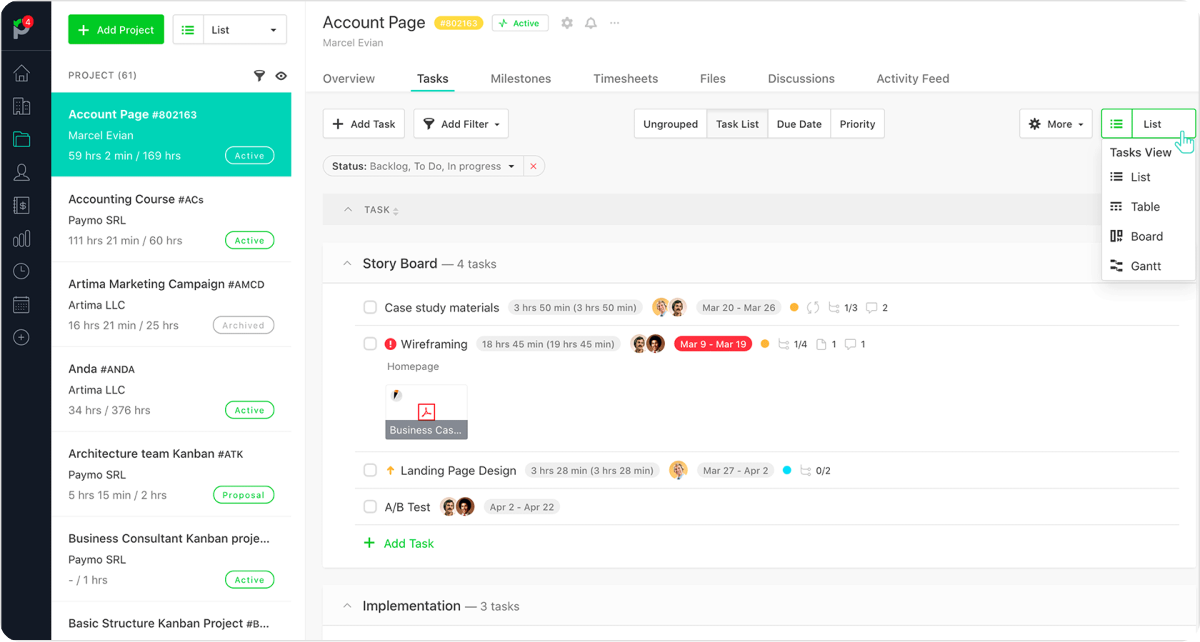
Source: Paymo
Paymo promises to handle it all as combines project management software, CRM, and HR management into one tool. These functionalities make it a more robust tool than competitors.
However, all these functionalities can create a steep learning curve for your team. Plus, some users find that the interface isn’t built to manage multiple projects at once.
The tool can be a solid choice for teams looking to bring collaboration, task management, and financial administration together, although some mention that the invoicing feature needs some improvement. The monthly subscription fee makes Paymo a good option to try out on a smaller scale before committing.
Also read: 15 Paymo Alternatives to Try [Free & Paid]
Popular features
- Task management
- Invoicing and estimating
- Time tracking
- File proofing
- Project financial management
Who is this tool for?
Paymo helps creative agencies, freelancers, higher education institutions, business consultants, and web development companies by offering workflows, tasks, and financial management features.
Pricing
- Free: 50 tasks and 3 clients, task views, and unlimited time tracking.
- Starter plan ($5.95 per user/month): limited to single users, unlimited clients, 100 tasks, and project templates.
- Small Office plan ($11.95 per user/month): Unlimited tasks, proofing, recurring tasks.
- Business plan ($24.95 per user/month): Priority support and free onboarding.
7. Zoho Projects
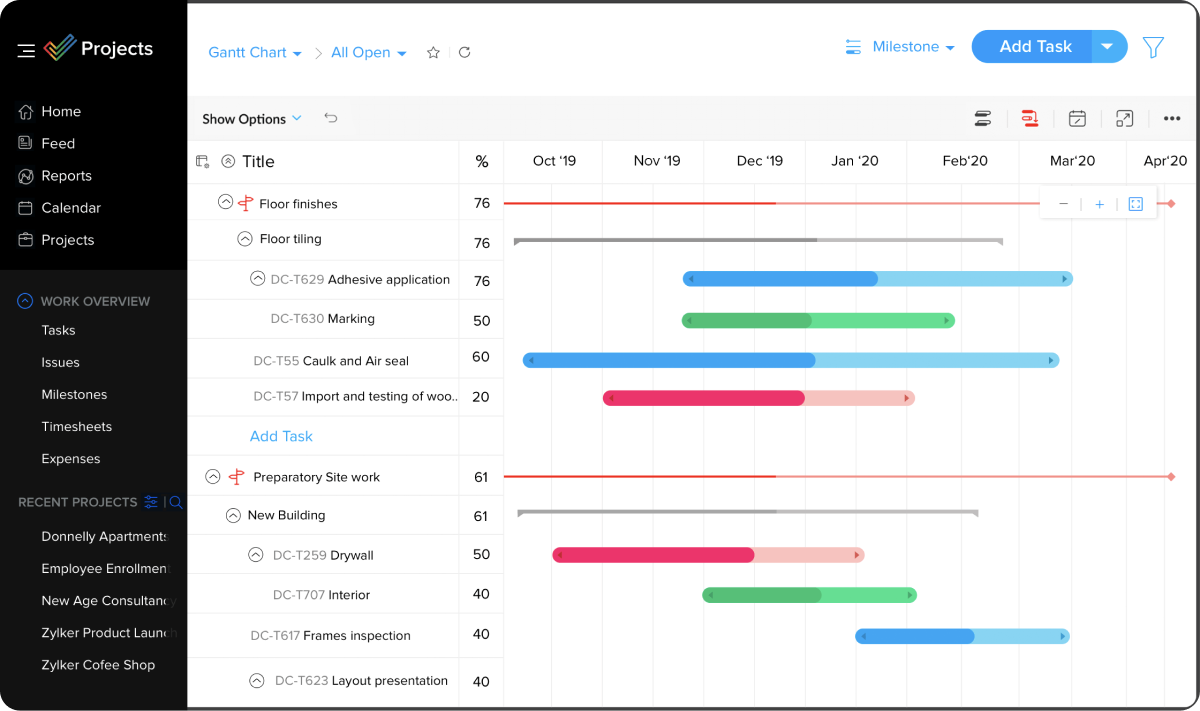
Source: Zoho Projects
Zoho Projects is part of the Zoho software ecosystem and offers a variety of capabilities, such as task management and time tracking. The tool is versatile and customizable but will be best suited for teams already familiar with other Zoho Software tools. If this would be the first Zoho tool, you’ll likely need additional integrations to access more advanced features as your team scales.
Compared to Workzone, the tool is more comprehensive and less pricey if you manage a small team, though onboarding might require lots of training. If you wish to add customer management or recruitment options, Zoho Projects can be an expensive choice and get clunky quickly. Plus, users find the customer support team lacking.
Related: Top 15 Zoho Projects Alternatives [Free & Paid]
Popular features
- Issue tracking
- Task automation
- Charts & reporting
- Zoho Software integrations
- Time tracking
Who is this tool for?
The flexibility and customization offered by Zoho Projects make it a commonly used platform used by project-based teams of all sizes.
Pricing
- Free-forever plan: Limited to three users and two project templates.
- Premium plan ($5 per user/month): Unlimited projects and 100GB of storage.
- Enterprise plan ( $10 per user/month): 20GB of storage space and no cap on users if you need more than 50 seats.
8. Asana
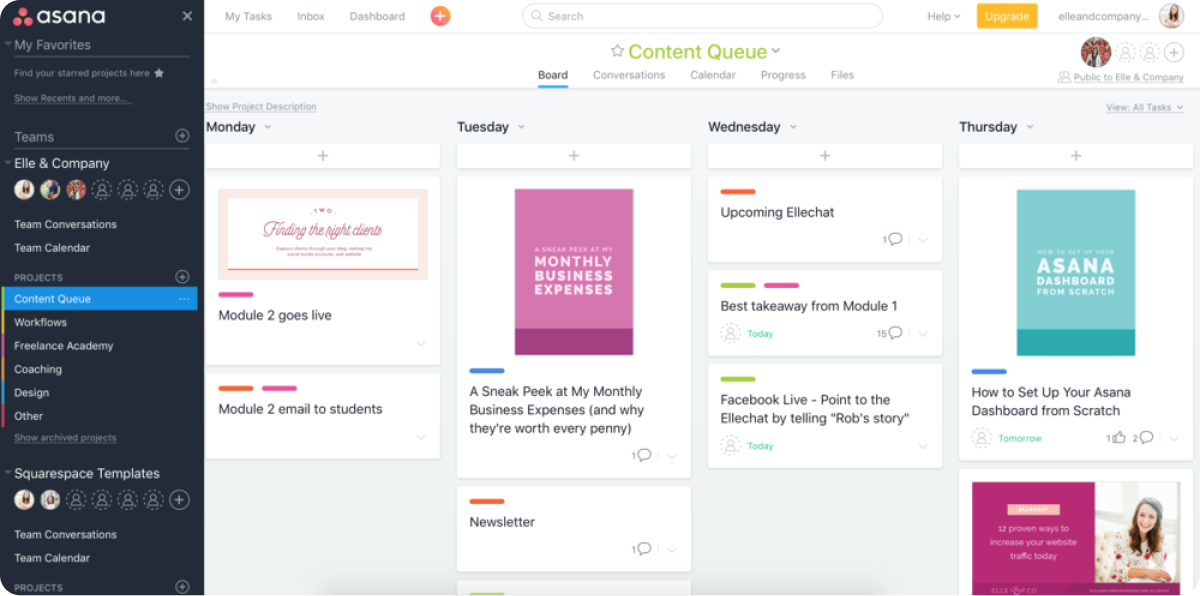
Source: Asana
You've probably come across Asana, a popular tool specializing in task management and planning. Its user-friendly interface allows for effortless task creation, deadline setting, assignment to team members, and progress tracking. Asana's flexibility, intuitive design, and collaborative capabilities have earned it high praise from its users.
Both Asana and Workzone provide powerful project management software with user-friendly features. Asana's strength lies in its simplicity and elegant design, while Workzone offers a quick overview of your projects.
Popular features
- Goal tracking
- Gantt charts
- Kanban boards
- Custom workflow builder
Who is this tool for?
Asana makes a great fit for teams of all sizes and doesn’t break the piggy bank, thanks to its free forever plan. It’s a solid choice for when you are new to project management since the features are easy to use.
Pricing
- Free plan: limited features, integrations, or additional tools required if you need anything beyond task management.
- Premium plan ($13.49 per user/month): Automated workflows, reports, and various project views.
- Business plan ($30.49 per user/month): portfolio views, advanced workflows, and resource management.
- Enterprise plan (pricing available upon request): advanced project management features and security options
9. Scoro
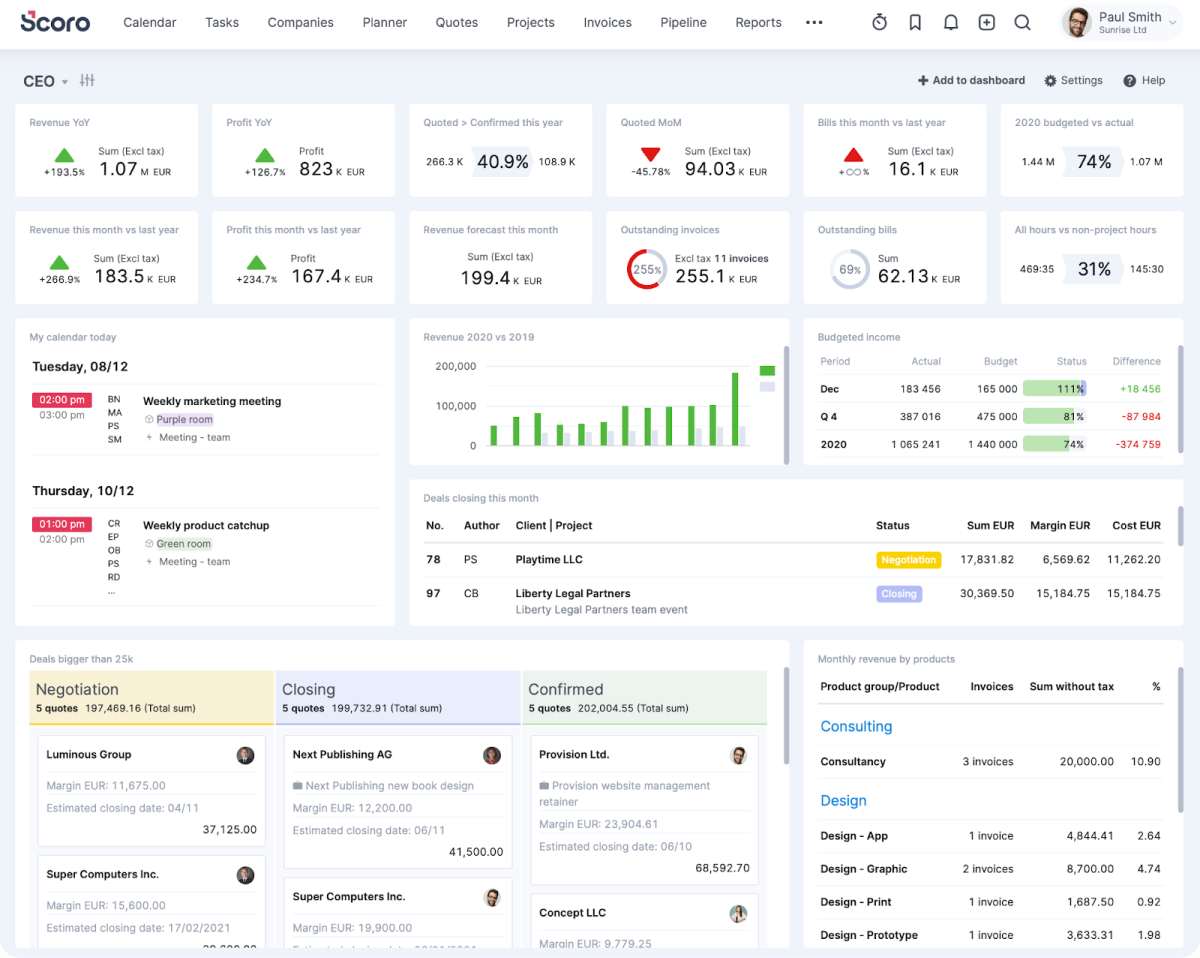
Source: Scoro
Scoro offers an extensive array of capabilities by incorporating time management, sales, and financial management features into a single tool. However, Scoro's comprehensiveness can also lead to complexity, making it quite a challenge for new teams to navigate.
If your team doesn't require all of Scoro's diverse features, it may be more practical to opt for a simpler solution like Workzone. Scoro emphasizes its 100+ features, enabling you to streamline routine tasks and integrate with popular tools like Google Calendar and Xero.
Do you need all those features for creative project management? Workzone focuses more on automating to-do lists and overall project management software features.
Also Read: 15 Best Scoro Alternatives to Consider
Popular features
- Time management
- Gantt charts
- Task lists
- Sales & CRM tracking
- Financial management
Who is this tool for?
Scoro has a significant price point, making it ideal for larger crossover teams with substantial software budgets and a requirement for all its features.
Pricing
- Essential Plan ($28 per user/month): Suited for a small team and includes calendars, task lists, dashboards, and invoicing.
- Standard Plan ($42 per user/month): Project templates, purchase orders, and other financial features.
- Pro Plan ($71 per user/month): Time tracking, detailed tasks, and supplier management.
- Custom plans are available upon request, and all paid plans require a minimum of 5 users.
10. Monday.com

Source: Monday
Undoubtedly, monday.com ranks among the top project management software tools and is a strong competitor to Workzone.
With the flexibility to support organizations across various industries, monday.com offers an extensive range of features, including customizable workflows, Kanban boards, and Gantt charts, allowing teams to create workflows to suit their specific requirements.
While this is great for experienced project managers and teams, creating effective workflows will require some technological expertise. Additionally, the tool may not be optimized for comprehensive reporting as Workzone offers.
Popular features
- Gantt charts and Kanban boards
- Forms
- Automations
- Goals and OKRs
Who is this tool for?
Monday is an ideal project management software solution for teams across various industries who seek to optimize their workflows and have the technical expertise necessary to structure their processes effectively.
Pricing
- Individual version (free for up to 2 users): Limited features, up to 3 boards.
- Basic version ($10 per user/month): Prioritized customer support, 5GB file storage.
- Standard version ($12 per user/month): Timeline and Gantt views, calendar view, guest access, and automations.
- Pro version ($20 per user/month): private boards, time tracking, and chart view.
- Enterprise (price upon request): tailored onboarding, premium support, and enterprise-grade security.
- All paid plans require a minimum of 3 user seats.
11. Smartsheet

Source: Smartsheet
Smartsheet promises to empower teams by offering automated workflows. The interface looks like a spreadsheet that you might be delighted to see or triggers stress when thinking about those #REF! errors.
For creative teams seeking to upgrade from Excel to a more feature-rich project management software, Smartsheet is an excellent option. However, for larger teams or those seeking a more comprehensive platform, Smartsheet may not be the optimal solution as its functionality is more limited.
Smartsheet is a useful tool if you need an overview of the status of multiple projects simultaneously. However, for teams seeking automatic delivery of scheduled reports, Workzone is a more suitable option.
Related: 18 Best Smartsheet Alternatives [Free & Paid]
Popular features
- Custom workflow automation
- Content management
- Resource management
- Team collaboration
- Performance dashboard and reporting
Who is this tool for?
Smartsheet's user-friendly project planning capabilities make it an ideal choice for organizations of any size seeking to manage projects using a spreadsheet format.
Pricing
- Free: Up to 1 user and 2 editors, including 2 sheets and dashboards, and reports.
- Pro plan ($9 per user/month): Collaboration 20GB attachment storage, unlimited dashboards, reports, and forms.
- Business ($32 per user/month): Unlimited free editors, baselines, activity logs, and proofing.
- Enterprise (pricing available upon request): Domain validation, unlimited attachment storage, single sign-on.
12. Trello
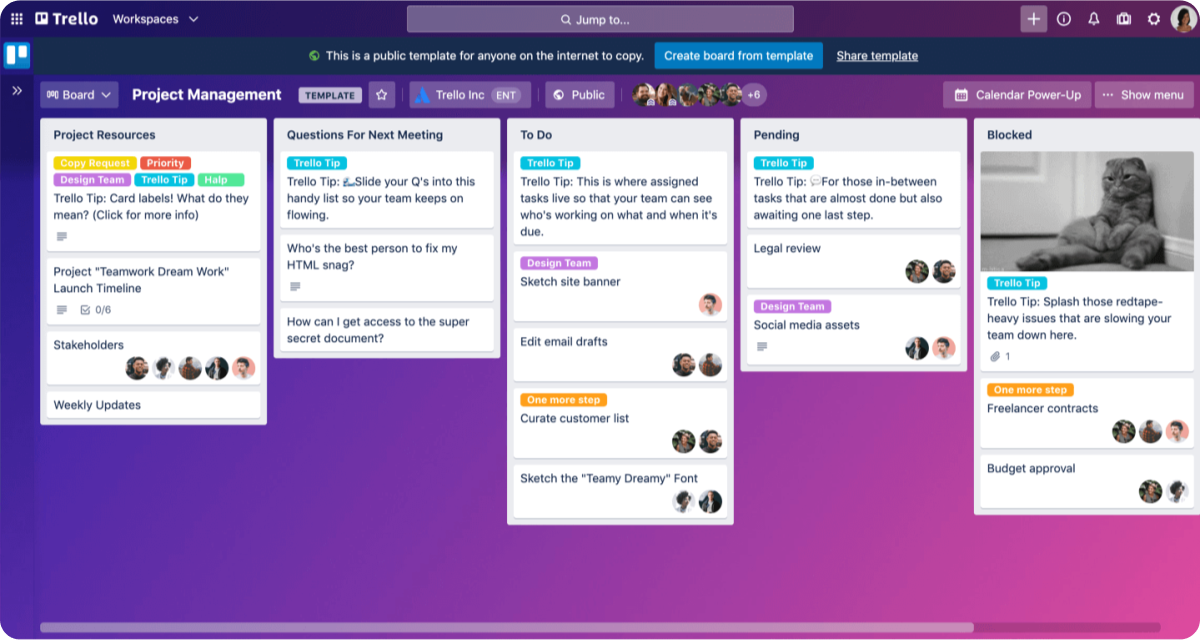
Source: Trello
Perhaps you’ve come across Trello, a task and project management tool that permits users to generate boards and insert cards. These cards can be shifted from 'to do' to 'done' and are associated with a designated user.
Trello is created by the software company Atlassian and promises to help you maintain an overview of all your projects and tasks.
Trello is particularly useful for designing checklists and overseeing the progress of a project. However, the platform's functionality is limited and doesn't support other procedures or provide additional features, which Workzone and other alternatives on this list do.
Related: Top 22 Trello Alternatives for Project Management [Free & Paid]
Popular features
- Automations
- Workspace views
- Templates
- Board, timeline, calendar views
Who is this tool for?
Trello is an excellent option for freelancers or teams seeking a visual overview of their project's progress. It offers the ability to update cards and collaborate by adding comments and files. Plus, teams that run straightforward projects can benefit from the clear interface.
Pricing
- Free Plan: Limited features and storage would work well for small teams or freelancers.
- Standard ($6 user/month): Unlimited boards, saved searches, and workspace-level templates.
- Premium ($12.50 user/month): Custom fields, unlimited storage, and advanced checklists.
- Enterprise ($17.50 user/month, only annual plan available) Unlimited workspaces, custom fields, and SSO.
Takeaway
That’s it! We’ve covered 12 Workzone alternatives for you to discover in 2024.
Finding the right solution depends on multiple factors. If you work with a small team, you might want to look into a simple, straightforward tool that doesn’t require much time to implement, think Trello or Asana.
If a powerful all-in-one solution that’s easy to scale is more aligned with what you need, then Workzone or Rodeo Drive will be your best bet. But keep in mind: Rodeo Drive’s features help accurately track budgets and tasks at every stage of your project's lifecycle.
Why not give it a try? Or schedule a demo tailored to your needs and discover how Rodeo Drive can help your creative project management.








