

The simple and intuitive Paymo alternative
While Paymo offers an array of handy features, they're not necessarily easy to use. Rodeo Drive offers a streamlined and organized user experience to help make your work easier.
No credit card needed.
Trusted by






















Why choose Rodeo Drive over Paymo?


Simple user-friendly interface
Software complexity can be a challenge, particularly for users who aren't super tech-savvy. Rodeo Drive solves this by offering an easy-to-navigate projects page that provides an overview of your current projects at a glance while also eliminating clutter.


Effortlessly send invoices and estimates to clients
Rodeo Drive does the invoicing and estimating for you by generating customizable, client-ready documents in just a few clicks. Plus, you can personalize these documents with your own branding before sending.


Time tracking that connects with your budget in real time
Rodeo Drive makes it easier than ever to track time by allowing users to start their timer to begin recording their time. Forget to start the timer? Simply add a timecard later on. The best part is, your budget will update in real-time.
All the features, no more switching between apps
With every feature you need to manage projects in one place, Rodeo Drive is your single source of truth for project management. You'll no longer need to rely on costly integrations or waste time switching between apps, making it the perfect alternative to Paymo.
.png)
More features
A truly all-in-one tool

Reporting Insights
Rodeo Drive compiles your project data into reporting metrics that provide insights into your financials, time registration, and team productivity.

Task Management
Rodeo Drive makes it easy to manage your team's workload. Your planner's timeline view allows you to see what everyone's working on before adding more tasks to their plate.

Guest Users
Rodeo Drive brings teams together for better collaboration via its free guest users. This way, you can give external parties like clients, vendors, or freelancers temporary access to project information.
Don't just take our word for it:
“Rodeo is the first app I open in the morning and one of the last I close at the end of the day. My team and I finally have a clear overview of what projects are active, the number of hours that can be billed to them, and the definitive margins we're making in the end.”
“Rodeo helped us make our projects about 30% more profitable. Once we started using the time tracker, we had an accurate overview of how much time team members really needed to complete their projects.”
Ready to make the switch to Rodeo Drive?

If you still have questions about our software, allow us to show you the ropes through a personalized demo, or try it for free.
Schedule a demo Try for free
Frequently asked questions
We believe project management solutions should be all in one, which is why we only integrate with QuickBooks (US) and Xero (UK) to assist with bookkeeping.
Rodeo Drive compiles data on your project finances, time registration, and employee productivity. This data is downloadable as well.
Rodeo Drive lets you customize the information you want to show on invoices. Choose whether to display or hide itemized details, rates, taxes, discounts, and more. You can also personalize the invoice description and edit the terms and conditions.



