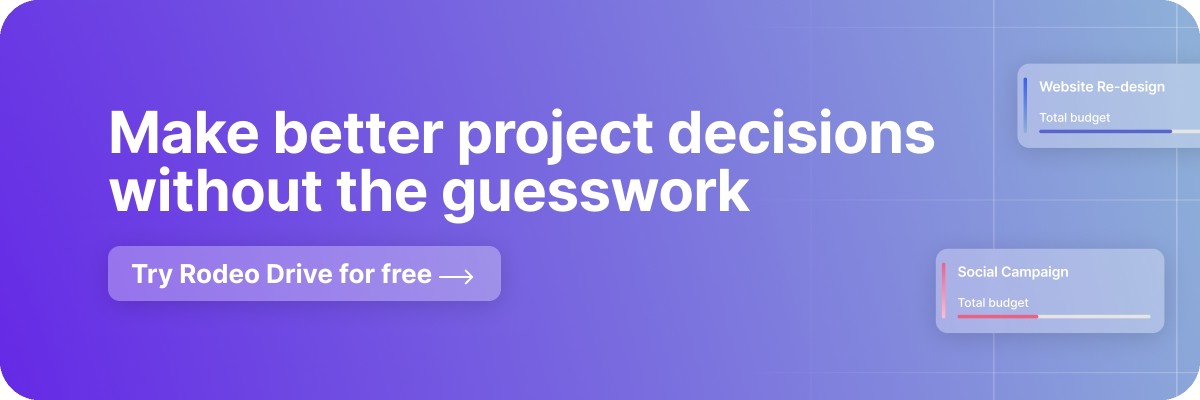Leveraging Real-Time Project Reports: A Useful Guide
Data is a critical resource for creative businesses, providing insights that inform daily decision-making, drive growth, and improve client experiences.
As a project manager, your day probably involves doing little bits of everything. Project reporting is in the top six daily activities.
The workdays are busy – 59% of project managers run between 2 and 5 projects simultaneously. Imagine tracking the progress of all those tasks.
A lot of data is available nowadays, and using the appropriate metrics to monitor and evaluate your project’s performance is essential. As you create reports, analyzing real-time data will provide key metrics insights, allowing you to optimize your workflows as the project progresses.
Let’s discover this and other ways real-time reports for projects can work to your advantage.
What is real-time reporting?
A real-time report provides up-to-the-minute information about a particular activity, process, or project.
The advantage of using real-time reporting is allowing you to immediately assess and analyze data as it is generated, which is particularly useful if you want to evaluate if a project is on track and set to meet the scheduled completion date. And by doing so, you might come across anomalies in your team’s scheduled tasks or discover that certain costs have increased.
Real-time reports are commonly used across all industries, often displayed through dashboards to allow team members to quickly interpret the data and take action, or in meetings to discuss progress and performance.
Real-time reporting vs. static reports
The difference between real-time reporting and static reporting is primarily in the data they present. While static reporting provides historical data generated periodically, real-time reporting provides up-to-the-minute, continuously updated information. Static reports help evaluate past results within a specific timeframe, often generated daily, weekly, or monthly. In contrast, real-time reports allow users to view relevant data to the exact moment and illustrate how results develop before the activity is completed.
Most common types of project reports
Project reports serve multiple purposes beyond monitoring progress for managers and stakeholders. They also help predict potential threats, control costs and stay within budget, monitor team performance, and provide increased visibility into the project for better management insights.
As a project manager, you already have enough on your plate. Try to manage expectations by setting report guidelines and deciding on the frequency before the project starts. Consider the best communication channel for your project update.
For example, if your goal is to receive client feedback on the progress of your project, think about which channels you can use to show the data and provide the right context.
The most common types of project reports include:
Time tracking report
Insights and lessons learned are essential for future success. Time-tracking reports allow you to create a template for your next comparable project and save valuable time.
These reports should include important time-tracking information such as:
- The registered billable and non-billable hours
- Unexpected costs
- Bottlenecks where projects are being stalled
Managing and reporting time tracking data can be chaotic without a proper process. Disorganized notes and scattered comments across different documents and emails will hold you from drawing meaningful conclusions.
Consider a platform that helps you track time spent on each task and the progress made in one place – and in real time. Rodeo Drive, for example, saves you time by automating time-tracking and managing hours across different projects. Team members can record time by simply starting and stopping the stopwatch on the dashboard or logging a timecard after the fact.
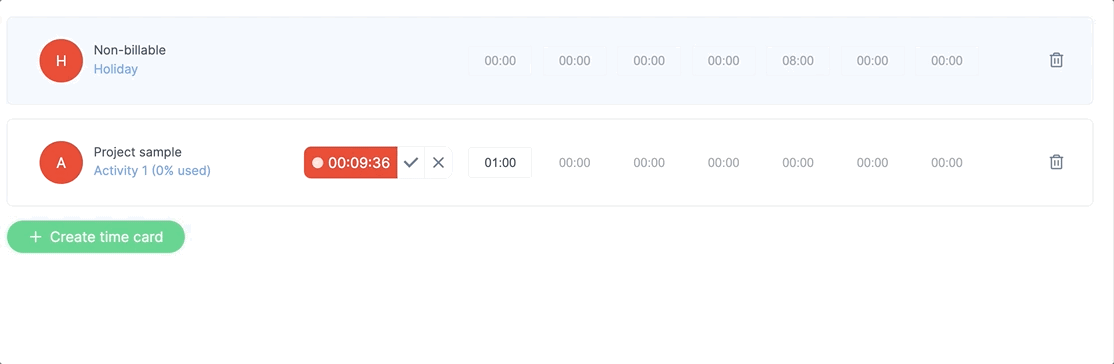
Rodeo Drive's time tracking feature preview
Rodeo’s features are interconnected, resulting in automatically generated project reports to inform decision-making. The time registration report offers an overview of your team's logged hours for all projects.
.png)
A preview of Rodeo Drive's time report
Project progress report
For project managers, one of their key responsibilities is to develop and present project status and progress reports for a number of projects.
Effective project progress reports and work management strategies are crucial for evaluating project status while ensuring and presenting the success of any project under your supervision.
The report should include updates on budget and timelines, allocation of resources, completion rates of tasks, and potential threats to the project timeline. They should also offer transparency on the project's progress and enable stakeholders to gauge how the project is progressing. This empowers clients and stakeholders to make informed decisions based on factual data.
For instance, if a project needs more budget to meet the deadline, the progress report should highlight this issue by providing real-time project status to convince stakeholders to allocate more funds towards specific tasks.
The project progress report is a valuable resource throughout the project lifecycle and can be used after project completion to evaluate bottlenecks.
When using an all-in-one project management platform offering a comprehensive reporting tool, there is no need to pull information from different sources and put it together in a spreadsheet. All the data you need is compiled in one source of truth. Rodeo Drive, for example, offers a financial status overview of all projects that lets you see how your budget squares up with your actual spending.
Team productivity report
Your team productivity report can provide insights into which members contributed the most to the project workload and who failed to record enough billable hours. These insights can help you hold team members accountable for their work, while also giving you insights to help improve team time management.
In Rodeo Drive, you can easily track and access this type of data – yes, in real-time – which provides comprehensive information based on your team's usage of the time-tracking feature.

Example of a productivity report in Rodeo Drive
Through this productivity report, you can assess the number of hours each team member recorded for project tasks, as well as their productivity ratio of productive to available hours through a visual presentation. You can filter the data by project, team member, or client and export your data as an Excel or CSV file.
Stakeholder report
A key element of project management is continually updating your stakeholders on project progress.
In order to effectively communicate project progress, it is important to customize project reports to your audience. A report created for your project team should have a different detail level than a status update sent to stakeholders.
When creating project board reports, focus on presenting high-level information. This includes topics that are relevant to them, such as issues that require their attention, a summary of the project budget, and progress toward achieving project completion or milestones.
Your team is doing great work, and you want to showcase that. But how do you get the results across? A solid project management report should include how your team’s hard work translated into great results. Read our tips to help you write project management reports.
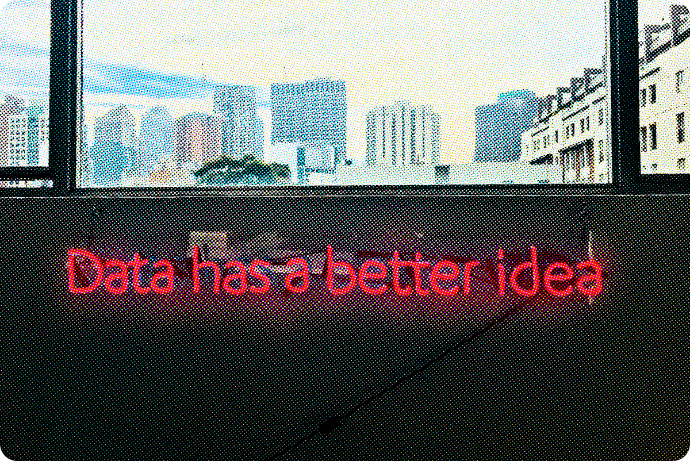
Risk assessment report
Although it's not always feasible to anticipate all potential project risks, keeping a continuous project risk report can help minimize potential risks and implement a contingency plan or budget when necessary.
It’s up to you how you want to present it. The report typically includes an analysis of internal and external factors that may contribute to getting your project off track and suggestions on reducing the threats.
In addition to mitigating risks, project risk reports are critical in creating a realistic budget, reducing the likelihood of unexpected expenses.
Related: A Complete Guide to Project Controls in 2023
Closed projects assessment report
A closed projects report (or project closure report) provides your internal team and stakeholders with an overview of the project's outcome, including successes, profit margins, and areas for improvement.
Like in the example below as seen in the Rodeo Drive platform, your projects report will display data on your planned vs. actual budget, which is essential for strategic planning as it serves as a reference or benchmark for similar projects in the future.

View of the all projects report in Rodeo Drive
You also have the option to filter this report to only display your closed projects or your work-in-progress projects. Having the option to examine the results of past projects can help you improve your processes and evaluate whether future similar projects are worth your time.
6 different ways to leverage real-time data for projects
When it comes to project reporting, the reports you create should be informative and preemptively answer the questions your team and stakeholders may have. However, there’s a lot to learn, too.
To recap, real-time data for projects can help project managers stay on top of project progress, make informed decisions, and, ultimately, increase project success.
Here’s more on how to use your project insights to your advantage:
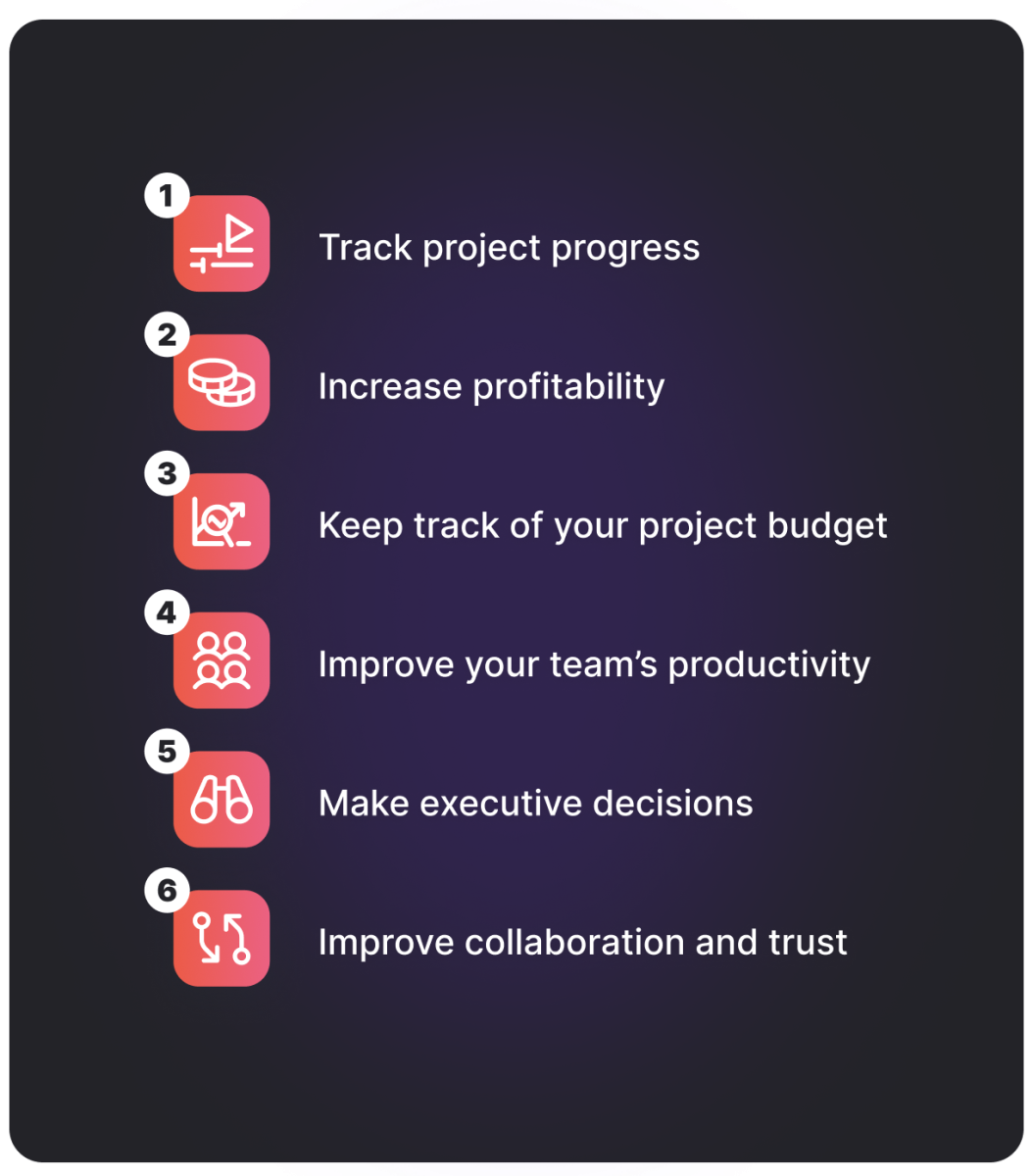
1. Track project progress
One of the key factors in determining the overall success of your project is meeting deadlines. Keep track of all the activities that should be completed within a given time frame.
Monitoring the progress of each task will help you pinpoint which ones are on schedule, ahead of time – or in the worst case, taking too long to complete.
Using project management software can help you do this by visualizing the percentage of a completed project. This way, you can benchmark the progress against similar past projects to identify variances. Plus, you will be able to identify what needs to be completed before the deadline so you can still take measures to ensure the project is delivered on time.
Another advantage is that you will always be able to give your client or stakeholders detailed updates. You might’ve had the occasional call from someone asking for status updates or trying to find out how the project progresses through messages and emails. You don’t want to frantically skim through loads of data to find something substantial enough to mention.
One way to tackle this is by establishing a general timeline for project communication. This detailed messaging schedule will help set your team’s and client's expectations for when they’ll hear the latest news and how they can help the project by providing structured updates.
Your updates need sustenance. Some of the most intuitive project management tools, such as Rodeo Drive, can pull project data within seconds. Let the numbers do the talking and show that you know exactly what you are talking about, even when asked unexpectedly.
2. Increase profitability
We all know that budgeting can be a delicate process. On the one hand, you must provide clients or stakeholders with a project cost estimate that meets their expectations, while on the other hand, you must ensure that you achieve a decent return on investment.
Real-time updates will allow you to continuously see the effect of each activity on the profit margin of each project. With all the relevant data analytics at your fingertips, it’s easy to spot what is adding on the most costs.
Besides cutting costs, data also shows you which activities are adding the most value. Before the end of an accounting cycle, it's important to see which type of projects are making the most profit.

3. Keep track of your project budget
Valuable insights - especially about project budgets, are a project manager’s best friend. Data provides valuable information on the accuracy of your current budget and can help improve your project budget management skills for future projects.
Project budgets are built before the project kicks off but need constant monitoring. If your project lacks a comprehensive budget or tracking, your deadline and funds can be in danger.
Budgets are frequently underestimated, and cost overruns can cause dissatisfaction among clients and stakeholders. Adequate budget management can prevent these types of overruns from occurring, but monitoring project progress without data is a challenging task.
It's crucial to access insights and make data-driven decisions throughout each project phase to prevent any potential budget risks.
One of those risks might be scope creep - this occurs when changes are made to the project requirements after the project has already begun. A delay or adjustment of tasks or even the aim of the project can have a negative impact on the project budget. Or, a change in the project scope could make you re-do your initial project plan.
With Rodeo Drive, you can connect all scheduled activities to your project budget to simplify tracking the overall spending and discover if any changes need to be made. The platform asks you to begin your projects with a budget to ensure that your projects are profitable. The budgeting feature allows you to plan activities and allocate resources to prevent overspending.
Related: The Project Management Checklist: 12 Steps to Follow
4. Improve employee productivity
Detailed employee productivity reports provide an overview of who’s doing a lot of work and who might not be working to their full capacity. These reports are based on each employee’s availability versus hours tracked.
The last thing you want is that your project is causing your team stress and potential burnout leading to a high staff turnover rate.
It might seem that on an average day, endless project tasks require funding and full attention, making it tricky to prioritize tasks. Resource allocation can help. With a clear resource distribution plan, you can avoid stretching your team too thin.
Insights into your team’s productivity thanks to logged hours can help you during team meetings and performance reviews. Strive to optimize productivity across all team members. Engage the team by empowering them to make decisions based on their experience, strengths, and weaknesses.
Now, you can allocate the hours better for upcoming project phases and scheduled tasks. By creating a strategic plan based on productivity insights, your team is likely to be engaged with their work throughout the rest of the duration of the project without feeling overwhelmed.

5. Empower teams to executive decisions
Currently, organizations waste around 12% of their resources due to ineffective project management practices.
Luckily, gone are the days when it could take weeks or months before upper management could spot trends within their organizations and take action.
Real-time reporting now allows them to turn valuable insights into actionable business improvements.
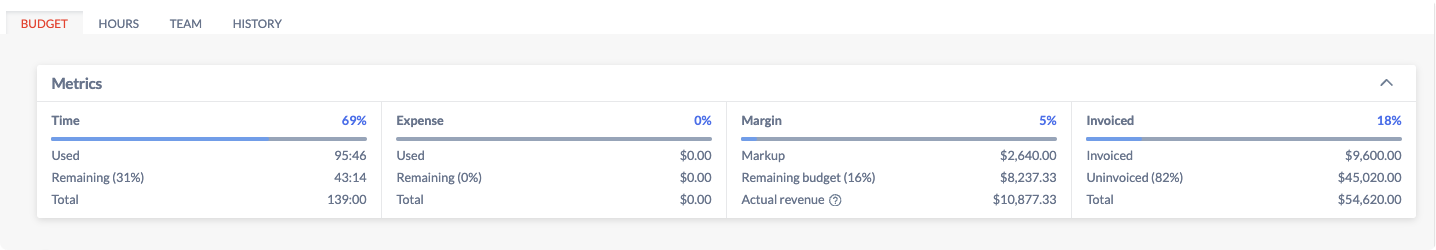 Real-time project financial metrics in Rodeo Drive
Real-time project financial metrics in Rodeo Drive
Imagine planning a long-term project, only to find out in hindsight that the used framework, resources, or budget are incompatible. Then imagine already having multiple similar projects moving in the pipeline, knowing they will probably share the same undesired outcome. All of this can be prevented if managers can detect developments in a timely manner and take action immediately.
The smallest difference between real-time data and static reports can make the difference between profit and loss. For example when the price of a resource suddenly goes up. Decision-makers need to be able to determine if it shouldn’t be used anymore and look for a replacement ahead of time before the project exceeds its budget.
This is just one example out of all the operational and tactical changes that can be based on real-time data reports. It can also help managers decide whether to add on extra team members, increase expenses, change the direction a project is heading in, or scrap it altogether.
Besides internal factors, managers must also respond rapidly to external factors. Market trends can influence the needs and wants of current and potential clients.
6. Improve collaboration and trust
Full transparency is essential for your team members and clients. By referring to real-time data, you can demonstrate that your project plans are data-driven and not just based on feelings.
By simply checking in on team progress by looking at data and without having to bug teammates for an update, you instill more accountability within the team.
Sharing performance insights with your clients also improves their trust in you.
It helps build your relationship and feels like a collaborative experience for them instead of just awaiting results once the project is closed.
Also read: How to Write a Persuasive Project Proposal
The best way to keep track of projects
Selecting the appropriate project management tool is essential to collect and present accurate, actionable, and informative information.
Rodeo Drive’s "Reports" tab will provide unique metrics on your project progress, including your financials, team productivity, and time registration.
The true all-in-one project management software is built to support your projects at every step in the process:
- Send client-ready project estimates straight from the platform
- Save time by reusing budget frameworks from previous projects
- Assign tasks to team members based on their availability
- Integrate with QuickBooks (US) and Xero (UK) to help with your bookkeeping
Get started with Rodeo Drive for free or schedule a demo and get access to real-time reporting insights. Plus, manage tasks, create and send invoices, and more.
--
Originally published on June 9, 2021, updated on March 14, 2023.