Why choose Rodeo Drive over Basecamp?
Rodeo Drive’s simple user interface, time tracking, and comprehensive reporting features make it the #1 Basecamp alternative on the market.
No credit card needed.
Let's take a look at what makes Rodeo Drive the best choice


Beyond a message board
Unlike Basecamp, Rodeo Drive's easy-to-navigate and professional-looking interface is designed to support all phases of your project, from project planning to client invoicing, increasing team collaboration and streamlining processes.


Robust financial management functionalities
Basecamp falls short of supporting the financial side of projects. Rodeo Drive users can build budgets, send project estimates, and create invoices within the platform to ensure they’re properly compensated for their work.


Built-in time tracking
Rodeo Drive’s time-tracking feature helps you understand how much time your team is spending on each task. Plus, time tracked through Rodeo Drive syncs with your project budget for a real-time look at your spending.

Detailed reporting data on your projects
Rodeo Drive specializes in compiling reporting insights that can help you deliver projects on time and within budget. These metrics allow you to keep track of current progress, employee productivity, and project financials.
Don't just take our word for it:
“The interface looks neat and everything is straightforward. Whenever a new member joins the team, I only need to show them how it works once and that’s it.”
“Rodeo helped us make our projects about 30% more profitable. Once we started using the time tracker, we had an accurate overview of how much time team members really needed to complete their projects.”
Project management made easy.
Rodeo Drive brings all of the necessary project management features together in one place. The platform's straightforward interface eliminates learning curves that waste valuable time when onboarding new employees.
More features
A truly all-in-one tool

Task Management
Rodeo Drive makes it easy to manage your team's workload. When assigning a task, you'll be able to see what everyone's working on in a timeline view to avoid adding too much to anyone's plate.

Estimates
Turn budgets into client-ready estimates. After creating a project, you can send an estimate to your client right from the budget tab. Rodeo Drive lets you customize the estimates and invoice templates with your own logos and branding.

Guest users
Rodeo Drive brings teams together for better collaboration via its free guest users. This way, you can give external parties like clients, vendors, or freelancers temporary access to project information.
Trusted by






















Frequently asked questions
There are two ways to track time in Rodeo Drive. You can either start the live timer on your "Time" tab when you begin a task or add a timecard after the fact.
Rodeo Drive lets you customize the information you want to show on invoices. Choose whether to display or hide itemized details, rates, taxes, discounts, and more. You can also personalize the invoice description and edit the terms of conditions.
We integrate with QuickBooks (US) and Xero (UK) to assist you with bookkeeping. All of our other features are available without integration.
Ready to make the switch to Rodeo Drive?

If you still have questions about our software, allow us to show you the ropes through a personalized demo, or try it for free today.
Schedule a demo Try for free