
Design smarter budgets, reach awe-inspiring ROI
Maximize the revenue potential of every undertaking. Price your projects to reflect the true cost of your resources, time, and effort.
Start for free. No credit card needed.
Finance-Forward Project Management
Start a project from scratch or use your tried and tested template. Budgeting has never been easier.
Real-time insights for 360° visibility.
As your projects move, Rodeo Drive follows. Measure real-time actuals against planned budgets to get ahead of overspending and avoid risking profits.


Adapt budgets and invoices to the structure of each project
Create separate phases for your projects. Invoice them separately based on actuals, retainers, or completion percentages for greater monetary control.

Track time expenditure and billable hours
Track how team members spend time across all your projects. View billable hours, and use insights to improve resource allocations.

Improve project margins with intuitive budget management
Know your projects in and out. Track your margins and set markups for enhanced profitability.
Trusted by over 5000 creative agencies


























































“Rodeo helped us make our projects about 30% more profitable. Once we started using the time tracker, we had an accurate overview of how much time team members really needed to complete their projects.”
“What really adds to how you track your projects is being able to see the updates converted to cash. With every decision or move we make, we immediately see the effects of added spending with Rodeo. This motivates us to plan accordingly and work more efficiently. As a result, we always have a handle on each project’s budget.”
Frequently asked questions
Yes. Budgeting for your projects is the key to success. Once the budget is created, you will be able to connect activities and tasks that will translate into powerful insights through Rodeo Drive's reports.
Absolutely. You can add expenses that will help you better understand your margins and allocate spending.
That's right! Your projects overview page has a progress bar for each project, indicating whether your project is over budget. You'll also find several progress bars on your project budget page, which provide more details on your time usage, invoices, and expenses.
No. You can manage user access to make sure financial insights are only shared with those who need to view them.
Feeling a bit overwhelmed? We're here to help!

With Rodeo Drive, project activities and financials are never at odds. Take control of your projects at every stage. Get started for free, or book a demo with one of our experts to discover how Rodeo Drive can be tailored to your organization's needs.



