

The Trello alternative that does more than task management
Why use a tool that doesn't support full-scale project management when there's Rodeo Drive? Our software will help manage your projects from start to finish without the need for costly integrations.
No credit card needed.
Why choose Rodeo Drive over Trello? Allow us to show you.


Simple user-friendly interface
Tired of Trello’s task-centric interface? Rodeo Drive’s intuitive project page provides a complete overview of your project status at a glance while also eliminating clutter.


Robust financial management features
Trello lacks the financial management features needed for full-scale project management. Users who switch to Rodeo Drive can build budgets, send project estimates, and create customizable invoices – all within the platform.
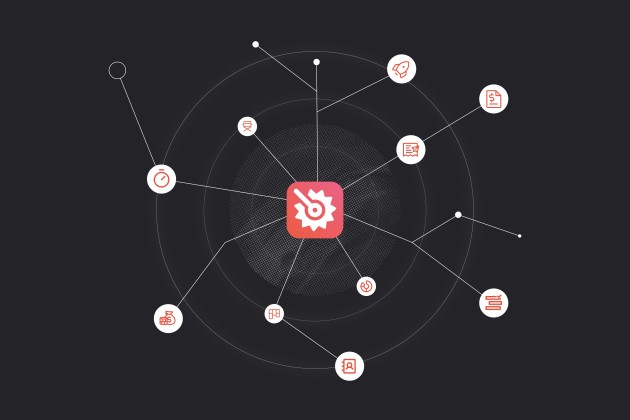
No need to rely on integrations
Trello requires you to purchase integrations – known as power-ups – to get the most out of your boards. We believe that you shouldn’t have to rely on integrations to get everything you need in a software solution, and that’s why we offer all of the necessary functionalities built in.
More features
A truly all-in-one tool

Guest Users
Rodeo Drive brings teams together for better collaboration via its free guest users. This way, you can give external parties like clients, vendors, or freelancers temporary access to project information.

Time Tracking
Not sure how much time your projects are taking? All tracked time counts against your project budget, giving you real-time updates on spending and overall performance.

Task Management
Rodeo Drive makes it easy to manage your team's workload. Because task planning occurs via timeline view, you'll always have a clear picture of what everyone's working on before assigning new action items.
Everything you need to manage projects, all in one place.
Rodeo Drive eliminates the need to integrate and switch between apps. Plus, Rodeo's paid plan is a simple flat fee per user, rather than charging you by feature set.
.png)
Don't just take our word for it:
“All our employees work in Rodeo every day, it’s where everything happens. It helps us through all of our processes in a very efficient way, instead of collecting data from different systems. Now everything can be found in one place, along with all the project administration, quotes, and invoices.”
“With Rodeo, we can quickly see what’s going on with our projects, providing much more context to base updates on. Clients have really noticed how we are able to give way more details about project status than we used to.”
Trusted by






















Frequently asked questions
There are two ways to track time in Rodeo Drive. You can either start the live timer on your "Time" tab when you begin a task or add a timecard after the fact.
Rodeo Drive lets you customize the information you want to show on invoices. Choose whether to display or hide itemized details, rates, taxes, discounts, and more. You can also personalize the invoice description and edit the terms of conditions.
While we believe project management software solutions should be all in one, we understand that integrating with bookkeeping software makes users' lives easier. That's why we integrate with QuickBooks (US) and Xero (UK).
Ready to make the switch to Rodeo Drive?

If you still have questions about our software, allow us to show you the ropes through a personalized demo, or try it for free today.
Schedule a demo Try for free



