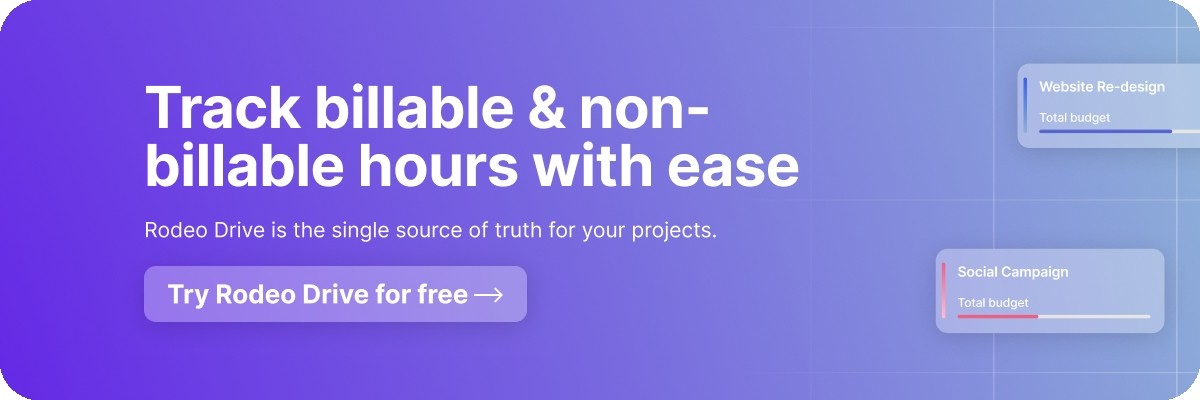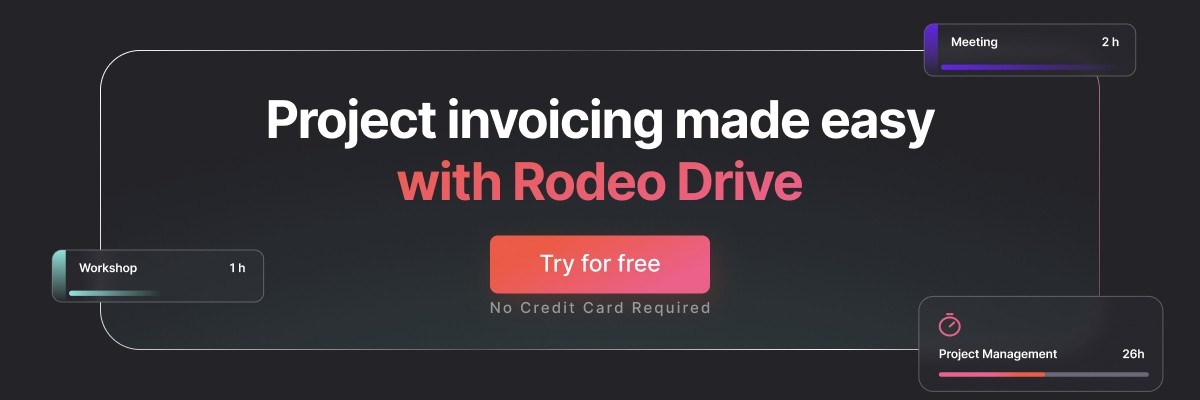The Best Invoicing Software for Project Management in 2024
Your project is done and dusted, and here comes the best part: sending out the invoice and getting rewarded for the hard work.
Invoicing is integral to running your business but can be time-consuming and complex.
Still, there’s no denying that it’s essential for tracking payments, managing expenses, and ensuring your company is paid on time.
Fortunately, invoicing software options are available for project management that can simplify the process and save you time and money.
Let’s look at what makes the best invoicing software and what factors to consider when choosing a solution for your team.
Importance of invoicing software in project management
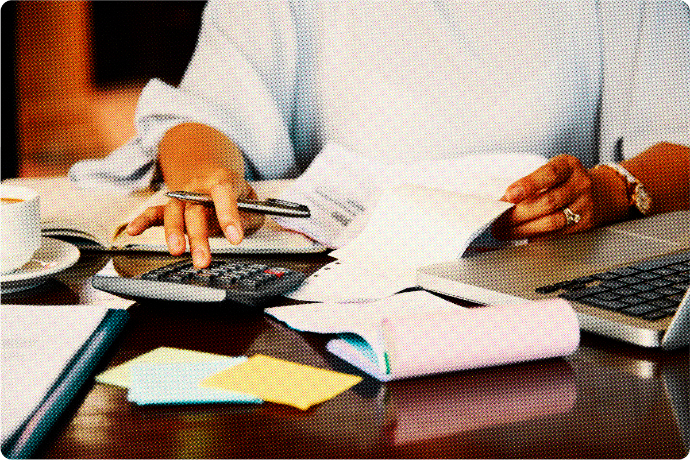
The sound of a whirring printer, stamps, and stacks of envelopes is all in the past. Nowadays, plenty of options will get your invoices to your clients in seconds.
A tool with invoicing capabilities can improve a business's billing process, save time and money, and provide valuable insights into financial performance.
Below are some additional benefits of invoicing software.
1. Faster payments
Late payments can cause your business cashflow problems and delay growth.
If you’re working with international clients, you might’ve noticed that some countries are more punctual than others when it comes to paying on time. However, the pandemic significantly decreased the punctuality of payments globally.
In the US, just 29.1% of invoices are paid within the stated timeframe. Imagine how much valuable time goes into preparing the invoices and chasing payments, all while running a creative team.
That’s why working with a project management tool offering invoicing features can lift that burden, which is vital for any business that wants to stay organized and profitable.
2. Easily track account status
Late payments can jeopardize your business and disrupt your team, especially if you work with freelancers.
By using a single tool to collect all payment information, you can quickly spot which clients are behind on their invoices and take necessary action, such as following up with them with reminders or sending non-payment penalties.
Here’s a best practice for dealing with late invoices: call the client to ask about the payment status or reach out with a follow-up email with the original invoice.
If this doesn’t work, you might want to refer to penalties or other contractual agreements.
3. Streamlined invoicing workflow
Creating a streamlined invoicing workflow involves a number of steps to ensure that the process is efficient, accurate, and user-friendly.
You need to have a clear understanding of the billing process from start to finish. This includes understanding the types of invoices you generate, who needs to approve them, how they are paid, and any other important details.
The best invoicing software will also help you save time by automating the process of creating and sending out invoices, as well as setting up recurring invoices.
Instead of manually creating each invoice whenever a new project or project phase is completed, you can set up invoicing templates to make generating new invoices simple and fast.
4. Track financial health
The best invoicing software should provide information about your business's financial health.
By having accurate records of all transactions, companies can identify areas where they may need to improve their cash flow or reduce costs. It should also help you identify which projects are profitable or not.
Ideally, you want to look into a software solution offering detailed reports and analysis as you might need these details for stakeholder meetings or when assessing the books.
5. Less room for human error
We all make mistakes and a typo creeps in before you know it. Invoicing software can be a powerful tool to help prevent human errors in invoices.
When you use a project management tool to create an invoice, the platform can automatically pull in information like the customer's name, address, and payment terms from your customer database. This means that there's less room for human error when it comes to entering this information manually.
Another common source of errors in invoicing is incorrect calculations. For example, you might accidentally add up the wrong numbers or apply the wrong sales tax and rate.
Invoicing software can help prevent these errors by performing all calculations automatically. This way, you can be sure that the total amount on the invoice is correct and that all taxes and discounts have been applied accurately.
The different types of invoicing software
Many businesses and agencies count on software to monitor their projects' financial health.
Ultimately, the type of invoicing tool that's right for you – or the best invoicing software – will depend on your specific needs and budget.
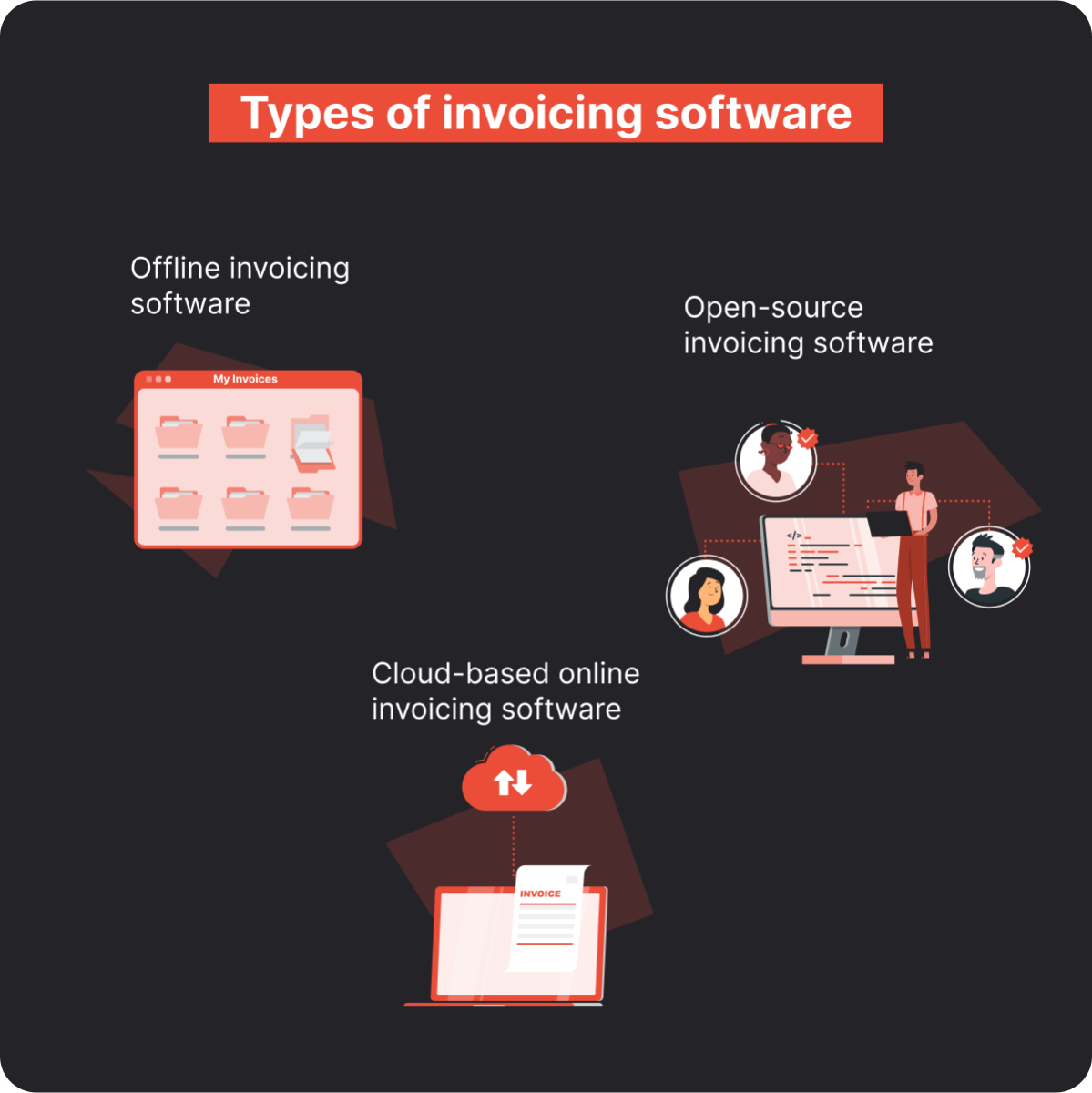
It's important to consider factors like the size of your business, the complexity of your invoicing needs, and any other software tools you're currently using when evaluating different options.
Before exploring the features and benefits of invoicing software, let’s look at how these solutions are categorized.
Cloud-based online invoicing software
All you need is a stable internet connection, and you’re good to go with an online invoicing solution.
For example, if you work in a field where you are often away from your desk but need to draft invoices, having access to cloud-based online software allows you to do so on the go.
On top of that, online invoicing eliminates clutter – and trees! – by storing all invoices in a cloud-based platform. Day or night, you’ll have access to the necessary information without the hassle of sifting through piles of documents on your desk.
Offline invoicing software
Offline invoicing software is usually integrated with online software to offer users an additional option for tracking payments and managing finances. Though you’ll need access to your office computer, it’s a reliable and stable method to use.
It allows users to save data on their devices without an internet connection. However, this data will not be saved to the cloud.
Оffline invoicing sоftwаre саn be installed locally or on the company server to ensure the security of billing information. This software type eliminates monthly subscription fees but doesn’t allow for much flexibility.
Usually, this means the data can be accessed as a Word document or in Excel, where users can upload or transfer it later once they have a connection.
Although this type of invoicing tool usually doesn’t work in every scenario, it’s a great backup option.
Open-source invoicing software
This type of software is developed and distributed under an open-source license.
The source code of this type of invoicing software is freely available to the public, and anyone can modify and use the software without any fees.
This type of software is flexible, cost-friendly, customizable, and integrates with other software solutions.
However, an open-source invoicing tool isn’t for everyone, as you’ll have to be tech-savvy with coding experience or hire the right help.
Is invoicing software safe to use?

We hate to break it to you, but no online platform is 100% secure. If it’s online, it can be breached by a determined hacker.
However, as with any software, it's important to take certain precautions to ensure the security of your data.
Make sure to choose an invoicing software provider with a good reputation for security and data protection. Look for providers that use encryption to protect your data and offer secure login options.
Use strong, unique passwords for your invoicing software and bank accounts, and consider enabling two-factor authentication for an extra layer of security.
You also need to keep your invoicing software up to date with the latest security patches and updates. This helps address any vulnerabilities that may be present in older versions of the software.
These cybersecurity statistics indicate a significant rise in data breaches and hacking involving workplace devices.
Protecting your and your client's financial information is probably a high priority, making you question whether invoicing software would be a safe solution.
On the other hand, an in-house invoicing process is unlikely to have adequate safety and security measures.
Even traditional paper record keeping is vulnerable to data loss through disorganization and information loss. Think about traditional file-keeping systems and paper invoices.
A piece of paper might get lost in the piles or land at someone’s desk when it’s not meant for their eyes.
Thankfully, highly secure invoicing platforms exist to keep your client data secure and your processes running smoothly.
There are a few key factors you’ll want to consider when evaluating invoicing software security offerings.
Whatever software solution you choose, ensure each of the following requirements is met before uploading sensitive data.
-
Storage: Most modern financial software platforms are cloud-based solutions utilizing cloud storage. This offers plenty of convenience for any business, with unlimited access at any time of day. Secure information isn’t saved to local files that unauthorized parties easily access, and clients or employees can use the service no matter where they are located.
-
Encryption: When data is accessed or shared remotely, it is vulnerable to theft. A highly reliable financial software should offer high-level encryption when sending and receiving data. Ask about end-to-end encryption when shopping for an invoicing platform.
-
Account verification: Complex passwords aren’t the only step you’ll want to take when securing account login procedures. Two-factor authentication adds a layer of safety to your sensitive financial information. Ensure these login and account security features are available before committing to a new invoicing software.
Features to consider when choosing invoice software
The primary function of invoicing software is, of course, to create and manage invoices. Look for software that allows you customization and flexibility to scale if your team expands.
There are other specific factors to look out for when selecting the right invoicing tool supplier for your team. Let’s explore our list of must-have features.
Reliable and robust invoicing features
First and foremost, you need reliable and robust invoicing features that allow you to keep the cash flow going for your business.
From generating custom, comprehensive invoices for your clients to phased billing and exhaustive bookkeeping, your invoicing software needs to be equipped to support your projects through their complete lifecycle.
Budgeting

Building a budget in Rodeo Drive
Invoicing software with integrated budgeting tools lets you price your projects right and maximize your revenue potential on each project.
Before executing your project plans, you need to create a budget that stakeholders will approve while ensuring your team has enough resources.
For better budget control, look for a feature that will separate phases for your project and invoice based on actuals, retainers, or completion percentages.
Time tracking
Speaking of budget, time-tracking features that sync with your project's budget enable you to plan activities and timelines accurately.
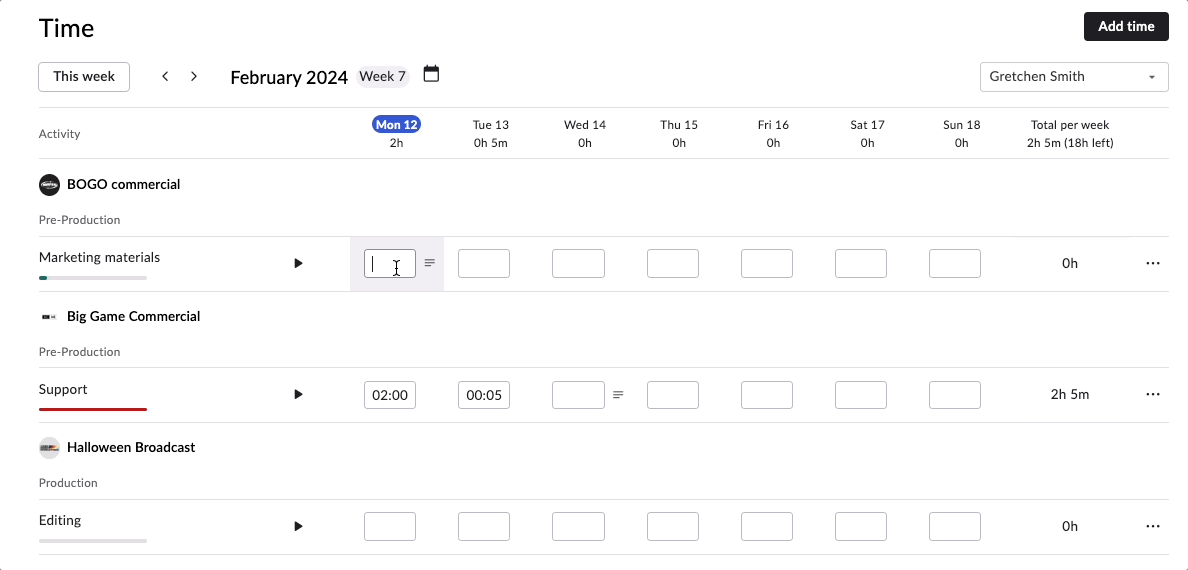
Recording billable hours and managing time cards in Rodeo Drive is simple and easy
Tracked time will help you compare your billable and non-billable hours for team members, projects, periods, clients, and more to gain insight into profitability and team performance.
Planning
A detailed and strategic plan will help your team stay on track and adhere to deadlines.

Planning and assigning project activities using Rodeo Drive's planner feature
Look for a solution with a planning feature and track your timelines, allowing you to steer the project in the right direction and maximize productivity and profits.
Integration options
If you use accounting or other account management software such as Quickbooks and Xero, look for invoicing software that integrates with these tools. This can help you to streamline your workflow and avoid duplicate data entry.
Reporting
Data is power when it comes time to make decisions for the future of your business. Robust reporting features connect all the dots from budgets to invoices, expenses, time tracking, and tasks to help you get a comprehensive view of your KPIs.
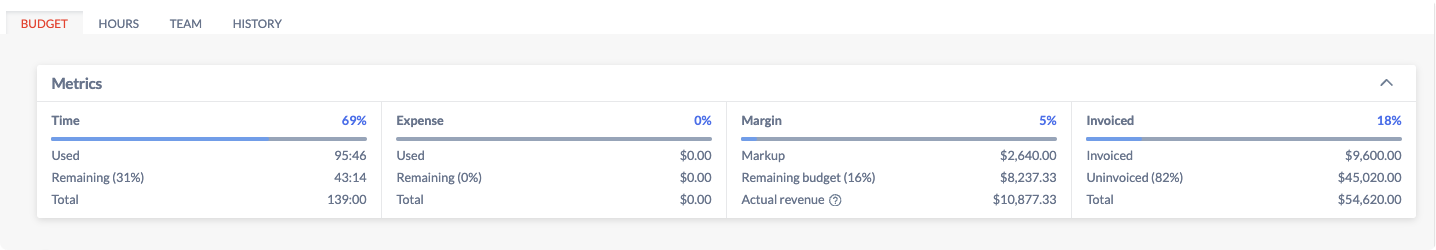
An example of an active project's metric overview in Rodeo Drive
Contact management
Look for software that allows you to manage your customers' information, such as contact details, payment history, and more.
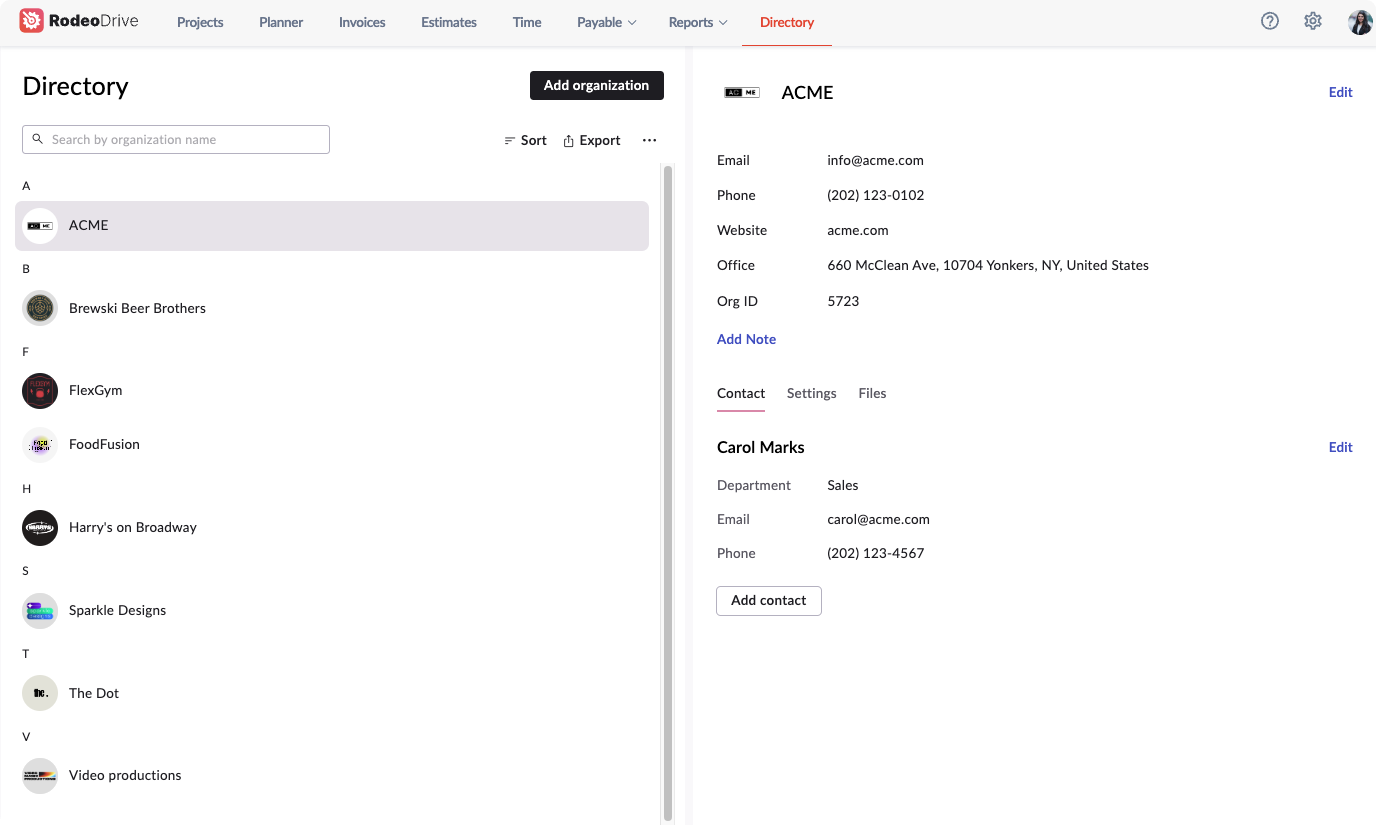
Manage clients, suppliers, and all of your contacts in Rodeo Drive for better project financial control
This can help you to better understand your customers' needs and preferences, while also helping you build stronger relationships with them. Adding notes can come in handy if multiple people on your team are handling the billing process.
Supplier reputation
Detailed and honest online reviews will offer insights if your top choice has a solid history of helping similar businesses move forward. Ask around at your next industry mixer or look at online review websites such as G2.com.
What makes for the best invoicing software?

Found an invoicing software provider that ticks all the boxes? When selecting which tool is your match, also consider the following aspects:
-
User-friendly interface: The software should be easy to navigate and use, with a clear and intuitive design that allows users to quickly create and send invoices. The last thing you want is a tool with a steep learning curve that slows down your team or decreases productivity.
-
Cost-effectiveness: Implementing new software tools should not set your company back in costs. A quality solution will offer technology that operates well, allowing you to generate unlimited invoices while selling at a great cost.
-
Ease of use: Not everyone is tech-savvy, and nothing is more frustrating than implementing new technology with difficult to understand language or features. Your invoicing software should not only be comprehensive but also easy to understand.
-
Customizable invoice templates: Ideally, you’ll want to create unlimited invoices for each client and project. Customized invoices allow you to meet any need that may come up along the way. Consider adding terms and conditions, discount rates, or other information tailored to the project. Adaptability is vital in technology, or else you’ll find yourself searching for a new solution on a frequent basis.
-
Phased billing: For projects with a phased billing process, the capacity to bill across phases can accelerate your cash flow. This means you can bill as aspects of the project are completed rather than waiting for the entire project to be completed.
-
Recurring invoices: Working with clients on a consistent basis? Set up recurring invoices that go out automatically so you never miss out on revenue. This way, your clients receive their bills at a frequent pace in their inboxes rather than you having to remember to send out the emails.
-
Quickbooks, Xero, or Exact integration: No need to send out lots of emails with attachments to your bookkeeper. By utilizing a tool with Quickbooks, Xero, or Exact integration, your bookkeeping needs can be met directly within your invoice and billing software
-
Comprehensive view into billing: Eliminate billing questions with the ability to track and trace all invoicing activities in one place. With a birds-eye view into every invoice status, you’ll know where you stand with every client and what needs to happen next.
-
Support: Access a library of how-to videos, helpful information, and everything you need to know about each software feature with quality support. Also, look for chat options with a dedicated support team. This is essential when adopting any new technology into your team. Without these tools and resources, you’re left to your own devices to answer tough questions about how to use them. Support means learning and adapting to the new tool faster so you can reap the benefits and cut back on time spent on invoicing.
-
Integration capabilities: Why stop at invoicing? Integration is everything when it comes to the tools you use. Utilize invoicing software that integrates budgeting, time-tracking, planning, reporting, and so much more all in one place.
-
Security protocols: Security is everything when protecting your organization's data. Find a solution that takes it seriously, follows best practices, and implements high-security measures to keep your data safe.
-
Scalability: Your software should grow with you, not hold you back. Your software provider should have a history of helping companies succeed as they scale and grow. Ask the client success manager about their history of working with companies like yours.
Best invoicing software to use in 2024
Now let’s get to the fun part. As we’ve discussed, there are a number of different invoicing software available today, but not all are created equal. What makes it the best invoicing software for you, though, will depend on how your business operates.
Rodeo Drive is designed to help project-based teams to price their projects right and streamline all the work.
The all-in-one tool supports projects at every stage, allowing you to spend more time creating and getting new clients, and less time on repetitive administrative tasks.
Robust invoicing features that will make your workday easier
So, how does Rodeo Drive stack up? The platform will help you streamline your project workflows by:
Tailored invoicing
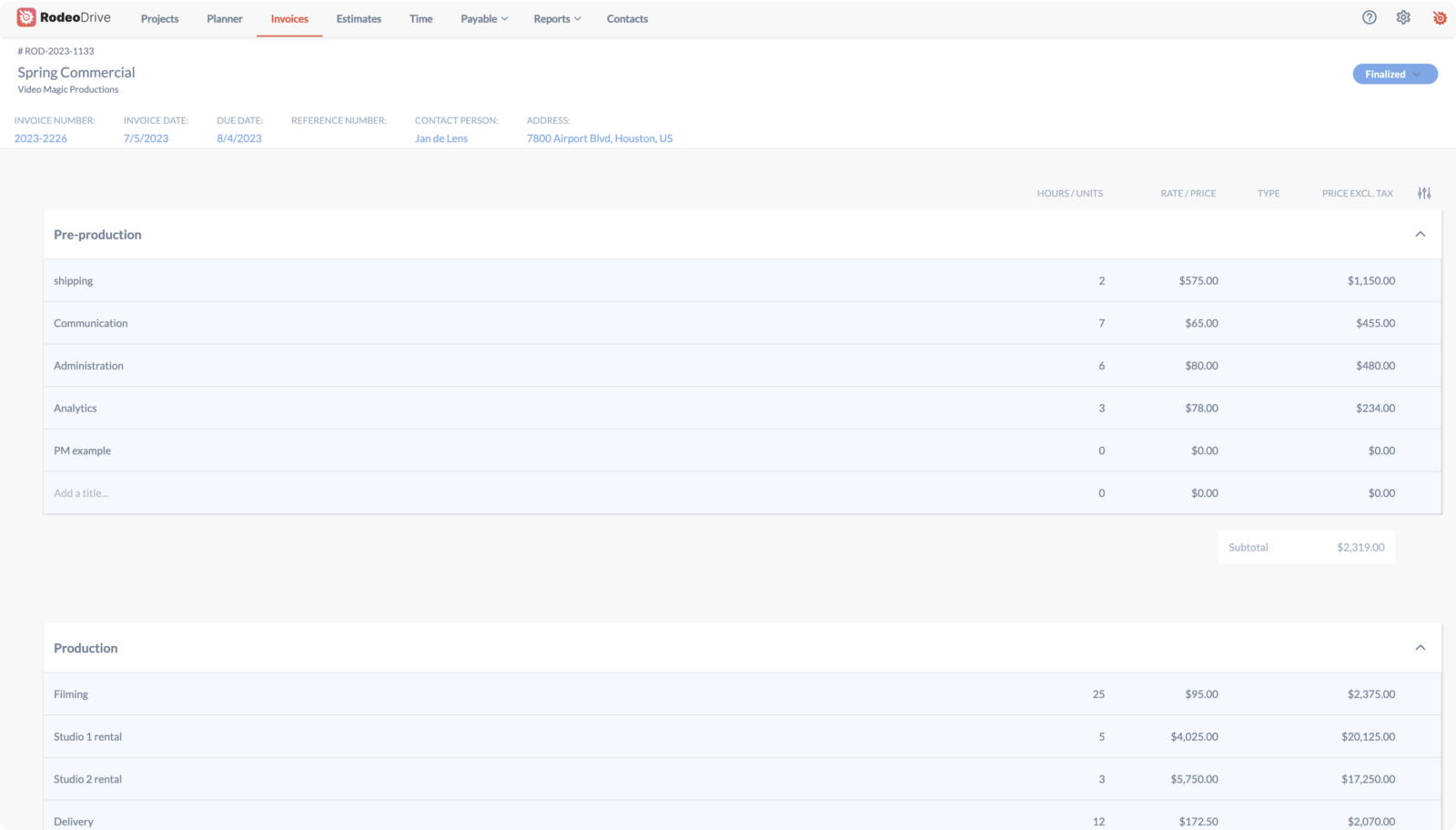
An example of a client-ready invoice in Rodeo Drive
You want your invoices and client communication to be recognizable and aligned with your brand guidelines. We’ve got you covered. Estimates and invoices sent from Rodeo Drive are fully customizable.
Add your company branding, terms and conditions, discounts, and a personalized note when creating invoices before shipping them off. You also have the option to send it as a UBL, PDF, or as regular old-fashioned hard copy. Invoices can be sent from Rodeo Drive or Xero in the UK, and via QuickBooks integration in the US.
Top-tier budgeting
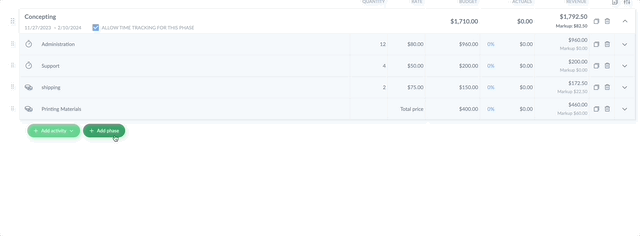
Creating a phase-based budget in Rodeo Drive
Build your project by phase, activities, and tasks. From there, it’s easy to stay within budget thanks to custom finance management and tracking features.
Rodeo Drive makes it simple to track spending and revenue goals so you know exactly where you are in the financial quarter.
No more going over budget, no more unevenly allocated funds, and no more mid-quarter scrambles to get on target. Know exactly where you stand with accurate and automated budget tracking.
Perfected time tracking
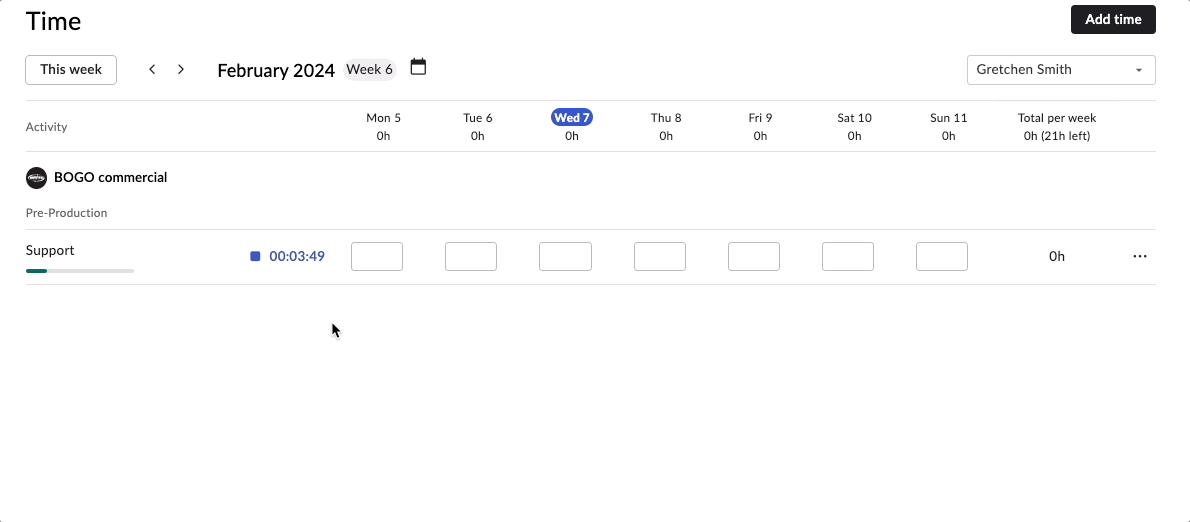
Recording billable hours using Rodeo Drive's live timer feature
Visibility in the hours spent on tasks helps you discover patterns and ways to save time while monitoring the overall workload.
In Rodeo Drive, you simply record your time using the timer whenever you begin a task or enter a timecard later on.
Our features save you actual time by tracking time and tasks, resource management, planning, and invoicing while giving you the insights you need to forecast and plan for what’s ahead.
It’s never been easier to gain a high-level overview of where your team spends its time - or an in-depth breakdown of which tasks are paying off.
From tracking worked and billable hours to easy to understand reporting on where you can improve, Rodeo Drive makes it easy to streamline your team’s efficiency.
Detailed planning

Scheduling a project activity using Rodeo Drive's planner
Planning can be significant by defining project goals and objectives, developing a project plan, allocating resources, and monitoring progress.
With Rodeo Drive, you’ll be able to stay organized and on deadline while easily allocating resources correctly by assigning task activities according to team availability. This is possible thanks to Rodeo Drive's timeline view activity planner.
Contact management
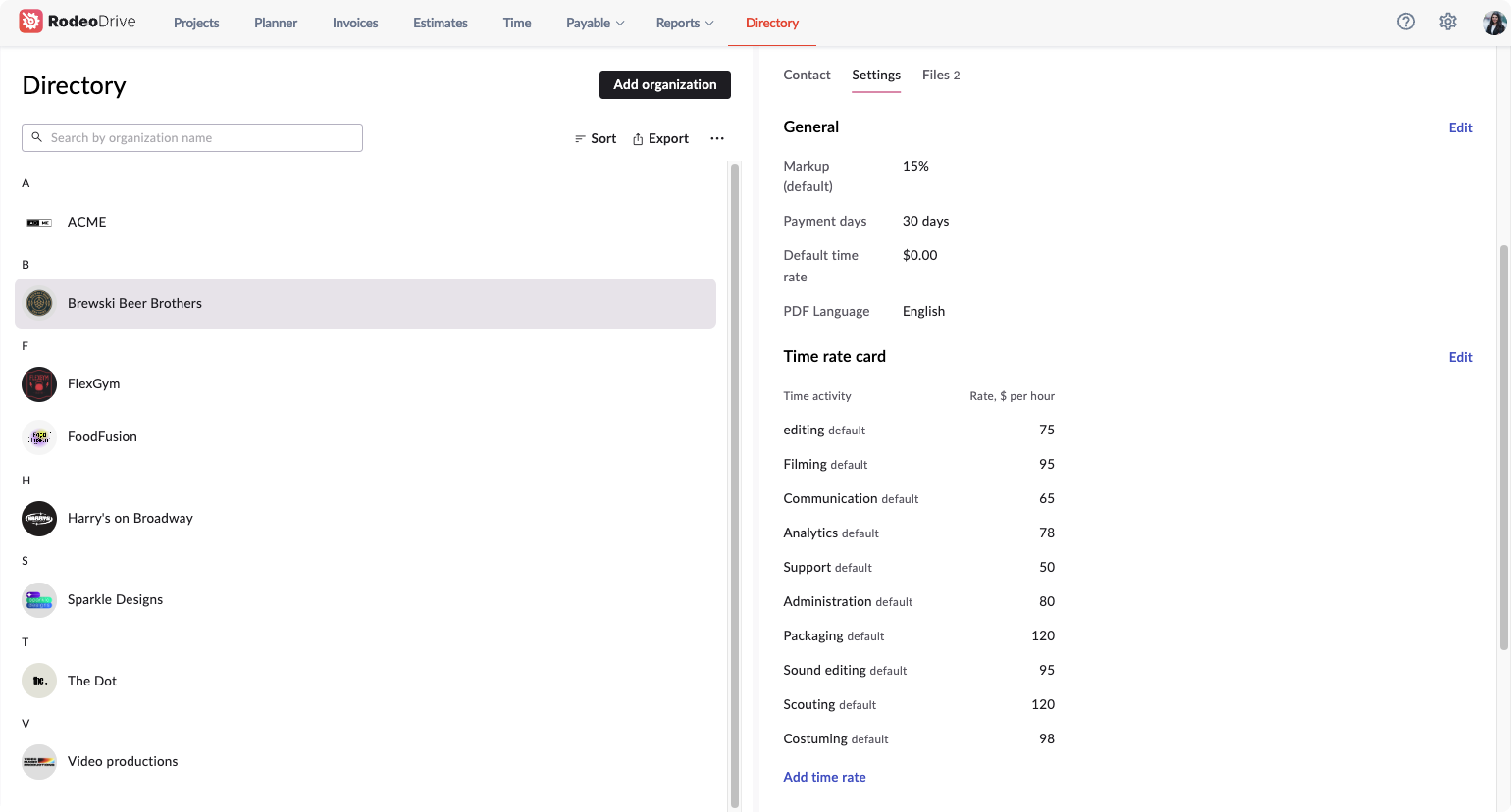
Rodeo Drive's contact management feature
Overall, contact management can help your business to improve customer relationships, increase efficiency, and drive more effective communication.
Rodeo Drive's contact management (Directory) feature allows you to manage client and supplier information in one place. Attaching files to contacts will streamline your communication and ensure everyone has the latest updates.
Robust reporting
The reporting feature in Rodeo Drive brings together your tracked time, completed tasks, and other expenses to give you financial insights into your project profitability.
In your "Reports" tab, you'll find a compilation of all of your project data divided into three options: time, productivity, and projects. Your projects tab will show you the financial health of current and closed projects, while your time and productivity tabs show you just how well your team has been using their time.
.png)
Rodeo Drive's Time report
Pricing
Rodeo Drive’s pricing model supports the needs of creative companies by offering two plans: the Free plan and the Achiever plan.
For a flat fee of $14.99 per user/month on the Achiever plan, your team will have unlimited access to all of Rodeo Drive's features. Companies on the Free plan will have a limited number of seats, 3 active projects, no guest users, and no reports. You’ll need to upgrade should you need more than that.
Credible reputation
With a large roster of happy clients and an up-and-coming reputation that is hard to beat – you can rest assured Rodeo Drive is the software you need to meet your company goals.
Sticky Chapters uses the reporting features to check the project status. Jessy van der Vlist, Founder: “My team members and I finally have a clear overview of what projects are active, the number of hours that can be billed to them, and the definitive margins and findings in the end.”
Easily invoice projects with Rodeo Drive
Rodeo Drive helps teams eliminate scattered workflows by acting as the single source of truth for your projects.
It provides users with detailed analytics on their projects, including budget tracking, task progress updates, client communication logs, and more.
With a cloud-based design, Rodeo Drive makes it easy for team members and stakeholders to connect from any location. Reach out today to schedule a demo and see if Rodeo Drive answers your invoicing needs.
By optimizing your team’s productivity and turning your project data into profitability insights, Rodeo Drive can give your business a competitive edge.