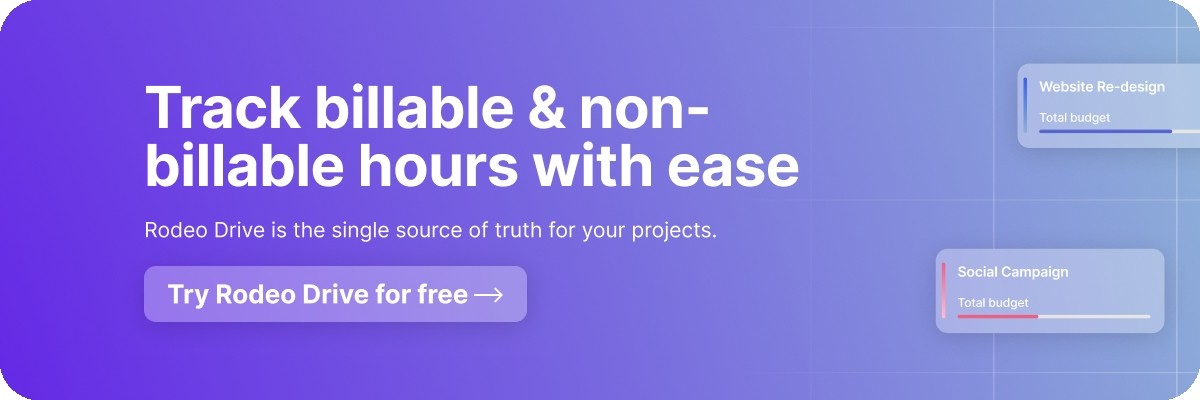Maximizing Your Billable Hours: Here’s What You Should Know
Billable hours are a popular way to charge clients in the professional services industry as it ensures teams are properly compensated for every hour they spend working on the project.
Law firms are notorious for their ambitious goals and methods for tracking billable hours, which we’ll get into. But creatives at agencies, marketing teams, and even video production studios are also among those who commonly opt for this technique over a retainer.
So, what exactly are billable hours and how can you maximize the number of them that your team records? In this blog, we’ll share all of the important details.
What are billable hours?
Billable hours include any time your team spends completing work on behalf of a client. Charging clients for hours worked is the primary way that many professional service organizations generate revenue.
A common misconception is that the billable rate of each employee is equivalent to the hourly amount they get paid. In fact, the billable rate charged to the client is often much higher than the amount each team member is compensated for, as the company marks up the value of their time in order to turn a profit.
The billable rate of each team member varies by job and level of expertise. The project manager might have the highest per-hour rate, whereas a freelancer could potentially have the lowest. So, if most of a project can be completed by lower-level team members, it’ll likely be cheaper for the client.
It’s important to remember that billable hours are only relevant for teams that conduct client work. So for instance, if you work on an in-house marketing team, you won’t have any billable hours to record since all of your marketing projects and marketing campaigns are typically completed on behalf of the company you work for.
Also read: Tracking Billable Hours? Here Are the Top 15 Tools to Boost Profits
Why it’s important to track billable hours
If you’re charging clients on a per-hour basis and you’re not recording billable hours, you’re not only likely missing out on revenue, but also on valuable data that can improve team productivity and impact the types of projects you take on going forward.
Here are three reasons why you should be tracking your company’s billable hours:
#1 To ensure you charge clients correctly
Many agencies are missing out on earned revenue because they don’t have an accurate accounting of their billable hours.
Digital agency JaxX is just one example of this, as the team was able to boost their project profitability by 30% once they implemented Rodeo’s time-tracking feature. Now, all billable hours are properly accounted for, and JaxX can be certain that the invoices they send out always match the amount of time spent on projects.
#2 To help you identify which projects are most profitable
When tracking your billable hours, you’ll have the ability to compare your data across projects. Maybe this can help you identify patterns in terms of which type of projects have the greatest amount of billable work — which may impact the type of projects your team takes on going forward.
Or, maybe a particular client’s projects seem to always fall below organizational standards for billable hours. By having this data on hand, you can better identify and assess issues impacting the financial health of each project.
#3 To verify your team is managing their time efficiently
When you know exactly how many billable hours each team member is recording every week, you’ll be able to calculate your team’s utilization rate. In essence, your utilization rate is a measure of employee productivity, as it evaluates the amount of each employee’s hours that are billable.
Related: 15 Effective Ways to Improve Team Time Management [Remote & In-Person]
Later on in this blog, we’ll explain the formula and what an ideal utilization rate is. But for right now, note that tracking billable hours can yield information that is useful in capacity planning and evaluating performance reports.
Billable vs. non-billable hours
As you might have guessed, non-billable hours are the exact opposite of billable hours, meaning they’re the hours you spend on internal-facing activities that have nothing to do with client projects.
Typically, non-billable tasks involve work on your business operations, development, or administration, which might include activities like approving timesheets, recruitment, or onboarding a new employee. This is in contrast to your billable tasks, which tend to include things like client meetings, research, or drafting a project proposal for the client.
Non-billable hours aren’t really a negative thing for service businesses as organizations wouldn’t be able to function without them. However, they can become an issue if the amount of time you’re spending on non-billable work far exceeds the number of billable hours you’re clocking.
Spending too much time on non-billable tasks might spell trouble for the financial health of your organization since these hours aren’t paid for by clients — meaning the cost of your team’s time can cut into your bottom line.
How to calculate billable hours
Calculating your billable hours only requires simple arithmetic — there’s no need for fancy formulas or calculations.
To determine how much to invoice a client for, simply multiply your billable rate by the number of billable hours you’ve recorded during that invoicing period (this might be every month, week, or quarter). From there, just add any applicable taxes or fees, and you now have the total amount you need to charge your client.
But you certainly don’t need to perform this calculation by hand. Project management software like Rodeo Drive can help you manage your budgets more effectively by tracking how much you’ve spent on project activities based on the amount of time your team has recorded. This way, you’ll have an automatic calculation of the amount you should invoice a client for.
Read also: 8 Tips to Managing Project Budgets Like a Pro
What percent billable should a project be?
You might be wondering how you can know if your project is sufficiently billable. To understand this best, you must become familiar with utilization rate, which measures how much of your team’s time is charged to a client.
The utilization rate of each employee can be calculated as follows:

So, if your employees all work a standard 40-hour workweek, then their total hours available will always be 40, and the number of billable hours they recorded will be the numerator.
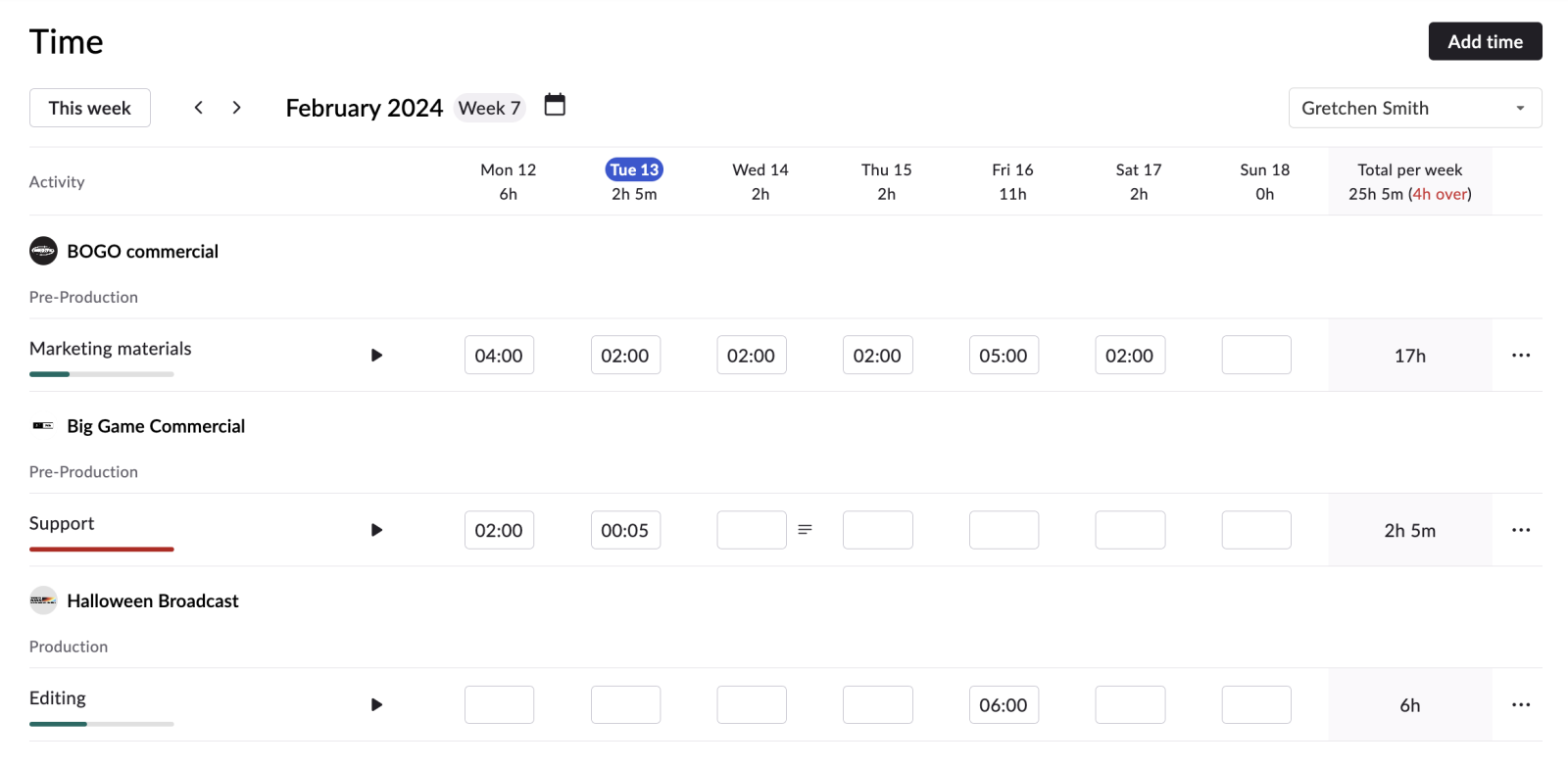
Rodeo Drive's Time page allows you to easily log hours toward multiple projects and activities
Each firm might have a different standard of what constitutes a sufficient utilization rate, but most industries usually hover around a rate of 80-90%. But of course, a lot of variation is to be expected with this number.
Tips for maximizing your billable hours and boosting profitability
Perhaps you’re struggling to strike a healthy balance between billable and non-billable hours — we’ve all been there. That’s why we’ve created this list of 8 tips to help you out.
1. Set billable hours targets
Before you can assess your team’s utilization rate, it’s a good idea to sit down and figure out how many billable hours your organization needs to record in order to be profitable. You can also do this on a per-project basis if your project load tends to fluctuate more frequently.
Once you’ve established team-wide billable hours targets, you can determine roughly how many billable hours each team member needs to log based on their varying hourly rate.

2. Decide on your minimum time increments
Not every task takes a full hour or half-hour, which might leave you wondering how you can appropriately record billable hours for that activity.
Attorneys tend to rely on a billable hours chart to dictate how many increments of an hour they should charge based on time spent on a particular client’s case. One billable hours chart might differ from the next, but at most law firms, you bill your time in tenth-of-an-hour (6-minute) increments. This way, attorneys can easily bill clients for minor tasks, such as a very short phone call that would otherwise be tricky to record.
When deciding what the minimum time increment should be for your organization, consider the type of work your team does and the average length of most tasks. If the average task takes between 30 and 45 minutes, maybe billing by every quarter hour (i.e., in 15-minute increments) makes the most sense.

3. Track every single minute
We’re all familiar with that feeling of finishing the workday and wondering, “What did I spend all day doing?” When your day is spread across several different projects and minor tasks, it can be easy to forget, which is why time tracking is so important.
Your natural intuition might be to only focus on tracking billable hours since you don’t need to invoice anyone for non-billable work. Doing this would be a mistake as tracking every minute of your time is an excellent way to identify inefficiencies in your own workflows — or even time that you’ve accidentally misclassified as non-billable.
For instance, maybe you’ve realized that all of the project managers at your organization are spending at least 5 non-billable hours per week on recruiting tasks. Instead of allowing this resource inefficiency to continue, your firm may want to hire a recruiter who can take on those responsibilities instead, thus allowing the project managers to focus on their key responsibilities and record more billable hours.
The bottom line is, tracking time is essential to ensure your team is able to meet billable hour targets.
4. Delegate non-billable tasks whenever possible
Law firms serve as the gold-standard example of how to optimize billable hours, and there’s a reason why lawyers rely on paralegals and legal secretaries to draft documents, manage files, and handle administrative tasks.
This is a great example of how delegation can help boost your billable hours. When you’re able to have someone who doesn’t work in a client-facing role take on your tasks — such as a recruiter or office manager — you’ll have more time to work on billable projects.
5. Add a description to each time entry
Let’s face it: No one has a good enough memory to recount how they spent every hour of their work week. This is why it’s essential to add a description to each time entry so that you know which client and what tasks you were working on.
Recordkeeping is especially important when working on billable clients, as it helps prevent disputes over invoices. So if your team ends up billing the client for more hours than estimated, you’ll want to back that up with reasoning to help justify the invoice.
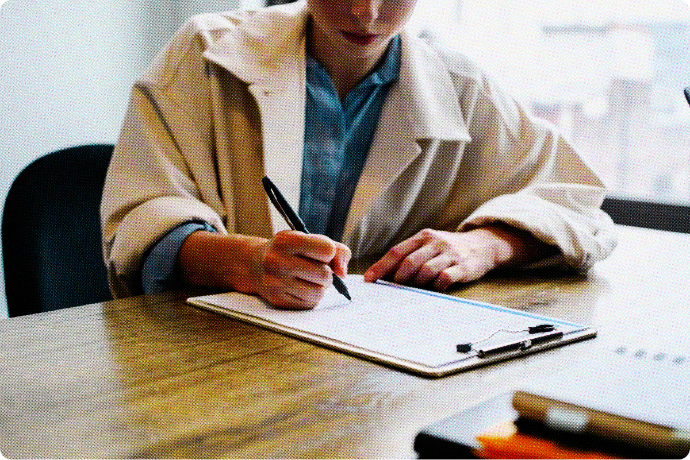
6. Implement time blocking or day theming
Sometimes, you might not meet your billable hours' goal simply because of poor team time management. Luckily, there are ways to curb procrastination and cut down on wasted time — namely using time blocking and day theming.
Time blocking is when you designate time on your calendar to complete the items on your to-do list. By setting aside time for each task, you’ll cut down on both multitasking and procrastination.
Another time management strategy is day theming, which is when you dedicate an entire day to a specific project or group of tasks. Day theming might be a strategy to try if you’re a project manager who has difficulty allocating sufficient time toward several simultaneous projects.
7. Re-examine your definition of a billable task
The difference between billable and non-billable tasks is pretty clear, and we’ve already discussed it at length. But, sometimes you can maximize your billable hours by reexamining the small tasks that you might’ve once considered too minor to be billable.
When looking at non-billable tasks, consider whether you’d be doing that task if a certain client didn’t exist. If you wouldn’t be doing that task as part of your normal business operations, then it should be billable — even if it’s small.
8. Consolidate your time tracking and invoicing with a project management tool
It’s already clear why time tracking is so essential in monitoring your billable hours, but bringing this functionality together with invoicing is a great way to save yourself time. Project management software tools with invoicing features — including Rodeo Drive — are able to help you create, send, and manage invoices.
With Rodeo Drive, your team can easily record their time by either starting their live timer or logging their time after the fact. The best part is, every time entry in Rodeo Drive must be connected to a task, so you’ll always have a record of exactly how much time was spent on every project activity, down to the very minute.
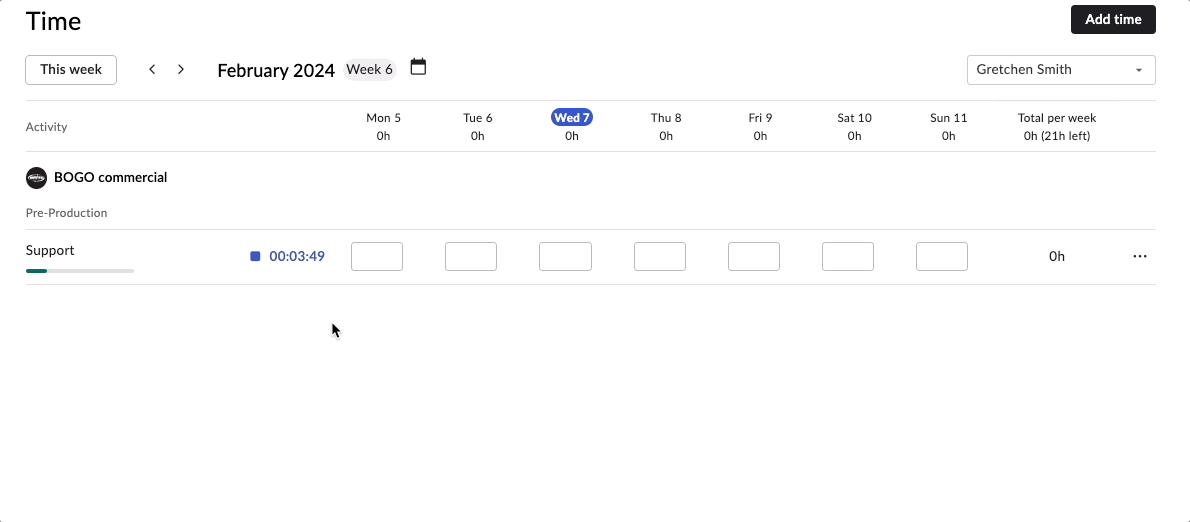
Record your billable hours down to the minute with Rodeo Drive's live timer
And when it comes time to bill clients for your hours worked, you can send invoices directly from Rodeo Drive in the UK and via QuickBooks in the US. These invoices can be personalized with your company’s branding, terms and conditions, discounts, or other messaging.

The Projects report provides an overview of your financial performance, including profit margin
Not to mention, Rodeo Drive also compiles all of your project data into the "Reports" tab, bringing you insightful project metrics based on your team’s usage of the platform, which you can use to better visualize things like employee productivity and utilization rate.
But don’t just take our word for it — Start a free account today.
Takeaway
Well, that’s about everything you need to know regarding billable hours in project management.
At the end of the day, you’ll want to strike a balance between billable and non-billable. Too many billable hours and you might neglect your internal company processes, but too many non-billable tasks might jeopardize your revenue.
Following our tips for maximizing your billable rates will help you find a healthy utilization rate that meets your organization’s needs. And don’t forget — investing in a project management tool like Rodeo Drive can help automate some of these processes for you. Try Rodeo Drive for free today.