Performance Reporting Tools for Project Management
As a project manager, you manage all the tasks and priorities that seem to be ever-shifting. On top of that, higher management and other stakeholders need the performance reports on their desks ASAP.
You know the drill to ensure the project's success: meticulous planning, diligent monitoring, and timely, accurate reporting.
In order to claim the funding for your next project, you have to prove you made the right decisions and allocated resources effectively. Your project performance reports require high-quality and insightful data, precise analyses, and an easy-to-understand presentation.
New to the work of performance reporting? You’re not alone. About 54% of organizations lack the ability to track performance and KPIs in real time.
Now, let’s dive in and discover how performance reporting tools can structure your projects.
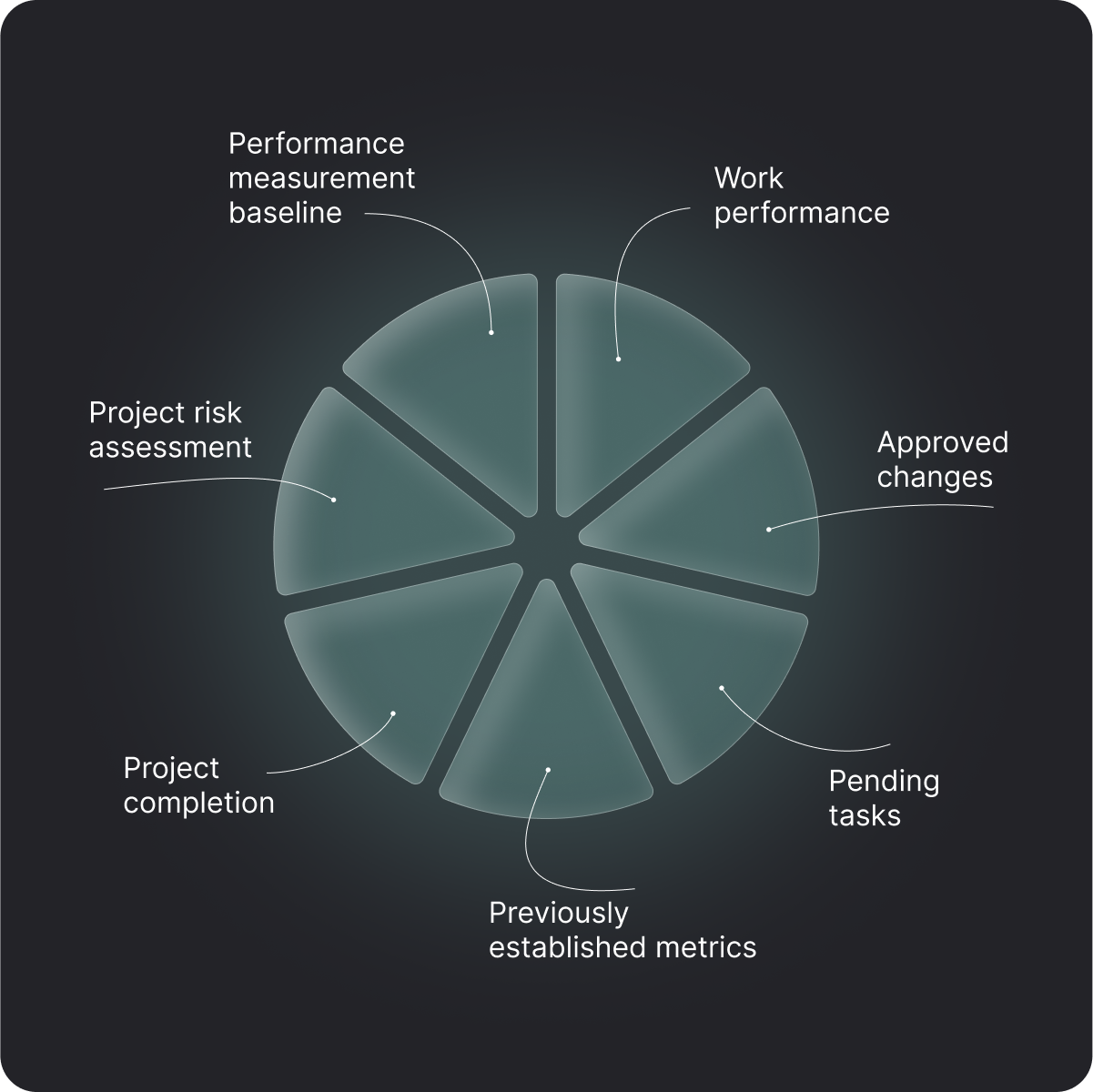
Components of a performance report
Project managers are busy bees, as 60% of PMs run between 2 and 5 projects. Only 15% of project managers work on one project at a time.
Gathering all the data points and determining your focus takes valuable time. Remember that accurate performance reports should entail the key components that help decision-makers make the best recommendations for the project.
To help you on your way, get started by including these elements in a performance report:
-
Performance measurement baseline: Comparing current project performance with previous project performance helps determine if your team’s current performance meets or exceeds the performance metrics.
-
Work performance: Work performance analysis could include running costs, costs incurred, and the balance of resources available.
-
Approved changes: Give stakeholders access to project scope or workflow changes. A real-time log of unexpected changes helps everyone to stay on the same page.
-
Pending tasks: Pending tasks or works in progress (WIPs) hold team members accountable for their portion.
-
Project risk assessment: Includes data about potential or encountered risks, how the team handled them, how they can be avoided, and if there are better ways of handling them for future projects.
-
Metrics determined at the beginning of the project: You’ll have to think ahead for this one. Promote agile project management by including metrics relevant to stakeholders and team members.
-
Project completion: Provide an overview once the project is nearing completion. Include team performance metrics, the time required budget, and planned vs. actual outcomes.
Performance reports are very high-level. Overall, you want to provide as much valuable information as possible to help others quickly gauge the success or status of a project.
Opting for an all-in-one project management software can be a time- and lifesaver.
With all of your project data in one place, you can refer back to it at all times. Storing information in one place also makes your performance reporting insights more accurate.
Try Rodeo Drive for free today
How to create insightful performance reports
Generating insightful performance reports are a top example of solid project management skills and will set you apart from the competition.
Before you start generating the reports, it’s vital to know your audience. For example, you may want to spell out certain acronyms or abbreviations specific to your industry or company.
Also, anticipate any questions or areas of interest your audience may have. Doing so will help you prepare effective performance measurements your audience will want to see and cut down on back-and-forth emails, saving you precious time.
If you think there’s a good chance your audience could benefit from more context around the project, provide it concisely or use clear graphics.
Remember only to show relevant data so your audience isn’t overwhelmed with too much information.
1. Layout objectives and goals
Having your project objectives and goals in place is invaluable for project teams. Without a framework in place, how can your team and stakeholders know if they’ve met or exceeded expectations?
Not only is having a goal and objective in writing powerful, but it also helps keep everyone on the same page. It can also justify certain decisions and help prepare effective performance measurements to include in the performance reports.
2. Define key performance indicators and report frequency
Every performance report should include Key Performance Indicators (KPIs) to guide decision-making and determine progress and performance. KPIs can include metrics relating to your project budget, timeframe, customer/client feedback, works in progress, etc.
Establishing which KPIs to monitor helps keep performance reports consistent and makes data collection more consistent.
Also, consider implementing a set frequency for performance reporting. By doing so, you avoid generating reports randomly or on a whim. That way, your project communication will be more consistent, and everyone involved will know when to expect reports.
3. Be transparent
Performance reporting is an opportunity to establish trust through transparency and communication.
Stakeholders and team members will appreciate a straightforward approach to the project’s progression and read updates on any changes encountered or potential risks. Of course, transparency comes with the caveat of being relevant. Too much information can overwhelm some parties and be unnecessary.

Choosing the right type of performance report
Picking the right type of performance report depends on what you want to measure and communicate about a specific performance aspect. Besides, each project will require a performance report and format specific to its industry and objectives.
Status report
Status reports are process assets because they detail a project's progress for a specific time frame. Include a visual status traffic light by giving the project a green, yellow, or red indicator. Give stakeholders and investors the low down of the project’s resources with a financial overview.
By adding milestones, incidents, remaining resources, and work performance, you will create an informative status report at a glance.
Trend report
Trend reports compare past project performance against current performance. It helps uncover recurring issues or ways the process has improved. This type of report is ideal for long-term projects where updates are given monthly, quarterly, semi-annually, or annually.
Progress Report
A progress report is typically given frequently throughout the project lifecycle. It details the performance of the project during various stages. It can show what areas are working well and what areas need improvement.
Forecasting report
Set expectations by forecasting the timeframe and costs for milestone completion during project stages.
Forecasting reports can also outline the next steps needed to accomplish a goal.
Variance Report
Variance reports compare actual performance against the projected performance plan. This can include certain KPIs tracked over time to help stakeholders make conclusions and decisions about project performance.
Earned value report
Earned value reports evaluate how the project objectives and resources invested are creating real value. It can include instances of budget overages and detail how these additional resources resulted in increased value. It integrates scope, schedule, cost, and performance to provide an overview of the valued outcome.
In project management, project performance reporting is a critical tool for tracking progress toward project completion.
Monitoring performance over time allows project managers to identify improvement areas and take corrective action.
This helps ensure that projects stay on track, on budget, and meet their deadlines. The information gathered through performance reporting also allows project managers to better communicate with stakeholders about progress and potential project performance risks associated with the project.

How to track performance with Rodeo Drive
Rodeo Drive is an all-in-one project management solution that helps teams eliminate scattered workflows by acting as the single source of truth for your projects. Its built-in features have earned it a reputation for making users' lives easier and more convenient
By optimizing your team’s productivity and turning your project data into profitability insights, Rodeo Drive gives your company a competitive edge.
What makes Rodeo Drive special? Here are some features that make it a preferred tool:
Powerful reporting gets you actionable insights
Our reporting feature combines tracked time, completed tasks, and other expenses to give you powerful financial insights on estimates vs. actuals and project profitability.
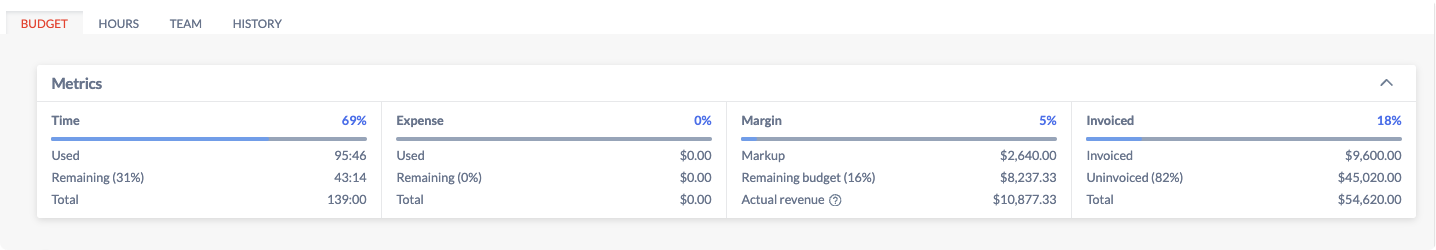
Monitor your project's financial health and KPIs straight from a project's budget in Rodeo Drive
You’ll find the following four options in Rodeo Drive’s reports feature: projects, time, and productivity – helping you uncover how effectively team members spend their time and how your actual spending compares to your estimates.

Example of a productivity report in Rodeo Drive
You can filter the report by team member, client, project, time period, and tag. Plus, you can export your data from Rodeo Drive as an Excel or CSV file with just a click.
Easy-to-use interface, even for team members who aren’t tech-savvy
Navigating throughout Rodeo Drive is simple, eliminating steep learning curves and onboarding processes. Once you sign in for the first time, you will be guided through a series of interactive tours to help you familiarize yourself with the tool and set it up for your success.
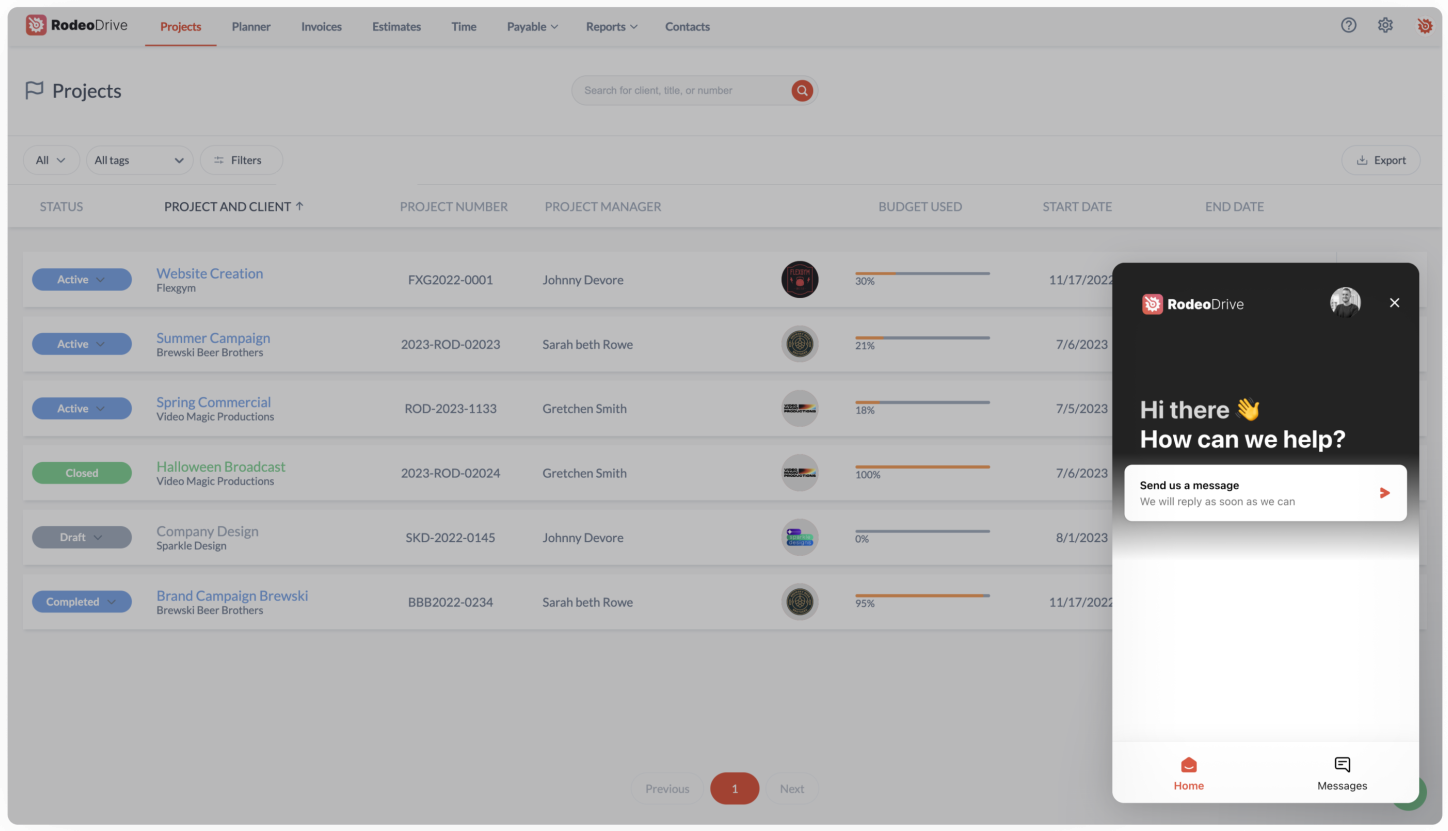
You also have access to a library of support articles and video tutorials. Those in the Achiever's plan, also have access to live chat support.
Additional features
- Time tracking: Record your time using the feature, or simply enter a timecard.
- Project budgeting: Build your project budget by phase, activity, and task.
- Estimates and invoices: Send tailored client-ready project estimates and invoices to your client via Quickbooks (US) or Xero (UK).
- Planning: Schedule work and view the progress with the timeline view.
- Expenses and purchase orders: Keep track of the expenses associated with a project.
Learn more about how Rodeo Drive can help your organization
In a dynamic and creative environment, it’s important to maintain a clear overview. Rodeo Drive saves the team administration hassle by automatically collecting and compiling data from all processes into reports, so staff doesn’t need to collect it from different sources to produce one.
Sounds great, right?
Get started for free today or schedule a demo to learn more.
Frequently Asked Questions ( FAQs)
What tool or technique can be used for performance reporting?
Techniques that you can use for performance reporting include the different types of reports mentioned above, including:
- Status Report to give an overview of the project’s progress.
- Trend report to compare project performance against previous projects of the same degree.
- A progress report which shows what areas/metrics are doing well and which areas/metrics could use improvement.
- Forecasting report to anticipate future timeframes, costs, resources, and milestone achievement.
- Variance report compares how current performance compares against projected performance.
- The earned value report documents how the project and its costs increase value.
Rodeo is a powerful performance reporting tool that helps teams collaborate and generate performance reports to fuel the project’s success and increase customer satisfaction.
What are performance reporting tools?
Performance reporting tools can include software, templates, or APIs that help aggregate data, organize it, and create performance reports.







