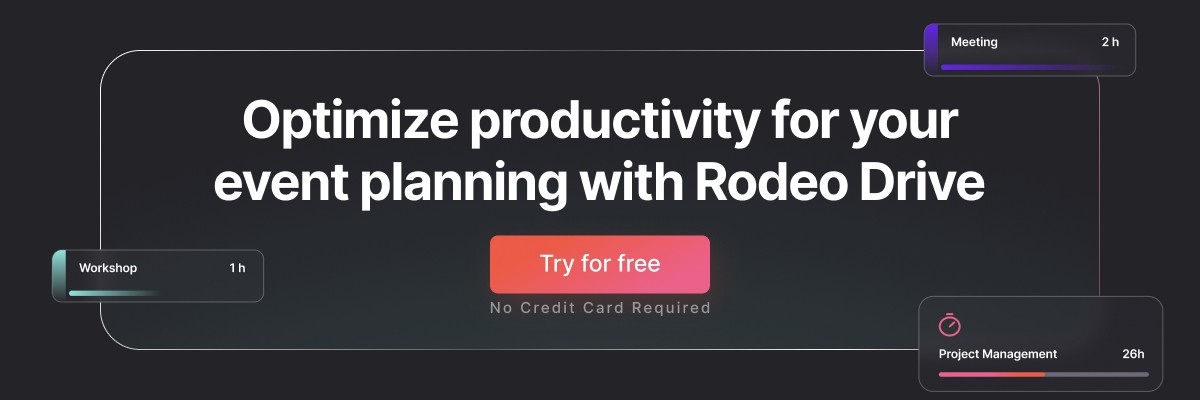25 Event Planning ChatGPT Prompts to Use for Better Results
Event planners working on tight deadlines are always looking for ways to save their precious time. Luckily, ChatGPT can help them do just that.
ChatGPT is an excellent resource that can give event organizers new ideas and help identify weaknesses in their existing plans. But those who are new to using AI tools may not know that in order to make the most out of the tool, you’ll need to use strong prompts.
This means your prompts should clearly describe the information you’re looking for, while still providing enough context about your event. If they don’t, then ChatGPT won’t give you the helpful results you’re looking for.
Luckily, we’ve compiled 25 ChatGPT prompts you can use to streamline your event planning process. Let’s dive in.
25 ChatGPT prompts for event planning
Event planning requires a lot of creativity and thinking outside of the box. But with the help of ChatGPT, you can help speed up some of this brainstorming and administrative work.
Whether you’re looking for looking to market your event to new audiences or organize a virtual event without a hitch, here’s how event professionals can use ChatGPT for success.
ChatGPT prompts for venue planning
Unless you’re an experienced event planner, selecting a venue for your event might seem like an intimidating task. After all, how can you be sure you’re asking the right questions or considering the right criteria? These five ChatGPT prompts can serve as a helpful starting point.
1. Finding the right venue
“I’m hosting a [insert event type] for [insert number] people. My budget is [insert budget]. Please suggest 5 venues in [insert city] that might work for this occasion.”
While ChatGPT’s knowledge is not current, it can be a good place to start when looking for a place to hold your event. You can also include more information about your event to receive more specific outputs.
2. Brainstorming questions to ask venue managers
“I’m hosting [describe event]. Please create a list of 5-10 questions I should ask the venue manager when touring the facilities to ensure I have all of the information I need to plan the event.”
Before committing thousands of dollars toward securing a venue, it’s important to have all of your bases covered. These questions can help.
Also read: 12 Free Helpful Event Planning Templates
3. Ensuring you have the right permits
“What permits or licenses are required for hosting [describe event] in [insert city name].”
4. Determining a catering solution
“What are the advantages and disadvantages of booking a venue that offers in-house catering versus hiring an external caterer?”
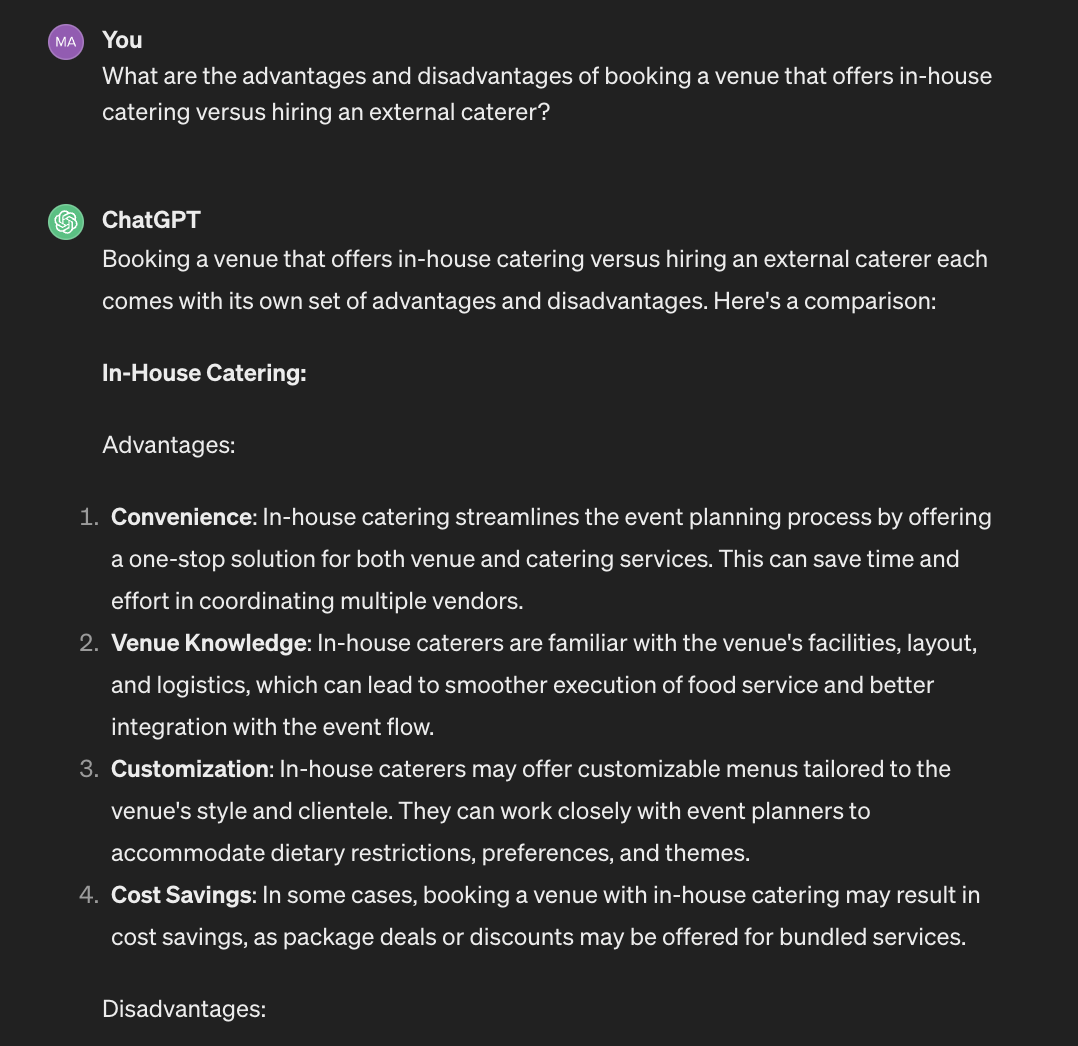
5. Improving your sustainability practices
“How can I improve the sustainability and eco-friendliness of my event? [Describe event here].”
ChatGPT prompts for event activity planning
We get it, finding ways to keep your event attendees entertained can be a challenge. Let’s take a look at a few ways ChatGPT can help.
1. Finding popular activities in your city
“What are the most popular activities for a group in [insert city name].”

2. Team building games
“Please list 5 team-building games I can play on a team retreat.”
Team building activities are a great way to bring everyone together at a special event. Not only will they help your team members learn more about one another, but they can also foster strong team bonds that will benefit your workplace even after the event is over.
3. Brainstorming activity types
“What types of group activities are best for [describe your event and attendee type].”
Different event audiences warrant different types of activities and entertainment. ChatGPT can be a helpful resource to determine what’s most appropriate for your event.
4. Breaking the ice
“Please give me 10 icebreaker questions I can use at a professional event where the attendees don’t know one another.”
Planning events where the attendees don’t know each other can sometimes add additional pressure, as you want to facilitate connection to ensure everyone has a good time. Asking icebreaker questions to kick off the event can be a good way to encourage that initial connection.
5. Creating an agenda
“Here’s a list of the activities, speakers, and learning sessions I have planned for my event. Please create a detailed agenda that provides a schedule for this 4-hour event. [Insert list].”
Once you have all your activities in order, ensuring they’re timed appropriately makes all the difference. ChatGPT is a good resource for helping you build event agendas and schedules, or even improve upon the schedule you’ve already created.
ChatGPT prompts for event marketing
Planning an event is one obstacle, while getting people to register for your event is another. If event marketing isn’t your strong suit, ChatGPT is a resource you’ll want to use.
Here are five prompts to help you use ChatGPT for your event marketing:
1. Building an event marketing plan
“Here are some details on my upcoming event: [insert details]. Please create an event marketing plan that describes our approach to leveraging social media, email messaging, SEO, and digital advertising.”
2. Identifying your target audience
“I’m hosting [insert event]. Please create a customer persona representing a typical person in my target audience.”
Creating a customer persona can be a great exercise for event marketers to better understand the wants and needs of their target audience, and for deciding how to market to them most effectively. ChatGPT can help you identify your audience’s behavioral traits, goals, and interests.
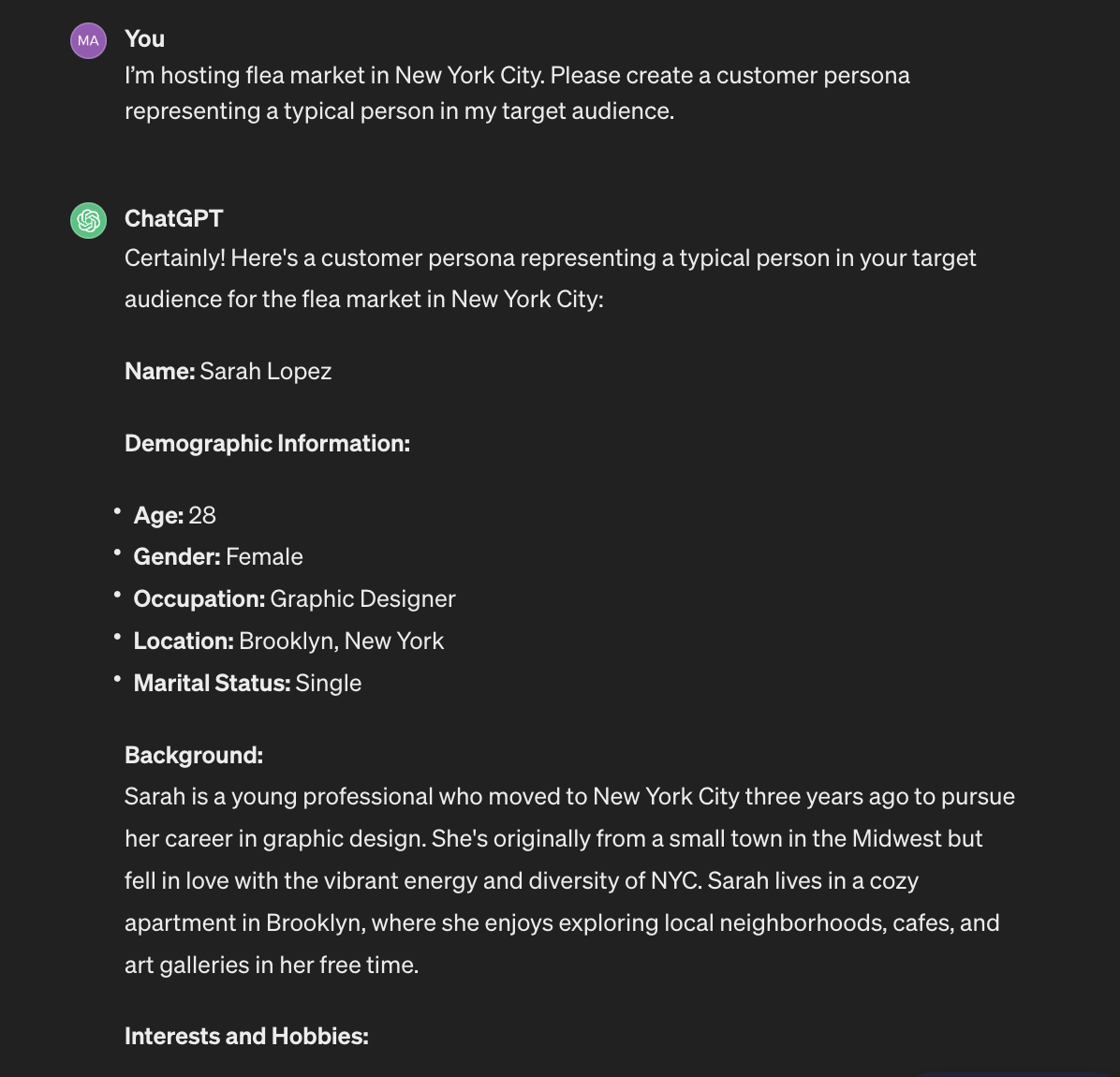
4. Measuring your marketing performance
“Please come up with five Objectives and Key Results I can use to track the performance of my marketing activities for my upcoming event [describe event].”
OKRs are just one of several potential goal-setting frameworks you’ll want to consider here. Feel free to include Key Performance Indicators, SMART goals, or a different method here instead.
5. Writing email marketing materials
“I’m creating an email marketing campaign for [describe event]. Please create three emails I can use to encourage readers to register for the event.”
ChatGPT is an incredibly helpful resource when it comes to writing copy. Marketers can also input the email copy they’ve already written into the tool and have it revised and edited for clarity.
Also read: 70 Useful ChatGPT Prompts for Marketing
ChatGPT prompts for virtual events
Virtual events provide an easy way to connect people across timezones, but they don’t come without their own set of challenges. ChatGPT can help you navigate some of these roadblocks and avoid technology hiccups the day of your event.
1. Selecting a virtual platform
“I’m trying to decide which video conferencing platform I should use for my upcoming virtual event. Please list the pros and cons of Google Meet versus Zoom.”
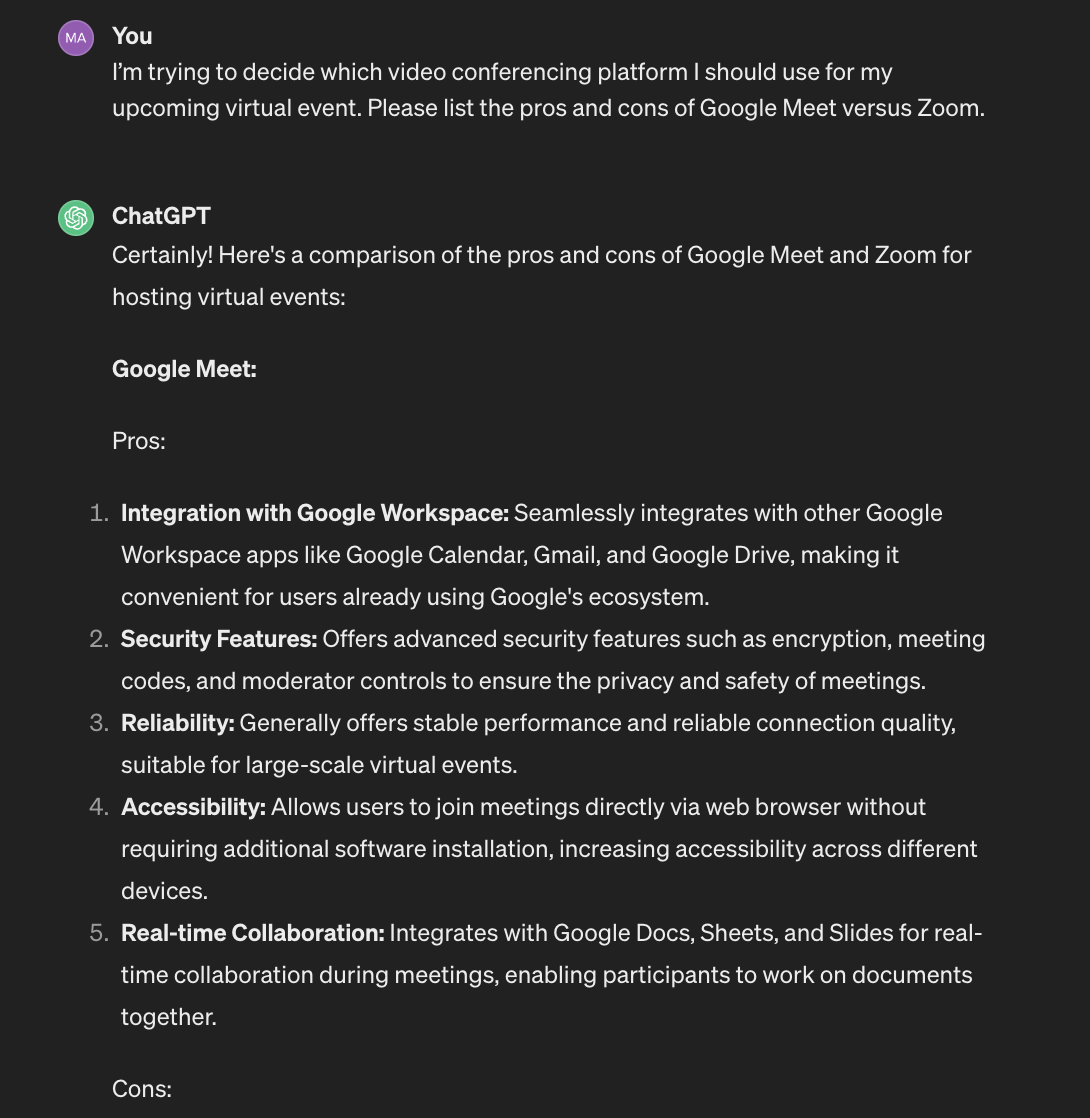
2. Best practices for audience engagement
“I’m hosting a virtual event over Zoom. Please give me five ideas for how I can keep audiences engaged throughout the event.”
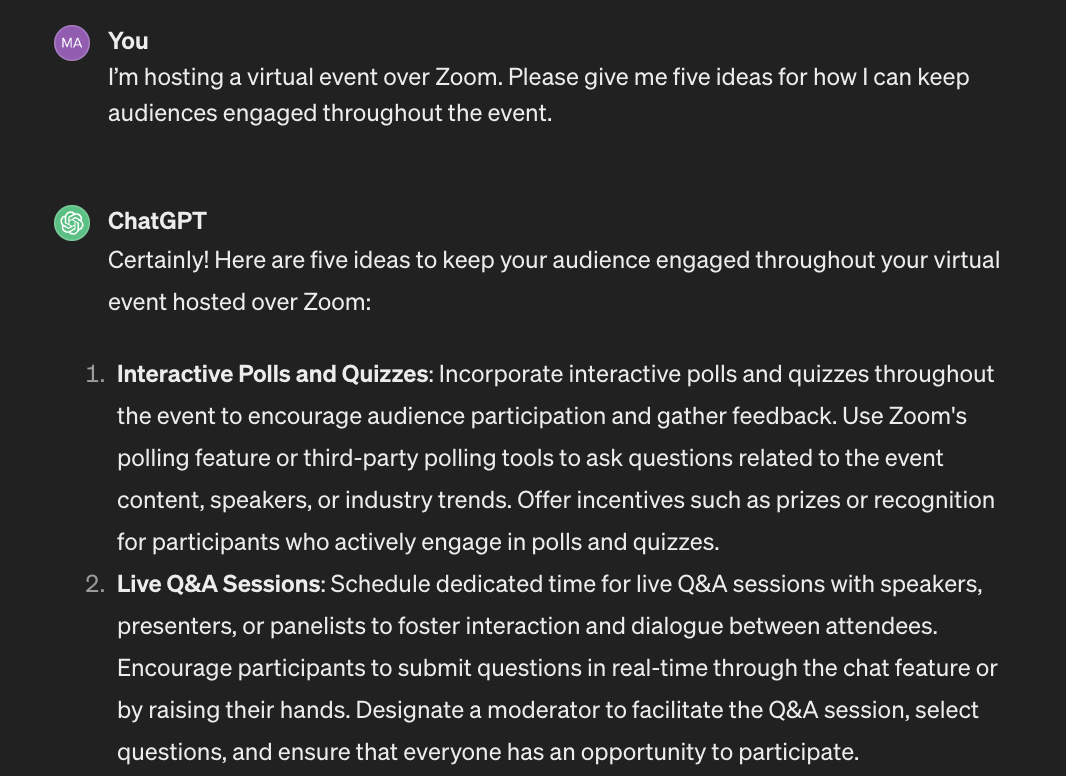
3. Creating post-event surveys
“Please create a feedback survey I can send to people who attended [describe event]. I want to use this feedback to improve my next event.”
Related: 15 Helpful Tips for Planning an Event
4. Writing a script
“Please write a brief introductory speech I can deliver to those attending my [describe event]. My goal is to welcome them and provide a brief overview of our agenda. Here are the agenda details [insert agenda].”
This prompt can be applied to any part of the event where you need a script. A closing speech might be another opportunity to use this prompt, for instance.
5. Troubleshooting technology issues
“Please create a list of technical support resources and troubleshooting guides for attendees and presenters of a virtual event hosted on Zoom.”
Technological issues are a main risk of virtual events, especially when presenters need to share their presentations or use other tricky settings. ChatGPT can help you prepare for these issues and create guides you can send to your presenters.
What to consider when using ChatGPT to plan an event
While ChatGPT is certainly a helpful tool, you’ll want to proceed with caution when using it for event planning. Here’s a closer look at a few factors to consider before using the tool:
Accuracy and reliability
ChatGPT doesn’t have access to real-world data. Most of its information is current up to January 2022. So, while it might have some knowledge of event venues and other planning best practices, you’ll want to review the results it provides to guarantee accuracy.
Because of this, you may want to consider viewing ChatGPT’s results as a jumping-off point for your event planning, rather than results you should 100% trust. You’ll always want to supplement AI results with your own knowledge and research.
Data privacy
Although OpenAI says information shared with ChatGPT is handled securely, it’s still a good idea to exercise caution and avoid including sensitive details in your messages. This includes personally identifiable information or other confidential information that could harm your attendees’ privacy or the security of the event.
Context is important
When it comes to ChatGPT, the more context you include in your inputs, the better your outputs will be. If you include a high-level of detail in your prompts, it’s likely you’ll receive responses that are more usable and relevant for your event.
Ethical considerations
Humans are able to approach event planning with bias, inclusivity, and transparency in mind, whereas ChatGPT might not be considering those values when generating responses. It’s a good idea to check the responses you receive to ensure you’re not perpetuating stereotypes or other discriminatory pracitces in any of your planning decisions.
Plan your events with the help of Rodeo Drive
While tools like ChatGPT certainly make the lives of event planners easier, having a project management tool to centralize your planning can make all the difference in whether an event is successful or unsuccessful.
This is where Rodeo Drive comes in. Rodeo Drive is a project management solution that helps you budget and plan your events successfully. With features like estimates, invoicing, and time tracking, you’ll have everything you need to make your projects a success.
Here’s how event planners can use Rodeo Drive:
- Budgeting: Create phased budgets that account for all of your event planning expenses, whether that’s your time activities or expenses.
- Planning: Rodeo Drive’s timeline-view planner allows you to easily assign tasks to your team. Prevent burnout by checking what else is on their plate before giving them new work.
- Invoicing: Planning an event for a client? Rodeo Drive will generate client-ready, customizable invoices that you can use to bill clients directly.
- Time tracking: Better understand how your team is spending their time with Rodeo Drive’s time tracking feature, or use the tool to record your billable hours worked to ensure you’re billing clients accurately.
- Contact management: We know that event planning involves coordination with several different vendors, which is why our contact management feature allows you to store contact info, rate cards, and markups — all in one place.
- Reporting: Rodeo Drive’s reporting suite gives you a complete overview of the financial health of your projects and a clear look at how each team member is spending their time.
- QuickBooks integration: Rodeo Drive integrates with QuickBooks to make your financial management easier.
And that’s not all. Come see for yourself all that Rodeo Drive has to offer by signing up for free today.