How to Write an Effective Project Plan in 7 Steps
Project plans are essential to your project’s success, as they outline the process, including objectives, tasks, and other details that help you organize and allocate resources.
When writing a project plan, it’s crucial to understand the elements to include and how to use them to keep your team on track and working toward a common goal.
In this blog, we’ll discuss how to write an effective project management plan and why every team should use these plans to stay on track, reduce risk, and create a culture of collaboration and organization that benefits everyone.
What is a project plan?
A project plan is a comprehensive document that outlines the scope, objectives, timeline, and resources needed to execute a project successfully. It serves as a roadmap, providing detailed instructions for each project phase to ensure all team members are on the same page. It also helps identify potential project risks and devise strategies to mitigate them.
To be effective, project plans should provide a clear vision of the end goal and break down complex tasks into manageable steps, ensuring productive communication and collaboration among team members — which streamlines the decision-making process.
As a result, organizations are better equipped to complete their project schedule on time, within budget, and to the satisfaction of key stakeholders.
Why should I create a project plan?
Developing a solid plan for your projects may seem daunting, but it is a rewarding exercise with the right approach. In fact, 39% of projects fail due to poor planning.
Regardless of the size and scope of your project, planning is always a smart first step because it sets the tone for your team, keeps a project manager organized, and ensures everyone works toward the same objectives.
Here are a few reasons why you should create project plans:
- Reduce confusion: If your project has a lot of moving parts, it can be difficult to keep everyone aligned. A project plan lays out every step of the process to reduce miscommunication or mismanagement.
- Manage resources: Project plans help you better allocate resources like time, budget, and personnel. In turn, this avoids overruns and helps you use your resources efficiently to maximize value for your team and stakeholders.
- Set realistic goals: When planning a project, you can set realistic timeline estimates for reaching milestones and completing goals. This helps internally, as your team is aware of major due dates, and externally, as you can accurately communicate your progress to clients.
- Improve client relationships: If you’re in an industry that works with clients, such as event planning, then you know the importance of communication. If you create and share a project plan with your stakeholders, they’ll have more insight and clarity into how your team works. This helps improve client satisfaction and relationships, which, over time, helps build your company’s reputation.
Remember that your project plan is a living document that can be reviewed and adjusted as you progress. This allows project managers to adapt to changes, identify risks, and address obstacles with fluidity and flexibility.
As your project plan evolves, you’ll better understand what’s needed to improve your outcomes for your team and clients.
9 key elements that make a project plan great
Before we dive into the process of writing a project plan, let’s review some key elements you should include to ensure your plan is as strong as it can be.
Project objectives and scope
It’s essential to establish clear, measurable, and attainable project objectives. For example, a marketing firm launching an internal social media campaign may aim to grow its follower base by 4% in three months.
As a project manager sets project objectives, they will begin developing a project scope, which documents all deliverables, goals, tasks, and deadlines. Your project scope should explicitly describe what objectives are and aren’t included in the project to guarantee you and the client are on the same page.
For more forward-looking projects, you may also want to consider how strategic planning can make your project proposal more robust.
Work breakdown structure
A work breakdown structure (WBS) is a hierarchical decomposition of the project into smaller tasks. This helps improve the clarity of the project’s scope and allows for more accurate estimates of the time, effort, and resources required for each task.
Task dependencies and relationships
In some cases, tasks need to be completed in a certain order or rely on other tasks to be finished. Identifying these relationships within your project plan helps you optimize the project schedule and better manage risks associated with timing and resources.

Milestones
Data from the Project Management Institute (PMI) says that 37% of projects fail because leaders don’t define project milestones clearly. A project milestone is a checkpoint that tracks project progress and ensures it’s on schedule.
Milestones are also essential reference points for teams and stakeholders and can be a great way to celebrate progress. Setting milestones in your project plan helps keep your team on the same page and is a great reminder of the goals you’re working toward.
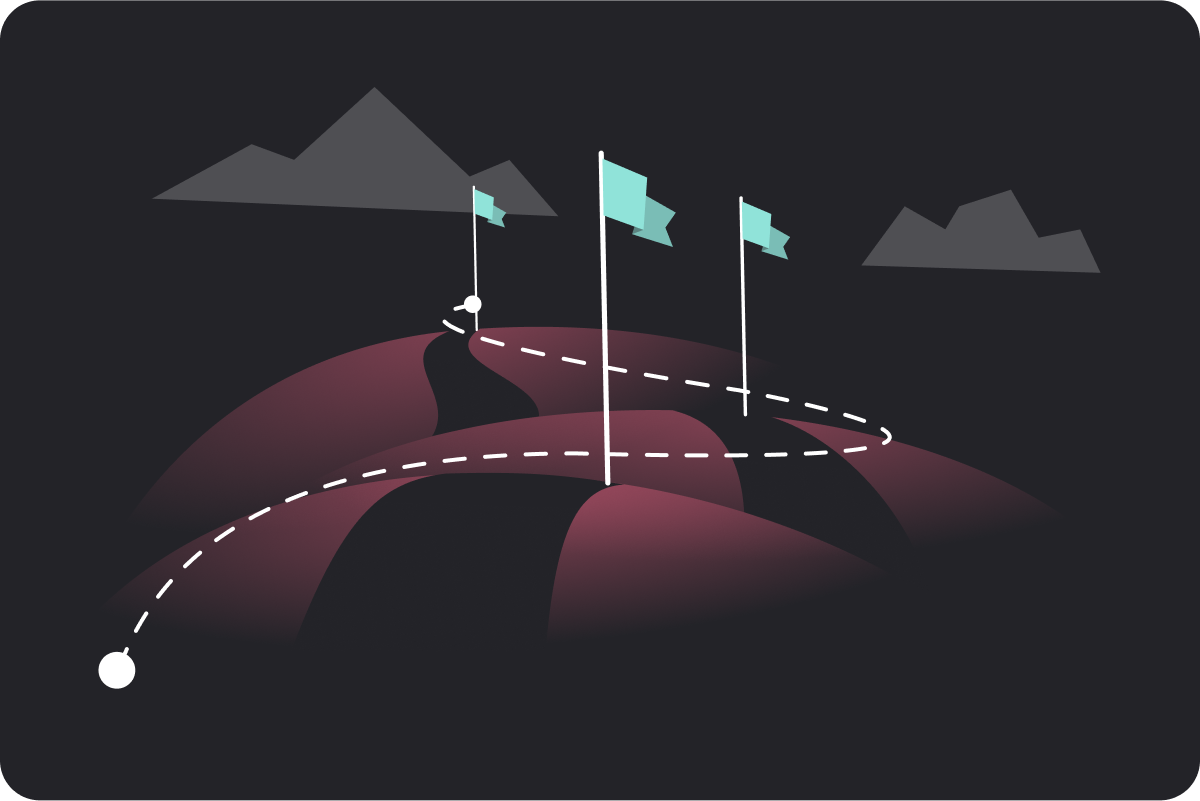
Resource allocation
Assessing and assigning the necessary resources (like personnel, equipment, or funding) ensures your work is carried out efficiently and within project budget constraints. Unfortunately, not all teams map out resource allocation in their project plans.
In fact, firms waste an average of $119 million for every $1 billion spent on projects because of poor performance and inaccurate resource allocation. To avoid these shortfalls and resource conflicts, include resource allocation in your project plan.
Schedule and timeline
Building a realistic schedule and project timeline is vital for success. Your timeline should account for task durations, dependencies, and potential delays, providing enough buffer time to accommodate unexpected changes or issues.
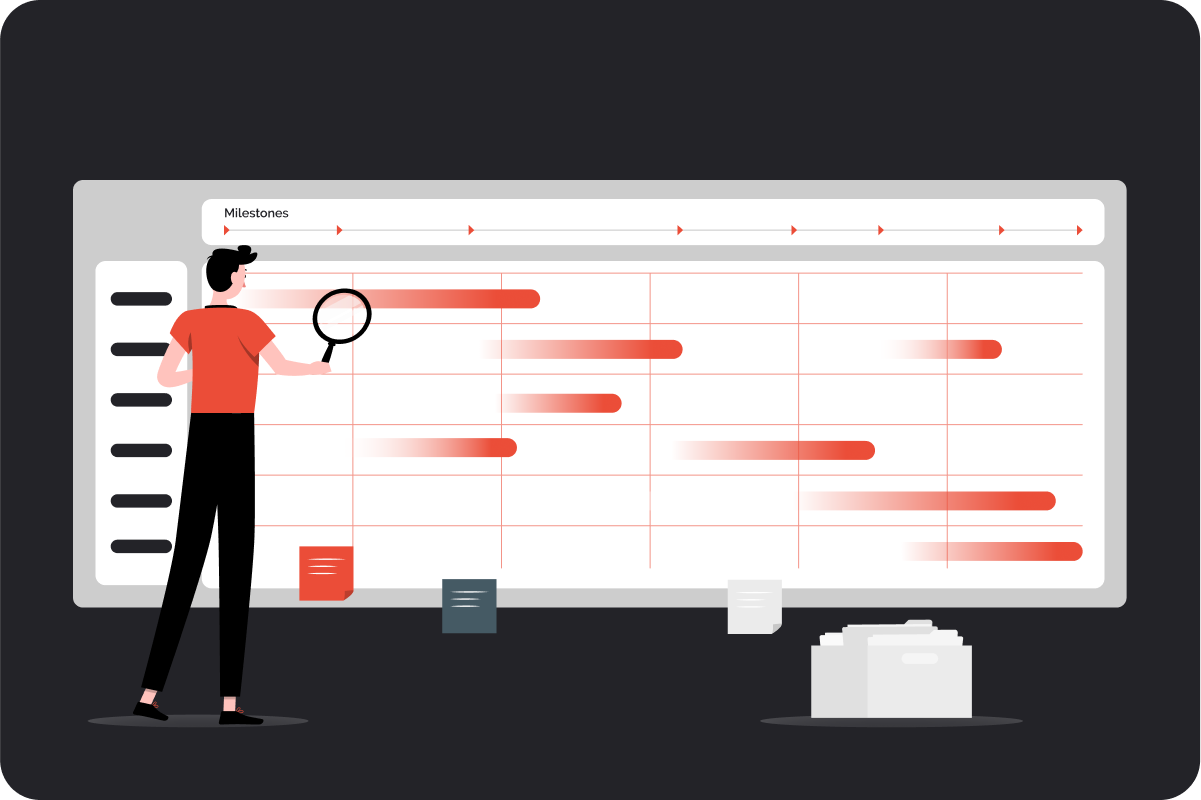
Risk management plan
It’s imperative that you expect the unexpected and include risk management as part of your project management plan. Risk management helps project managers identify, prioritize, and mitigate potential risks within the project to try and control outcomes as much as possible. This section of your project plan can include a risk register, which details potential risks, their likelihood, severity, and steps to take if they occur.
For your highest priority and most likely risks, you may want to build a contingency plan, which details exactly how you’ll respond, should a worst-case scenario take place.
A study conducted by the PMI notes that it’s important for project managers to calmly manage risks and uncertainty, as this allows them to “utilize creativity and make better decisions.”
Communication plan
Your communication plan should outline which information needs to be conveyed, the frequency, and how it will be related (email, status meetings, etc.). This portion of your plan should also detail project stakeholders, their importance, and their communication preferences. Outlining communication methods and plans ensures that everyone involved remains up-to-date on your progress at every stage of the project.
Change management plan
Change is inevitable in any project, so you must have a structured approach to manage and accommodate adjustments. A change management plan documents how to handle changes to your project scope, budget, timeline, or resources. This helps minimize disruptions and keeps your team flexible as your project evolves.
Remember that your project plan and its components should always be adaptable and ready to pivot to address changes in the timeline, team members, and other factors.
How to write an effective project plan in 7 steps
Now that we’ve laid out the key components of a project plan, it’s time to start writing.
Note that while these are great guidelines, every team’s project plan looks different. That’s why using a project management tool that’s designed for flexibility, such as Rodeo Drive, will help you manage and monitor projects with precision.
Let’s take a look at how to create an effective project plan in 7 steps:
Step 1: Define project objectives and scope
First, establish clear, measurable objectives to achieve your final result. As you set your objectives, you’ll better understand your project’s scope and what it will take to accomplish your final goal.
Step 2: Identify stakeholders
Now it’s time to identify your key stakeholders. Stakeholders are the target audience for your project management plan, so you need to consider the needs of these groups before you can organize a team and set a timeline.
If you work for a creative agency that works on projects for outside organizations, your client counts as a stakeholder. For in-house work, stakeholders may be the company executives you report progress to or other management teams. In general, though, stakeholders consist of anyone who is actively involved in the project or has a vested interest in the project outcomes.
Step 3: Assemble and organize your team
Next, it’s time to assemble and organize your team. This step in the project planning process ensures the right people are in the right roles and will feel empowered to complete their work. This step of planning may also help you identify gaps in your team that may require more hiring or outsourcing. You’ll need to take capacity planning into account as well, as you don’t want the project requirements to exceed your team’s abilities.

Step 4: Create timelines and milestones
Now that you know your objectives, stakeholders’ needs, and who on your team is doing what, you can set a timeline for completion.
As a project manager, this step should involve working with your team members to get accurate estimates of how long tasks will take and what are good times to pause and acknowledge progress. Be sure to account for potential risks in the project, and be flexible to hearing feedback or changing your plan as the project progresses.
Step 5: Allocate resources and determine communication
Based on the roles and responsibilities of your project team, you can allocate resources and determine proper methods of communication internally and externally. In this step, ensure every team member knows what resources are available and how those resources will be used to complete tasks.
In addition, set a tone of consistent communication throughout your team, and convey this to any external parties. This might include the frequency of your meetings or status reports. You want your team and clients to know that you value transparency and want everyone included in the project using communication methods that work best for them.
Step 6: Know your risks
Before your project management plan can be set into motion, you must know your risks and plan for potential obstacles. Data from CoSchedule shows that proactive planners are 3x more likely to report success, which is a huge advantage in competitive fields like event planning and marketing. So, be a visionary leader and identify your project risks, likelihood, and your response plan.
Step 7: Continuously monitor
The final step in project planning is implementing a system for continuous monitoring and evaluation. Establish regular check-in points to assess progress, address roadblocks, and adjust the plan. This ongoing process keeps the project schedule on track and ensures that you're prepared when the unexpected happens. Many teams chose to do this on a monthly or quarterly basis.
Tips for writing project plans
As you work on your project plan, here are some tips to keep in mind to guarantee your project is a success.
Keep it simple and precise
While a project plan should be thorough, it's important to keep the document simple. Capture the essential information clearly and concisely, focusing on the main tasks, milestones, responsibilities, deadlines, and resources required.
Consider your audience here – avoid using jargon your stakeholders would be unfamiliar with. Save the in-depth technical information for supporting documents and internal resources.
Be realistic and transparent
It's crucial that your project plan is realistic and sets achievable goals. Ensuring transparency within the project plan builds trust among your team and clients, as it showcases a true representation of your project requirements and challenges. Be honest about the time, resources, and dependencies needed to complete the project, and avoid overpromising or underestimating potential risks.
Use visuals and tools to support your project plan
Including charts, diagrams, and illustrations can help make your project plan easier to understand, particularly for clients who aren’t as familiar with the project scope.
.png)
Leveraging project management tools like Rodeo Drive can help with this, as Rodeo Drive’s planner, budgets, and reports help you better visualize project progress and understand how close you are to completion.
What is a project plan format?
A project plan format is how you organize and present your plan's various facets. You may have heard of popular formats like Gantt charts, Kanban boards, network diagrams, work breakdown structures, and more. The choice of format is usually based on managers' and team members’ preferences, as there is a variety of designs to choose from.

When choosing your project format, consider the following:
- Visualization: Look for opportunities throughout your project plan to visualize steps in the process. Using graphs, charts, and other tools helps make information more understandable, and your clients may appreciate this type of visualization.
- Simplicity: Although you want your project plan to be thorough, you also want it to be simple. Don’t overcomplicate your project plan format; look for ways to simplify the report so it's accessible to a wide audience. Not only is this helpful for your team, but it demonstrates your ability as a manager to process and organize lots of information coherently.
- Industry: Consider your industry and if there are any trends or commonalities with project reporting. For example, if you’re working on a data-driven project, you’ll want to present your data in an easily digestible manner in line with industry standards. This may mean you should include a certain kind of chart or table explaining your objectives or results.
What is a project plan checklist?
A project plan checklist differs from the plan itself and is often used to ensure comprehensive planning. Project managers can create these checklists with all the essential components (objectives, scope, budget, risks, resources, etc.) and check them off the list as they develop each part of the project plan.
Your checklist can be customized to your project needs and any specific requirements you have. Essentially, consider your project plan checklist a helpful tool to ensure you draft a final project plan that checks all the boxes.
Manage your project better with Rodeo Drive
Writing an effective project plan isn’t always easy, but it’s well worth the effort. In fact, organized marketers are 674% more likely to report success than their peers – that’s nearly 7x the likelihood of success!
But thankfully, you don’t have to plan and manage by yourself. Rodeo Drive is an all-in-one project management software tool built to help creative teams succeed. Using Rodeo Drive’s intuitive platform, teams can budget, track time, manage tasks, send invoices, and so much more. In addition, our reporting features allow you to visualize progress and productivity in real-time, so you and your clients can easily track progress and celebrate milestones.

With Rodeo Drive, there’s no need to spread out your project tasks across multiple platforms and risk confusion or miscommunication. Manage all stages of your project in one place with one intuitive platform – eliminating the need for third-party integrations altogether.
Ready to get started? Schedule a demo today or sign up for free.








