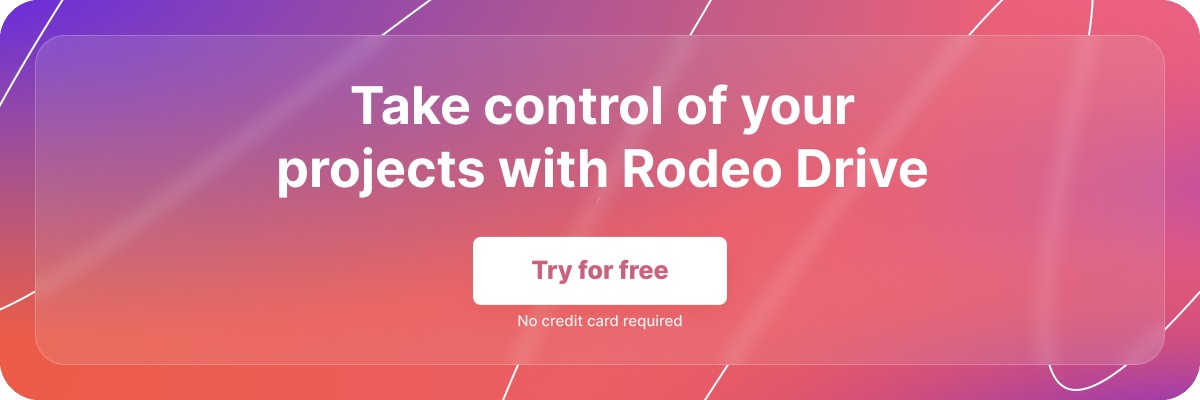Kanban vs. Scrum: Understanding the Key Differences
Agile methodologies are lauded for their flexibility and adaptability, but there are many different frameworks to choose from. Scrum and Kanban are two different approaches that are frequently seen as two of the most effective.
So, you might be wondering, what’s the difference between them? What key principles are each built on, and when should you use one over the other?
In this blog, we’ll answer all of these questions and provide a clear understanding of the key similarities and differences between Kanban and Scrum. This way, you’ll be able to properly decide which is right for your team.
What is an agile methodology?
Both Scrum and Kanban are considered agile methodologies. But before diving into each, it’s only right that we first explain what that means.
In project management, agile methodologies prioritize adaptability, cross-functional collaboration, and delivering incremental value at various steps in the project lifecycle. In an agile framework, priorities are frequently reassessed depending on changing requirements.
Agile methodologies are much more flexible and autonomous than more rigid and traditional project management methodologies, which typically stick to a predetermined plan and are resistant to changes while the project is in progress. Instead, agile frameworks embrace change and can quickly adapt.
As a result, the agile method is best suited for projects in need of a high degree of flexibility due to changing requirements, such as software or product development.
This way, if a feature request is added to a product development project after it has already begun, an agile framework will be able to add it to the task or product backlog — something that would be difficult for a traditional project management methodology to accommodate.
What’s the Kanban method?
Kanban is a visual project management methodology in which a Kanban board is used to manage project tasks and control the flow of work. Kanban boards are typically structured by dividing project phases into columns with tasks as cards. The project team then moves the project task cards through the columns as the project progresses.

This approach gives all team members a clear understanding of where each project item is up to. Kanban is also centered around the idea that only a limited amount of work can be in progress at one time, which helps prevent bottlenecks and burnout.
Kanban also operates on a pull system, meaning work is only pulled into the system when the team has the capacity to handle it. The Kanban method is great for teams keen on updating processes as they go, as it allows your team to adjust to feedback before moving new tasks forward.
When to use the Kanban method
Because Kanban offers a high degree of flexibility, it’s a common methodology choice among teams in fields like software development or IT operations. However, it can be implemented by teams in any field.
It’s a great choice for teams that can identify with one or more of the following characteristics:
- Variable workloads: Teams with workloads that fluctuate and evolve quickly may benefit from the way Kanban limits the number of work in progress activities on your plate.
- Limited ability to plan ahead: Projects that change on the fly might work well with Kanban, as the methodology allows you to accommodate new requirements or priorities along the way.
- Small to medium-sized teams: Kanban offers transparency into what team members are working on, which assists with collaboration. However, it can be tricky to scale for large teams.
- Lean project environments: Kanban adheres to lean principles, meaning it focuses on eliminating waste and optimizing workflows to deliver value. Teams already working within a lean framework will be well-suited to use the framework.
What’s the Scrum method?
Scrum is a type of agile project management framework where work is organized into short sprints, which usually last between two and four weeks. Scrum teams are usually cross-functional, and team roles are clearly defined among the product owner, Scrum master, and the development team.
Scrum follows a defined set of principles, and the product owner and Scrum master work together to manage the Scrum artifacts and events. Artifacts include the product backlog, which is a list of features within a project’s scope that will be assigned to future sprints. Scrum events include daily standup meetings with the team, as well as sprint retrospectives where the team reflects on the sprint and looks for areas of improvement.
When to use the Scrum method
Scrum is known for being structured and flexible, which makes it a great choice for teams working on product or software development where much of the work is iterative.
Other characteristics of teams well-suited for Scrum include:
- Projects with high complexity: Highly complex projects, such as product development, require an approach that evolves as the development occurs. Scrum is well-suited for such an approach.
- Experimental projects: Scrum tends to promote a trial-and-error approach to project work. This means if your project objectives require innovation to be achieved, Scrum is worth looking into.
- Highly involved stakeholders: Events like sprint reviews allow stakeholders to provide feedback on the project.
- Teams already following agile principles: If your team is already accustomed to adhering to agile principles, Scrum might be a natural fit.
Kanban vs. Scrum: Key differences to understand
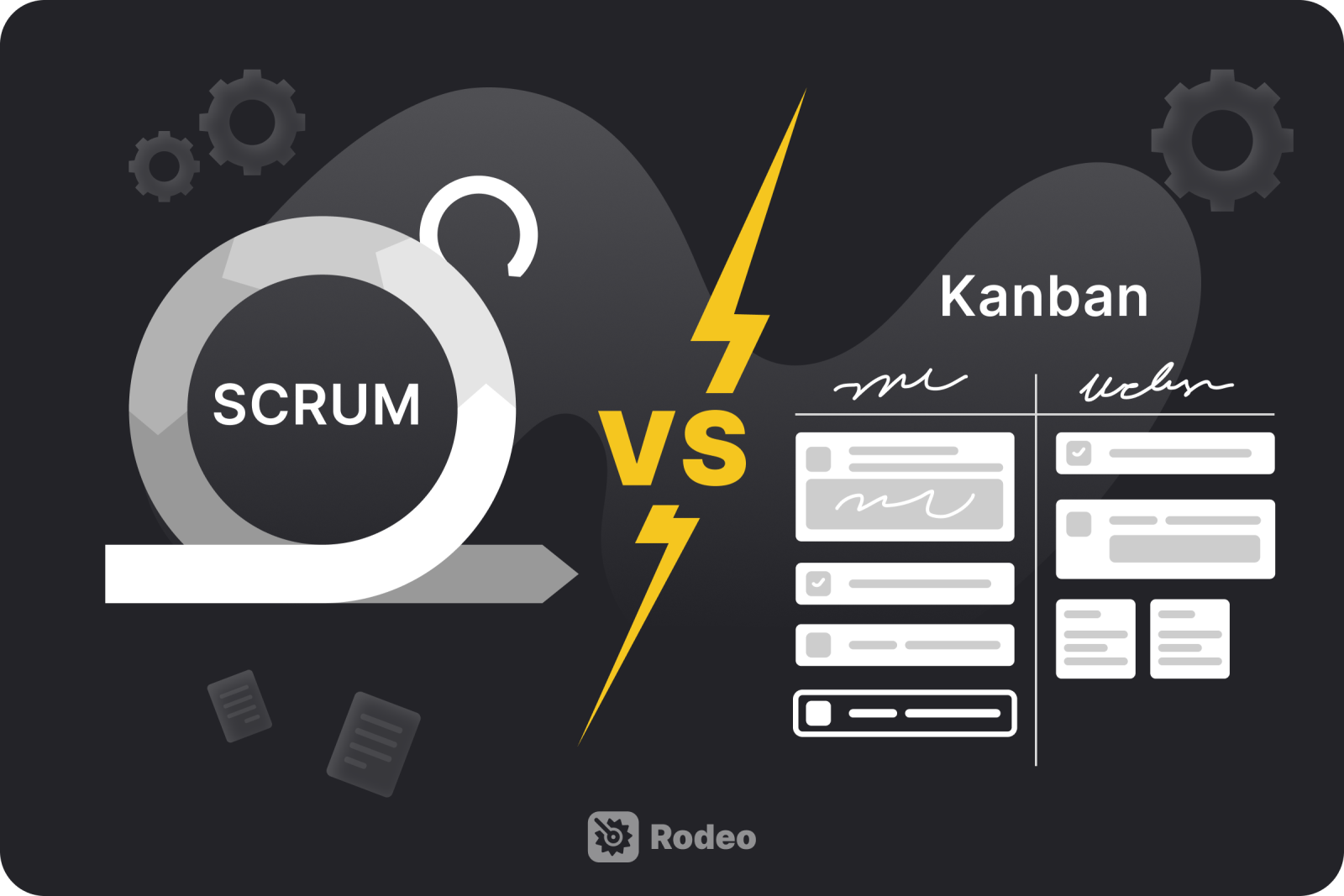
On the surface, these two project management methodologies look pretty different. After all, they’re each built to support teams with slightly different needs.
For example, if you’re working on a project with an unpredictable workload, Kanban’s continuous flow of work might be your best bet. But for projects with defined release cycles, a time-boxed project schedule might work, which Scrum can provide.
That said, there is still some overlap between these frameworks. Below, we’ll dive into the key similarities and differences between Scrum and Kanban.
Similarities
Because both Scrum and Kanban are considered agile methodologies, they share some of the same core agile principles — such as transparency, continuous improvement, and self-organization.
Let’s take a closer look at three of their key similarities.
Involves agile and lean principles
Agile frameworks are often characterized by their iterative and incremental approach to project work. The idea is that by completing certain steps of the project at a time, the project team can reflect on what worked and what didn’t in order to achieve better results.
Both frameworks fall under the agile umbrella, as they are known for prioritizing customer needs and being highly adaptable to changes made to the project along the way.
Similarly, lean principles are known for their elimination of waste and the optimization of workflows. By eliminating unnecessary work, the project team can get more work done — an idea that both Kanban and Scrum also stick to as well.
Highly flexible and adaptable
It’s no surprise that Kanban and Scrum’s high degree of flexibility is a key similarity between them as well since both are agile methodologies.
However, this similarity is unique from traditional project management methods where the project’s requirements and priorities are set ahead of time, as scope changes are considered a threat to project success.
Teams following Kanban or Scrum don’t see requirement changes as a threat. Instead, these methodologies set the team up for success. For example, Scrum teams regularly conduct sprint reviews and retrospectives so they are equipped to adapt to circumstance changes along the way.
Allows for self-organization
Both Kanban and Scrum give team members a high degree of autonomy when organizing their work or working on project tasks. This is because both methodologies recognize that empowered and autonomous teams are best positioned to respond to dynamic project requirements.
In fact, self-organization is a key Scrum principle, as it empowers cross-functional teams to decide how they’ll achieve their sprint goals during their short bursts of work.
Within the Kanban method, team members are able to pull work based on their capacity, which gives them a lot of authority over which tasks to prioritize to optimize their workflows.

Differences
Despite having similar principles, how Kanban and Scrum are executed is rather different. Understanding the differences between these two frameworks is an important part of deciding which is best suited to your team’s needs.
Approaches to work
In the Kanban method, work is always continuous, as team members pull tasks into the system as they have the capacity to complete them. There are no fixed timeframes within the project in which work needs to be completed.
This is a key difference from Scrum, which follows a time-boxed approach to work, called sprints. The goal of each sprint is to complete a specific increment of the project or product with a tangible value.
The way that these two methodologies prioritize work is another difference, as the sprint backlog determines the focus of each sprint in Scrum, whereas work is simply prioritized based on the team’s capacity in a Kanban workflow.
Team roles
Scrum’s prescribed team roles make it unique from other agile frameworks. All Scrum teams should have a product owner, Scrum master, and development team, which each have their own responsibilities.
This is unlike Kanban, which doesn’t have any specific team roles. So while a team following Kanban might have a project manager and various team members, they wouldn’t have any predefined responsibilities within the framework, like a Scrum team would.
Time management
Time-wise, Scrum is a more predictable methodology, as each sprint has a fixed length, usually lasting two to four weeks. This timed approach makes it easier to predict how long each development cycle will take to complete, which is an advantage for organizations working on strict timelines.
Teams using Kanban boards lack this time element, as work continues until everything is completed, or whenever the project manager decides to reprioritize or stop it. This also means that if some tasks take the project team far longer to complete than expected, the entire project timeline may be thrown off.
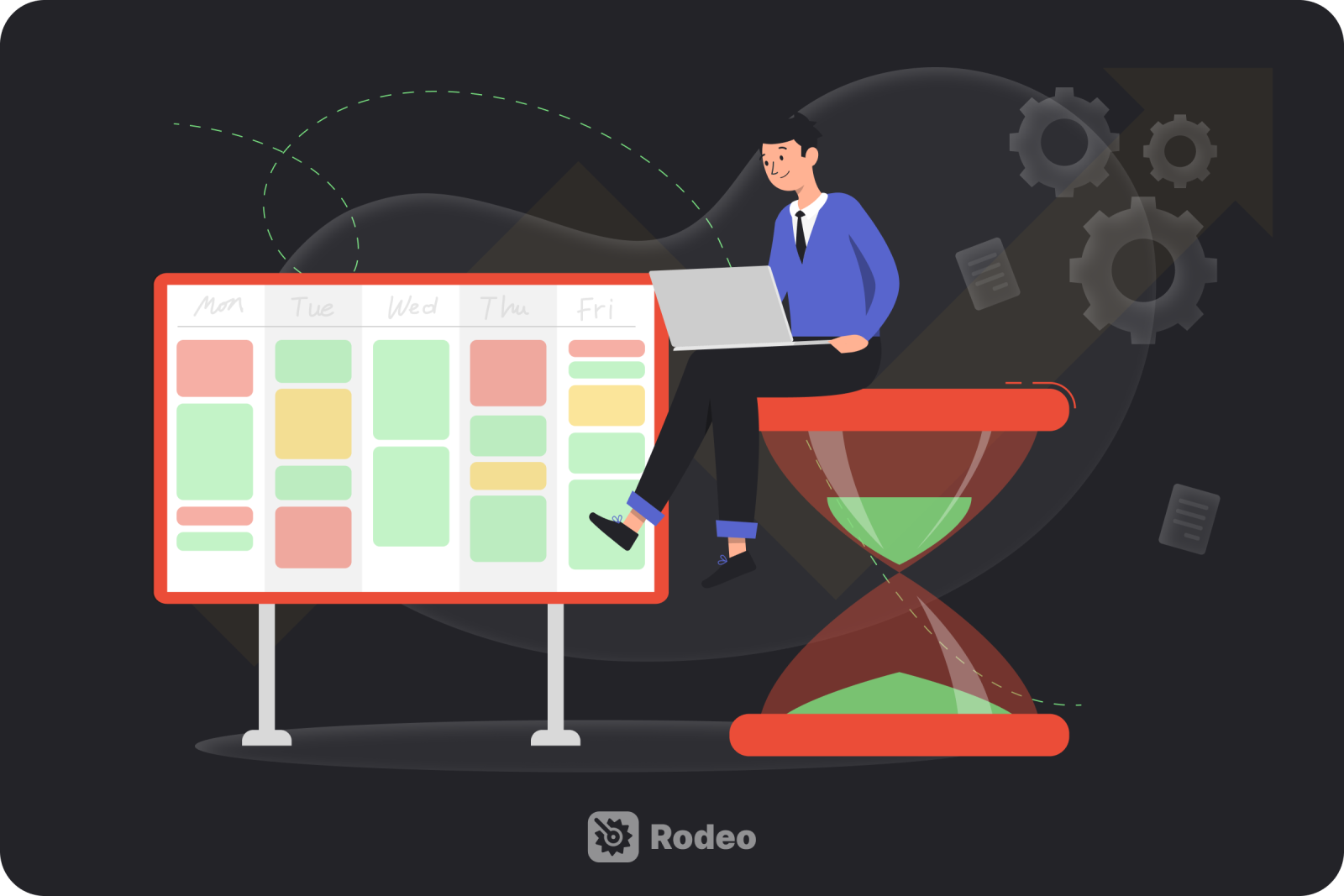
Combining both frameworks with Scrumban
After learning more about the principles that make up Scrum and Kanban, you might be thinking that there are elements of both frameworks that might be useful for your team. In this case, you may want to consider adopting Scrumban.
Scrumban is a hybrid methodology that combines Scrum’s overall framework with Kanban’s visual management principles. In other words, Scrumban uses Kanban boards to manage sprints and workloads, while also incorporating Scrum roles that have been adapted to meet the team’s needs.
This is a great framework for teams that need the sort of structured approach to work that Scrum provides, while still requiring a methodology that’s visual and highly flexible.
Because it gives project managers some leeway in their approach to projects, it’s also a great option for teams that are in the process of transitioning from one methodology to another.
Not to mention, it’s also a popular methodology choice for agile teams, as the most recent state of agile report found that 27% of survey respondents use Scrumban with their teams.
Choosing the right project management tool for your team
Although adopting a project management methodology will certainly give your project structure, you’ll still need a centralized place to store all of your project information and track what your team is working on and when.
This is where a project management software tool comes into play. Platforms like Rodeo Drive help project managers understand what each team member has on their plate and ensure that they avoid overspending on various project activities.
Here’s a closer look at the features that your team might find most useful:
Time tracking that’s reflected in your budget spending
Time tracking provides insight into what team members are working on, providing more transparency into the team’s billable hours. Rodeo Drive makes time tracking easy, as users can either start their live timer when they begin working on a task or add a timecard after the fact.
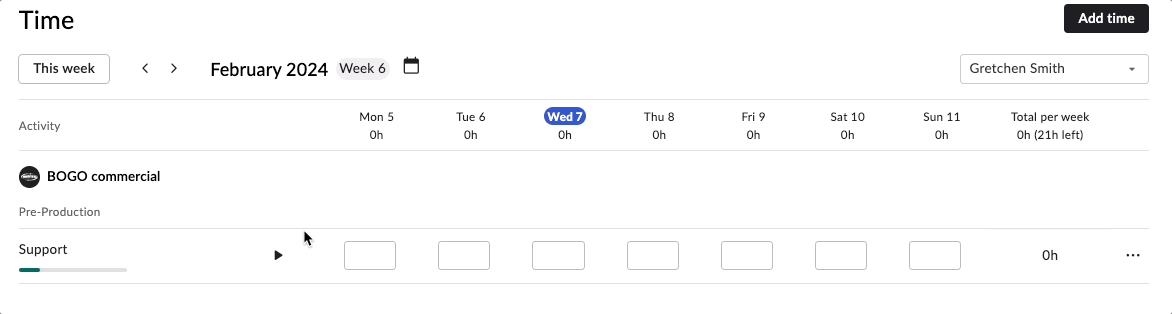
Starting a live timer to track your hours in Rodeo Drive is easy
The best part is that the time your team tracks toward a project is automatically reflected in your budget, so the cost of your team’s time is always properly accounted for. This way, if a task takes significantly longer than expected, you’ll have an immediate understanding of how that impacts your budget.
Not only is this useful when billing clients, but it’s also a useful tool for understanding how much time each team member is spending on internal meetings versus external client work.
Automatically generated reports on your team’s progress
Project managers tend to have a lot on their plates, and reporting can be a tedious task that takes away from other work.
This is why Rodeo Drive collects all of your team’s data and compiles three different reports: time, productivity, and projects — which contain a breakdown of your project’s financial health.

Rodeo Drive’s Projects report, which highlights your gross margin and your budget amount remaining
Need to create custom reports? All of your Rodeo Drive data can be downloaded as an Excel or CSV file at any time.
Activity and capacity planning that’s aligned with your project timeline
For teams with multiple ongoing projects at once, understanding who’s working on what and when is crucial for success.
This is why Rodeo Drive offers a timeline-view activity planner, which allows you to schedule project activities according to project phase, team member capacity, and date.
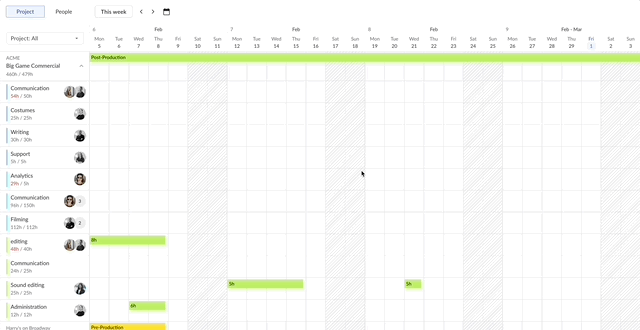
Rodeo Drive's drag-and-drop planner feature
Plus, Rodeo Drive now offers a People view planner for better insights into team capacity and availability. This way, you can easily prevent burnout among your team members.
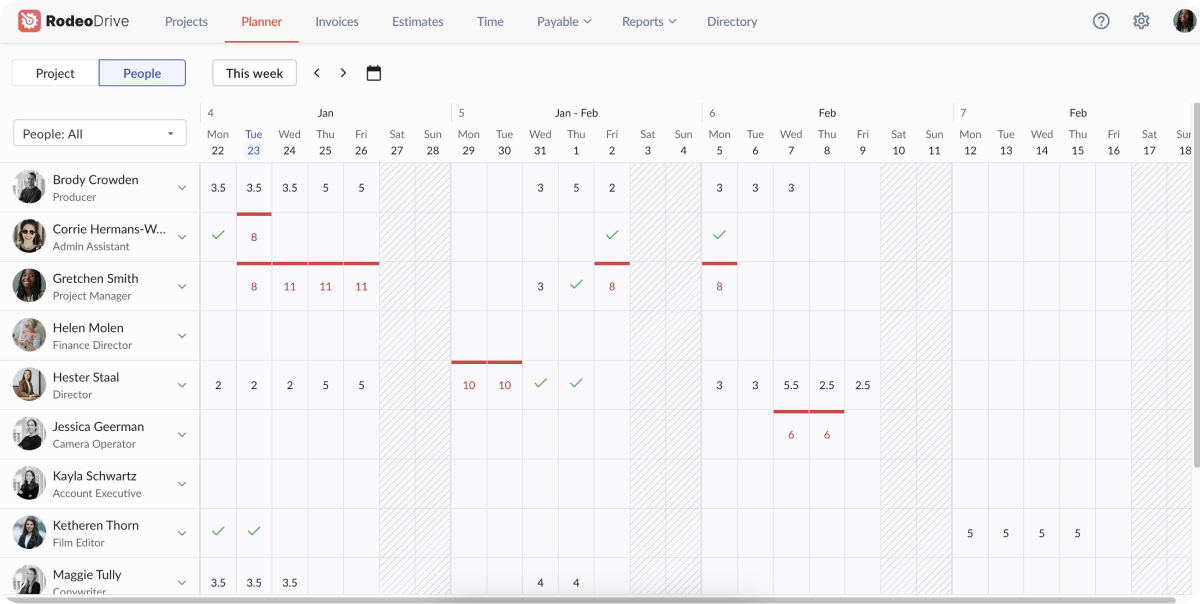
Rodeo Drive’s People planner provides additional visibility into team members’ capacity and availability
Why not come see for yourself? Sign up for Rodeo Drive for free today — absolutely no credit card required.