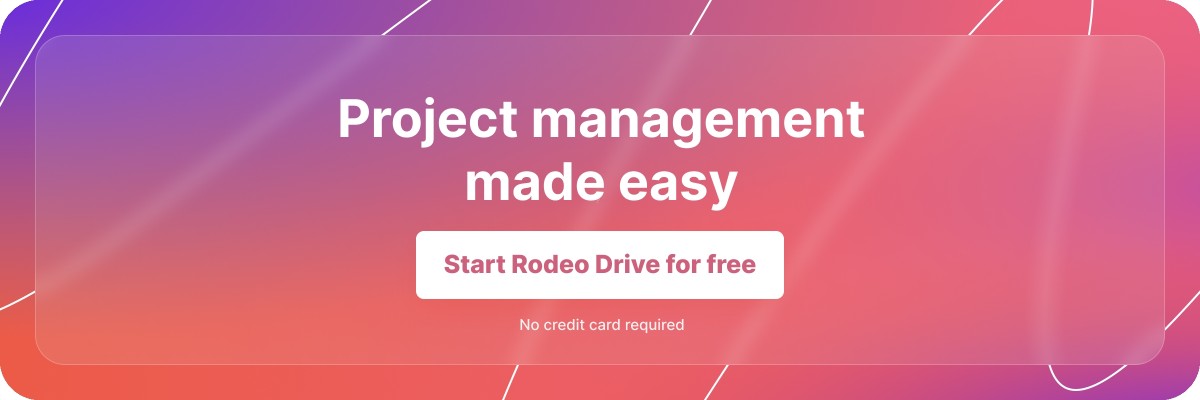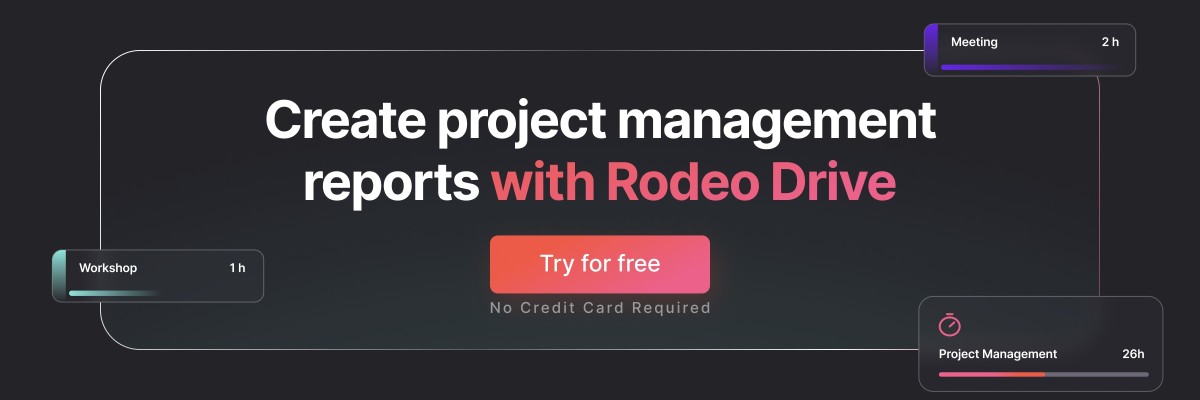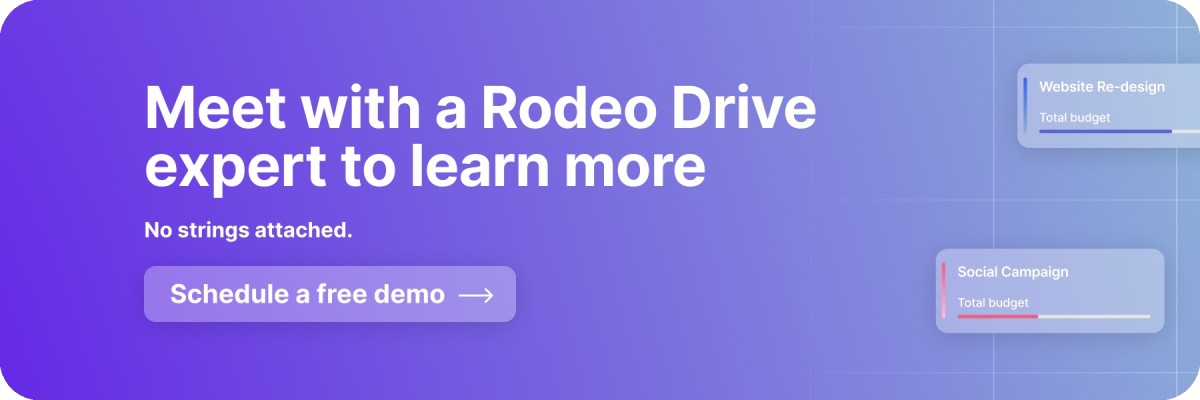How to Master Different Types of Project Management Meetings
Communication is at the heart of project success. But, too much time spent on communication can have a negative impact on your project outcomes.
According to the Project Management Institute, up to 90% of a project manager’s time is spent on communication during a project, which can jeopardize the project manager’s ability to complete their other work.
Scheduling structured project management meetings is just one way that you can cut down on the amount of back-and-forth communication that falls on the project manager’s plate. This way, you’ll have a forum to address challenges, provide updates, and monitor progress.
In this blog, we’ll give you a rundown of 10 of the most common project management meetings as well as some tips for how to run them effectively.
Aren’t project management meetings the same as any other meeting?
You might be wondering how a project management meeting differs from any other regular meeting that’s on your calendar on a day-to-day basis.
Well, for starters, project meetings revolve around communicating project information to either stakeholders, your team, or clients. As such, project meetings are specifically focused on planning, executing, monitoring, and controlling your project plan and other project activities.
But, because projects occur over a limited timeframe with a set budget, project meetings require an even greater level of efficiency than a typical business meeting. A calendar that’s overly crowded with unnecessary meetings can hurt your project management team’s ability to make progress on projects.
This is why some project management frameworks call for specific types of meetings to provide a structure for streamlined communication, as we’ll cover later on. Each type of project meeting serves a different purpose at various points throughout the project life cycle, which is why it’s important to know when’s the right time to schedule them.
Looking to better structure your project communication? Check out our communication plan template.
Why are project meetings necessary?
Project meetings facilitate direct, face-to-face communication that allows project management teams to get more done than they might over email or other digital communication. In turn, this decreases the likelihood that your project will encounter challenges.
Other benefits of project management meetings include:
- Improves team alignment on the various pieces of the project
- Facilitates collaboration whenever team members encounter roadblocks
- Establishes accountability to ensure that everyone is pulling their weight
- Provides a forum for decision-making on various project items
That said, project meetings can not only clutter your team’s calendar, but sometimes, they can be unproductive, ultimately harming your team’s productivity.
A 2017 survey by Harvard Business Review found that 65% of senior managers said that meetings kept them from completing their own work, with 62% of the group saying that meetings missed opportunities to bring the team closer together.
This is why it’s crucial to only schedule meetings that are key to project success. Knowing the different project meeting types can help you optimize your team’s schedules and determine which meetings are actually essential for team success.
10 types of project management meetings to be familiar with
There are many different types of project management meetings out there, ranging in purpose and the people involved. It’s important to be familiar with the different types of meetings so that you know which are worth implementing for your project.
Let’s take a look at 10 of the most important project management meetings.
1. Project kickoff meeting
Your project kickoff meeting is the first significant meeting of a project, wherein the project management team, the client, and other stakeholders come together to discuss items such as the project objectives and timeline.
This meeting is important for ensuring that everyone’s expectations are in alignment. It also provides an opportunity for questions to be answered and concerns to be addressed early on in the project.
Generally, your project kickoff meeting takes place after there’s already an established consensus on project costs and project schedule. So although you won’t need to work out the minor details like that, you’ll still want to address the following topics:
- A client introduction that provides an overview of their industry, goals, and any other relevant details
- Discussion of scope and the team’s approach to the project
- Team roles and responsibilities
- General overview of the project timeline, with a special emphasis on next steps
- Q&A to answer any questions
2. Project status meeting
Project status meetings serve two purposes: to hold everyone accountable and to keep the project manager up to speed on everyone’s progress.
Think of project status meetings as an opportunity to review your completed project activities, in-progress items, and check in on what’s upcoming. This is also when you should touch base on progress toward your project milestones.
Utilizing a project management software tool can be helpful for project status meetings, as they bring your data together and showcase it in an easy-to-understand way. For example, in Rodeo Drive’s “Reports” tab, you’ll find project reports that provides an immediate overview of the financial health of your projects.
This way, you can send out this report to debrief everyone on your project status ahead of time or send it afterward for reference.
.png)
If you’re facing any roadblocks, project status meetings are a great opportunity to brainstorm ways to overcome them. You should also use this opportunity to check in on budget progress, risk assessment, and timeline.
Related: Fostering Accountability in the Workplace: 17 Best Practices
3. Contingency planning meeting
In project management, your contingency plan serves as a sort of Plan B for your team to follow, should things not go according to plan.
But, because projects are ripe with opportunities for things to go awry, contingency planning meetings provide a space for the team to brainstorm potential risks and ideate on ways to solve them. For example, what will your team do if a shipment of important materials is significantly delayed? What should your next steps be if this happens?
From there, the main risks with a high level of severity and importance should be included in the project manager’s formalized contingency plan.
4. Daily standup meeting
The concept of a daily standup meeting is derived from the scrum project management methodology, in which teams participate in 15-minute meetings at the beginning of the day to touch base and determine everyone’s objectives for the day.
That said, any team can incorporate a daily standup into their team’s schedule, even if they’re not following scrum. These meetings aim to recap what was accomplished the previous day, what will be done today, and if any blockers hinder their progress.
Daily standup meetings should take place at the same time and location every day. They shouldn’t ever be much longer than 15 minutes, but some teams choose to take the meeting standing up to encourage everyone to keep it brief.
Also read: Scrum Master vs. Project Manager: The Key Differences
5. Brainstorming meeting
Whereas some of the other project meetings on this list typically follow the same agenda every time, brainstorming meetings can be used whenever a project requires a little extra thinking outside of the box.
As such, they might be less structured without the sort of agenda you might expect of a project kickoff meeting, for example.
But, let’s say your team has encountered a problem that’s preventing your progress forward. Holding a brainstorming meeting will be useful to gather everyone’s views on the problem, which is more likely to lead you to a diverse range of solutions.
6. Sprint planning meeting
Scrum and other agile project management methodologies organize project work into sprints, which are short bursts of effort that tend to be two to four weeks long.
The purpose of sprint planning meetings is to decide what tasks and activities you’ll focus on in the upcoming sprint, based on items that are already on your team’s backlog.
But even if your team isn’t following scrum super closely, you might find it useful to adopt some variation of sprints to keep your work broken down into achievable pieces.
Also read: Prioritising Tasks When Everything is Urgent: 10 Effective Strategies
7. All-hands meeting
An all-hands meeting involves everyone in the entire company. As such, it’s used to convey information that’s relevant to the entire organization — such as a shift in company strategy — rather than provide information on a particular project.
In mid to large organizations, these meetings don’t occur that frequently. Rather, they might be held on a quarterly or monthly basis for upper management to give updates on high-level company matters. All-hands meetings are a great opportunity to ask questions that help ensure alignment among all company employees.
Related: Project Management Office: What It Is and Why It's Important
8. Change control board meeting
Teams with a clearly defined change management process know the importance of having a decision-making body in place to review a project’s change requests. The change control board is typically the group that evaluates these requests and either approves or denies them after considering the impact the change would have on the project’s trajectory.
A change control board meeting is simply where this change management process occurs. These meetings might be regularly scheduled for projects with a high number of change requests, or they might be scheduled on an as-needed basis for projects that are less prone to change.
9. Handoff meeting
The purpose of a handoff meeting is to transfer work from one team to another. A handoff meeting helps facilitate this process by sharing important project information, answering the new team’s questions, and providing additional context.
A handoff meeting is especially necessary if ownership of an entire project is being transferred to a new project manager, but it also might be necessary within your various project phases.
For example, if one project phase involved creating mockups of your deliverables, a handoff meeting might make it easier for designers to understand your vision and take over the work to bring your mockups to life during the next phase of the project.
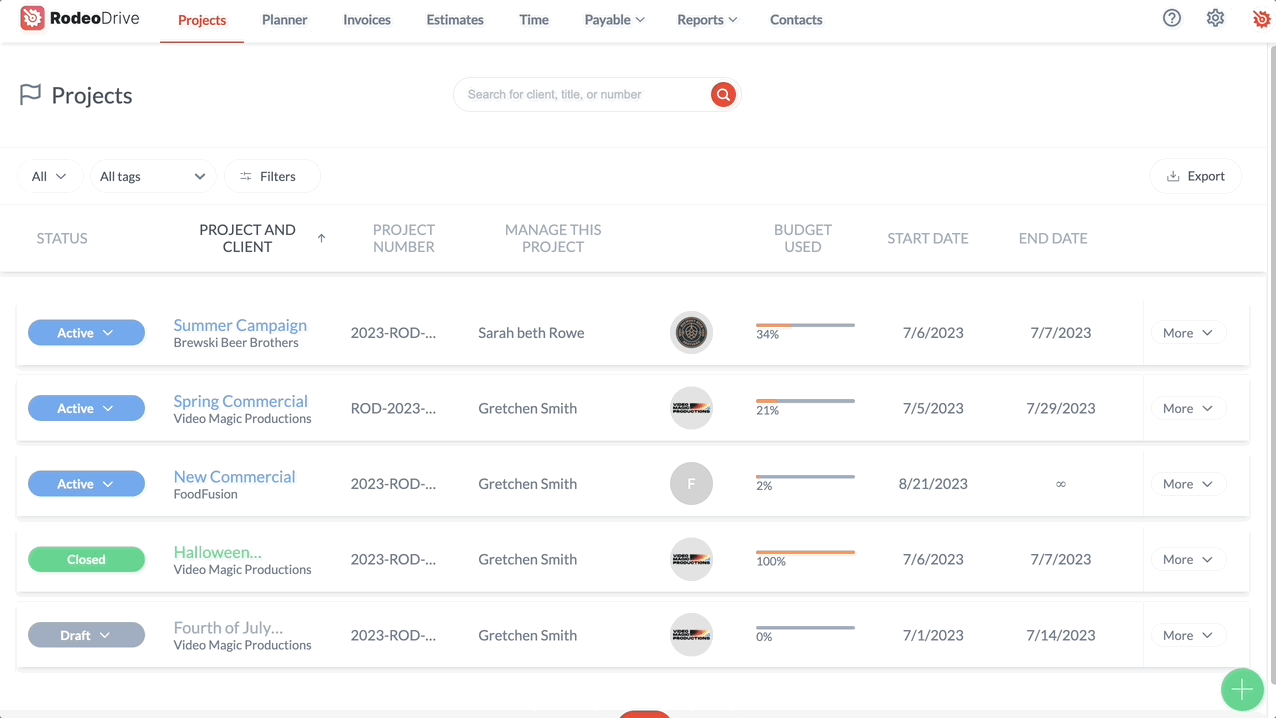
That’s why using project management software can help facilitate this transition. Let’s say you are going on vacation for a couple of weeks and need to have another project manager in charge of a project you’ve been working on. In Rodeo Drive, all you have to do is go to that project’s team tab and change ownership by either adding a new team member or making an existing one the project’s owner.
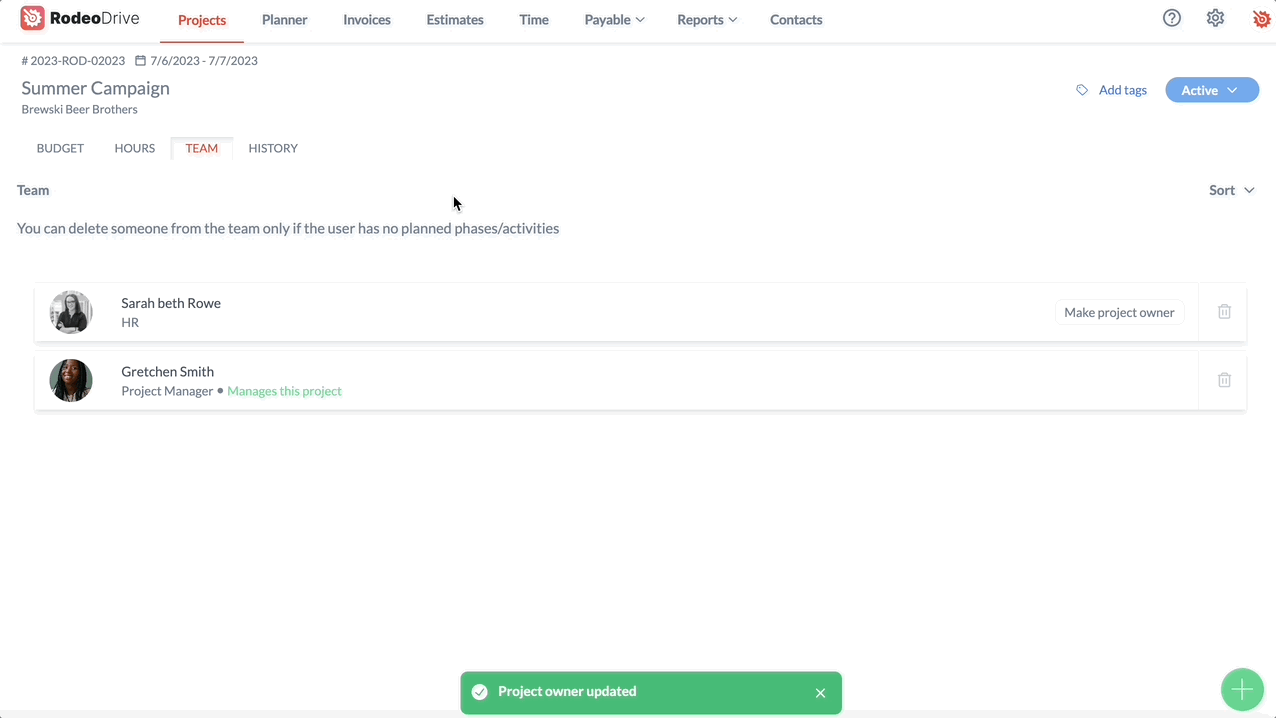
That person will now have access to all of the project’s information, from timeline historical changes to budget and project KPIs.
10. Project review meeting
A project review meeting is sometimes called a “post-mortem,” as it happens after the project has been completed so your team can reflect on what went well and what didn’t.
The main objective of project review meetings is to gain insights into the project team’s strengths and weaknesses that will allow you to plan better for future projects.
Within these meetings, you should begin by reiterating your project objectives, and from there give each team member the opportunity to share what they found challenging about the project. Taking note of the roadblocks and risks your project has faced will pave the way for improved project strategic planning in the future.
That said, it’s important that you also celebrate your team’s wins in your project review meetings. Recognize the team members whose work enabled the team to meet your major milestones.
5 tips for running effective project meetings
With so many different types of project meetings to keep track of, it can be tricky to go about actually executing them. You’ll want to keep the following tips at the top of your mind as you begin adding meetings to your team’s calendar.
#1 Only invite the necessary people
When sending out meeting invites, it might feel natural to add everyone on your project team, or anyone who might have an interest in what’s being discussed.
However, bogging down your team’s calendar with unnecessary meetings is extremely counterproductive. In fact, it might even hurt your team’s ability to get their other work done.
Instead, only invite the people who will have something to contribute to the meeting. You can keep other team members informed by sending them the meeting notes afterward so they’re still familiar with what happened.
Plus, a meeting with too many attendees is far more prone to tangents that cause the meeting to veer off course. Only inviting the most necessary people will keep the meeting focused and save everyone time in the process.
#2 Maximize efficiency by creating an agenda ahead of time
A thoughtful meeting agenda is one of the best ways to ensure that your team is prepared for all topics that will be discussed. This way, discussion expectations are set ahead of time, reducing the potential for certain items to slip through the cracks.
Be sure to add this agenda to your calendar invite or another place where it will be easily accessible for all of the relevant parties.
Also, check out these 10 proven strategies to improve workplace efficiency.
#3 Consider assigning team roles
For meetings where there’s a lot that needs to be discussed, assigning meeting roles within the team can help optimize your time.
For example, assigning a timekeeper and a note-taker can help take some of the burden off the project manager’s plate. Or, if your meeting is focused on product design, assigning someone to represent the voice of the customer is a good way to ensure their concerns aren’t overlooked.
#4 Choose a meeting time that’s conducive to productivity
You’ll want to be strategic about the times you decide to schedule team meetings. You might find that your team is too groggy during Monday morning meetings or that they’re already in weekend mode when you schedule things for Friday afternoon.
So, when is the most optimal time to schedule a meeting? A study performed by a UK-based scheduling firm found that the most optimal time to schedule a meeting is Tuesday at 2:30 p.m. It’s late enough in the day for your team to be awake and attentive but not too late in the week.
But other than that time specifically, the study found that mid-afternoon and mid-week meetings are generally the most ideal for productivity.
Looking for ways to improve your team's time management? Check out our tips.
#5 Document your meeting outcomes and action items
Creating an agenda is just one step in the meeting documentation process. After a meeting is complete, it’s essential to write down a summary of what was discussed, paying particular attention to the action items mentioned.
Without a record of your meeting’s action items, it will be difficult to track progress and hold team members accountable for what they committed to during the meeting. This record of your meeting’s outcomes will also be helpful in shaping the agenda of the next meeting.
How Rodeo Drive can improve your project management processes
With so many different kinds of project meetings on your calendar, you may find yourself spending hours preparing for each. After all, you’ll need to come prepared with the right project data to keep everyone up to speed.
The easiest way to do so is with an all-in-one project management tool like Rodeo Drive. Our platform allows you to centralize all of your relevant project information, cutting down on scattered workflows that lead to confusion and miscommunication.
Take a look at the Rodeo Drive features that will give you the upper hand when it comes to preparing for meetings:
A timeline view activity planner for better workload management
With Rodeo Drive’s timeline-view activity planner, your team can cut down on the number of project status meetings on your calendar by simply looking at what they’re working on, rather than having to schedule a meeting.
Not only this, but our planner is incredibly helpful for workload management. Having an easy way to visualize what’s on everyone’s plate at any given point means that you’re able to rearrange tasks when conflicts arise, or allocate new tasks to the team member who’s got the most bandwidth.

Project reports for insights into your financial health and employee productivity
While internal meetings are certainly an important part of any functioning organization, too many meetings might take away from the number of billable hours each employee records. A shortage of billable hours might eat away at your firm’s profitability.
Rodeo Drive helps you identify the efficiency of each team member with our reporting feature, making it easy to identify the people who are going above and beyond and those who might need a little extra support to meet expectations.

Plus, the time and productivity reports are just two of the reports that Rodeo Drive has to offer. There’s also a projects report, which illustrates the financial profitability of your projects. You’ll also have the ability to export this data to use it however you please.
Time tracking that connects to your budget
Time management is an important part of all projects, but it’s particularly important for monitoring your project progress and ensuring that you’re on track to meet your goals.
Rodeo Drive allows users to track their time in two different ways — either by starting their live timer when they begin working on a task or by adding a timecard later on if they forget.
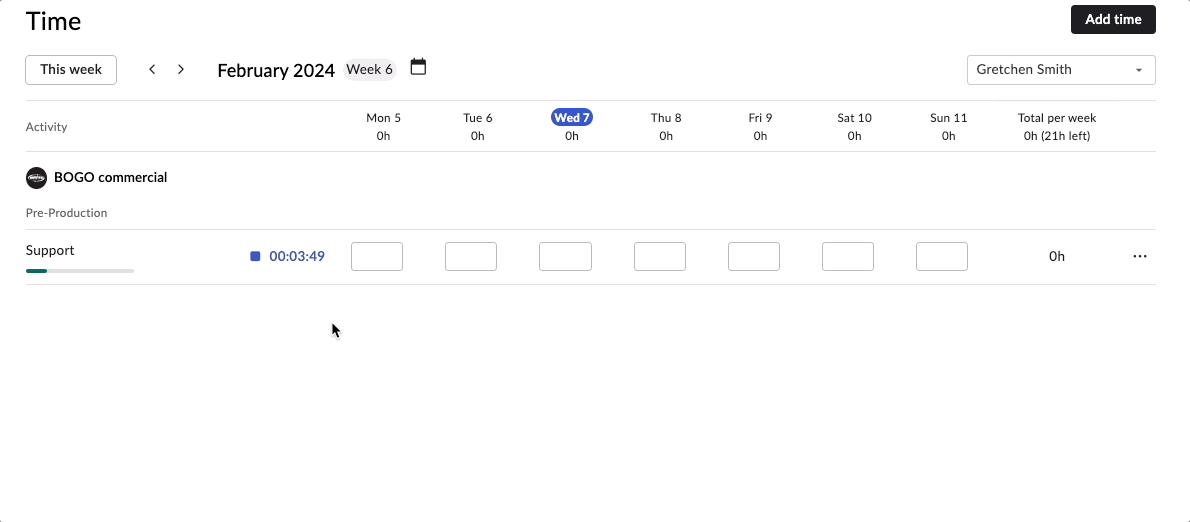
The best part is, that the time you record in Rodeo Drive will automatically update within your budget to account for the cost of your team’s time.
This way, you can cut down on the hours you might otherwise spend trying to calculate your budget status and recorded time ahead of project management meetings.
Signing up for Rodeo Drive is free with no strings attached — not even a credit card. Try it for free to see if it meets your team’s needs. Or, if you’re just looking for more information, schedule a demo with one of our experts.