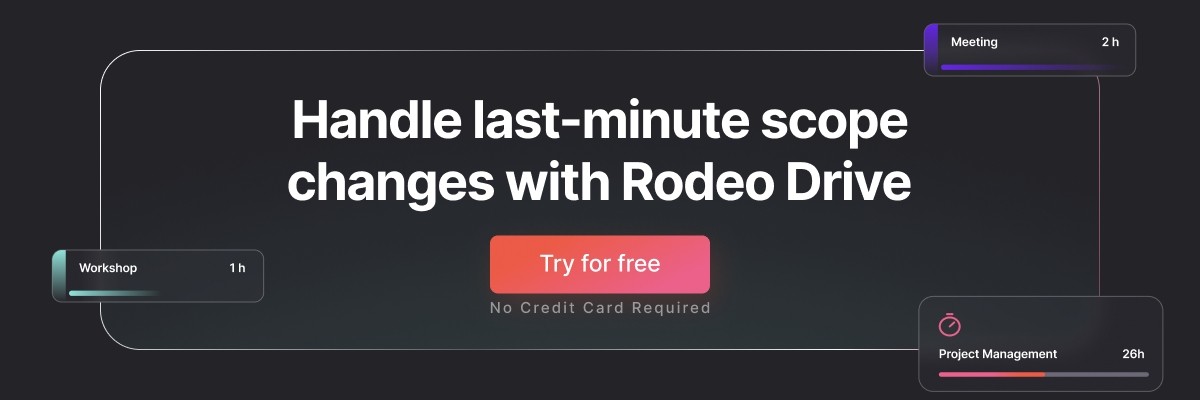10 Steps for Handling Last-Minute Scope Changes
The only constant in life — and project management — is change. Buckle up, one of the most challenging aspects of project management is dealing with last-minute scope changes, which can introduce complexities, delays, and increased risks to your project.
About half of all projects experience scope changes, leading to an overage cost overrun of 20%.
Don’t fret, we will explore ten crucial steps to navigate the treacherous waters of last-minute scope changes, ensuring that your projects stay on track and result in happy faces all around.
What is scope change?
The project scope outlines the specific boundaries, objectives, deliverables, tasks, and constraints that define the goals and work to be done. The scope sets clear limits by identifying what is included in the project and, equally importantly, what is excluded.
Scope change refers to any modifications initially defined in the project's scope that can affect various aspects of the project, such as timelines, resources, costs, and project deliverables.
Scope changes often occur during the project execution phase of project management, and cause frustration for the team members involved. Even small scope changes can disrupt your well-planned project.
Are scope changes and scope creep the same?
In short: no. Scope change is a controlled decision the project manager, upper management, or stakeholders make regarding the project’s scope.
Scope creep occurs when the project's scope expands beyond its original intended boundaries. When extra or new requirements or goals are added to the project without considering their impact on the deliverables, the project manager loses control of the trajectory.
Understanding the differences between scope changes and scope creep is essential when building your plan to attack project threats.
Also read: Don't Let Scope Creep Ruin Your Project: Tips and Best Practices
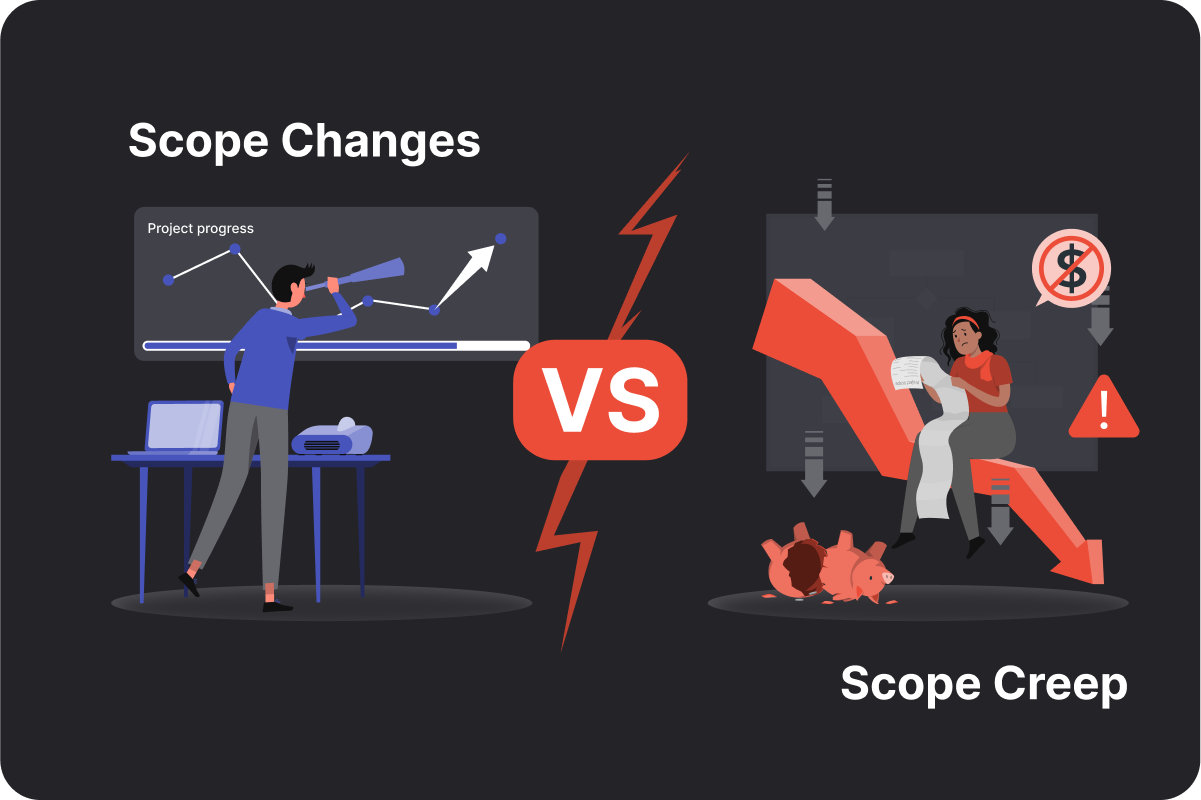
The importance of strategically managing scope changes in project management
Scope change is inevitable in project management, even for those who strive to avoid it. Projects are dynamic, and successful project managers and teams must be prepared to effectively handle scope changes when they occur.
According to this PMI study, projects fail in 23% of the cases due to inadequate change management.
For example, imagine that a client wants a brochure. You create an estimate of $2000 and set a deadline of two weeks. Now, the client also wants a new website on top of that.
The timeframe, budget, and plan all change, and you may not be able to promise the same level of quality.
The key to managing scope changes lies in adopting a strategic approach. Mishandling scope changes can lead to losing control, requiring teams to comprehend the new scope in a hurry, with the chance of overlooking important details.
Embracing a flexible mindset and implementing robust change management processes can help teams adapt to new scopes efficiently and mitigate any negative impact on project outcomes.
10 steps to handling scope changes in project management
Scope changes should be considered and managed effectively to minimize their impact on deadlines, team performance, resources, and project budget. Here’s how you do it.
1. Develop a preliminary scope
While it may seem straightforward, developing measurable objectives is essential to comprehensively understand the project scope and the specific tasks required to achieve the final goal.
During the initial project phase, it is crucial to establish clear objectives, define the necessary tasks, allocate resources, and set realistic timelines. Soliciting input and availability from the project team members is also vital at this stage.
Effectively communicating that vision to stakeholders reduces the likelihood of scope changes at a later stage. The scope management plan, an integral part of the overall project plan, outlines the process for establishing and controlling the project's scope.
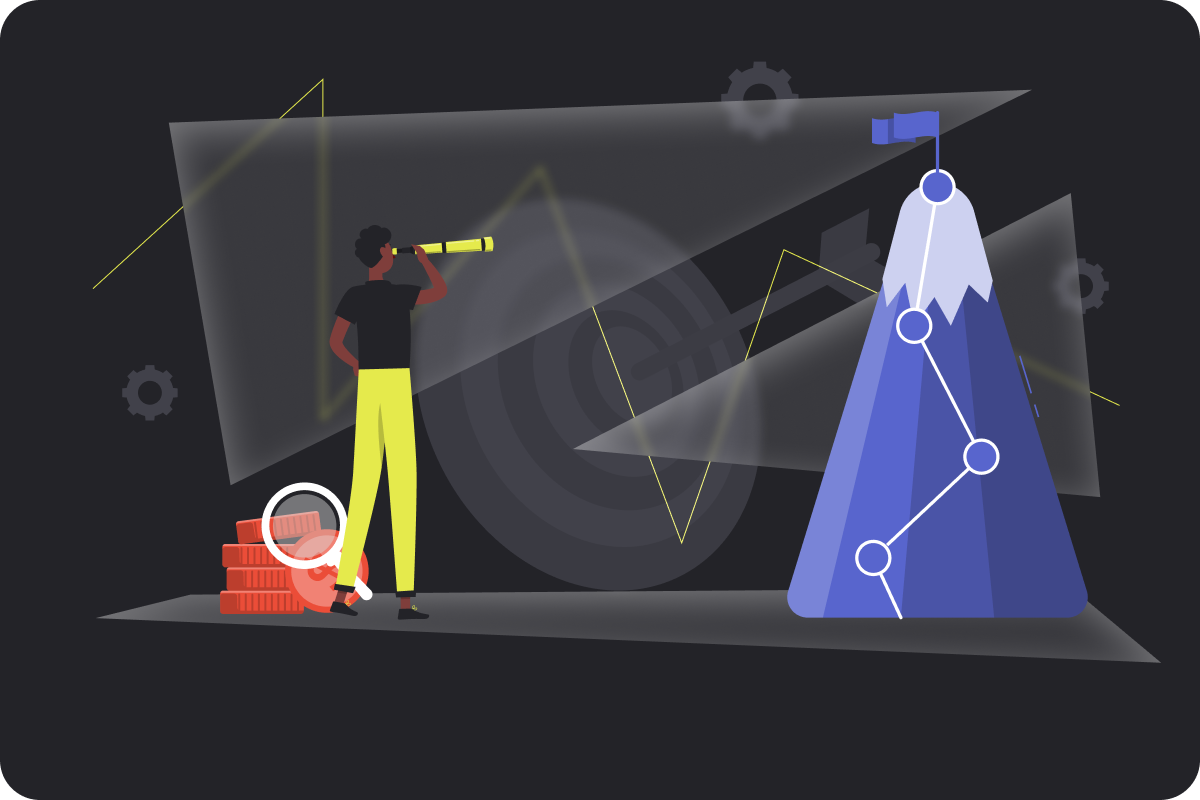
2. Create a Work Breakdown Structure
The Work Breakdown Structure (WBS) serves as a visual representation of the project's hierarchical structure, illustrating task relationships and milestones. It assists project managers in breaking down complex projects into manageable components and specifying critical project requirements such as cost and resource estimates.
In the event of necessary scope changes, it is crucial to prioritize proposed modifications based on the input of stakeholders with decision-making authority. This ensures that project requirements are correctly addressed, enhancing the project's chances of achieving its objectives.
By emphasizing the significance of understanding project requirements, utilizing a WBS, and prioritizing stakeholder input, project managers can effectively manage scope changes, maintain project alignment, and enhance the probability of project success.
3. Define a scope change process
A change management plan establishes a formalized process for approving or rejecting proposed changes. This ensures that all project scope, timeline, or budget modifications are thoroughly evaluated.
Also, consider sending project updates to avoid scope changes as a whole.
Regular project progress reports are crucial in keeping the project aligned with its original scope. These reports provide updates on the project timeline, completed tasks, budget status, and any risks or obstacles the project team encounters. When stakeholders see the project progressing smoothly and seamlessly, they are more likely to reconsider adding additional demands to the existing workload.
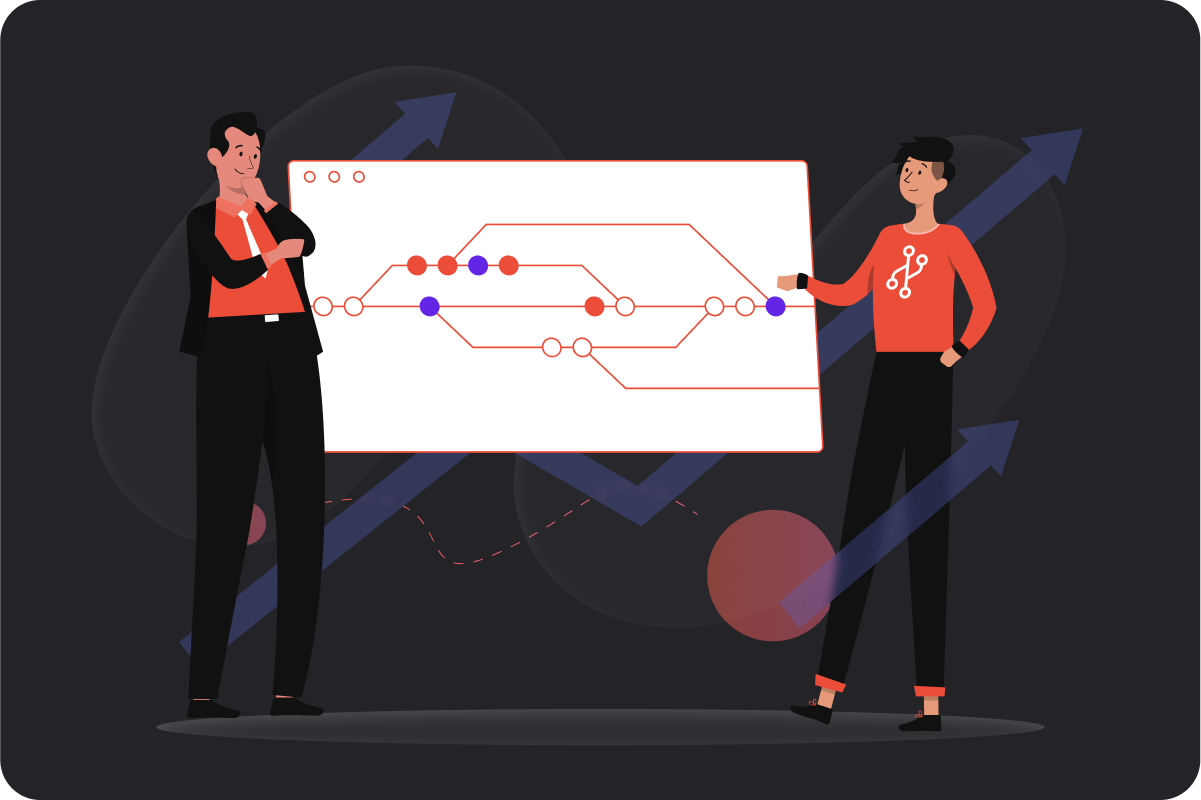
4. Evaluate the changes and consider the impact
To keep things on track, it's essential for project managers to get why scope changes happen, or need to happen now. Knowing the reasons behind the changes helps them determine how important they are and how much they need to happen. This way, they can make smart decisions and adjust the project plan as needed.
Another benefit of understanding scope changes is that project managers can explain all the details to their teams. When everyone knows what's going on, it's easier to ensure everyone is on the same page and knows what adjustments to make.
To figure out if the requested changes are even worth considering or if you need to set up an additional project, follow this process:
- Does the change fit with our overall strategic goals as a company? Check if the requested change aligns with what we're trying to achieve as an organization. If it’s not, consider working together with freelancers or even another company or agency if it fits their expertise better.
- Does it help us reach our desired outcomes? See if the proposed change contributes to the project's goals and what we want to deliver.
- Is this change already part of the project? Check if we've already agreed to include this change in what we're doing to avoid doing things twice.
- How urgent is the change? Consider how important it is and how it affects our timelines and priorities.
Pro tip: Larger projects might benefit from implementing a change control board to assess the impact and priority of proposed changes.
5. Prioritize and negotiate
If the scope change is significant and may disrupt the complete project, prioritize it based on its urgency and impact. Engage with the stakeholders who requested the change to understand their reasons and negotiate if necessary. Discuss the potential trade-offs and implications of accommodating the change, and find an acceptable solution.
6. Re-evaluate the resources and hours required
When scope changes happen, they often mess with the project timeline and budget, so you must adjust schedules accordingly. As a project manager, you'll be dealing with different schedules, like production timelines and employees' work hours, and you might need to change them all. It's important to figure out the new budget and schedule as quickly as possible so your project team knows what to expect and when to get their work done.
Project budgets are typically established during a project's kickoff or planning phase, but you might have to go at it again when the scope changes. Clearly understanding your new scope is crucial for effective budget management. It helps prevent overspending by enabling you to identify what aspects of the project are worth investing in and what areas can be avoided that might have been relevant before.

Next up, establishing a revamped schedule. Creating a project timeline manually is quite a hassle. Digital tools make the process much easier, faster and provide the flexibility to make adjustments whenever needed.
Project management software, like Rodeo Drive, offers a convenient solution. With Rodeo Drive, you can create a comprehensive project budget and timeline digitally. You can break down the project into specific tasks and assign them to team members.
The software acts as a central hub that all team members can access, ensuring that everyone has access to the most up-to-date information about their responsibilities and the tasks they need to focus on. This eliminates confusion and keeps everyone aligned on the project's progress.
7. Revise the project plan
A project plan outlines the process, objectives, tasks, and even project risks that help you organize and allocate resources.
In the best-case scenario, you’ll need to adapt your current plan. If the scope changes are more significant, you might have to return to the drawing table.
If so, establish or revise measurable objectives to achieve your result. As you set your goals, you’ll better understand your project’s new scope and what it will take to accomplish the deliverables. Use our guide to write the rest of your project plan in a structured manner.
Pro tip: Every project plan looks different. A flexible project management tool like Rodeo Drive will help you monitor projects with precision.
8. Communicate to the team
You might avoid complications during the next project phases with an effective plan to communicate scope revisions. Think about the following in your project communication management:
- First, craft a concise message that explains the scope changes in a straightforward manner. Clearly state the reason for the change and how it impacts the overall project and the team’s daily work.
- Help your team to understand the context behind the scope changes. Explain the reasons and factors that led to the decision to modify the scope.
- Zoom in on the details. Clearly communicate the impact of the changes on the project. Explain how it affects the project timeline, budget, resources, deliverables, and any other relevant aspects. Be transparent about any potential challenges or risks as a result of the changes.
- Choose the most appropriate communication channels where you have the space to add all the relevant details. This could include in-person meetings, email updates, or collaboration tools. Consider the time, preferences, and accessibility of your team when determining the best communication method. A Friday afternoon meeting might leave your team worrying about the project over the weekend.
- Invite feedback and address any concerns or questions raised. Foster a supportive environment where your team feels comfortable expressing their thoughts and seeking clarification. This helps ensure that everyone is on the same page and promotes a collaborative approach to managing the scope changes.
.png)
9. Manage the risk and potential issues
Even if your project is on track to successful delivery after the revised scope and project plans, knowing how to respond to bumps in the road properly is always a good idea.
A risk management plan might sound familiar to you. But in project management, your contingency plan is like a backup plan (plan B) for your project. It's a plan that outlines the steps you'll take if a worst-case unexpected event happens.
Contingency plans and risk management plans address different aspects. While a risk management plan primarily focuses on preventing risks from occurring, a contingency plan is designed to guide your response after a risk has actually happened.
You may be questioning the need for a contingency plan when the project risks are low. However, in reality, the time and effort invested in creating a contingency plan are significantly less compared to the time required to reorganize your project in the event something goes wrong. Always expect the unexpected and prepare your contingency plan in five steps with our guide.
10. Monitor the project’s progress and control changes
The last step involves setting up a system for continuous monitoring and evaluation. It is important to establish regular check-ins to assess progress, address any obstacles, and make necessary plan adjustments. This ongoing process helps maintain the project schedule and prepares you for unexpected events. Here are a few tactics you can use to stay on track and control changes.
- Project visualization is a valuable tool for project managers and team members to stay updated on changes and task progress. Many find visual or illustrated project timelines more helpful than traditional lists or spreadsheets.
- Implementing a project control method can help keep projects on track from a cost and schedule perspective. If you don’t have a dedicated project controller on your team, you might feel relieved you can do it by yourself using traditional project management techniques such as project charters and Work Breakdown Structures/
- Project management software enables you to monitor and manage project progress and costs in real-time, assessing both time and resource factors. This allows you to keep a constant pulse on the project's status and make timely adjustments before minor issues escalate into significant problems.
- Take time out of your day to look at the data. The numbers will give you a good indication that your team is on track. Through real-time reporting, you can identify anomalies in your team's task schedule or detect unexpected cost increases, allowing for prompt intervention and necessary adjustments.
- Monitoring project budgets enables you to promptly identify and address areas where you are exceeding your spending limits. Effective project budget tracking is crucial for providing stakeholders with accurate updates as the project unfolds. Sharing progress reports supported by reliable data is the most effective way to keep all stakeholders informed and engaged throughout the entire project.
Managing scope changes with a project management tool – Rodeo Drive
Scope changes require a shift of plans, budgets, and timelines. It can be quite overwhelming to manage scope changes without the help of a software tool assisting you.
At Rodeo Drive, we believe that you should have all the features in one platform. Our budgeting, time tracking, and reporting tools support project managers from the planning to execution and wrap-up phase.
Get the birds-eye view with an intuitive interface
Rodeo Drive has an intuitive and contemporary design. When you log in, you'll land on your Projects page, which provides a status overview of all initiatives your team is working on. From there, you can easily navigate to your other tabs to record time, send invoices, or plan tasks.

Detailed budgeting
The key to a successful project outcome lies in creating a detailed budget in phases. If your project scope changes, easily adapt your project budget in a few clicks.
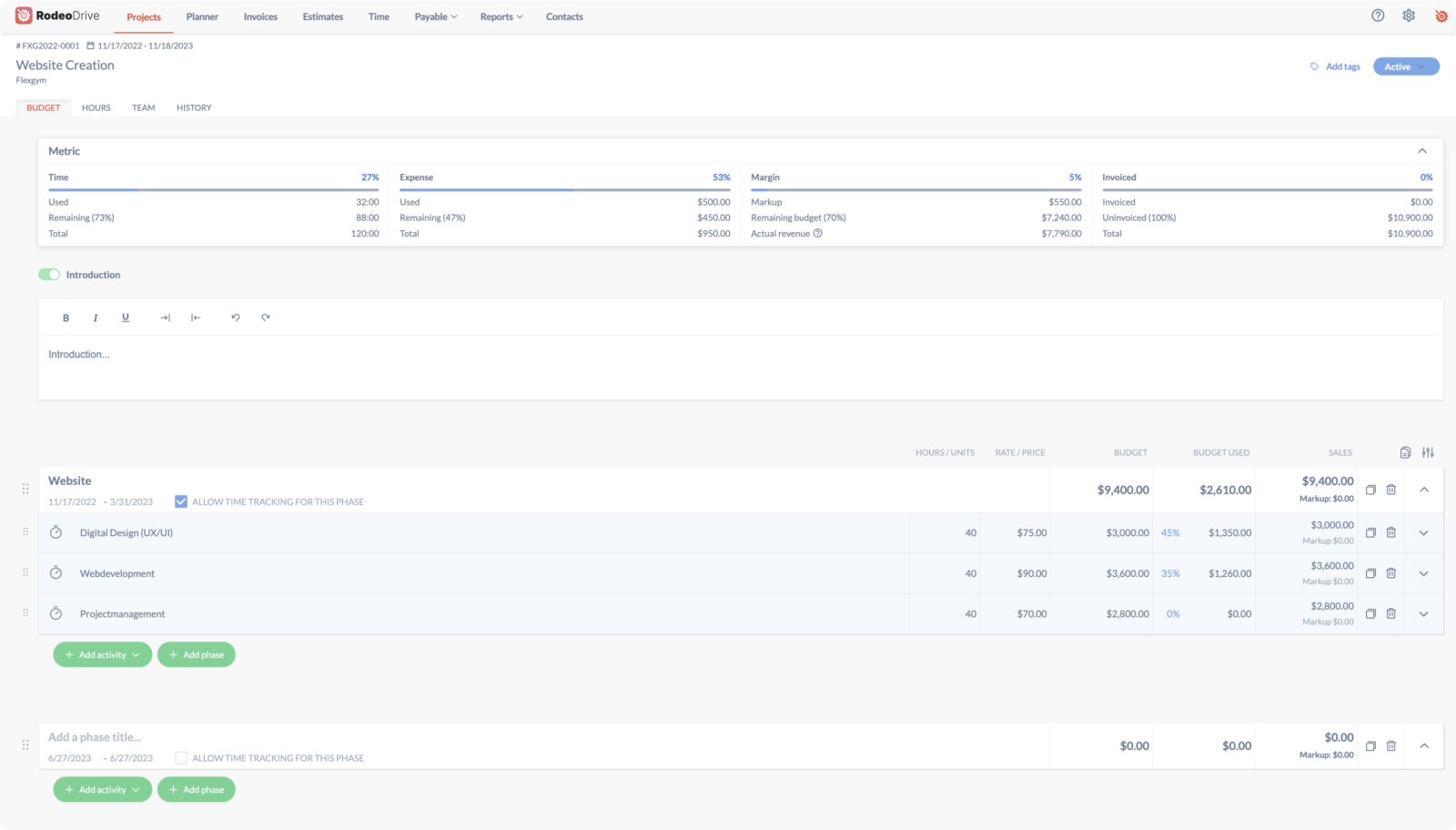
Once your project is underway, you'll be able to track your budget spending in real time based on the hours logged by your team members.
Plan accordingly
Planning and assigning tasks becomes a seamless and effortless process. Our tool provides a timeline task planner view, allowing you to see what everyone's working on before assigning new tasks to them. This way, you won't pile too many action items on anyone's plate at one time.

The insights that help you stay on track
With Rodeo Drive, you can easily monitor task progress and identify potential issues before they escalate into significant problems with the help of your "Reports" tab. This tracking capability empowers you to stay on top of your project's status and take proactive measures to ensure its success.
.png)
Available reports include employee productivity, time registration, and the overall financial performance of projects.
Free customer support and personalized onboarding
Our team of Rodeo Drive experts is always available to help via live chat support while you’re using the platform. Plus, you’ll receive a dedicated customer success manager to help oversee your onboarding process.
Additional features
- Time tracking: Accurate time tracking is essential to bill clients for your team's work.
- Sent client-ready invoices and estimates: Rodeo Drive utilizes your logged hours data to generate invoices automatically, eliminating the need for manual calculations.
- Quickbooks (US) and Xero (UK) integration: To assist you with your bookkeeping needs.
- Contact management: Helps to keep all your client and vendor information in one place.
To learn more about how Rodeo Drive can improve your project plans, schedule a demo with one of our experts. Or sign up for free today.