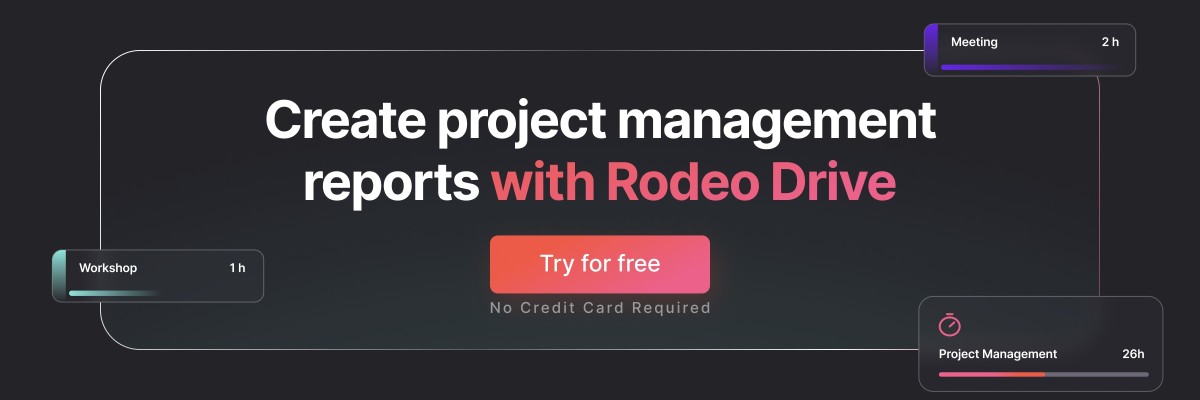Imagine this: you're compiling the data you need for your weekly update on your project's progress to keep your team in the loop. Now, you have to dig through a mountain of spreadsheets, internal and external communication, and more to piece together something that is digestible for them.
This is where a progress report comes in. Progress reporting helps project managers keep stakeholders up to date on a project’s development. These updates enable the involved parties to visualize the progress of projects and to make informed decisions while adjusting expectations as the project progresses.
The type of progress report to use or what to include in it will depend on a number of variables including the size, complexity, and scope of the project you’re working on.
But don’t worry! This guide will provide an overview of what goes into such a report, its benefits, the different report types, and how project management tools can help.
What is a project progress report?
In short, a project progress report details the work your team has already completed toward your project’s objectives and deliverables. This includes updates on your project’s timeline, tasks you’ve completed, budget status, risks, and roadblocks your team has encountered.
Your audience for this type of report often varies from internal stakeholders to the client themselves. This will largely determine what should ultimately be included in this report, which we’ll discuss in detail later on.

Who’s in charge of creating progress reports?
Project managers are usually the ones who collect, analyze, and organize relevant data into readable reports. Presenting and sharing this information helps ensure the project is advancing on schedule and meeting the budget.
Having a project manager periodically create and send progress reports is vital to keep all of your stakeholders on the same page throughout the duration of the project. These high-level overviews offer valuable insight into the status, allowing those involved to know whether the project is on track or at risk.
Luckily, there is a number of tools project managers can use to make this reporting process easier. Rodeo Drive is a great example of a project management tool that automatically creates reports based on the tasks and time recorded by teams within the platform.
What are the components of a project progress report?
Throughout the report, you’ll want to make sure that you’re providing valuable and easily digestible information that your audience cares about.
Before creating a report, place yourself in the shoes of your reader and ask yourself these questions:
- Is your audience anticipating learning certain information?
- Are they expecting a specific level of detail and depth?
- What is most important for them to understand?
Your audience (a.k.a those receiving the report) will also determine the terminology and language you use in your progress reports. For example, it’s okay to use certain familiar acronyms and abbreviations for internal reports. However, when speaking with an external audience, you will want to avoid miscommunications by using clear language. So, to ensure clear communication throughout the project, define abbreviations and explain industry jargon so your audience isn’t overwhelmed by unfamiliar terminology.
You’ll also want to prioritize being concise without sacrificing value. Offering too much information can muddy the waters and distract from the significant takeaways you want to leave your audience with.
Related: Tips to Write a Great Project Management Report
As mentioned earlier, what’s included in each of your status reports will depend on the type of project and what information is most useful. In general, though, the following components are included.
Key Performance Indicators (KPIs)
Key Performance Indicators — or KPIs — track performance throughout the project life cycle. They provide an at-a-glance look into the project's progress and help evaluate its success.
Common project management KPIs include time, budget, scope, customer satisfaction, and more. KPIs could also be specific to your industry or project.
You don’t want to overwhelm your audience by filling your report with unnecessary information, so try to include only the most relevant data. If needed, provide a way for stakeholders to review additional KPI metrics outside of the progress report.
Milestones
Milestones mark crucial points in the timeline and status of a project. They typically mark events like the start and end of a project phase or the completion of critical tasks.
Progress reporting tools make it easy to identify milestones that have been completed and those which remain uncompleted. Teams use this information to determine where delays may have occurred and adjust plans accordingly.
If certain milestones were supposed to be completed by a particular date, this report would show just how far behind you may be.
Current project status
Above all, your progress report should provide a current and up-to-date view of the project status. This helps your audience know what is happening with the project, making it easier to identify potential issues in the progression of tasks and take appropriate action when and if needed.
General project status can be a simple color indicator. The RAG (red, amber, green) color model is often used to quickly describe the project status.
- Red: The project is stalled and needs attention
- Amber: The project is proceeding but perhaps not on budget or on schedule
- Green: The project is on track as planned
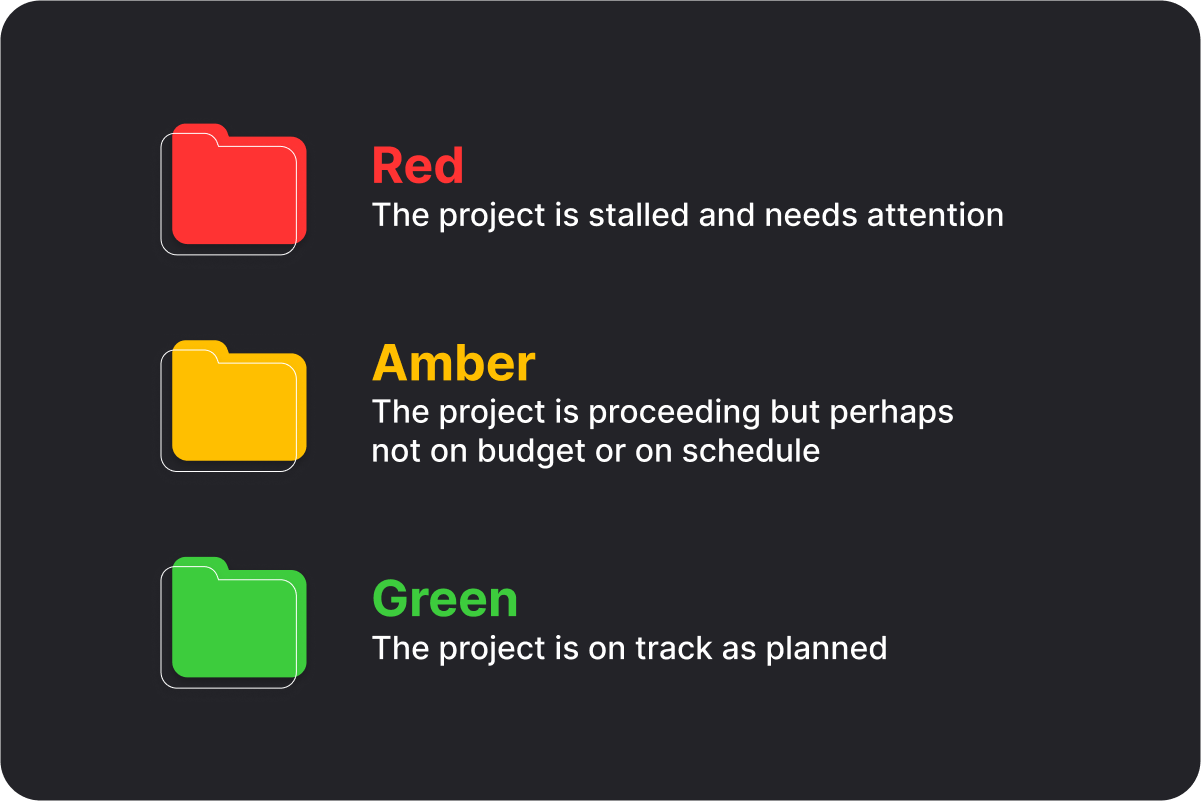
Task lists
Including a task list in your progress report can help your audience better understand which tasks are left to complete as well as which are already checked off.

Ideally, the task list would include the team member responsible for completing each task, the expected due date, and any other relevant information.
Project costs
Project costs can quickly add up, especially if teams do not have proper cost controls in place. Any major discrepancies between planned and actual expenses should absolutely be noted in your project report. In this way, the project scope or budget can be altered if necessary.
Not only this but closely tracking your project expenses will leave you with valuable budget insights you can use when planning your next project.
Project risks
Effectively managing projects and staying on track requires thorough identification of project risks. This should be done early on during the planning phase of your project, although oftentimes risks pop up after the project is already underway.
A risk to a project is anything with the potential to threaten your project’s success, such as your access to a particular resource or the availability of a certain team member.
In the risk section of your project reports, you’ll want to include the likelihood of the risk happening, its implications, and a contingency plan in case it does happen.
Project timeline
Keeping an eye on a project’s timeline is a key part of project success. A timeline provides a high-level overview of progress and whether the project can be completed before the deadline.
If things aren’t going according to schedule, your report should include a comparison of the actual and planned project timeline, as well as provide an explanation of the reasons behind the delay to transparently show stakeholders where you’re at.
Most common types of project progress report
Not sure which type of progress report for your project, or in which format you would like to present it? Let’s take a look at the different options and their purpose.
Project status report
The name says it all: A project status report shows an overview of the overall progress. It typically includes goals, outcomes, current milestones, and any delays or issues in meeting deadlines. It also provides a deep dive into the overall project health, highlighting the key metrics.
Resource workload progress report
This type of progress report focuses on the resources involved in the project and how they’re being allocated. This also includes your team’s human resources, so you’ll want to show how the workload is being distributed among team members.
The idea behind this report is to help identify any potential issues with resource allocation or unequal workload to keep the project on track. If there are issues, stakeholders can then determine the best way to adjust and overcome them.

Timesheet progress report
The timesheet progress report tracks the hours spent working on the project. This includes insights into the time allocated for each task and the hours recorded by each team member.
For projects billed on an hourly basis, this type of report helps stakeholders understand what the budget is going toward and provides visibility into the total hours dedicated to the project.
.png)
For example, if more hours are being dedicated to the project than anticipated, these types of progress reports allow for timeline adjustments while offering valuable insights into expected timelines for future projects for better team time management.
Budget progress report
The budget progress report outlines the expenses incurred thus far and provides insight into how the remaining budget will be used. This will help the audience understand which stages of the project went according to plan and which were more (or less) costly than expected.
If your team is working their way through the budget faster than initially anticipated, this report can illuminate budget issues that may lie ahead. But in the event it’s unlikely for the project to stay within or under budget, your budget progress report will be supporting evidence on why you need to ask for additional project funding.
Who, when, and how progress report
Who, when, and how progress reports outline who is responsible for tasks, when each task should be completed, and how the team plans to complete the task. It helps keep the project team organized, tasks delegated evenly across the team, and insight into the methods for project completion.
Automating your project progress reporting
Traditionally, project managers would manually input, search, gather, and organize data to create and present progress reports. They’d likely be tasked with formatting and filing that information as well or using a reporting template.
But, with the advent of project management software, building project progress reports has become an easier and more streamlined process. Integrated reports can now be automatically generated based on project values and details. As a result, reports are more accurate, digestible, and accessible.
Additionally, automated progress report tools offer the ability to tailor progress reports to specific audiences. This makes it easy for teams to provide concise overviews for each set of stakeholders and ensures the information provided is best suited to their needs. This customization also offers flexibility for anyone who switches audiences regularly.
While these automations are certainly useful for generating reports before stakeholder meetings, project management software tools like Rodeo Drive also offer cloud storage so you can archive your reports and refer to them, later on, to help with future projects.
9 benefits of using project progress reporting tools
Saving time due to automations is just one benefit that progress reporting tools have to offer. Let’s take a look at 9 more key advantages of implementing such a tool.
1. Encourages collaboration
Teams are equipped to facilitate a collaborative environment with help from the right tools. As teams become more dispersed, progress reporting tools allow team members to collaborate and ensure tasks are properly managed.
They also open communication between team members and stakeholders, which helps establish trust and allows collaborators to provide feedback along the way.
2. Helps maintain momentum
Automating your project reports enables you to view and create progress reports in real-time, which helps maintain consistency and momentum. With frequent and real-time updates, teams can easily track where the project stands and identify potential blockers.
For example, teams can easily become disjointed over long weekends or during the holiday season. But implementing progress reporting helps bring teams together to stay aligned while also maintaining momentum so projects don’t get stalled. This keeps teams focused and on task for a successful outcome.
3. Prevents obstacles
Progress reporting tools make it easier for a project manager to identify and monitor potential obstacles before they become major issues and keep all interested parties informed of any setbacks or hindrances to resolve them as quickly as possible.
With the ability to track your project's progress, project teams can address issues that may arise and adjust the project plan accordingly. This helps avoid delays, reduce risks, and keep the project on track.
Documenting obstacles in a progress report also creates an archive that project managers can reference when planning future projects. Organizations can identify and prevent further inconveniences.
4. Assists with decision making
Having an up-to-date progress report allows teams to make more informed decisions. With all the necessary information in one place, teams can review the data and make decisions according to their project goals.
Progress report tools provide visibility on how the project is progressing and allow teams to make changes to ensure project completion on time and within budget.
5. Eliminates repetitive mistakes
Using a progress report tool helps teams to avoid repetitive mistakes by allowing a project manager to view the entire project timeline in one place. This can be particularly useful in identifying areas where teams may have slipped up in the past so they can prevent these issues from happening a second time.
6. Keeps stakeholders informed
Keeping stakeholders in the loop is an essential part of project management. An automated progress report can make it easy to keep them informed and up-to-date with project progress. This helps manage expectations, build trust, and recognize issues early on.
7. Monitors project health
Project progress can often become delayed. This can cause teams to wind up in a rut. Progress reporting tools provide insight into project health, allowing teams to measure progress against goals and make decisions accordingly. This helps teams to stay on track, stay motivated, and keep the momentum going.
8. Reduces manual labor
Progress report tools save teams time and effort by automating tasks. For instance, instead of having to manually calculate what percentage of your project budget you’ve already spent, a status reporting tool can do that for you.
This helps reduce the time teams spend on behind-the-scenes work that doesn’t contribute to overall project objectives, allowing them to better focus their efforts on the task at hand. This is particularly useful in large-scale projects, where there’s a high degree of project administration required to move the project forward.
Additionally, automation also reduces the likelihood of manual errors and makes reporting more accurate and efficient.
9. Helps identify roadblocks
Progress report tools also enable teams to identify any potential obstacles that may restrict progress. These can include discrepancies or delays in task completion, insufficient data or resources, and even changes in scope or budget. By identifying these barriers early on, teams can adjust their project management methodology.

Streamline your project management processes with Rodeo Drive
Rodeo Drive is an all-in-one project management software solution designed to help creative project managers oversee their projects more efficiently and effectively. With budgeting, time tracking, task planning, invoicing, and reporting all available in one place, Rodeo Drive supports your projects at every stage without forcing you to rely on third-party integrations.
From a project reporting automation perspective, Rodeo Drive compiles all of your time and financial data in your "Reports" tab, which you can easily access at any point to see whether your projects are profitable and whether your team is hitting their billable rate.

These reports keep you up to date on the number of hours each team member is recording, how well their time is being utilized, how actual costs compare to their budget, and the overall profitability of a project once it’s complete.
You can easily send these reports to your stakeholders for an at-a-glance look at project status, or if you prefer to create your own reports from scratch, you can always export your data.
Schedule a demo to see how Rodeo Drive can help your team utilize automated progress reports to inform future decisions, or try for free today.