Project Milestones: How to Successfully Set and Monitor Them
A well and strategically planned project should have milestones that allow you to track progress toward project success.
After all, projects can often feel like a marathon, and milestones can help divide the work into smaller sprints that are easier to tackle while still keeping tabs on your distance to the finish line.
In this blog, we’ll walk you through the process of setting project milestones, how milestones differ from tasks and goals, as well as a few mistakes to avoid. Once you’re done reading, you should be ready to set (and meet!) milestones for your next project.
What are milestones in project management?
In simple terms, project milestones are checkpoints that mark notable events as part of your project process. They typically mark the completion of major team achievements or pivotal events along the project timeline.
Milestones can also represent the completion of significant tasks as part of your project. Regardless of what they represent, project milestones should be stationed regularly along your timeline so your team has an idea of what checkpoints lie ahead.
The idea is that the presence of project milestones helps your team maintain their focus and better judge their priorities in order to prevent bottlenecks. This has made them a necessity among project managers during the planning process.
In fact, a study by the Project Management Institute found that one of the most significant causes of project failure was the lack of clear milestones to measure progress.
Are project milestones and tasks the same?
Whereas tasks are action items that typically come with a deadline, proper milestones are moments in time that don’t have a timeframe attached to them.
So while you might rush to complete a task before a deadline, a project milestone is just a signpost that marks a set of project work as complete. Milestones are met as you progress through your timeline — they don’t require any additional resources or time.

Assigning a new activity within Rodeo Drive's planner
Another difference between project tasks and milestones is the level of management needed for success. Once milestones are established and everyone is aware of them, you most likely won’t need to revisit them.
On the other hand, projects usually have dozens of tasks. Great task management skills and a project management software tool are highly recommended to keep everything organized and updated.
Luckily, there are many project management tools out there to help with activity planning, such as Rodeo Drive, which brings together all of the features you need to manage creative projects in one place.
So, are milestones the same thing as goals?
Goals tend to be forward-looking compared to project milestones, which instead denote when a set of work has already been completed.
That isn’t to say that goals and milestones aren’t related though. If your goal is at the top of a ladder, then your milestones are equivalent to the rungs on the ladder that mark how high you’ve climbed thus far.
Related: How to Integrate OKRs Into Your Project Management Workflows
Examples of project milestones
Milestones can be set for any project in any industry. Some of the most common project milestones include:
The beginning or end of a project phase
Although project phases have their own timelines, the beginning or end of a project phase can be a good milestone mark, as your project phases usually represent a change in the type of work your team is doing.
The Project Management Institute says all projects can be divided into five project phases: initiating, planning, executing, monitoring, and closing. Whether you realize it or not, these are perhaps the most foundational milestones, as they represent transitions in the type of work your project team is doing.
For this reason, it makes sense to highlight these phase changes as milestones on your project timeline. Beginning or completing a project phase is a great marker of progress, and likely the sort of project milestone that a stakeholder would be interested in.
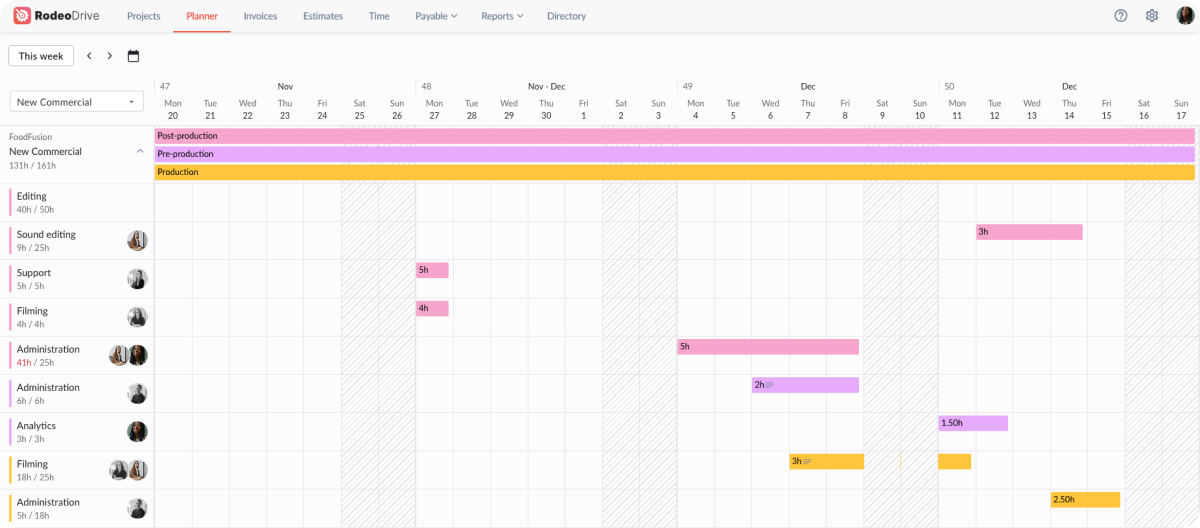
Rodeo Drive's timeline-view planner shows your project phases for easier activity planning
Gaining approval on a proposal or action item
Depending on the nature of a project and the level of a client’s involvement, gaining approval and various pieces of the project may turn out to be a few of your project milestones.
For instance, you might need the client’s stamp of approval on design mockups that impact when you’re able to launch a new product or a marketing campaign. If that’s the case, you might want to classify that approval as a milestone.
Successfully onboarding 100 users to a new product
Obviously, this type of milestone won’t be relevant for all projects, but regardless, tying your milestones together with numerical metrics can more accurately measure your project progress and achievements.
For example, if your project is centered around the launch of a new product, successfully onboarding 100 users is a notable milestone, since there were likely issues you had to overcome to get to that point. From this milestone, you can then look toward onboarding 1,000 or 10,000 users and so on.
How to effectively set milestones for project success
Setting milestones is just another responsibility that falls on the project manager – even when they might not have the capacity.
That said, milestones can be seamlessly integrated into the project planning process if the project manager is on their A-game. Here’s how to best go about it:
#1 Consider your main project goals
Before you can even go about creating milestones, you need to be clear on your project goals or desired outcomes. After all, how can you create checkpoints or visualize the project's progress if it’s unclear what your project team needs to accomplish?
By looking at what goals you need to meet by the end of the project life cycle, you can set up your milestones by working backward.
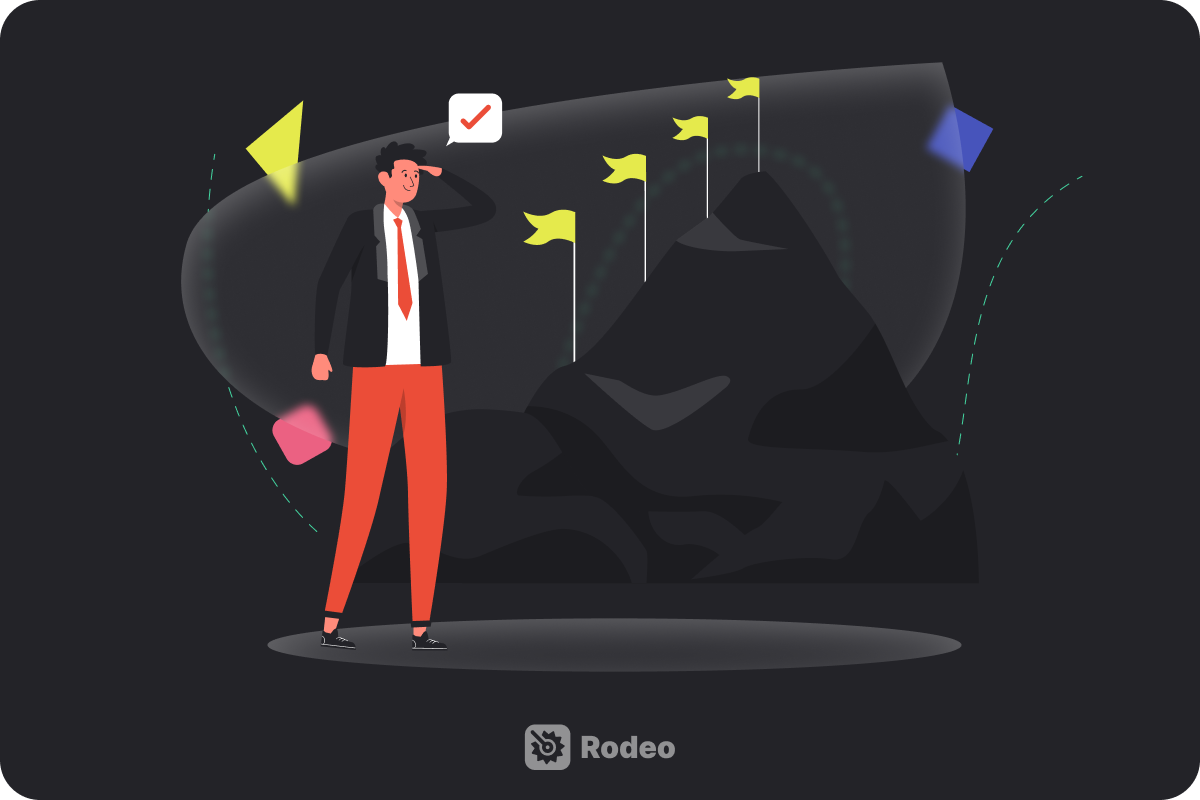
Related: Goals vs. Objectives: Is There a Difference?
#2 Assign all of your tasks and subtasks
The best way to make a project feel manageable is by dividing it into tasks and subtasks. Not only is this a great project management strategy for ensuring that nothing slips through the cracks, but checking items off your to-do list as you complete them is a helpful way to monitor progress between milestones.
Once you’ve created a framework of all the tasks and subtasks that your project requires, you’ll likely have a clearer understanding of where milestones fit within the bigger picture. After all, it’s pretty common to set a project milestone at the conclusion of a set of related tasks.
#3 Identify the right project milestones
So, how can you be sure that you’re setting the right project milestones? Well, it can definitely be tricky.
The main thing to keep in mind is that milestones should indicate major progress toward project completion, which usually means the right milestones represent vital advancements on your project timeline.
Milestones are typically a cause for celebration, which can help keep team morale up throughout the project. Just keep in mind that milestones are part of your timeline. So, although your project team might celebrate after everything’s over, that wouldn’t be considered a milestone.
#4 Use a Gantt chart
Some projects have many milestones, which can leave you in need of a way to visualize all of them at once. Gantt charts can be a great resource to help you do just that, as they bring together your timeline, tasks, and project milestones in an easy-to-understand way.
The advantage of a Gantt chart is that it shows everything in one place, allowing project team members to better understand the timing of tasks versus that of milestones. Plus, Gantt charts are visual tools, which are especially useful when communicating with teams.
#5 Create a project milestone chart
A project milestone chart is similar to a Gantt chart, although much more simplified since does not include dependencies, resource allocation, or details on tasks. Milestone charts are essentially horizontal charts that depict milestones in line with the timeline.
Gantt charts can be too complicated for some teams, which makes milestone charts a solid option since they’re extremely easy to set up and use. At any point, you can update it to accommodate new tasks or changes to your milestones.
But since Gantt and project milestone charts are so closely related, you can also opt for both.
#6 Track your team’s progress
Once your tasks and milestones have been planned, you’ll need to track your team’s progress toward them to make sure you’re on track. This is why investing in a project management tool with reporting capabilities is so important.

Rodeo Drive's Projects report, which provides an overview of your financial performance
With Rodeo Drive, you’ll be able to keep tabs on your team’s spending, time management, and overall productivity. This makes it even easier to understand whether your projects are profitable or what changes need to be made to generate profit.
Mistakes to avoid when setting project milestones
As you might’ve gathered by now, milestones can be tricky. Setting too few can cause your team to lose focus, but setting too many can become an unnecessary burden. It’s all about balance.
Here’s a look at the most common mistakes project managers make when setting milestones that you should try to avoid.
1. Setting too many milestones
Your team should certainly not be achieving milestones on a daily basis. Although project milestones should be regular, they shouldn’t be frequent enough to lose their impactfulness since they are not the same thing as tasks.
On the flip side though, you also want to make sure that you’re setting enough milestones. Too few can leave your team aimlessly searching for motivation or another way to measure progress.
2. Conflating tasks and milestones
As we’ve already covered, tasks and milestones are not the same thing. But since completing a group of tasks can sometimes be considered a project milestone, the confusion is understandable.
Just remember that tasks require resources to complete and come with deadlines, whereas milestones are just a recognition of what you’ve accomplished in retrospect. Don’t treat your milestones like a to-do list – that’s what task lists are for.
3. Failing to use project milestones as a team motivator
Not only do project milestones need to be regularly monitored, but they also need to be celebrated and recognized when they’re successfully achieved.

Skilled project managers know how to use milestones to motivate their teams, especially when they might be in need of an extra push. It’s a mistake to not use milestones to improve team accountability wherever possible.
Takeaway
Project milestones are an important part of measuring progress for any team. After all, it’s a great way to measure project progress while also helping stakeholders understand the headway your team has made.
Plus, milestones can also yield valuable insights even when things don’t go as planned. A missed project milestone might indicate an issue with the project schedule or the pacing of critical tasks, which the project manager can resolve before the project is further derailed.
It goes without saying that milestones are just one piece of the project management puzzle. To succeed, your team must juggle dozens of tasks and deadlines, and overcome issues like scope creep.
The best way to accomplish this is with the help of a project management software tool like Rodeo Drive. The platform eases the burden of monitoring your project management milestones by tracking your finances, billable hours, and activity deadlines for you. This way, project managers can quickly identify any missed milestones and course correct as soon as possible.
Plus, signing up for Rodeo Drive is completely free. You don't even need to enter a credit card. What are you waiting for?








