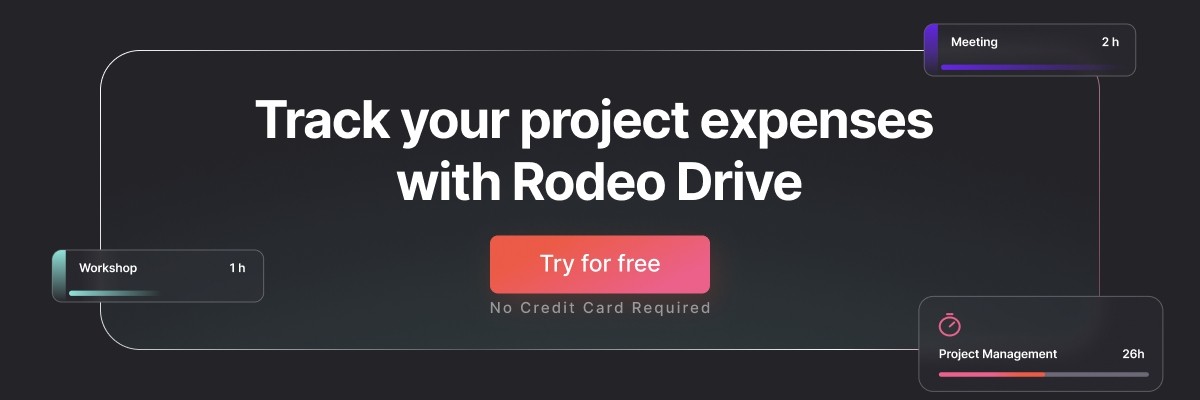Do I Need a Project Budget Management Software?
Let’s face it – overseeing a project budget is a hassle for project managers. It’s easy to overspend on time activities without realizing it, and failure to keep your expenses organized can leave your budget in disarray.
Adopting a project management software solution with budgeting features is the easiest way to ensure your project budget is being properly managed. Not only will it serve as a centralized way to keep track of your project finances, but many tools also provide advanced features like expense tracking, invoicing, and detailed project reporting that can save you time and improve your team’s efficiency.
By the end of this blog, you should have a better understanding of what should be included in your project budget, how project management software can help, and what to look for in a software solution.
Why use project budget management software?
Properly overseeing a project budget is one of the most important yet easily mismanaged parts of project management. Some project managers turn to spreadsheets to keep their budgets in order, but most of us are too familiar with annoying #REF! errors that get in the way of proper budget management.
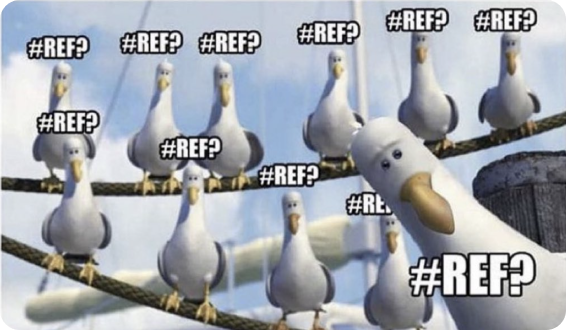
Source: @excelhumor.xlsx on Instagram
This is where project budget software solutions come in. Using a project management tool to build your budget will provide you with real-time updates on expenditures and profitability reports – all without the human error that accompanies spreadsheet solutions.
The benefits of using a project management tool are numerous. For example, it’s significantly easier to understand a project’s financial health at a glance, keep an eye on overspending on time activities, and monitor how changes to project scope are impacting the budget.
This is also helpful for employees in a project management office who monitor a project's resource allocation to ensure it is sufficient.
Not to mention that project budget software saves project managers time by calculating approximate project costs in real-time, which makes the process of gaining stakeholder approval on estimates even faster.
Related: 7 Steps to Best Track Project Budgets & Maximize Profits
Creating a project budget
Project budgets have several different moving parts. Without a solid understanding of your planned expenses and income, it’ll be difficult to ensure the project is profitable. Therefore, it’s critical to outline your expenses and income in your budget.
Of course, in the early stages of a project, your budget will be an estimate, so it’s important to refine your estimation skills in order to give the client an accurate picture of how much the project will cost.
Here’s a breakdown of the different types of income and costs typically found in project management, as well as some techniques to properly estimate the cost of the project.
Related: How to Write a Persuasive Project Proposal
Income types
Income is an important piece of the project budget puzzle. Your expected project income should always be greater than your estimated costs. If this isn’t the case, then you’re taking a loss on the project.
There are two main project price structures to be aware of when creating your project budget:
Fixed fee
This pricing structure consists of a set price that the client will pay for the entire project, which will either be paid in installments or as a lump sum. Because this cost structure is fixed, the price doesn’t increase even if the project takes double the expected amount of time to complete.
Hourly rates
Another common method – particularly among teams providing creative services – is charging the client a set hourly rate per team member. For example, maybe an hour of the graphic designer’s time is $75, whereas tasks requiring an hour of the project manager’s time will cost the client $150 per hour.
Project management software tools are incredibly beneficial for agencies adopting this cost structure, as the tool can automatically calculate how much each task will cost depending on who’s assigned to work on it.
If these types of projects also involve outside expenses – such as the cost of renting a studio or ordering catering on set – the agency can charge the client a marked-up cost of this expense by a percentage or fee to compensate them for coordinating. Certain software tools like Rodeo Drive can help with this process by automatically marking up actual expenses within your project budget.
Also read: Pricing Projects Right: 7 Tips From Experts
Cost types
Every project budget involves various fixed costs and variable costs.
Fixed costs don’t change throughout the project lifecycle – they’re fixed. Leasing office space is a good example of a fixed cost, as the price of most office space is the same regardless of the number of hours you spend working in it, for example. Office space would also be an example of an indirect cost incurred by the agency at large rather than something that would be billed to the client.
On the other hand, variable project costs change depending on the volume of labor or supplies required. If you’re charging the client an hourly rate for each of your team members’ time, then your budget includes variable costs, since the cost of each person’s labor increases with each hour worked. This would also qualify as a direct cost that’s directly related to work for the project.
Variable costs should be closely monitored throughout a project’s lifecycle, as they can easily derail your entire project budget. For example, if a task takes an employee double the expected amount of time to complete, then your project’s variable costs for that task would be double the amount you allocated toward it.
Utilizing a project budget management software tool that provides real-time budget updates is the best way to keep a handle on your variable costs, but keeping an eye on the project tasks with the potential to eat up billable time is another way to keep your actual costs from soaring.
Read also: How to Create an Effective Project Budget
Estimation techniques
Once you’ve decided on the cost structure of your project, the next step is creating an estimate so your client has an idea of how much everything will cost. There are several estimation techniques you can use:
Bottom-up estimating
In essence, bottom-up estimating is when you estimate all of the individual pieces of a project separately and then put them all together for a holistic look at how long and how much a project will take to complete.
This technique is “bottom-up” since you’re working your way up to the total project cost. This method can require a larger time investment compared to other methods since you need to consider how each task or activity will impact the overall budget. However, software tools that can automatically calculate the time activity cost of each task can make this type of estimation drastically easier.
Expert judgment
This method of estimation consists of an expert determining the cost of a particular task. Expert judgment estimation is typically useful for highly skilled tasks. For example, if part of your project involves building a landing page with advanced features, a software developer might be the best person to correctly estimate how long it would take to add each feature to help you accurately estimate the cost of that activity.
Analogous estimating
This type of estimation is when you use past experiences on a similar project to estimate the cost and duration of a new project. In practice, this might consist of reusing the framework of a previous budget for a new project with a similar scope.
Also read: 12 Free Project Budget Templates
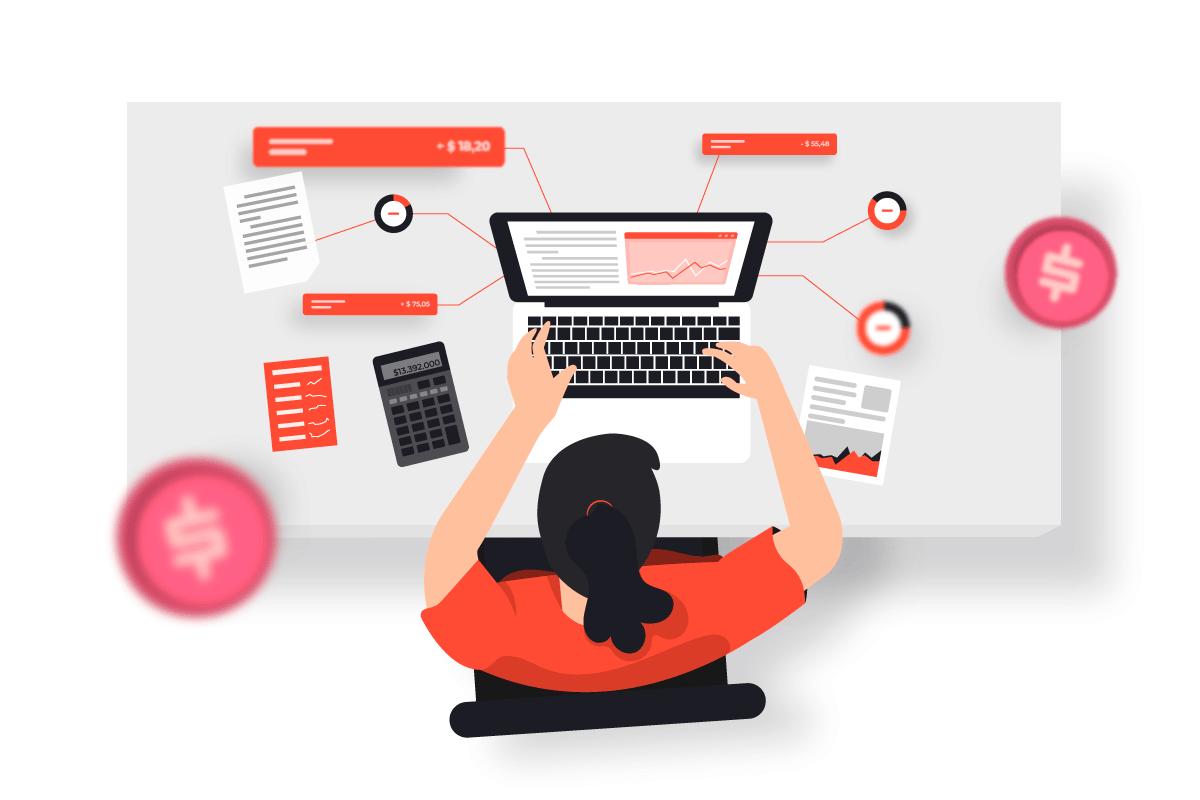
What to look for in project budget management software
Now that we’ve outlined what goes into building a project budget, you’re likely wondering how a project budget management software tool can help you out.
The reality is that many project budget software tools help with budgeting in some capacity, the question is which features you should consider when evaluating your options.
Here are three factors we recommend taking into account:
#1 Estimating capabilities
Selecting a project management software tool that enables you to turn your project budgets into client-ready estimates will help speed up the process of getting client approval on your budget – allowing you to hit the ground running even faster.
#2 Ability to access your budget status in real-time
Preparing a solid project budget is one thing, but ensuring you’re actually following through on your budget is an entirely different challenge. Losing sight of your project costs can prevent your project from being successful, so you’ll want to utilize a software solution that shows you what areas are causing you to overspend so you can keep your project on budget.
Software tools that connect your team’s tracked time to your project budget are extremely useful when it comes to understanding the status of your budget in real time, as the tool can automatically calculate the cost of time spent on each task according to each team member’s rate cards.
#3 Invoicing functionality
Invoicing clients can be a hassle, but it’s a necessary part of ensuring your team is properly compensated for their work. Some software tools allow you to invoice clients instantly based on the time you’ve logged, a percentage of an approved estimate, or according to the project phase – you’ll want to make sure your software tool can do all of the above.
If you frequently bill clients in phases, selecting a tool with a recurring invoice feature can be a lifesaver as well.
Discover Rodeo Drive for project budget tracking
Rodeo Drive is an all-in-one project management tool with every feature you need to build a robust project budget and ensure you’re following through with it at every stage of the project.
Because our platform brings all of the necessary project management features together into one tool, customers like BAIT Studio have discovered that using Rodeo cuts down their project management tool costs by 50%, in addition to making project budgets easier to manage.
Let’s take a look at Rodeo Drive’s features that make it the leading project management software for budgeting tracking:
Highly detailed budgets broken down into phases, activities, and tasks
Since budgets are at the core of every project, Rodeo Drive prompts users to start all new projects with a budget. Users can divide their projects into phases, for example, and then add activities and tasks within each of those phases.
By adding either time activities or expenses to each phase, Rodeo Drive will automatically calculate how much each phase will cost in addition to totaling the cost of the overall project.
For example, say you’ll need some help from a graphic designer in your pre-production phase, simply add your graphic designer’s hourly rate and the number of hours it will take them to complete the necessary tasks, and Rodeo Drive will do the cost estimation math for you.
If you’re working on a project that resembles a project you’ve previously completed, Rodeo Drive allows you to copy your old budget’s framework to your new project, saving you time.

Client-ready customizable estimates and invoices sent straight from the platform
Why waste time turning your budget into an estimate or converting your timesheets into invoices? Rodeo Drive can do all of that for you.
Once you’ve finished building your initial budget, you can send your estimate to the client straight from the platform. Rodeo Drive even allows you to customize it by adding a discount, introduction, terms and conditions, as well as your own branding.
Don’t want your client to see the hourly rate you’re charging for each activity? No worries. Rodeo Drive allows you to decide how much information you want your client to see.
As soon as the project is underway, you can invoice the client however you’d like. Just like estimates, Rodeo Drive’s invoices are highly customizable. Rodeo Drive also integrates with QuickBooks (US) and Xero (UK) to simplify your bookkeeping processes.
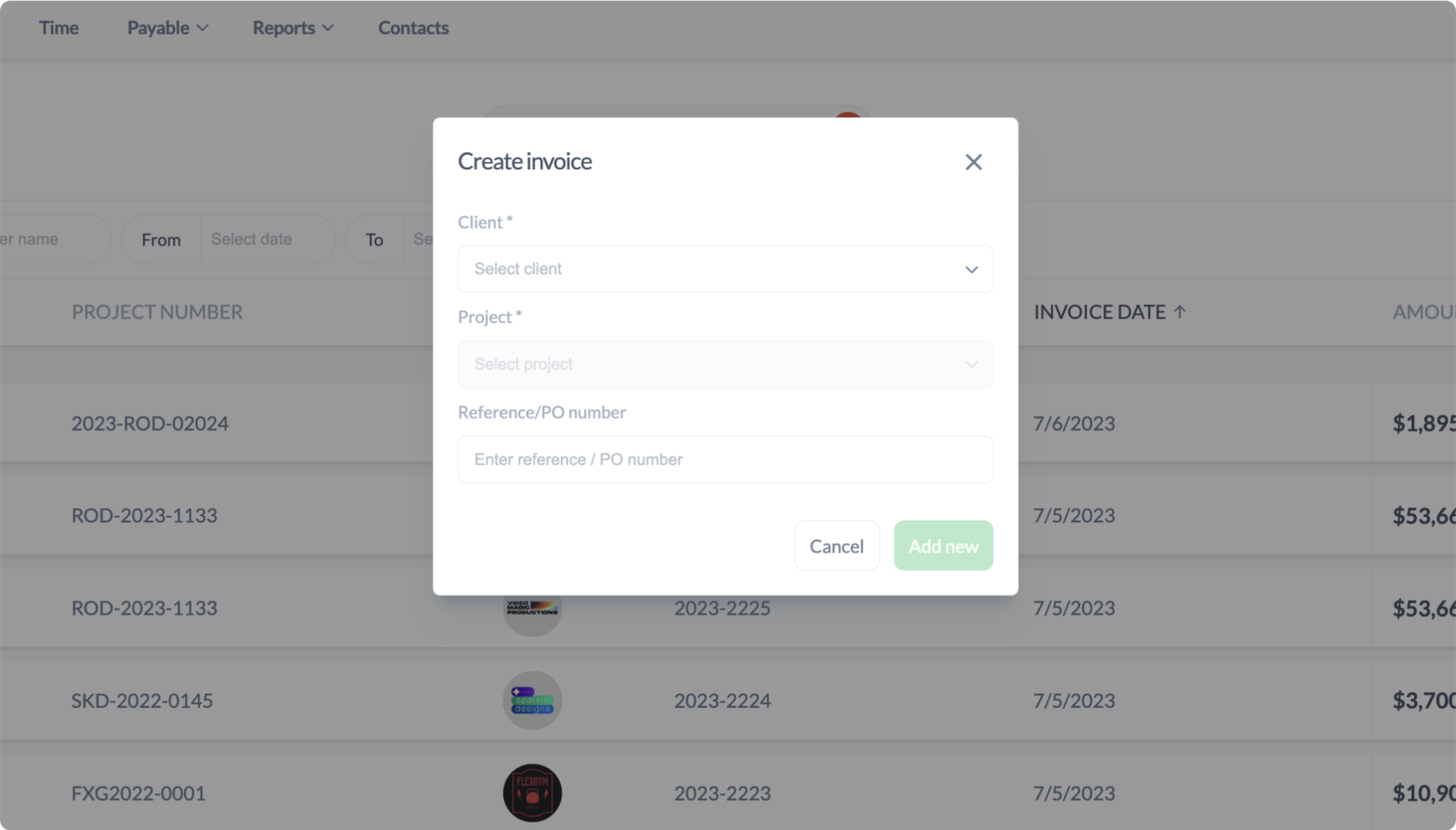
Detailed reports that provide insights into project profitability and efficiency
Because time tracking, expense tracking, estimates, and invoices are all interconnected through the Rodeo Drive platform, the tool can provide you with detailed reports on the financial performance of the project both while it’s in progress as well as once it’s closed.
.png)
Rodeo Drive also curates reports on time registration and employee productivity so a project manager can better understand how each team member is spending their time.
Related: 12 Ways to Improve Team Accountability [Remote & Onsite]
Get started with Rodeo Drive today – risk-free.
Takeaway
Finding the project management tool with the right budgeting features to suit your needs can be a game-changer for project managers.
We hope we’ve left you with a better understanding of what to include in your project budget as well as what features are necessary for a budget management software solution.