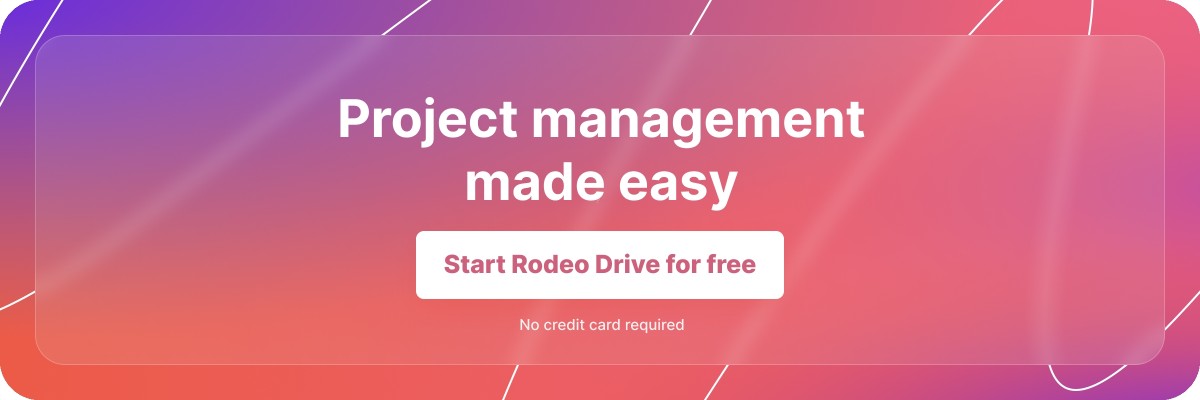Why You Need a Project Charter: Benefits and Best Practices
Your project charter is sort of like an elevator pitch for your project — it provides the basics of what the project will accomplish and why so that project sponsors can give their final stamp of approval before you embark on the project planning process.
Below, we’ll give you the rundown on what a project charter is, dispel some misconceptions, give you some tips, and share a project management software solution that can help.
What’s a project charter?
A project charter is a summary of the main elements of your project that sets the stage for the incoming project. Think of it as a blueprint, outlining the project scope, requirements, and objectives that will help kickstart the project and steer your progress to avoid scope creep.
This comes after the project proposal — think of a project charter as more of an announcement that a new project is going to begin and a way to get the final green light from project sponsors and stakeholders. These project sponsors might include clients or internal figures with a vested interest in the project.
According to the PMBOK guide, once your stakeholders have signed off on the project charter, that means the project team has been given the authority to execute it and it’s time to begin the project plan.
Your project charter doesn’t even need to be a formal document. In fact, many teams might find that it takes the shape of a much less formal email. As long as it’s in writing, the level of formality doesn’t matter.
Project charter vs. project proposal
Generally, a project proposal describes a project vision and seeks approval to move that project forward. Your project charter describes that approved request and outlines who will be in charge of managing the project.
Typically the project director leads the way on the project proposal, while the project manager is usually responsible for creating the project charter.
So although project charters and project proposals do include a lot of the same information, project charters often serve as a reference document since stakeholders and project managers don’t often refer back to project proposals once the project has moved past the initiation phase.
Once sponsors sign off on a project charter, the project team has officially been given the authority to begin planning and allocating project resources. From there, the project plan is created.
Project charter vs. project plan
Both a project charter and a project plan are necessary parts of successful project management. But despite their similarities, they have significant differences between them.
For starters, you won’t create your project plan until after your project charter has been approved by your client or stakeholders. This is because your plan builds upon the project objectives discussed in the project charter and outlines how exactly you plan on executing.
As a result, the project plan is significantly more detailed and lengthier with more components, such as your milestones, specific deliverables, timelines, and communication plan. So although project charters can be less detailed and more informal, project plans are highly detailed and extremely thorough.

Project charter vs. project brief
Once the project is officially approved by the sponsor and the project plan has been written, it’s time to create a project brief. Your project brief is a very condensed, short-form version of your project plan that your team can refer back to throughout the project.
Just like your project charter, the project brief should explain the main project objectives and provide context on why it was initiated in the first place. Generally, project briefs include background information, objectives, project success criteria, and a timeline overview.
Unlike the project charter, project briefs also usually include more details on the project’s delivery approach and handover processes throughout the project.
Project charter vs. business case
Both project charters and business cases share the same goal of getting projects approved by clients or stakeholders. Which document you should employ entirely depends on your project scope.
A project charter is usually sufficient for the approval of small-scope projects, as a brief breakdown of assumptions, constraints, and project objectives is usually enough to assure stakeholders that the project is worth it.
But when a project involves a significant investment, creating a business case will provide a more thorough understanding of risks and benefits. An example of when to create a business case might be when deciding whether to bring on an external agency to help improve some part of your business.
So, why is a project charter necessary?
On a basic level, the project charter is important because it represents the stakeholder or client giving the project manager the authorization to begin working on the project.
This means that any document or line of communication where the project stakeholders gave the project manager the authority to use resources on project activities can technically be considered a project charter. All successful projects you’ve ever led were chartered at one point, even if you didn’t realize it at the time.
Without some sort of formal authorization, the project manager won’t have the green light to begin allocating resources. Doing so without getting project charter approval first could leave you in hot water for gaining final approval from the client first.
A solid project charter is one of the first building blocks of project documentation, which is a necessary process that ensures decisions are properly recorded and can be referred to later on in the project lifecycle.
Common project charter misconceptions
Because many people tend to confuse a project charter with a project plan, project brief, and business case, there are often many misconceptions about what a project charter actually is.
Let’s take a look at these misconceptions and set the record straight.
Misconception #1: Project stakeholders write the project charter
Because the main purpose of a project charter is for the project sponsor to grant formal authorization for a project to begin, a common misconception is that the stakeholders are responsible for writing the project charter.

In fact, in most cases, it’s the project manager who is responsible for writing the project charter and the stakeholders are typically just the ones who sign off on it.
This is because sponsors are often executives who are too busy to spend time writing up this type of document. Plus, since the project manager will be the one writing the project plan, it only makes sense for them to create the project charter and send it to the sponsor for approval.
Tip: New to project management? Take a look at our comprehensive guide to become a project manager.
Misconception #2: A project charter is a formal, self-contained document
As we’ve already mentioned, project charters do not need to be a formal document. A work order or any other agreement that gives the project manager authority to dispense project resources can act as a project charter.
Misconception #3: You can’t write the project charter until requirements are set in stone
You might be wondering how you can begin to write a project charter when many of the project elements are still up in the air, such as the budget or schedule. The reality is, almost no one has a complete picture of their project during the very early stages of development.
Project charters are based on whatever information is available at the time of writing. Should things significantly change, you can communicate those changes to stakeholders as they occur later on.
Misconception #4: Projects can only have one charter
While you’ll need a project charter to get the green light to begin working on a project, some projects will require multiple charters. This might occur when the scope and objectives of each project phase differ significantly and you need stakeholder authorization before kicking off each new phase.
Alternatively, if your project only has one charter, that might be because the initial charter gave the project manager oversight over all internal activities, including initiating new project phases.
What to include in your project charter
When creating a project charter, remember that aside from getting the sponsor authorization to begin the project, your goal is to ensure everyone involved in the project understands its objective and steps to complete it. This means your project charter should lay out your project’s goals and objectives, value proposition, and expected benefits.
The exact items you include in your project charter are up to you. The PMBOK Guide suggests you include the following information, whether directly or indirectly:
- Requirements and scope
- Summary of the schedule or timeline
- Assumptions and constraints
- Simple business case
That said, not including one or more of these items does not disqualify your document from being considered a project charter. You can adapt your project charter on a case-by-case basis.
For example, if you know that a brief project risk assessment or budget overview would be important factors in deciding whether to authorize the project, you’ll want to include those as well. Include your most important information without making it too lengthy.
Tips for creating a solid project charter
If you’ve never had to create a project charter before, here are three tips to send you in the right direction:
1. Keep it brief
Remember that your project charter is supposed to be a high-level overview of the project. There’s no need to spend too much time hashing out the details! That’s what your project plan is for.
Instead, keep your project charter short and sweet. A project charter that’s too long can create room for miscommunication, which is something you’ll want to avoid when seeking authorization from stakeholders.
2. Run it by your project team first
Since you’ll be presenting the most important pieces of the project foundation to stakeholders via the project charter, it’s important that they’re accurate. Getting a second set of eyes on your project charter can help ensure that you’ve included all the right information and that nothing has been overlooked.

3. Utilize a template
One way to avoid leaving anything out is by using a project charter template. Templates, such as the one used in the project charter example below, can help you structure your information efficiently so stakeholders have a quick understanding of the project.
Plus, once you’ve found a project charter template you like that’s been tailored to your team’s needs, creating project charters for future projects becomes all the more easier.
Project charter example
Here is an example of what a project charter might look like for a marketing campaign for the launch of a new product. The following structure can also serve as a project charter template for use in any industry:
Project information
Company: XYZ Software Company
Project name: Product Launch Marketing Campaign
Project description: This project will increase brand awareness and conversion rates for XYZ Software Company following the launch of their new product.
Key project objectives
- Position the new product as an innovative solution within its category.
- Secure media coverage in at least 5 major industry publications.
- Achieve a conversion rate of 65% from free-trial signups to paying customers within the first 6 months of the campaign.
- Generate a 20% increase in free-trial signups compared to the previous product.
Project scope
Deliverables will include a comprehensive marketing strategy plan encompassing online and offline channels, as well as content production for social media, new website landing pages, and paid advertisements.
Project budget
The total cost of this marketing campaign is expected to be $600,000. This is the total cost of the labor and materials from project initiation to completion.
Business case
Market research indicates a strong demand for new solutions within our category. This category has a market size of $2 billion and capitalizing on this demand can lead to a potential revenue increase of 25% over the next fiscal year.
Assumptions
- The new product will perform as expected without any performance or quality concerns.
- We’ve accurately identified our target customers’ preferences and pain points via our market research.
- Our timeline and budget will remain unchanged throughout the project.
Constraints
- The campaign launch date is contingent upon the product launch date.
- This marketing campaign cannot cost more than its budget of $600,000.
Schedule
- Q1: Finalize messaging strategy and begin developing and designing marketing content and visual design assets.
- Q2: Build and test the campaign landing page. Also identify and engage with industry influencers and experts, including media contacts.
- Q3: Execute the campaign across all channels following the launch of the product.
- Q4: Monitor and analyze campaign performance and make adjustments as necessary.
Project team roles
- Project Manager: [Manager Name]
- Marketing Director: [Director Name]
- Content Specialist: [Specialist Name]
- Design Lead: [Lead Name]
- Social Media Coordinator: [Coordinator Name]
- Data Analyst: [Analyst Name]
- Influencer Relations Manager: [Manager Name]
By signing this project charter, stakeholders indicate their approval of the outlined plan and commit to supporting the successful execution of the new product launch marketing campaign.
Key stakeholders should sign the project charter here.
Keep your projects organized with Rodeo Drive
What happens once your project charter is approved? Well, for starters, you’ll need to set up your workflows in order to successfully execute your project plan. Luckily, Rodeo Drive can help you do that.
Rodeo Drive is an all-in-one project management tool built to help project-based teams keep their projects organized and profitable in a single app. With every feature you need available in just one tool, the platform will serve as a single source of truth for your projects.
Let’s take a look at some of Rodeo Drive’s key features that customers love:
Seamless, phase-based budgeting
When you create a new project in Rodeo Drive, you’ll be prompted to start with a budget. But unlike other budgeting tools, Rodeo Drive adopts a phased approach to budgets, which allows you to break your project down into manageable pieces.
Simply enter the time or expense activities associated with each project phase, and Rodeo Drive will do the budget calculations for you. You’ll be able to see what each phase costs, as well as the overall project cost.

From there, you’ll be able to send that budget to your client as an estimate directly from the platform for easy approval.
Time tracking that connects to your project budget
Once your estimate has been approved and it’s time to get to work, time tracking will be your new best friend.
Time tracking helps your project team accurately record the amount of time they’ve spent on each project activity, which ensures you’re billing the client for the correct number of hours worked.
In Rodeo Drive, you’re able to track your time in two ways. Either start the live timer on your Planner tab or add a timecard later on when you’re done working on the task. And poof! Your budget will automatically update to account for the cost of your time.
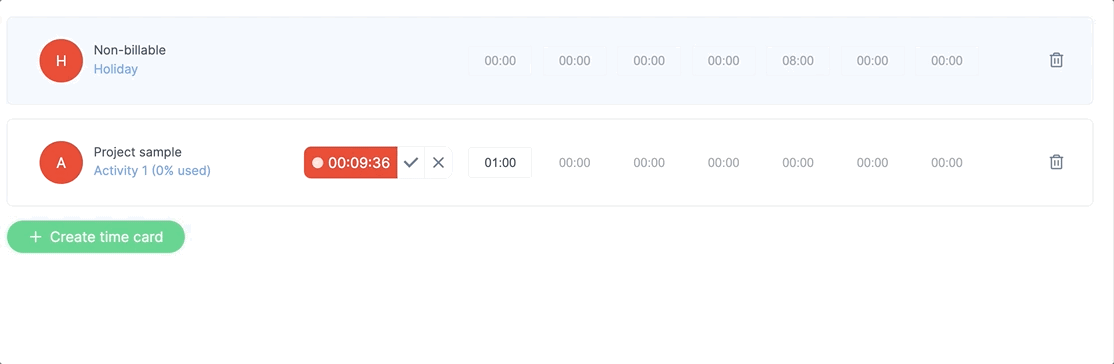
Better capacity planning with a timeline-view planner
Managing team capacity is a challenge for many project managers. On one hand, you need the work to get done quickly, but overloading your team with tasks can quickly result in burnout. With Rodeo Drive’s planner feature, we’ll help you strike the right balance.

Rodeo Drive’s planner allows you to assign task activities based on team capacity, as you can visualize what everyone’s working on before assigning new action items. Plus, if you need to rearrange schedules, you can do so with Rodeo Drive’s drag-and-drop functionality. It’s as easy as that.
Additional features
- Customized invoicing: Bill clients based on your team’s hours worked by creating fully customizable invoices in Rodeo Drive. You can add your company’s branding, terms and conditions, and notes.
- Reporting data: Rodeo Drive compiles your project data to bring you useful reporting insights. You’ll find insights into your team productivity, time registration, and profitability in your Reports tab.
- Expense and PO tracking: Rodeo Drive will ensure that you never lose track of your expense receipts and purchase orders ever again.
- Contact management: Rodeo Drive offers a mini CRM to help you keep track of client contact information, rate cards, and billing information.
Did we mention that Rodeo Drive is an affordable tool? Our paid plan is a flat fee of $14.99 per user/month. Or, if you’re not ready to commit, you can start with our Free plan to see if the features are right for your team.
Get started for free today, or schedule a demo to learn more.