Use This Project Charter Template For More Successful Projects
Project charters not only help ensure stakeholder alignment on your project objectives, but they’re also valuable reference documents that your team can refer to throughout the project. That’s why it’s important to have a solid project charter.
But creating a project charter from scratch every time can be tedious. That’s why project charter templates are helpful.
An easy-to-use template — such as the one you’ll find within this blog — allows you to save time on building a new project charter every time. Let’s take a look.
What’s a project charter?
Your project charter serves as an announcement that your project is going to begin and recaps the project scope, requirements, and objectives that were mentioned in your proposal so that project sponsors and stakeholders can give your team the final green light to begin.
The project charter plays an important role in managing stakeholder expectations in addition to providing project sponsors with a complete understanding of who will actually be working on the project.
Once the project charter is signed off on, your team has officially been given the authority to begin working on the project plan.
Sharpen up your vocabulary with these project management terms you need to know.
Benefits of project charters
The project charter doesn’t need to be an official document. In fact, sometimes it’s just an email summarizing the key project items agreed upon in the proposal.
That said, there’s certainly a benefit to investing time into a project charter that’s comprehensive and professional. And with the right project charter template, this doesn’t have to be a labor-intensive process.
Here are just a handful of the many benefits you’ll gain from having a thoughtful project management charter:
- Manage expectations: Because your project charter clearly lays out your project objectives and expected outcomes, your project sponsors will be on the same page as your team with regard to what the project will accomplish.
- Prevent scope creep: A key benefit of a project charter is that it outlines what is — and isn’t — included in the project scope. Scope creep is one of the main reasons why projects fail or greatly diverge from the expected project budget or timeline.
- Get ahead on risks and challenges: The best way to prepare for bumps in the road is to do so early on in the project process. Doing so in the project charter is an excellent way to get a head start on project risk management.
- Define your project team roles: Having a clear understanding of the roles and responsibilities of each team member provides the project sponsors with extra assurance that your team is the right fit for the job.
- Documentation of your project’s business case: If there are any questions related to the project’s reason for existing, the business case section of your project charter will illustrate why it’s a worthwhile investment of valuable resources.
Key sections of a project charter
What you decide to include in your project charter depends on your project needs. However, you don’t want your project charter to be too long either.
The Project Management Insitute recommends that you include basics like your project scope, timeline, assumptions, constraints, and a business case, but here’s a complete look at everything you might want to include:
Project name and description
Whether you use a project charter template or create your own from scratch, you should always begin with the basics.
The project information that you include at the beginning of your project charter should include your client name, the project name, and a one or two-sentence description of why the project was commissioned. This way, your reader has some basic knowledge of the project before they keep reading.
Objectives and project deliverables
This section of your project charter might work best as a numbered list outlining the project objectives and the project deliverables you’ll have to show for your work throughout the process.

Before completing this section, ask yourself what your team’s main goals are and what assets you plan on producing.
It’s important that this list is realistic, as failing to produce the work described in this section can impact whether the project is considered successful by key stakeholders.
Project scope statement
Your project scope statement is one of the most important pieces of your project charter, as it determines the project boundaries and what falls under the authority of the project team.
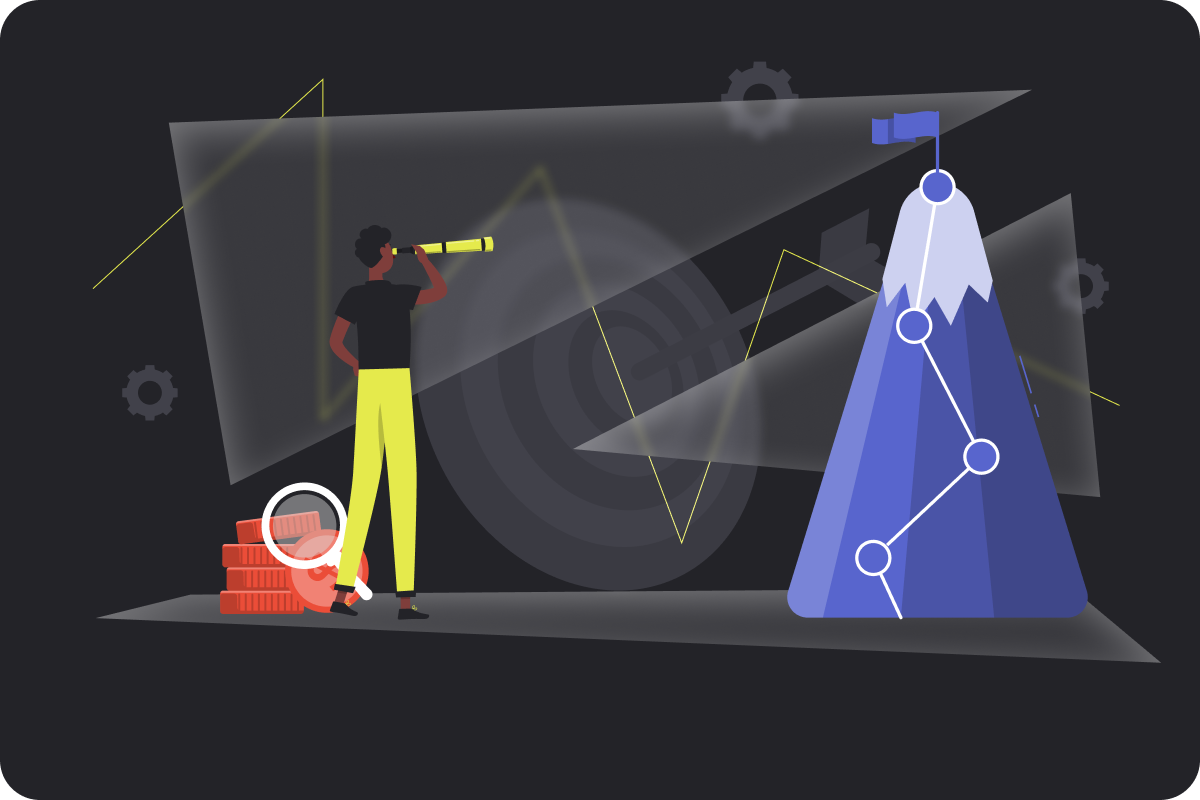
Oftentimes, project teams stumble upon issues or initiatives that were not included in the project charter or project plan, and are still asked to tackle them by the project stakeholders. This is called scope creep, and it’s something you’ll want to avoid agreeing to.
This is why it’s crucial to highlight your scope in the project charter. If your team is asked to adopt scope changes different than what was initially agreed upon, you can refer back to your project charter as justification for declining that request.
Required budget or resources
Your project budget will require an entirely different document with a detailed breakdown of how you’ll spend the money, but it’s still important to provide a high-level overview of what the project will cost within the project charter.

If your project requires an additional unusual investment of other resources to successfully complete the work, then you may want to mention that in this section as well to avoid surprises within the project plan, which will be the next document you’ll create after the project charter is approved.
Related: How to Create a Project Budget Proposal [Free Template]
Project timeline
Although the project timeline or schedule overview that you include in your project charter does not need to be incredibly detailed, it’s still a good idea to give your project sponsor an idea of how long the project will take to complete and how that timeline will be broken down.

A short-term project might include what will be completed on a weekly basis, whereas a larger project might be broken down into sprints or quarterly plans.
Project assumptions
All projects are built on assumptions. For example, for a marketing campaign to spread awareness of a new product, a strategic marketing plan is created under the assumption that the new product will perform as expected and that the customer pain points identified by the product team are valid.
Should either of these assumptions turn out to be untrue, the success of the marketing campaign may be in jeopardy. This is why it’s crucial to address your project assumptions within your project charter so that you’ve prepared your project sponsor for a scenario where your assumptions turn out to be false.
Want to learn more about project management in marketing? Check out our complete guide to marketing project management.
Project risks and constraints
In the same vein as assumptions, be upfront about your project risks and constraints. Identifying potential problems early on gives your team more time to appropriately prepare to overcome them, while also practicing transparency with stakeholders on what’s ahead.

Business case
While your project probably won’t require you to create an entire business case document — unless specifically requested by project stakeholders — including a brief section in your project charter that explains the benefits and risks of this project investment is a good idea.
Here, you might want to mention why this project will help your client keep up with market trends and capitalize on increasing demand for a particular product, for instance.
Team roles
Since the project charter serves as a way for key stakeholders to give the project team the authority to begin working on the project, they must know who will be working on the project.

This section only really needs to include the job title, name, and area of responsibility of each person on the team.
Also read: Marketing Team Structure: Key Elements for Building a High-Performing Team
Stakeholder signatures
The bottom of your project charter should include an area for stakeholders to add their signatures, which serves as written approval for the project to begin. Having all key stakeholders sign ensures stakeholder alignment among each other and the project team.
Why use a project charter template?
As you might’ve gathered from the previous section, there are a lot of possible components that you can include in your project charter. A project charter template is an excellent way to save time during the charter creation process, as you can edit your charter template based on your needs.
Plus, once you’ve found a project charter template that works for your team, you can continue to reuse it during future projects. Your project charter will serve as a reference document when creating your project plan, so having a project charter template is a great way to set your team up for success.
Free downloadable project charter template
Need a good jumping-off point to create your project charter? Our project charter template can help! Click below to make a copy of our project charter template so you can turn it into your own.
Click here for our free project charter template
See your project charters through to completion with Rodeo Drive
Getting your project charter approved is just the first of many milestones that a project manager will check off their list during a project life cycle.
But, once the project plan has been written and the work itself is underway, project managers usually find themselves in need of extra support via a new project management tool. Fortunately, Rodeo Drive can help.
Rodeo Drive is an all-in-one project management tool designed to help teams keep their projects organized while eliminating the scattered workflows that often arise when using too many tools.
Instead, Rodeo Drive provides project managers with all of the features they need to make their projects a success in just a single app. Let’s take a look at Rodeo Drive's key features.
Budgets that automatically update in real-time

Every project manager will begin a Rodeo Drive project by creating a budget. From there, they can send the project budget out as an estimate for their client to approve — directly from the Rodeo Drive platform.
But beyond an easy budget approval process, Rodeo Drive prevents your budget from getting forgotten once the project is underway. Instead, your budget will automatically update in real time as your team records their hours worked.
This feature is crucial in helping teams identify areas in which they’re overspending and quickly course correct. For instance, if you estimated that an activity would take 5 hours and it ended up taking 10, the value of your team’s time spent on that activity was double what you estimated it would be.
Your Rodeo Drive budget will help you identify these time inefficiencies and reallocate other parts of your budget to keep your project profitable when possible.
Timeline-view activity planning
An experienced project manager knows the importance of proper capacity planning. At Rodeo Drive, we know that it’s difficult to strike a balance between getting the work done without overloading your team with tasks.

That’s why Rodeo Drive offers a timeline-view planner, which allows the project manager to assign tasks and activities based on what your team members already have on their plates. Plus, if things come up unexpectedly, you can always drag and drop activities to a new day.
Reporting data to help you identify inefficiencies
Rodeo Drive gives you the tools to learn from your current and past projects with our reporting insights.
In your “Reports” tab, you’ll find a compilation of all of your project data divided into three options: time, productivity, and projects. Your projects tab will reveal the financial health of your current and past projects, whereas your time and productivity tabs show how well your team has been using their time.

This will help improve your planning for future projects by identifying what worked and what didn’t. After all, our goal is to help make your projects more profitable.
Who is Rodeo Drive for?
Rodeo Drive can be used by any and all project-based teams. Any organization that needs to build budgets, organize project activities, send estimates and invoices, record time, and access reporting insights will find the platform useful.
That said, Rodeo Drive was built with the needs of creative professionals in mind, since it can be difficult to balance financial management with the creative process. Rodeo Drive’s user base includes video production studios, creative agencies, marketing teams, consulting firms, and freelancers.
Why not give Rodeo Drive a try? After all, you have nothing to lose with our free plan. Plus, our pricing structure of $14.99 per user/month for the Achiver plan makes it an easy choice for teams looking for unlimited feature use. Get started for free today.








