Project Documentation: How Doing It Right Minimizes Risk
Project documentation is not merely a bureaucratic exercise or a box to be ticked off—it serves a much greater purpose. When done right, project documentation becomes an invaluable tool that minimizes risk and enhances the project's overall outcomes.
This guide will equip you with the knowledge and tools to leverage project documentation as a powerful risk mitigation strategy. Let’s get started.
What is project documentation?
Project documentation is the collection of records, files, and documents that capture and provide information about a project's objectives, scope, plans, processes, decisions, and outcomes. It serves as a written account of the project's lifecycle, providing a comprehensive reference for all project stakeholders.
Although we all can probably agree that project documentation comes with the job, it’s a disliked task on the project manager’s plate. A significant portion, approximately 20% of project managers, perceive all types of documentation as overwhelming and pointless.
Aside from improving communication and collaboration among teams, having proper documentation also brings clarity and consistency to the project, providing key information. Plus, it's a historical record, capturing the project's progress and decisions.
In a nutshell, documentation supports decision-making processes and enables knowledge transfer between team members, and supports as a reference for future projects.
How project documentation helps minimize risks
When you're the project manager in charge, it's essential to anticipate potential problems and develop a plan to minimize them.
Think of project documentation as the roadmap to manage possible project risks. It brings transparency, clarity, and accountability to the project, which helps to reduce uncertainties and minimize the chances and impact of risks at every stage of the project.
By understanding those risks, you can take proactive measures to prevent them or prepare yourself to handle them. Here are a few ways that project documentation can reduce risk in your projects.
Enables the transfer of knowledge and continuity
Picture this: a project manager is leading a project and halfway through it, a family emergency happens and this person has to take a leave and you are assigned to take over it. Now what?
With proper project documentation, knowledge flows, and the project keeps moving forward without a hitch.
There are two ways project documentation can aid project continuity:
1. Knowledge preservation
Project documentation serves as a repository of knowledge and information related to a project. It captures the project's objectives, requirements, processes, and outcomes, preserving valuable knowledge even after the project concludes.
This documentation acts as a reference point for future projects, allowing teams to build upon past experiences and lessons learned.
2. Knowledge transfer
Well-documented projects enable smooth transition and knowledge transfer between team members. When individuals join or leave a project, documentation provides a comprehensive understanding of the project's status, tasks, and responsibilities.
This knowledge transfer ensures that new team members can quickly get up to speed and contribute effectively, maintaining project continuity. Or as in the example above, it allows others to take over a project smoothly.

Enhance project communication and collaboration
Eliminate the ‘who said what and when?’ in your project. Project documentation improves project communication and collaboration. Here's how it enhances these essential aspects:
- Collaboration guidelines: Project documentation defines roles, responsibilities, and workflows, outlining how team members should collaborate. It provides guidelines for communication channels, meetings, and decision-making processes. This clarity promotes seamless collaboration and ensures everyone knows their part in achieving project success.
- Clarity and consistency: Having clear and well-documented project information is a secret weapon for effective communication. It brings everyone together to understand the project's goals, requirements, and plans. It's like having a cheat sheet that keeps everyone on the same page and makes collaboration smoother.
- Stakeholder alignment: Detailed documented information helps align stakeholders by clearly communicating project goals, deliverables, and timelines. It ensures everyone understands the project's direction, enabling better collaboration and reducing conflicts arising from differing expectations.
- Conflict resolution: Documentation can be a game-changer when conflicts pop up during a project. It becomes the go-to reference point that settles things objectively. By referring to documented agreements, requirements, or project plans, everyone can have a fair and impartial assessment of the issues. It's like having a referee that helps resolve conflicts and keeps things moving smoothly.
Related: Your Complete Communication Plan Template for Successful Projects
Supports project evaluation upon completion
When project documentation is on point, evaluating a project becomes a well-organized and eye-opening process. It's all about using the right tools: thorough documentation, crunching the numbers, listening to feedback from everyone involved, and learning from past experiences.
- Data and information: Project documentation is a treasure trove of information about the project. It holds all the essential details like project objectives, requirements, plans, and deliverables. When it's time to evaluate the project, this documentation becomes a goldmine of data. It gives project managers a solid foundation to assess how well the project performed and whether it met its goals.
- Lessons learned: Project documentation captures valuable lessons learned throughout the project. It includes insights, challenges faced, solutions implemented, and best practices identified. Lessons learned documentation helps identify growth opportunities and enhances project management practices.
- Comparison: Documentation preserves project information for future evaluations. Project managers can compare and analyze different projects over time and spot trends, patterns, and areas that need improvement.
Facilitates decision-making
Easy access to relevant information ensures a contextual understanding of the project, enables impact assessment, and fosters transparency. With project documentation, project managers can make well-informed choices that align with project goals and enhance project outcomes.
- Contextual understanding: Documentation explains why decisions were made, including the factors and compromises involved. This understanding helps project managers to see how their choices affect the project and make decisions that match its goals.
- Impact assessment: Documentation grabs all the effects of potential decisions on the project - scope, schedule, resources, and stakeholders. Decision-makers can dive into the documented details to see the outcomes of different choices. This helps them weigh the pros and cons and determine the best path forward.
Examples of key project documentation
When it comes to project documentation, there's no one-size-fits-all approach.
However, there are fundamental documents that most projects require. Let’s explore eight essential project document examples that are commonly needed in various project scenarios.
By understanding these key documents, you can ensure that your project is on the right track and equipped with the necessary documentation for success. Let's dive into these essential project documents and learn how they can each benefit your project.
Project proposal
A project proposal serves as a comprehensive outline detailing a proposed project's intended aims and boundaries. Its primary purpose is to get the green light and the necessary funding from the project's stakeholders, which is why you want to write a persuasive project proposal.
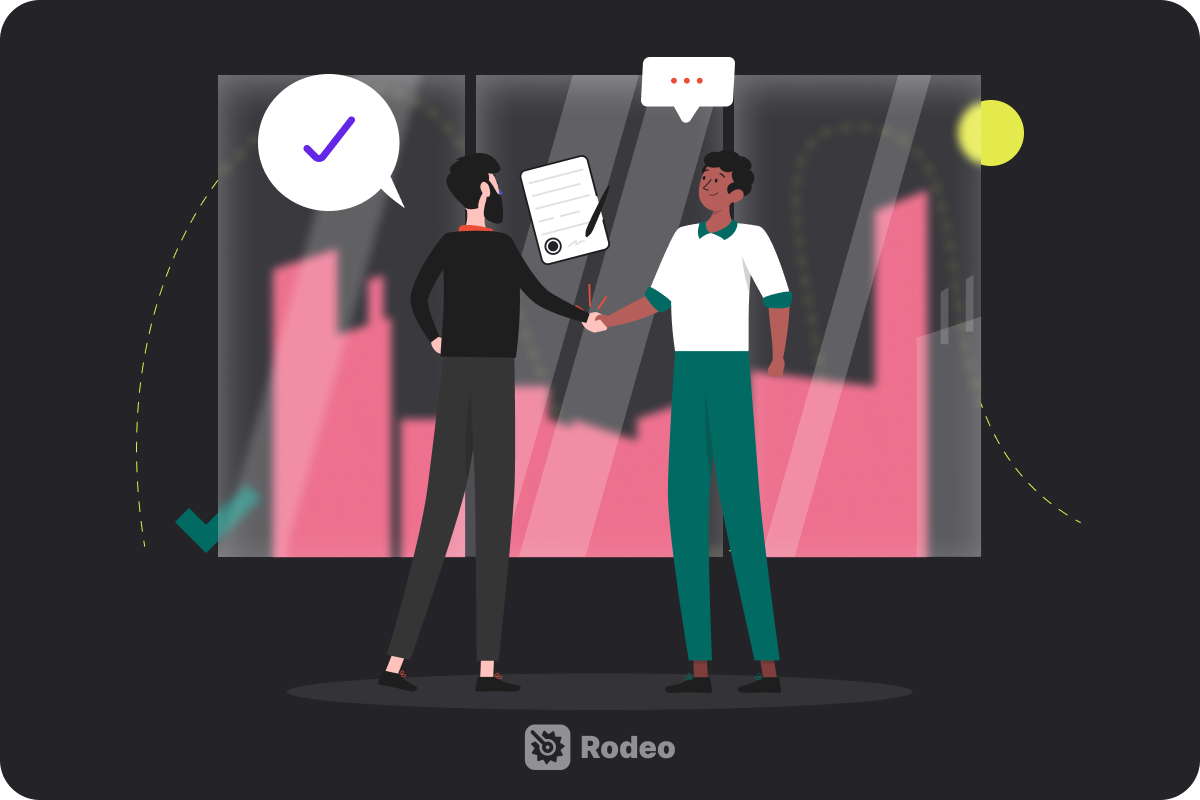
There are some elements you’ll want to include in your proposal. An executive summary provides a concise overview of the project's essence. It also contains pertinent background information to contextualize the project's relevance and importance. The defined objectives or goals of the project are clearly articulated, outlining the intended outcomes.
The proposal also discusses how they plan to get things done — the methods and approaches they'll use. Plus, they map out a timeline with all the steps and important dates they must hit throughout the project. Additionally, a detailed budget outlines the estimated costs required to execute the project successfully.
Related: What Is a Project in Project Management?
Risk assessment
While managing a project, project managers have to think about scenarios and things that could pose a risk to your project. Documenting and providing frameworks for risk assessment and mitigation strategies help minimize uncertainties and adverse effects.
All these bits and pieces of information help stakeholders understand a project’s expected deliverables and what resources are necessary for the project to succeed.
Check out our project risk guide for frameworks and templates.
Project budget proposal
When you've got a solid project budget proposal ready to go, it will not only help you secure the financing but also sets out crystal-clear goals and timelines.
It ensures the whole project stays on point and gets finished within your set time and within budget. It's like having a super guide to keep everything in check and ensure your project succeeds.
Creating a breakdown of the total costs into different categories will give stakeholders a detailed zoom-in on how much funding the project will require and where it'll be spent. Putting it in a table or chart makes your project budget proposal look professional and makes those numbers easier to grasp.
Here’s the breakdown of what you should include in your project budget proposal:
- Project name and description: A brief description of the project, its objectives, scope, and expected outcomes.
- Budget summary: A summarized breakdown of the total project cost, including the overall funding request.
- Breakdown of all costs: Dividing your project into phases makes budgeting doable. By creating smaller budgets, you can add more information on why you need the budget on a more granular level.
- Project timeline: Match the budget proposal with the project timeline and show when specific expenses are expected.
- Acceptance form: Include spaces for relevant stakeholders' approval and signatures, confirming their acceptance of the proposed budget.
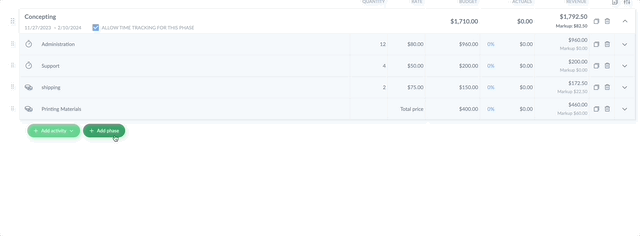
Adding a new phase on a project's budget in Rodeo Drive.
It’s much easier to create a phase-based budget with project management software. Here’s an example of what a project budget can look like in Rodeo Drive. For this project, the budget is broken down into phases, with added time activities and flat-fee expenses, ready to share with stakeholders.
Project plan
Once the high-level planning is complete, It’s time to create a more detailed project plan. An effective project plan will serve as a roadmap throughout the entire project, helping project managers make informed decisions, better manage and allocate project resources, and overcome challenges, ultimately leading to a successful project outcome.
Always bear in mind that the project plan is a dynamic document, capable of being continuously reviewed and adjusted as you advance. This adaptability empowers project managers to respond to changes, identify potential risks, and tackle challenges with agility and flexibility.

Example illustrating how Rodeo Drive's planner allows you to quickly plan and assign time activities.
In crafting a project plan, understanding the essential elements and their effective utilization is paramount to steering your team toward a shared objective and maintaining their focus throughout the project's duration. Here are the essential elements:
- Project objectives: In certain instances, tasks must be accomplished in a specific sequence or depend on the completion of other tasks. Recognizing these relationships within your project plan allows you to optimize the project schedule and more effectively manage the risks related to timing and resource allocation.
- Work Breakdown Structure: A work breakdown structure (WBS) is a hierarchical breakdown of the project into smaller tasks, facilitating enhanced clarity regarding the project's scope. Doing so enables more precise estimates of the time, effort, and resources needed for each task.
- Resource allocation: Efficiently executing your work within the project's budget constraints hinges on allocating essential resources such as personnel, equipment, and funding.
Risk register
A risk register keeps track of all the potential risks that could affect a specific project. It's a central place where project managers write down and handle all the risks from start to finish.
Here’s how you get started with a risk register:
1. Identifying risks
First things first, start off your risk management plan by identifying the possible risks that could pop up during the project. Of course, you can't foresee every single risk out there but focus on the ones that really matter. Research and jot down the most significant threats in a risk register. That way, you'll be better prepared to tackle them if they come your way.
2. Assess the impact
Take a closer look at your list of risks and assess their impact. Consider how serious they could be and how likely they are to happen. If the project is complex, involving your project team or key stakeholders in the analysis could be helpful. Working together on this will give you a more comprehensive view and better insights into handling the risks effectively.
3. Risk owner
Decide on the risk owner. This team member monitors, manages, and addresses the specific risk.
4. Risk format
Create a format for your team so everyone can simply add the details before you evaluate the danger to your project’s progress. Or, get started in a second by simply using our template.
Download our risk register template
Project contingency plans
In project management, bumps in the road are bound to happen. But they can throw your whole project off track if you're not ready to handle them effectively. Be prepared to face those challenges head-on and keep your project on course.
Now, planning for the whole project can be overwhelming and time-consuming. So, break it down into smaller phases. This way, you can figure out the risks for each phase and deal with them one step at a time.
For example, when you're putting together your project budget, it's a good idea to include a contingency budget. It's like having some extra cash on hand in case of unexpected expenses. This buffer helps your teams stay on track even if there are sudden changes in the budget.
Learn more about the importance of a contingency plan in project management.
Change request forms
Whenever there's a need to make changes to the original project plan, it's essential to formally request and record them in the change management log.
This log keeps track of all the modifications made throughout the project, including the reasons behind each requested change and the person responsible for making the request. By documenting these changes, everyone involved can stay informed about the project's evolution and the reasons for the adjustments made along the way.
Change requests should be a formalized process too. Otherwise, every little request or change can completely derail the project. In project management, change request forms are used to initiate and document proposed changes to a project's scope, schedule, budget, or any other aspect of the project plan.
These forms are a crucial part of the change control process, allowing project stakeholders to formally request modifications and track their progress.
Typically, a change request form includes the following information:
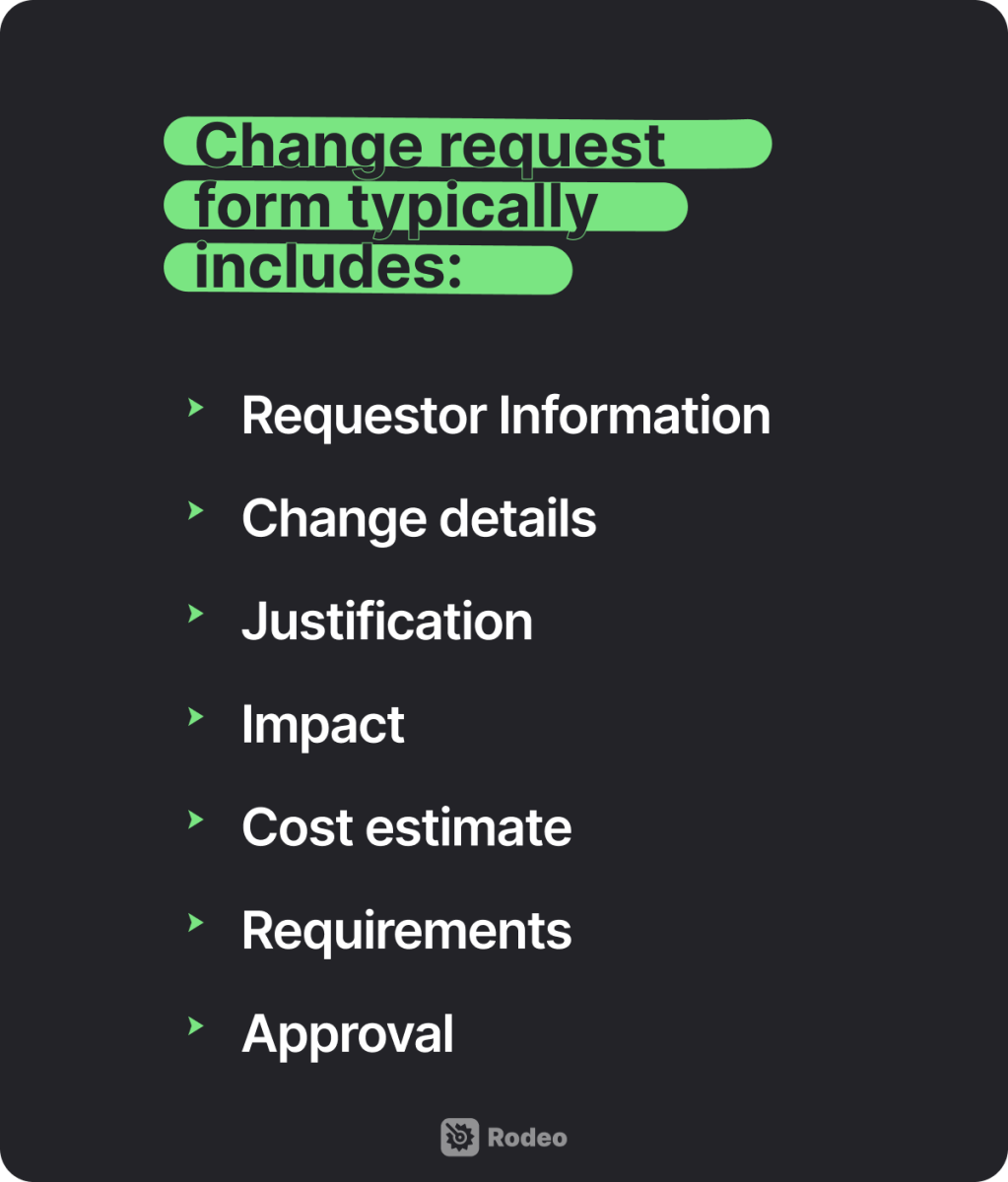
- Requestor Information: The name, role, and contact details of the person or team making the change request.
- Change details: A clear description of the proposed change, including what aspect of the project it affects and the specific alterations required.
- Justification: The rationale behind the change request, explaining why it is necessary and the potential benefits it will bring to the project.
- Impact: An assessment of the potential effects of the proposed change on the project's scope, schedule, budget, resources, and other aspects.
- Cost estimate: An estimation of the financial implications of the change, including any additional costs or savings.
- Requirements: If the change impacts resource allocation, this section outlines the resources needed for the implementation.
- Approval: Spaces for relevant stakeholders to approve or reject the change request, along with their signatures, indicating their agreement or disagreement.
Project progress report
Progress reporting is a vital tool for project managers to keep stakeholders in the loop about a project's development. By providing regular updates, everyone involved can get a clear picture of the project's progress and make well-informed decisions.
It also allows stakeholders to adjust their expectations as the project moves forward, ensuring better collaboration and smoother project management.
Here’s what everyone needs to know:
- Project status: First and foremost, your progress report should give a current and updated view of how the project is going. This way, your audience can easily see what's happening and spot any potential issues with the tasks' progress. If there's a need to take action, they can do it promptly and make sure the project stays on track.
- KPIs or other performance metrics: There are common KPIs like time, budget, scope, and customer satisfaction, but you can also have ones that are specific to your industry or project but keep them concise and relevant.
- Timeline and costs: Make sure to highlight significant differences between planned and actual expenses and deadlines in your project report. This way, if needed, you can adjust the project scope, timeline, or budget accordingly.
Related: Performance Reporting Tools for Project Management
Project profitability report
Profit is what keeps the lights on at your company. Let the numbers do the talking by creating a project profitability report. The project provides an analysis of a project's financial performance and overall profitability. It offers insights into how well the project has performed in terms of generating revenue and controlling costs throughout its lifecycle.

An example of an all projects report in Rodeo Drive.
Rodeo Drive compiles all of your project data in the "Reports" tab, giving you a real-time look at your time registration, employee productivity, and project financials. You can also filter this data and export it as a CSV or Excel file, should you want to create reports of your own.
What does good project documentation look like?
Good project documentation is clear, comprehensive, and organized, serving as a reliable reference throughout a project's lifecycle and beyond. These are documents team members can fall back on if they have any questions or uncertainties.
Stakeholders and clients may request ad-hoc updates and documentation makes it easy to compile reports and keep track of project changes. On the contrary, insufficient project documentation can lead to confusion, inefficiency, and project failures.
These are the risks if you don’t keep project records:
- Lack of clarity: Bad documentation often lacks clear and concise language, making it difficult to understand the project's goals, scope, and requirements.
- Disorganized structure: Lacking documentation makes it challenging to find specific information or navigate through different sections.
- Missing crucial information: Incomplete documentation might leave stakeholders with gaps in their understanding of the project.
- Unclear roles and responsibilities: Bad documentation may fail to define the roles and responsibilities of team members and stakeholders, causing confusion about who is accountable for specific tasks.
- Inadequate planning: Projects with bad documentation may lack a detailed project plan, schedule, or risk management strategies, leading to unanticipated delays and complications.
- Poor communication: Ineffective communication plans can hinder collaboration among team members and prevent stakeholders from receiving timely updates.
The five key elements of quality project documentation
By incorporating these five key elements into project documentation, teams can effectively communicate, collaborate, and make informed decisions throughout the project's lifecycle.
- Clarity: Good project documentation should avoid ambiguous language or technical jargon, ensuring all stakeholders can easily understand the project's objectives, scope, requirements, and progress.
- Structure: Proper organization is essential for project documentation. It should follow a logical structure and be divided into sections or categories, making it easy to navigate and locate specific information quickly.
- Accuracy: Any changes, updates, or revisions to the project plan, scope, or requirements should be reflected promptly to avoid misunderstandings and ensure everyone is working with the latest information.
- Accessibility: A centralized repository or a secure project management tool allows everyone to access the documentation when needed.
- Version control: A clear revision history helps maintain accountability and enables stakeholders to review the project's evolution.
Project documentation vs. project administration
Project documentation and project administration are critical components of project management but are not to be confused.
Both work together to ensure the project's success by providing a well-organized record and effective management and control of its execution. Here’s a summary of the two:
- Project documentation encompasses all the written records and documents that capture the project's details and progress.
- Project administration involves the management and coordination of project activities, resources, and stakeholders to achieve project objectives.
Gaining team consensus
Solid project documentation requires effort from all team members. Some might find it not the most exciting task or feel it’s slowing them down which is why getting the team onboard can be a challenge.
A good way to overcome this challenge and promote project documentation among teams is by taking a two-fold approach while also offering training to educate the team.
The two-fold approach
To get the team on board, try this two-fold method. First: creating a structured environment and workflow is vital. Team members lose time looking for the right folder or form.
Secondly, fostering team consensus and accountability toward documenting project details can be complex. However, it's essential to avoid the common pitfall of micromanagement. Empower your team to take ownership of their work; you'll see accountability flourish.
Providing continuous training
Each project presents valuable learning opportunities. Once you’ve concluded a project and have performed a project retrospective with your team, it’s important to document everyone’s takeaways.
Project documentation is an invaluable tool for relaying institutional knowledge, and utilizing insights from previous projects as part of your training process, later on, can help your team understand why project documentation is so important.
When you communicate and present the value of documentation on a regular basis, through goal setting or training, the team will understand and be better motivated to adopt it.
How project management software can help with project documentation
Project management software can be valuable for project documentation, offering various features and benefits to enhance the process. However, according to Capterra's research, documentation ranks as the second most commonly adopted measure for improvement in software tools.
Luckily, Rodeo Drive simplifies your project management by centralizing all tasks in one intuitive platform. No more spreading out tasks across multiple platforms and risking confusion or miscommunication.
Here’s how it works:

Building a project's budget in Rodeo Drive.
Rodeo Drive's budgeting feature empowers you to boost revenue by planning your project budget in phases. From here, you can send estimates to clients directly from the platform, and bill clients through the platform (UK) or via QuickBooks (US).
Time tracking connected to the project’s budget
In Rodeo Drive, every activity you record is automatically linked to its corresponding budgeted time activity. This seamless connection ensures that your project budget is continually updated as you progress.

Using Rodeo Drive's planner to create and assign a time activity.
With real-time updates, you can easily track the budget percentage you've already spent, providing a clear and up-to-date view of your project's financials.
Rodeo Drive’s additional features
- Guest access: collaborate with freelancers, clients, or guests on one platform.
- Contact management: Keeps client and vendor information in one place.
- Expenses & Purchase Orders: Track project expenses efficiently with your own POs.
- Multilanguage: You can easily switch languages in Rodeo Drive by selecting Dutch or English under ‘Preferred language.’
- Send client-ready estimates: Rodeo Drive eliminates the need for manual calculations.
Discover if Rodeo Drive can make your project documentation process more manageable. Try for free today – no credit card is required.








