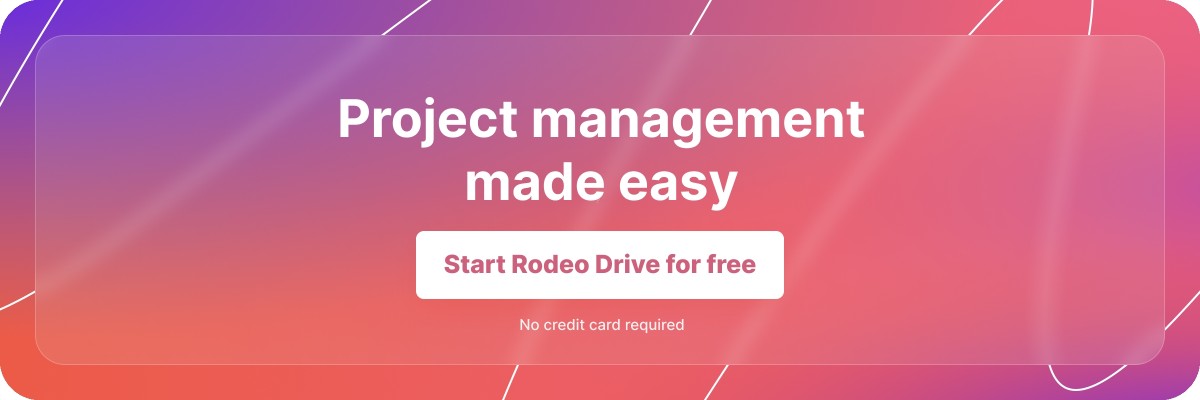What's a Stakeholder Map? 4 Easy Steps to Create One
Projects come with so many different moving parts — including stakeholders with ranging levels of involvement. When it comes to stakeholder management, you might be wondering where you should even start.
Fortunately, stakeholder mapping is a great way to kick off your stakeholder management process to better understand which stakeholder relationships your team needs to invest the most time into.
In this article, we’ll explain the most common use cases for creating a stakeholder map, and walk you through the process of creating one in four easy steps. Let’s take a look.
What’s a stakeholder?
A project stakeholder is an individual, group, or organization impacted by a project’s outcome or with a vested interest in the project’s success. Stakeholders might include clients, team members, or investors.
Managing stakeholder needs and interests is an important process, as stakeholders often have significant control over the amount of resources your project will receive. Earning their buy-in therefore benefits the project team. In addition, managing stakeholder requirements is typically a key part of your project’s success criteria.
So, what’s a stakeholder map?
A stakeholder map is a four-quadrant matrix that allows project managers to categorize stakeholders by their level of interest and influence in a project.
Within the stakeholder map, the Y-axis outlines the stakeholders’ level of influence. In other words, it signifies their ability to alter the project requirements or outcomes. The X-axis represents the stakeholders’ level of interest, which corresponds to the degree they’re impacted by project outcomes.
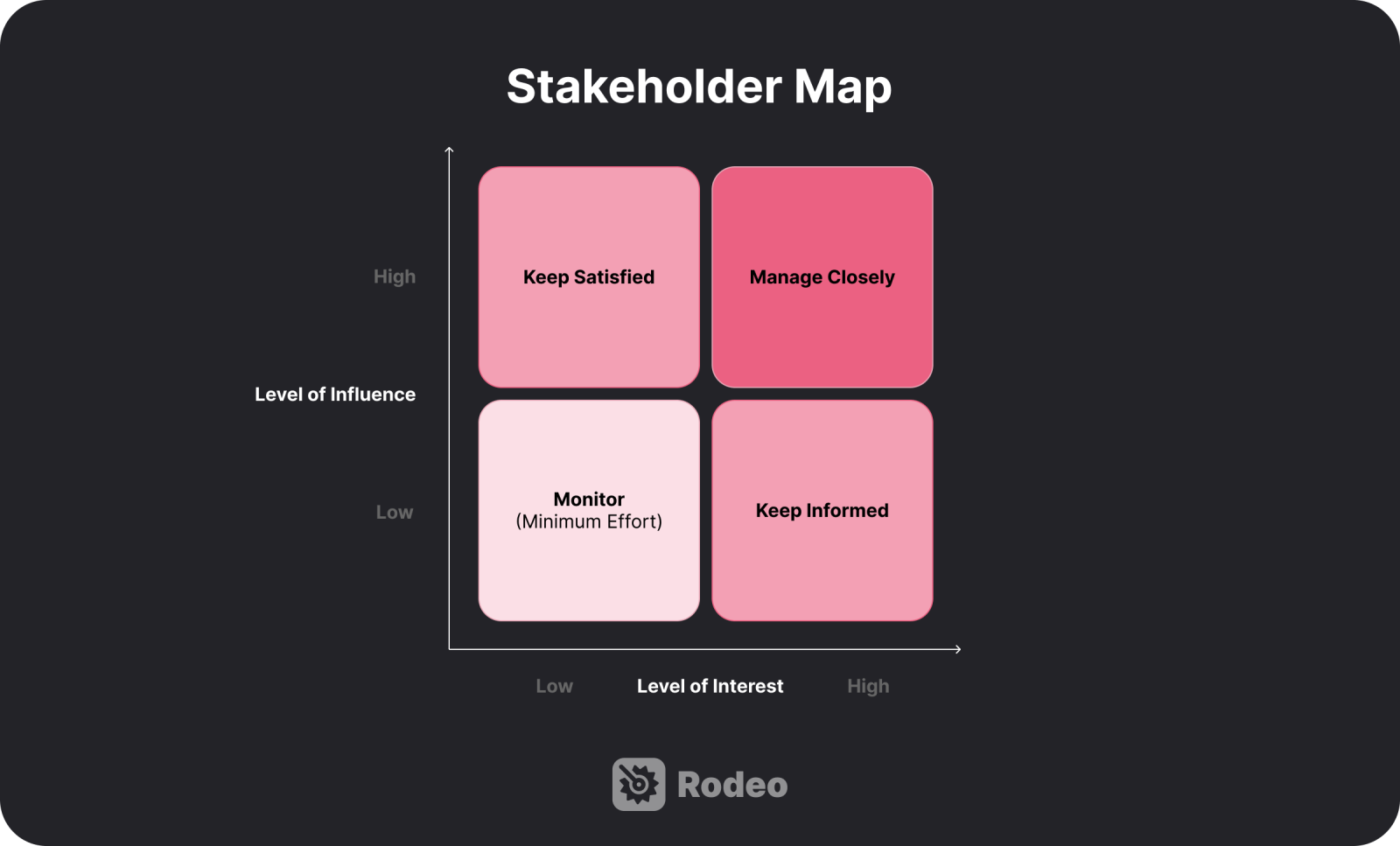
Once your stakeholder map is complete, you’ll be left with a clear understanding of each stakeholder’s relationship to the project, which will then dictate the frequency of your communication with each stakeholder and what information they should be privy to.
Stakeholders that land in your top right quadrant are considered key stakeholders who you should manage closely. Those in the bottom left quadrant have the least involvement in the project, suggesting your team should assign less time to managing those relationships.
Stakeholder maps are created through a process called stakeholder mapping, which involves identifying all of your stakeholders and plotting them according to the map described above.
Why should I implement stakeholder mapping?
Stakeholder management is already a large undertaking, and stakeholder mapping may seem like just another step in the process.
That said, there are certainly upsides to visually charting your stakeholders to understand their roles within the project.
Helps identify your main decision-makers
Not all stakeholders have equal weight in the project process. Some lack any decision-making abilities, while others have the highest level of influence over a project.
In projects where there are a large number of stakeholders to sort through, stakeholder mapping makes it easier to identify your most important players who can make decisions that directly affect your resource allocations or other project outcomes.
Lays the groundwork for your communication plan
Walking the tightrope between too much and not enough stakeholder communication can be tricky for project managers. Without a stakeholder map, you’ll have to constantly ask yourself what kinds of updates certain stakeholders need to know about.
But after you’ve mapped everyone out on your stakeholder matrix, it’s easier to decide which types of stakeholders should be the audience for each project update. For example, maybe your key stakeholders are updated on the financial health of your project, whereas less involved stakeholders are only given updates on the completion of major project milestones.
This can be something you outline within your project communication plan as well.
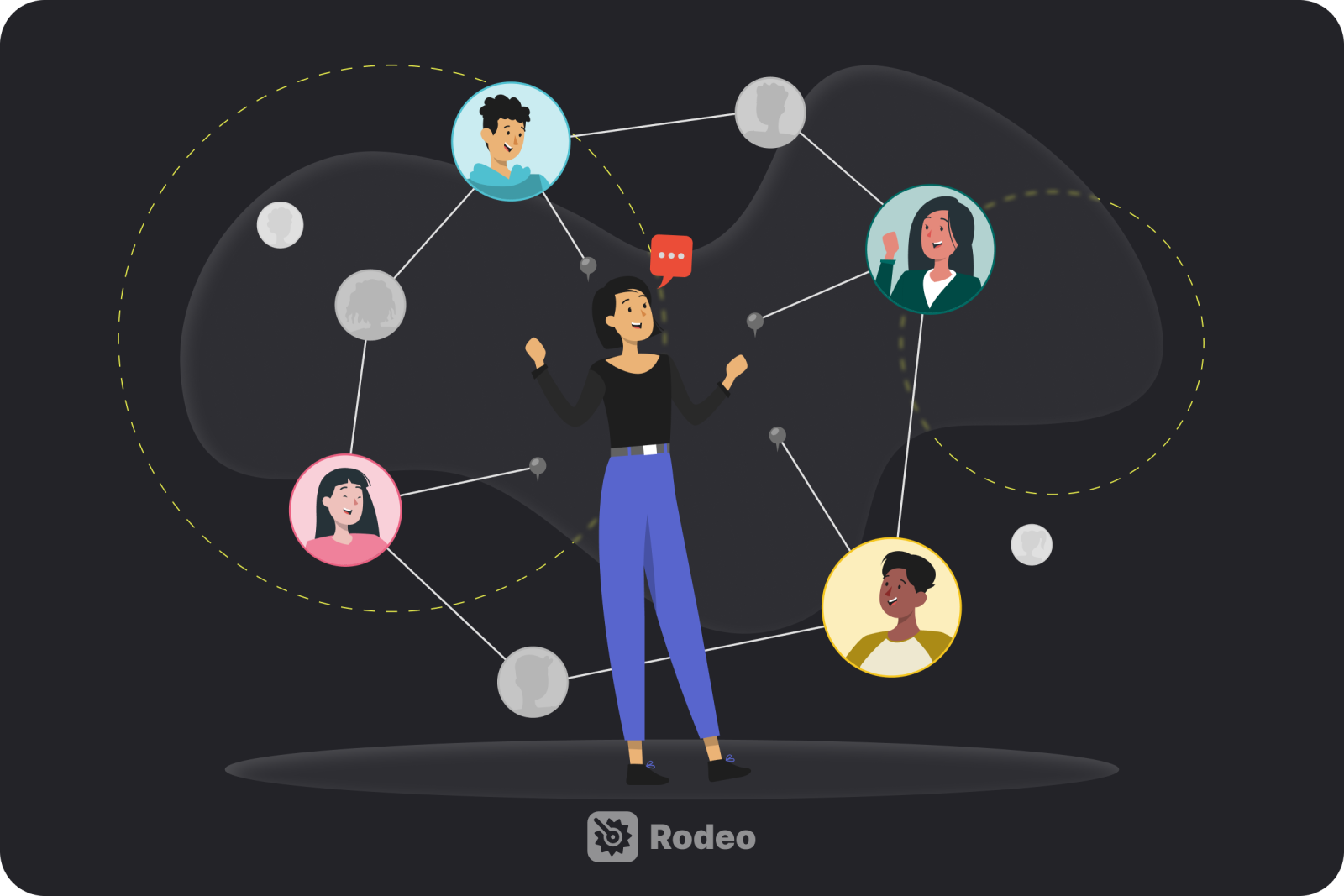
Assists with understanding your target audience
There may be several different stakeholders involved in devising your project requirements and objectives, but who will be impacted by the work your team creates? This is a question stakeholder mapping can help answer.
This is an especially important question when working on product development, as it’s crucial to gather feedback and insights from your end users as your team works. Without some way to separate your decision-making stakeholders from those who are in your actual target audience, your project team may miss out on gathering some valuable insights.
When to create a stakeholder map
Although a stakeholder matrix can be a useful asset for most projects, there are a couple of project types that are particularly well-suited for stakeholder mapping:
1. Starting with a new client
When kicking off a project with a repeat client, you likely already have an existing relationship with stakeholders that will guide your interactions with them.
But when you're just getting started with a new client, it can be tricky to understand where all of your stakeholders fall within the hierarchy of importance. That’s why it’s a good idea to implement stakeholder mapping in these types of projects.
By sorting your internal and external stakeholders by interest and influence, you’ll better understand which stakeholders you need to cater your messaging to for more successful results.

Related: How to Reduce Churn With a Solid Client Onboarding Process
2. Developing a new product
Product development is one of the biggest use cases for stakeholder mapping. This is because product development usually involves several different key players, ranging from investors, suppliers, product developers, and customers, each with their own level of involvement in the project.
Each group plays a distinct but unequal role in the product development process. For example, your end users will be important for user research, but they will likely have very little influence over how the project unfolds. Categorizing everyone on a stakeholder matrix can make these distinctions clearer.
3. Entering a new market
Building a new product or working with a new client both come with a lot of unknowns. The same is true for projects that involve entering a new market.
While some markets are familiar to your project team, others may involve regulatory bodies that need to approve your final project outputs. The involvement of these types of external stakeholders makes stakeholder mapping even more crucial for these kinds of projects.

4 steps for creating a useful stakeholder map
Failing to include all relevant parties in your stakeholder mapping process will lead to incomplete results. Even leaving one key stakeholder out of your planning can result in potential miscommunication and resource misallocation.
Here are four steps to ensure your stakeholder maps have the right inputs to be insightful.
1. Identify all relevant stakeholders
Before you can create a visualization of your project stakeholders, you’ll want to start by creating a list of all of your stakeholders no matter their level of involvement. Think of this as a brainstorming session that will make it easier to categorize everyone later on in the process.
For projects with a lot of different moving parts, it can be helpful to categorize your list of stakeholders. You may want to consider which are internal versus external stakeholders, as external stakeholders may require additional attention to stay satisfied.
2. Plot them by interest and influence on your stakeholder map
This is the step where you actually create the stakeholder map. To do so, you’ll need to evaluate the level of interest and influence each stakeholder has on the project.
However, interest and influence can be hard to quantify. To make each more tangible, you can create a grading scale to rank where they fall, or you could simply sort them by low, medium, or high.
Other things to consider when plotting might include:
- To what degree is this person impacted by the project’s outcomes?
- Does this person have the ability to influence resource allocation?
- How closely will this person be working with the project team?
3. Prioritize stakeholders accordingly
Once your stakeholder map is finished, you’ll have a complete look at where each stakeholder falls within the greater project.
As we’ve already mentioned, those in your top right quadrant are your key stakeholders, whereas your bottom left quadrant contains your low-involvement stakeholders. The remaining two quadrants will contain those who fall somewhere in the middle.
So, what should you do with this information? Well, you’ll certainly want to use it to shape your stakeholder engagement strategy, which will dictate what the project team’s relationship will be with each group throughout the project.
But before you begin putting together that strategy, think a little bit about the goals and interests of each stakeholder or quadrant more broadly. For example, ask questions like, what is their ideal outcome for the project? What are their top three priorities? How might their priorities differ from stakeholders in a different quadrant?
Once you’ve given this some thought, you’re ready to create a stellar engagement plan.
4. Build out your stakeholder engagement strategy
A good stakeholder engagement plan is at the heart of effective stakeholder management. It serves as the documentation your team will refer back to when deciding what updates to pass along and who those updates should be sent to.
Here’s a general idea of what you’d include in a stakeholder management plan:
- The communication channels you’ll use to communicate with stakeholders and how often those updates will occur
- The scope of information you intend to share with each category of stakeholders
- Who should be consulted for resource overruns or misallocations
- Your intended change management processes, including whether your project has a change control board you’ll need to engage with
Of course, the above is just a jumping off point. Anything related to the project team’s relationship with internal and external stakeholders belongs in your stakeholder engagement plan.
Keep your stakeholders up to date with Rodeo Drive
Your stakeholder map is something that you build extremely early on in the stakeholder management process, usually when you’re first getting started. However, there’s a lot more that goes into keeping stakeholders happy.
And when you’re also busy managing your project team’s work, fielding stakeholder questions can be a time suck for project managers. But with the help of a project management software tool, this becomes a lot less cumbersome.
Meet Rodeo Drive — a project management solution that offers all of the features your team needs to successfully deliver your client-facing projects. With budgeting, time tracking, activity planning, invoicing, and reporting all available in app, it’s never been easier to keep stakeholders updated on your project status.
Let’s take a closer look at the features that make Rodeo Drive a great fit for stakeholder management:
Customizable estimates and invoices sent straight from the platform
When a client is one of your external stakeholders, your stakeholder management comes with the added responsibility of sending invoices for your team’s work in addition to providing them with regular updates on your progress. This can eat up even more of the project manager’s valuable time.
Rodeo Drive helps speed up these processes, allowing you to send your budget proposal to your client as a customizable estimate for them to approve. And once it’s time to send your client an invoice, you can invoice them directly from Rodeo Drive in the UK or QuickBooks in the US. No more manually creating estimates and invoices by hand.
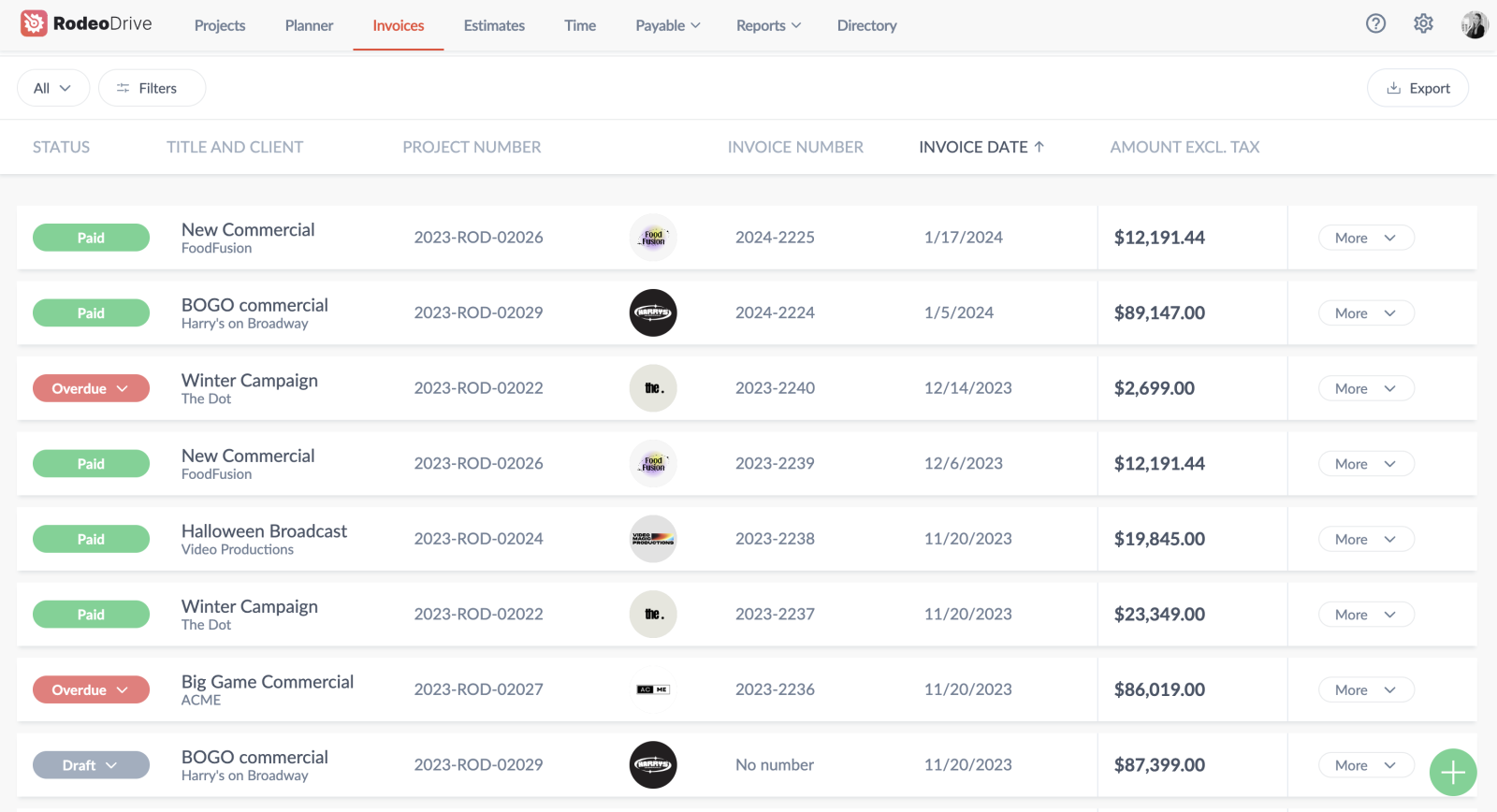
Oversee all of your outstanding and overdue invoices using Rodeo Drive
Add guest users at no additional cost
Users subscribed to Rodeo Drive’s Achiever plan can invite guest users to their projects on the platform for no extra cost, allowing you to give your stakeholders direct access to your projects.
This significantly minimizes the need for lengthy back-and-forth exchanges between you and your stakeholders every time they ask for a status update. Instead, stakeholders with direct project access can effortlessly monitor your team’s progress toward activities from afar.
Reports for a real-time look at project progress
By bringing data from all parts of your project together, Rodeo Drive’s reporting feature gives project managers complete visibility into their team’s project progress.
Within Rodeo Drive, you'll find three distinct report types: Time, Productivity, and Projects. Among these, the Projects report offers a holistic perspective on your project's financial health, encompassing profit margins, incurred expenses, and invoiced amounts.

Gain a complete understanding of your project’s financial health with the Projects report
This way, if stakeholders are asking about your project spending or how your team members are spending their time, you can refer to your reports to give them an immediate answer, or even send them the report directly. It’s as easy as that.
Still not convinced? Signing up for Rodeo Drive is completely free. You won’t even need to enter a credit card number to come and see it for yourself. Why wait?