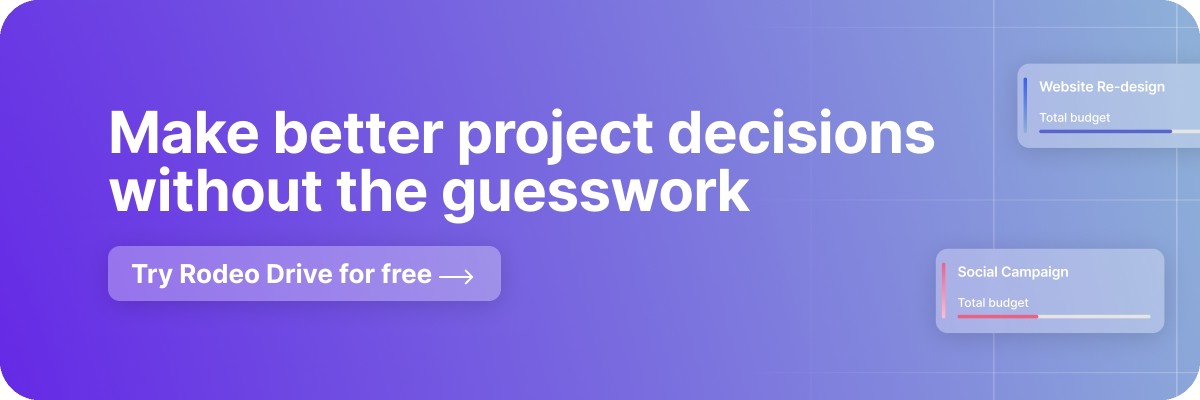Your Complete Communication Plan Template for Successful Projects
Project environments are fast, and without structured communication, important details can easily get lost in the mix.
If you’re a project manager or project coordinator, you already know the importance of facilitating communication between your project teams cannot be overstated. This article will delve into how communication plans can create better project outcomes and provide you with a free communication plan template.
What is a communication plan?
A communication plan is a strategic project document that outlines how project information will be conveyed to key stakeholders. Having a communication plan sets expectations around transparency and reporting throughout the project lifecycle.
By detailing your communication methods, frequency, channels, and responsibilities, you keep everyone on the same page and your project momentum moving forward. Defining responsibilities is especially important since it offers clarity to team members regarding their role in disseminating project details.
Why a good communication plan can lead to more successful results
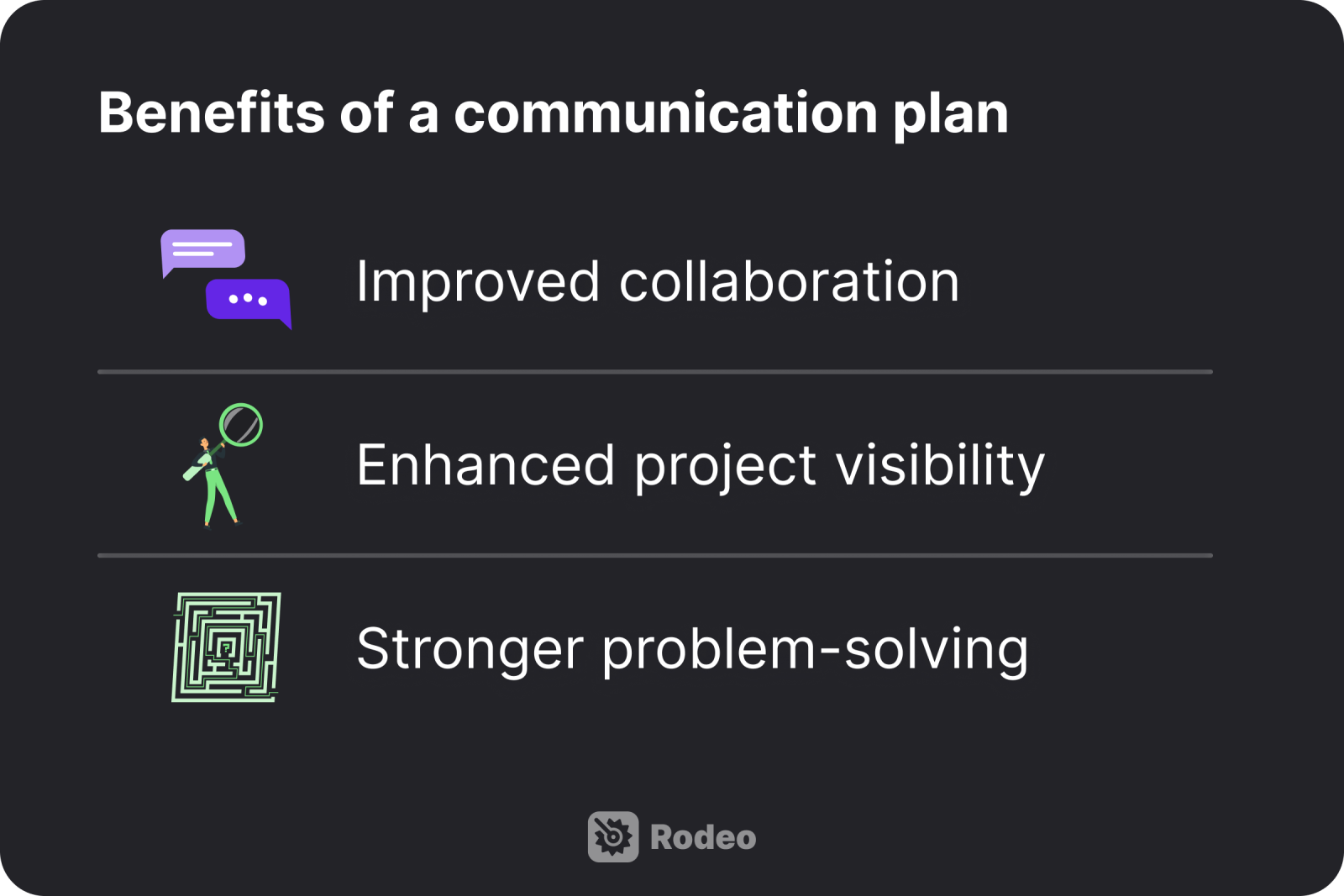
A well-defined communication plan outlines how updates, decisions, and project changes will be communicated. It identifies the needs of the target audience to make sure that key information is received and understood as intended.
Here are some additional benefits implementing a communication plan can offer:
Improved clarity and collaboration
A strategic communication plan ensures that communication across the project is consistent. Team members remain aware of their responsibilities and can therefore perform their roles effectively.
Having clarity impacts team morale. When team members are confused about their roles or don’t feel like they are receiving enough support from management, they’re less productive and engaged. As a project lead, you can be intentional about communication management by developing a project communication plan that outlines communication strategies in depth.
Doing so makes sure that team members are involved and that they have the information they need when they need it.
Enhanced project visibility
A project communication plan helps stakeholders, especially those outside of the immediate project team, stay informed about project progress, challenges, and deliverables. By providing regular, clear reporting to those who may not be involved in day-to-day operations, like senior management or external partners, you foster confidence and support.
A monthly newsletter or dashboard update, for instance, can give those stakeholders a snapshot of key metrics, upcoming milestones, and current issues. That way, those important decision-makers stay connected to the project’s journey.
Related: How to Visualize Project Progress
Stronger problem-solving
A well-informed team is better equipped to tackle challenges. With an effective communication strategy, your team can identify and address problems before they escalate.
In that sense, a strategic communication plan facilitates a proactive approach to problem-solving by helping team members share concerns promptly. The key is to create an environment where challenges are openly discussed, whether it’s a dedicated channel for reporting issues or through periodic risk assessment meetings.
Writing a communication plan: Where to begin
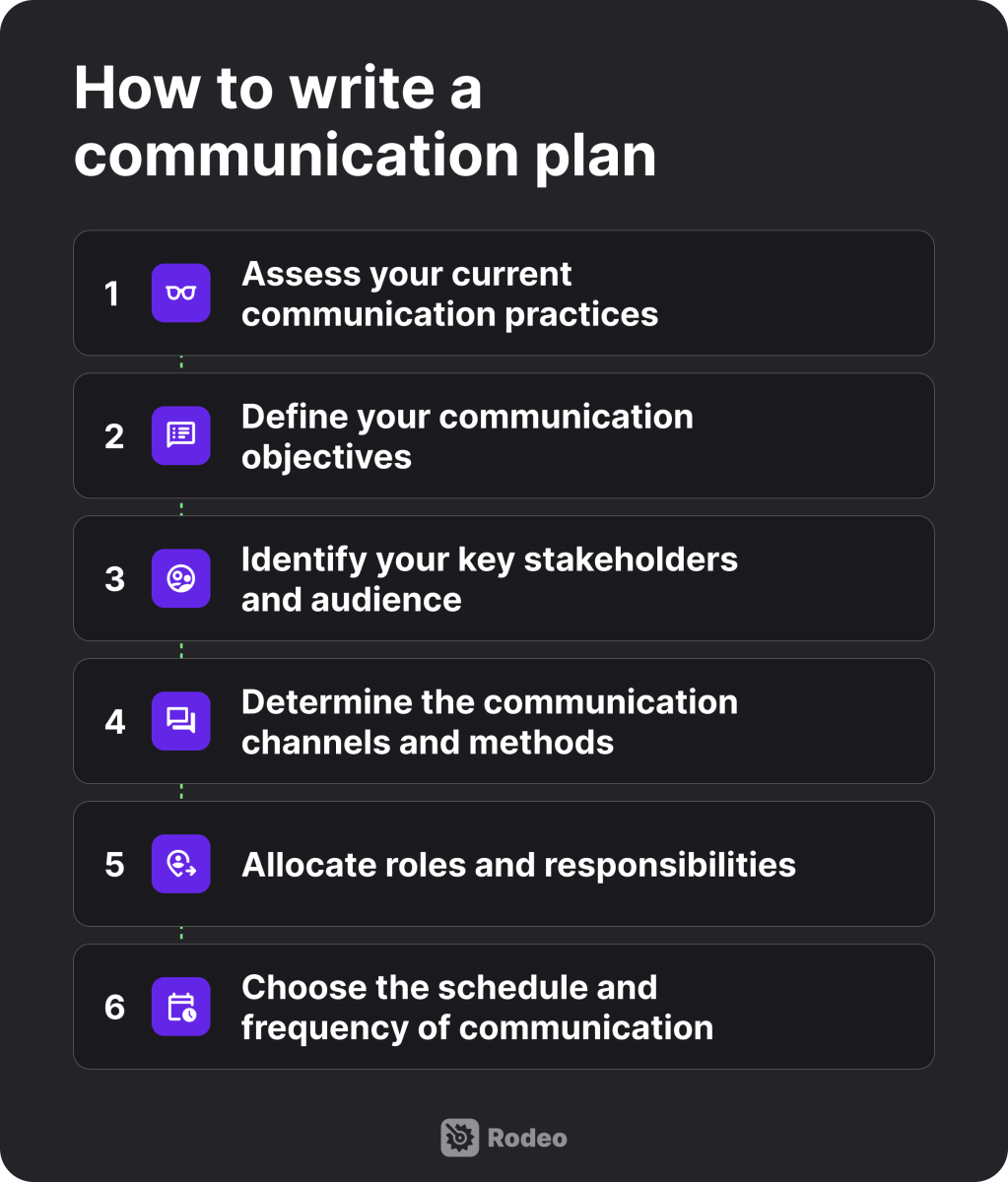
Crafting a communication plan might feel daunting, but, by using a structured approach, you can ensure something comprehensive that will help your team perform.
1. Assess your current communication practices
Identifying areas of improvement is an important starting point to get the most out of your plan. Begin by evaluating your existing communication methods and identifying areas for improvement. What methods are you using? Are there any gaps that result in miscommunication? Or redundancies like a recurring, unnecessary meeting?
Once you’ve completed a critical evaluation, you’ll have a better idea of areas that need improvement. From there, you can build on what works well and refine what doesn’t.
2. Define your communication objectives
With a clear understanding of your current communications, set your sights on what you aim to achieve. Your communication objectives should mirror your project milestones. Tailor them to foster a well-informed, cohesive team environment.
Some goals to think about could be:
- Improving response times
- Ensuring all stakeholders are regularly updated
- Maintaining transparency on key results
Using a goal-setting framework — like Objectives and Key Results, also known as OKRs — might be a good way to establish these communication objectives. This framework requires you to set a high-level objective and outline several results that can be used to measure your progress toward that overarching objective.
These objectives will guide your strategy, ensuring every communication format has a purpose and drives your project forward.
3. Identify your key stakeholders and audience
Know your audience. Who needs to stay informed about the project? Be it your team members, clients, upper management — or across the table to a different team, knowing the communication preferences of each group is essential. This step involves mapping out who needs to receive project communications and categorizing them based on their role in the project.
Tailoring your communication ensures that everyone receives the right information at the right time, helping the project move forward without a hitch.
4. Determine the communication channels and methods
With your audience in mind, select the most effective channels to reach them. Each project may require a mix of communications, from emails to detailed reports and presentations.
Consider the advantages and disadvantages of each channel, including accessibility and the nature of the information that needs to be shared.
5. Allocate roles and responsibilities
Assign communication tasks to team members so that everyone knows their role in sharing and receiving information. This step eliminates confusion and establishes a structure for messages to be distributed efficiently. Responsibilities might range from daily updates to weekly briefings or managing feedback from other teams.
6. Choose the schedule and frequency of communication
Establish a communication schedule that aligns with the needs of your team and stakeholders. Decide how often you’ll communicate, keeping in mind that spending too much time meeting can prevent initiative.
Communication frequency should take into consideration the project’s phase, which issues are urgent to update, and stakeholder expectations. The balance to aim for is keeping everyone informed and engaged without being overwhelmed.
Key components of a solid communication plan
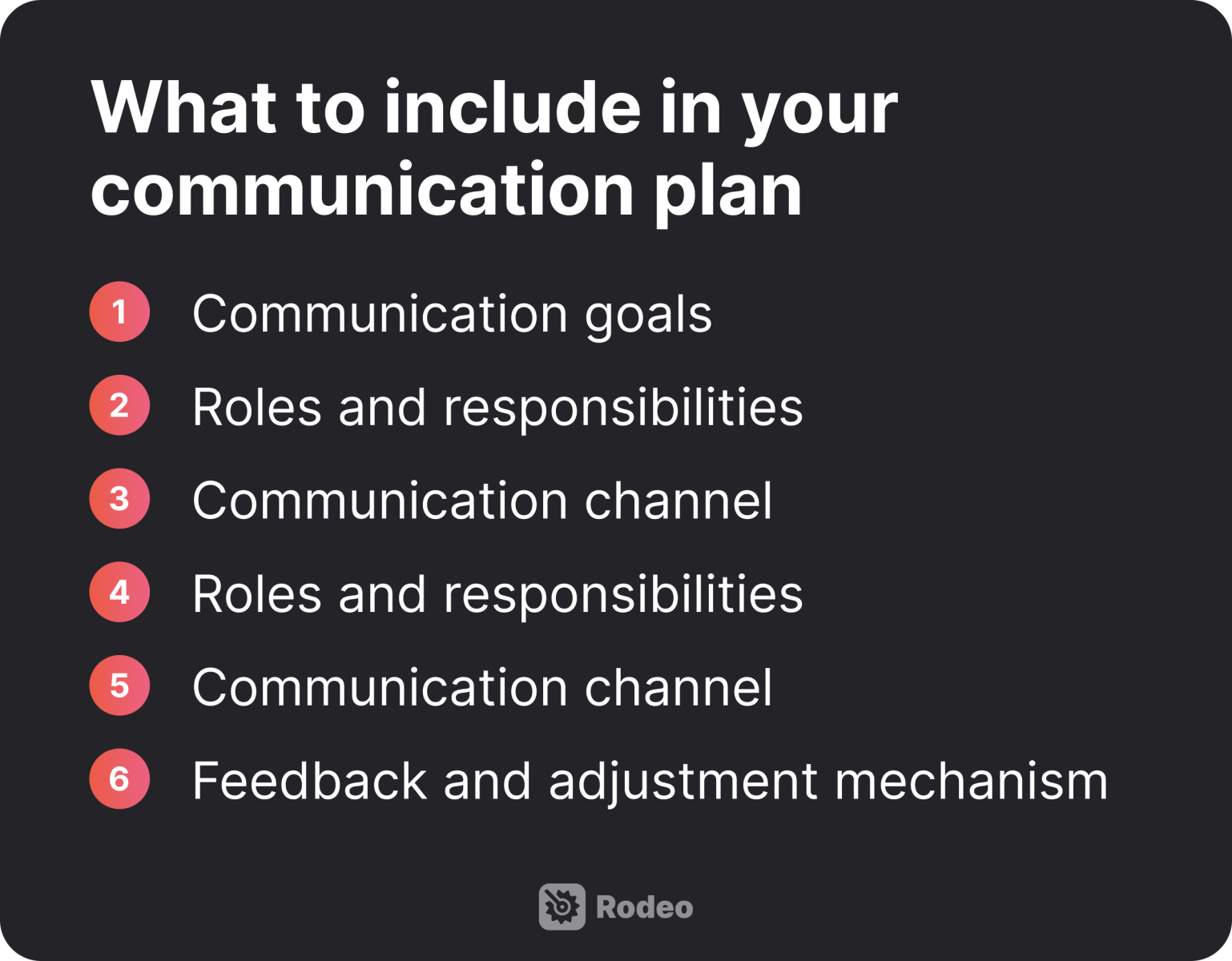
Now that we’ve laid out the groundwork for a communication plan, let’s go deeper into the “how-to” of integrating its core components into a document.
Communication goals
Start with defining your clear, actionable goals. For instance, if you aim to improve project transparency, a specific goal might be, “Make sure all team members access project updates within 24 hours of them being released.”
This is an example of a goal that’s both tangible and measurable, making it more achievable for the entire team.
Roles and responsibilities
Clarify who is responsible for what by creating a communication matrix. Don’t let the word ‘matrix’ scare you off, it’s just a simple table that lists your communication activities and team roles.
Its purpose is to offer a clear visual representation of who is responsible for which updates, what form those updates will date, and who the recipients are. For example, a “communications lead” might be assigned to oversee all external communications, while ‘team leads’ might be responsible for passing along information to their teams.
Communication channel
Select channels based on the nature of the information that must be communicated. Also, write examples of when your team should use each channel in your communication plan.
For quick alerts, an instant messaging tool like Slack might be ideal. For more detailed discussions, consider in-person or virtual meetings. Use email for formal communications such as project changes or milestone achievements. Choose convenient options and make sure the channel is sensible for the type of communication that needs to be shared.
Feedback and adjustment mechanism
Create a structured process for collecting feedback and implementing it. This can involve something like sending out simple pulse surveys at random intervals along the project lifecycle. Periodically review feedback and discuss adjustments with your team.
Our template for effortless communication planning
It might sound like a lot to get those components down, but fortunately, we’ve already created a free communication plan template that you can get started with.
The format consists of several simple tables. The first table outlines the summary of the project and communication goals. The next section is a ‘communication matrix’ for key stakeholders. It includes the frequency they are involved in project communications and their communication responsibility.
Finally, there’s a section for each of the communication channels that will be used throughout the project. That part of the template includes three tables to start, but you can copy them as many times as needed to reflect all the communication channels that you’ll be using for your project.
Download the free template here
Communication plan template FAQs
1. How often should I review and update my communication plan template?
It’s advisable to review your communication plan at least quarterly or after reaching major project milestones. Also, consider revisiting the plan whenever there are significant changes in project scope, objectives, or participants.
2. How can I measure the success of my communication plan?
The success of your communication plan depends on how well your efforts meet set objectives. Key performance indicators (KPIs) might include stakeholder engagement levels, the timeliness of information delivery, feedback quality, and the timely achievement of project goals.
Feedback forms and one-on-one catchups with project participants can provide insights into the plan’s effectiveness. Assess these metrics regularly to identify areas for improvement and adjust accordingly.
3. What are the common pitfalls in a communication plan and how can I avoid them?
The most common pitfall is making the plan too rigid. It’s important to take in feedback and have flexibility for the different needs of everyone involved in the project.
Tailor your communication plan to address the preferences of your team, incorporate feedback mechanisms, and ensure there is sufficient time for the activities outlined in the communication plan.
4. How do I tailor my communication plan for remote teams?
Building a communication plan for distributed teams requires special attention to the tools you will use to support virtual collaboration. Emphasize which digital platforms will be used to facilitate different kinds of communication. For example, a messenger app for quick day-to-day problem resolution, or scheduled video conferencing for progress reporting.
Regular check-ins and updates help maintain a sense of cohesion and ensure everyone stays informed, regardless of where they are working.
Bring your team together with Rodeo Drive
The most immediate way to implement a communication plan is with software. Project management software, like Rodeo Drive, is designed to help teams cut down on unnecessary meetings and drive results.
Rodeo Drive features automated reporting and centralizes project information including billable hours, plans, and budgets. Together, these functionalities eliminate many communication bottlenecks that could otherwise bog down your project or lead to errors.
Here’s how Rodeo Drive makes project communication easier:
Plan your project activities in a single view
Rodeo Drive allows teams to plan their project activities on a clear, visual timeline. Project managers can oversee where everyone’s time is committed, which is especially helpful when juggling multiple projects.
The main advantage of the timeline planner is that it cuts down on the need for status meetings. Your team can understand everyone’s commitments, across all projects, from a singular view. Instead of parsing through a bunch of spreadsheets, your team can spend their time on revenue-generating project activities.
And since everyone knows each other’s status going into meetings, the discussions can be focused on action items rather than catching up to everyone’s progress — making them more impactful.
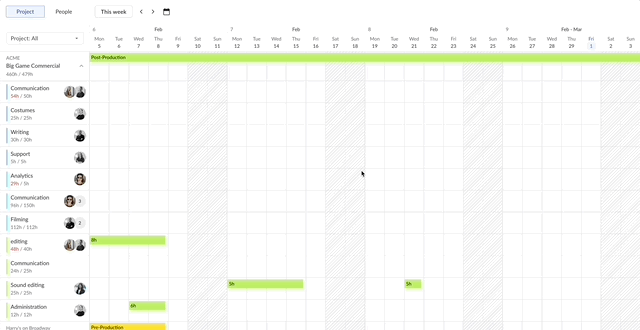
Drag and drop to adjust activities when plans change using Rodeo Drive’s planner
Plan tasks according to team availability using the people-view planner
Rather than chasing down availability with a mass email, Rodeo Drive’s new people-view planner allows you to quickly identify when people are free. It’s a weekly calendar in which you can see all the project participants and how many hours they have scheduled throughout the week.
If a team member is booked for all their available hours on a day, you’ll see a green checkmark for that day. If they aren’t fully booked, the number of hours they are booked for will appear in black. If they are overutilized, their number of hours will appear in red.
This is helpful for workload management — you can allocate additional tasks when people are underutilized or make adjustments if someone has too much on their plate.
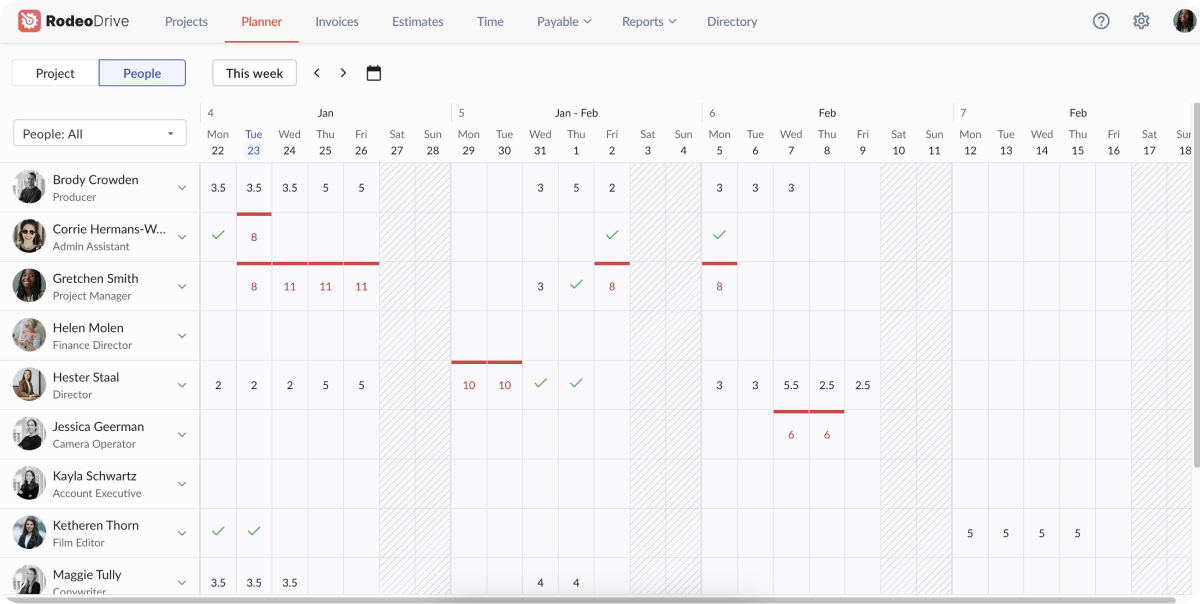
Rodeo Drive's people view makes availability easy to find
Understand your team’s progress using Rodeo Drive’s reports
Rodeo Drive has a suite of reporting tools that give an at-a-glance understanding of your project metrics, along with your team’s productivity and time usage.
As a project manager, this allows you to proactively check-in and address issues that would otherwise be difficult for team members to communicate.
For example, if you see that one activity is consistently taking up more of your team’s time than planned, you can reach out to your team members and figure out how to ease the process for them.
.png)
Monitor how your team is allocating their time with the Time report
Additionally, Rodeo Drive’s financial-focused project reports can facilitate easier communication with external stakeholders who have vested interests in the financial aspects of the project. Be it a client who would like detailed updates on the work being performed and its costs, senior management, or your accounting team.

Oversee your profit margins and your remaining budget on your Projects report
The best part is you can start using Rodeo Drive for free today — no strings attached. Thousands of fast-moving businesses are using it to make their project communications seamless.