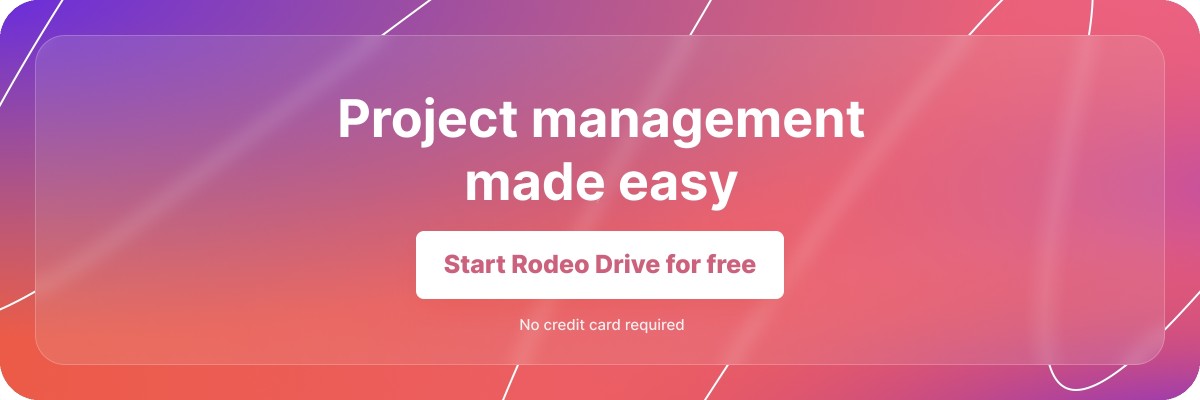When Should You Use a Master Schedule for Your Projects?
Projects that are especially large and complex often involve the creation of several schedules that serve as a roadmap for different parts of the project.
However, having so many different schedules can lead to scattered workflows and confusion among the project team. This is why master schedules — which act as a one-stop shop for all project scheduling information — can be such a beneficial tool for project managers.
If you’re looking for guidance on whether a master schedule is a necessary planning tool for your project team, then you’re in the right place. Let’s take a look at what goes into a master schedule and when to use one.
What’s a master schedule?
A master schedule is a high-level project timeline of all tasks, activities, milestones, and dependencies. Think of it as a way to combine all of your project schedules for various phases into one document so that readers can have a summary-level grasp of what lies ahead on the project roadmap.
Because this is an overarching summary document, it includes a lot of information that you don’t typically find in a regular project schedule, such as your bigger milestones and deliverables.
This helps the master schedule also function as a project communication tool, as the client will sign off on the master schedule and be kept updated on changes to it. Since master schedules are more of a high-level project view, you can prevent stakeholders from getting caught up in the nitty gritty low-level details. Plus, they can refer back to it if they have questions.

What goes into an effective master schedule?
Your master schedule will include many different details. When deciding what to include, remember that your goal is to provide your audience with a high-level look at your project timeline, phases, milestones, and dependencies.
Ideally, your master schedule will be detailed enough to allow for proper progress measurement while also being somewhat flexible enough for modification, if need be.
That said, the level of detail that you’ll need to include will depend on the complexity, size, and necessary outcomes of your project, but the following bullet points will point you in the right direction on what to cover:
- Each project phase and the main tasks of each phase
- Timeline and duration overview of each phase and task
- Task and phase dependencies, including those involving cross-functional collaboration
- Major milestones
- Necessary resources for project completion
- Expected deliverables and when they’ll be completed
When should project managers utilize a master schedule?
In general, creating a master schedule is a good idea for projects that are more involved or less straightforward than usual. This includes longer projects, those involving multiple teams or departments, or projects with a significant number of phases, tasks, and dependencies.
Get started on your master schedule early on in your planning process. You don’t want to create your master schedule too late in the project process, or else there will be more items in need of changing should there be any adjustments to your project schedule.
In terms of the types of projects that are more likely to require a master schedule, think of projects with a lot of moving parts, such as manufacturing or event planning where there’s a lot of vendor coordination that must occur in order to guarantee a successful outcome.
Related: How to Organize and Implement an Effective Capacity Planning Process
Pros and cons of using a master schedule
Because master schedules aren’t usually a requirement of most projects — unless specifically requested by the client or key stakeholders — you’ll need to evaluate whether it’s worthwhile to create one for your team.
Here’s a glance at the benefits and drawbacks of creating one yourself.
Master schedule pros
Master scheduling can be very beneficial for projects where there’s a large need for coordination and communication, especially when projects are complex and require a high degree of planning.
Some of the top benefits include:
- Helps get new team members up to speed quickly: Long-term projects tend to deal with some degree of turnover. A master schedule can make the process of onboarding new team members easier.
- Showcases dependencies among team efforts: Coordination between teams is much easier when there’s a complete understanding of how everyone’s efforts fit together.
- Acts as a baseline for timeline monitoring: Timeline expectations are clearly outlined in the master schedule, which makes it easy to identify what items have fallen behind and who’s responsible for them.
- Ensures stakeholder expectations are aligned: Master schedules can reduce misunderstandings and disappointing outcomes for project stakeholders or clients.
Master schedule cons
Creating a master schedule when your project doesn’t require one can create a roadblock to your team’s success. The inflexible, time-consuming, and sometimes limited nature of the tool may pose problems.
Here are a few factors you should weigh when determining whether it’s worth making a project master schedule:
- Too high level for day-to-day task and activity management: Because your master schedule is a high-level document, you’ll need to rely on another process for managing the details of your team’s daily work.
- Rigid master schedules can hinder your ability to adapt to changes: Things never go according to plan, and having to stick by a master schedule can be very limiting.
- Very time-consuming to create and monitor: Creating a master schedule for a large project is no easy feat. Keeping it updated also requires a lot of time.
- Unnecessary for smaller projects with fewer moving parts: Sometimes the work required to create a master schedule outweighs the benefits you’ll reap from it for a small project.
- Can quickly become irrelevant if not kept updated: Master schedules can quickly become outdated if not frequently updated, which causes a misalignment risk.
6 steps for creating a master schedule of your own
Master scheduling can be daunting since so much goes into it. An effective master schedule must be realistic, actionable, and properly structured. Here’s what you need to know.
1. Break your project into smaller segments
Once your project scope and objectives are properly solidified and it’s time to create your master schedule, you’ll want to start by dividing your project into more manageable chunks.
When doing so, consider which areas of your project require their own schedules, and then start from there. For instance, does the planning stage of your project require its own schedule with dependencies?
Building these smaller project schedules first will make it easier to combine the most important milestones and activities into a single master schedule.
2. Ensure project activities are properly ordered
At the end of the day, master schedules are a timeline, so it’s important that they’re properly ordered. Scheduling one part of a project before another — only to realize that your dependencies were not set up properly — will cause issues further down the road.
3. Check that your estimated master schedule durations are achievable
While project managers should set their expectations high regarding what their team will accomplish, it’s really important that master schedules are realistic.
When master scheduling, double-check that your timelines strike the right balance between achievable and aspirational.
Referring back to data from past projects is one of the most foolproof ways to guarantee that your master schedule is achievable. Examine how long various project activities have previously taken your team to complete and plan accordingly.
Looking for ways to track progress? Check out our blog on 12 KPIs to better gauge team performance.
4. Incorporate time and resource constraints into your master schedule planning
Once you have the foundation of your master schedule together, it’s important to consider how your project constraints will impact your scheduling process. This includes constraints related to your time and resource allocation.
For example, let’s say that the project master schedule estimates that your team will finish the project in 10 weeks, but your client has set a hard 8-week deadline. You’ll need to rearrange every project schedule to accommodate this requirement.
5. Assign team members to monitor each portion of the master schedule
Since master schedules are made up of several smaller schedules, complex projects can be especially difficult for a single project manager to keep track of.
The best way to remedy this is by assigning team members the responsibility of overseeing various portions of the master schedule. Not only will it be this person’s job to keep their section of the master schedule up to date, but that way other team members will know who to contact if they have any questions.

6. Decide how often you’ll update the master schedule
It’s important that the project manager — or whoever the point of contact is for various project schedules — is in agreement regarding how often master schedules will be updated.
This might be weekly updates for shorter projects or monthly and quarterly updates for longer projects. It’s important to create a set cadence that everyone sticks to since key stakeholders should be updated whenever there are updates or adjustments made to the master schedule.
Optimize your master scheduling process with Rodeo Drive
We’ve already established that building a strong master schedule can be tricky. But how can you make this process easier? The answer is with the help of a project management tool like Rodeo Drive.
Rodeo Drive is an all-in-one software solution built to help creatives and other project-based teams eliminate scattered workflows and improve their scheduling, budgeting, time tracking processes, and more.
But because Rodeo Drive offers all of the features project managers need to run their projects in a single tool, your team can get rid of the costly third-party integrations that other tools require.
Here are just a few of the ways that Rodeo Drive can help your team follow through on your master schedule:
Phase-based budgeting in line with your master schedule
Because your master schedule will outline all of your project phases, it only makes sense for your budget to adopt a phase-based approach. Luckily, Rodeo Drive makes phased budgeting easy.
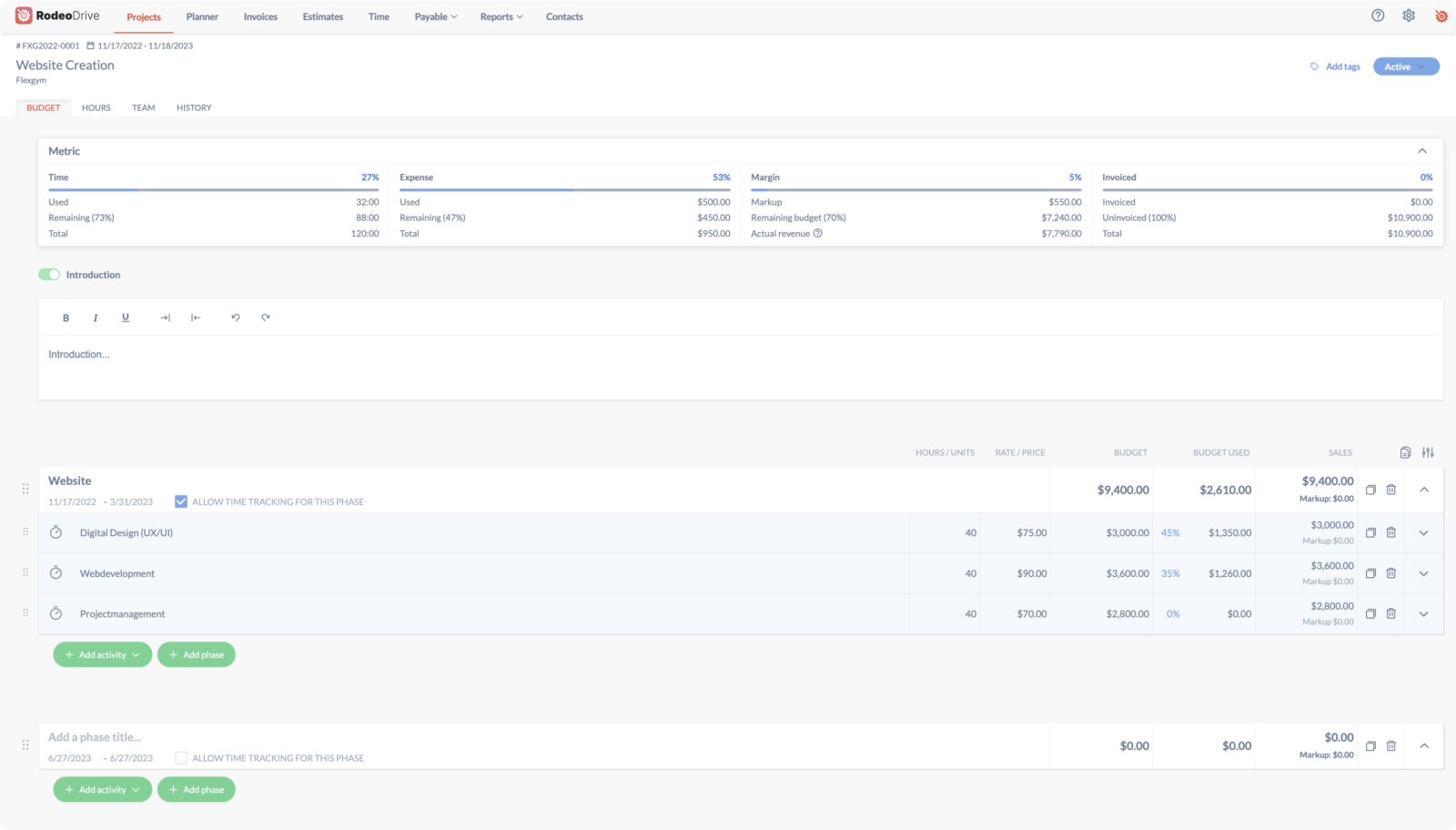
Simply add as many phases as you need, then add the necessary time and expense activities under each phase. Rodeo Drive will do the calculations for you to let you know how much each project phase will cost, along with the total budget for your entire project.
From there, you’ll have the option of sending that budget to your client as a personalized estimate directly from the Rodeo Drive platform. The budget approval process couldn’t get any easier.
Timeline-view activity and task planner based on your team’s capacity
You don’t want your master schedule to cause burnout among your team. That’s why Rodeo Drive offers a timeline-view activity planner that enables you to plan and assign tasks based on what’s currently on each team member’s plate.
Should a task need to be rescheduled or reassigned, you can easily do that using the planner’s drag-and-drop feature. Simple as that!

Automatically generated reports with helpful performance insights
Having access to the right reporting data can go a long way in checking that your team is progressing according to the set master schedule, in addition to helping with future project planning.
Rodeo Drive compiles your team’s project data in your “Reports” tab, in which you’ll find insights into your project finances and profitability, time registration, and employee productivity. From there, you can filter the data by project status, date, or client to find the info you’re looking for.

Prefer to create your own reports? You can easily export all of your data as an Excel or CSV file so you can use it as you wish.
Additional features
- Estimating: Effortlessly dispatch budget estimates to clients for approval directly through Rodeo Drive. Plus, these estimates can be customized with your distinctive branding, terms and conditions, and even discounts.
- Invoicing: Streamline your billing processes by seamlessly invoicing clients directly from Rodeo Drive in the UK and through QuickBooks integration in the US. This way, you’ll receive prompt compensation for your hours worked.
- Time tracking: Rodeo Drive makes keeping track of your work hours a breeze. Start your live timer when you begin a task or log hours retrospectively by adding a time card.
- Client contact management: Simply communicate and avoid misunderstandings by systematically organizing your vendor and client contact details, rate cards, and points of contact — all within Rodeo Drive.
- Live chat support: Users on Rodeo Drive’s Achiever plan will have access to our dedicated team of experts who are ready to provide immediate assistance whenever needed.
Pricing
Rodeo Drive’s pricing structure is simple. You can get started with a free plan with a limited feature set, or upgrade to our Achiever plan for unlimited access to everything Rodeo Drive has to offer:
- Free plan: Suitable for up to 10 users, this plan offers 3 active projects, time tracking, budgeting, and other financial management features.
- Achiever plan ($14.99 per user/month): In addition to everything offered in the free plan, you’ll have access to unlimited active projects, storage, custom templates, free guest users, and more.
Get started today risk-free. Or, schedule a demo with our sales team to learn more.