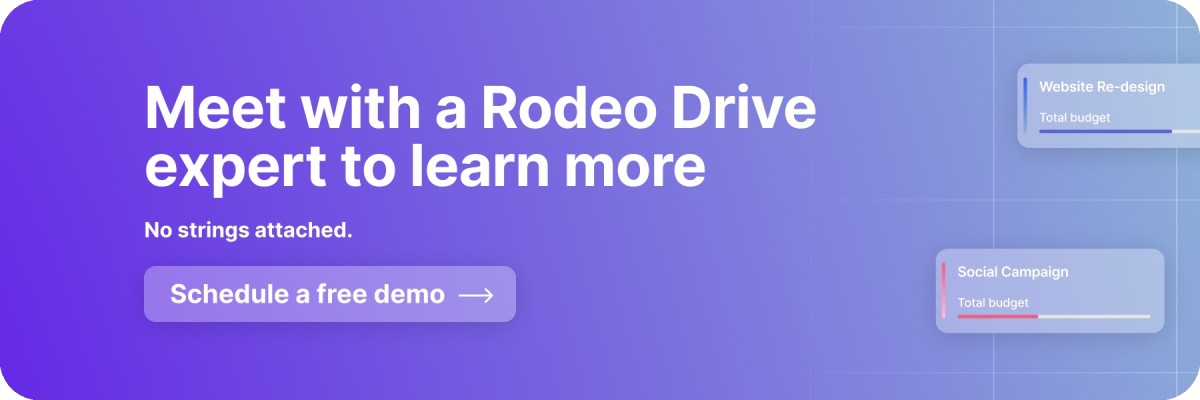What are Project Deliverables? A Look at How to Manage Them Effectively
Every project comes with objectives and project scope. But when a project is completed, your deliverables are typically all you have to show for your team’s hard work — which is why they’re a critical part of project success.
However, we know that managing project deliverables is no easy feat, which is why we’ve compiled this guide to help project managers get a better handle on their project outputs.
Let’s dive right in.
What are project deliverables in project management?
Project deliverables are any work outputs produced during a project. Project objectives outline the goals of the project, and deliverables are created as a byproduct of your team’s work toward those objectives, advancing the project in the process.
In other words, you can think of your project inputs as the resources — such as time, equipment, or funding — that are poured into your project, and your project deliverables are the outputs that you get out of that investment.
Project deliverables might include a report, presentation, or even design mockups. That said, there are a couple of different categories of key deliverables, which we’ll break down below.

Internal project deliverables
Internal project deliverables are for internal use only — they aren’t meant to be seen by your organization’s clients.
As such, this type of deliverable might involve outputs that benefit the company, such as improved training or onboarding processes.
Internal deliverables can also be used simultaneously with the production of external deliverables. An organization might require a project manager to produce a report on team productivity for internal use at the same time as an external deliverable is finished to gauge whether internal workflows were properly functioning.
External project deliverables
External deliverables are the opposite of their internal counterparts, meaning they’re produced for your client — or other individuals outside of your organization — and are used to move a project forward.
Essentially anything that’s produced for a client is considered an external deliverable. This can include a range of things within your project scope, such as a report, new product feature, or presentation deck.
Process deliverables
Process deliverables are outputs that help a project progress, although they don’t directly satisfy any project requirements. As the name suggests, these deliverables are centered around workflows.

For example, a Gantt chart mapping out the project’s schedule, tasks, and dependencies is considered a process deliverable. The chart itself doesn’t fulfill any project requirements, but it helps propel the project forward.
It’s also worth noting that project deliverables are part of a broad category used to describe a variety of deliverables, meaning a project deliverable can also be a process deliverable.
Check out the different ways to visualize project progress.
Product deliverables
Product deliverables are final outputs that satisfy the project requirements. So, if the purpose of a project is to produce a new feature of a software product, the product deliverable is then the new product feature that’s ultimately produced at the conclusion of the project.
In contrast, “project deliverables” is used to describe any output produced along the way, such as a research report or presentation.
Just like project deliverables, product deliverables can have an internal or external classification. Think of them as the result of your efforts to move the project forward.
When are project deliverables set?
Because project deliverables are crucial in determining appropriate OKRs, KPIs, and project milestones, they must be set early on in the project planning phase. They should certainly be included in your project management plan.
Also note that project deliverables need to be agreed upon by your client and all external stakeholders before they should be considered final. You need to get their buy-in to guarantee that they’ll be satisfied with what your team produces.
Not sure what else should go in your project plan? Check out our tips for writing an effective one.
What’s the relationship between project deliverables and milestones?
Project milestones are set to mark your team’s progress toward your overall objectives. They most commonly mark the transition from one project stage to the next.
However, project milestones don’t necessarily come with tangible output. In other words, completing a project phase might be a milestone event, even if your team has nothing to show for it.
In contrast, project deliverables themselves are project outputs, whether they take the form of a report or presentation.
That said, there is sometimes a relationship between the two. The completion of a deliverable usually marks the completion of a milestone, but checking off a milestone doesn’t mean that a deliverable has been fulfilled.
Tips for assembling the right project deliverables
Before you can even begin executing on your deliverables, you’ll need to ensure everything is properly set up. This starts with identifying the right deliverables — which can be a challenge in and of itself.
Take a look at these three tips for getting your project deliverable plans in order:
1. Identify the most important project objectives and outcomes
As we’ve already mentioned, your project deliverables need to be approved by your client or stakeholders ahead of time. This means it’s important to put thought and care into the deliverables you select.
Start by considering your ideal outcomes for a project. What is the best-case scenario for success? What does the client expect? Are these deliverables internal or external, and are they process or product based?
Ask yourself what outputs will best represent the work your team has put into the project and choose accordingly. Never select deliverables that aren’t aligned with your desired outcomes and objectives.
2. Assemble a timeline for the deliverable’s completion
Perhaps the best way to devise a schedule for your project deliverables is to line them up with your project phases.
For instance, maybe the deliverables for one of your early stages include design mockups, but a later phase will result in a content audit. This way, as your project ramps up, you’ll have the right deliverables planned to properly showcase what your team has accomplished.
3. Assign ownership of each project deliverable
Completing key project deliverables can be a huge undertaking, which is why it’s often best to divide up the work into smaller chunks and assign ownership of each.
This is because dividing up work can add even more complexity and confusion to your team’s plate. Assigning ownership gives an extra layer of protection to ensure nothing slips through the cracks amid all of the commotion.

Another way to prevent tasks from getting lost in the chaos is with a task management tool like Rodeo Drive. This way, you’ll always have an overview of what everyone’s working on right at your fingertips, and you can rearrange schedules and add tasks if need be.
Pro tip: Check out our guide for a dozen tips to upgrade your task management skills.
Tangible project deliverable examples
As you’ve probably noticed by now, project deliverables can take several forms. Some deliverables are only for internal team use, whereas others are used by the client to gauge the quality of your team’s work on the project.
In case you’re still a little unclear on what counts as a deliverable, here are three real-world deliverable examples:
Example: Creating an onboarding checklist for new employees
An onboarding checklist is an example of an internal project deliverable that can also be classified as a process deliverable. That’s because a smooth onboarding process may help an internal project progress, even if it doesn’t necessarily relate to your project objectives.
Additionally, this deliverable is internal because it helps streamline a company’s workflows and reduces friction when expanding a team.
Example: Producing a content audit
This is an example of a deliverable that’s commonly produced by agencies to clients to assess the strength of their marketing campaign, such as social media presence and blog content. This is the tangible output that’s produced as a byproduct of hours of analysis and research by the creative agency team.
Example: Finishing a new product interface
If the ultimate objective of a project is to produce a new product interface, the final interface delivered to the client would be considered a product deliverable within the larger category of project deliverables.
This is because the completion of the interface satisfies the project requirements — meaning it’s more significant than other outputs produced along the way during the project.
Better manage your deliverables with the help of Rodeo Drive
At the end of the day, your team’s ability to produce deliverables is dependent on solid project planning. If your projects are poorly organized, they’re sure to fail. This is where a project management tool comes in handy.
Enter Rodeo Drive — an all-in-one project management software tool that’s built to help creative professionals streamline their workflows while cutting down on their administrative burden.
In addition to the below features to help you produce deliverables more efficiently, Rodeo Drive offers features like budgeting, invoicing, and estimating to make the financial side of your projects even easier. Let’s take a look.
Streamlined task planning
Assigning tasks to your team members is simple and easy thanks to Rodeo Drive’s planner. The planner allows project managers to assign tasks based on each team member’s availability, meaning no one will be overburdened by heavy workloads.
Effortless time tracking
Time tracking is perhaps the best strategy for keeping tabs on your team’s progress on deliverables. If a particular task is taking significantly longer than you planned for, you can immediately see that — and adjust accordingly — as long as everyone’s logging their time.
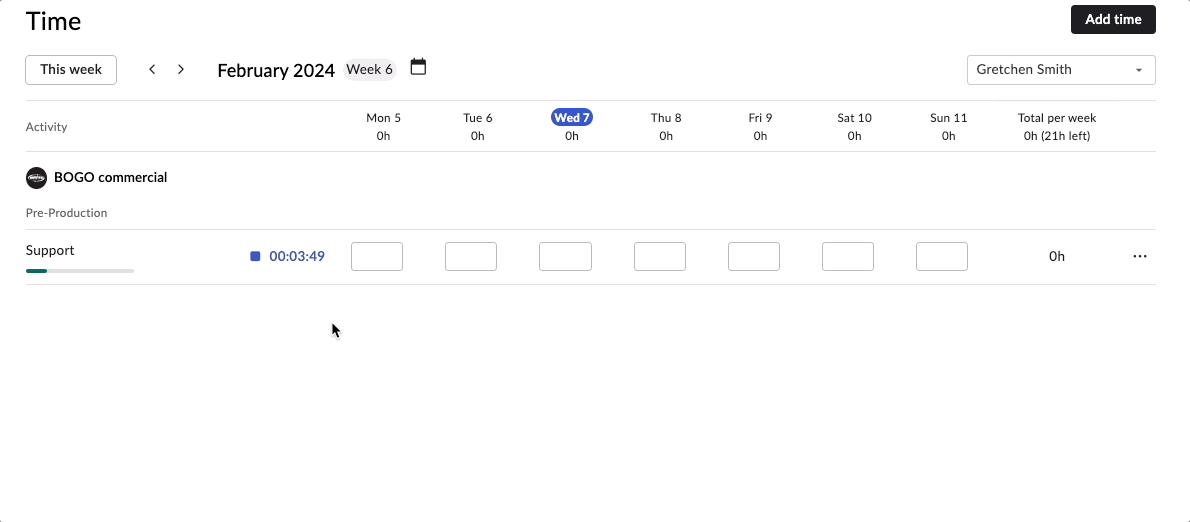
Rodeo Drive makes time tracking as simple as possible by allowing users to track their time in two ways — either by starting a live timer when they begin a task or by entering a timecard later on.
Reporting insights at your fingertips
The benefit of using an all-in-one tool like Rodeo Drive is that we take can automatically turn your team’s usage of the platform into helpful reporting insights. Every minute your team tracks has an impact on your budget, and in turn, your project profitability, which we can show you in your reports.

With metrics on your employee productivity, time registration, and project finances in hand, you can improve your project planning for next time.
Rodeo Drive helps project teams produce high-quality deliverables at even faster speeds. What’s not to love? Try the platform for free today.