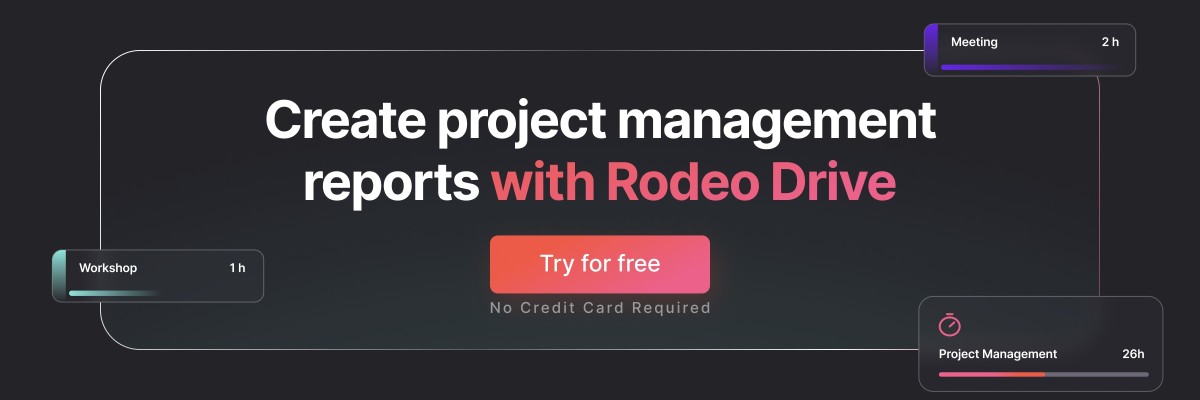Tips to Write a Great Project Management Report
So, your team’s done excellent work on a project, but how do you convey that to stakeholders? The answer is through well-written project management reports, which will showcase how your team’s hard work resulted in tangible results.
As a project manager, you'll be responsible for creating and delivering reports on the progress of multiple projects. Project management reports and work management strategies are paramount for overseeing any successful project.
You want to ensure the project management reports you deliver are informative, intuitive (easy to understand and preemptively answer the audience's questions), accurate, and useful.
In this blog, we’ll break down the different report types and share our tips on how to build your own reports that properly convey your project metrics. Let’s dive in!
Project management process overview
Project reporting involves tracking the progress of a project over time and presenting that information in a digestible format. This report should include budgeting and timeline updates, resource allocation, task completion rates, risk assessments, and more.
These reports provide visibility into project progress and give stakeholders an idea of how projects are moving forward. This helps your clients or stakeholders make informed decisions based on data.
For example, if your project lacks an adequate budget to be completed on time, a well-written project management report can help highlight this issue and convince stakeholders to approve additional resources to meet this need.
Reports provide helpful documentation throughout the project management lifecycle that helps guide decision-making and fosters collaboration among team members and stakeholders.
Importance of project management reports
Implementing reporting into your process requires additional time and effort on the part of the project manager. And we get it; project managers are already juggling a million responsibilities as it is.
20% of project managers say that documentation – which includes reporting – is the main task they wish they could take off their to-do list. That said, many teams find that project reporting is a worthwhile time investment for the following reasons:
- Visibility into the project: It delivers visibility into the project management workflow and the success or failure of a project.
- Identify issues early on: It allows stakeholders to identify conceivable issues before they become too large to handle and take corrective action if necessary.
- Effective resource allocation: Additionally, regular reporting can help ensure that resources are allocated efficiently and effectively toward achieving the desired outcomes.
- Build trust between stakeholders: Furthermore, good project management reports act as a collaboration tool to help build trust between project stakeholders by showing them that their investment in the project is being managed responsibly.
- Improved communication: Finally, an accurate and timely project report can help improve communication between team members, as everyone will have access to up-to-date information about the project.
Pro tip: Manage expectations and prevent distractions by setting guidelines for the reports' types and frequency before the project starts.
What to include in a project management report
What goes into a report will vary by project. For instance, data-heavy projects will likely include a lot of numbers, whereas a creative project report might consist of more qualitative status updates.
Typically though, a project report will include summaries or visualizations of Key Performance Indicators (KPIs), which are agreed upon by all parties at the beginning of the project to set and manage expectations.
KPIs included in a project report could include budget spend vs the budgeted amount, timeline updates versus planned dates, task completion rates against expected timelines, and overall project performance.
Other elements, such as customer feedback surveys or qualitative insights from interviews with stakeholders or team members, may also be included. Additional elements might be incorporated depending on the nature of the project reports, such as risk management plans or resource utilization statistics.
Project success metrics
We’ll get into the different types of project management reports later in this blog, but as you might’ve already gathered, some reports are created as the project progresses, whereas more lengthy reports might be sent to stakeholders at the conclusion of the project.
When it comes time to create a report recapping the overall success of the project, you’ll want to have the right metrics on hand.
To do this, you’ll want to measure specific project success metrics along the way. These metrics might include:
- Costs associated with resource utilization
- The number of tasks completed within expected timelines
- Planned budget/resources/timeline vs. actual
- The extent to which the goal of the project was achieved
Tracking these success benchmarks makes it easier for project managers to assess whether their projects have been successful. Some of these metrics might overlap with your KPIs, while others – such as the number of tasks completed on time – might purely speak to your team’s ability to meet deadlines.
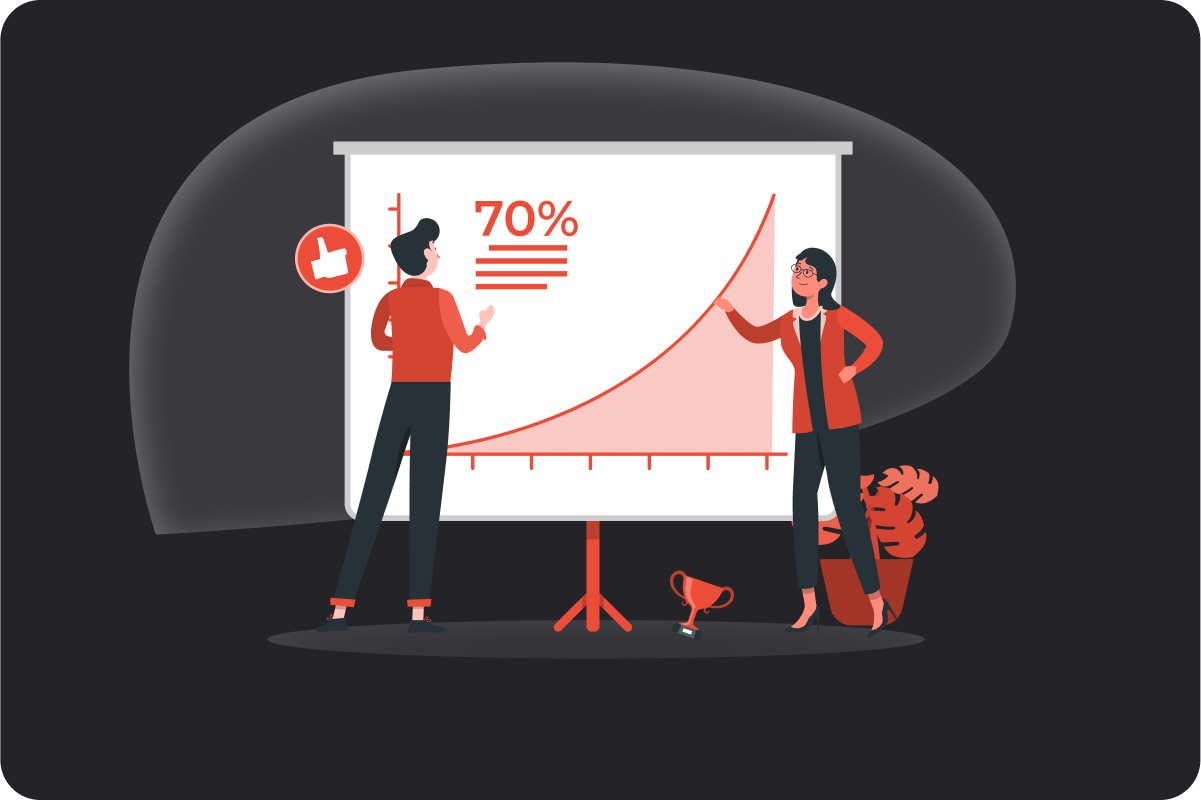
Different project management report types
Now that you understand the importance of project reporting, it’s time to decide which types of reports are worth creating versus which don’t meet your project needs.
Let’s look at the different types of project reports used for managing projects, each with its own purpose:
Project status report
Project status reports provide an overview of how far along a particular task or milestone has come, including any issues encountered during its completion.
Metrics include:
- Work completed
- Work in progress
- Overall project budget and amount spent
- Items needing attention or a decision
- Project risks and changes
It might be helpful to link or integrate file sharing for detailed project reports for each of the metrics above for any interested parties. Ideally, this project management report is readily available, updated in real time, and as accurate and precise as possible.
Team availability reports
Team availability reports describe each team member’s availability and how much of the project workload they are accountable for. Each team member will likely have a task count and a deadline attached to each one.
This project management report aims to give stakeholders and decision-makers an idea of who is responsible for what and the costs budgeted for various project tasks.
Metrics include:
- Assigned tasks
- Estimated time allotment for each task
- Number of tasks per team member
- Billable or non-billable hours
- Estimated budget for relevant tasks
Remember, all project reports can inform processes and strategies for future projects. Your team availability report can help you better visualize which team members carried most of the project weight, versus those who fell short of recording an appropriate number of billable hours.

All-in-one project management software tools like Rodeo Drive can provide you with this employee information based on your team’s usage of the platform. Rodeo Drive’s employee productivity report allows you to view the number of hours each employee has recorded toward project activities, as well as their ratio of productive to available hours.
Project health report
Project health reports provide an overview of project progression for project sponsors or stakeholders. The goal is to help your audience understand what stage the project is in without having to do much digging.
Using colors like green, yellow, or red can help readers understand the project’s health status to determine if the project is on course, has encountered issues, or needs attention.
It'd be helpful to include high-level details about essential aspects of the project in the project management report like:
- Costs/budget
- Work completed
- Work overdue (if any)
- Project milestones
- Relevant changes and issues
Creating project management reports that are very visual and include images and charts helps to make this project report easy to review, interpret, and understand at a glance.
Time tracking project report
Time tracking is an essential component of project management for many teams, particularly those that bill clients on an hourly basis.
Staying on track is vital for the successful completion of any project, and recording your team’s time ensures you’re spending an appropriate amount of time working on project activities.
Time-tracking project reports show clients or stakeholders just how much time you’re spending on project activities, as well as how those tasks are impacting your budget.
Not to mention, these reports will help you make better cost assessments for current and future projects. Time tracking reports should include important information like:
- The billable and non-billable hours team members are using
- Unexpected costs, and the associated situation
- Identify bottlenecks where projects are being stalled
You can build time-tracking reports effortlessly with the help of a project management software solution, like Rodeo Drive. That way all of your team’s recorded hours are organized and sorted in one place without the need for pesky manual-entry timesheets.
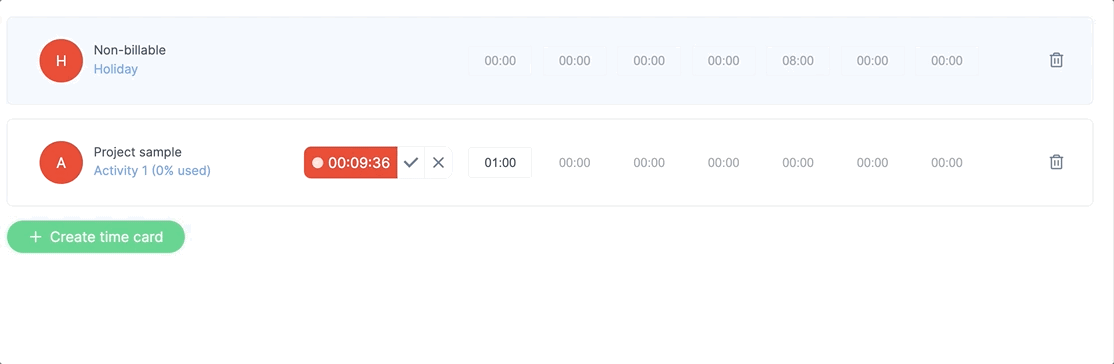
Gap analysis report
Projects rarely go according to plan – and a gap analysis report can help convey the differences between expected and actual outcomes to stakeholders.
A gap analysis project report or baseline report typically compares initial planning with actual progression. So, let’s say, your initial timeline is off by two weeks due to unexpected circumstances, this report will provide an update on that.
This type of project management report may highlight key opportunities or challenges in the planning and fulfillment process. It can also be used as a guide to influence future decisions for new projects or the duration of the current project.
Key metrics may include:
- Planned vs. actual timeline
- Planned vs. actual budget
- Planned vs. actual billable and non-billable hours
- Expected risks vs. unexpected risks
The gap analysis project report aims to determine how efficient and effective project planning is and how well project progression has adhered to expectations.
Project risk report
Often, it's impossible to foresee all possible project risks. However, having an ongoing project risk report helps mitigate potential risks and implement a contingency plan and/or budget should the need arise.
Project risk reports are also important for developing an accurate budget, so there are fewer surprise expenses. Including the impact areas, the probability of the risk happening, and the risk's severity on project risk reports can help develop a course of action.
Resource Management Report
Proper resource management is at the heart of all projects. Failure to allocate your time and funds effectively can completely derail your project. This makes resource management a key concern for stakeholders – hence the need for a resource management report.
A resource management report provides status updates on the budget and schedule. These reports help determine if resources should be adjusted due to unforeseen project scope changes.
Here is another instance where having data from past projects can help develop tactics and strategies for current and future projects. Resource management reports detail what or who is available during a specific timeframe. It can also inform your audience on what resources have been and will need to be utilized.
A precise account of how resources are used or expected to be used provides greater control for decision-makers to make appropriate decisions or changes.
The right project management software
When your goal is to provide actionable, informative, and precise information, investing in the right project management tool is crucial.
Rodeo Drive is an all-in-one project management software that is built to support your projects at every step in the process. With budgeting, time tracking, invoicing, and built-in reporting, all of the platform’s interconnected features come together to automatically generate project management reports that you can use to iterate on your processes or send to stakeholders.
Rodeo Drive compiles your project data to bring you reporting data on your time registration, employee productivity, and project financials. This way, you can make better decisions throughout the project and plan better next time.

And should you want to create your own custom reports, you can easily export your data as an Excel or CSV file.
Start creating project manager reports in Rodeo Drive for free. Or, schedule a demo to learn how Rodeo Drive’s many features can streamline your existing workflows.